
Though Microsoft Office has for years been associated with either a one-off charge or subscription fee, it's possible to use Microsoft Word for free, as well as other Microsoft Office apps, such as PowerPoint and Excel.
Even if you pick up one of the best computers, Microsoft Office is rarely included as part of the deal. Not even the flagship Microsoft Surface Pro 8 or Microsoft Surface Laptop Studio come with Microsoft Office as standard.
However, there's a simple and easy way to use Microsoft Word for free, as detailed in our guide below, that's applicable to practically any device with a browser.
How to use Microsoft Word for free on your computer
Similar to Google Docs, Microsoft offers its own browser-based version of Word. As it works in an internet browser, you can use a Windows or MacOS computer to access it, or even a smartphone or tablet.
1. In your browser, head to the Microsoft Office homepage and sign in — you'll need to create a Microsoft account if you don't already have one. Once you're signed in, simply click the Microsoft Word logo on the left-hand side of the page, then click "New blank document" to get going.
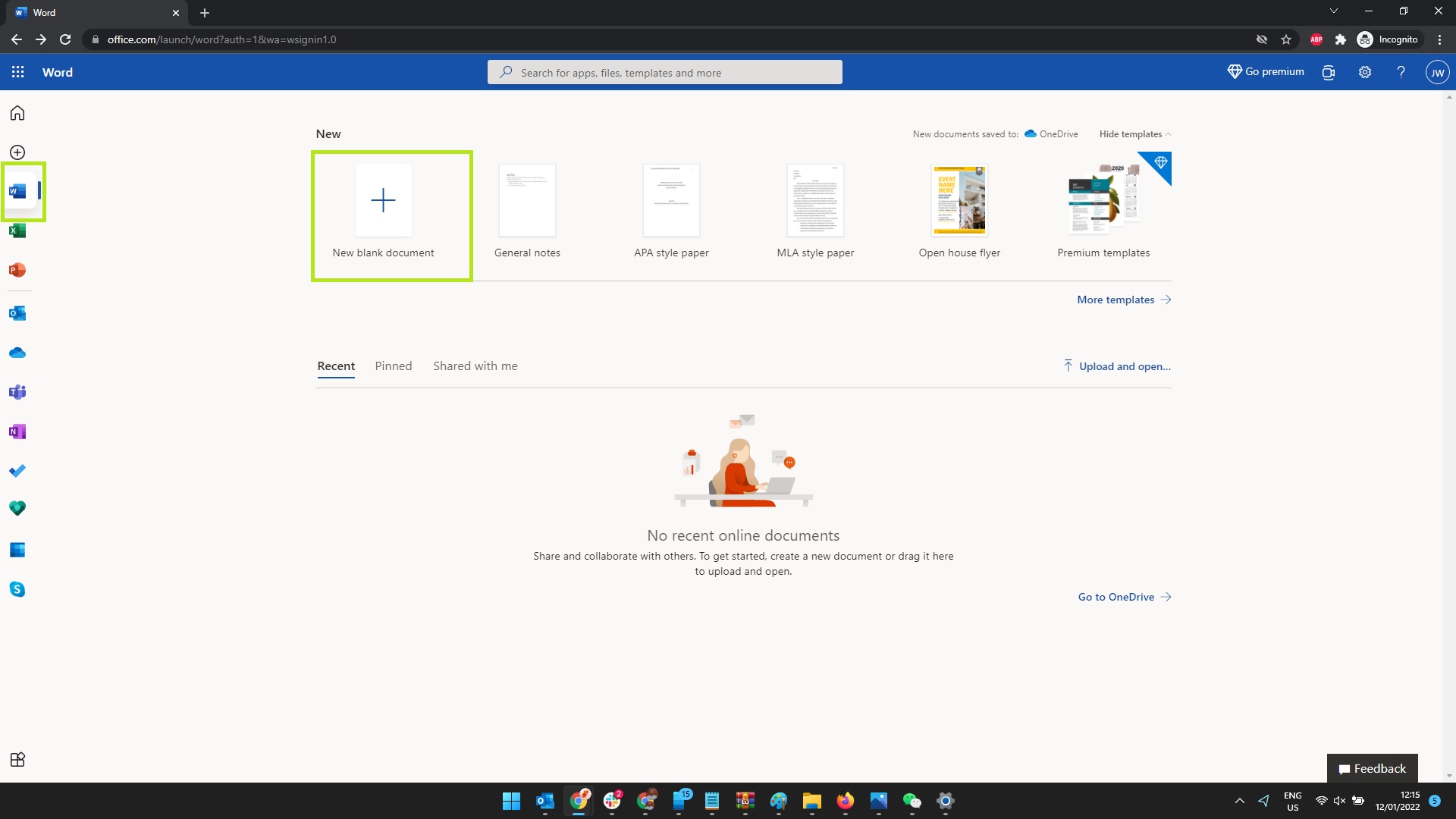
2. Once you've finished creating your Word document, click "File" in the top-left corner to see your sharing or saving options.
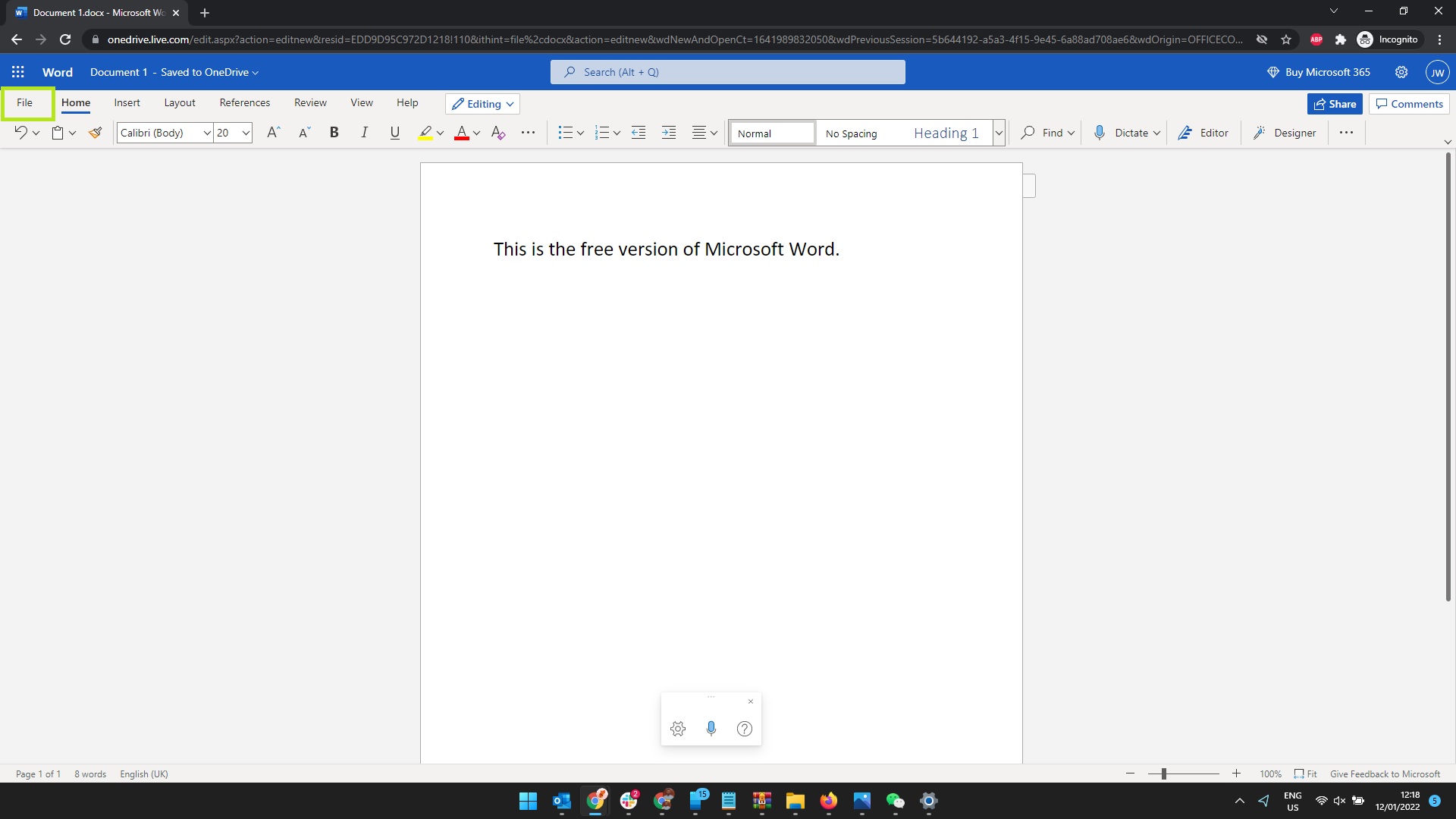
3. To save the file, click "Save as." Then, to save it in the cloud to your Microsoft account, click "Save as," on the right. Or to download a copy to your device, click "Download a Copy."
Sign up to get the BEST of Tom's Guide direct to your inbox.
Get instant access to breaking news, the hottest reviews, great deals and helpful tips.
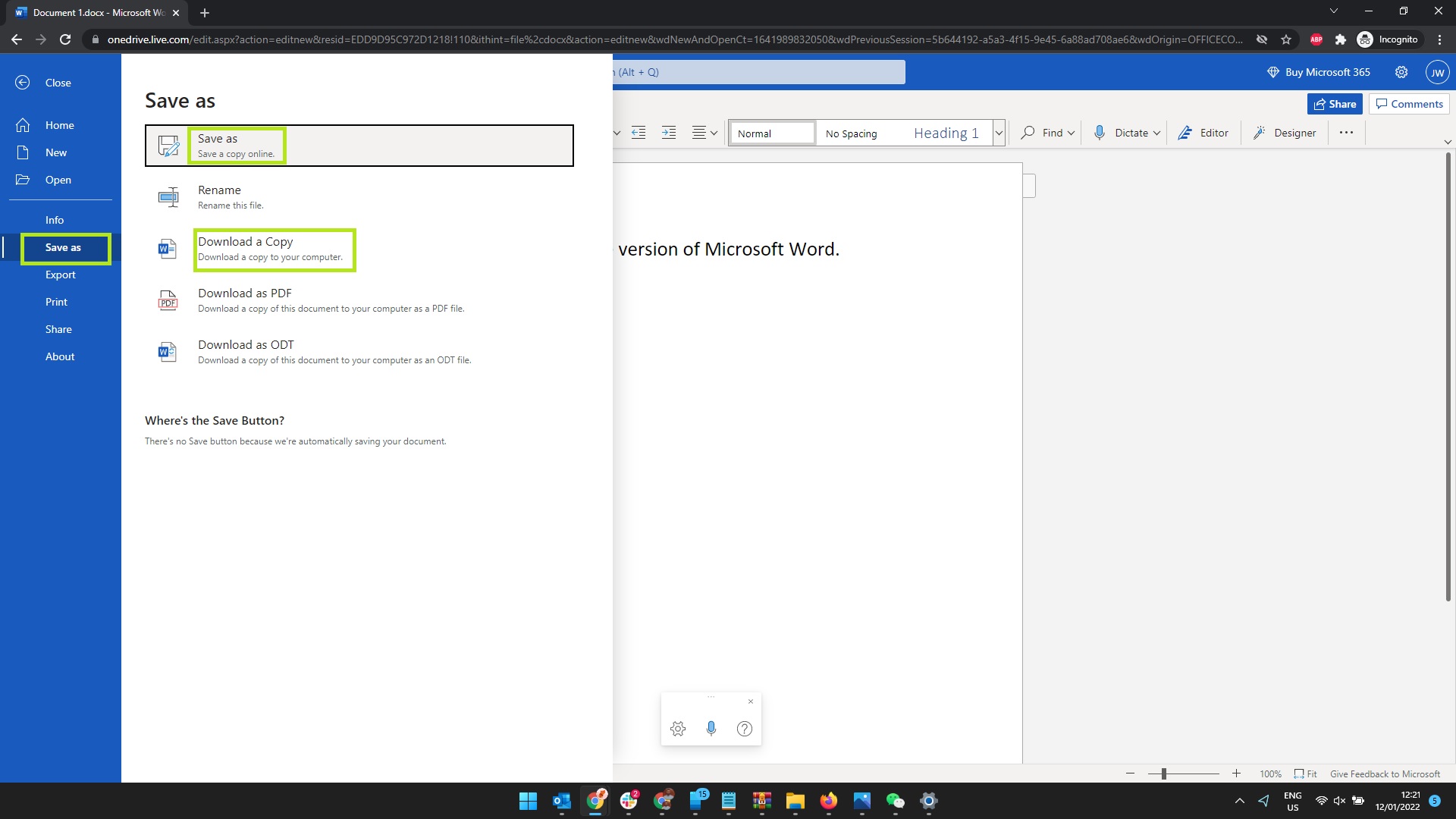
You can also use Excel, PowerPoint, and other Microsoft Office apps in your browser. Just navigate back to the Microsoft Office homepage and click the icon for the app you want to use on the left-hand side.
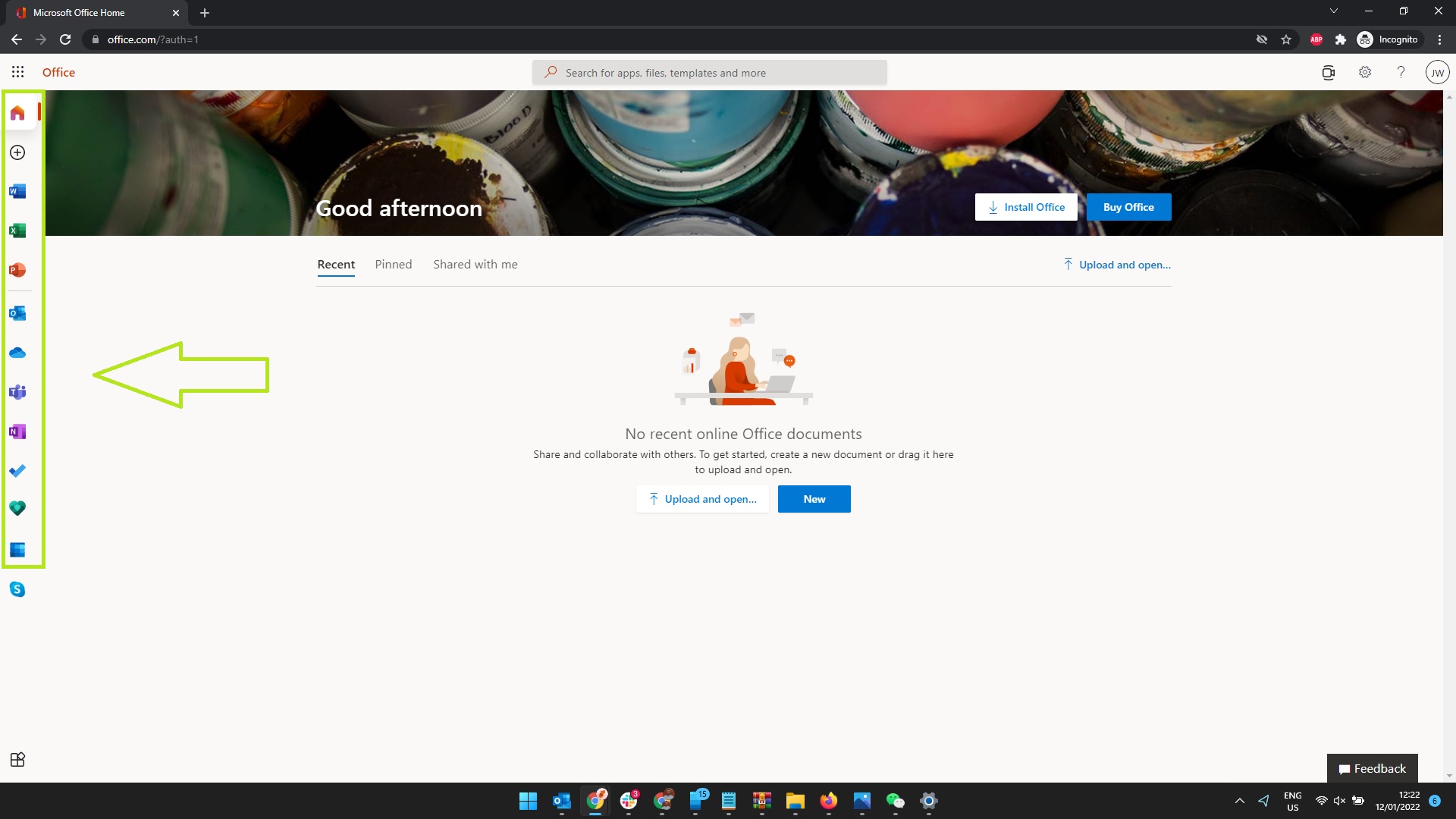
How to use Microsoft Word for free on an Android or iOS device
While Microsoft Office works just fine in a browser on a smartphone or tablet, iOS and Android have their own native apps that make the experience a lot more intuitive. To get the Microsoft Office app on your iPhone or iPad, you can download it from the App Store. To download it on your Android device, head to the Play Store.

Now you're all set to use Microsoft Word for free, take a look at how to save a Word document as a PDF, how to track changes in Word, how to sign a Word document and how to delete a page in Microsoft Word.
You might also find our guides to how to upgrade to Windows 11 from Windows 10 or how to enable God Mode in Windows 11 or 10 helpful. Or if you're running a Mac, check out how to use macOS — essential tips and tricks.

Dale Fox is a freelance journalist based in the UK. He's been a tech nerd ever since childhood, when he used the money from his first job as a paperboy to buy a subscription to GamesMaster magazine. Dale was previously a presenter and editor in China, where he also worked as a copywriter for OnePlus at its Shenzhen HQ.
