I used Google Bard to plan the perfect vacation, including flights and hotels — here’s what happened
Here is how you can use Bard to be your personal travel agent
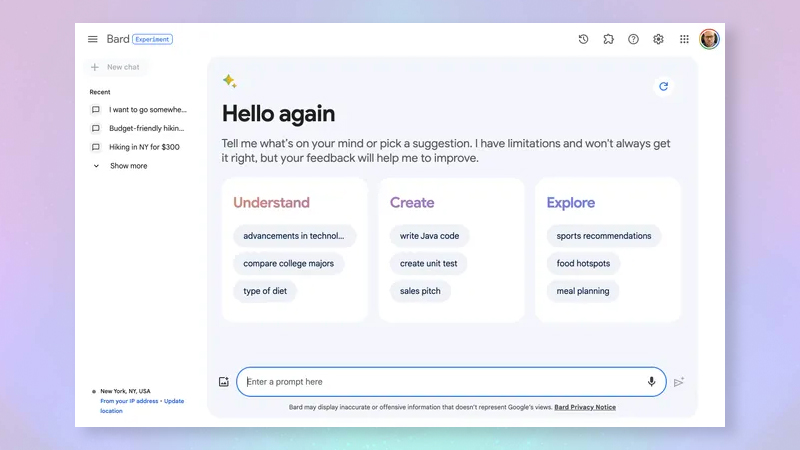
Google’s AI chatbot Bard has turned into a virtual travel agent with the addition of plugins. Launched during the last major update, these include access to Google’s own flight, hotel and mapping services. It gives Bard the ability to plan the perfect trip from even a vague idea.
Bard is built on top of Google’s PaLM 2 large language model and can take text or image inputs similar to OpenAI’s ChatGPT. In addition to being able to generate song lyrics, write reports or even answer complex questions on quantum physics, it can also find you a cheap flight.
Unlike ChatGPT, which has a range of third-party plugins from financial services to education, Bard is currently limited to Google-owned services. Bard has access to flights, hotels and maps, as well as YouTube videos and your Docs, Drive and email files — although this is disabled by default.
Taking the pain out of vacation planning
Growing up in the 80s any trip I took with my family would have been arranged through a travel agent. They’d take care of all the details and just hand us the tickets but the internet changed that, making it easier and cheaper to do it yourself.
Low-cost airlines, AirBnB and cheap hotels mean you can go anywhere at the press of a button - but the emphasis is on you to do the research, find the linking flights, best deals and even things to do. But that is changing with AI.

Thanks to its link-up with Google Flights and Google Hotels, as well as internet access and billions of documents used to train it on every part of the world, Bard can take over this job. It is as easy as asking a question and waiting for the answer.
Some follow-up prompting can improve the overall outcome. Let's take a look at how you can plan the perfect trip.
Sign up to get the BEST of Tom's Guide direct to your inbox.
Get instant access to breaking news, the hottest reviews, great deals and helpful tips.
How to plan a vacation with Google Bard
Here's a step-by-step guide for using Google Bard to plan your vacation.
1. Log in to Bard and enable plugins
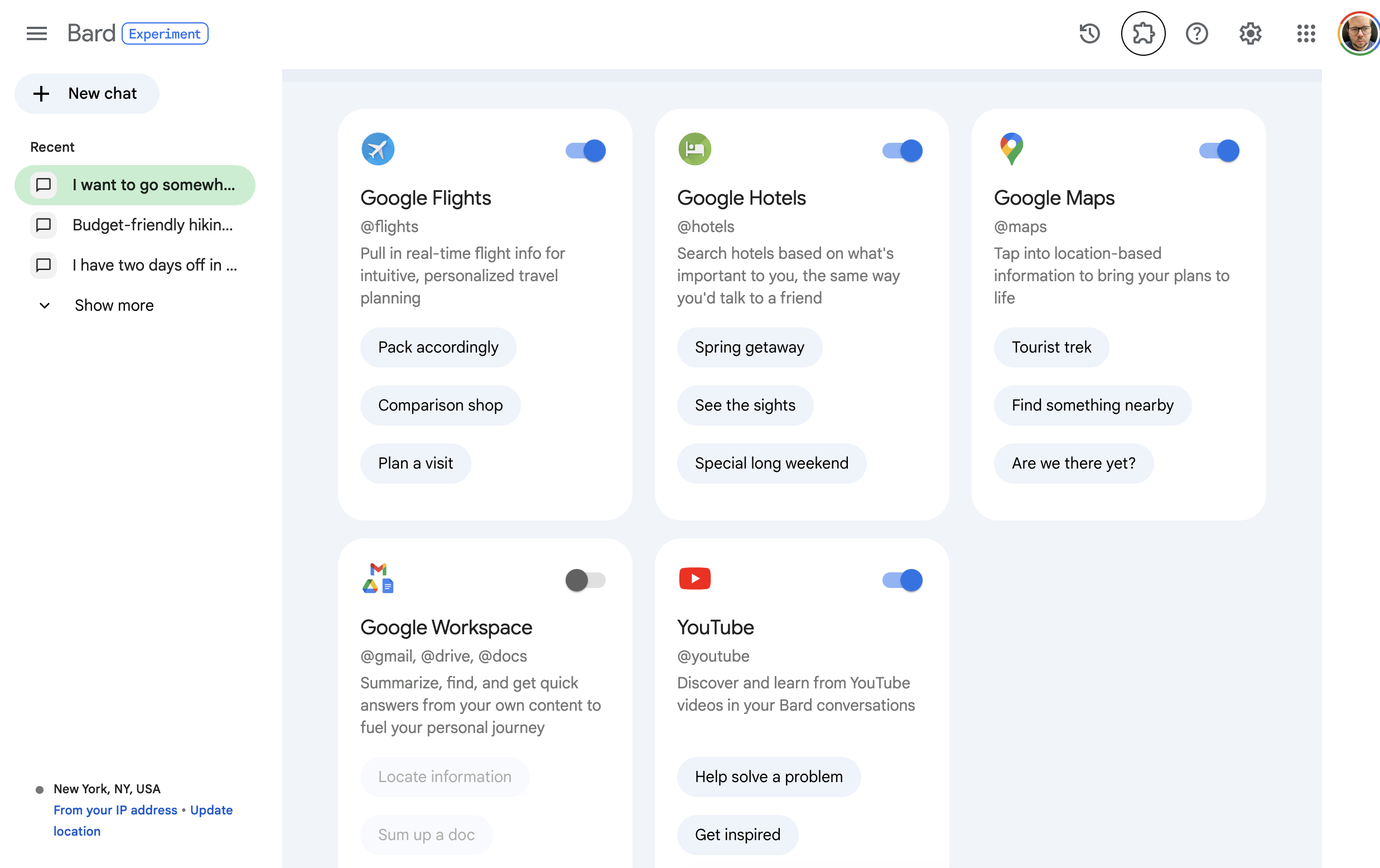
Bard should be available for any Google account in good standing. If you haven’t already accessed the tool visit the Bard website and sign in to your Google account. It will give you the option to try Bard, which is still an experimental tool.
To enable plugins, click the puzzle piece icon in the top right-hand menu. This will pop up a screen giving you the option to “extend your reach” by adding information from other Google services. Flights, Hotels, Maps and YouTube should be enabled by default, but toggle them on if not.
2. Enter a prompt to start the planning
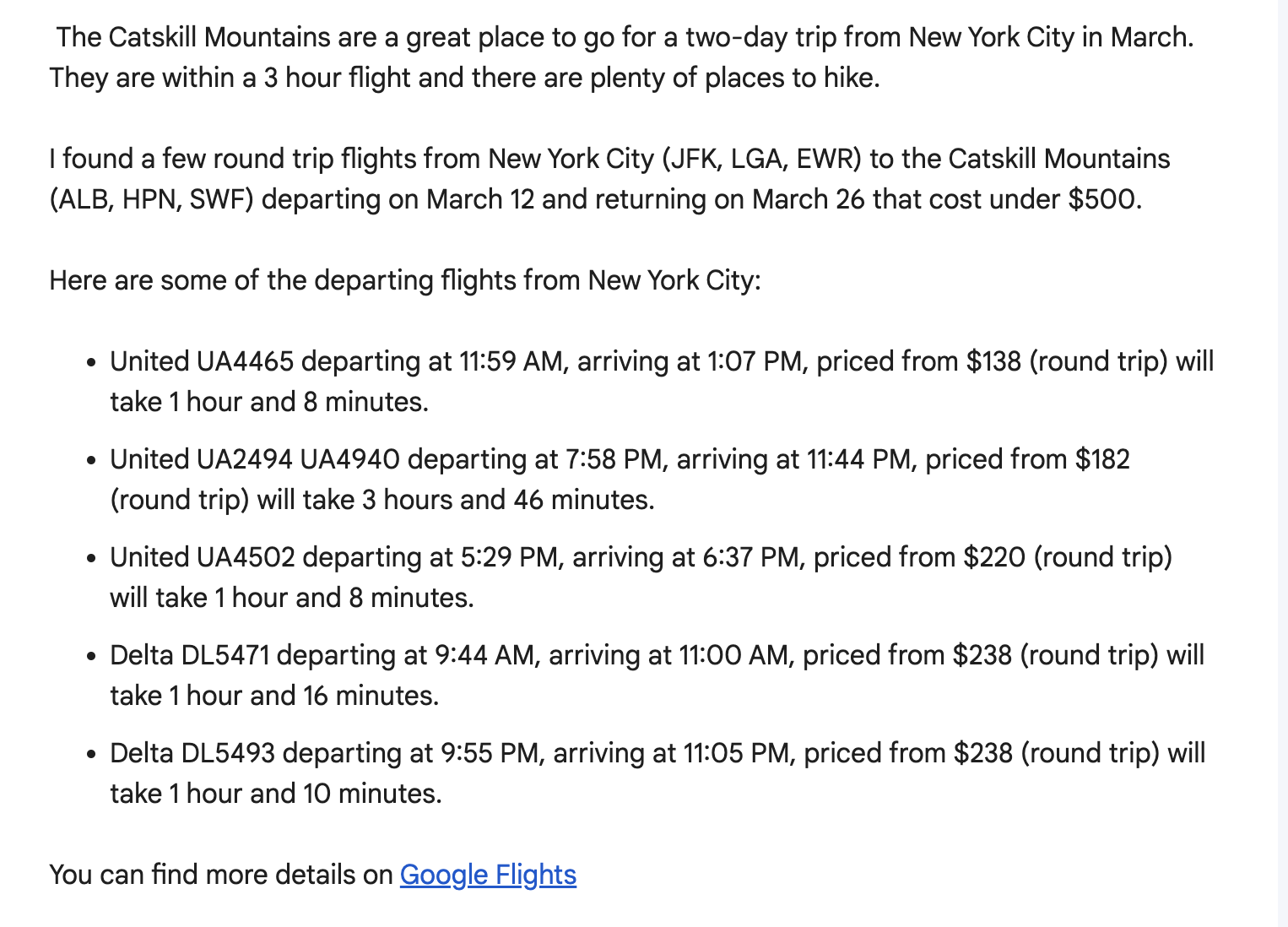
Your trip planning begins by clicking New Chat in the left-hand menu. This will open up the main Bard interface where you will need to enter your prompt (what you want from Bard). It offers you some suggested prompts including getting inspired by a YouTube video or planning a visit. It can work out what you are asking from context, but the more direct and detailed you are the better the outcome.
For this example let's ask it to plan a two-day trip from New York City to somewhere green with good hiking that can be reached in under three hours by plane. You can also give it a maximum budget and it will look for flights and hotels within that budget.
One word of caution — and something Bard will tell you itself — it isn’t always accurate. Bard makes mistakes and sometimes the flights might not be available so check it first. The same applies to hotels and any attractions. Generative AI still has a hallucination problem.
3. Refine the plan
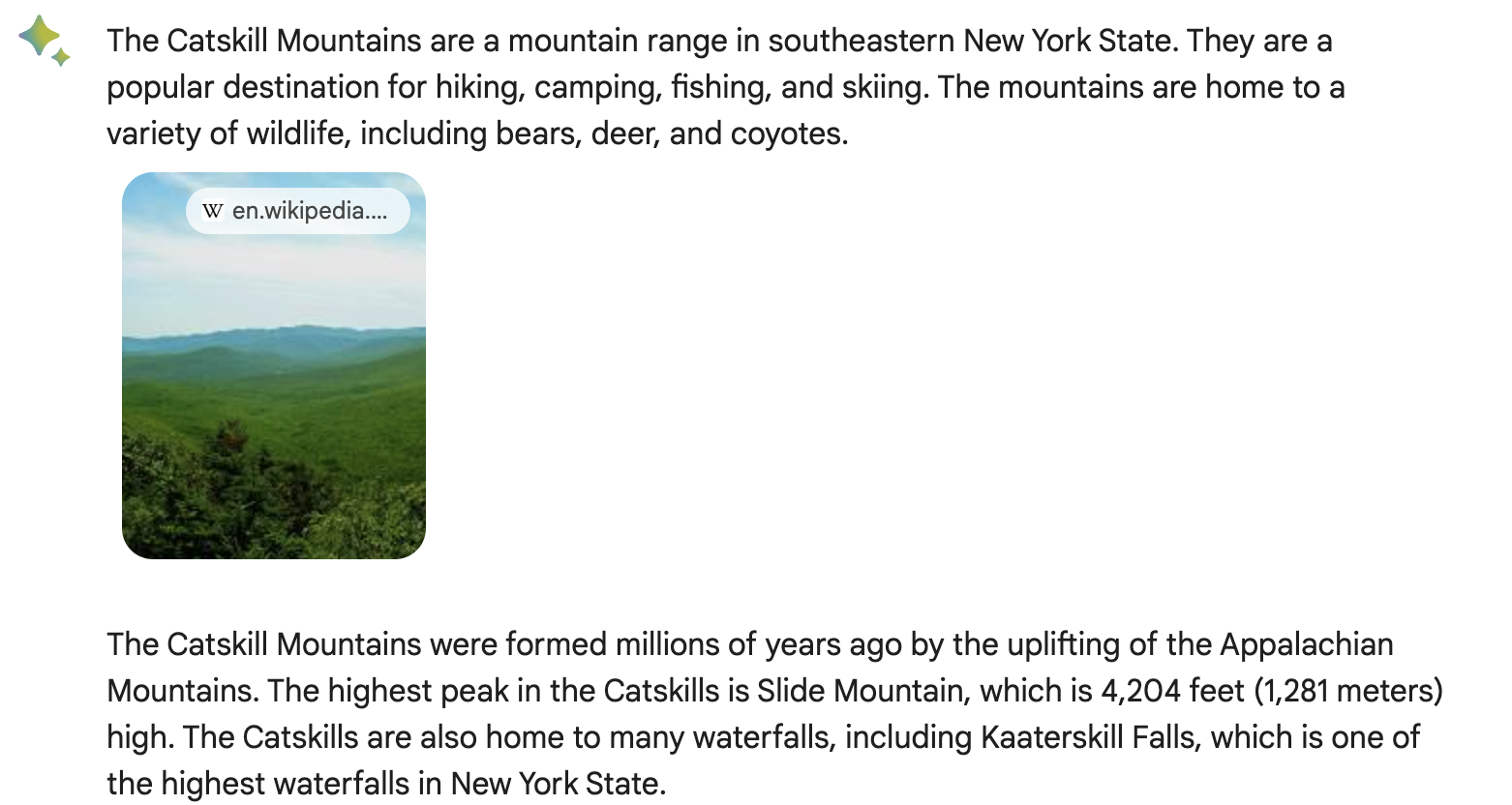
Very quickly Bard comes back with a suggestion, and you now need to ask for more to refine the plan. The Catskill Mountains are accessible within a three-hour flight and flights are available mid-March for about $140. At this point I wanted to know more about the Catskill, so I asked Bard.
It was able to give me an overview of the mountains, what to expect when I visit and even pull in some images from Google Photos. Next, I asked it to search for hotels in the area and keep within our $500 total budget. We’re already $140 down from the return flight.
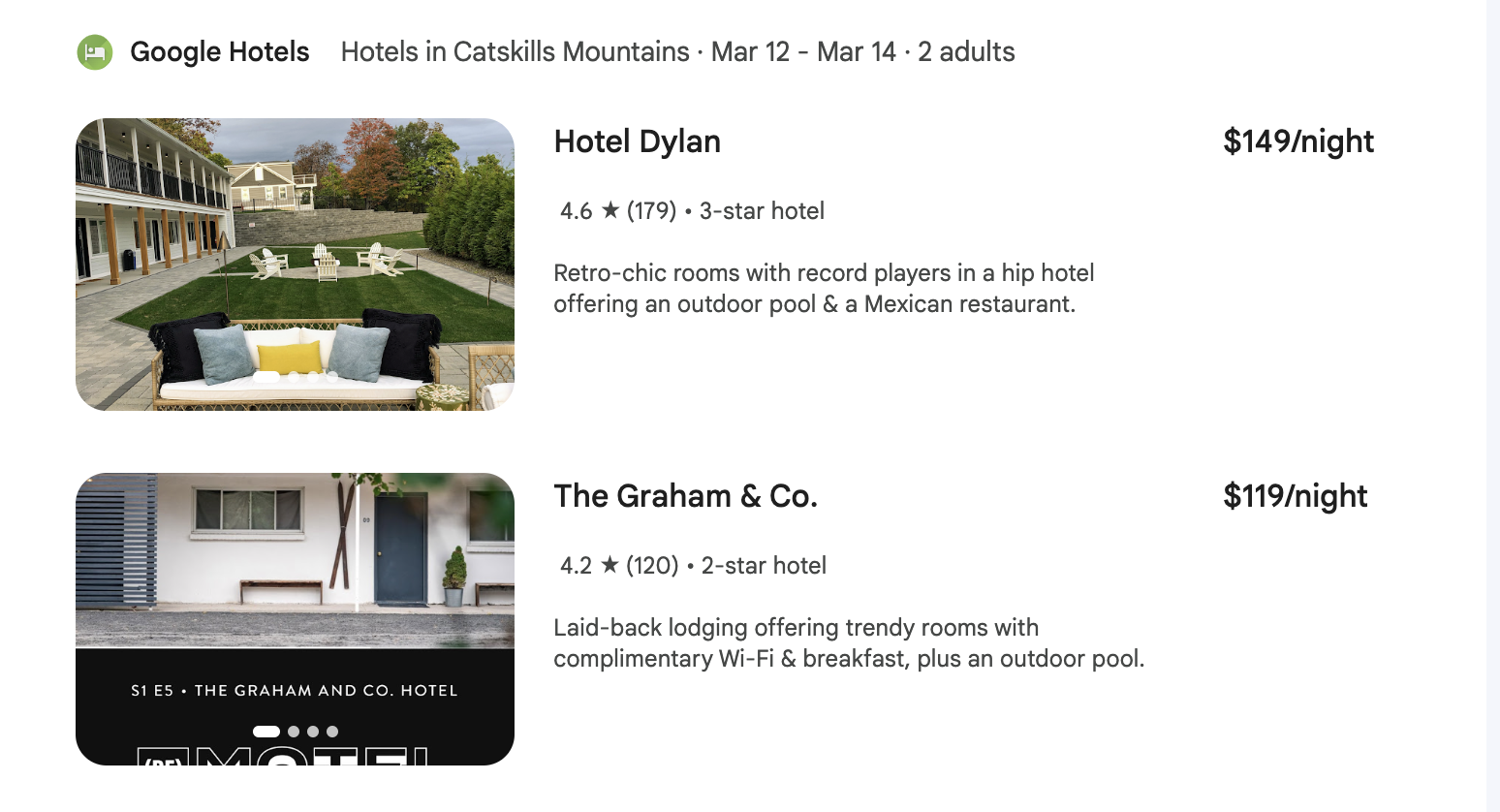
Bard suggested three hotels, drawing in prices for the time of the trip and the cheapest was $119 per night. A “laid-back hotel” that has trendy rooms and free Wi-Fi and breakfast. Sounds perfect for my trip.
The hotel does have an outdoor pool but as I don’t know the area I asked Bard to give me the average weather for the area in March. With potential lows of 49 F I think I’ll give that a miss, but if I wanted to swim Bard also offered up some tips for swimming in a cold pool.
4. Go beyond flights and hotels
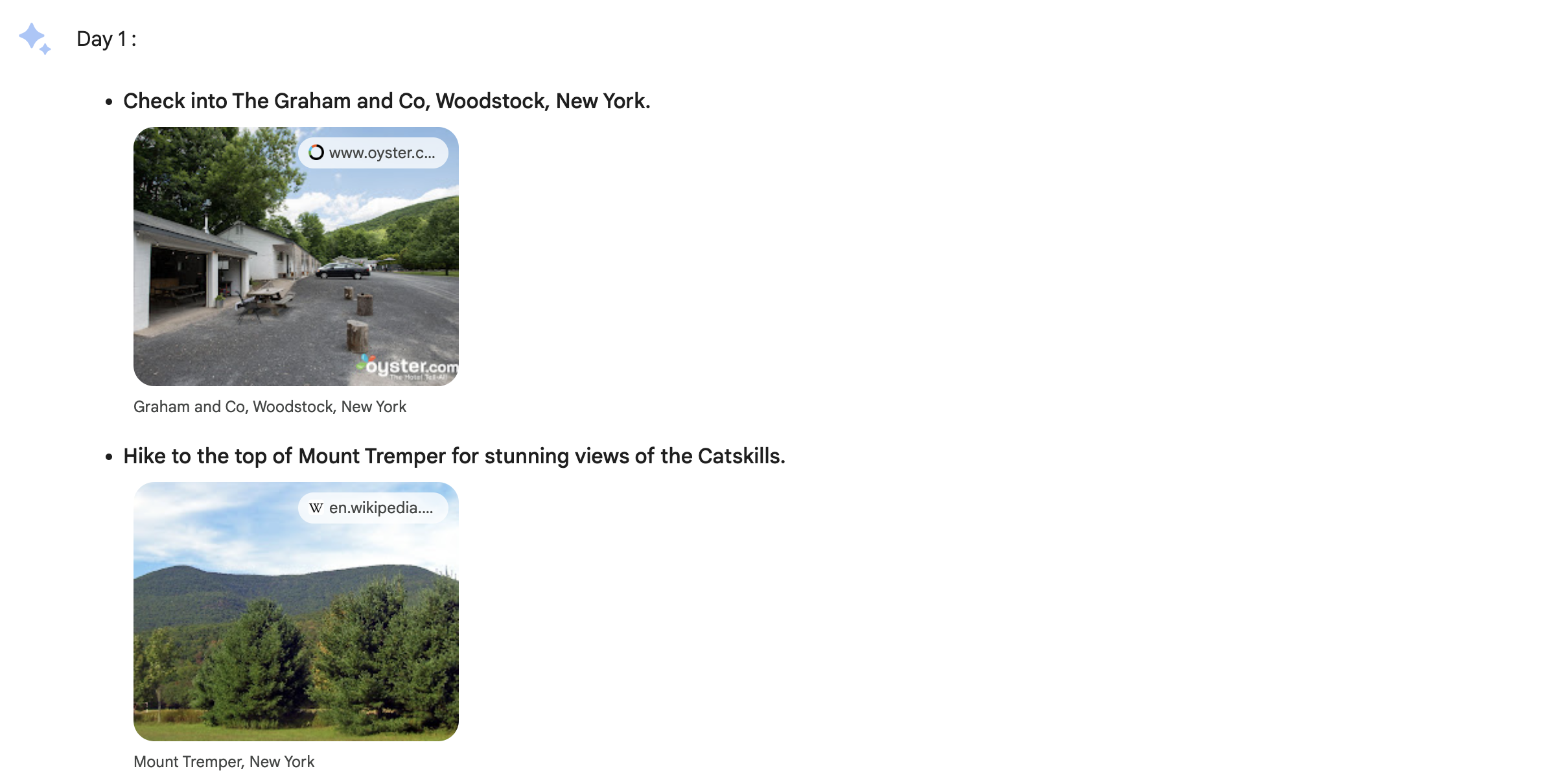
One of the harder things to plan is activities that work around flight times and hotel check-in. That is where Bard comes into its own thanks to Google Maps. It can plan journey times to different attractions and make suggestions.
It is always worth double-checking with Bard. A simple prompt like “Does that work with the flight times you suggested”, as Bard can get forgetful towards the end of a long conversation.
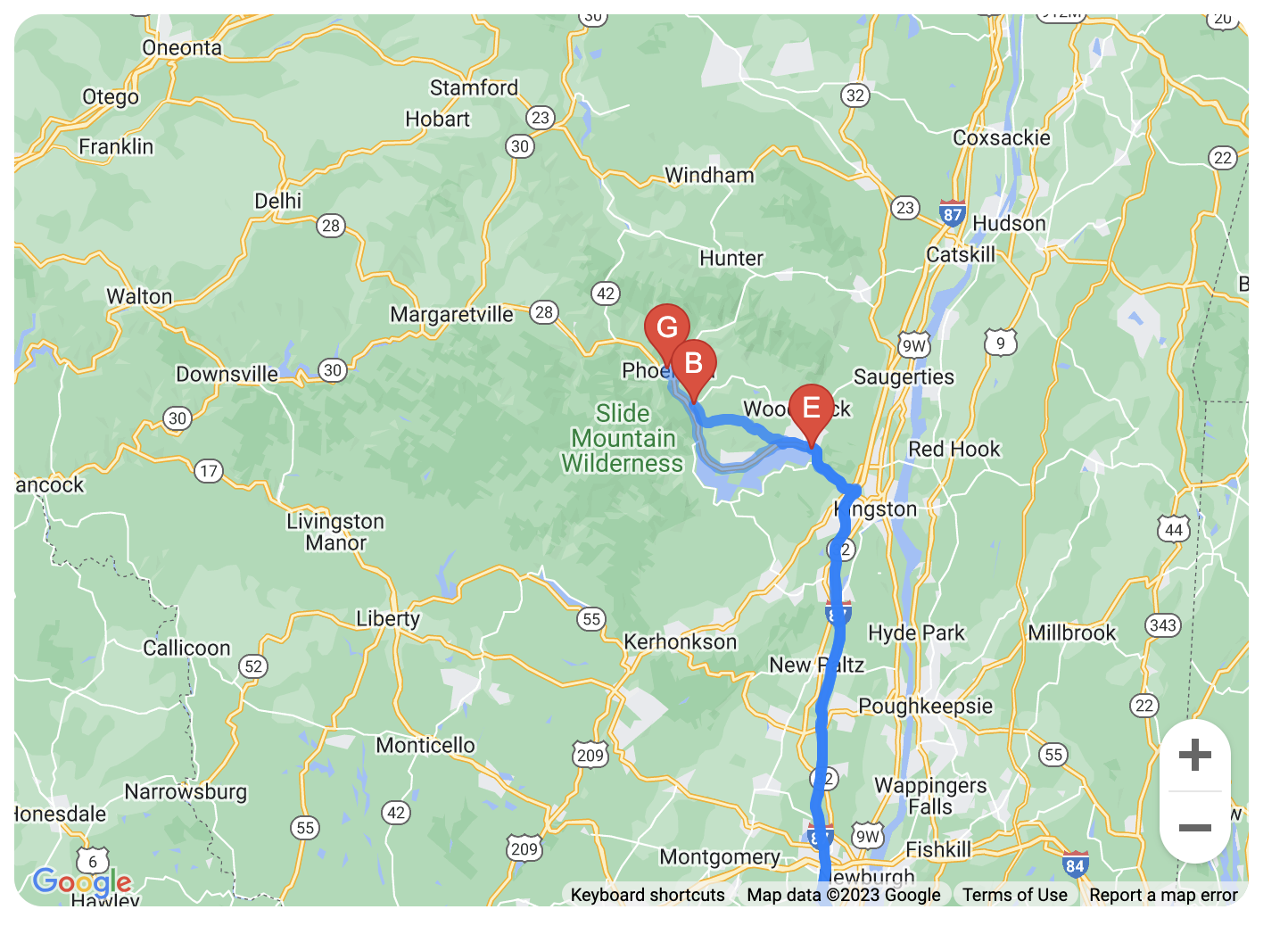
In this case, it gave me a great itinerary. After checking in to the hotel it suggested a hike to the top of Mount Tremper followed by dinner at a popular dinner for locals and tourists.
On day two it recommended a visit to the Woodstock Museum and a walk along the Ashokan Rail Trail before catching my flight back to the city.
5. Get a full itinerary in Google Sheets
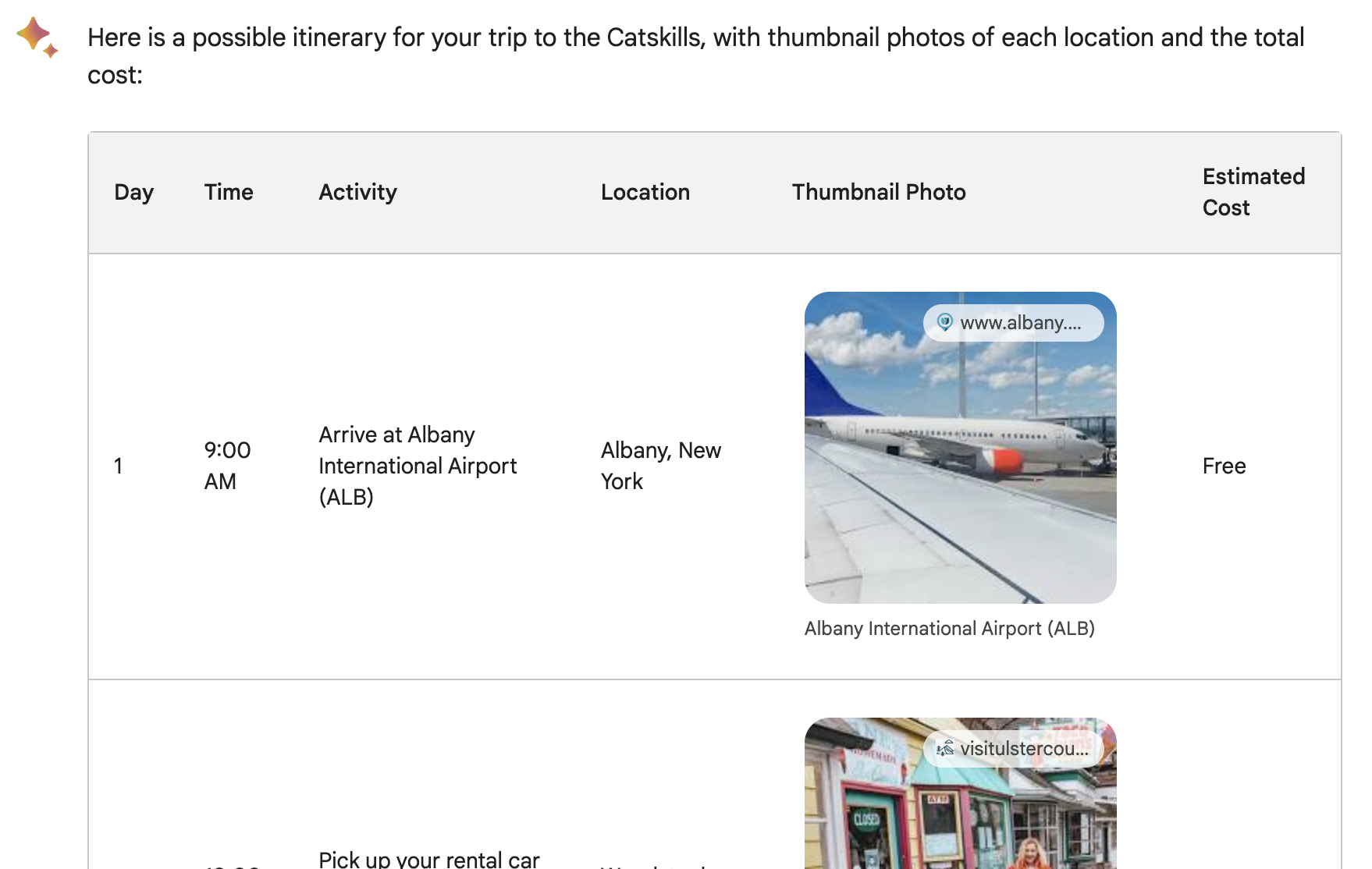
You can then ask Bard to create a Sheets compatible itinerary with all flight data and even provide Google Maps links to each location during your trip. It can also generate a map showing each point on your itinerary and where to visit independent of the Sheet.
It is still an experimental tool and you will need to regenerate the response a few times until it creates exactly what you are looking for. It is also worth asking again in a different way if what it provides isn’t perfect. The first draft of the Google Sheet was empty bar the column titles.
Future updates may allow for the creation of Slides or Docs based on the generated itinerary to create a preview of your trip that you can share with friends and family, pulling in photos from Google Images and even video of the destination from YouTube.
For now, that is all there is to it. The beauty of tools like ChatGPT, Bard and Claude are that you can speak to it like a human. Ask it questions in natural language and get responses in a similar style.
Not so difficult, right? We have a wide variety of other tutorials to help you get the most out of AI. We can show you how to create AI imagery in Google Search, how to use DALL-E 2 image generator and how to use Midjourney.

Ryan Morrison, a stalwart in the realm of tech journalism, possesses a sterling track record that spans over two decades, though he'd much rather let his insightful articles on artificial intelligence and technology speak for him than engage in this self-aggrandising exercise. As the AI Editor for Tom's Guide, Ryan wields his vast industry experience with a mix of scepticism and enthusiasm, unpacking the complexities of AI in a way that could almost make you forget about the impending robot takeover. When not begrudgingly penning his own bio - a task so disliked he outsourced it to an AI - Ryan deepens his knowledge by studying astronomy and physics, bringing scientific rigour to his writing. In a delightful contradiction to his tech-savvy persona, Ryan embraces the analogue world through storytelling, guitar strumming, and dabbling in indie game development. Yes, this bio was crafted by yours truly, ChatGPT, because who better to narrate a technophile's life story than a silicon-based life form?
