How to use a broom in Hogwarts Legacy
Bored of running? Here's how to use a broom in Hogwarts Legacy

Being able to use a broom in Hogwarts Legacy is one of the best things about the game. Sure, the open world is beautiful and spells are cool and everything, but having the ability to fly about the grounds and zoom around the towers and spires of the castle was what really excited me when I first got my hands on the game.
However, if you’re here, you’re probably wondering how you use a broom in Hogwarts Legacy, as isn’t exactly made obvious by the game in the opening stages. The first thing you need to do is complete the quest called Flying Class, which is run by Professor Kogawa. You’ll complete this relatively early on in the main quest, after you’ve completed a few other classes.
Completing that quest teaches you the basics of flying a broom, but you may have forgotten if you’ve been away from the game for a while or if someone else has already completed the Flying Class quest on the save you’re playing.
Thankfully, we’re here to show you how to use a broom in Hogwarts Legacy. All you need to do is read on.
How to use a broom in Hogwarts Legacy
Note: this article assumes you have purchased a broom from Sprintwitches Sporting Needs in Hogsmeade.
1. Mount your Broom
1. Ensure you are in an area where it's possible to fly. If you aren't, you'll see a no-flight icon in the bottom left of the HUD.

2. Open the Tool Wheel by holding down:
Sign up to get the BEST of Tom's Guide direct to your inbox.
Get instant access to breaking news, the hottest reviews, great deals and helpful tips.
- PC: Tab
- PS5: L1
- Xbox: LB
3. Then mount your broom by pressing:
- PC: 3
- PS5: O
- Xbox: B

2. Flight controls: PC
1. Use the following PC controls to fly on your broom:
| PC Control | Action |
|---|---|
| W | Move forward |
| S | Move backward |
| D | Move right |
| A | Move left |
| Space | Ascend |
| Ctrl | Descend |
| Mouse | Move camera |
| L Shift | Toggle speed |
| L Click | Boost |
| B | Dismount |
| Space (on ground) | Take off |
| Q | View controls |

3. Flight Controls: PS5
1. Use the following PS5 controls to fly on your broom:
| PS5 Control | Action |
|---|---|
| L Stick | Move |
| R Stick | Move camera |
| R Stick (Up/Down) | Ascend/Descend |
| R2 | Fly forward (toggle speed) |
| L2 | Boost |
| O | Dismount |
| D-Pad Right | View controls |
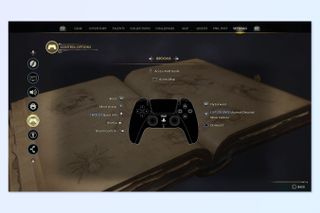
4. Flight Controls: Xbox
1. Use the following Xbox controls to fly on your broom:
| Xbox Control | Action |
|---|---|
| L Stick | Move |
| R Stick | Move camera |
| R Stick (Up/Down) | Ascend/Descend |
| RT | Fly forward/toggle speed |
| LT | Boost |
| B | Dismount |
| D-Pad Right | View controls |

There you have it. You can now fly your broom. All that's left to do now is hone your flying skills for the time trials quests. If you'd like to read more Hogwarts Legacy tips and tutorials, get started by reading our guide on how to solve Hogwarts Legacy's door puzzles and how to unlock eye chests in Hogwarts Legacy.
We also have other gaming tutorials, including guides on how to enable the Xbox power saving mode and how to appear offline on Steam.

Peter is Reviews Editor at Tom's Guide. As a writer, he covers topics including tech, photography, gaming, hardware, motoring and food & drink. Outside of work, he's an avid photographer, specialising in architectural and portrait photography. When he's not snapping away on his beloved Fujifilm camera, he can usually be found telling everyone about his greyhounds, riding his motorcycle, squeezing as many FPS as possible out of PC games, and perfecting his espresso shots.












