How to upgrade your ship in Starfield
Upgrading your ship is crucial to success in Starfield

In Starfield, your ship functions as both your home base and your ticket to visiting the galaxy’s many star systems and planets, so you’ll definitely need to know how to upgrade your ship before you get too far into your intergalactic adventure.
From the jump, you’ll be the recipient of your first ship, the Frontier, and while it’s a surprisingly solid craft, you might find that in space skirmish against pirates and raiders, your starter weapons and shield generator just aren’t getting the job done. Fortunately, getting some initial upgrades is extremely straightforward, but it will cost you some credits.
As you progress further you’ll eventually unlock new ships by completing certain missions, and you might even save up enough creds to buy that massive freighter of your dreams. However, if you want to give your starter ship a boost as you take your first few steps in this massive new world from Bethesda, we’re here to help. So, here’s how to upgrade your ship in Starfield.
- Travel to New Atlantis
- Speak to the Ship Service Technician
- Select upgrades for your ship
- Purchase your upgrades
Read on to see detailed instructions for each step.
1. Travel to New Atlantis

To begin upgrading your ship travel to New Atlantis. This sprawling United Colonies city is located on the planet Jemison which is within the New Atlantis system. You should be familiar with New Atlantis as it’s the first planet you visit after the game’s intro sequence.
2. Speak to the Ship Service Technician
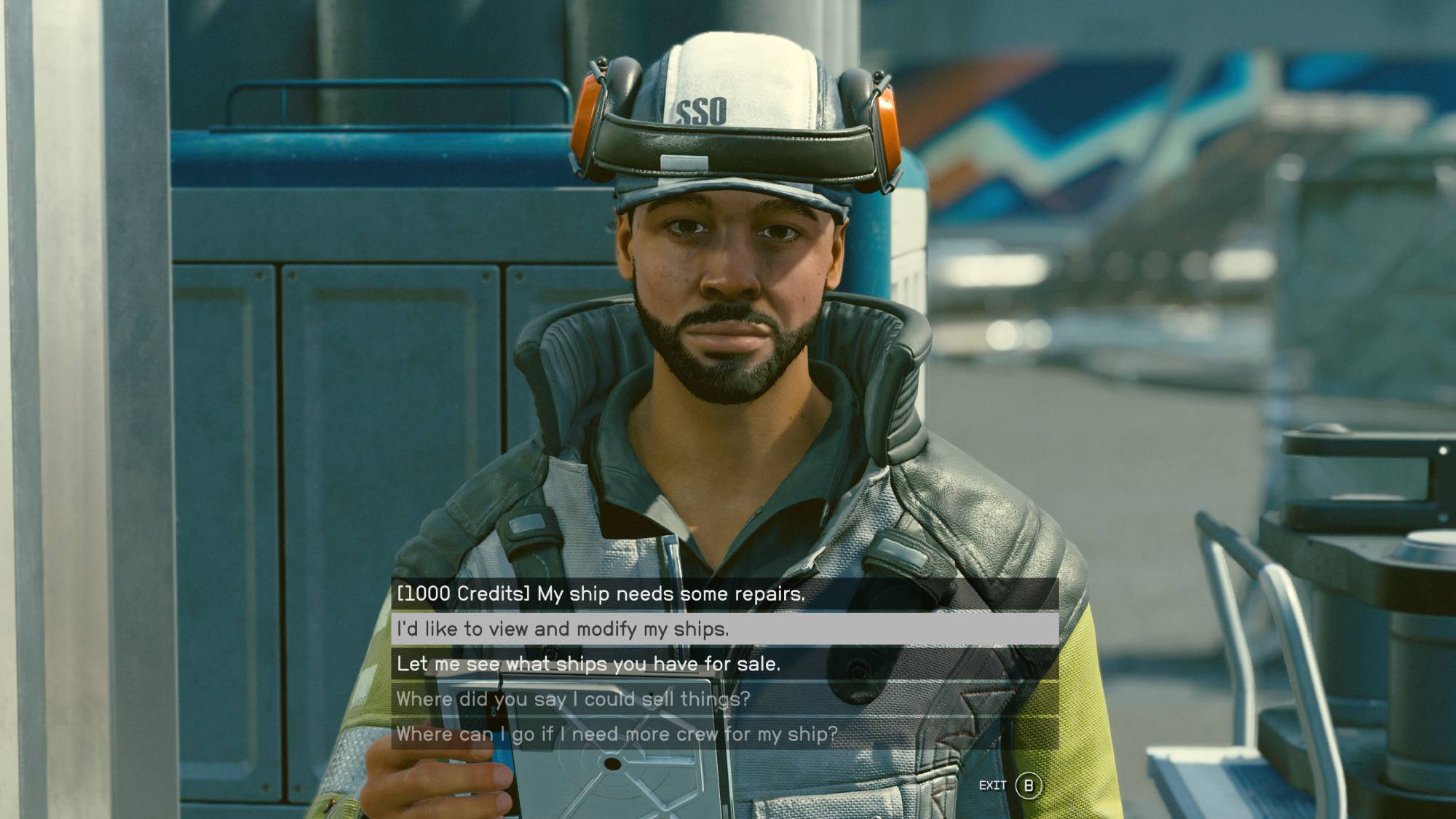
Once on New Atlantis, speak to the Ship Service Technician. You can find him just in front of where your ship automatically lands. Once you approach him select the “I’d like to view and modify my ship” dialogue option.
3. Select your upgrades
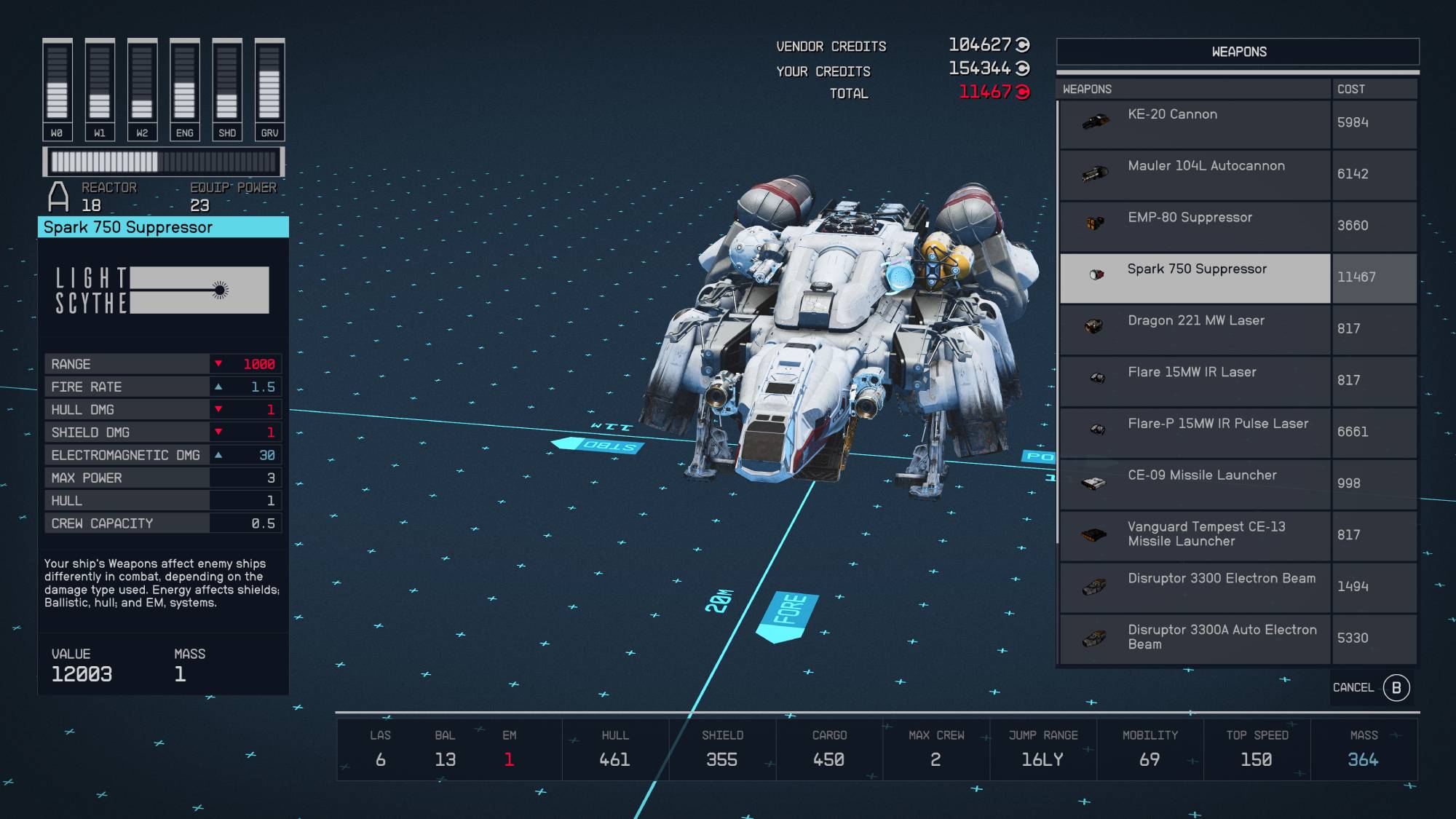
An overview of your current ship will appear. Click the A button on your controller to start picking out your upgrades. From the next screen, select your desired upgrades for your ship. You can purchase everything from new weapons to a more powerful gravity drive.
4. Purchase your upgrades
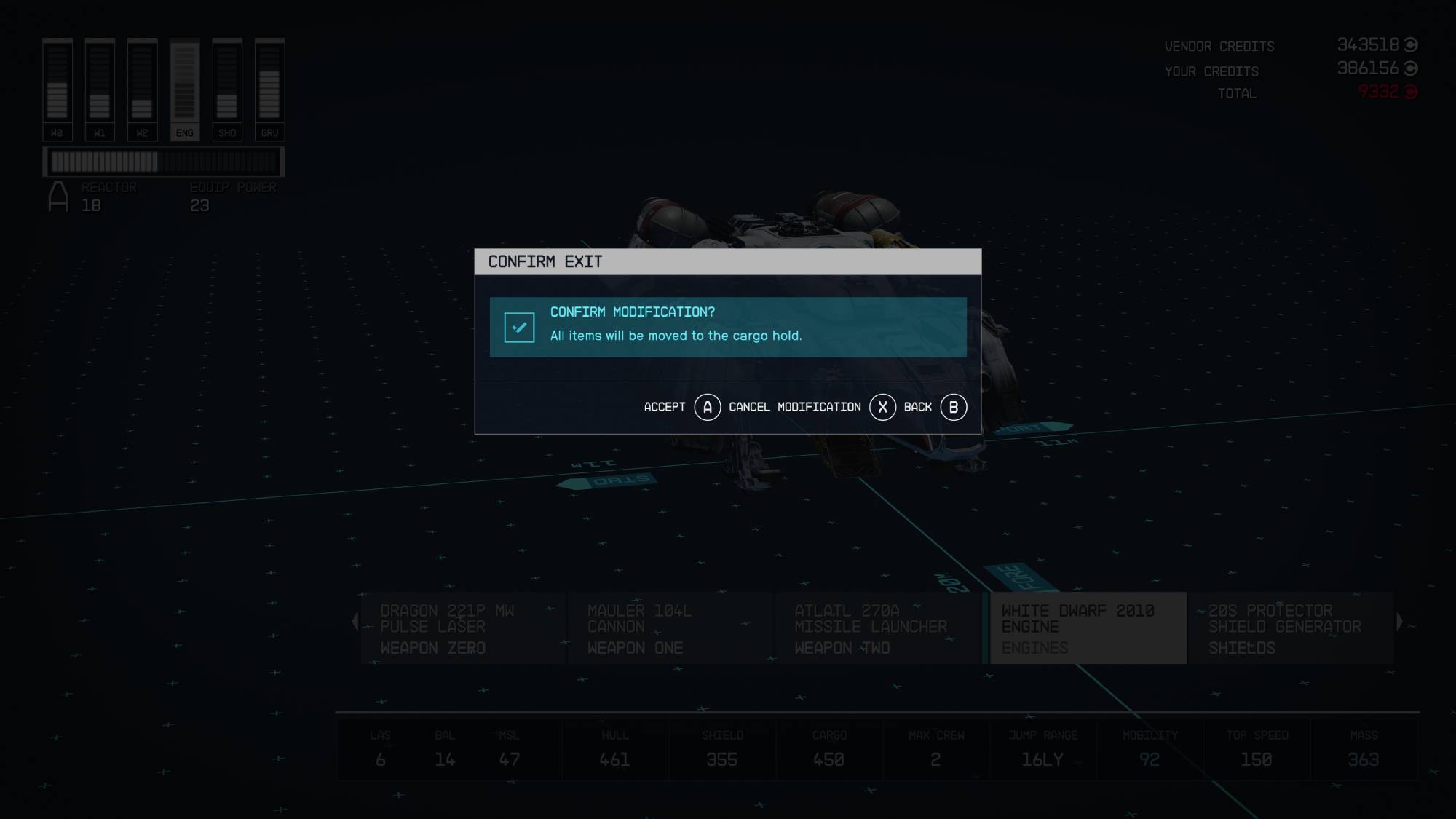
All that’s left is for you to purchase your selected upgrade. Firstly, click the B button to exit the upgrades selection screen. A pop-up asks you to confirm your upgrade. You must press the A button to complete the process or click X to cancel if you’ve changed your mind. Your ship is now upgraded. Time to head to the stars and see what adventures await you.
And that's how you can upgrade your ship when starting out in Starfield. You'll definitely need quite a large amount of in-game currency if you want to purchase the most powerful upgrades, but credits aren't too hard to come by so long as you're regularly selling your surplus weapons, armor and items to vendors. You'll also be rewarded with credits for completing most missions and taking on bounty quests.
Sign up to get the BEST of Tom's Guide direct to your inbox.
Get instant access to breaking news, the hottest reviews, great deals and helpful tips.

Rory is an Entertainment Editor at Tom’s Guide based in the UK. He covers a wide range of topics but with a particular focus on gaming and streaming. When he’s not reviewing the latest games, searching for hidden gems on Netflix, or writing hot takes on new gaming hardware, TV shows and movies, he can be found attending music festivals and getting far too emotionally invested in his favorite football team.
