Upgrade PlayStation Plus to play hundreds of games — here's how
Here’s how to upgrade PlayStation Plus and sign up for Sony’s ‘Netflix for games’ service

Knowing how to upgrade PlayStation Plus from the entry-level ‘Essential’ to ‘Extra’ and ‘Premium’ tier services will open up a whole new playing experience for you.
PlayStation Plus is now about more than just playing online with friends, and the ‘Extra’ tier will grant you access to a collection of hundreds of PS4 and some PS5 games Including big hitters like Deathloop, which is among the best PS5 games. The ‘Premium’ tier includes the same but also comes with a library of classics spanning the entire PlayStation era, bringing the total to over 700 games. When you upgrade PlayStation Plus, you’ll never be short of something to play again.
The upgrade process is as simple as playing on easy mode — you don't even need to put down your controller. Just follow these simple steps.
How to upgrade PlayStation Plus
1. Select the settings wheel from the home menu (it should be in the top right corner).

2. From the settings menu select Users and Accounts.
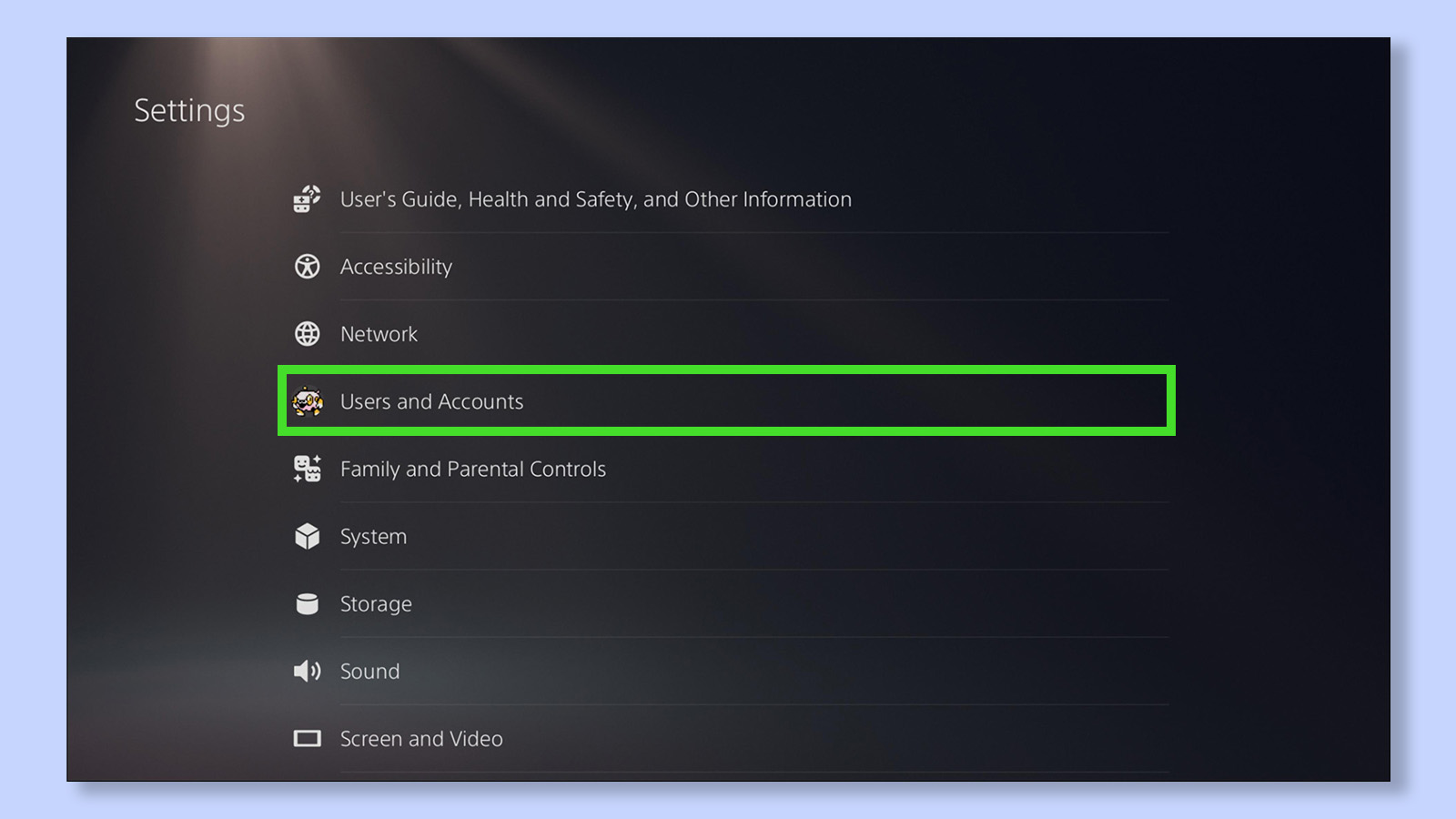
3. Under this menu, select Payment and Subscriptions.
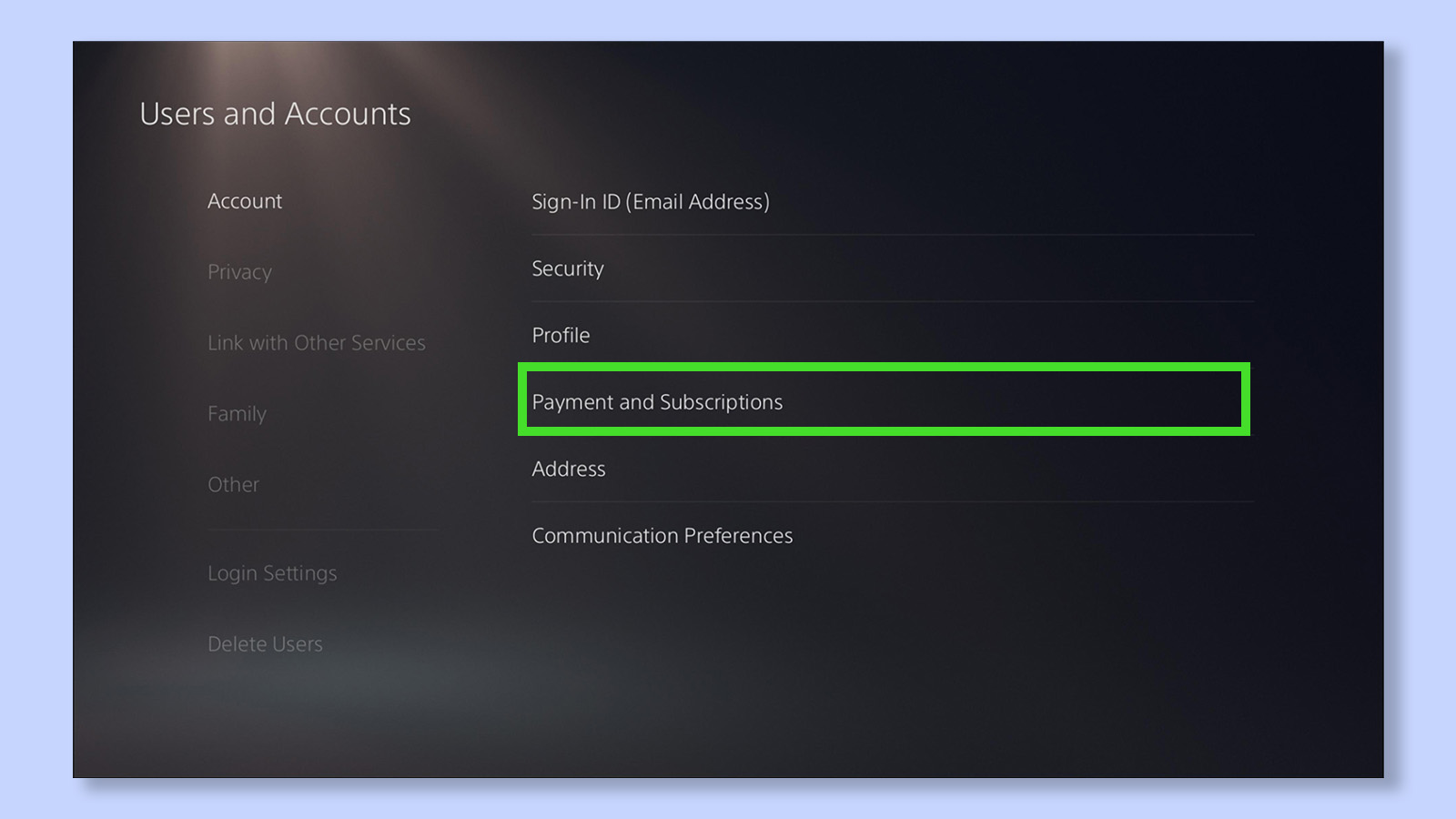
4. Now select Subscriptions.
Sign up to get the BEST of Tom's Guide direct to your inbox.
Get instant access to breaking news, the hottest reviews, great deals and helpful tips.
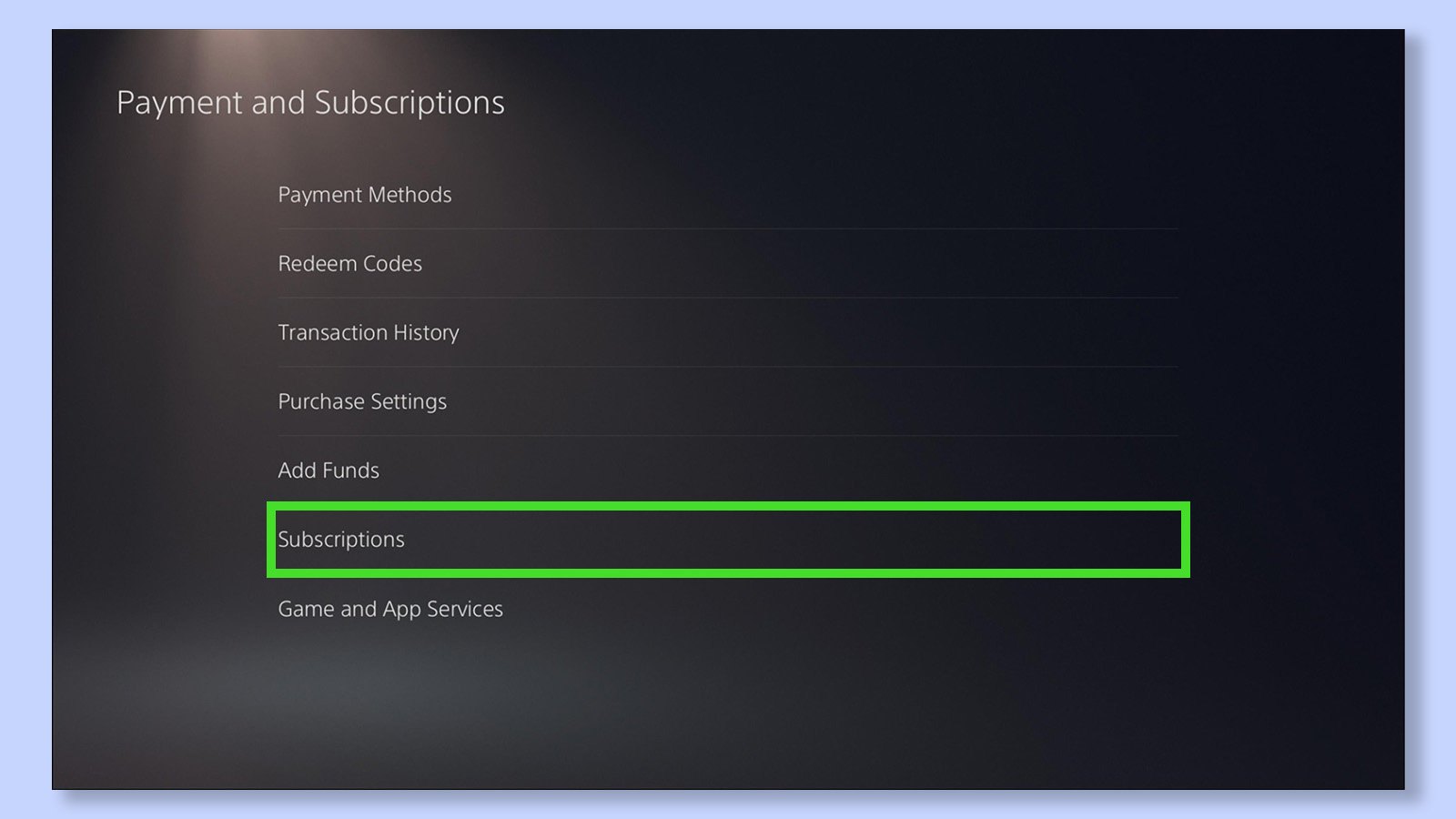
5. Select PlayStation Plus, then select Change Plan.
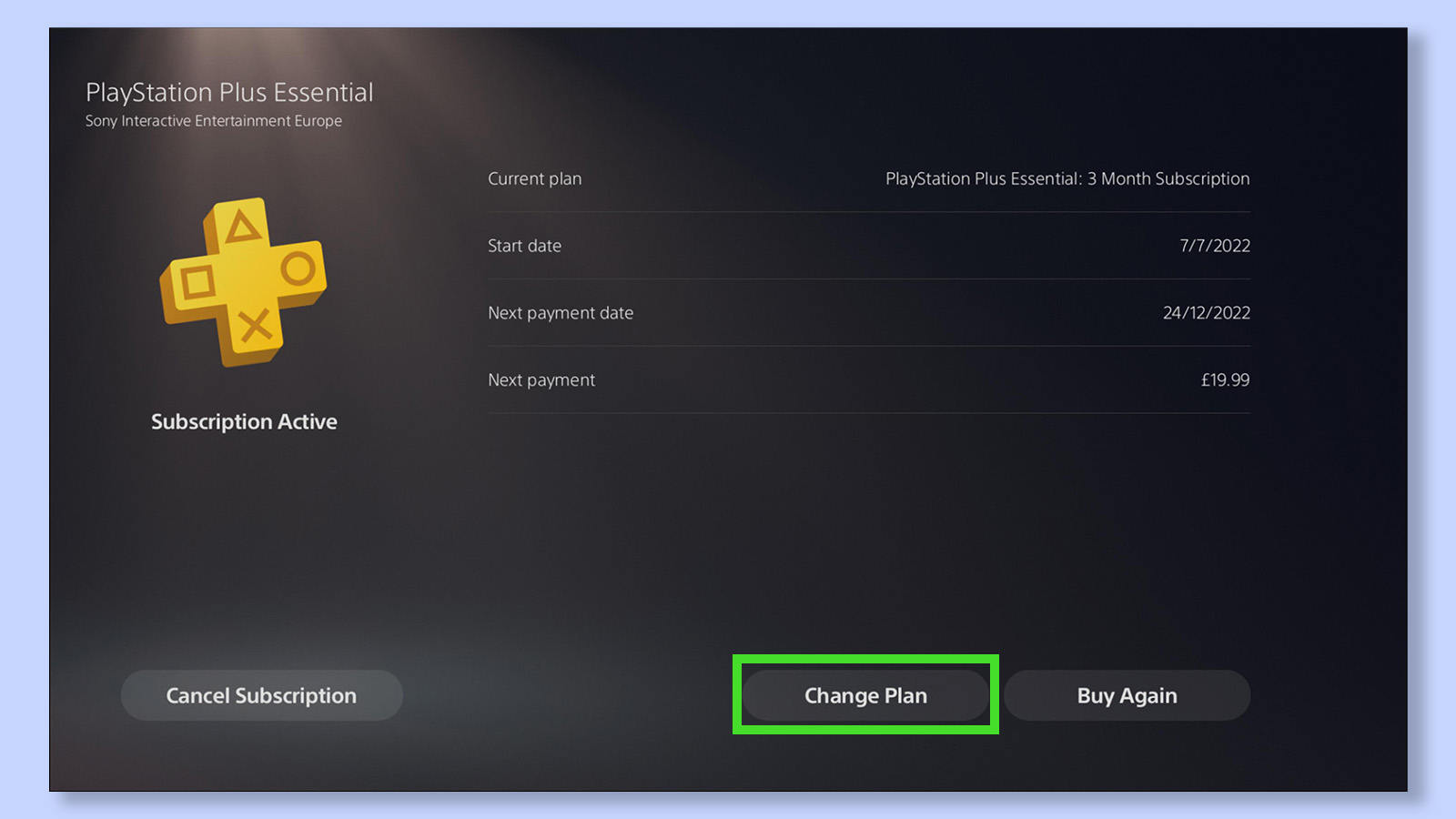
6. From here, select a subscription type: Essential, Extra, or Premium — remember they are all priced differently. Follow any on screen instructions to finalize the change of plan.
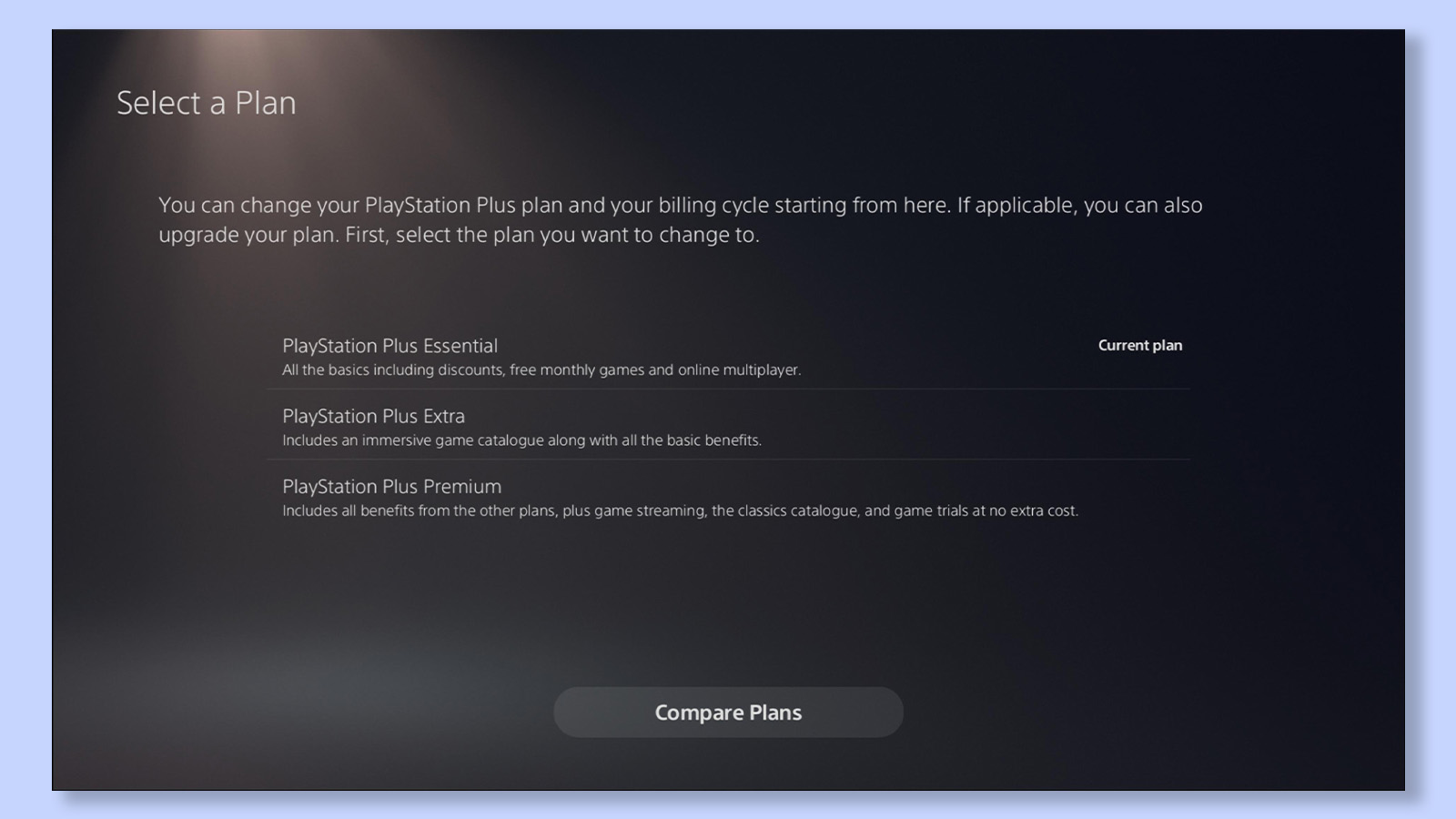
And now you’re ready to take your gaming to the next level! If you want more information to help you choose, find out which PlayStation Plus tier is right for you. Perhaps a friend already has the games you wish to play downloaded, then check out how to gameshare on PS4.
The one problem with having so many games available is the constant fight for hard drive space to install them, learn how to transfer games to a PS5 external hard drive and avoid this problem before it pops up. If you're looking to access some of your console's hidden features, start with how to access the secret PS5 web browser.
Andy is a freelance writer with a passion for streaming and VPNs. Based in the U.K., he originally cut his teeth at Tom's Guide as a Trainee Writer before moving to cover all things tech and streaming at T3. Outside of work, his passions are movies, football (soccer) and Formula 1. He is also something of an amateur screenwriter having studied creative writing at university.
