How to update a Steam Deck
Here's how to update a Steam Deck, to ensure it's running on the latest version of SteamOS

It's important you learn how to update a Steam Deck if you're an owner of Valve's lauded handheld gaming platform. SteamOS, the linux-based operating system that the Steam Deck runs on, like any other operating system, needs to be kept up to date to ensure any bugs are fixed, any drivers are installed and any security loopholes are patched.
Thankfully, you can update your Steam Deck easily. If you've just got a Deck and are wondering how to do so, this guide has you covered. Here's how to update a Steam Deck.
How to update a Steam Deck
1. Press the Steam button and select Settings, then select System.
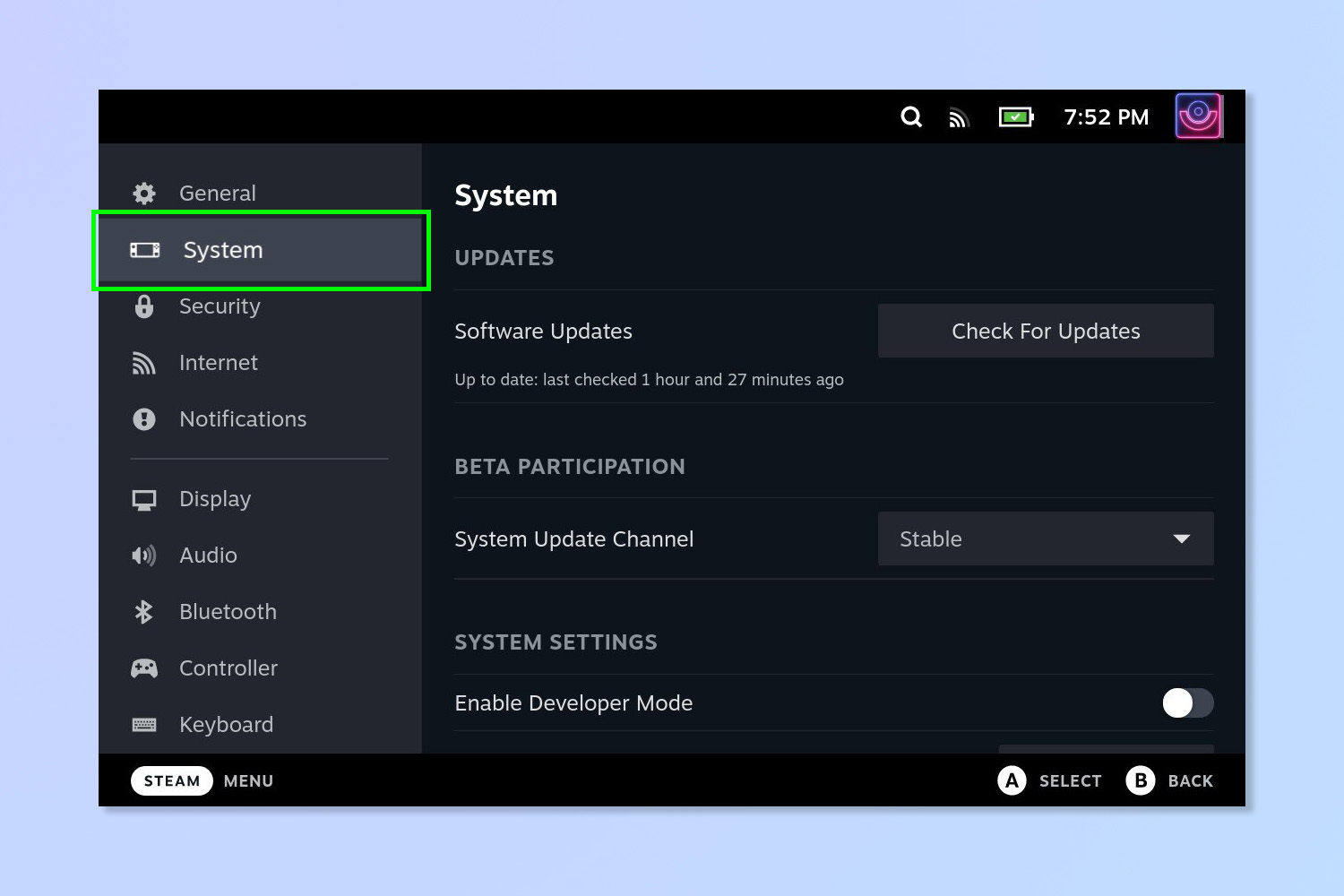
2. Select Check For Updates.
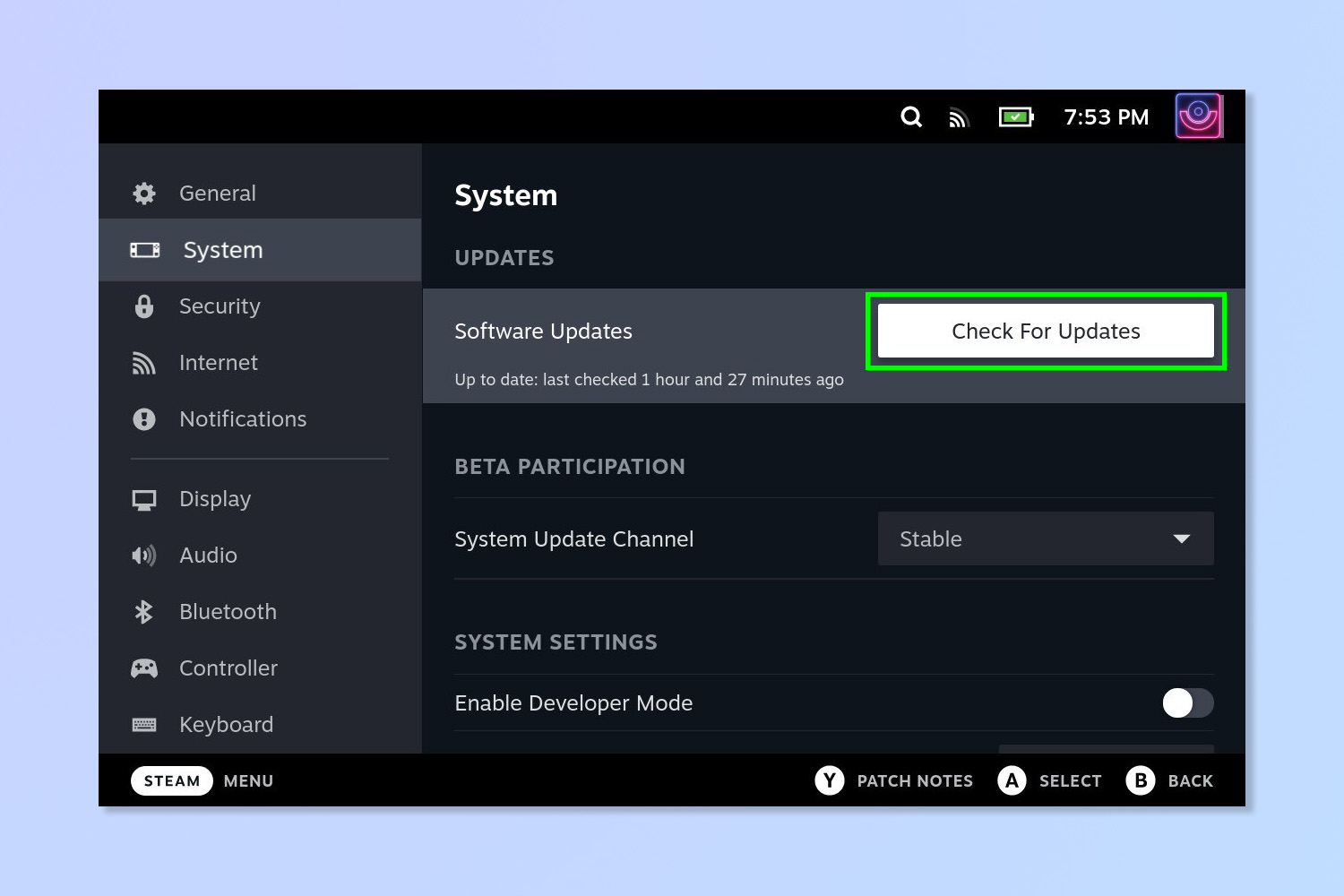
3. If an update is available, select Apply.
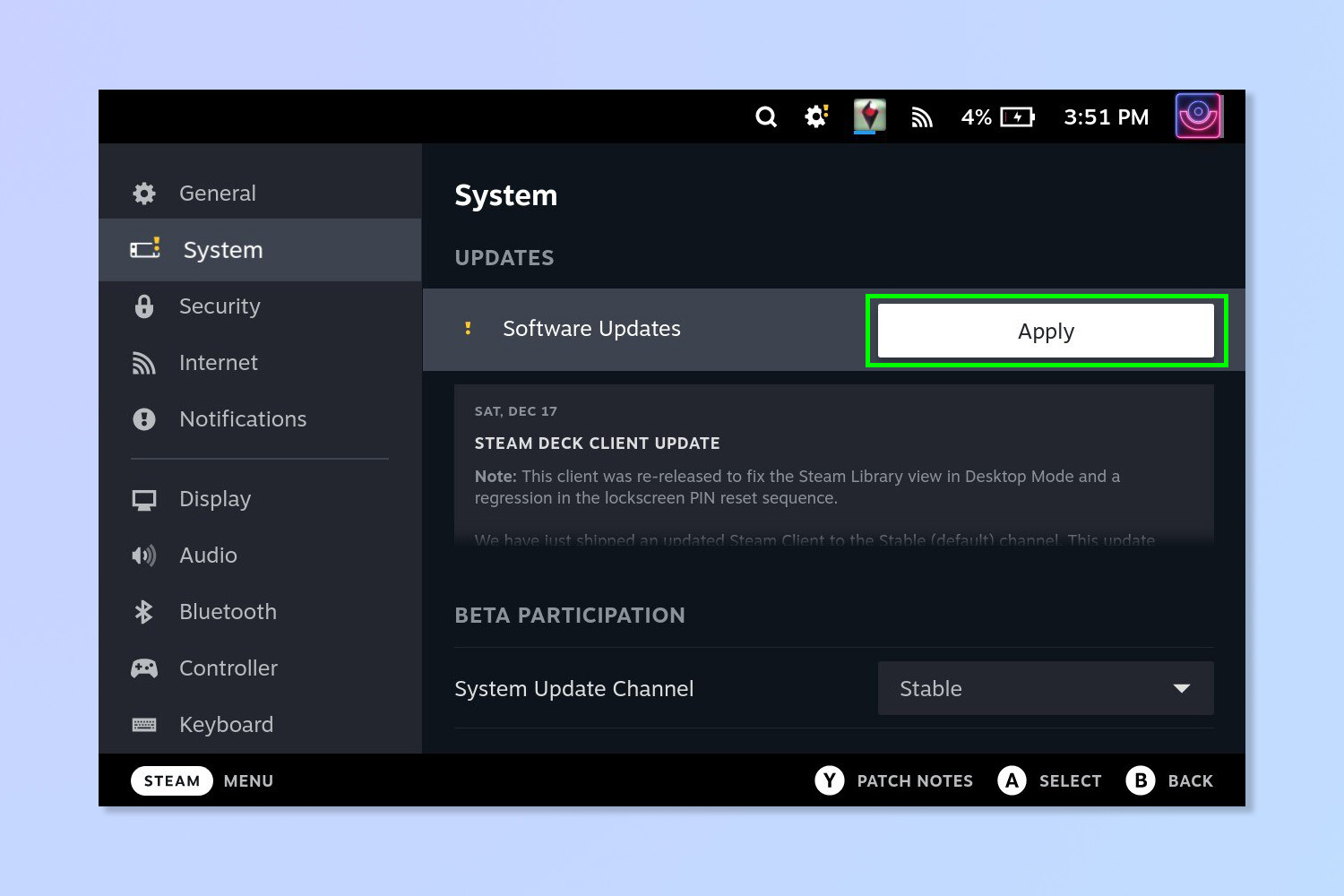
4. The update will now download and install. If you need to restart the device, select Restart.
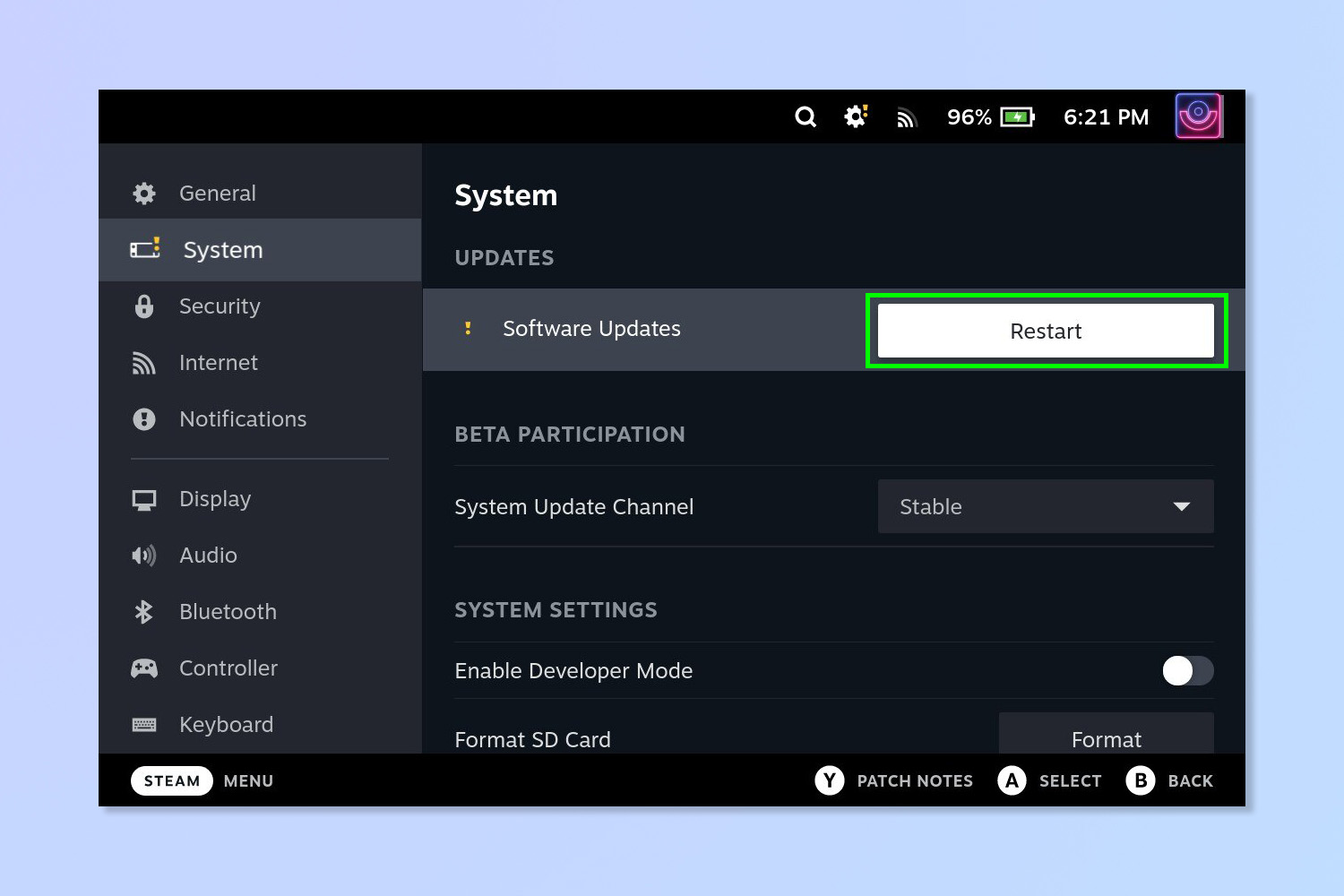
Pretty easy, right? Your Steam Deck should now be in perfect working order. If you'd like more help with using your Steam Deck, you're in luck, because we have a range of tutorials designed to help you learn about your prized handheld gaming PC. Want to run your Deck as a Linux PC? Learn how to enable desktop mode on the Steam Deck. Make sure you capture the action by learning how to take a screenshot on the Steam Deck.
Sign up to get the BEST of Tom's Guide direct to your inbox.
Get instant access to breaking news, the hottest reviews, great deals and helpful tips.
You'll want to track how your deck is performing on your favorite games. So make sure you discover how to enable the Performance Overlay on the Steam Deck. If a game's controls aren't working quite that well on your Deck, it could be because you need to customize the controller mapping for that game. Find out how to customize your controller layout on the Steam Deck.
And if you need to clear an SD card to make space for games, you'll definitely want to know how to format an SD card on the Steam Deck.

Peter is a Senior Editor at Tom's Guide, heading up the site's Reviews team and Cameras section. As a writer, he covers topics including tech, photography, gaming, hardware, motoring and food & drink. Outside of work, he's an avid photographer, specialising in architectural and portrait photography. When he's not snapping away on his beloved Fujifilm camera, he can usually be found telling everyone about his greyhounds, riding his motorcycle, squeezing as many FPS as possible out of PC games, and perfecting his espresso shots.
