How to unblock YouTube – avoid region blocks and network restrictions
You can access blocked content on the world's favorite video site with a VPN

As the most popular video streaming site in the world (and second only to Google when it comes to overall usage), YouTube is something many people use daily and take for granted. However, you’ve no doubt come across content that’s ‘unavailable in your country’ or, if you live a certain region, the whole site itself may be off limits.
Here, we’ll be exploring why you can’t watch everything on YouTube even if you can access the site, and we’ll also give you a thorough guide on how to use the best VPN to get around these restrictions. In a couple of minutes, you’ll be able to watch exactly what you want, when you want – no matter where you are in the world.
Who needs to unblock YouTube?

Want to get straight to the point? Tom’s Guide recommends ExpressVPN as the very best VPN if you want to unblock YouTube. It works for changing your location and avoiding local or government restrictions, plus you’ll get class-leading speeds and superb support if anything doesn’t work properly. Good stuff.
Certain videos aren’t available in certain places thanks to distribution restrictions, meaning the content isn’t licensed to be watched everywhere. So, for example, if you’re in the US and want to watch BBC content, you’ll find that it’s blocked. Plus, some livestreams and sporting events are restricted too, so getting access to them could offer great value.
You might also find that when you’re at school, college or work, YouTube is blocked. While that may have been done with productivity in mind, YouTube is an indispensable resource, so blocking it can do more harm than good. If you want to make the most of what the web offers, unblocking YouTube is essential.
Finally, some countries have blocked YouTube as a whole, notably China, which restricts access to the site along with many others with its Great Firewall. Perhaps more surprisingly, Denmark is also in an ongoing feud with YouTube over royalty payments, which has resulted in reports of music being unavailable in the small European country.
Wherever you are, then, there’s tons of content that’s not available, even if the site isn’t limited by the government – so how can you use a VPN to access it?
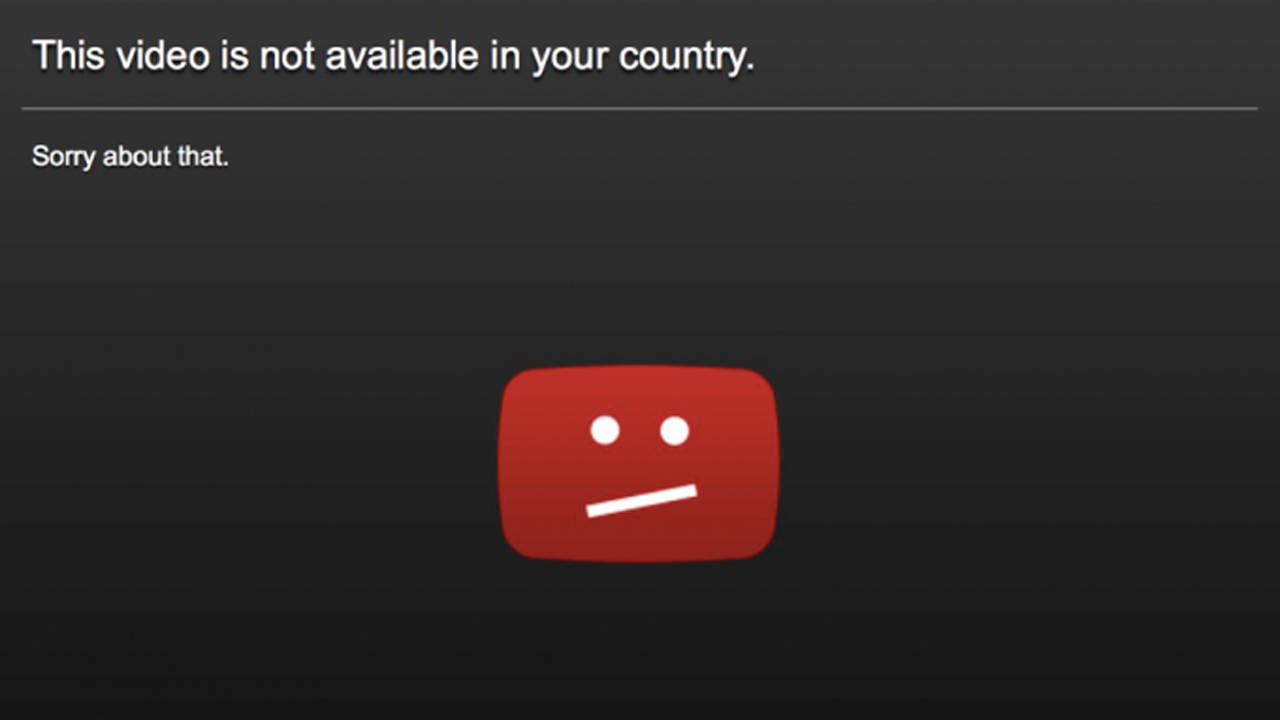
How to use a VPN to unblock YouTube
Simply put, using a VPN is the easiest way to unblock YouTube. If you want to access region-restricted content, all you need to do is fire up your YouTube VPN, select a server in a country where the content is available, and visit the page again. Pretty much every VPN can do this.
Sign up to get the BEST of Tom's Guide direct to your inbox.
Get instant access to breaking news, the hottest reviews, great deals and helpful tips.
If your country blocks YouTube, it can be a little trickier to access it. For example, not every VPN works as a China VPN, with only the biggest and best giving uncensored access to the web in the country. If you pick one of the best from that list, then you know you’ve got a service that’ll work just about anywhere on Earth.
Which VPN do we recommend?
ExpressVPN is the best YouTube VPN on the market. With excellent speeds, worldwide unblocking and great support to help you out should anything not work right, it’s your best bet for reliably accessing blocked or restricted videos.
If you’re a bit of a newbie to VPNs then you shouldn’t worry – Express is super easy to use, with clean, simple apps for pretty much all your devices. And, with five devices supported at once, you’ll be able to cover your phone, PC, smart TV and router with another connection to spare.
With great encryption you can be sure that your data’s protected in case it’s intercepted, and an audited no-logging policy means that if the authorities or any other person gets hold of Express’s records, there’ll be nothing there that can identify you or link you with any activity.
The best bit? Tom’s Guide readers can claim three free months. That means you’ll get 15 months for the price of 12, and you’ll be covered by a 30-day money-back guarantee so you can test-drive the service before you commit.

Mo is VPN editor at Tom's Guide. Day-to-day he oversees guides on the best VPNs, privacy, and cybersecurity content, which includes making sure all his recommendations are up to date, accurate, and as useful for the reader as possible. He's a daily VPN user himself – typically NordVPN, but he enjoys a variety – and as a digital privacy advocate he believes that every step should be taken to protect yourself online.

