How To Unblock Someone On Facebook
It’s easier than you think
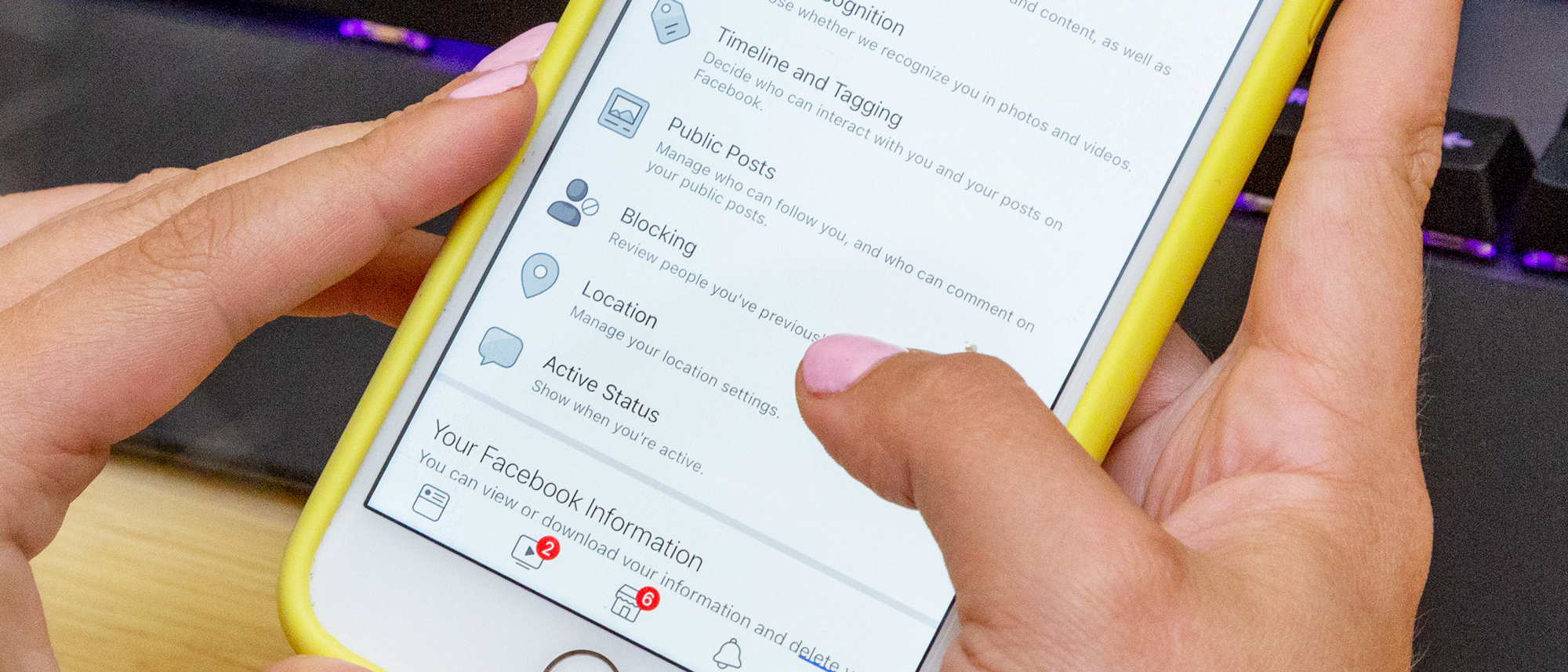
As many reasons as there are to block someone on Facebook (and to delete your account entirely) sometimes you have a change of heart. Whether you made IRL amends, made a mistake, or made a resolution to eschew impulsive blocking habits, you may find yourself needing to make someone your friend again.
It’s extremely simple to block a user, but it’s a tad trickier to unblock them. The option is nestled within the settings of your account, so to make things easier we’ll show you how step-by-step. Here’s how to unblock someone on Facebook:
How to unblock someone on Facebook
Step 1: Open www.facebook.com and log in
Step 2: Select the dark blue down arrow in the top right corner of the navigation bar. Select “Settings” from the drop-down menu
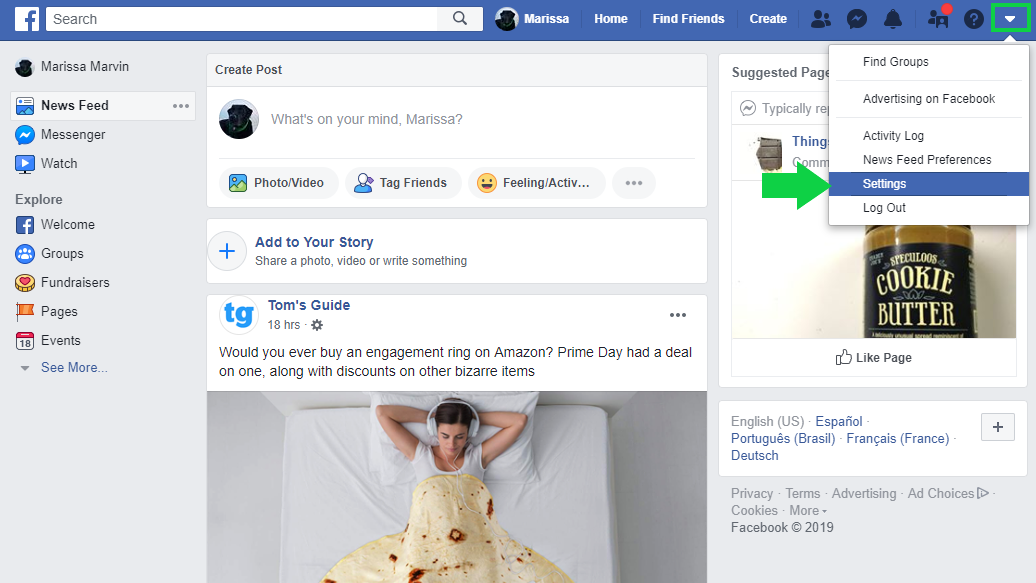
Step 3: Use the navigation on the left side of the settings menu to select “Blocking.”
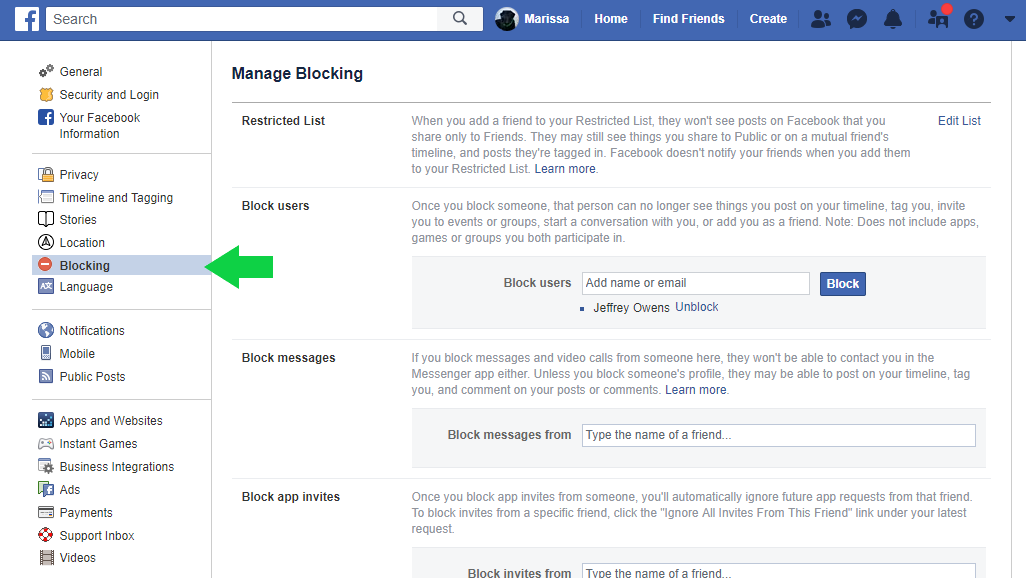
Step 4: Click “Unblock” underlined in blue next to the user’s name you want to unblock.
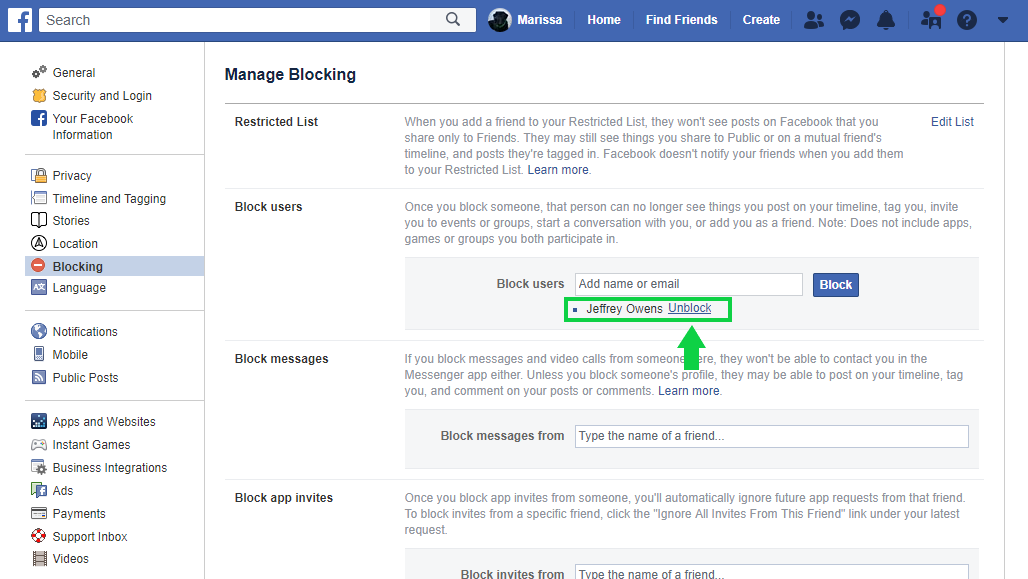
Step 5: A pop-up window will appear asking if you’re sure you want to unblock the user. Select confirm to successfully unblock them.
Sign up to get the BEST of Tom's Guide direct to your inbox.
Get instant access to breaking news, the hottest reviews, great deals and helpful tips.
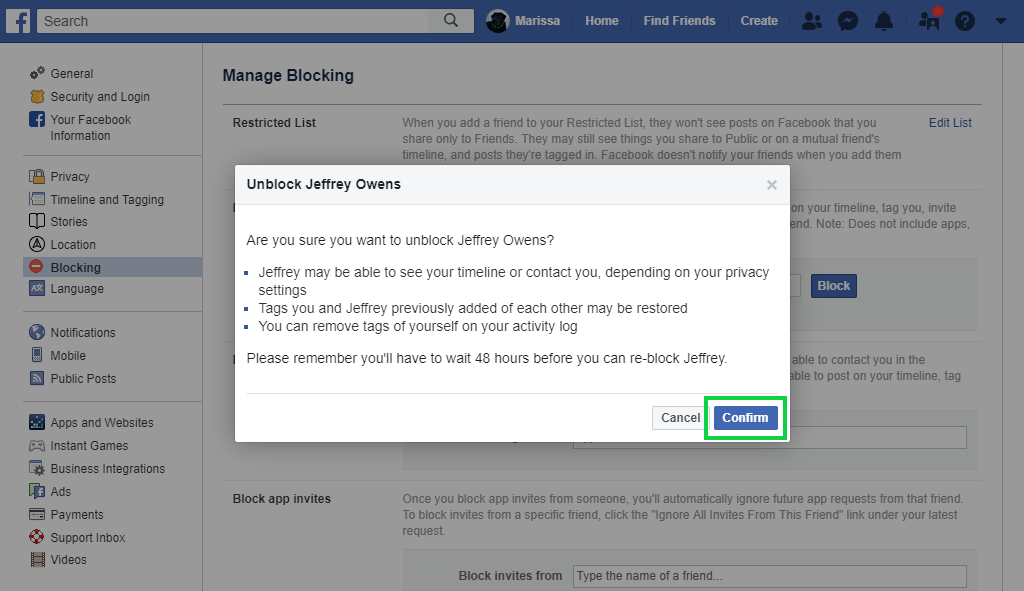
What happens when you unblock someone on Facebook?
When you unblock someone on Facebook, they will be able to see your timeline and contact you, depending on your privacy settings. Tags you previously shared with the user may be restored, too. If you were connected with the user before blocking them, you’ll have to re-add them to regain friend status.
How to re-block someone on Facebook
If you want to re-block the person you just unblocked on Facebook, you’ll need to wait 48 hours. After that threshold passes, this is how you can block or unfriend them once again.
Kate Kozuch is the managing editor of social and video at Tom’s Guide. She writes about smartwatches, TVs, audio devices, and some cooking appliances, too. Kate appears on Fox News to talk tech trends and runs the Tom's Guide TikTok account, which you should be following if you don't already. When she’s not filming tech videos, you can find her taking up a new sport, mastering the NYT Crossword or channeling her inner celebrity chef.

