How to turn on spatial audio on iPhone
Here's how to turn on spatial audio on iPhone in just a few easy steps

Knowing how to turn on spatial audio on iPhone is useful if you want to listen to music and video content using Apple's 360-degree sound format.
Spatial audio creates an immersive surround effect when listening on compatible earbuds and headphones, including the AirPods Pro 2 and AirPods Max. It's primarily available via the AirPods range of headphones, although Apple says spatial audio can also be used with any headphones that have support for Dolby Atmos by selecting Settings, Music, then Always On. For iOS 16 iPhone users, Dolby Atmos spatial audio detection is automatic.
The format was introduced to enhance video playback, but there's now plenty of music content specially created or remixed for Dolby Atmos and spatial audio.
Learning how to turn on spatial audio on iPhone is really straightforward, and the steps in the guide below will show you.
How to turn on spatial audio on iPhone
1. Open Control Centre on your iPhone
2. Touch and hold the volume control
3. Select Spatial Audio
4. Toggle between Off, Fixed and Head Tracked
Read on to see detailed instructions for each step.
1. To open control center, swipe downwards from the top right of your iPhone's screen.
Sign up to get the BEST of Tom's Guide direct to your inbox.
Get instant access to breaking news, the hottest reviews, great deals and helpful tips.
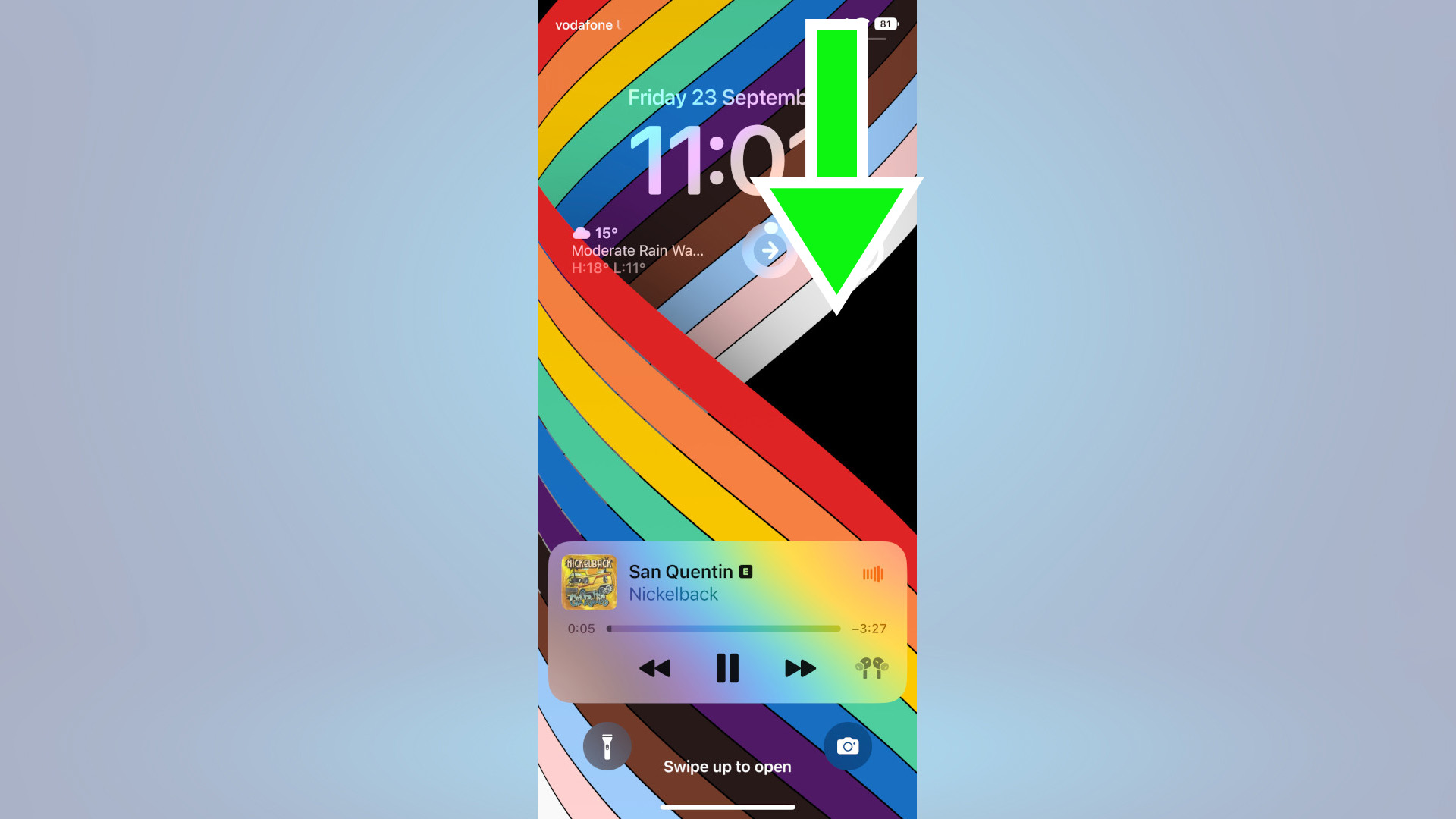
2. Tap and hold volume control.

3. With a music or video track playing, tap Spatial Audio.
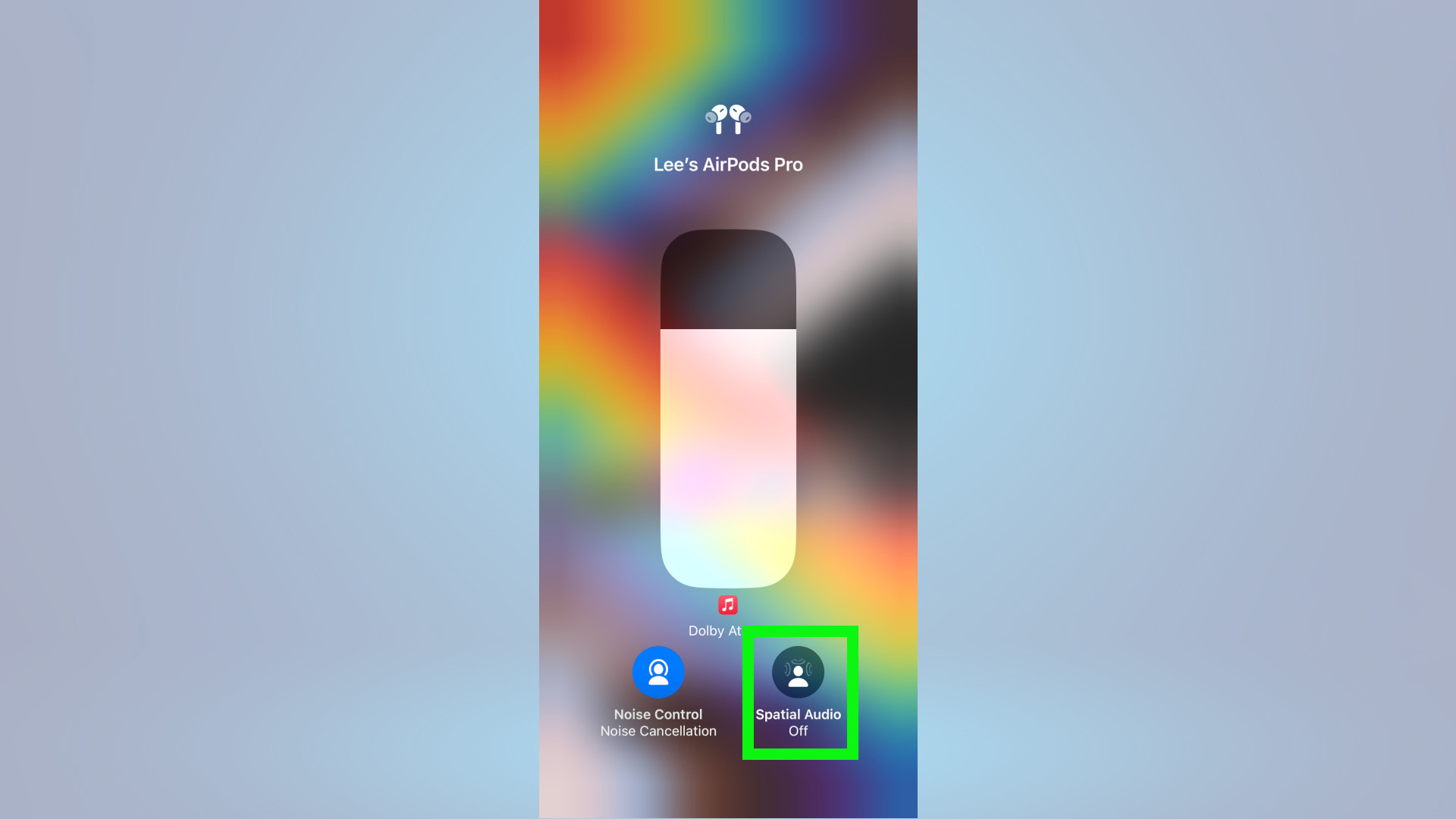
4. Toggle between Off, Fixed and Head Tracked.
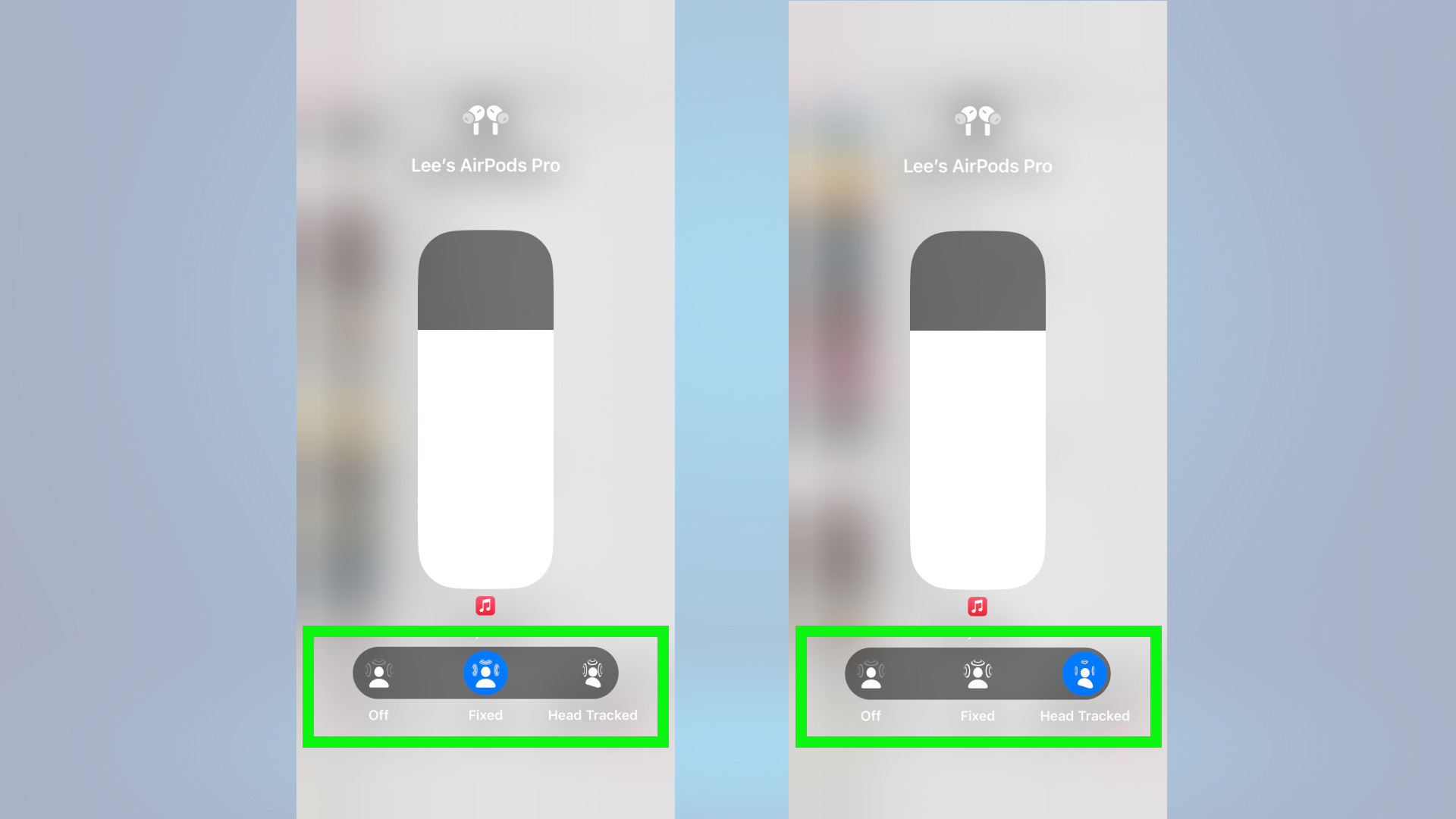
And that's all there is to it ― learning how to turn on spatial audio on iPhone really is that simple.
More: If you want to know about the difference between Fixed and Head Tracked spatial audio options, check out our useful guide to spatial audio and find out where you can get to listen to specially recorded or remixed content. For more audio-themed tutorials, why not read how to connect AirPods to a Windows PC, how to activate noise cancellation on the AirPods Pro, how to get Spotify Premium and how to use Spotify Karaoke. For more iPhone-related guides, why not start with how to delete contacts quickly on iPhone, how to quickly undo edits in iOS Photos or how to save battery life on iPhone.

After 2.5 years as Tom's Guide's audio editor, Lee has joined the passionate audio experts at audiograde.uk where he writes about luxury audio and Hi-Fi. As a former editor of the U.K.'s Hi-Fi Choice magazine, Lee is passionate about all kinds of audio tech and has been providing sound advice to enable consumers to make informed buying decisions since he joined Which? magazine as a product tester in the 1990s. Lee covers all things audio for Tom's Guide, including headphones, wireless speakers and soundbars and loves to connect and share the mindfulness benefits that listening to music in the very best quality can bring.
