How to turn on Background Sounds in iOS 15 and ease your stress
iOS 15 offers a new ambient noise feature for focus and relaxation

Tucked away in the latest iOS 15 update is Background Sounds. This nifty function sits alongside the likes of Focus and Trends in Apple’s range of health and wellness features and is the perfect solution for those days when you need some background noise to focus or relax.
Background Noise offers six different ambient noises options from the classics such as rain or the ocean sounds to various different pitches of white noise. There’s even an option to play background noise while also streaming music, podcasts or videos. Want to add tranquil rain sounds to your favorite easy-listening playlist? Background Sounds makes this possible in seconds.
In our frequently overwhelming world, being able to focus or disconnect can be a surprisingly tricky task but the use of calming background noise has been proven to lower stress and even boost concentration. Here’s how to turn on Background Sounds in iOS 15.
How to turn on Background Sounds in iOS 15
1. Open Settings on your iOS 15 device.
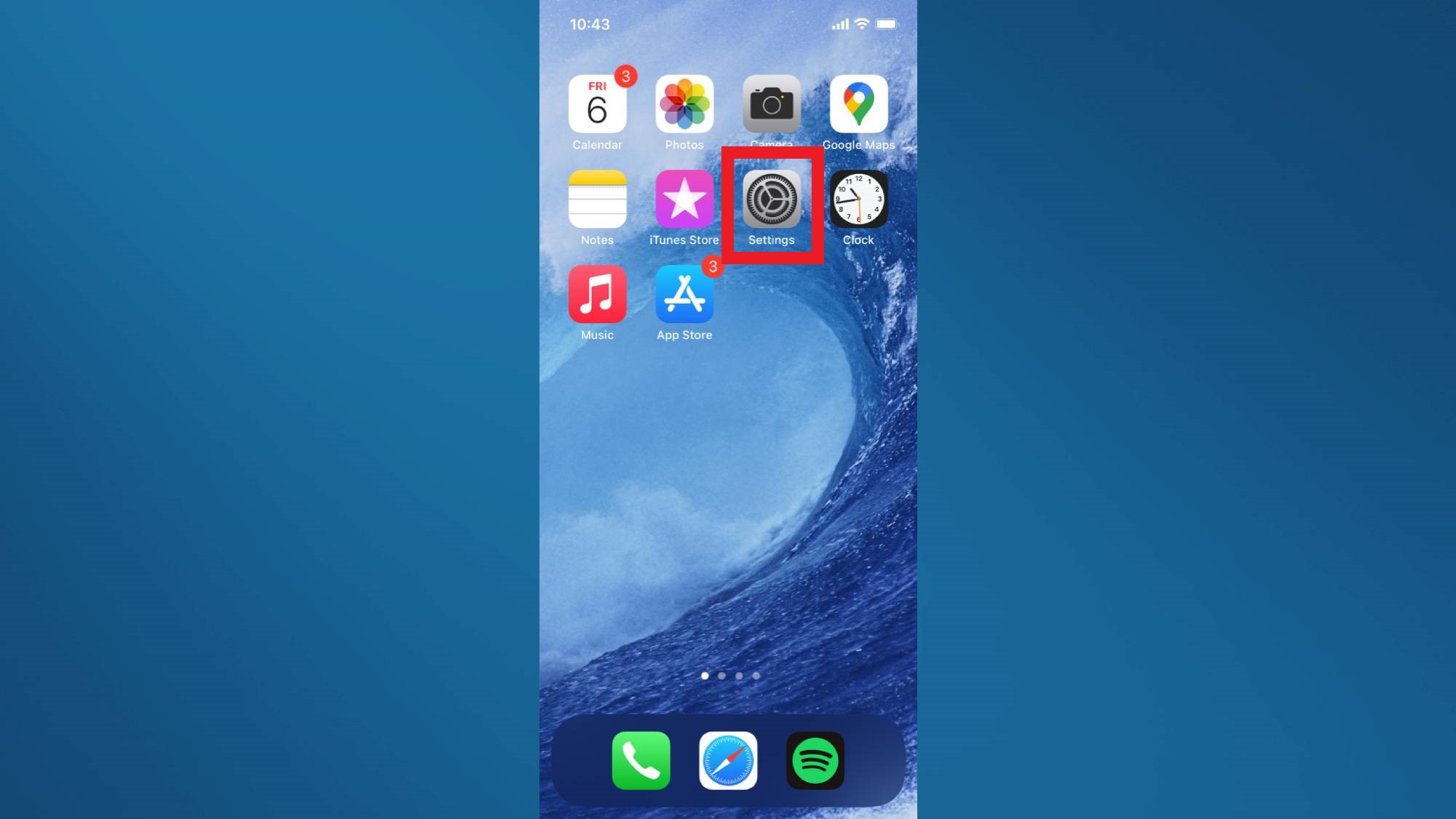
2. From the Settings menu scroll down and tap Accessibility
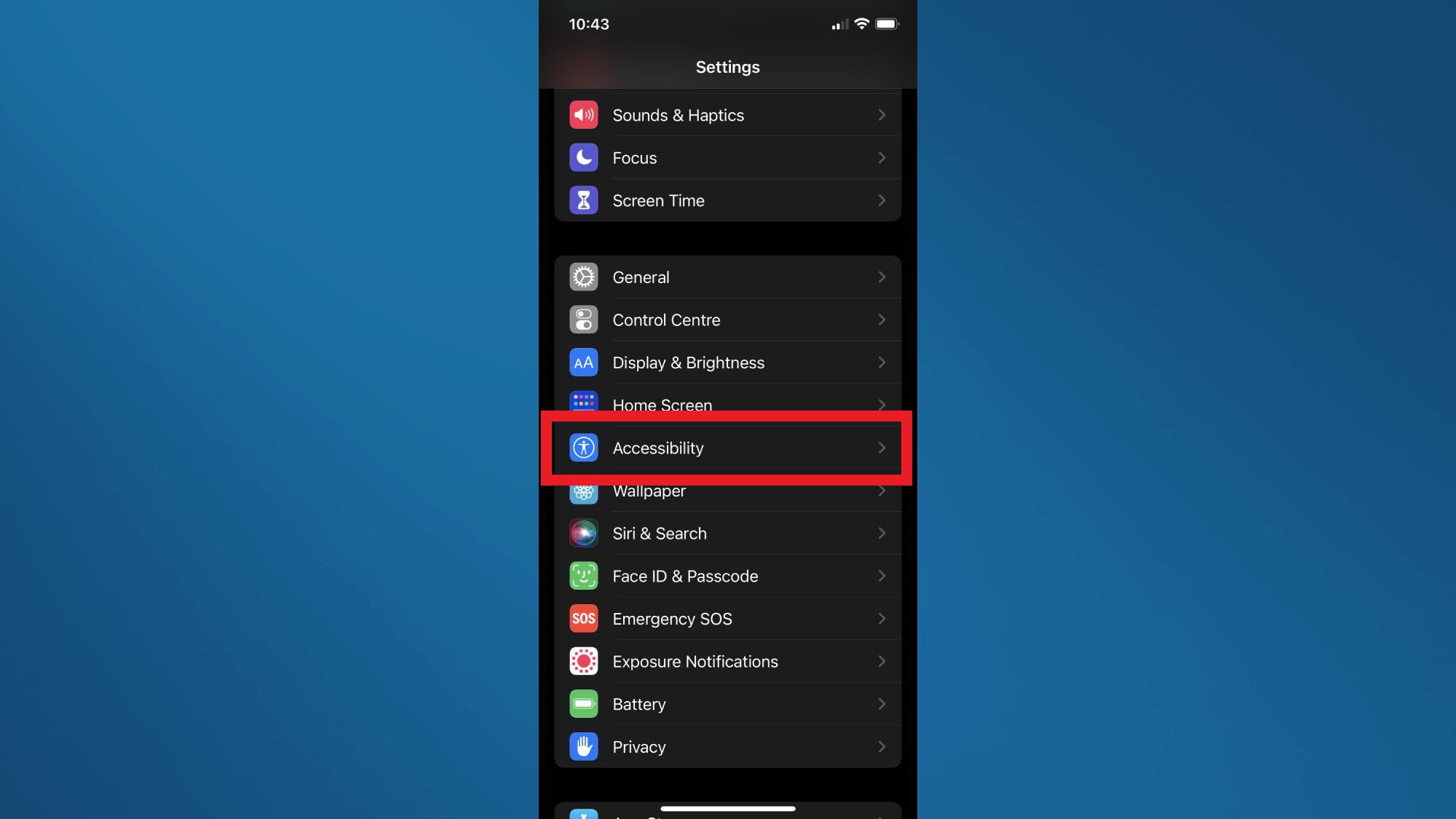
3. Swipe down and select Audio/Visual from the Accessibility menu
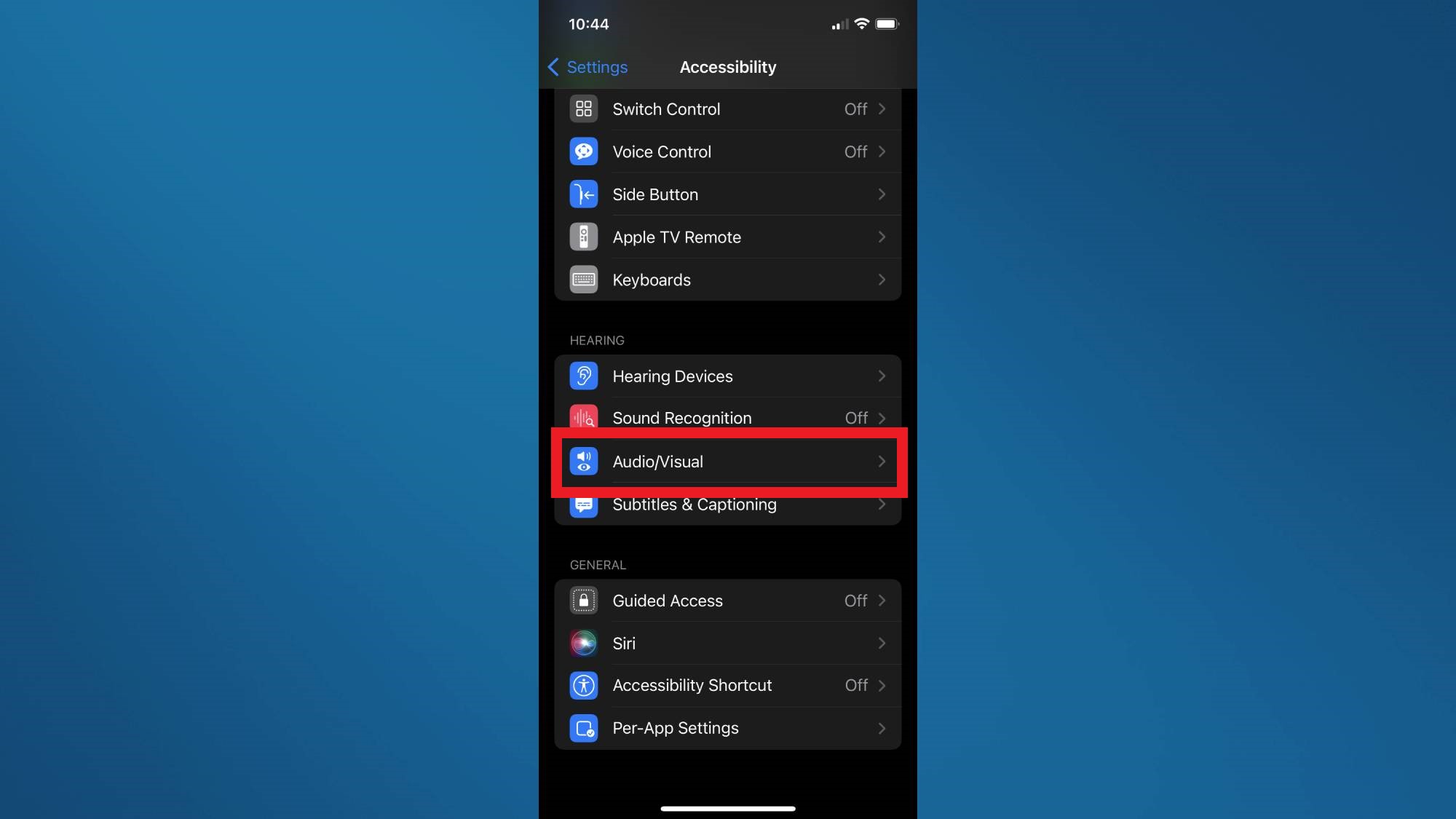
4. From the Audio/Visual menu click Backgrounds Sounds
Sign up to get the BEST of Tom's Guide direct to your inbox.
Get instant access to breaking news, the hottest reviews, great deals and helpful tips.
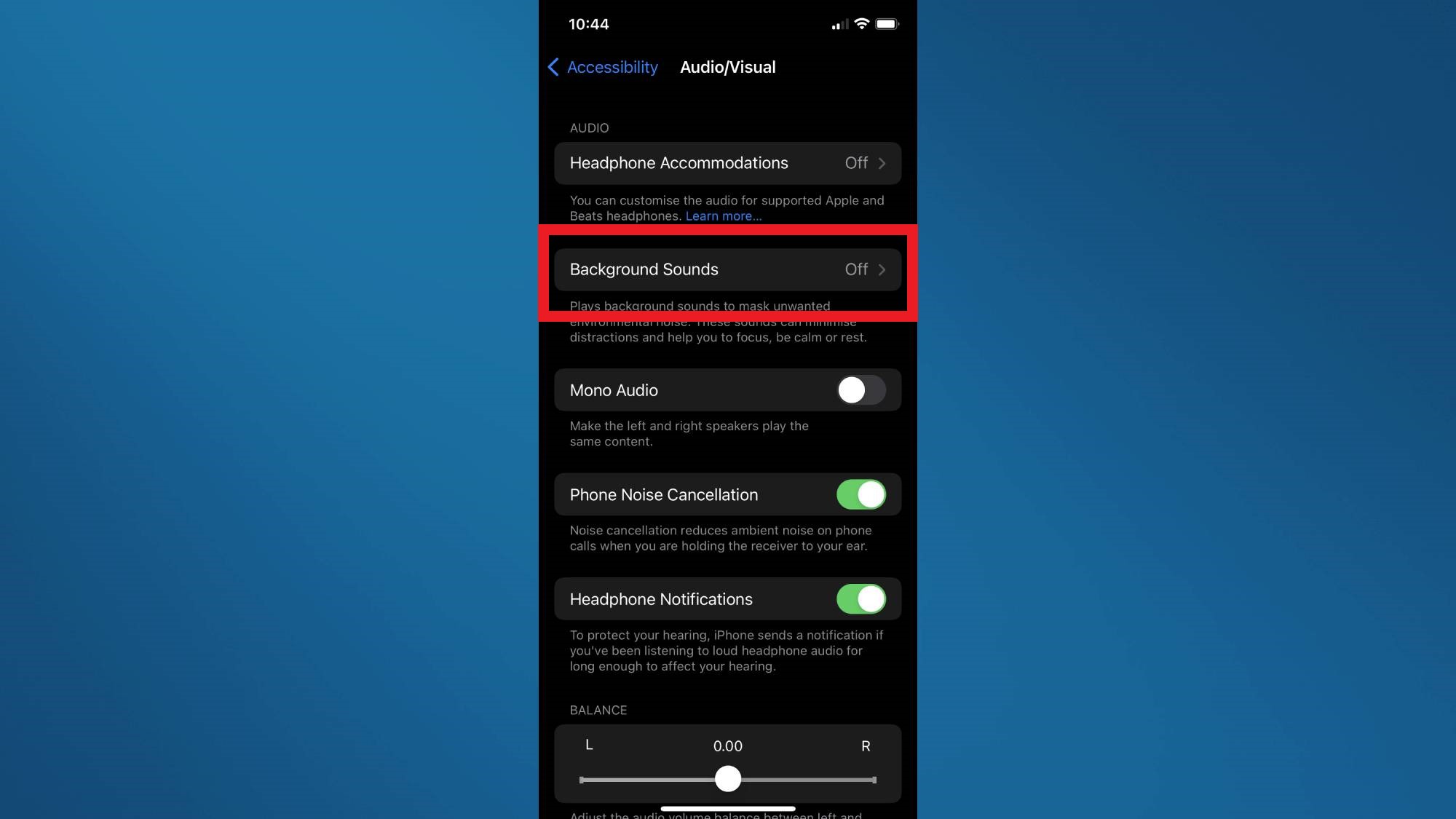
5. Turn on Background Sounds using the slider at the top of the screen.
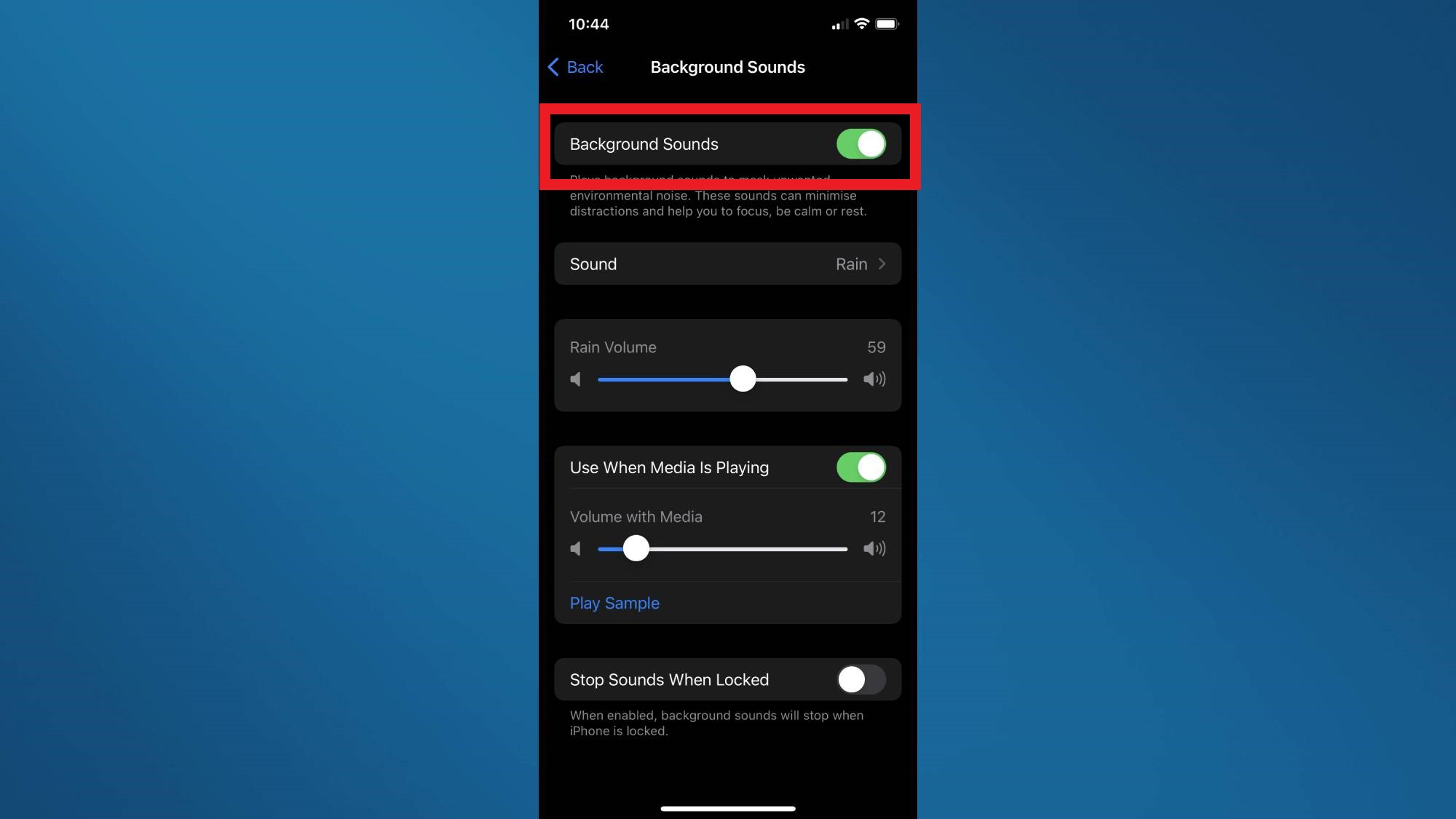
6. Use the Sound tab to select different background noise options. You can also select the volume level of your chosen ambient sound as well as its volume when playing alongside other media using the sliders below.
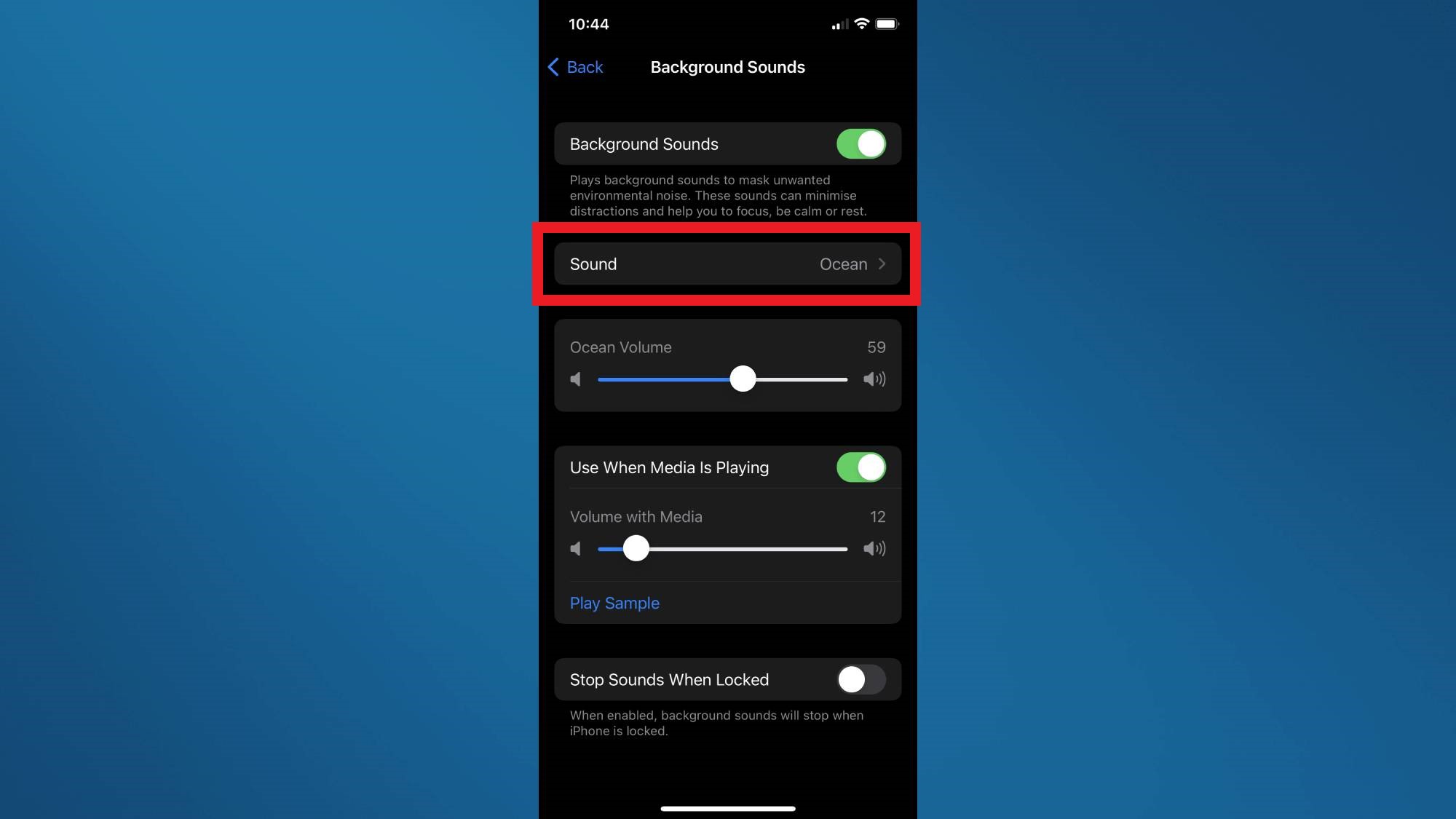
7. (Optional) if you want quick access to Background Sounds you can add the Hearing feature to your Control Center. Just navigate to the Control Centre menu via Settings and add it from here.
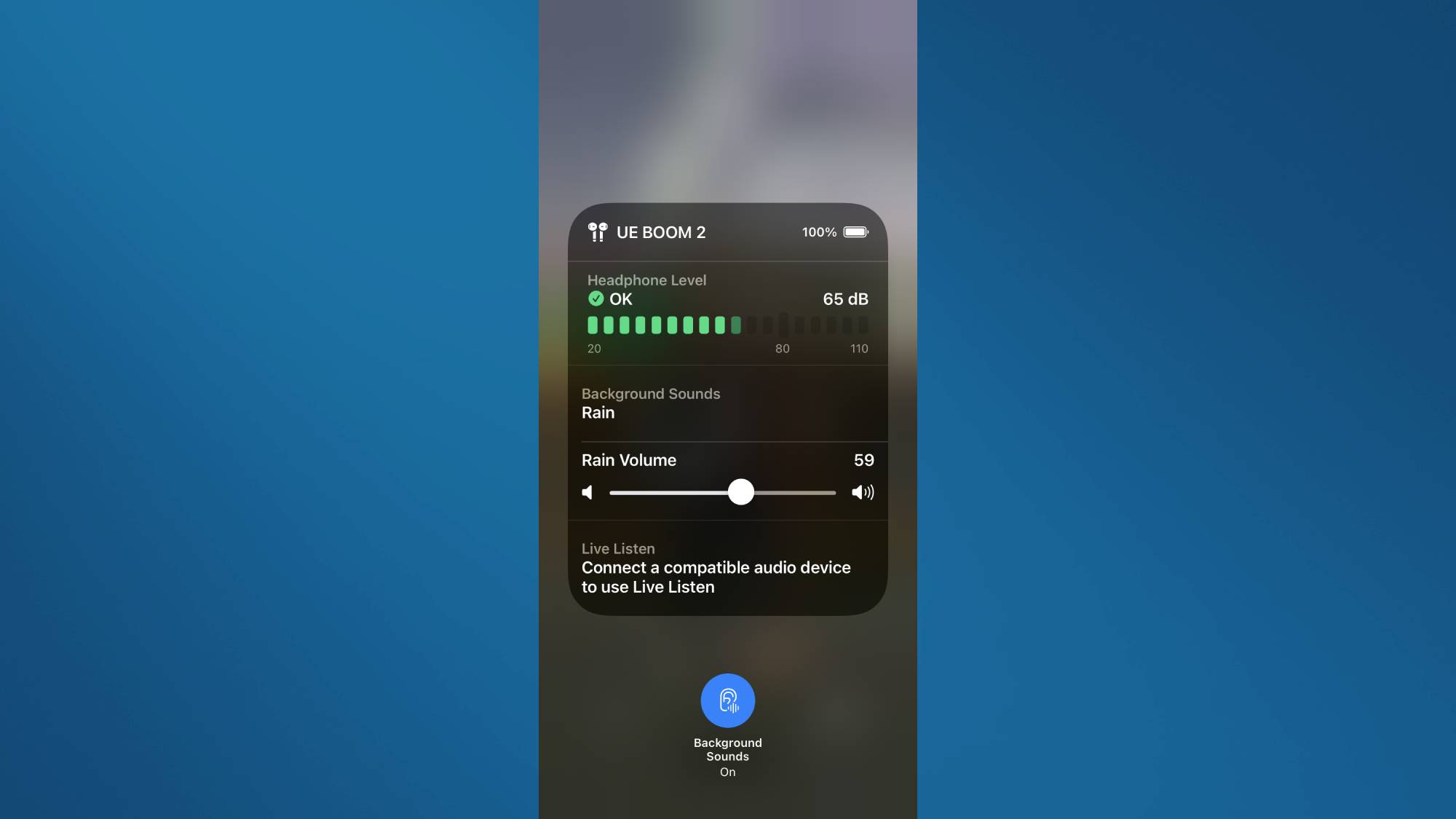

Rory is an Entertainment Editor at Tom’s Guide based in the UK. He covers a wide range of topics but with a particular focus on gaming and streaming. When he’s not reviewing the latest games, searching for hidden gems on Netflix, or writing hot takes on new gaming hardware, TV shows and movies, he can be found attending music festivals and getting far too emotionally invested in his favorite football team.
