You can finally turn off PS5 beep sound — here’s how
New PS5 update lets you disable the infamous beep sound

The latest PS5 update comes with a wealth of new features and system upgrades, but perhaps the most exciting is the ability to turn off the PS5 beep sound. At long last, that irritating beep sound that occurs when you switch your console on or off, or set it to Rest Mode, can be entirely disabled — or mercifully made less obnoxious via a volume control.
Being able to turn off a beeping sound might not seem like a particularly big deal, but a quick glance at social media will tell you that PlayStation players have been requesting this feature for a very long time. It’s even caused a bit of a stir in the Tom’s Guide office with some of my colleagues expressing their delight at the news.
So, if you want to rid yourself of the infamous PS5 beep sound, you’ll be pleased to know the process is very straightforward. But before you can turn it off, you will need to update your PS5 console to the latest system software. Once that’s done, just follow the steps below that explain how to turn off the PS5 beep sound.
How to turn off PS5 beep sound
- Open Settings
- Select System
- Scroll down to Beep Sound
- Disable Beep Sound
Read on to see detailed instructions for each step.
1. Open Settings
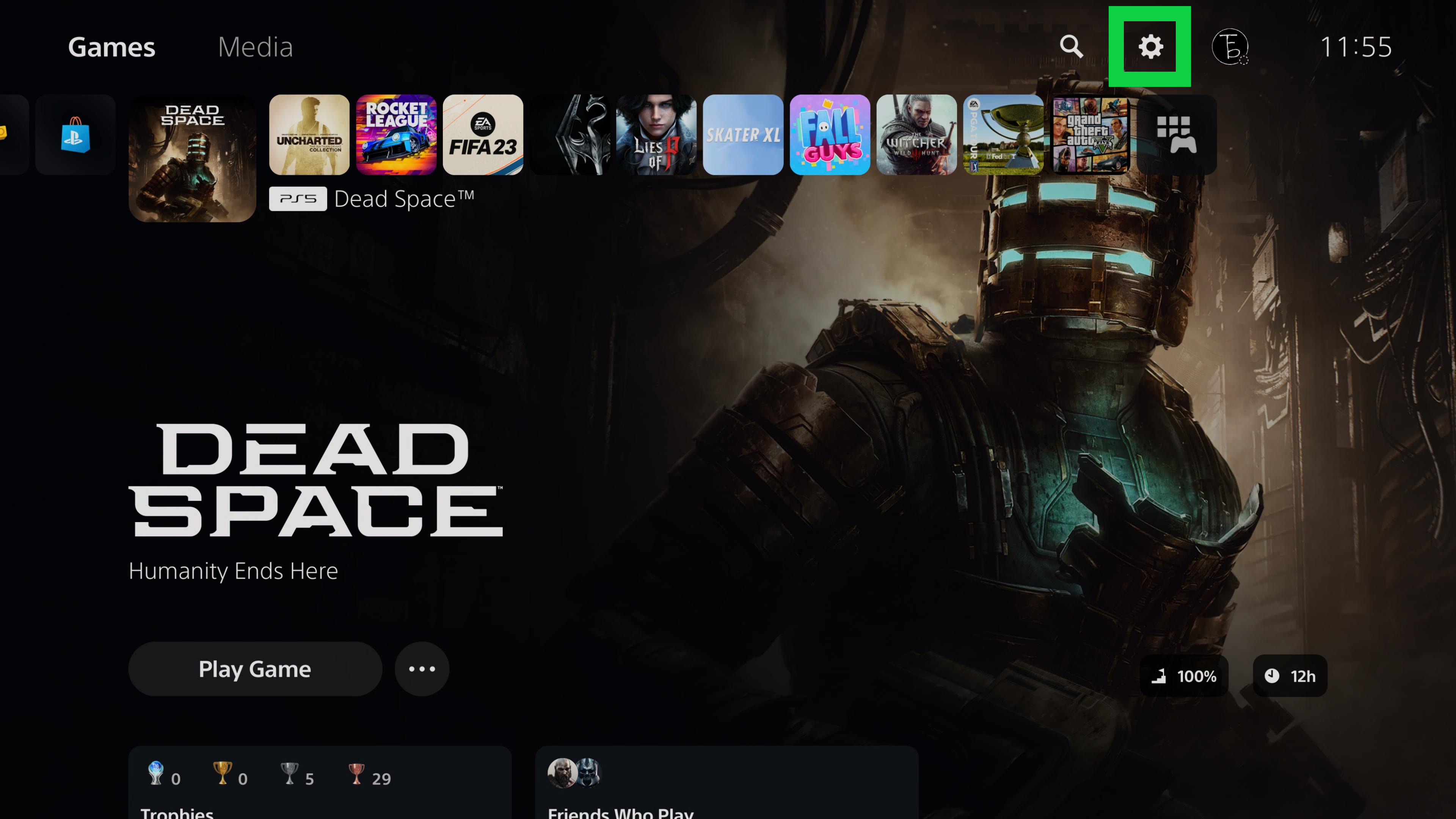
From your PS5 home screen, open the Settings menu. This is located in the top right corner and the icon you need to click looks like a small cog.
2. Select System
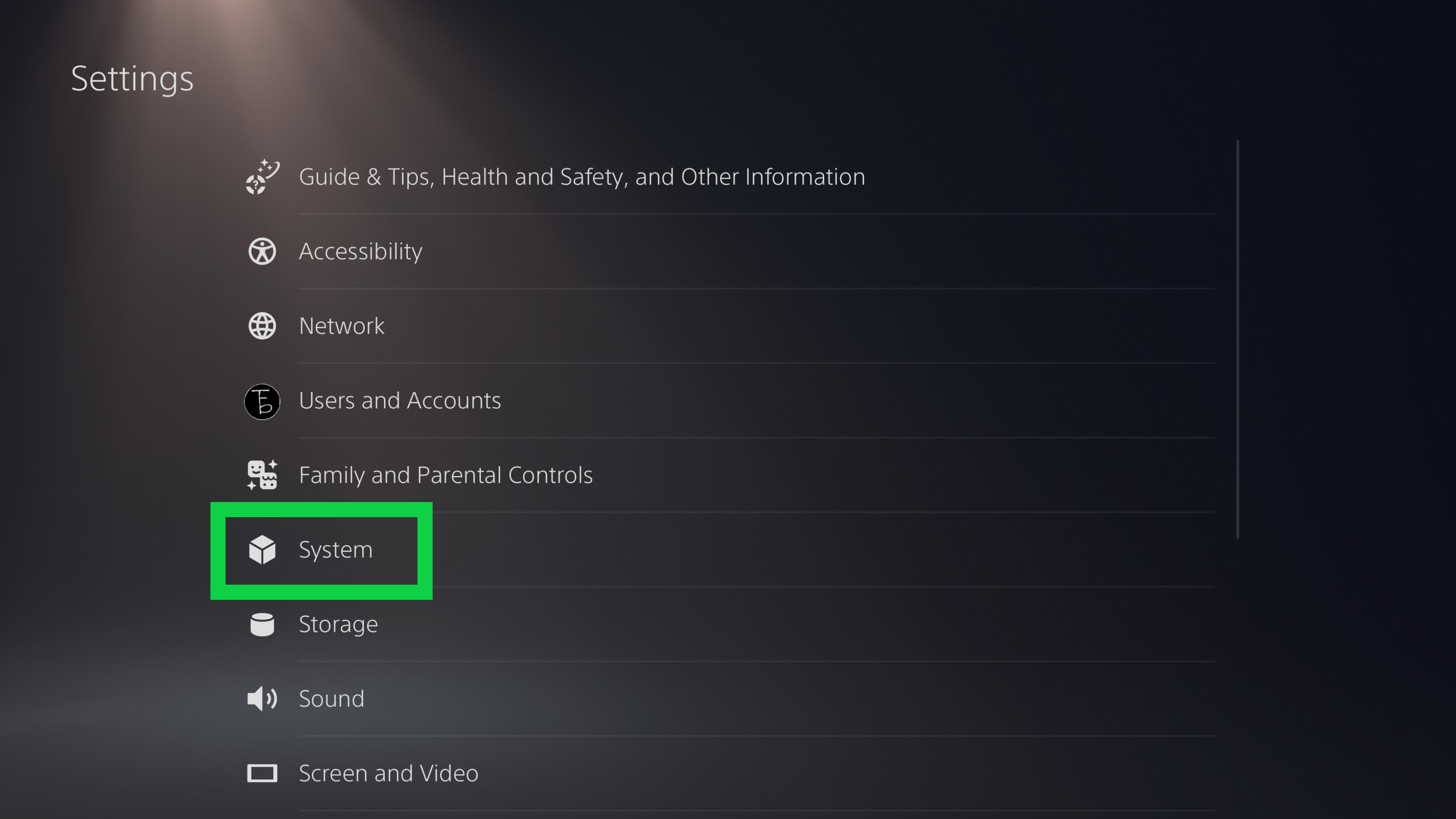
Once you’re in the Settings menu, select System. It’s sixth down on the list.
3. Scroll down to Beep Sound
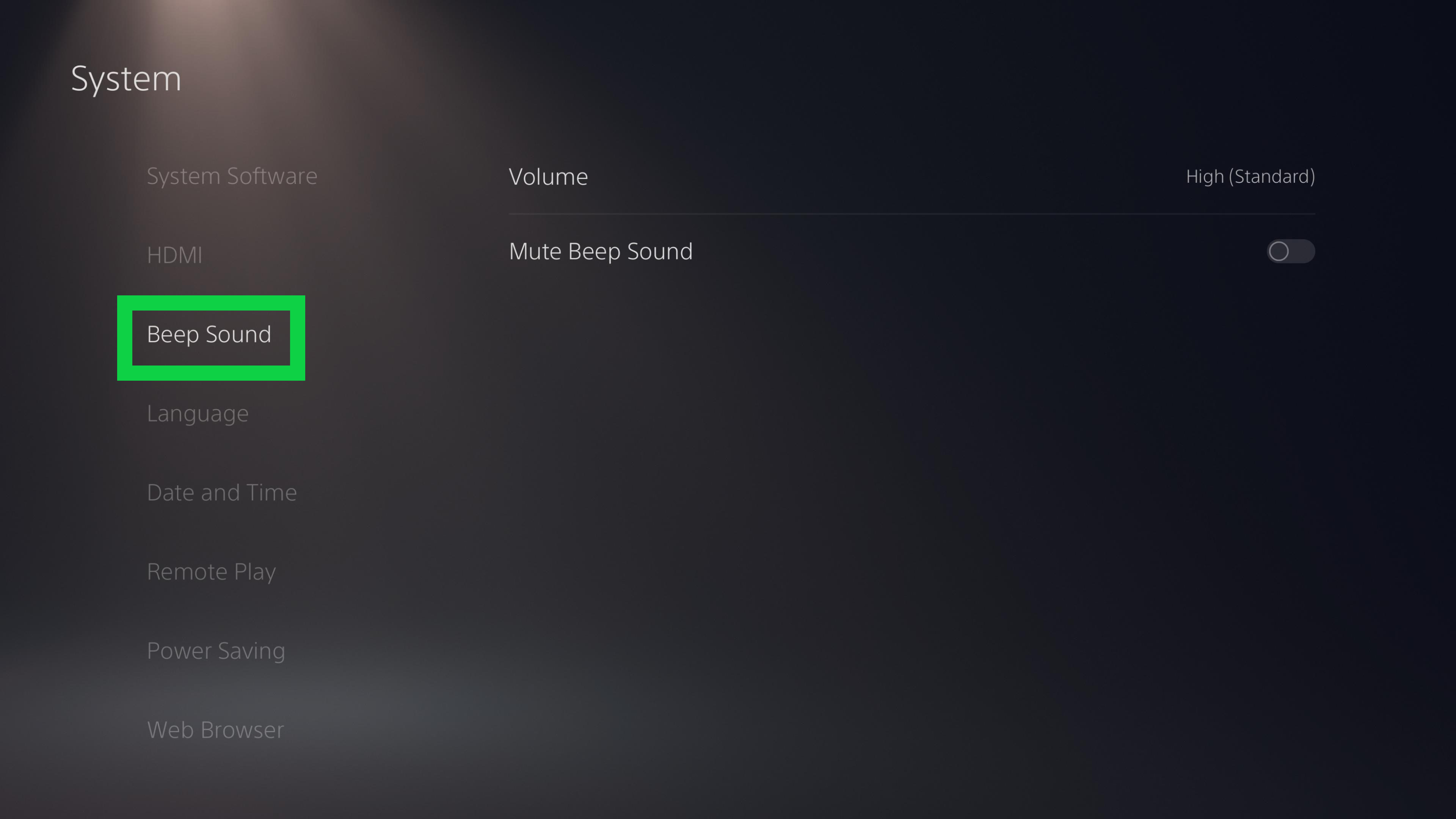
From within the System submenu, scroll down to Beep Sound in the left column.
4. Disable Beep Sound
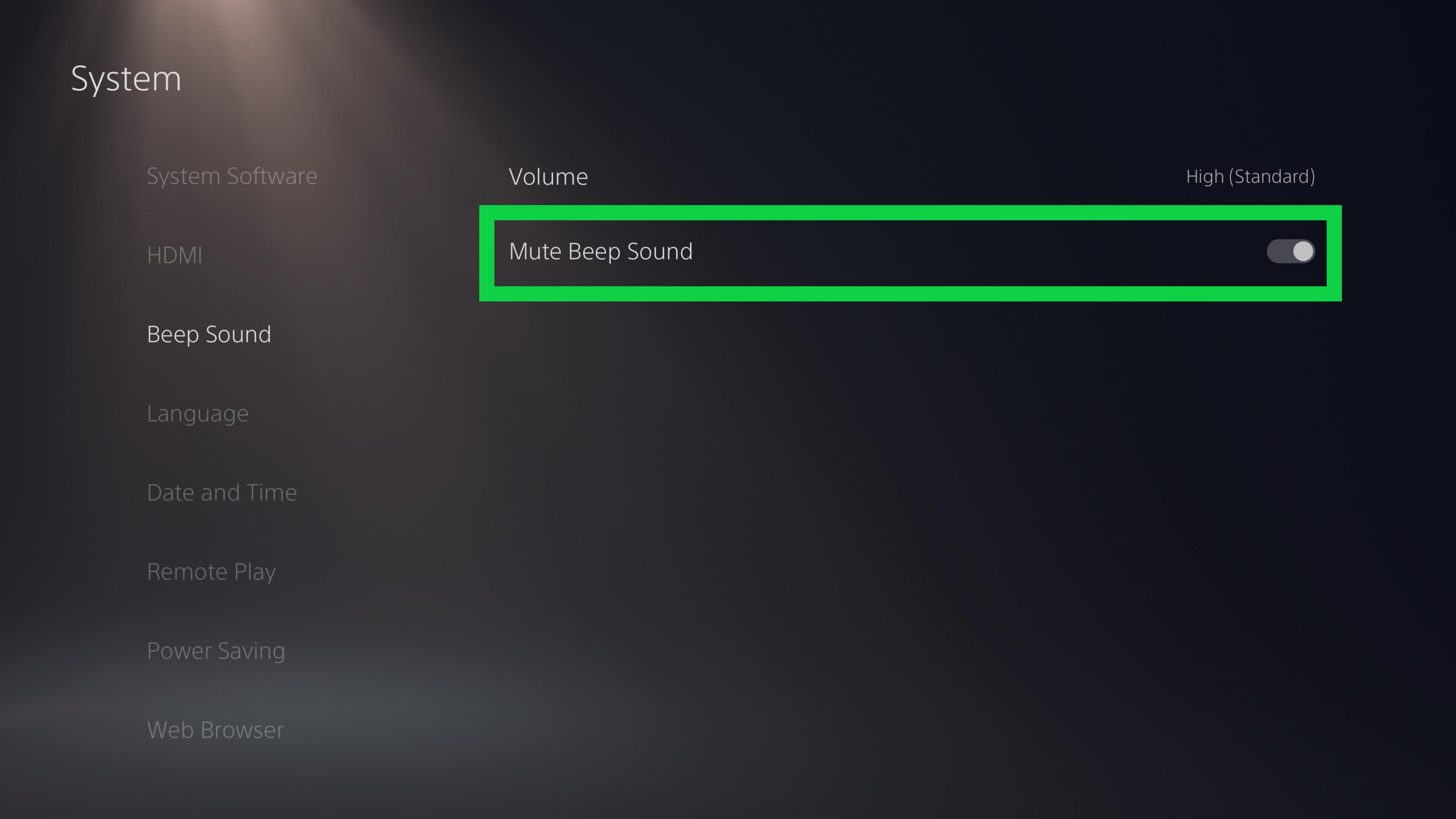
Disable Beep Sound by clicking the Mute Beep Sound toggle. Alternatively, you can use the Volume adjuster above to select a preferred audio level. There are three options to choose from.
And that's how you turn off the PS5 beep sound. You can of course re-enable it at any time if you find your console just doesn’t feel the same without that dependable beep noise whenever you switch it on and off. Personally, I’ve grown strangely accustomed to the beep, and can’t quite bring myself to switch it off permanently.
If you’re looking to get even more out of your PS5, you should take a look at the 11 PS5 tips everyone needs to know. We've also got guides on how to access PS5's secret web browser and how to show play time on PS5. As well as walkthroughs on how to use Discord on PS5 and how to use Remote Play on PS5.
Sign up to get the BEST of Tom's Guide direct to your inbox.
Get instant access to breaking news, the hottest reviews, great deals and helpful tips.

Rory is an Entertainment Editor at Tom’s Guide based in the UK. He covers a wide range of topics but with a particular focus on gaming and streaming. When he’s not reviewing the latest games, searching for hidden gems on Netflix, or writing hot takes on new gaming hardware, TV shows and movies, he can be found attending music festivals and getting far too emotionally invested in his favorite football team.
