How to turn off Clean Energy Charging on iPhone
Learn how to turn off Clean Energy Charging on iPhone, for full control over charge

If you're in iPhone user, you'll want to know how to turn off Clean Energy Charging. In an effort to lower the carbon footprint of the iPhone, Apple introduced a new feature with iOS 16 called Clean Energy Charging. Despite the laudable goals, though, not everyone wants Apple to decide how their iPhone is charged.
The feature aims to reduce the device’s environmental impact by altering the charging schedule based on energy sources supplying the electricity grid. So if you’re drawing power for a long time (for example, overnight) the iPhone will optimize its charging when the grid is being supplied by power from renewable sources.
The iPhone is able to do this by getting a carbon emissions forecast from your local energy grid and using it alongside the Optimized Battery Charging and Location Services features to recharge your phone efficiently.
When Clean Energy Charging suspends charging, a notification on the Lock Screen says when your iPhone will be fully charged. If you need to have your iPhone fully charged sooner, touch and hold the notification and then tap Charge Now.
The feature is opt-out, meaning it’s switched on by default. If you want to turn off Clean Energy Charging on iPhone, then you’ll need to follow these steps.
How to turn off Clean Energy Charging on iPhone
At the moment, Clean Energy Charging is only available in the U.S. for iPhone owners running iOS 16.1 or later on their handsets.
Therefore, if you're outside of the United States or using an older iPhone, you won't see the options illustrated here.
Sign up to get the BEST of Tom's Guide direct to your inbox.
Get instant access to breaking news, the hottest reviews, great deals and helpful tips.
1. Open the Battery menu
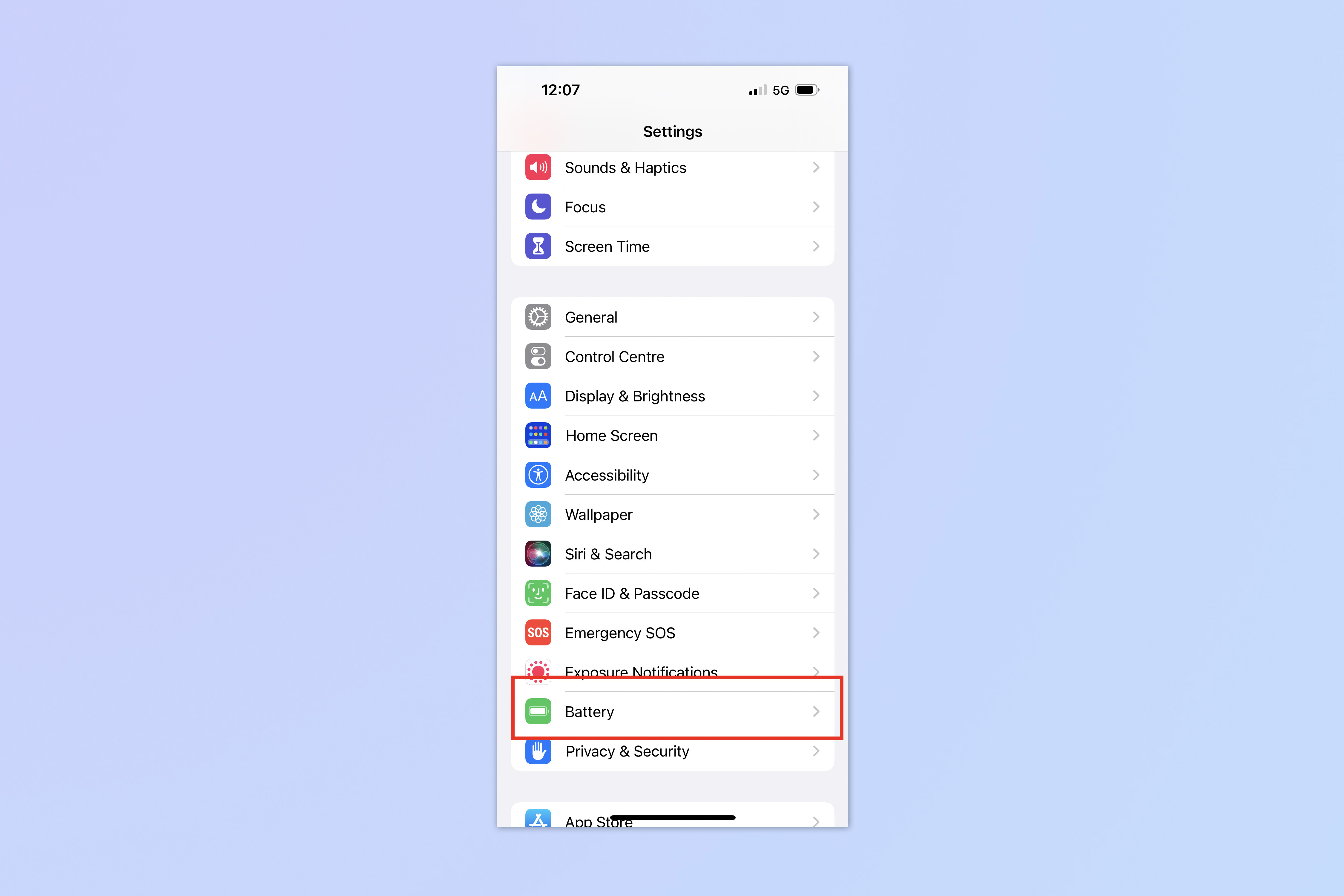
Open the Settings app and tap Battery.
2. Open Battery Health & Charging
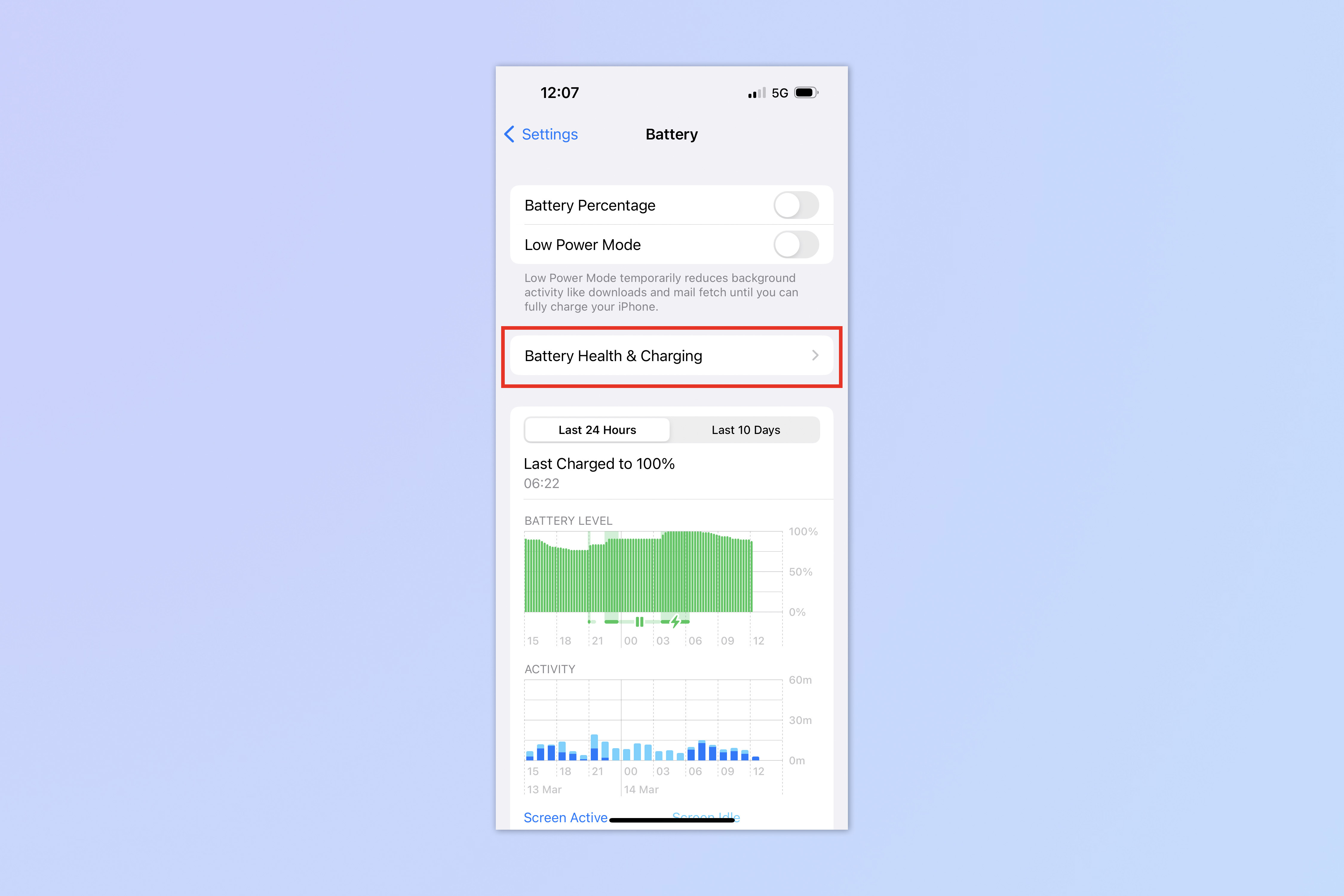
Tap Battery Health and Charging to be taken through to the page denoting the battery health on your iPhone.
4. Toggle off Clean Energy Charging
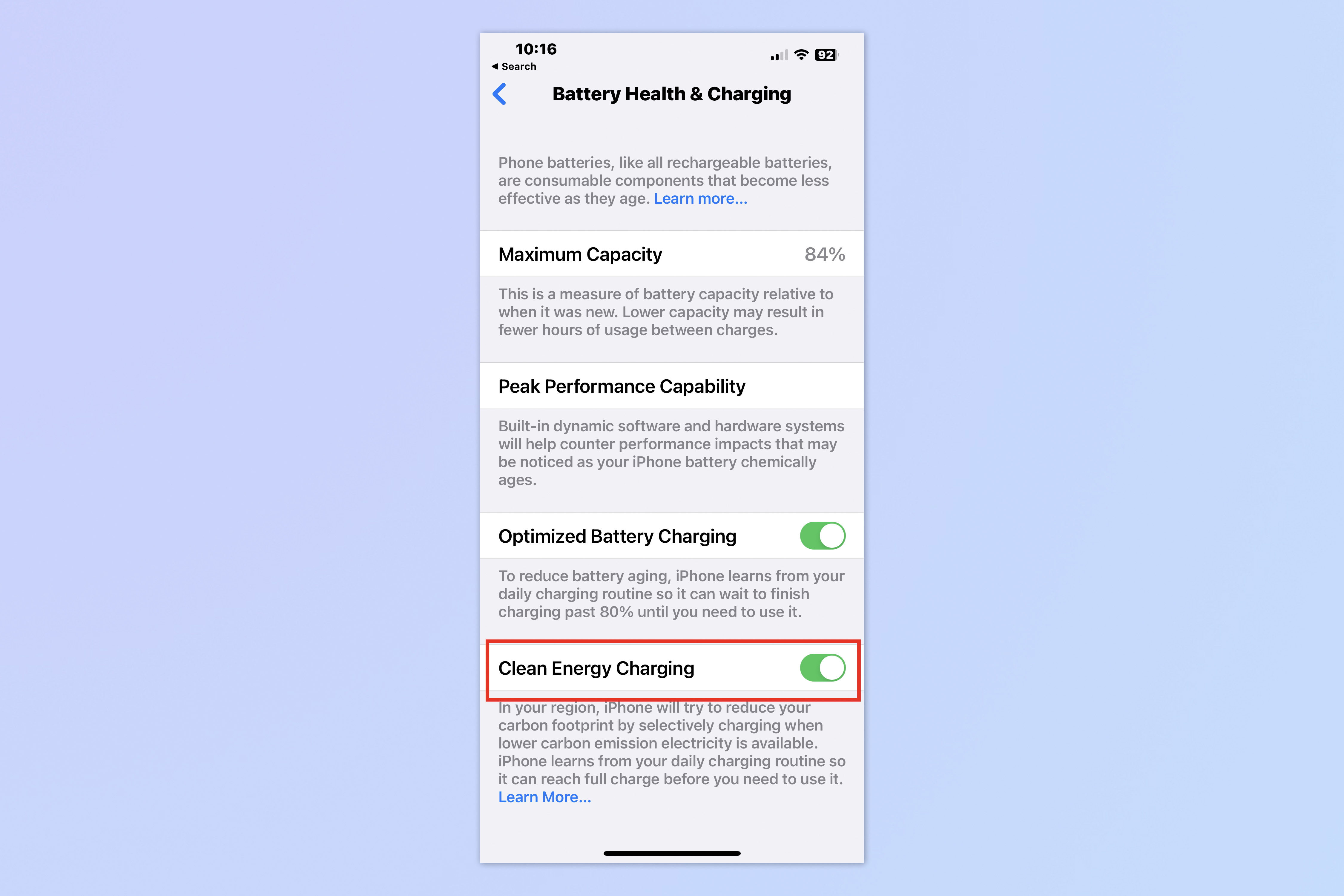
Toggle off Clean Energy Charging at the bottom of the Battery Health and Charging page, you should see the toggle option for Clean Energy Charging. You can slide it back to the right at any point to switch the feature back on.
When you disable the feature, Apple will give you the option to turn it back on tomorrow or leave it off permanently.
That’s all you need to know to turn off Clean Energy Charging. If you do plan on keeping it turned on, you'll need to enable Optimized Battery Charging, which you’ll see above the Clean Energy Charging toggle on the same Battery Health and Charging page.
If you want to know even more about getting the best out of your iPhone then our iOS 16 features guide will clue you in to the best tips and tricks to utilize with Apple’s latest software. We also have plenty more iPhone tutorials, so get started with our guides on how to clear RAM on iPhone, how to delete multiple contacts on iPhone and how to transfer data from iPhone to iPhone.
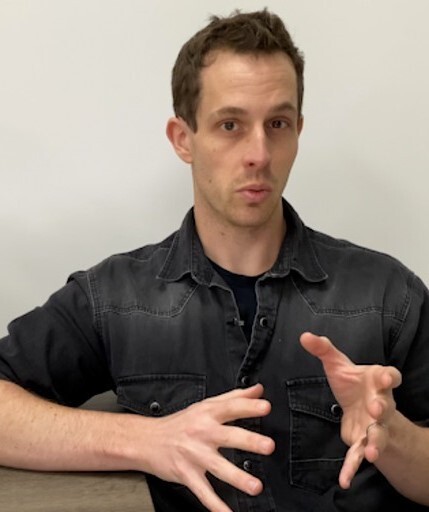
Jeff is UK Editor-in-Chief for Tom’s Guide looking after the day-to-day output of the site’s British contingent.
A tech journalist for over a decade, he’s travelled the world testing any gadget he can get his hands on. Jeff has a keen interest in fitness and wearables as well as the latest tablets and laptops.
A lapsed gamer, he fondly remembers the days when technical problems were solved by taking out the cartridge and blowing out the dust.
