How to turn an Echo Show into a digital photo frame
I love this Echo Show feature — and it's free for Prime members

Want to know how to turn your Echo Show into a digital photo frame? If you own one of Amazon’s smart displays, you can turn it into one of the best digital photo frames for displaying images that are personal to you and your home.
This is different from knowing how to change the background picture on your Echo Show. You can upload a static image to your smart display at any time in the device’s settings in the Alexa app. But to create a rotating collection of personalized photos that perhaps blends in your home’s decor, you’ll need to take a few extra steps.
No fear, it’s not difficult. In fact I demonstrated how I turned my Amazon Echo Show 8 (2nd Gen) into a digital photo frame in my bedroom for a video on Tom’s Guide’s TikTok account. (P.S. if you follow Tom’s Guide on TikTok, you’ll see more awesome tech hacks.)
@tomsguide ♬ loverboy - <3
As some of the best smart displays and best smart speakers, Echo Show devices are popular fixtures in the kitchen or bedroom. While it can be informative to stick with the default rotation of news, sports scores and suggestions for the best Alexa skills, turning your Echo Show into a digital photo frame can elevate the user experience.
In order to turn an Echo Show into a digital photo frame, you’ll need to set up Amazon Photos, which is one of the best photo storage sites. Amazon Photos is an unlimited photo storage option for Amazon Prime members. Amazon Prime recently raised its price from $119 to $139 per year, though there are secret deals every Prime member needs to know.
Before getting started turning your digital photo frame, download the Amazon Photos app now (iOS, Android) and sign into your Amazon account if it's not set up already. And now I’ll show you how to turn an Echo Show into a digital photo frame from the Alexa app.
How to turn an Echo Show into a digital photo frame
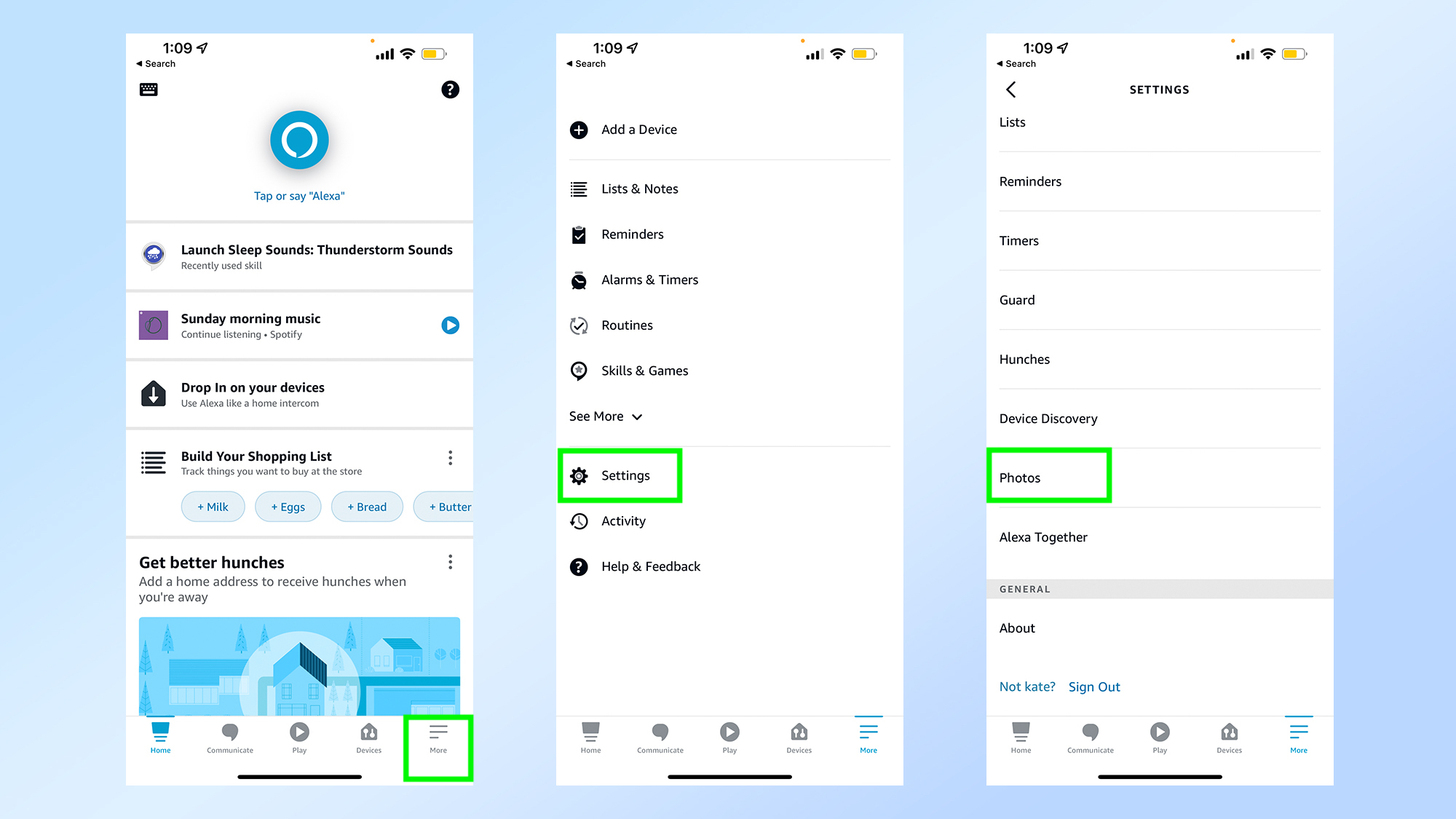
1. Open the Alexa app and tap ‘More’.
Sign up to get the BEST of Tom's Guide direct to your inbox.
Get instant access to breaking news, the hottest reviews, great deals and helpful tips.
2. Tap ‘Settings’.
3. Scroll down and tap ‘Photos’.
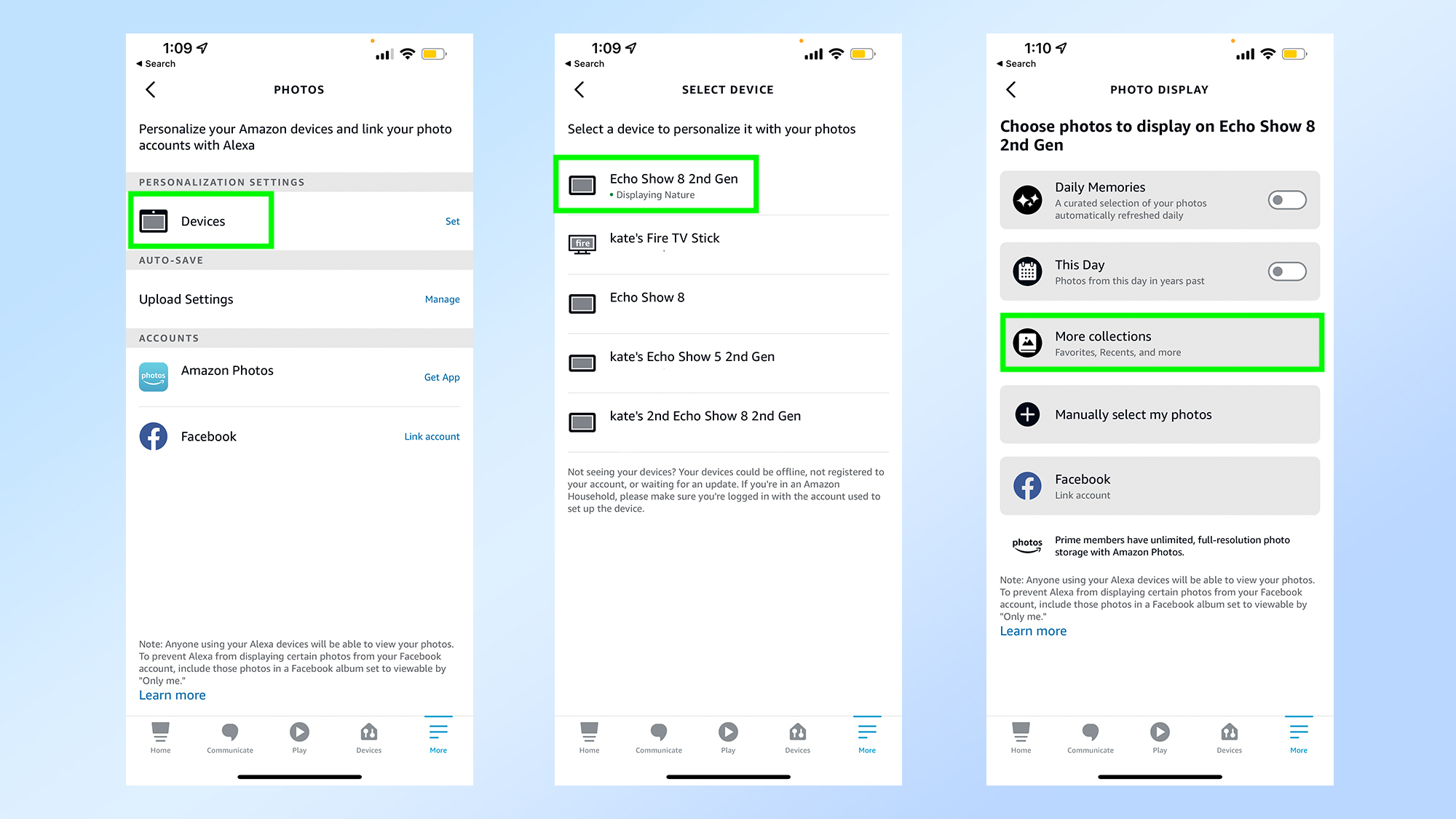
4. Tap ‘Devices’.
5. Tap your device. I’m using the second-gen Echo Show 8, but the Amazon Echo Show 15 or Amazon Echo Show 10 can be used as well.
6. Tap ‘More Collections'.
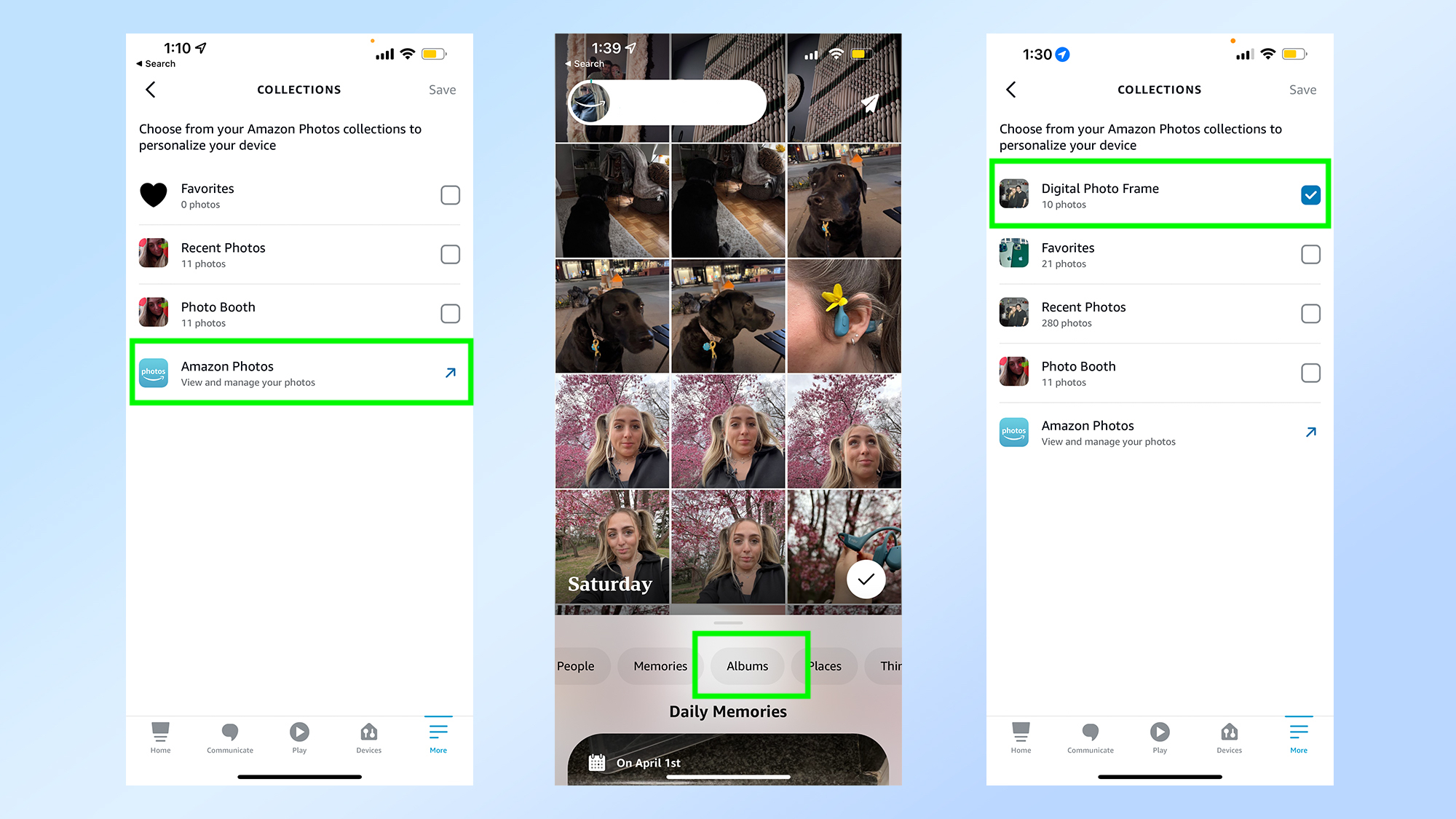
7. Select the album you want to use as a digital photo frame. If you haven’t set up an album, redirect to the Amazon Photos app and make an album. All Amazon Photo albums will appear on this Collections page.
8. Set your Echo Show screensaver to your personal photos or say, “Alexa, show my photos.” The album you selected will now play in rotation, though you can swipe to move to the next image.
One of the most frequent recommendations for buying the best smart home devices in my ultimate smart home guide is to find the high-tech products that complement your day-to-day life. That said, sometimes you don’t want it to look like your living space is a Best Buy. Customizing the look of your Echo Show will welcome it into your home, and now you know how to do it yourself.
Be sure to check out our complete guide on how to use Alexa for more tips and tricks. The best Alexa skills will also help you get more out of your smart display.
Kate Kozuch is the managing editor of social and video at Tom’s Guide. She writes about smartwatches, TVs, audio devices, and some cooking appliances, too. Kate appears on Fox News to talk tech trends and runs the Tom's Guide TikTok account, which you should be following if you don't already. When she’s not filming tech videos, you can find her taking up a new sport, mastering the NYT Crossword or channeling her inner celebrity chef.

