How to Transcribe and Export Written Notes on the Galaxy Note 10
Convert your handwriting to text instantly

The Galaxy Note series has long granted users the power to transcribe written notes to text either after creating them within the Samsung Notes app, or in real time using the software keyboard as a writing space. But the newly released Galaxy Note 10 and Note 10 Plus add a useful new feature where you can transcribe and export your document to a Word file, PDF, raw text or as an image, in one fell swoop.
This new feature can be a little challenging to track down. So, here’s our step-by-step guide for transcribing and exporting your handwritten notes on the Galaxy Note 10.

1. Open Samsung Notes.
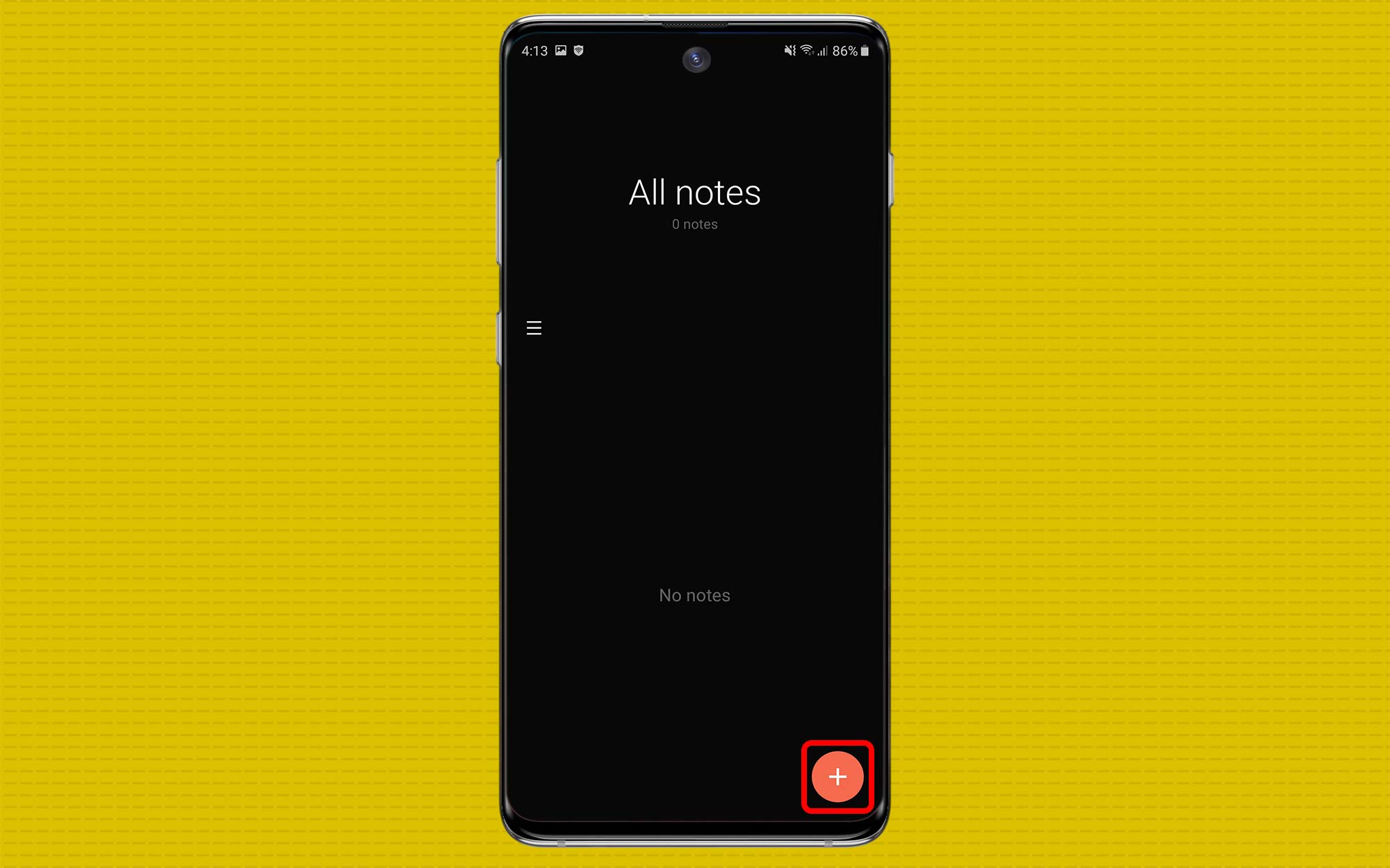
2. Create a new note by tapping the + icon at the bottom-right of the screen. (Tip: You can also do this with notes already saved as Screen Off Memos.)

3. Remove the S Pen.
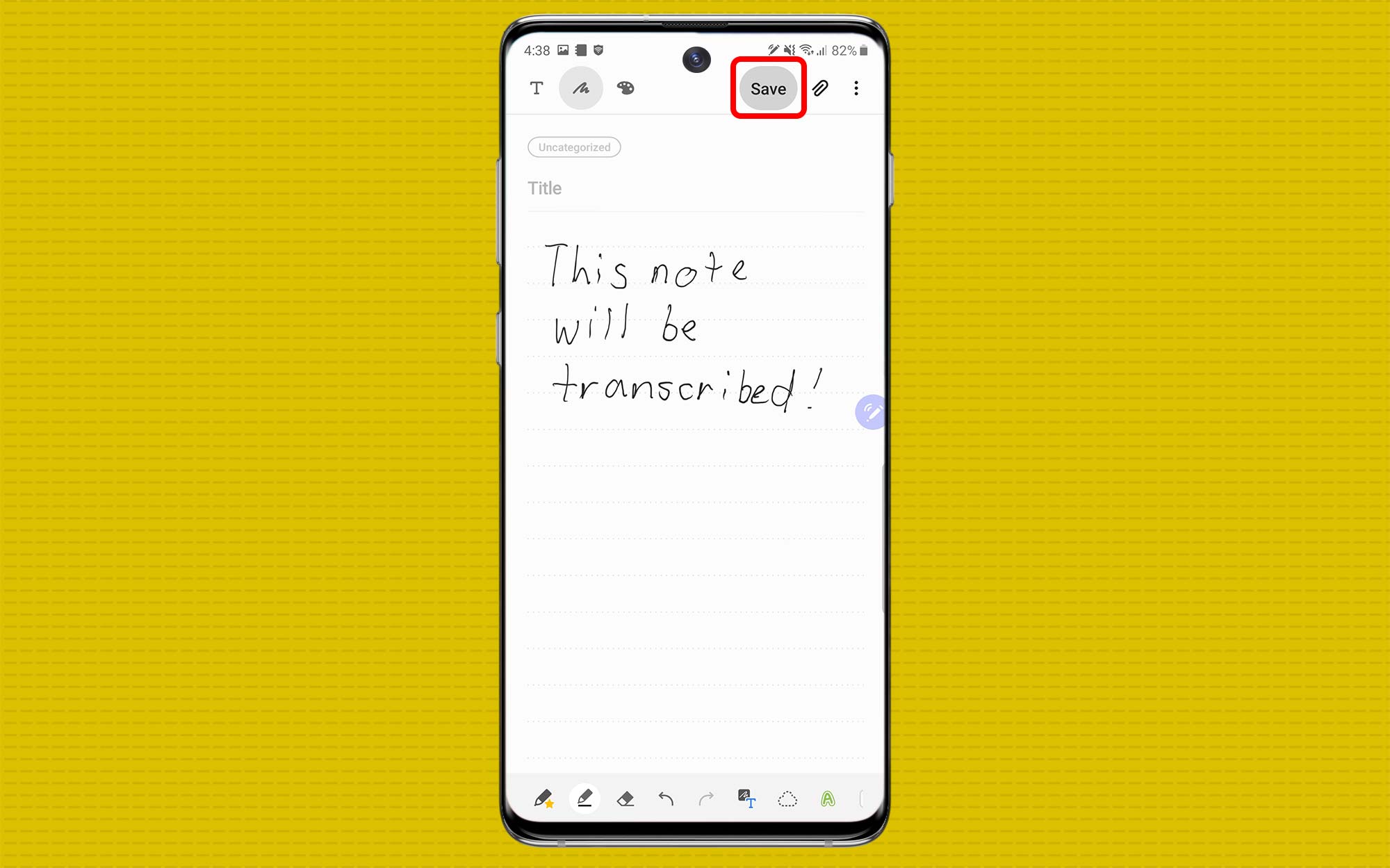
4. Start writing with the S Pen. When you’re finished, tap Save.
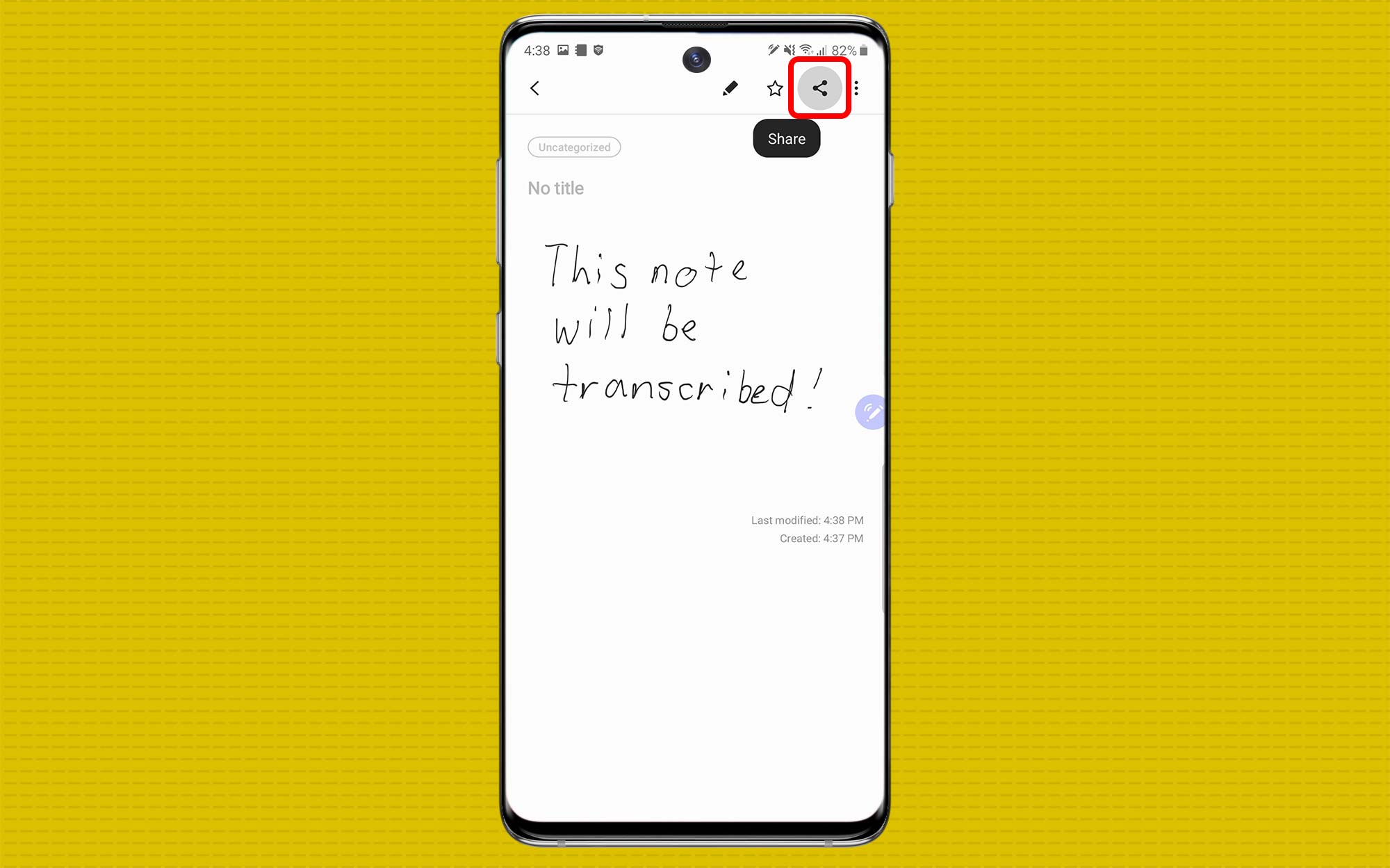
5. Several buttons, including a Share icon, will appear in the upper-right corner. Tap the Share icon.
Sign up to get the BEST of Tom's Guide direct to your inbox.
Get instant access to breaking news, the hottest reviews, great deals and helpful tips.
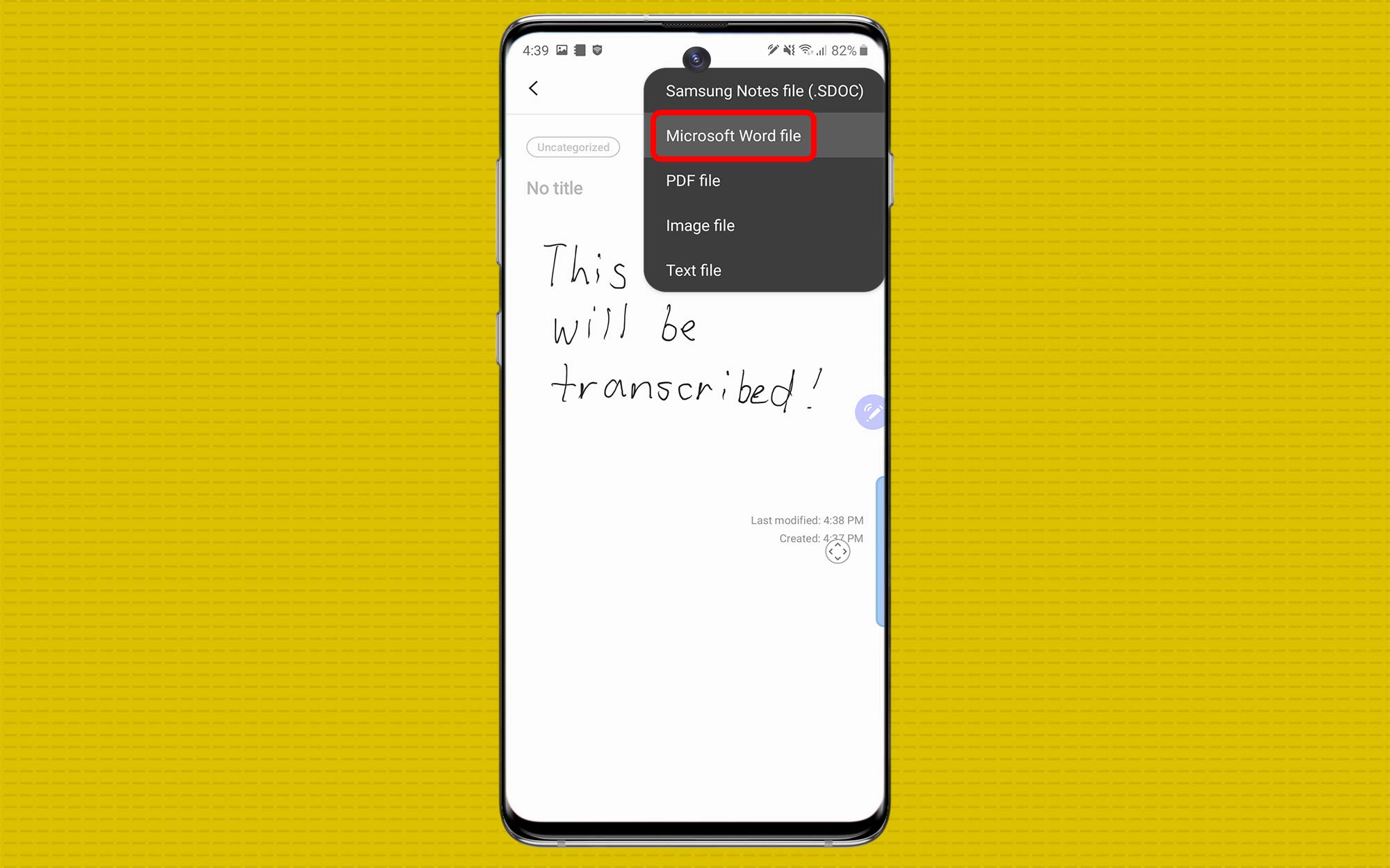
6. At this point, you’ll have the ability to choose what type of file you’d like the note exported to. For the purposes of this how-to, we’ll select Microsoft Word file.
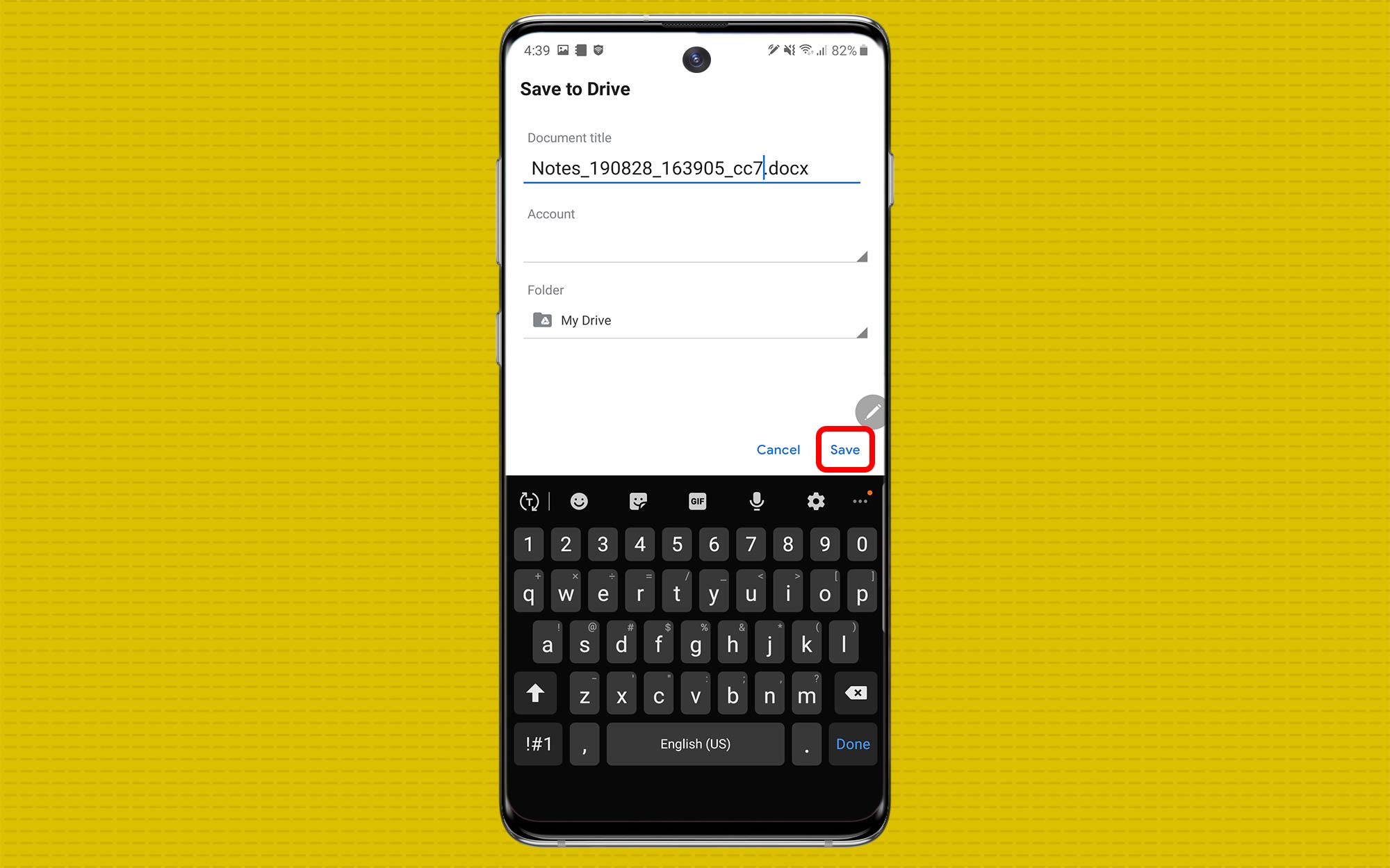
7. You’ll be asked to name the file and choose a location to save it to. In this case, we are saving it to our Google Drive. When you’re happy with the name and location, tap Save.
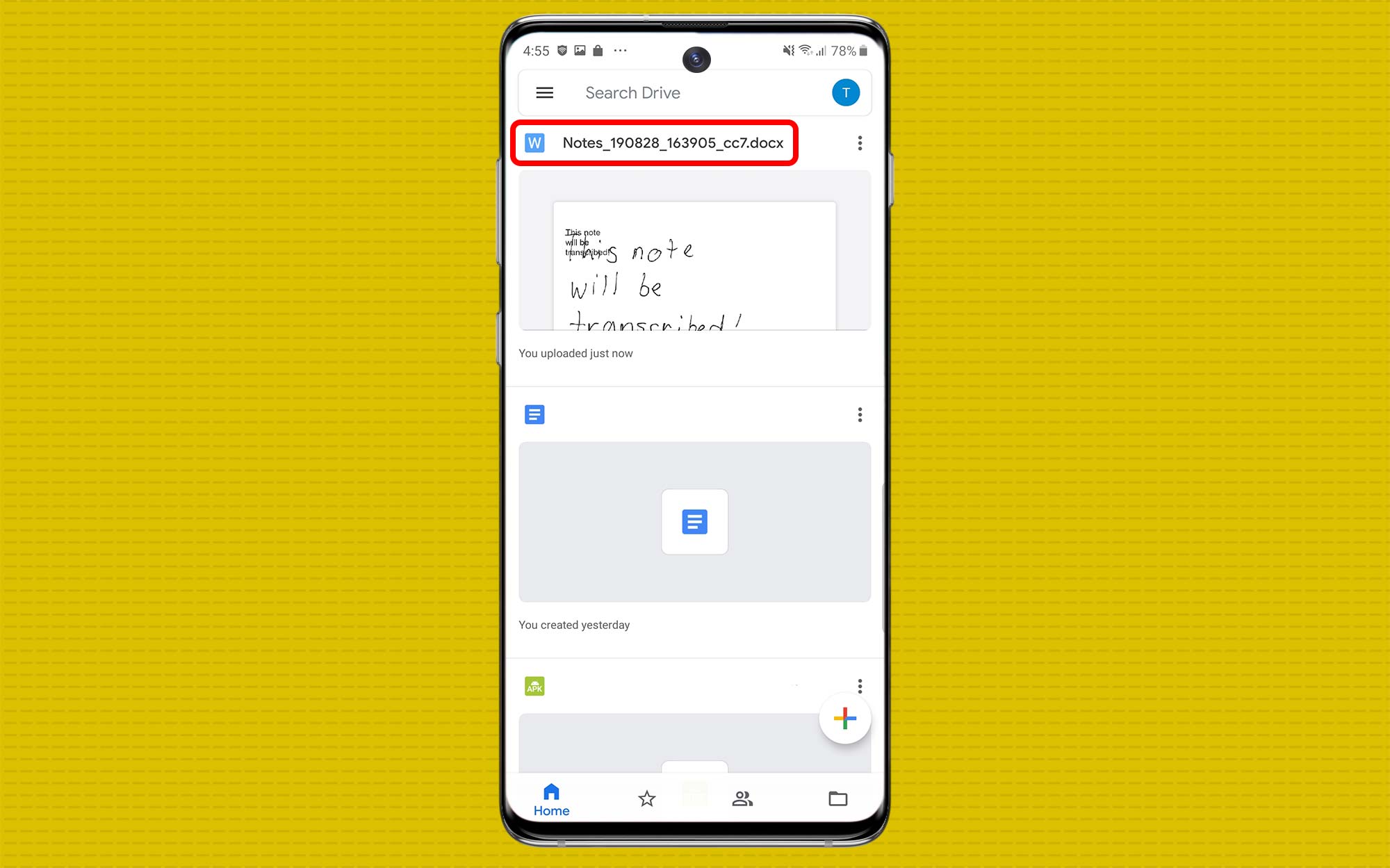
8. Navigate to the location of the file and open it. You may have to sign into and agree to Microsoft’s terms and conditions if you are opening the file in Word for the first time.
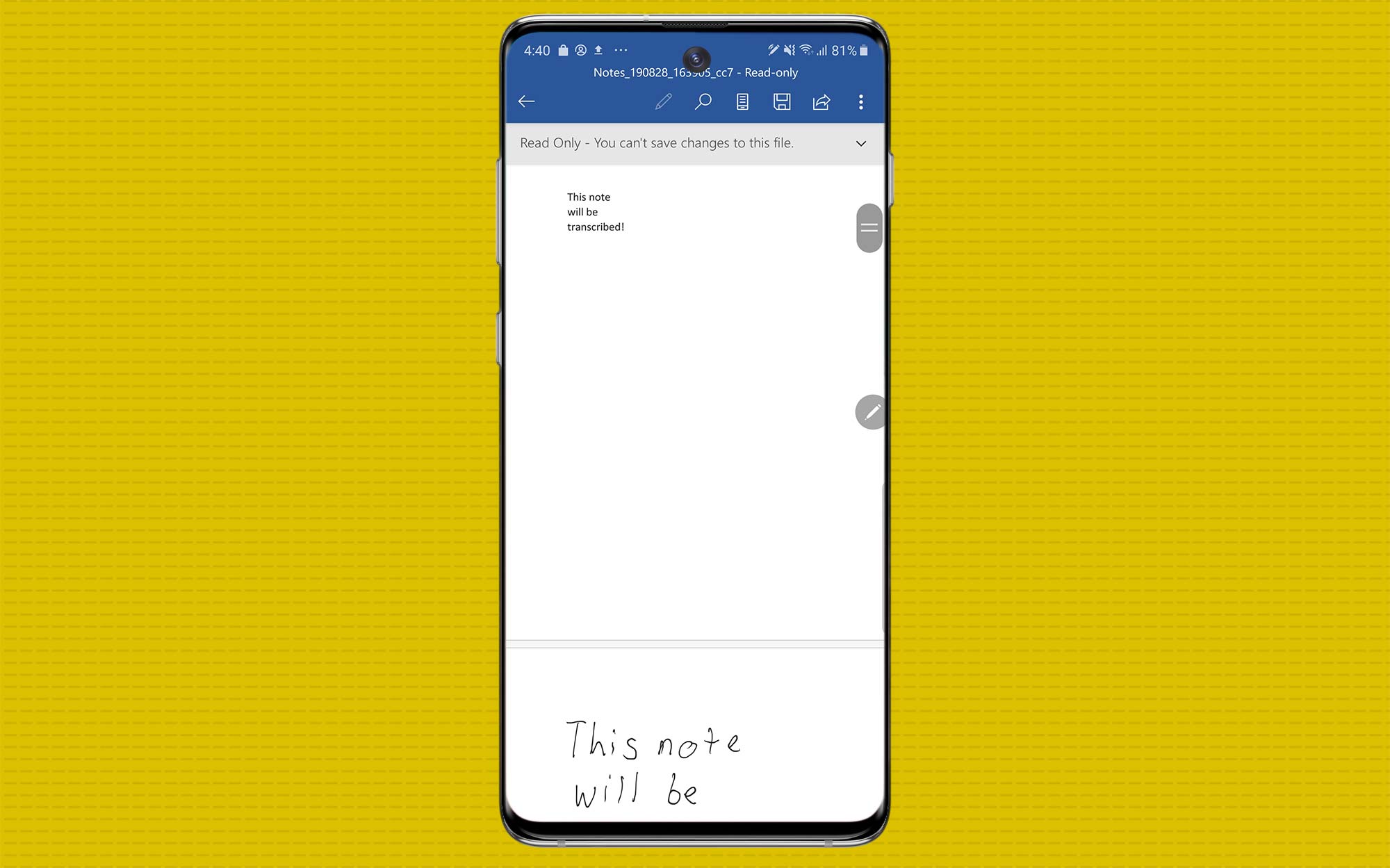
9. Upon opening the file, you should be presented with the note in the form of two pages. The first page will have the contents of your document, already transcribed to text. The second will contain the original written note.
Adam Ismail is a staff writer at Jalopnik and previously worked on Tom's Guide covering smartphones, car tech and gaming. His love for all things mobile began with the original Motorola Droid; since then he’s owned a variety of Android and iOS-powered handsets, refusing to stay loyal to one platform. His work has also appeared on Digital Trends and GTPlanet. When he’s not fiddling with the latest devices, he’s at an indie pop show, recording a podcast or playing Sega Dreamcast.
