How to trade in Echo devices for Amazon gift cards
This is one of the easiest ways to score Amazon gift cards

Do you know how to trade in Echo devices for Amazon gift cards? If you have an old Amazon Echo speaker or smart display, you can send it back to Amazon for credit for future shopping.
That means if you own some of the best Alexa speakers made by Amazon, you could trade them in for shopping credit. The promotion applies to older speakers, smart displays and even the first-gen Amazon Echo Buds.
There is a catch — only certain purchases are eligible for trade-in credit, meaning you can’t swap out the Echo Dot you received as a gift for PS5 games or household items. But Amazon offers value towards a selection of third-party speakers and headphones, in addition to the latest-generation Echo devices.
Bose, Sony and JBL are among the recognizable audio brands you’ll be able to shop from using your trade-in credit. But if you’d rather upgrade to a current-gen Amazon device, whether it’s the Amazon Echo (4th Gen) or the Amazon Echo Show 15, there’s added incentive. You’ll get a bonus 25% discount with your trade-in value.
Better yet, you can bundle multiple items for trade in, maximizing your Amazon gift card value. Depending on how many outdated Echo devices you own, you could cover the price of an all-new speaker or some of the best headphones.
With Prime Day deals taking place in July, there’s no better time to trade in Echo devices for Amazon gift cards. We’d definitely consider this one of the Amazon buying tricks every Prime member should know.
How to trade in Echo devices for Amazon gift cards
1. Visit the Echo Upgrade Program trade-in website.
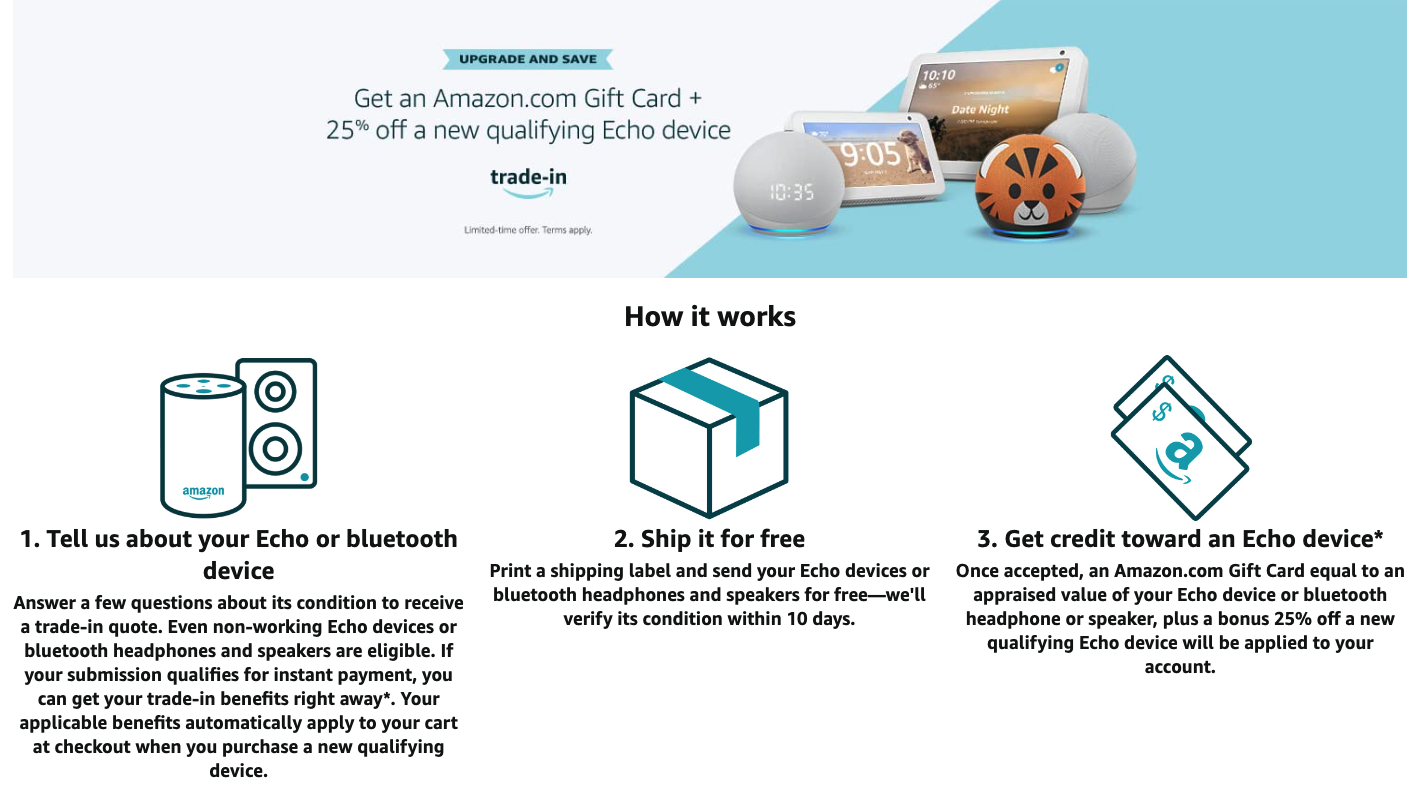
2. Select the device you want to trade in under the Amazon Echo devices section of the page. Trade in-eligible devices include first- and second-generation Amazon Echo, Echo Dot, Echo Plus and Echo Show. The Amazon Echo (3rd Gen,) Echo Spot, Echo Tap, Echo Show 5 (1st Gen), Echo Show 8 (1st Gen) and Echo Buds are also included.

3. Confirm the condition of your Echo device. Select whether the device powers on and works properly, and whether there is physical damage.
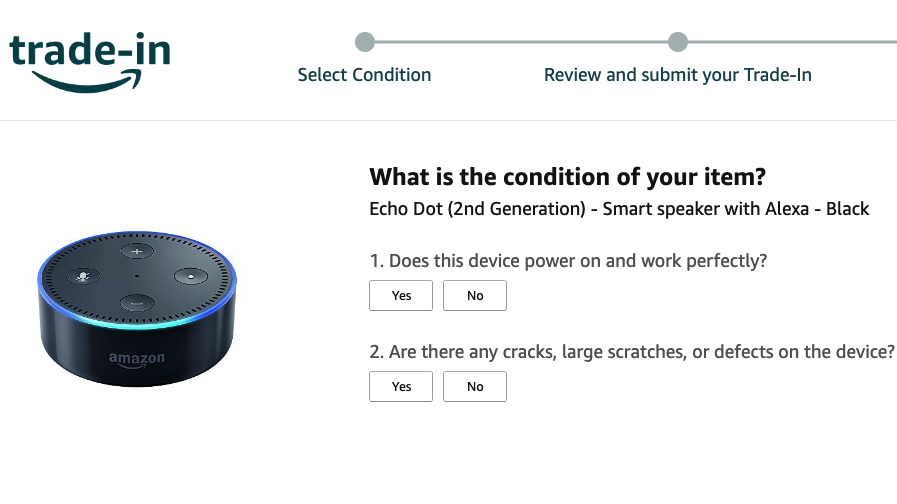
4. Select ‘Review your trade in value’. If you answered ‘No’ to the first question or ‘Yes’ to the second question, your trade in value will be $5 or $10. If you answered ‘Yes’ to the first question and ‘No’ to the second question, you’ll see the maximum trade in value for your device. We found you can get up to $35 per device.
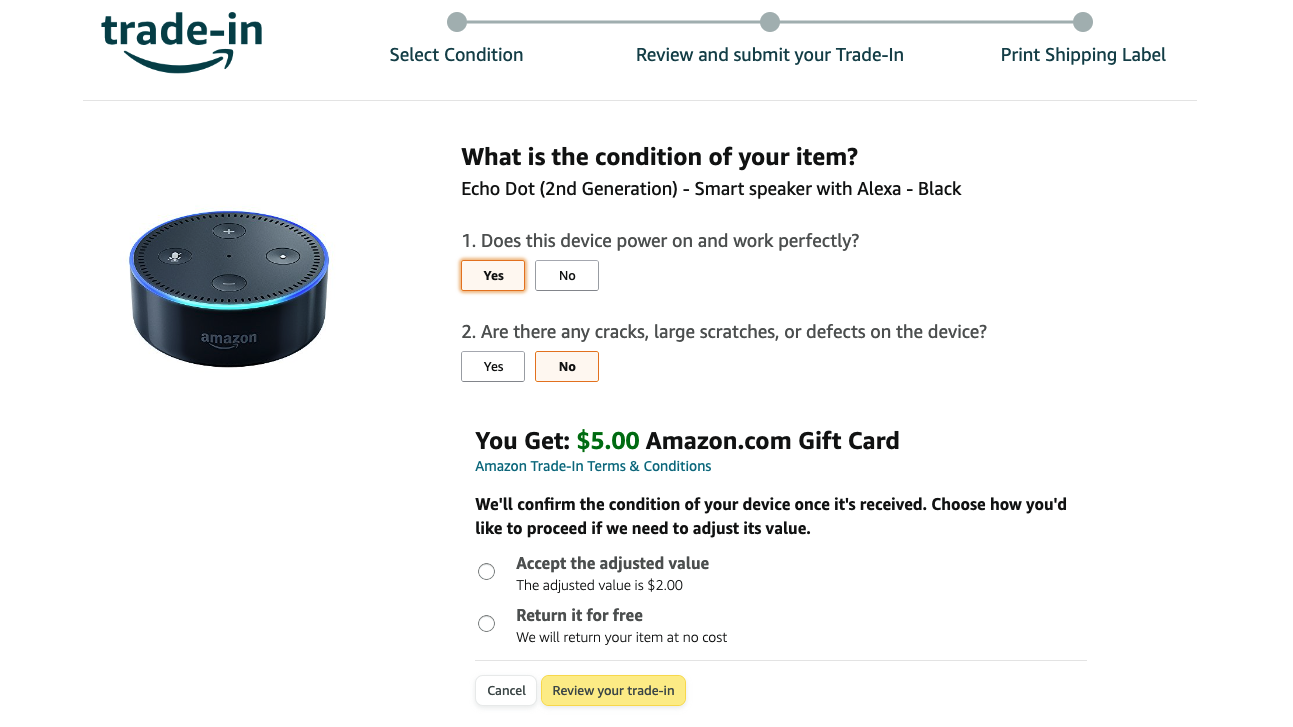
5. Review your trade in settings and return address. You’ll also see the deadline by which you need to return your devices in order to receive the trade in credit.
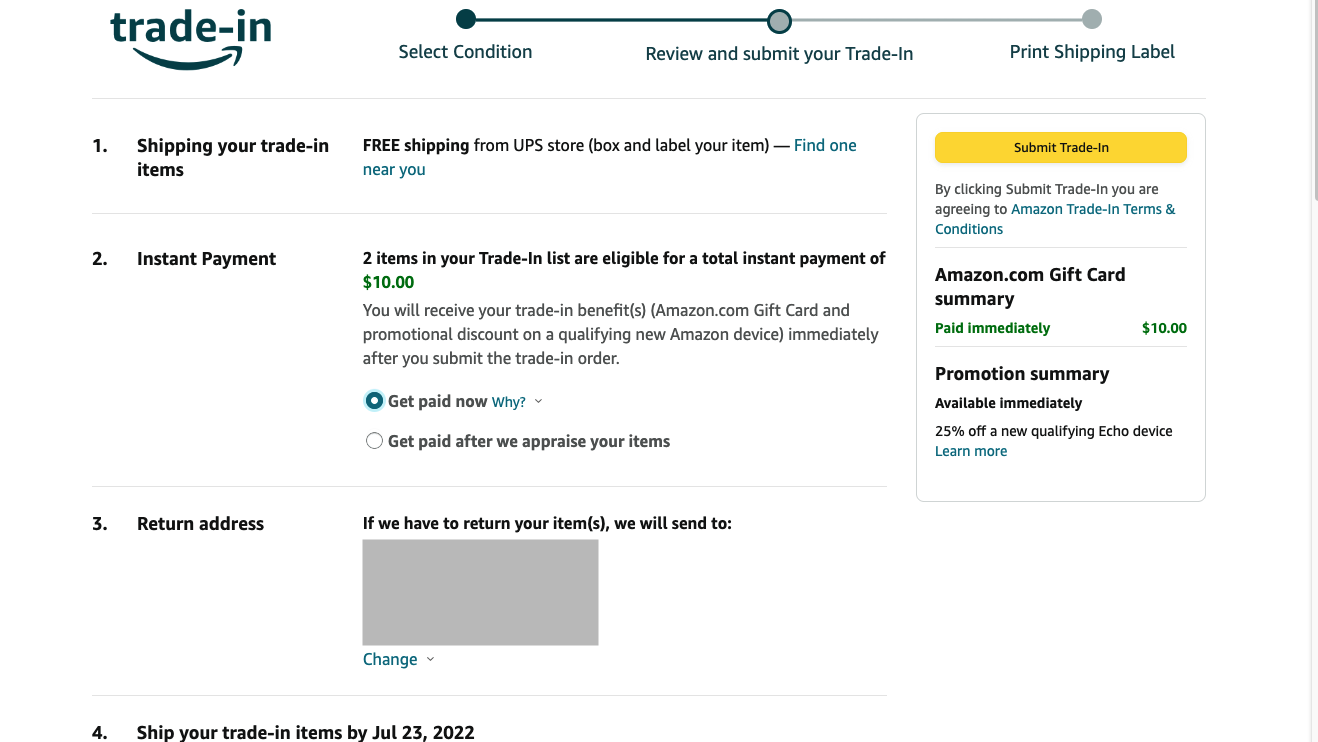
6. Select ‘Submit Trade-In’.
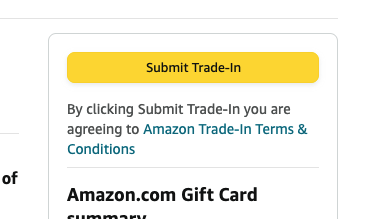
7. Print your trade-in shipping label. The label is prepaid, so all you’ll need is to box your devices up and send them back to Amazon. The credit will remain available on your account unless Amazon discovers a problem with your trade in device.
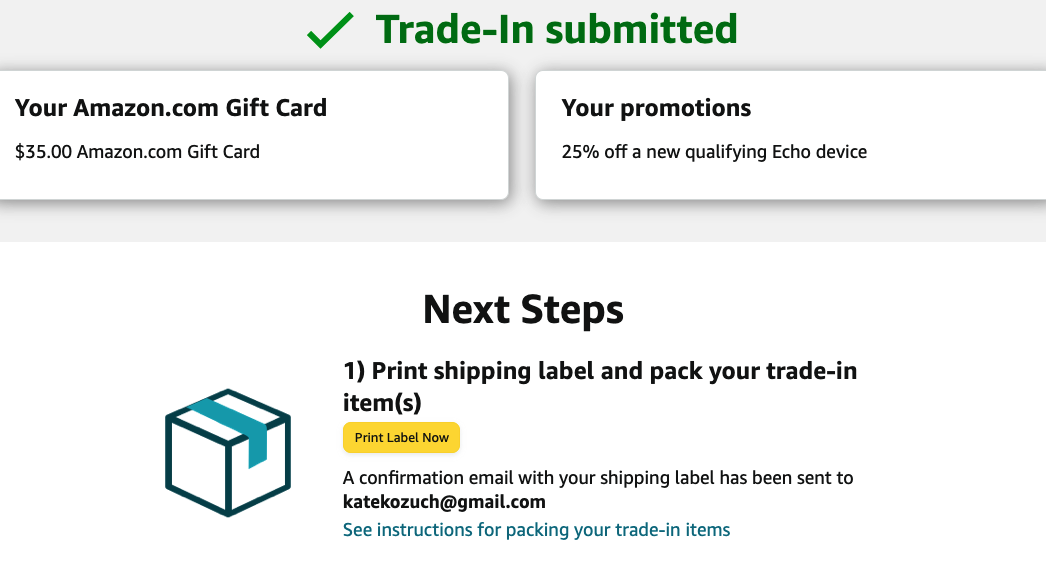
8. Shop for new speakers and headphones. With your credit, you can now shop the speakers and headphones on this page. We particularly like the JBL Flip 4, Apple AirPods Pro and Sony WH-1000XM4. Keep in mind you'll get an additional 25% off latest-generation Echo devices with your credit, too.
Sign up to get the BEST of Tom's Guide direct to your inbox.
Get instant access to breaking news, the hottest reviews, great deals and helpful tips.
Kate Kozuch is the managing editor of social and video at Tom’s Guide. She writes about smartwatches, TVs, audio devices, and some cooking appliances, too. Kate appears on Fox News to talk tech trends and runs the Tom's Guide TikTok account, which you should be following if you don't already. When she’s not filming tech videos, you can find her taking up a new sport, mastering the NYT Crossword or channeling her inner celebrity chef.

