How to test if Dolby Atmos is working on your soundbar
Here’s how to test if Dolby Atmos is working on your soundbar

If you've just bought a soundbar, it pays to know how to test if Dolby Atmos is working on it.
Dolby Atmos is an audio format that boosts surround sound to deliver a more immersive 3D audio experience. Think of it as 4K for your ears, as subtle details bring a greater definition and dimension to the sonic picture and soundstage. Supported by soundbars, game consoles, TVs, as well as smaller playback devices such as laptops and phones, Dolby Atmos is becoming the must-have sound format for spatial audio fans looking to take their TV and music listening experience to the next level.
Yet even with Dolby Atmos being implemented on some of the best soundbars we’ve tested, a lack of audio format content support from streaming platforms (and subtle effects even when you do find Atmos supported movies or series) can sometimes make it difficult to tell if you're really getting Dolby Atmos sound at all, which is where the need to test for yourself comes into play.
Read next: LG’s new 800W Dolby Atmos soundbar will blow you away.
So, here’s how to know for sure that the latest immersive sound tech is actually working on your soundbar and that it's delivering a Dolby Atmos experience.
For more on the best gear for your home theater setup don't forget to check out the best TVs along with our regularly maintained guides to the best soundbars and best AV receivers.
How to test if Dolby Atmos is working on your soundbar
- Check your soundbar's app
- Check your TV's settings
- Use nature's testing tool: your ears
Check your soundbar's app (Sonos S2)

Knowing whether you're truly experiencing the Dolby Atmos sound format for the audio being played by a soundbar is trickier than you might think. While the best AV receivers often have informative front panel display screens giving users the confidence to know exactly what audio format is being decoded, soundbars typically have less informative displays, which don't show info in user-friendly or helpful ways.
Sign up to get the BEST of Tom's Guide direct to your inbox.
Get instant access to breaking news, the hottest reviews, great deals and helpful tips.
Although plenty of soundbars have control apps that provide a high degree of installation options and configuration controls, we've found that it's only Sonos that displays audio decoding in any meaningful and helpful way. Even so, the info about the audio format is buried within its settings. However, we're confident that once you know where to look, it will be the go-to place when you're looking for some reassurance about the audio codec that's being output. If only other soundbar apps made it this easy.
To find out which audio format your Sonos is using, in your Sonos Gold smartphone app, go to Settings, then tap System. Next, tap About My System, then Scroll Down where you'll see the output format.
Check your TV's settings

Another way to confirm whether your TV is getting a Dolby Atmos audio signal in the first place it to try the TV remote's Info or Status buttons. This often overlooked but useful button typically pulls up info about the resolution being displayed by the screen, the refresh rate it is working with, and what type of audio is being processed. If “Atmos” is written out in full or abbreviated, this means your TV is sending the audio format to your soundbar. You can also dig about in the advanced audio settings to see what format sound is being outputted as.
Use your ears
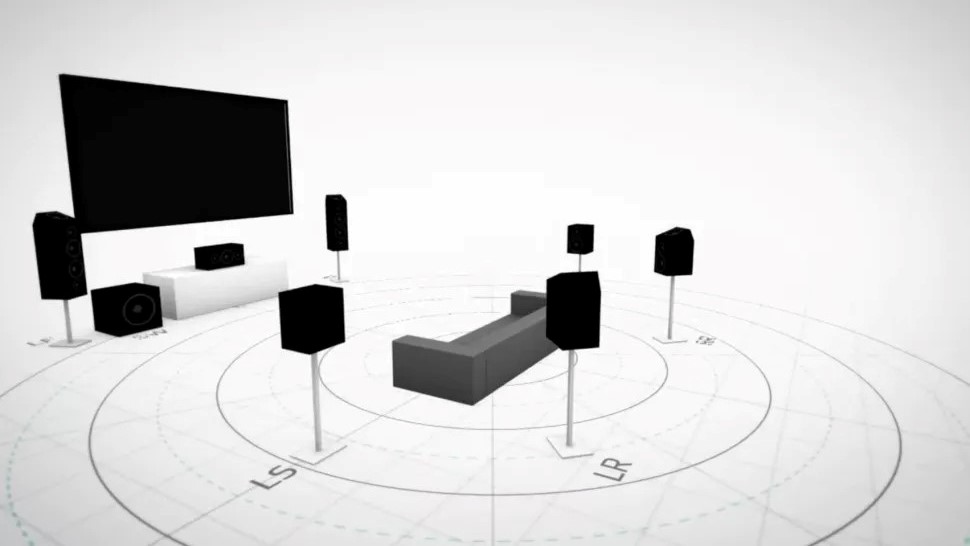
The above ways are useful indicators to help you feel confident about the format being received by a soundbar. But of course, the one sure fire way to confirm Dolby Atmos is working on your soundbar is to use the best tools you have — your ears.
From a surround sound perspective, if you’re getting Atmos you should be able to detect sounds as they appear to move from one area of the room to another. Rainfall, ricocheting bullets, aircraft dogfights, and car chases are all good fodder to demonstrate Dolby Atmos' capabilities and great spatial sound indicators. If Dolby Atmos is working, these effects won’t just move from front to back or side to side but should occasionally sound as though they’re coming from overhead, or somewhere above the screen.
With so many parameters to confirm it can be tricky to know whether a streaming platform or soundbar is outputting Dolby Atmos for sure, but trust your ears and you'll soon be confident about what to listen out for and what to expect.
For more audio tutorials, make sure you check out our guides on how to get the best headphone sound for you, how to clean vinyl records and how to pair AirPods with Apple TV.
Next: I test speakers for a living — and this is my favorite Dolby Atmos soundbar.

After 2.5 years as Tom's Guide's audio editor, Lee has joined the passionate audio experts at audiograde.uk where he writes about luxury audio and Hi-Fi. As a former editor of the U.K.'s Hi-Fi Choice magazine, Lee is passionate about all kinds of audio tech and has been providing sound advice to enable consumers to make informed buying decisions since he joined Which? magazine as a product tester in the 1990s. Lee covers all things audio for Tom's Guide, including headphones, wireless speakers and soundbars and loves to connect and share the mindfulness benefits that listening to music in the very best quality can bring.
