How to tell when you're blocked on Instagram
Think you've been blocked on Instagram? Here's how to tell

If you suspect you've been blocked on Instagram, it's natural to want to find out for sure. After all, these kinds of things sting a little, especially if it's someone who used to be your friend.
Don't worry though, because it's easy to find out for sure if you've been blocked on Instagram. Then you'll know definitively and can put the matter to rest.
However, it's important to remember that if you've been blocked on Instagram, the person who blocked you likely doesn't want any contact with you and doesn't want you viewing their profile, so you need to suck it up and accept that fact. You would be ill advised to go seeking ways to circumvent their block or try to contact them.
With that out of the way, here's how to tell if you've been blocked on Instagram.
How to tell if you've been blocked on Instagram
In this example, Tom's Guide writer Andy Sansom has blocked me — that won't exonerate him from his article deadlines though. Before he blocked me, I could see his profile and content.
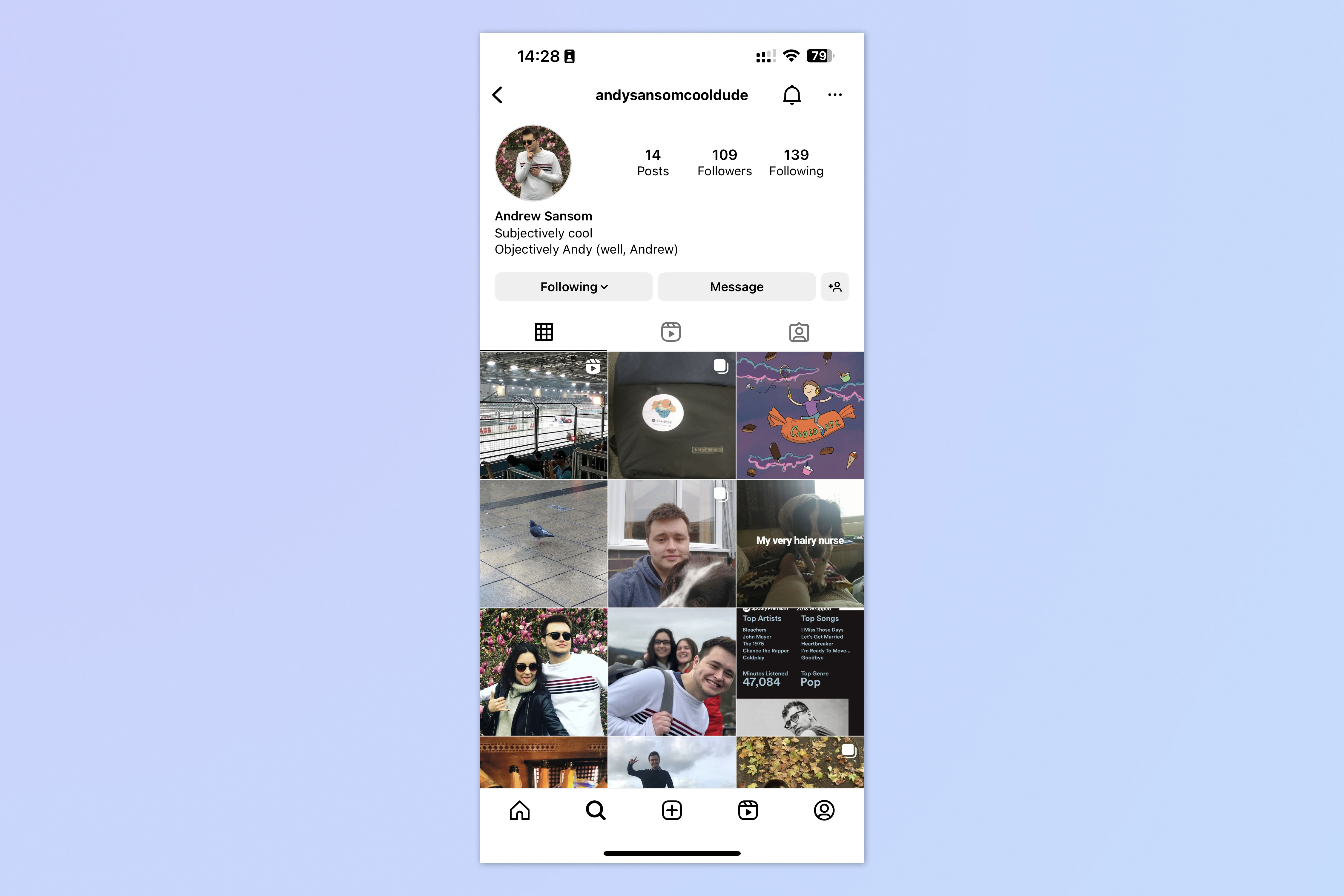
To tell whether you're blocked, you'd follow these steps.
1. Search their username
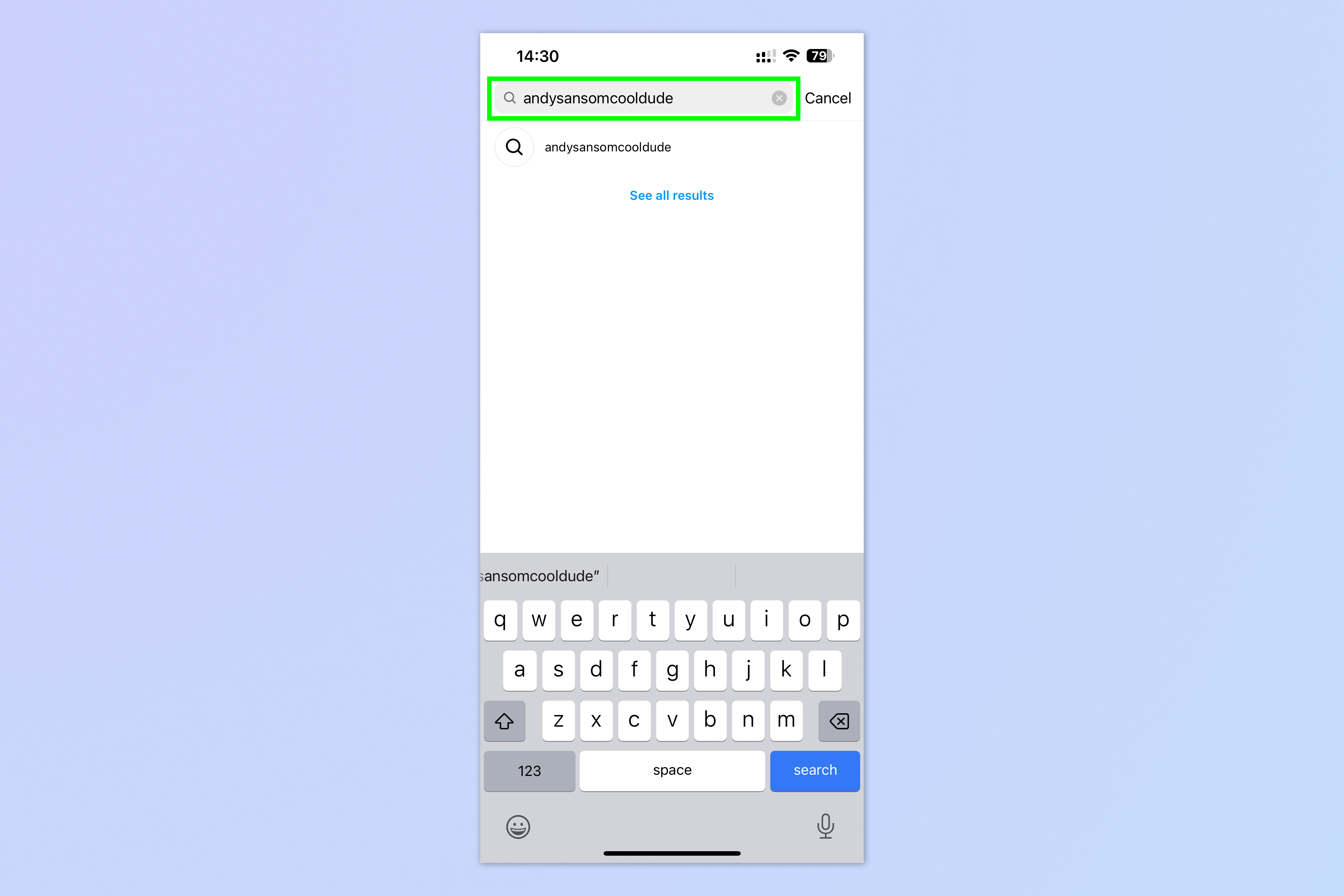
In Instagram, search the person's username. As you can see, no results appear when I search Andy's username.
2. Ask someone else to search their username
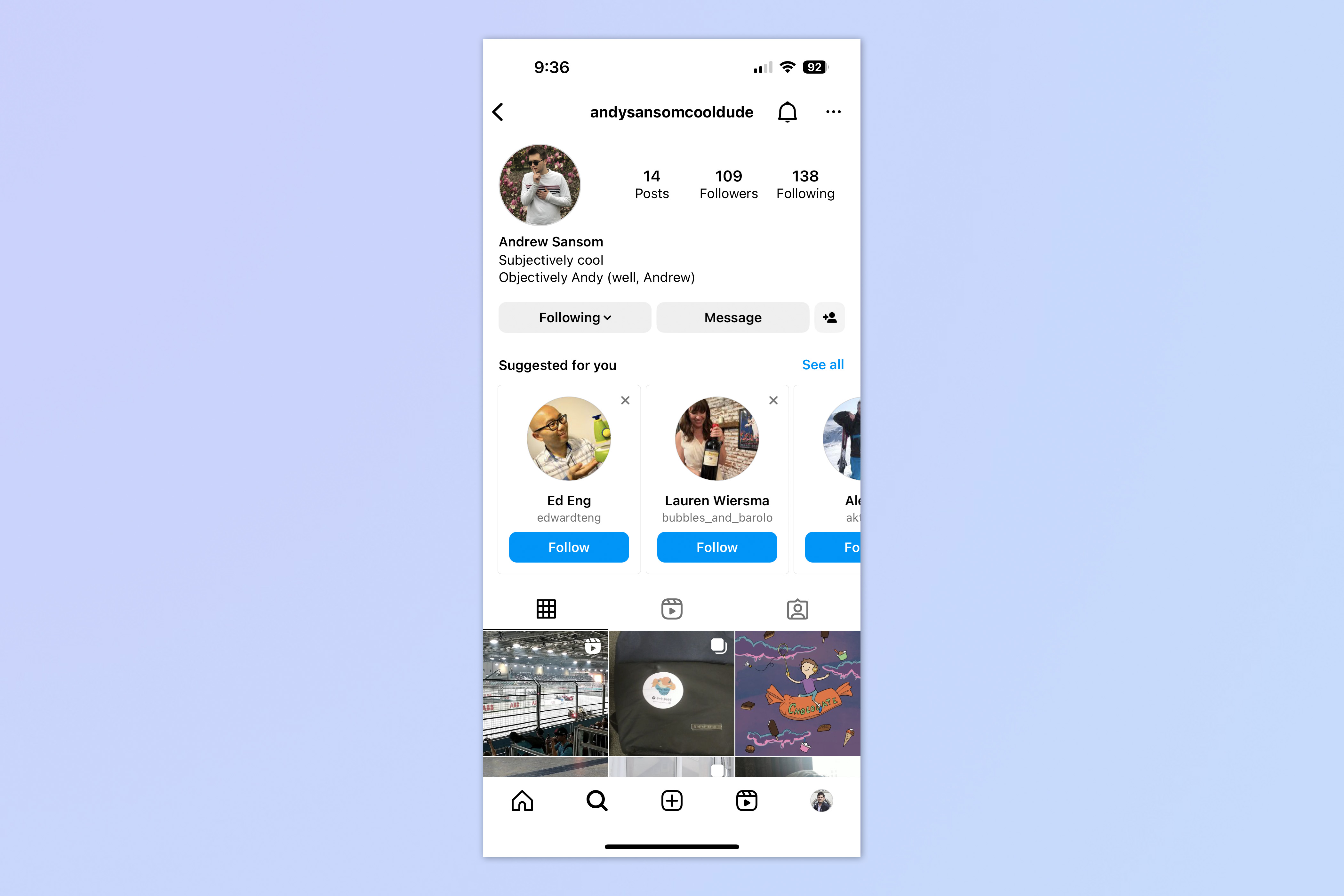
Now ask someone else to search the person's username. As you can see, when Tom's Guide Editor In Chief Mike Prospero searched for Andy's handle, he found his page straight away.
Blocking takes effect straight away, but you may still see the person who has blocked you in your notification feed, if you've had recent notifications from them.
Sign up to get the BEST of Tom's Guide direct to your inbox.
Get instant access to breaking news, the hottest reviews, great deals and helpful tips.
There also appears to be a lag — after Andy blocked me, I could still search for and access his profile. However, it was possible to tell I'd been blocked because his profile looked like the image below: totally void of content with followers and following counts hidden.
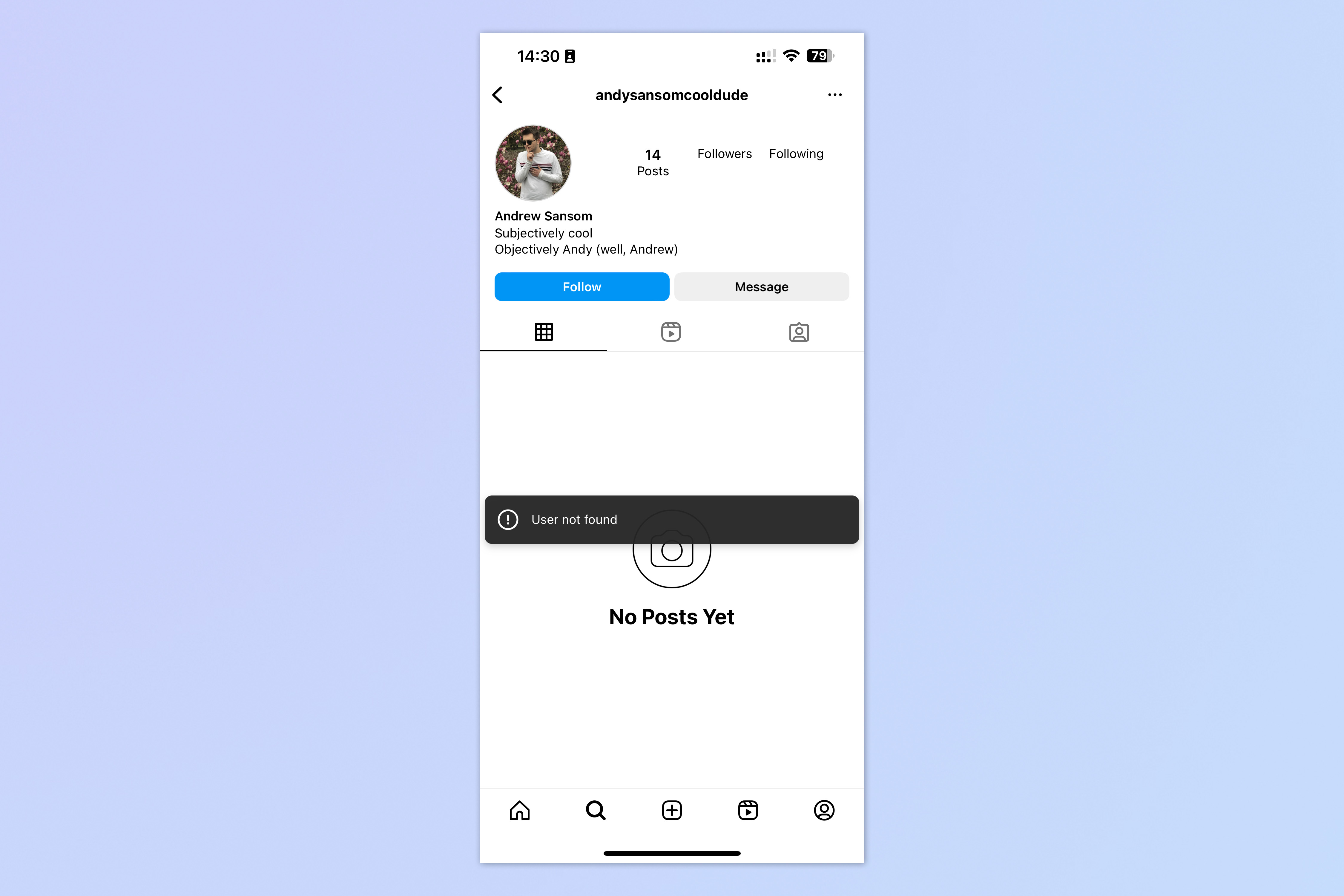
There you have it. You now know how to tell definitively whether someone has blocked you on Instagram. If you'd like more tutorials for using social media apps, read our guides on how to download videos from Facebook, how to hide likes on Facebook and how to change your username on Instagram.

Peter is Reviews Editor at Tom's Guide. As a writer, he covers topics including tech, photography, gaming, hardware, motoring and food & drink. Outside of work, he's an avid photographer, specialising in architectural and portrait photography. When he's not snapping away on his beloved Fujifilm camera, he can usually be found telling everyone about his greyhounds, riding his motorcycle, squeezing as many FPS as possible out of PC games, and perfecting his espresso shots.
