
Knowing how to speed up Chrome on Android could make a huge difference to your smartphone or tablet browsing experience.
Chrome is the default browser on most Android phones and tablets, and has a lot of useful features. In fact, it's our top choice of the best Android browsers. But over time, it can slow down and become laggy — even if you're using one of the best Android phones.
Fortunately, there's a quick and easy way to fix this by clearing your cache and cookies. So, to boost your browsing experience, follow our guide on how to speed up Chrome on Android.
Note: This guide involves deleting your browser history, including saved logins and passwords. If your logins aren't automatically synced in Chrome, you will need to re-enter your username and password when logging into certain websites.
How to speed up Chrome on Android
1. Open any website in Chrome, then tap the three dots in the top-right corner.
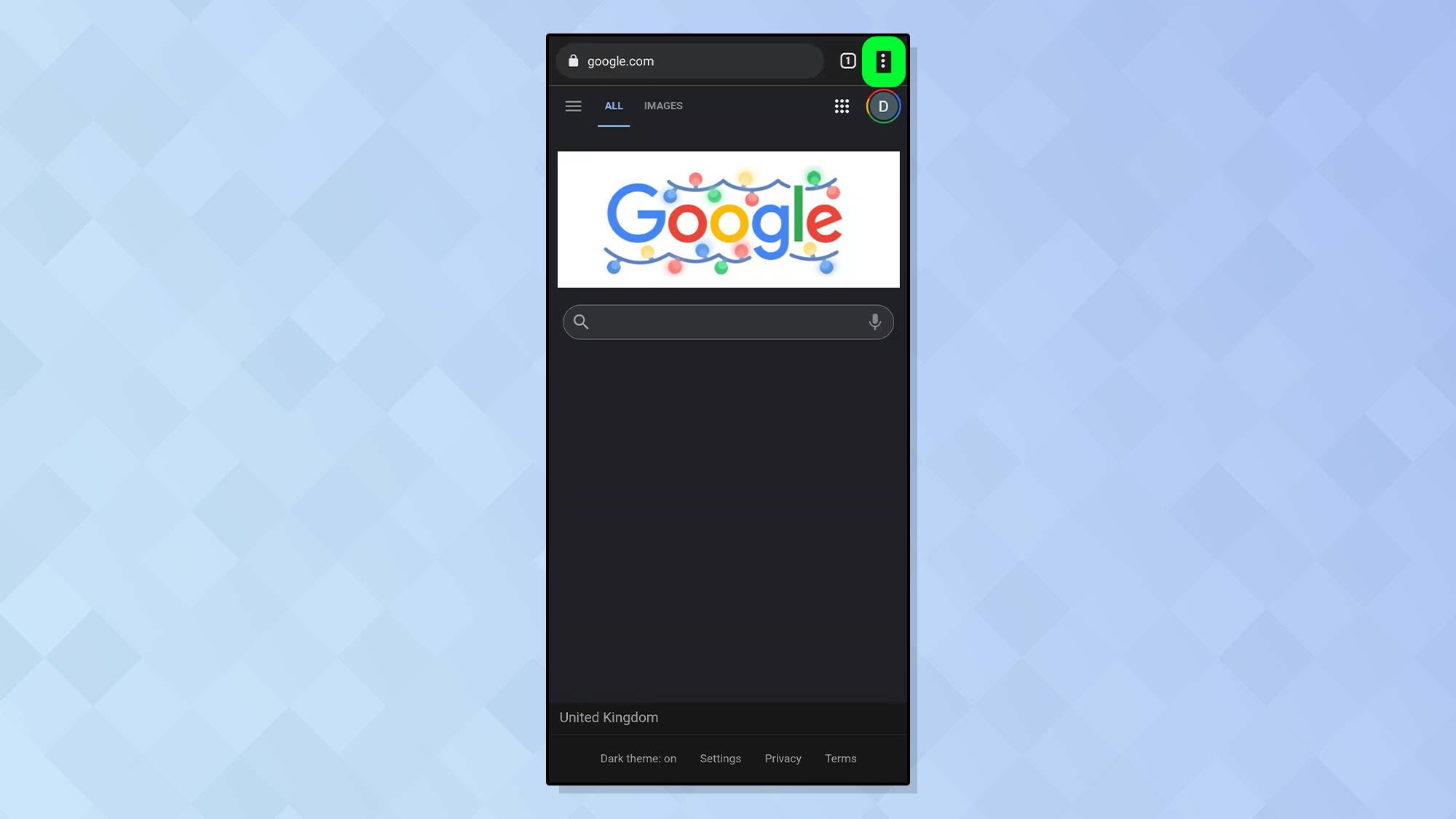
2. Tap "History."
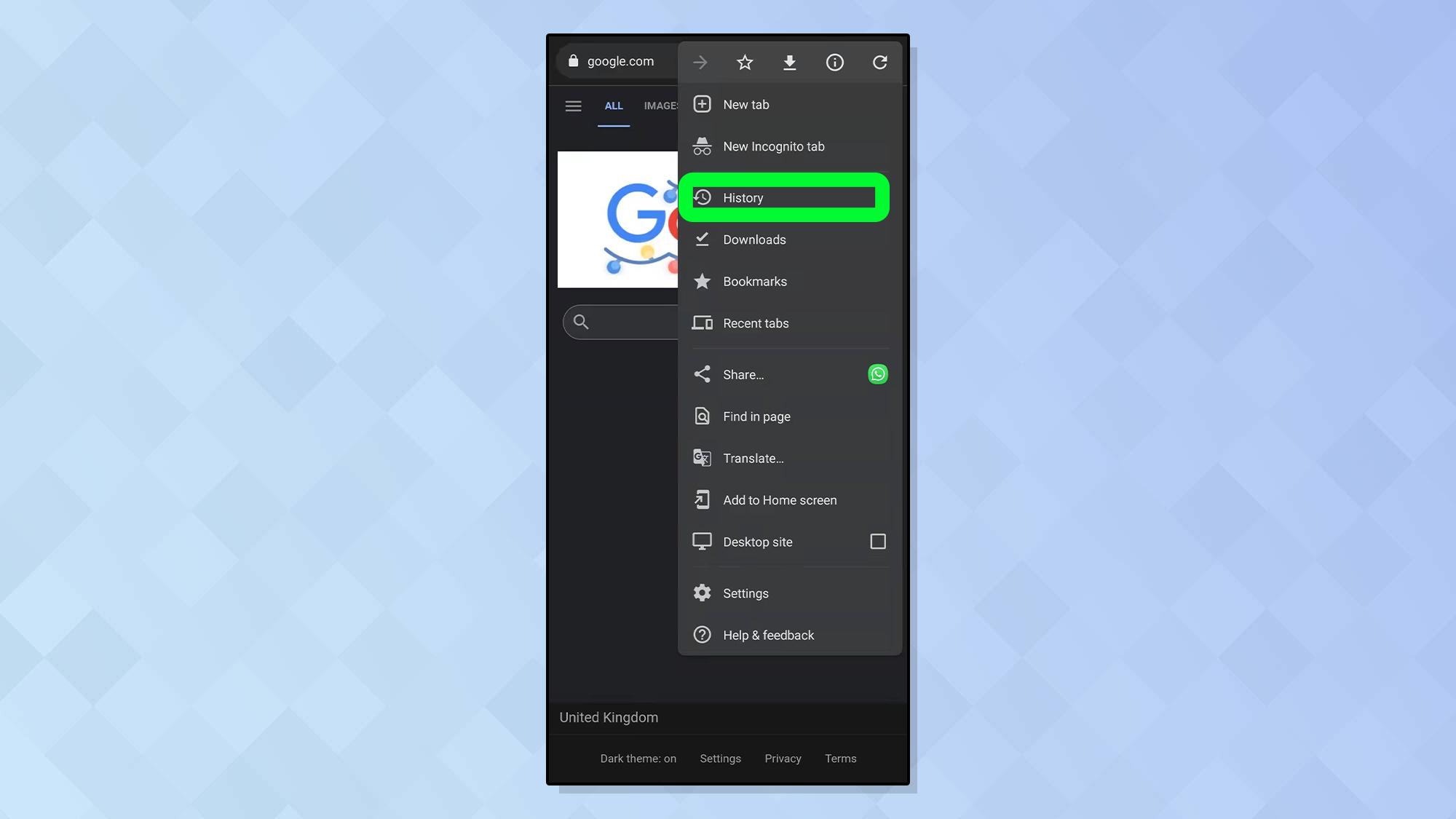
3. Next, tap "Clear browsing data..."
Sign up to get the BEST of Tom's Guide direct to your inbox.
Get instant access to breaking news, the hottest reviews, great deals and helpful tips.
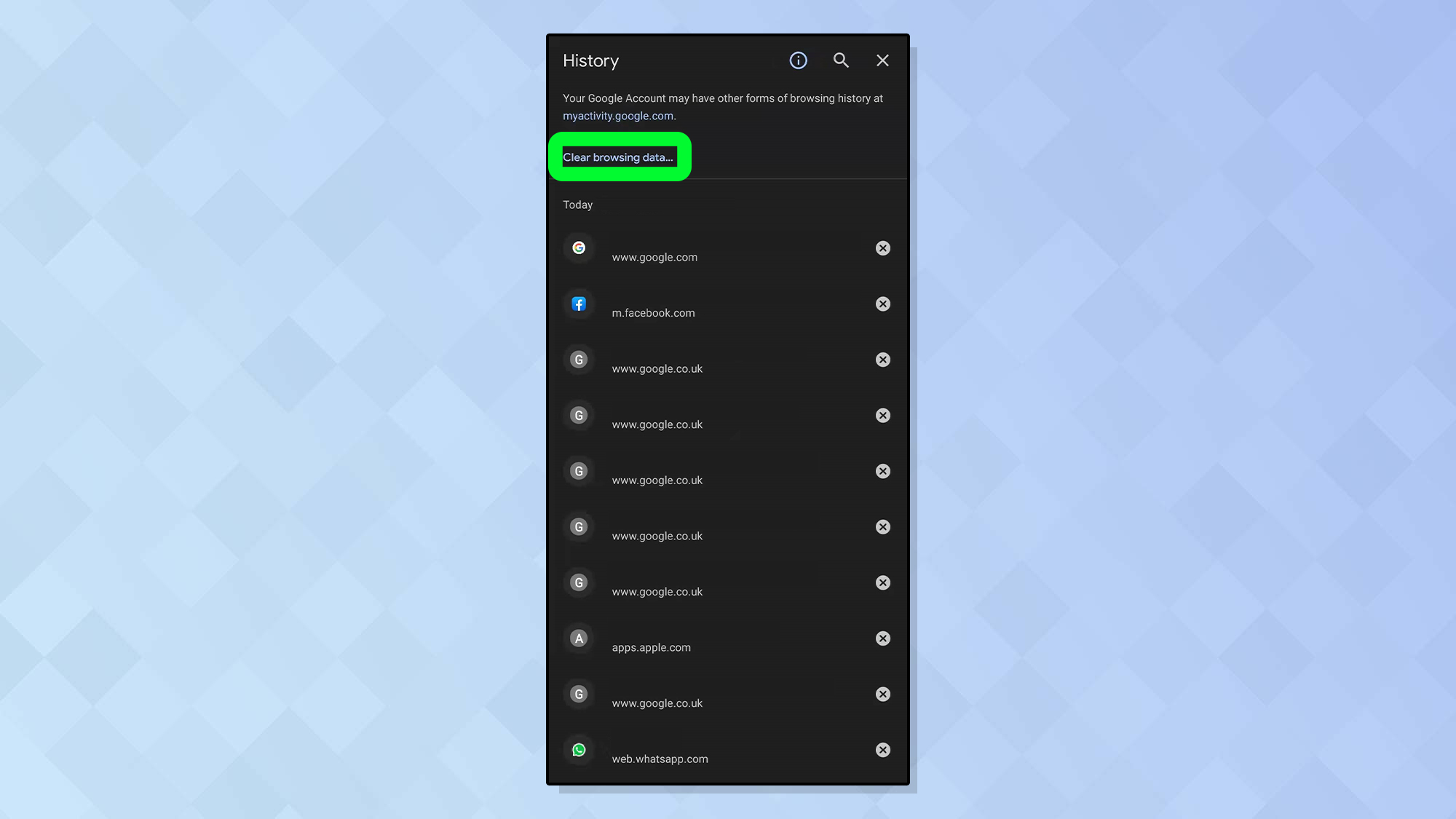
4. Tap the time section to the right of "Time range" then tap "All time."
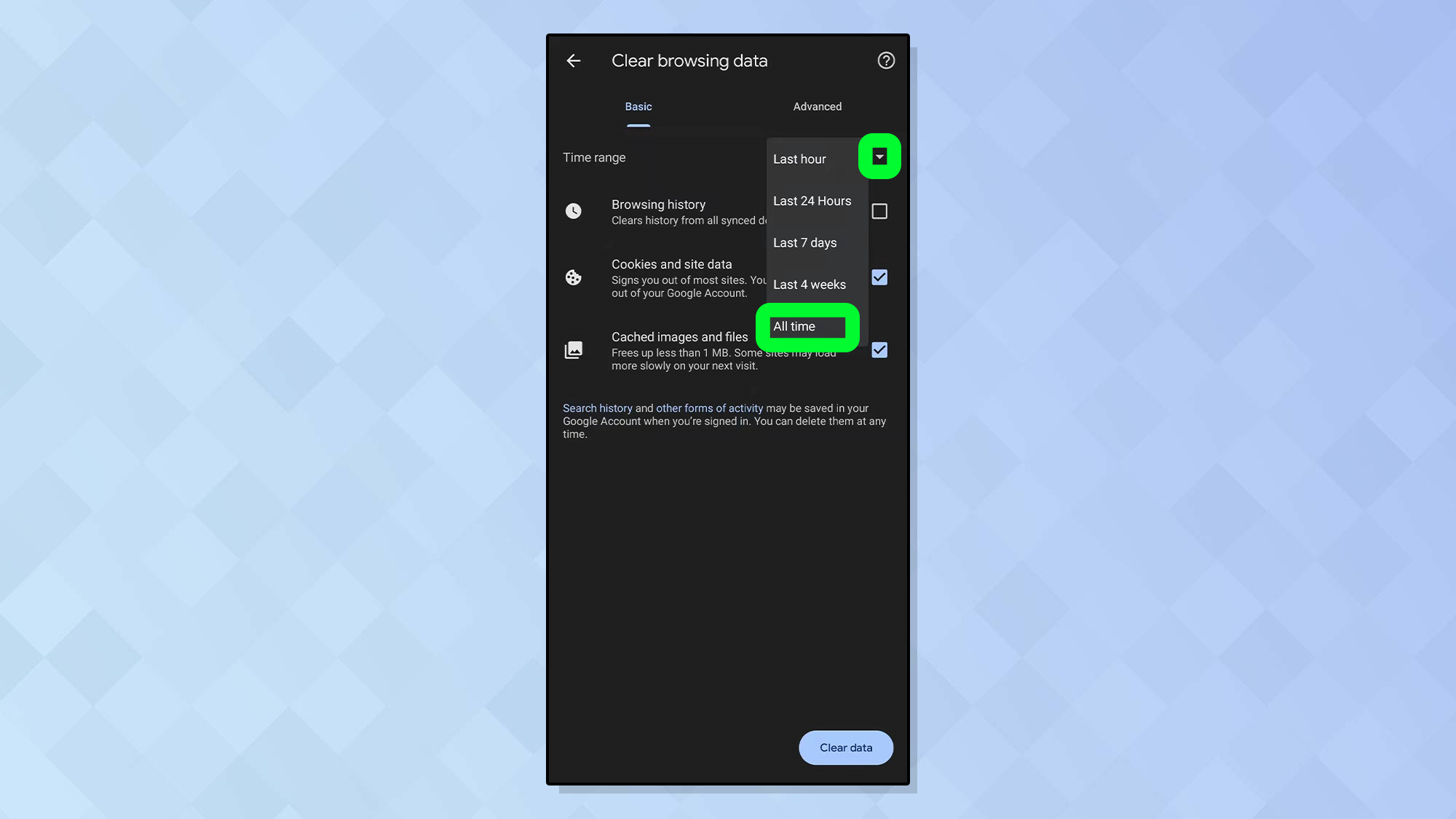
5. Make sure the boxes by "Cookies and site data" and "Cached images and files" are checked. Then, tap "Clear data."
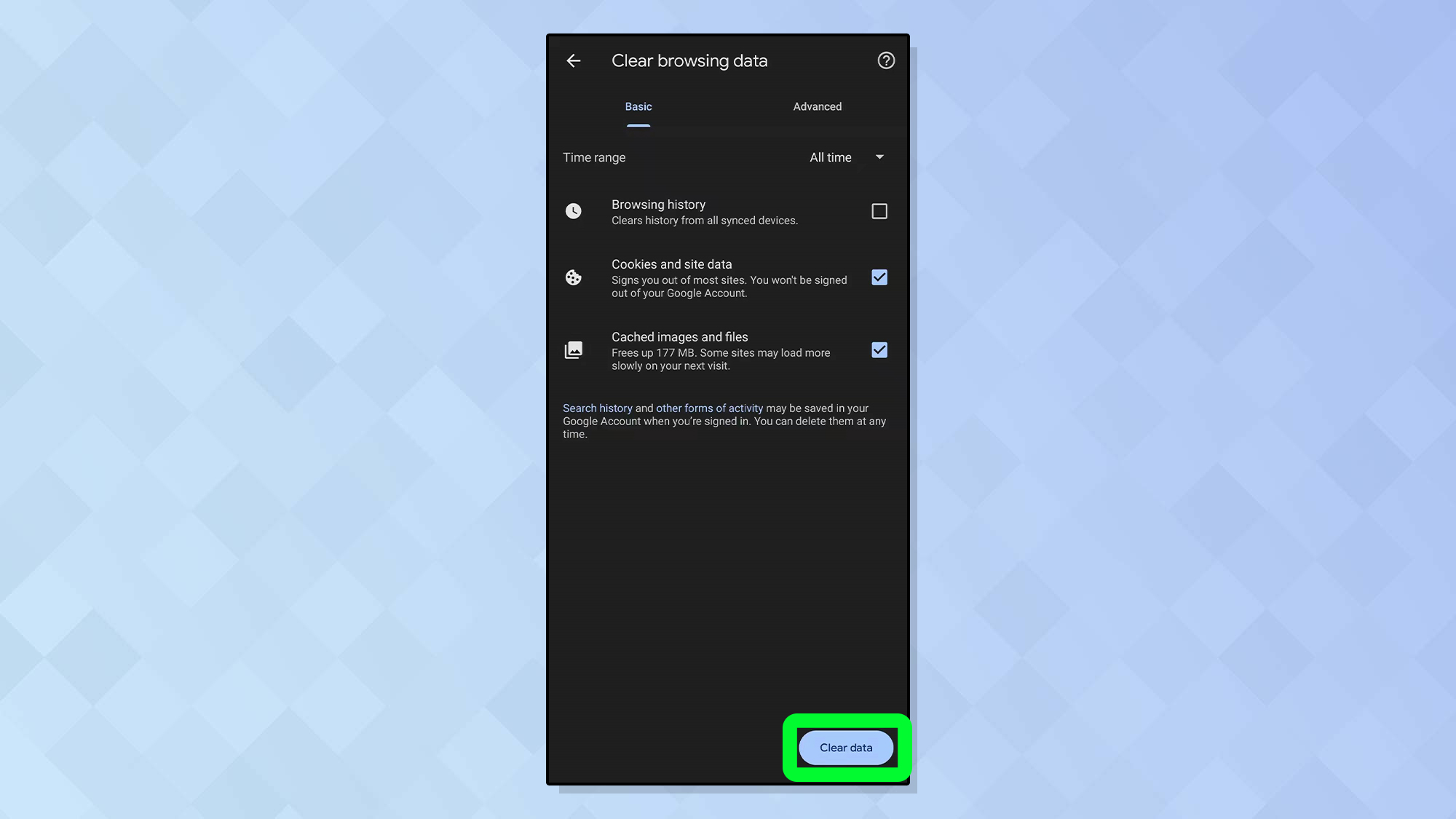
You should now find that your Chrome browser zips along, free of all the clutter that's been slowing it down.
Now that you've learned how to speed up Chrome on Android, you might also want to look at our general tips for how to speed up your Android phone or tablet. You may also want to see how to turn on dark mode in Chrome, or even how to use your phone as a webcam.

Dale Fox is a freelance journalist based in the UK. He's been a tech nerd ever since childhood, when he used the money from his first job as a paperboy to buy a subscription to GamesMaster magazine. Dale was previously a presenter and editor in China, where he also worked as a copywriter for OnePlus at its Shenzhen HQ.
