
Knowing how to set up profile pin locks on Netflix is essential if you're among those who share their Netflix account with others.
Perhaps you have family members or roommates in your household who all share your account. Or maybe you're one of the many people who's trying to avoid Netflix's password sharing crackdown before it fully kicks in.
Whatever the reason, setting up a profile PIN lock on Netflix will keep other users on your account from accessing your profile. It's really easy to set up, and will guarantee that other users won't be able to judge your viewing tastes, or mess up your feed by filling it with questionable suggestions that you have no interest in.
Want to know how to set up profile PIN locks on Netflix? Check out our simple guide below.
How to set up profile PIN locks on Netflix
1. Visit the Netflix account page from a web browser, either on a computer or a smartphone or tablet and log in, if required.
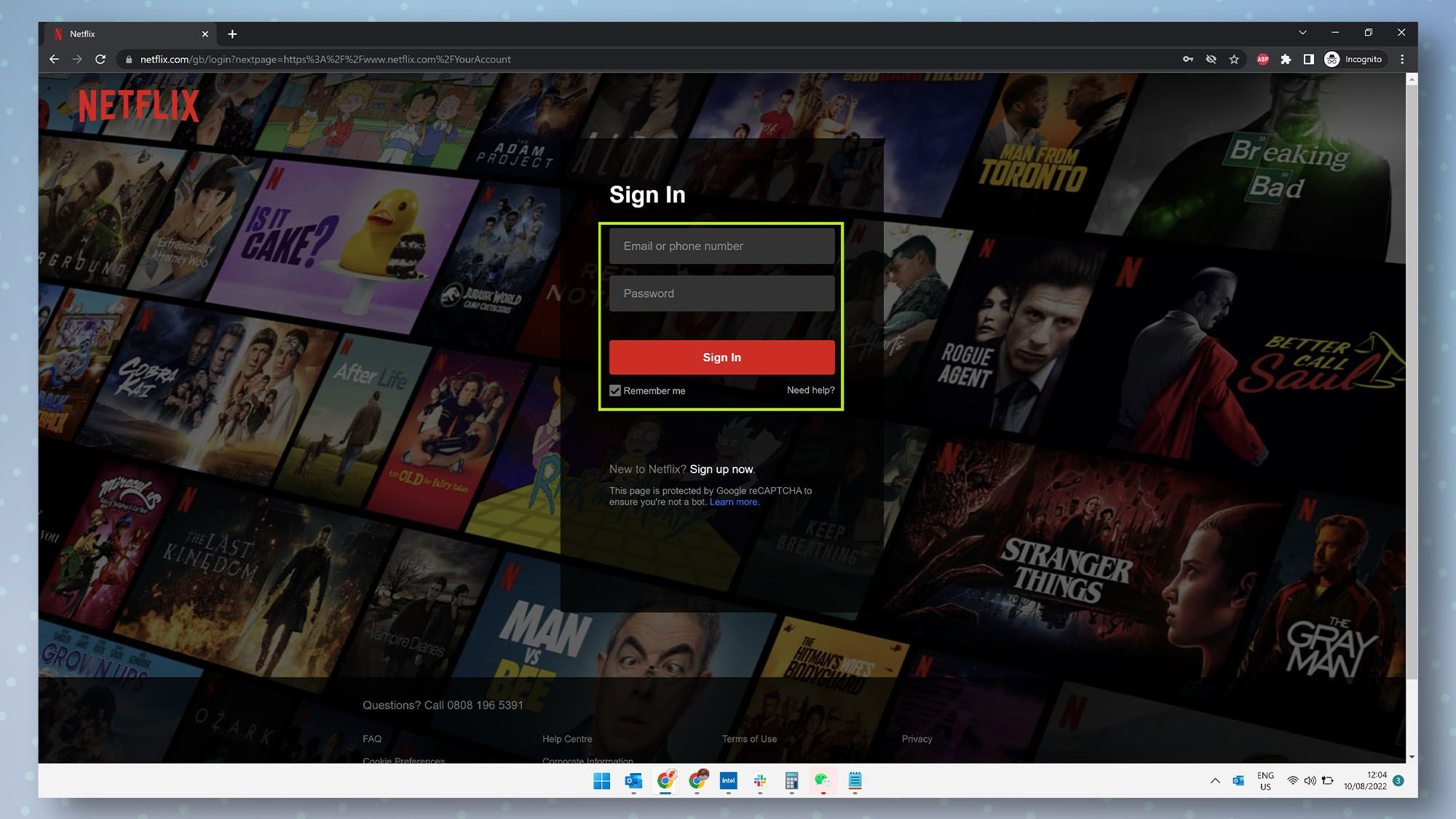
2. Click the arrow next to the profile you want to secure, then click Change next to Profile Lock.
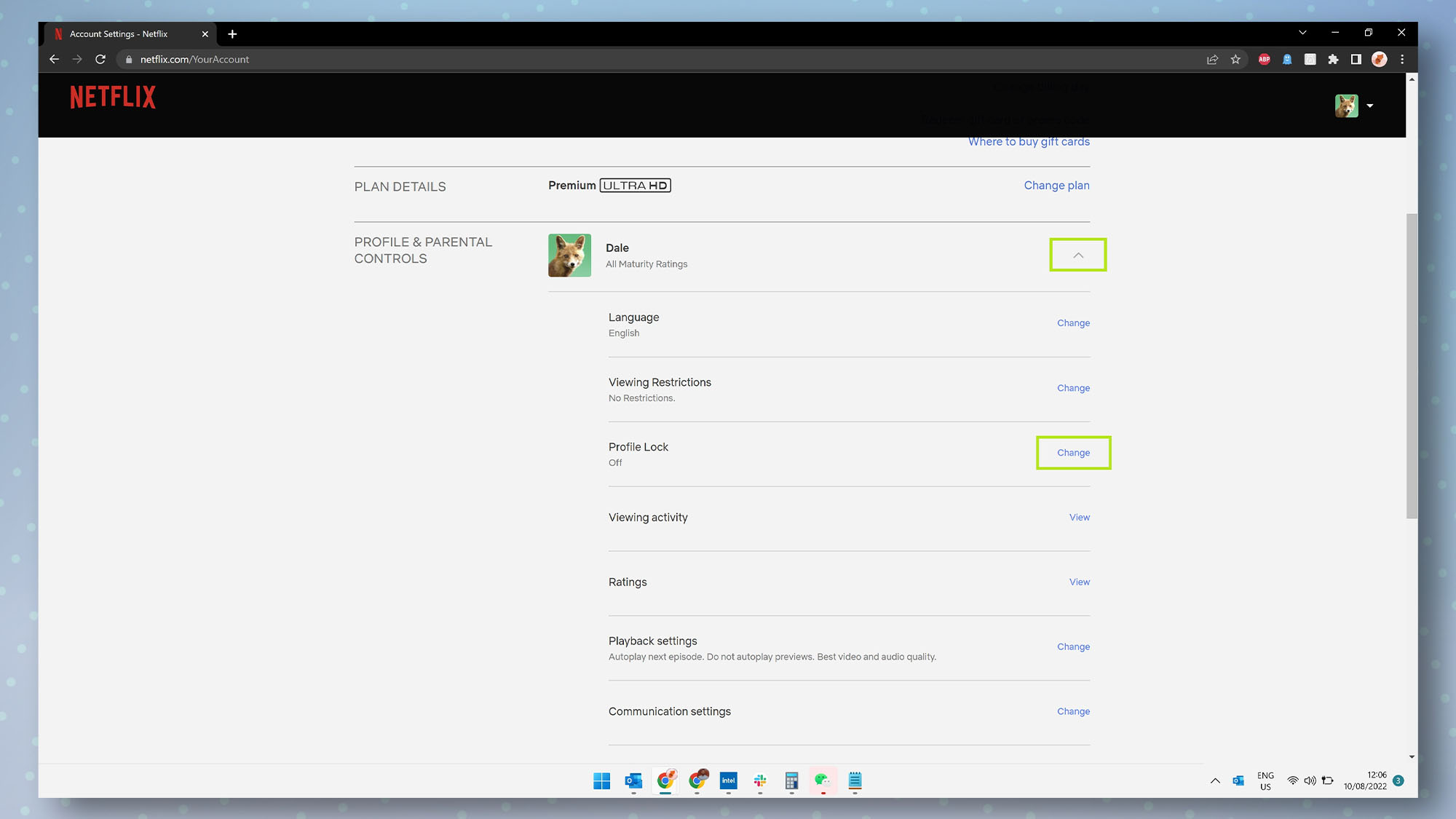
3. Enter your password then click Continue.
Sign up to get the BEST of Tom's Guide direct to your inbox.
Get instant access to breaking news, the hottest reviews, great deals and helpful tips.
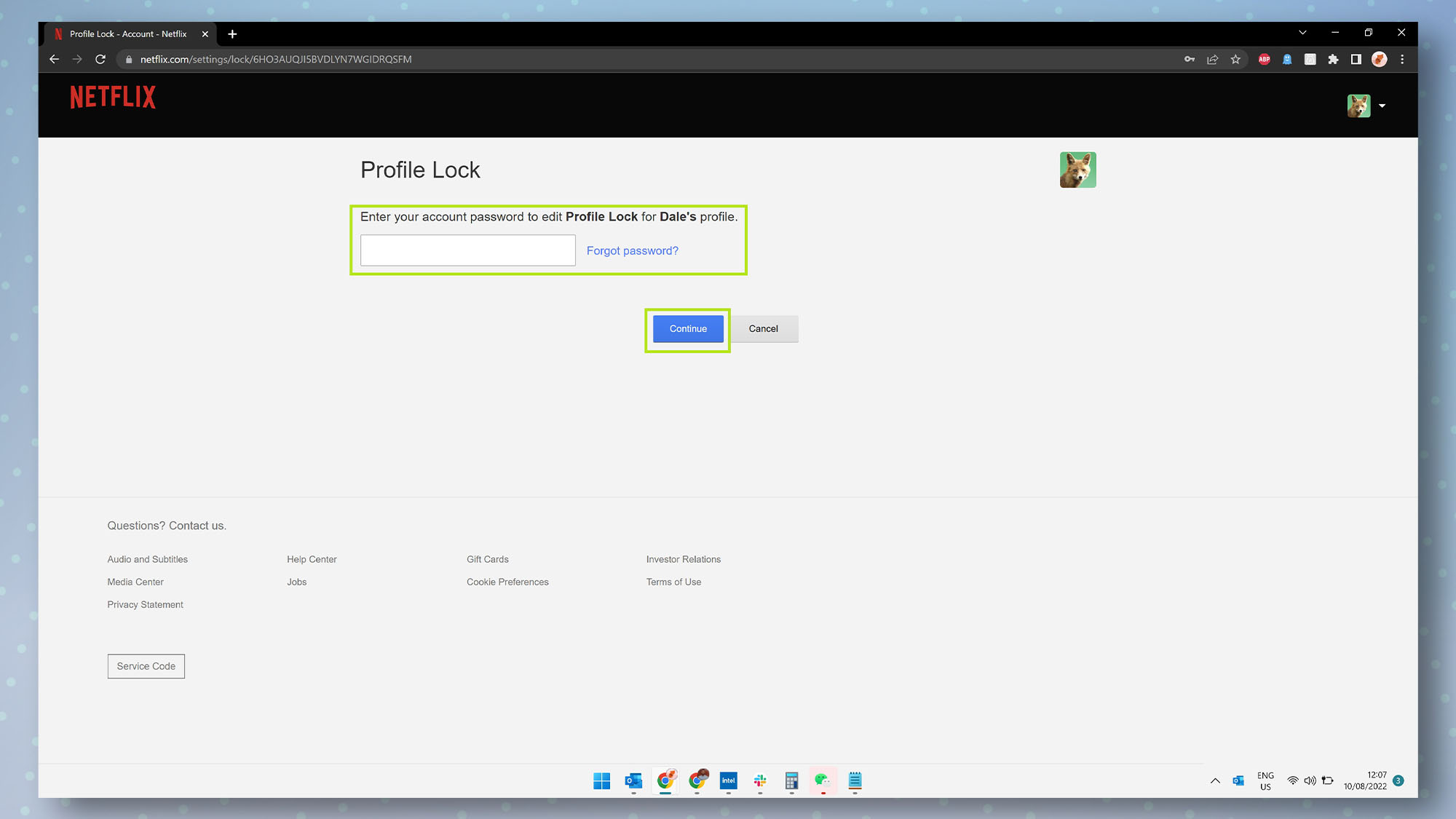
4. Now, check the box and enter the PIN you want to use, then click Save to continue. You can also check the box underneath to require all users to enter your chosen PIN if they want to add a new user profile, if you wish.
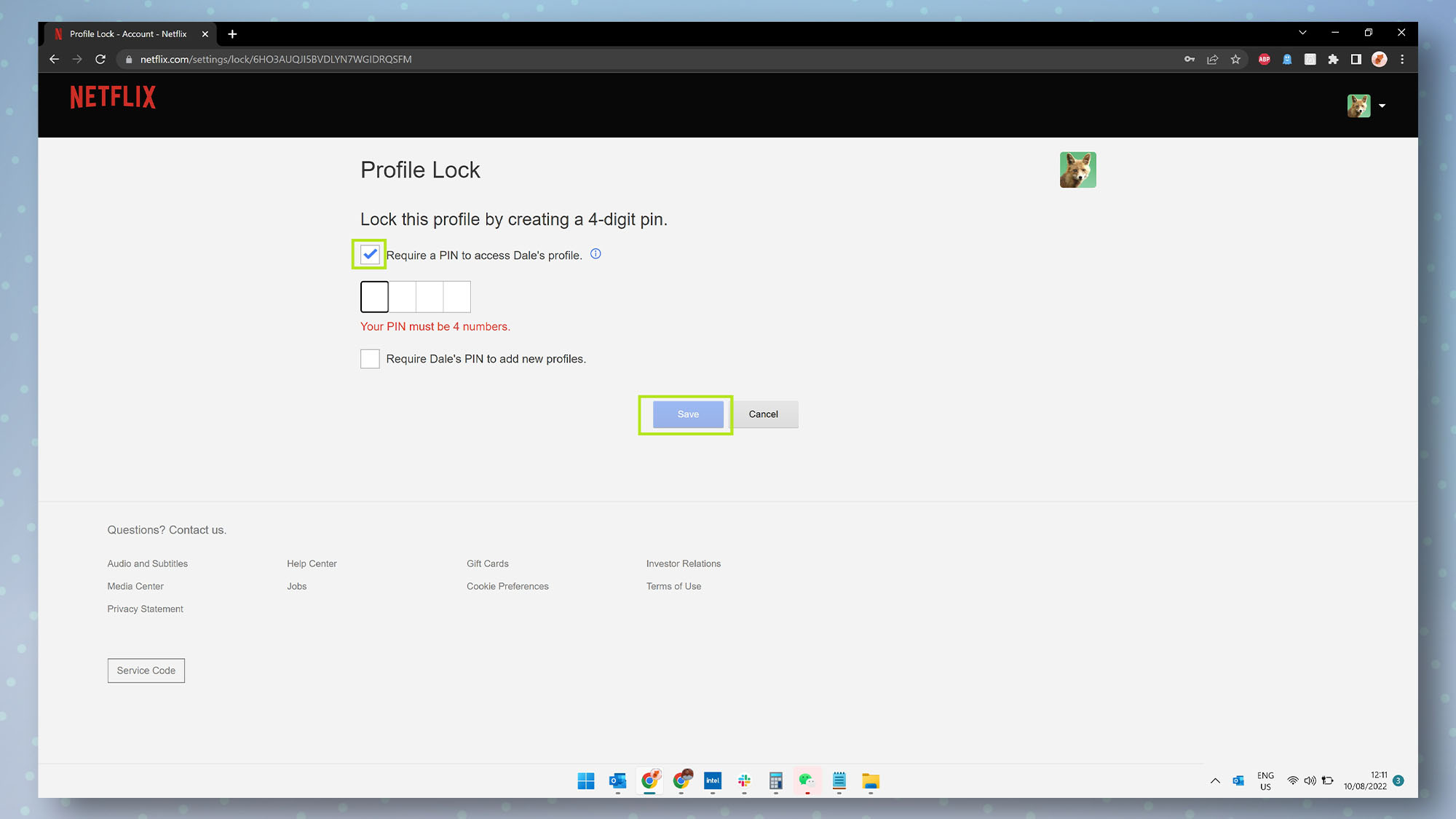
And that's all there is to it. Your Netflix profile should now be safe and secure.
Check out our guides to the best Netflix shows, best Netflix movies and best family movies on Netflix to figure out where to start streaming, and learn how to download TV shows and movies from Netflix. And if you ever get locked out of your account, find out how to change your Netflix password.

Dale Fox is a freelance journalist based in the UK. He's been a tech nerd ever since childhood, when he used the money from his first job as a paperboy to buy a subscription to GamesMaster magazine. Dale was previously a presenter and editor in China, where he also worked as a copywriter for OnePlus at its Shenzhen HQ.
