How to set the primary account on PS5
Set a primary account to get more out of your PS5

Knowing how to set a primary account on PS5 will enhance the gaming experience for you and others who share the same console. There can only be one primary account on a PlayStation 5, and setting a primary account enables sharing where the benefits tied to that account extend to the other accounts on the console.
In this guide, we'll take you through the easy process of designating a primary account on your PS5. Whether you're diving into the best PS5 games, or exploring hidden features like how to access PS5's secret web browser, having your primary account set up correctly is crucial. It's also handy to know how to reset a PS5 controller for those times when your DualSense needs a quick fix.
Before we begin, make sure you're logged into the account you want to set as primary. This should be the main account on your PS5 — typically the one used for purchases or the parent's account if you have family sharing set up. Ready? Let's begin!
1. Open Settings
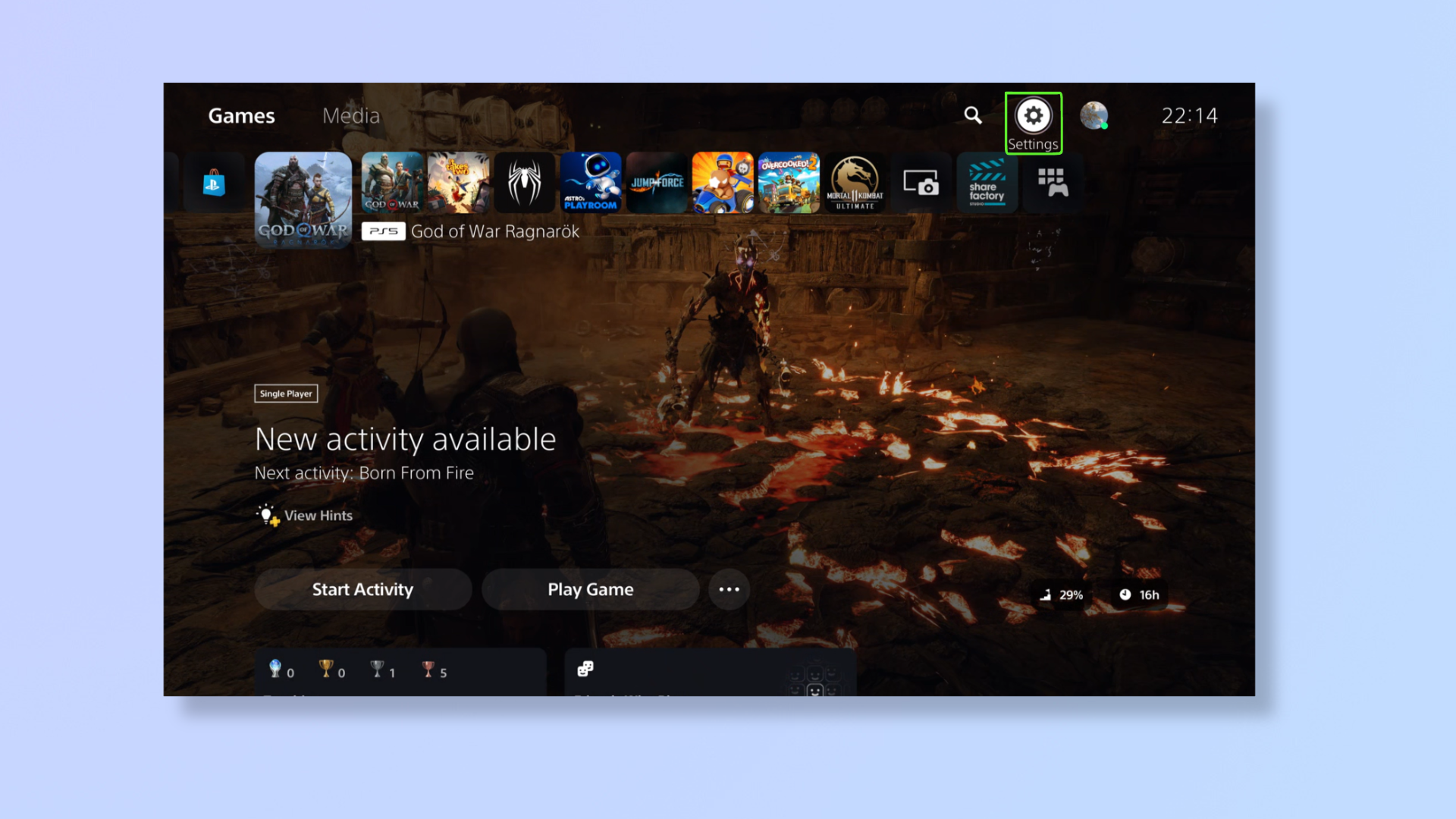
Once logged in, select the Settings icon at the top right (between the search and profile icons).
2. Select Users and Accounts
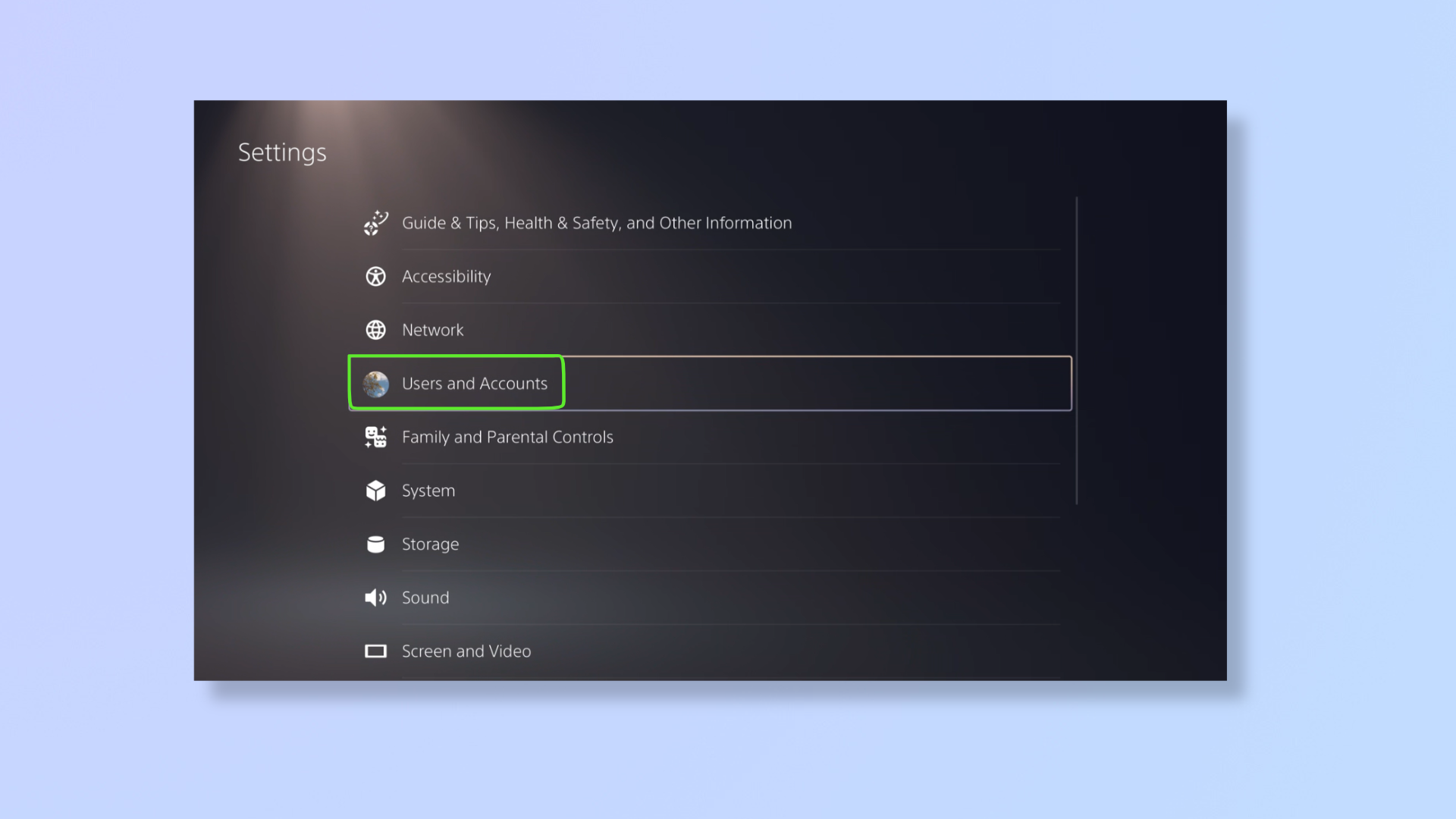
Select Users and Accounts, which is the fourth option from the top.
3. Select Other > Console Sharing and Offline Play
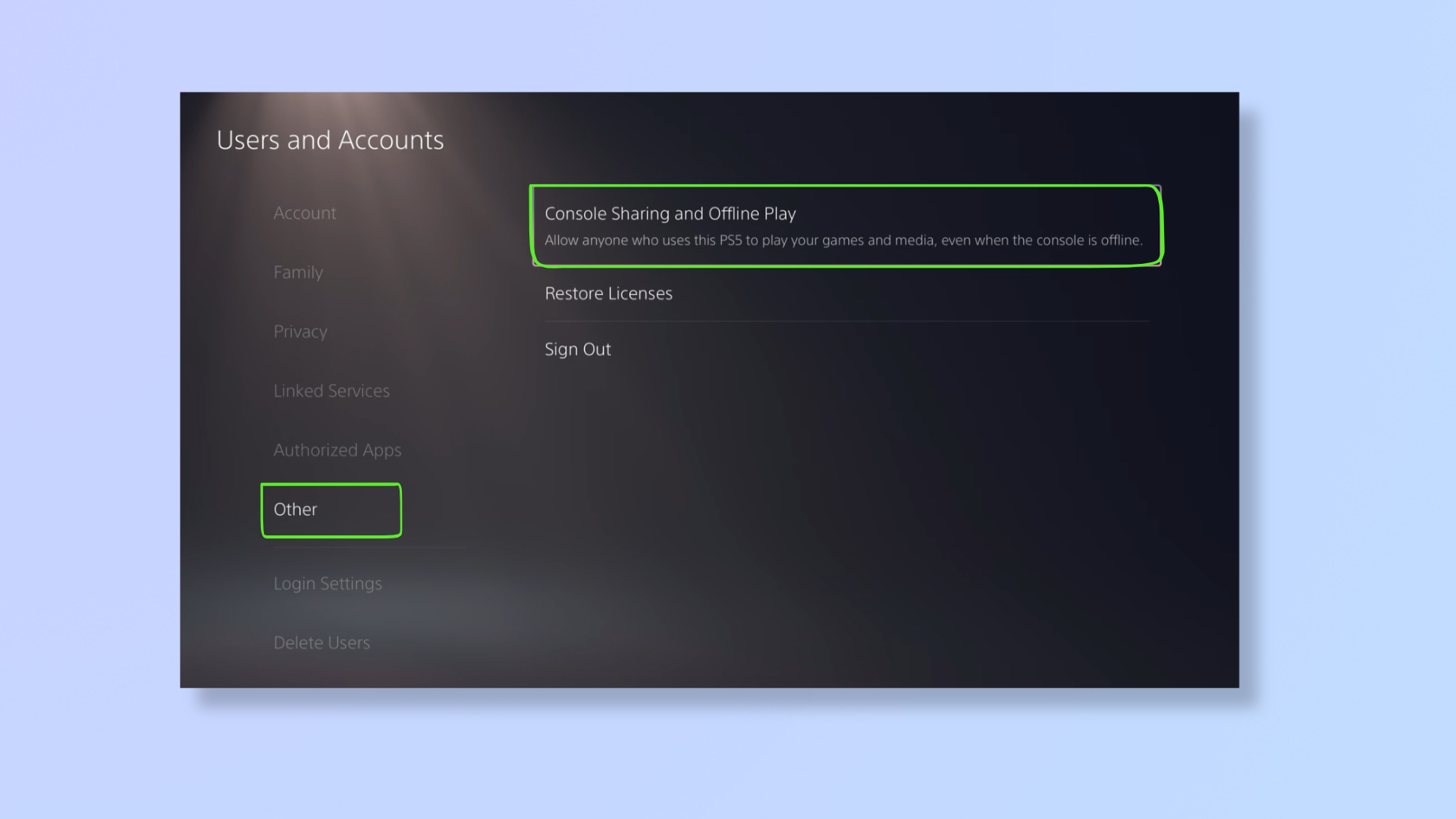
Navigate down to select Other (the sixth option from the top), and then select Console Sharing and Offline Play.
4. Enable Console Sharing and Offline Play
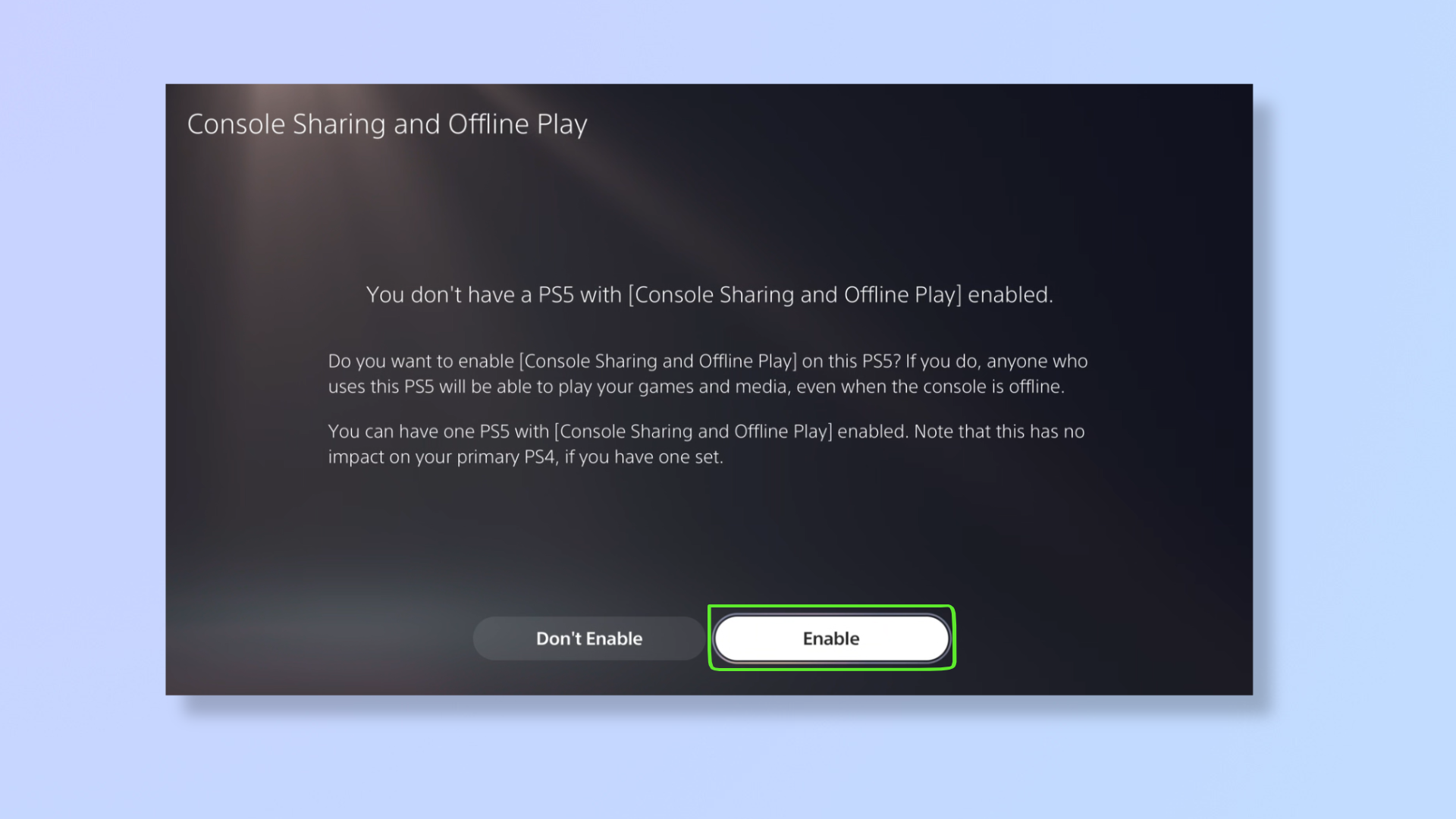
Press Enable and then press OK once Console Sharing and Offline Play is enabled.
Setting a primary account on your PS5 is straightforward with the steps we’ve given above. Now all the accounts on your console can access your game library, enjoy multiplayer features, and play offline. For more on the PlayStation 5, check out our guides on the best PS5 accessories to buy right now, 11 PS5 tips everyone needs to know, and all the big PlayStation 5 problems and fixes.
Sign up to get the BEST of Tom's Guide direct to your inbox.
Get instant access to breaking news, the hottest reviews, great deals and helpful tips.

Nikshep Myle is a freelance writer covering tech, health, and wellbeing. He has written for popular tech blogs like TechRadar, GadgetReview, SlashGear, and Creative Bloq, and has extensively reviewed consumer gadgets. When he’s not writing, you’ll find him meditating, gaming, discovering new music, and indulging in adventurous and creative pursuits.
- Kaycee HillTutorials editor
