How to sell a ship in Starfield
Aspiring pirate? Here's how to sell a ship in Starfield

Wondering how to sell a ship in Starfield? That's understandable. One of the best things about Bethesda's latest epic RPG is the ability to indulge in a little piracy, roaming space for ships to fight, commandeer and sell.
What's also understandable is that you might not have figured out how to sell ships yet. Starfield is a big game, and part of the point is it leaves you to your own devices. As such, many mechanics go unexplained by the game itself, ship selling being one of them.
What complicates things further is that selling ships isn't as straightforward as selling average loot. Part of what can stump new players is that to sell a ship, a couple of hoops need jumping through first: that ship much be registered before it can be sold, and it must be deselected as a player's Home Ship.
I'll quickly explain both of those things here so you have a little theory behind the practice. Registering ships is annoying, but must be done before sale. Ostensibly, this has no real purpose aside from balancing — registering a ship will cost just under what you'll get selling the ship (usually a few thousand credits), thereby stopping the player seriously profiteering from piracy. This sucks, as that's the whole point of piracy, and only making a measly few thousand even when you sell massive ships kinda nerfs the enjoyment and reward to be had from the pirate life. Bethesda instead want you to enjoy being a pirate by playing the Crimson Fleet missions, which are pretty tame and aren't very profitable. Boo Bethesda.

A quick word of caution on registering ships: you need to have enough credits to register a ship, otherwise you can't register and can't sell it. You'll need around 85% of the sale value of the ship.
The Home Ship mechanic is there to stop you becoming shipless, as you need a ship in Starfield. Subsequently, you cannot sell your Home Ship. When you take a new ship, it'll automatically become your Home Ship, meaning you can't sell it, so you'll need to deselect it as Home Ship first if that's the one you want to offload. We'll walk you through it all here.
Ready? Here's how to sell a ship in Starfield.
Sign up to get the BEST of Tom's Guide direct to your inbox.
Get instant access to breaking news, the hottest reviews, great deals and helpful tips.
How to sell a ship in Starfield
To sell a ship, you'll need to land in a spaceport or dock to a space station that has a Ship Technician. New Atlantis will work, which you have access to straight away as part of the tutorial. Here, we're demonstrating at The Key.
We'll start by covering how to register a ship, then deselect it as your home ship, before moving onto selling it.
1. Talk to the Ship Services Technician
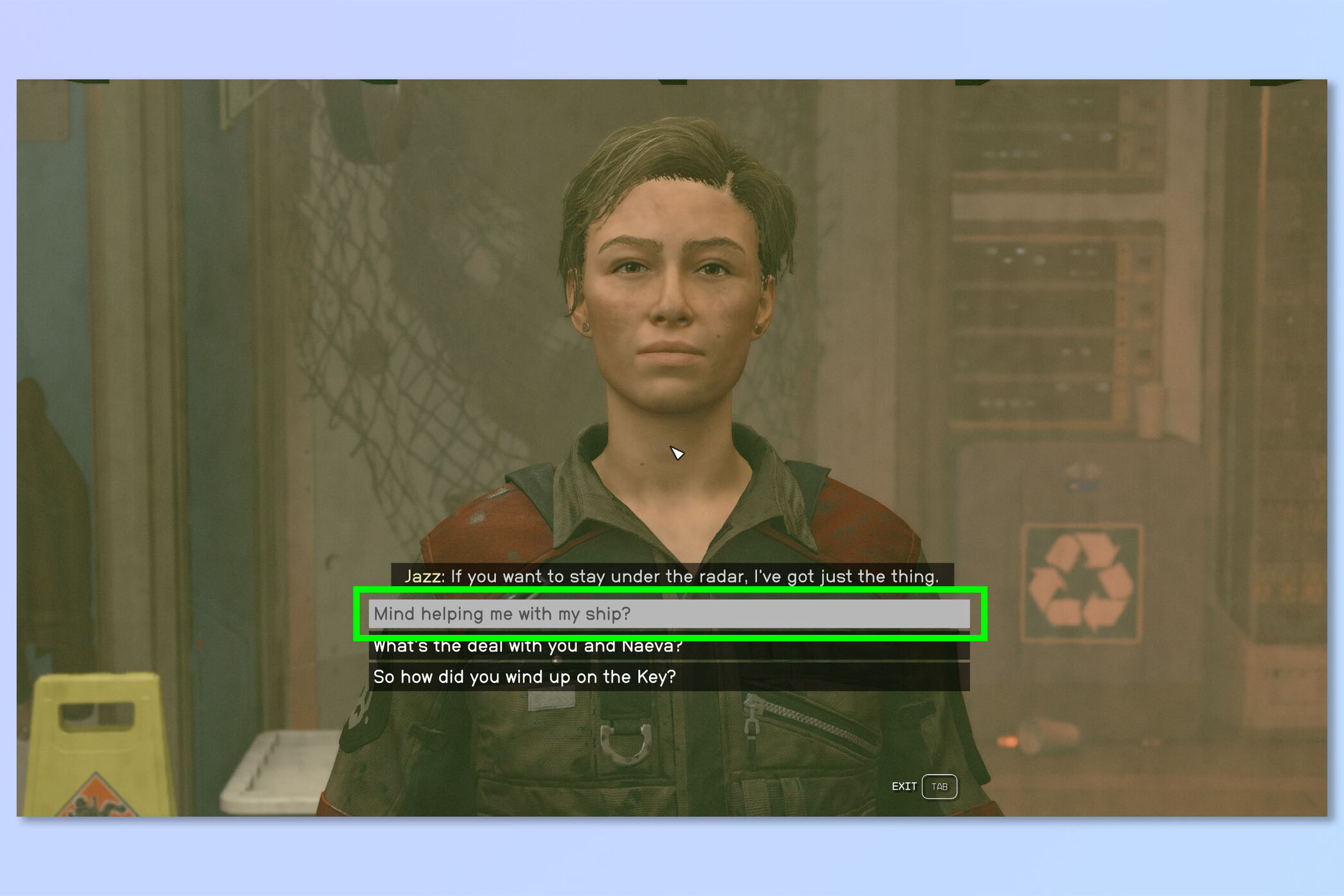
Talk to a Ship Services Technician and ask for some help with your ship. The dialog you see will vary, but it'll usually be the top option and the only one about ships.
2. Ask to view or modify your ships
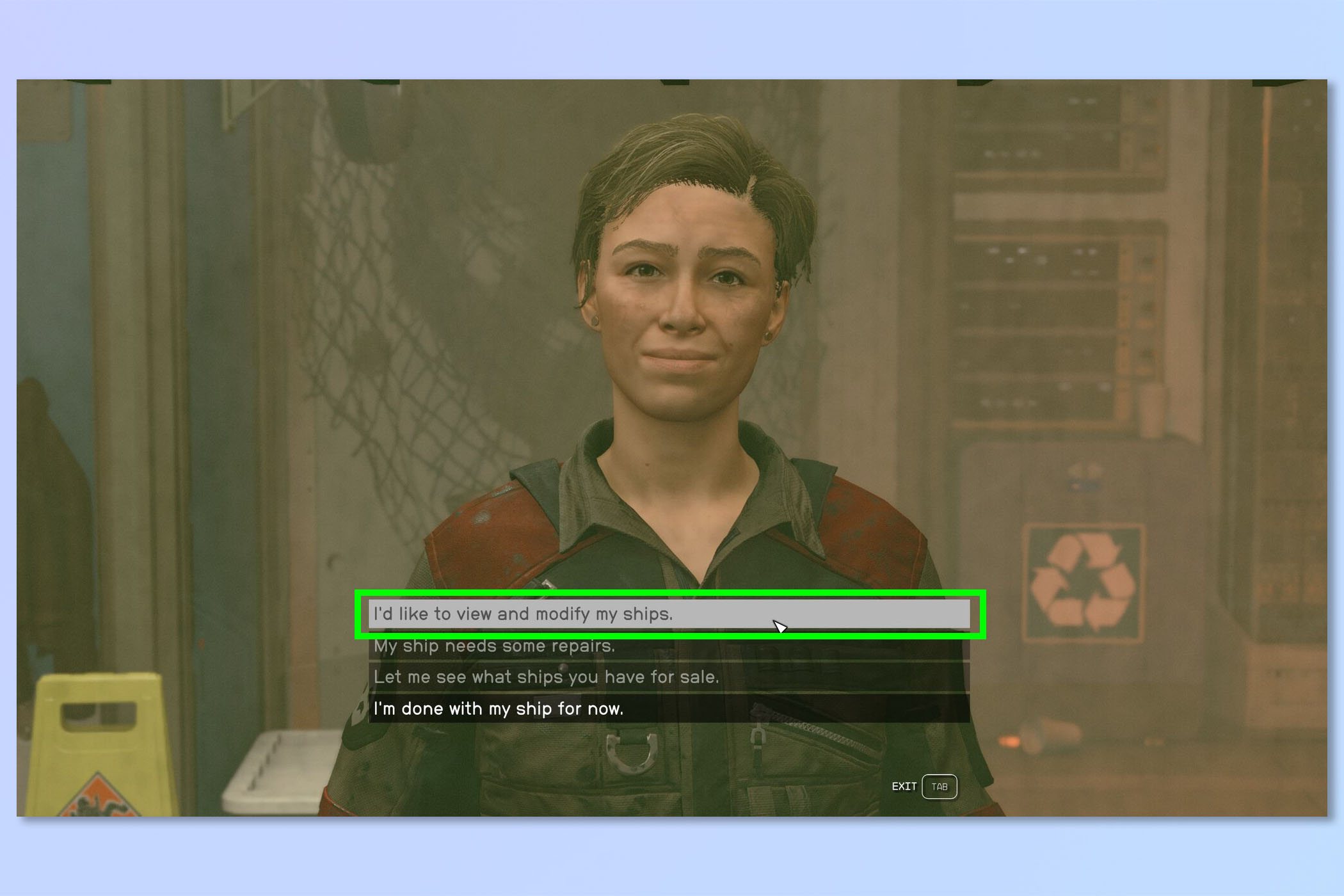
Select "I'd like to view and modify my ships".
3. Find the ship to sell and select Register

Now use the navigation commands at the top to browse your ships and find the one you want to sell. When you've found it, select Register. If you don't have enough credits, you won't see this option.
4. Confirm the registration
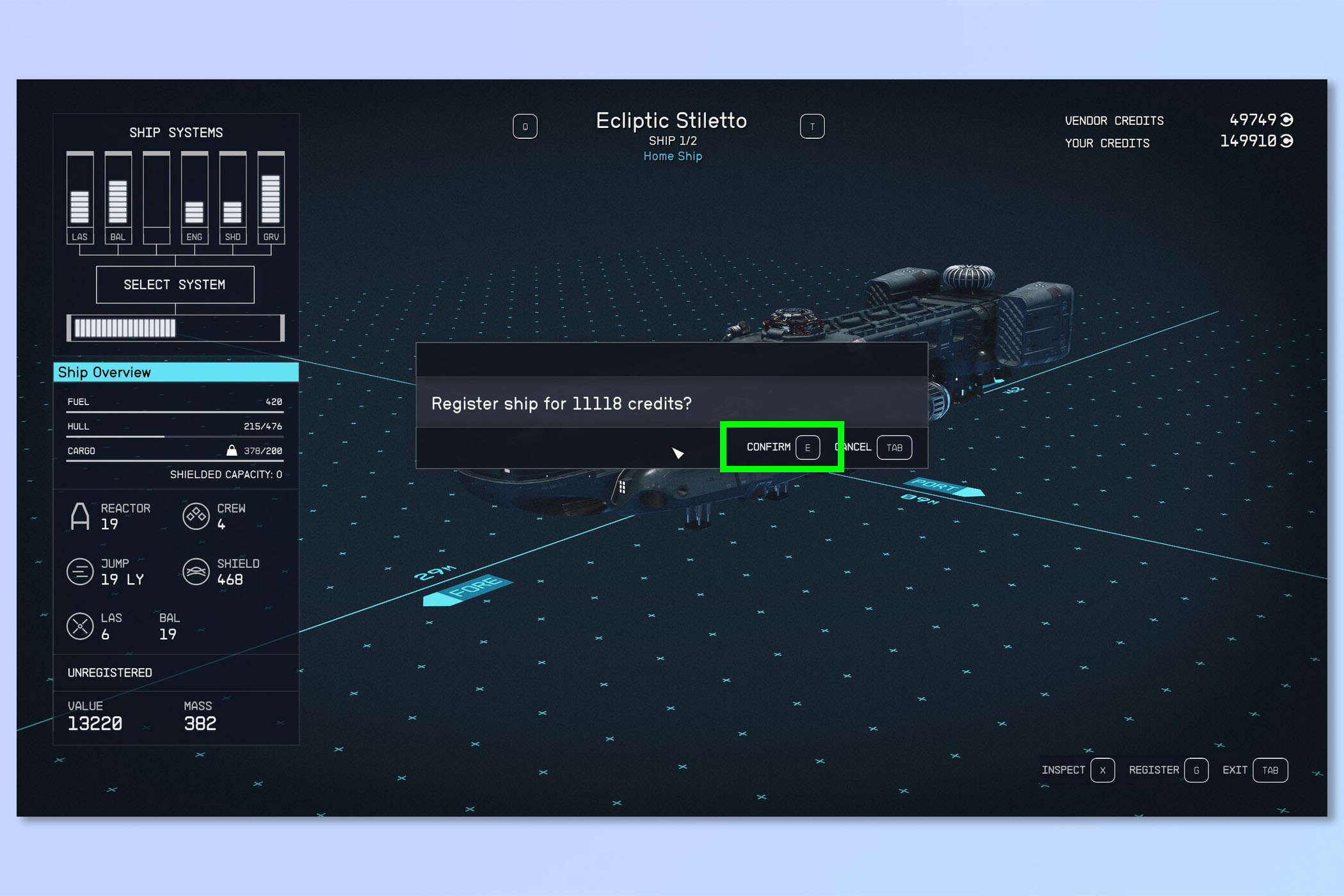
Now confirm you want to register the ship.
5. (If Home Ship) Switch to a different ship
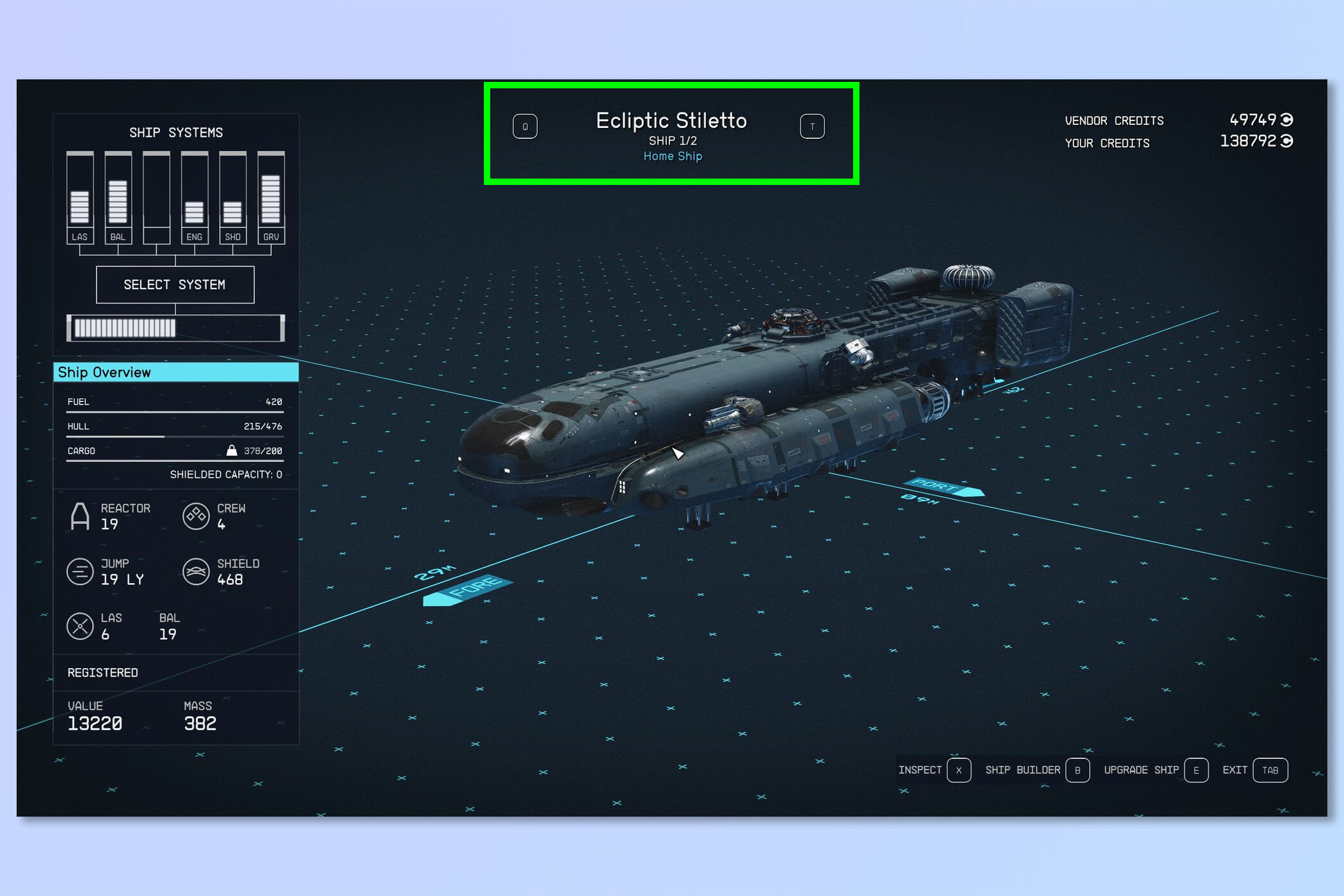
If you just captured the ship you want to sell, you'll notice that it is set as Home Ship at the top of the page. We need to set a different ship as Home Ship in order to sell this one. Use the navigation controls at the top to change ship.
6. Select Make Home Ship

On the different ship, select Make Home Ship.
7. Exit and return to the Ship Services Technician

Now select Exit and return to the Ship Services Technician. You will need to talk to them again as Exit takes you out of dialog completely.
8. Ask to see the ships for sale
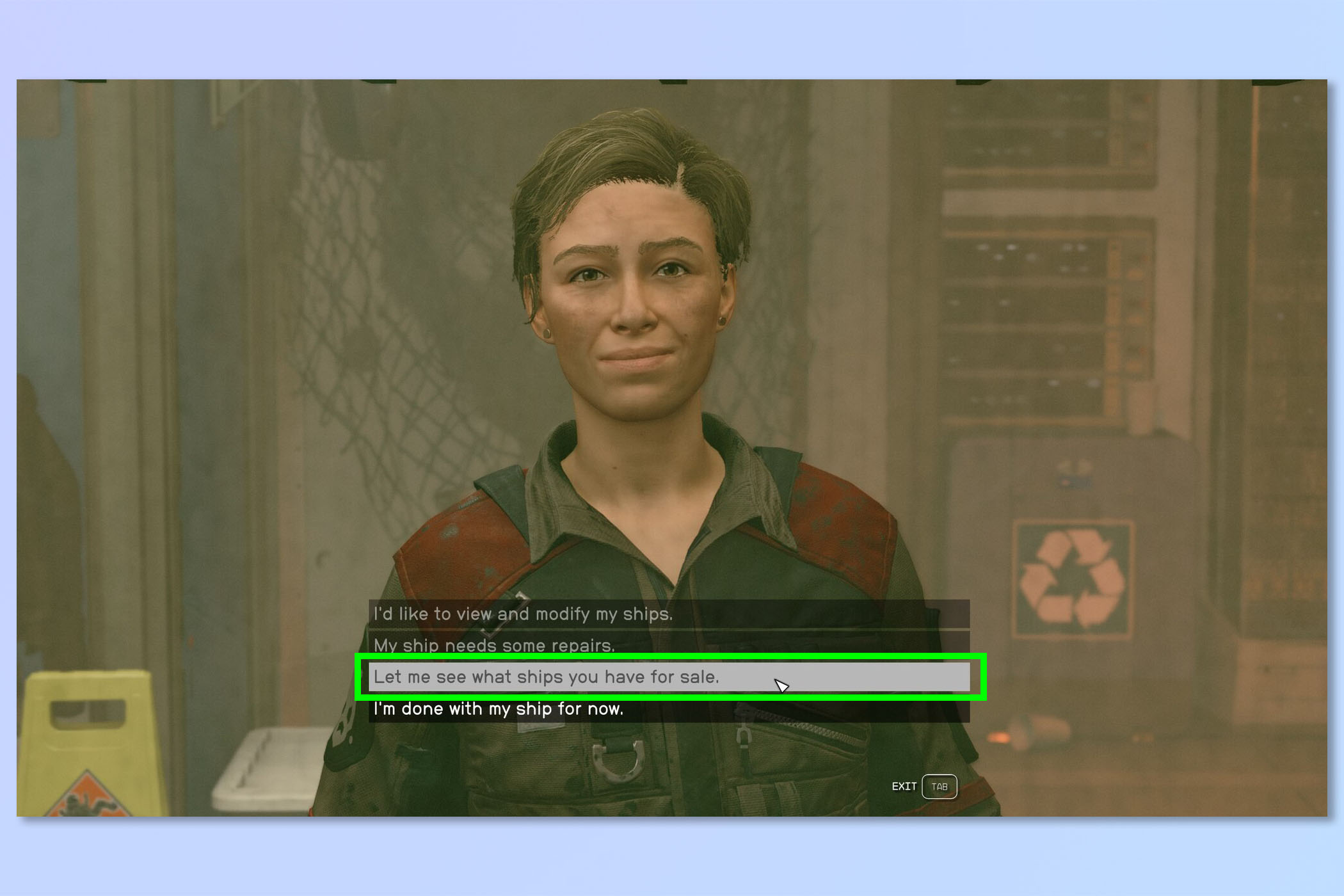
Speaking to the Ship Services Technician again, select Let me see what ships you have for sale.
9. Switch to the Sell menu

You'll land on the Buy menu, so switch to the Sell menu.
10. Switch to the ship you want to sell
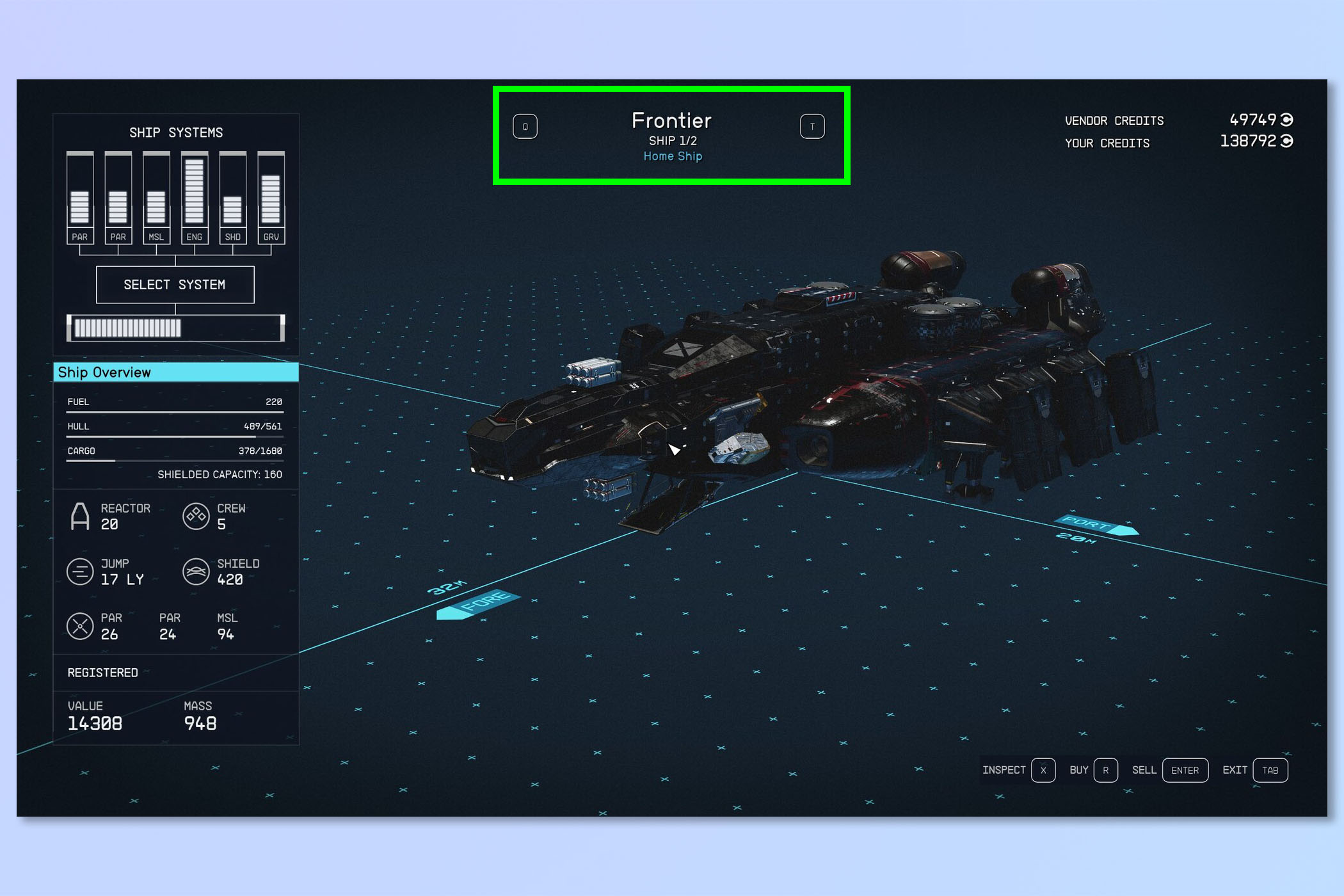
You'll automatically land on your Home Ship, so switch to the ship you want to sell using the navigation controls at the top.
11. Select Sell
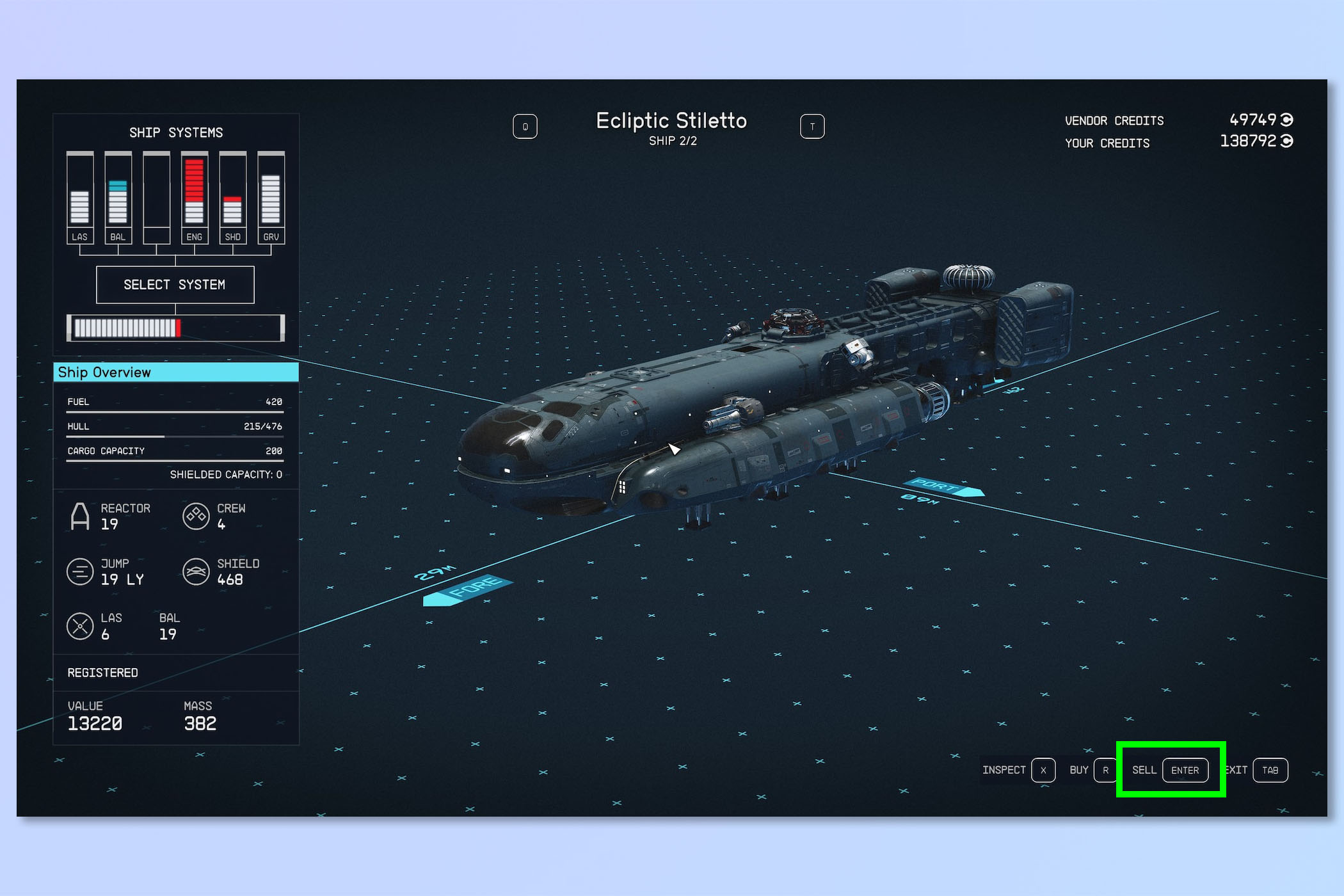
Now select Sell.
12. Confirm the sale
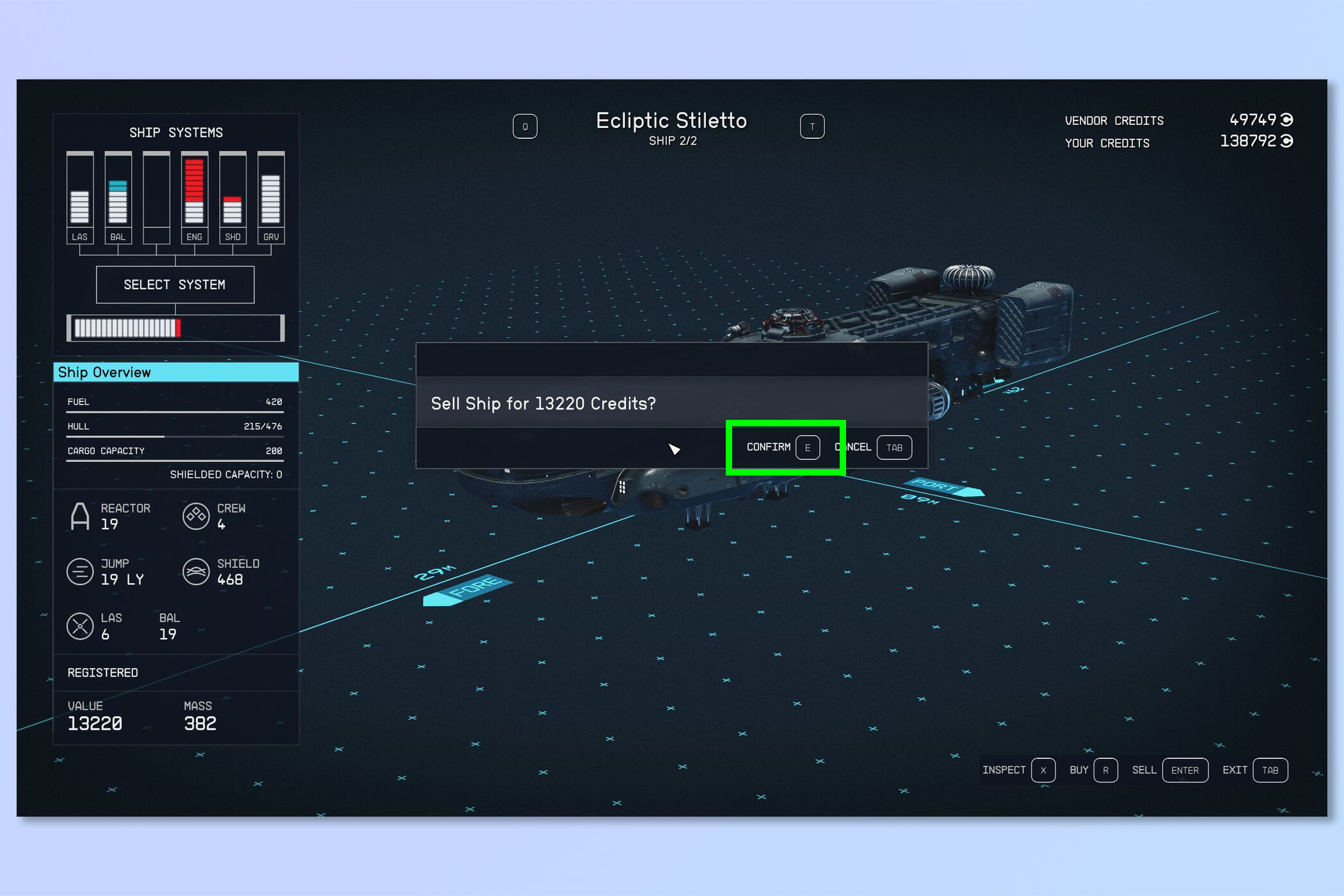
In the pop up window that appears, confirm the sale!
See, not difficult, but not exactly straightforward if you didn't know what you were doing. For more Starfield guides, check out how to modify your weapons in Starfield, how to upgrade and customize your ship in Starfield and how to increase your carry weight in Starfield.
Next: By Vectera, by Vectera, by Vectera... here's how to get the Adoring Fan in Starfield

Peter is a Senior Editor at Tom's Guide, heading up the site's Reviews team and Cameras section. As a writer, he covers topics including tech, photography, gaming, hardware, motoring and food & drink. Outside of work, he's an avid photographer, specialising in architectural and portrait photography. When he's not snapping away on his beloved Fujifilm camera, he can usually be found telling everyone about his greyhounds, riding his motorcycle, squeezing as many FPS as possible out of PC games, and perfecting his espresso shots.
