How to select multiple files on Mac
Knowing how to select multiple files on Mac makes light work of many admin tasks

When you know how to select multiple files on Mac, administrative tasks don't half become easier! Suddenly you're able to manage more than one file at once, allowing you to mass delete and move them, for instance.
In this article, we're going to show you a few little tricks, each of which come in handy for various situations. It's possible to select all files at once with the press of just two buttons or to use your mouse or trackpad to select them.
So let's take a look at how to select multiple files on Mac.
How to select multiple files on Mac
2. But let's say you want to select all of the files in a folder? Easy! Just press Command and A on your keyboard.
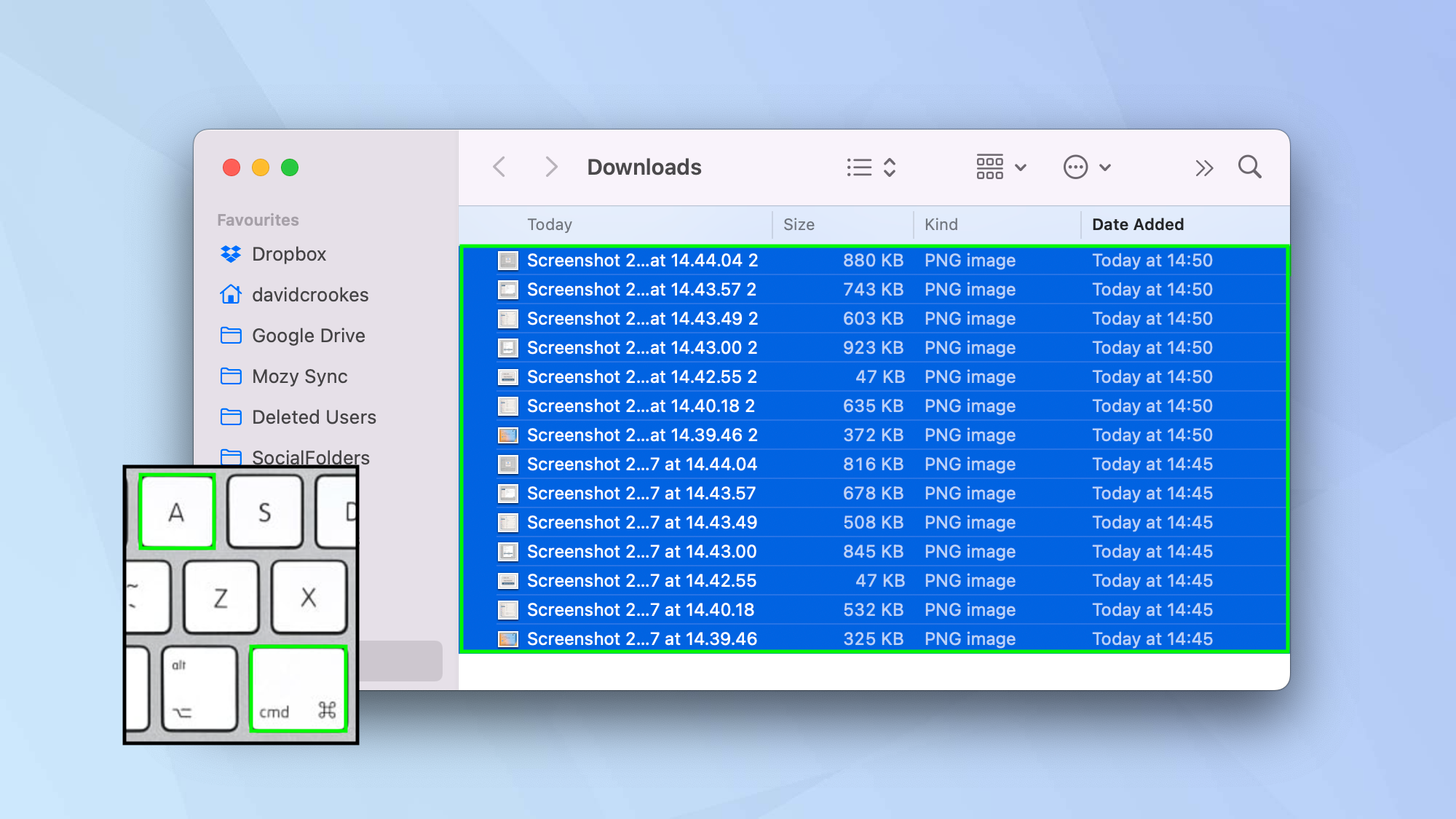
2. To select specific files, hold down Command on your keyboard and click each file one by one.
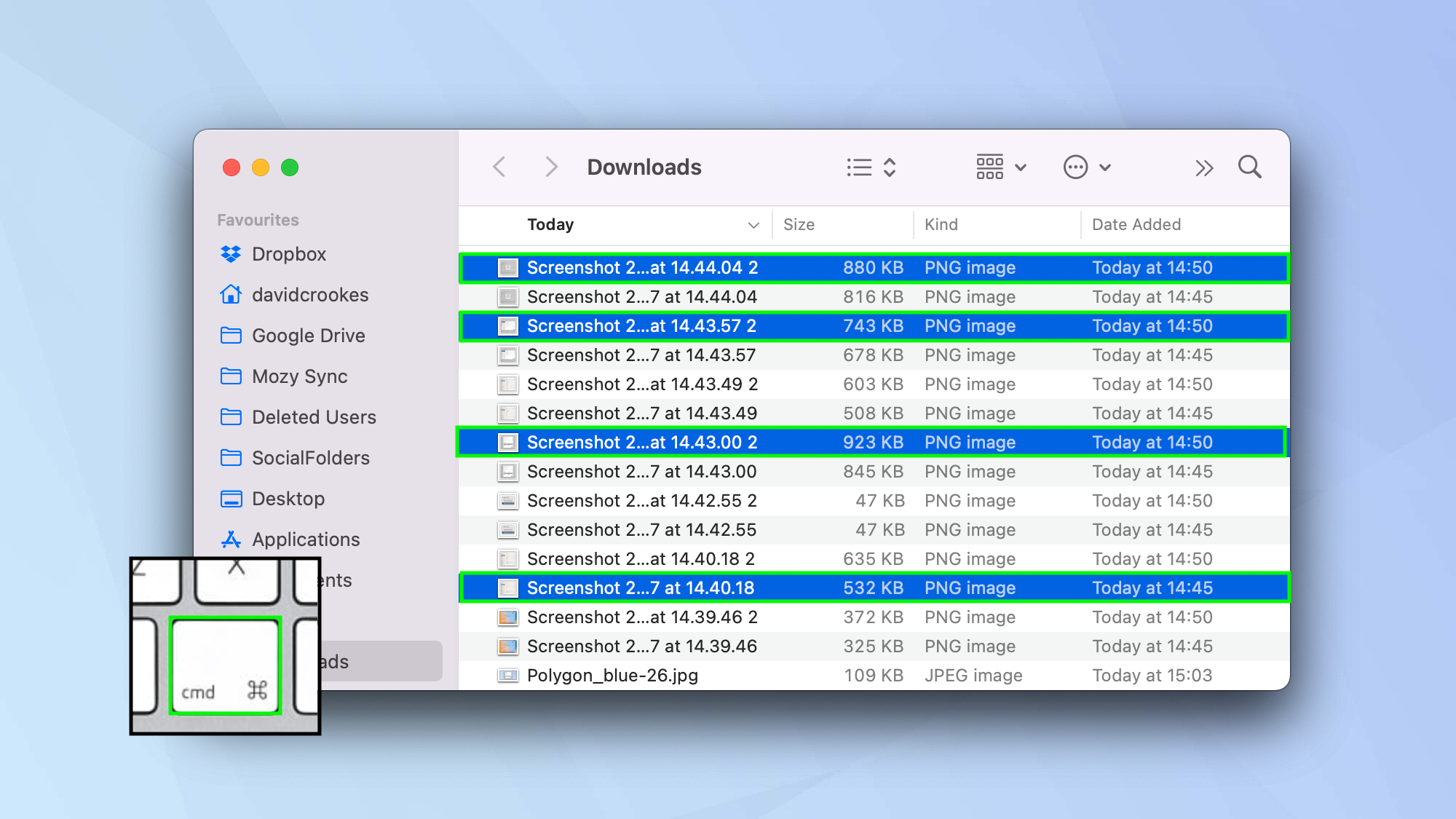
3. To use your trackpad or mouse, click and drag over multiple files.
Here's a little tip: if you hold down Command when you do this, you can even drag-select a batch of multiple files, miss a few out, and then drag-select another batch.
Sign up to get the BEST of Tom's Guide direct to your inbox.
Get instant access to breaking news, the hottest reviews, great deals and helpful tips.
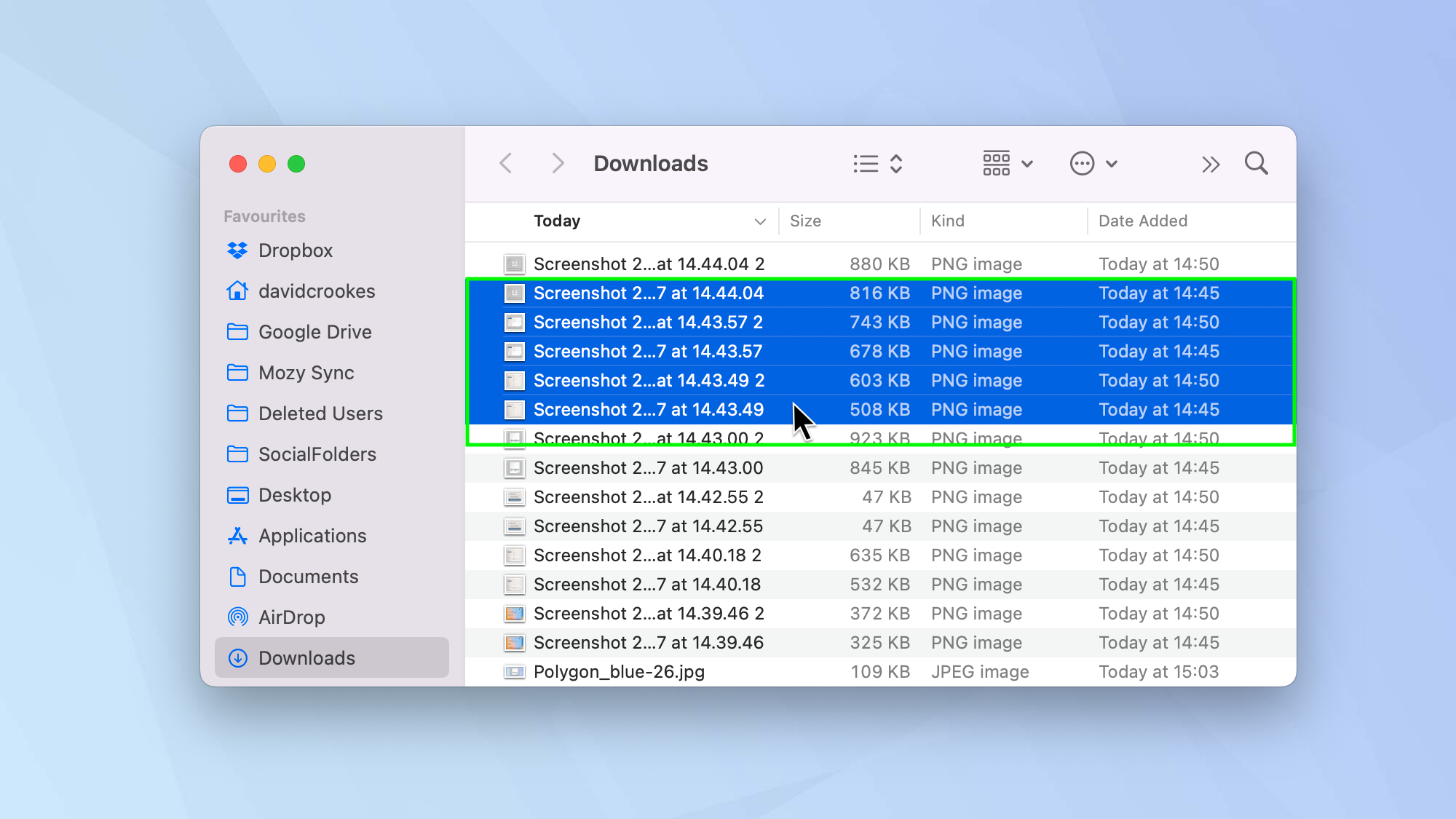
4. To select a sequential list, click the first file you want to select then hold down the Shift key and select the final one to highlight all from the first to the last clicked.
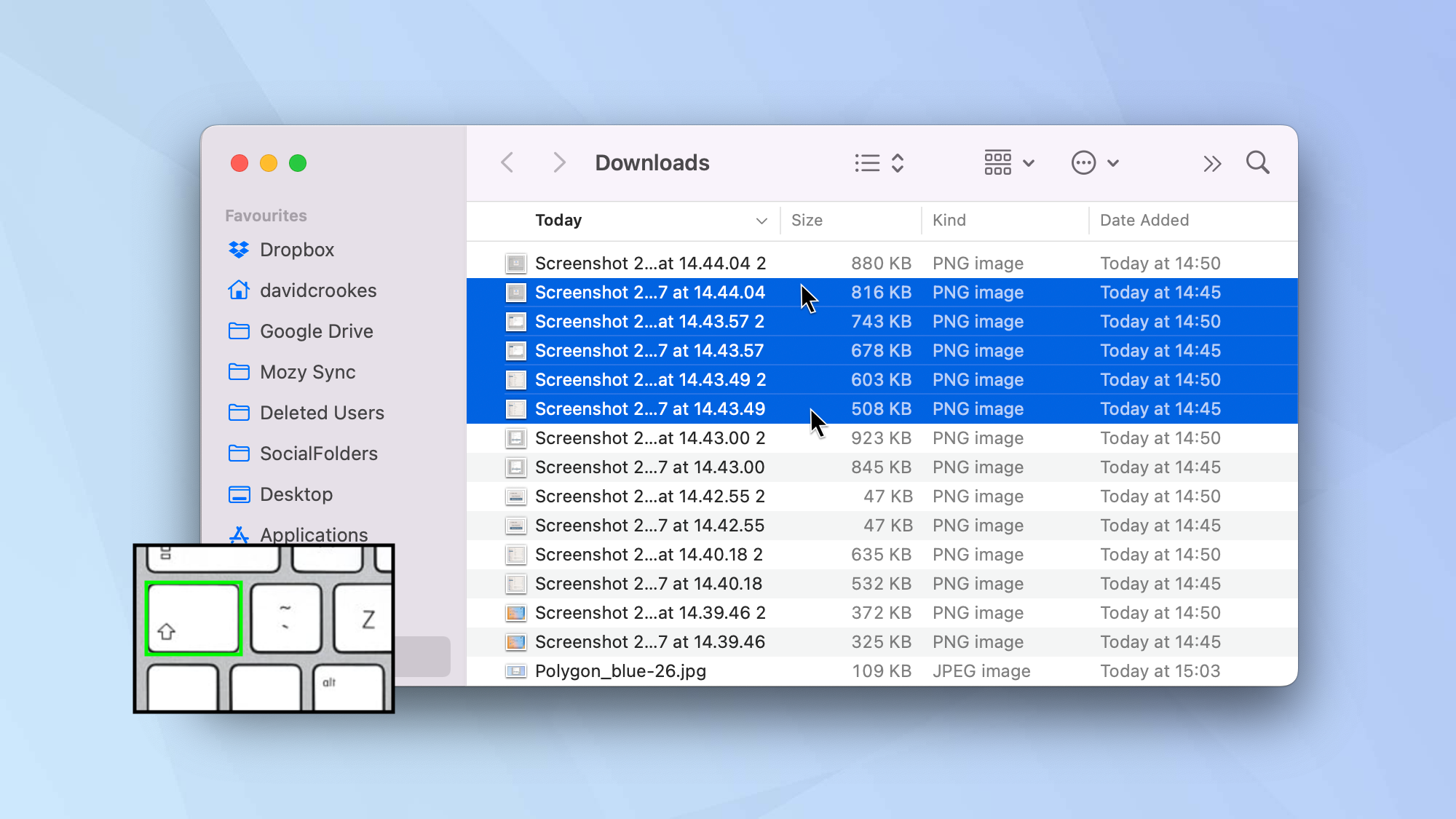
And there you go. You now know how to select multiple files on Mac. Need to rename all those files? Learn how to rename multiple files on Mac.
Then, try learning how to encrypt files on Mac or figure how to show the hidden files in Mac. Why not discover how to find the Home folder on Mac and add it to Finder or how to password protect a folder on Mac too? You can even get to grips with how to zip a file or folder.
Next up: customize which apps open which file types with how to set default apps on Mac.

David Crookes is a freelance writer, reporter, editor and author. He has written for technology and gaming magazines including Retro Gamer, Web User, Micro Mart, MagPi, Android, iCreate, Total PC Gaming, T3 and Macworld. He has also covered crime, history, politics, education, health, sport, film, music and more, and been a producer for BBC Radio 5 Live.
