This simple trick will free up your iPhone's storage — try it now
Clear up your camera roll and remove duplicate photos on iPhone

When you know how to remove duplicate photos on iPhone, not only will you free up some space on your phone, but you’ll make showing your vacation photos to friends much quicker, saving them from getting bored!
Millions of us document our lives and adventures with our iPhone cameras, but it's easy to take and save the same frame multiple times, especially if you've just learnt how to use burst mode on iPhone. Luckily, however, it’s not hard to delete duplicates — another reason why the iPhone is one of the best phones out there.
Note: The iPhone identifies and classifies duplicate images as two photos that are exact copies but have different metadata, or two photos that are mostly identical but have different resolutions or file formats.
How to remove duplicate photos on iPhone
- In Photos, tap Albums
- Scroll to Utilities and tap Duplicates
- On a duplicate photo, tap Merge
Read on to see detailed instructions for each step.
1. Open Photos and tap Albums.
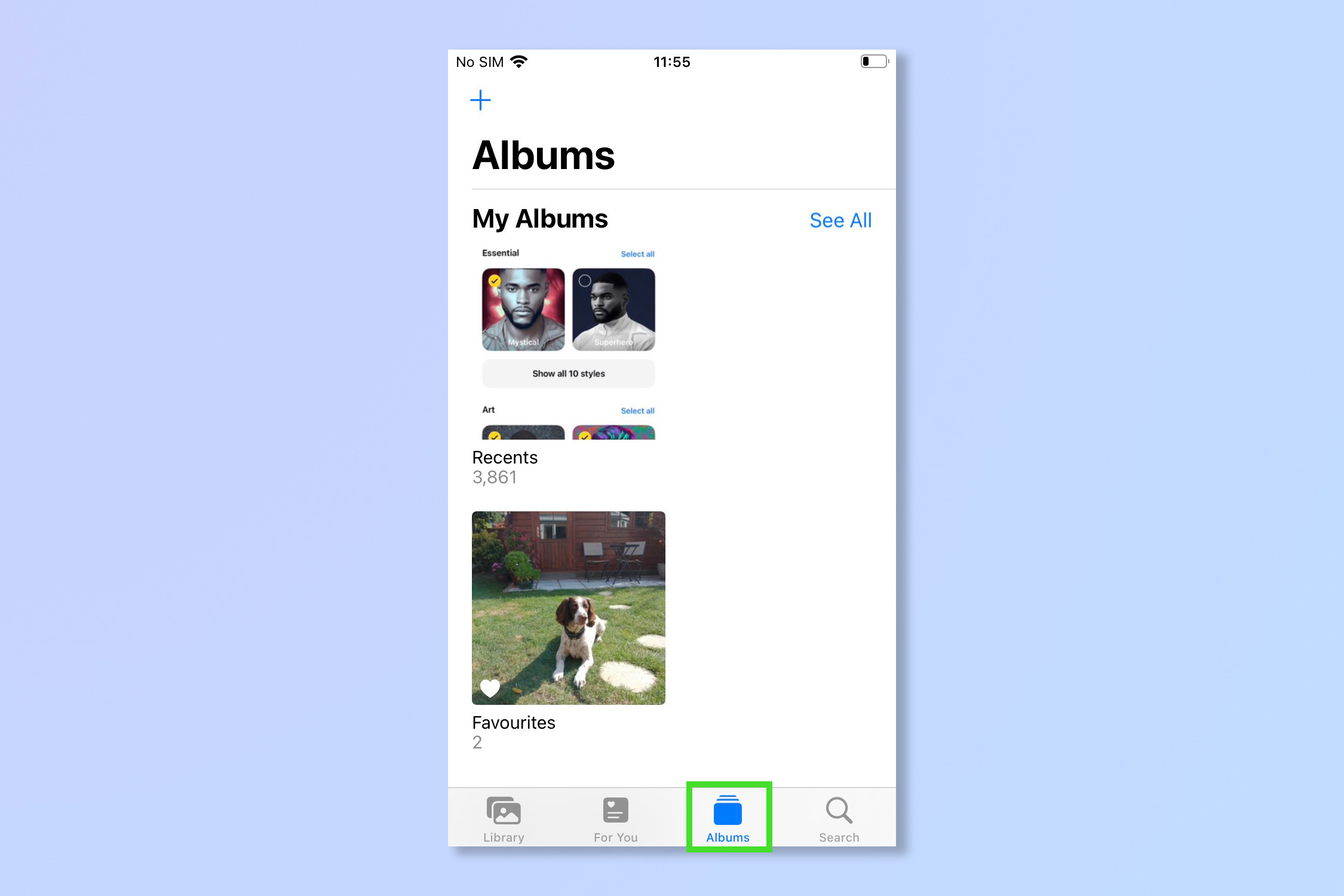
2. Scroll down to the updates section and tap Duplicates.
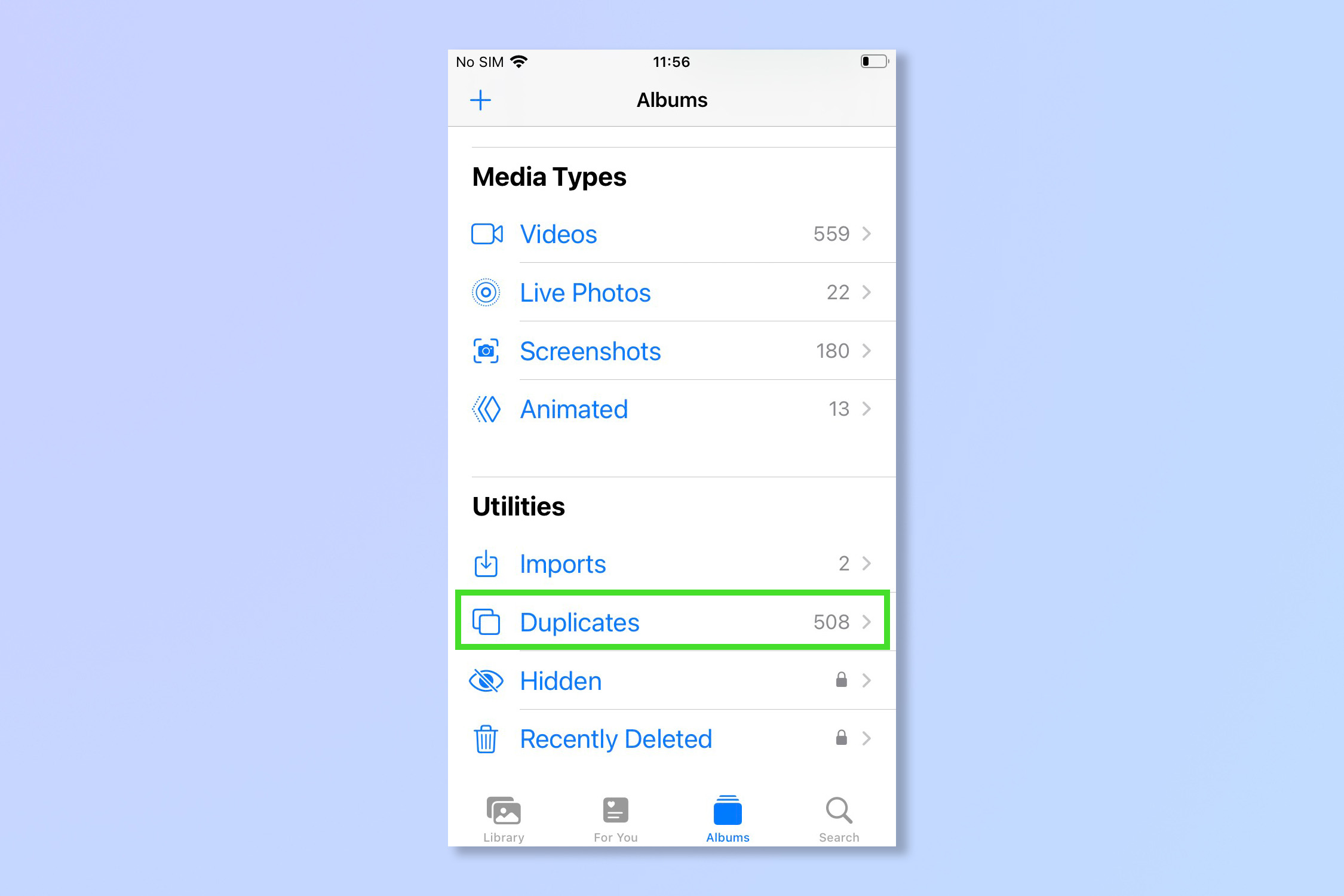
3. On a duplicate photo, tap Merge. Then tap Merge again to confirm. This will merge the highest-quality duplicates.
Sign up to get the BEST of Tom's Guide direct to your inbox.
Get instant access to breaking news, the hottest reviews, great deals and helpful tips.
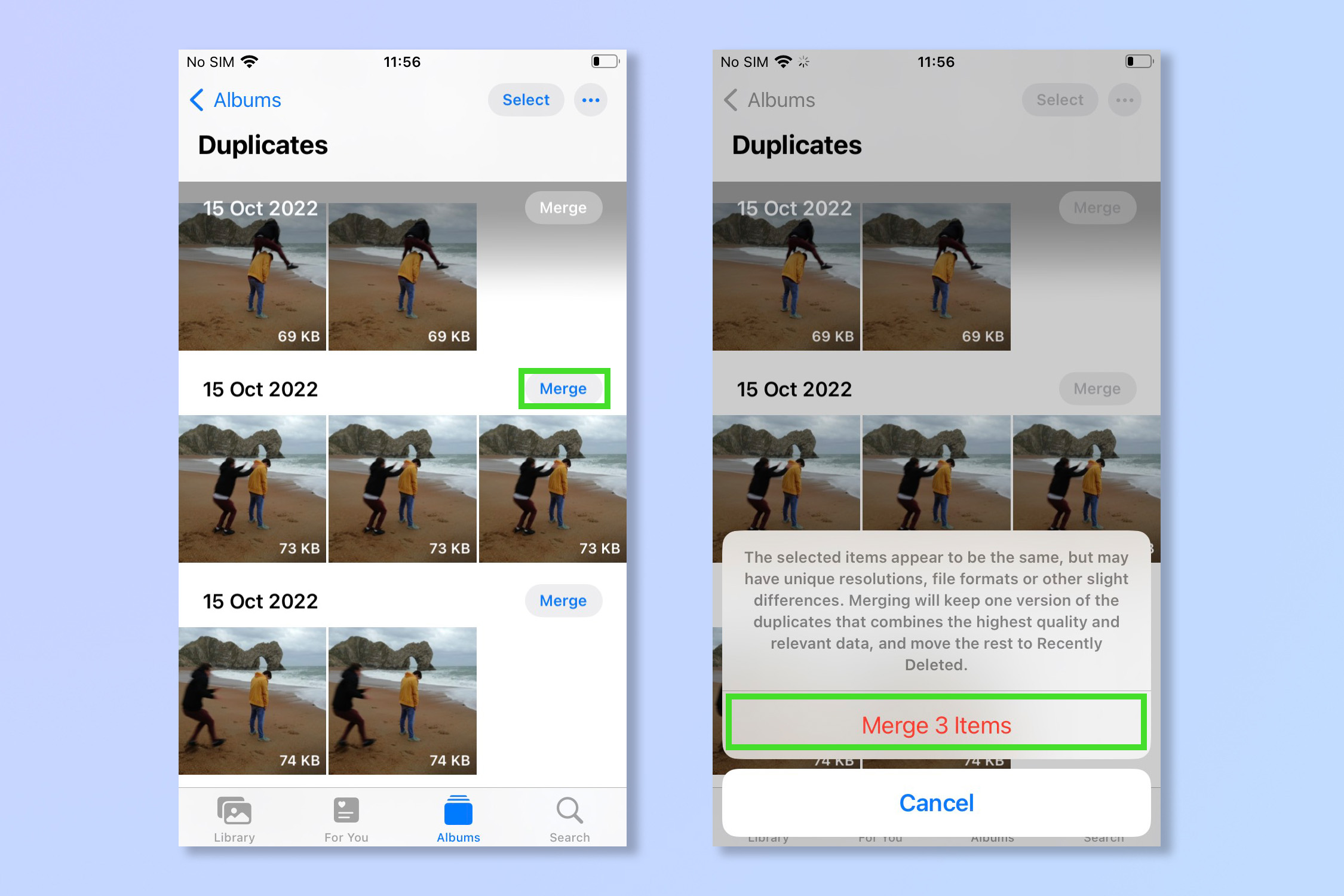
Super simple, and now you have a camera roll to be proud of! If for some reason you want to restore a duplicate photo just check the recently deleted folder.
If you’re a keen iPhone photographer, why not check out how to take RAW photos on iPhone or step up your selfie game with how to mirror the front camera on iPhone. Then you'll need to learn how to edit photos on iPhone and how to quickly undo edits on iPhone. If deleting photos isn't freeing up enough space, try 5 ways to free up storage space on your iPhone. Keep falling asleep to podcasts? Learn how to enable the iPhone built-in sleep timer.
Andy is a freelance writer with a passion for streaming and VPNs. Based in the U.K., he originally cut his teeth at Tom's Guide as a Trainee Writer before moving to cover all things tech and streaming at T3. Outside of work, his passions are movies, football (soccer) and Formula 1. He is also something of an amateur screenwriter having studied creative writing at university.
-
acidangel111 Here is a solution . Defragment that piece of junk with a hacksaw . This allows for separation of individual platters , and cool designs .Reply
I prefer the star shape myself.
:-D
Seriously. Throw that iCANT device in the garbage .
