How to play NYT Connections
Connections is taking the world by storm, so here's how to play
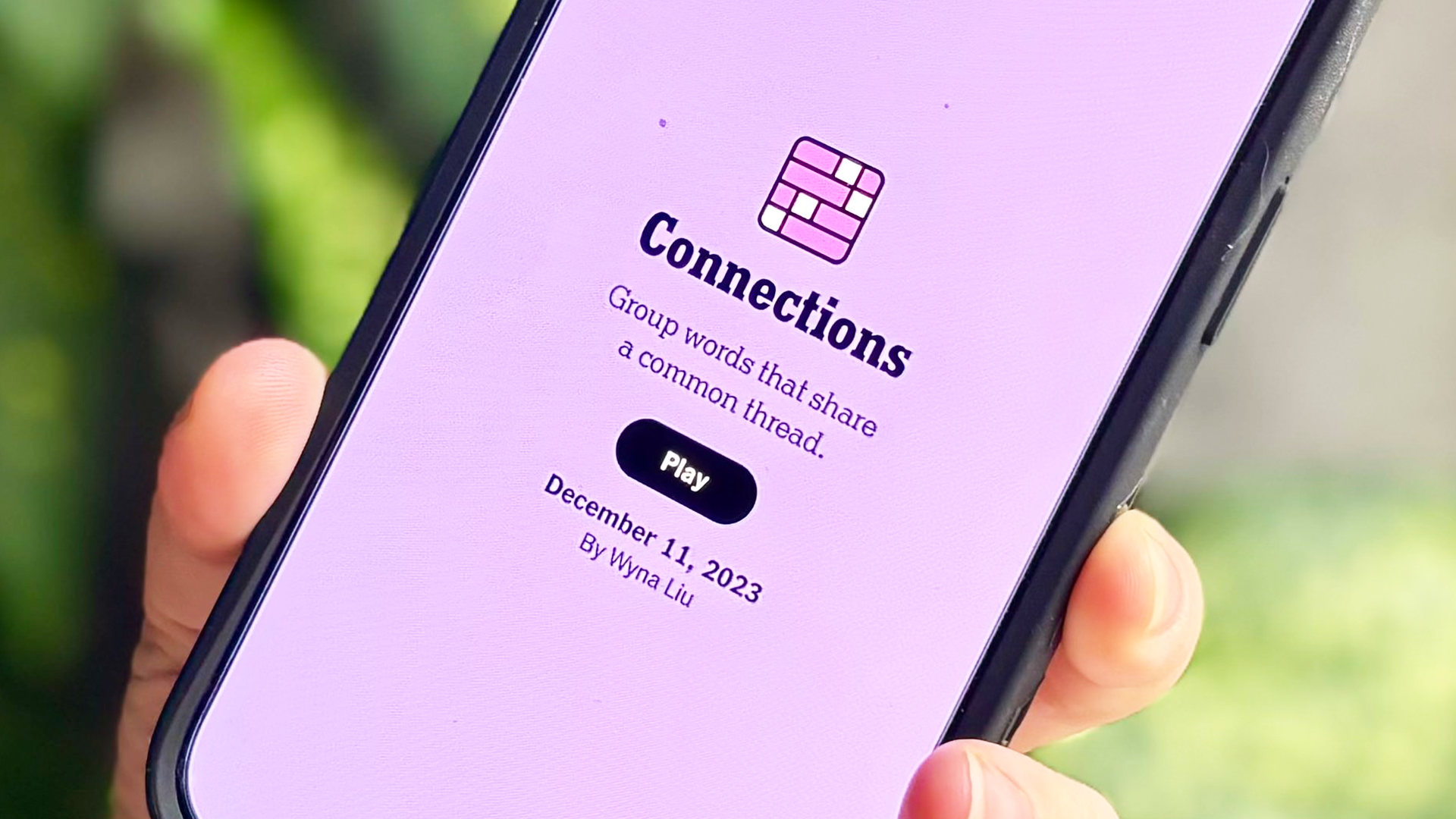
Discovering how to play NYT Connections should come with a warning: this new addition to the New York Times’ puzzle section is seriously addictive. Although you’re limited to just one game each day, that doesn’t mean you won’t spend loads of time scratching your head trying to come up with a solution. What’s more, you won’t be alone. This game, like Wordle, is going viral after months in beta.
Here we explain the ins and outs of the game, quickly getting you up to speed. We'll show how to get started with this daily brain teaser and how to share your success (or otherwise) with friends and random strangers online — without spoiling the answer. As you’ll see it’s an easy enough game to get to grips with but that doesn’t mean you’ll find each one a breeze. Since everyone plays the same puzzle, however, there’s a great sense of social togetherness. So let’s learn how to play NYT Connections.
Need help with today's puzzle? Check out our daily guide for hints, tips, and the answers to Connections puzzle #250.
How to play NYT Connections
We'll give you a quick overview of how to actually get NYT Connections, and then how to play it! Ready? Here's how to play NYT Connections.
Note: you don't need a NYT subscription to play NYT Connections.
Getting started
1. Head to the NYT Connections page and hit Play
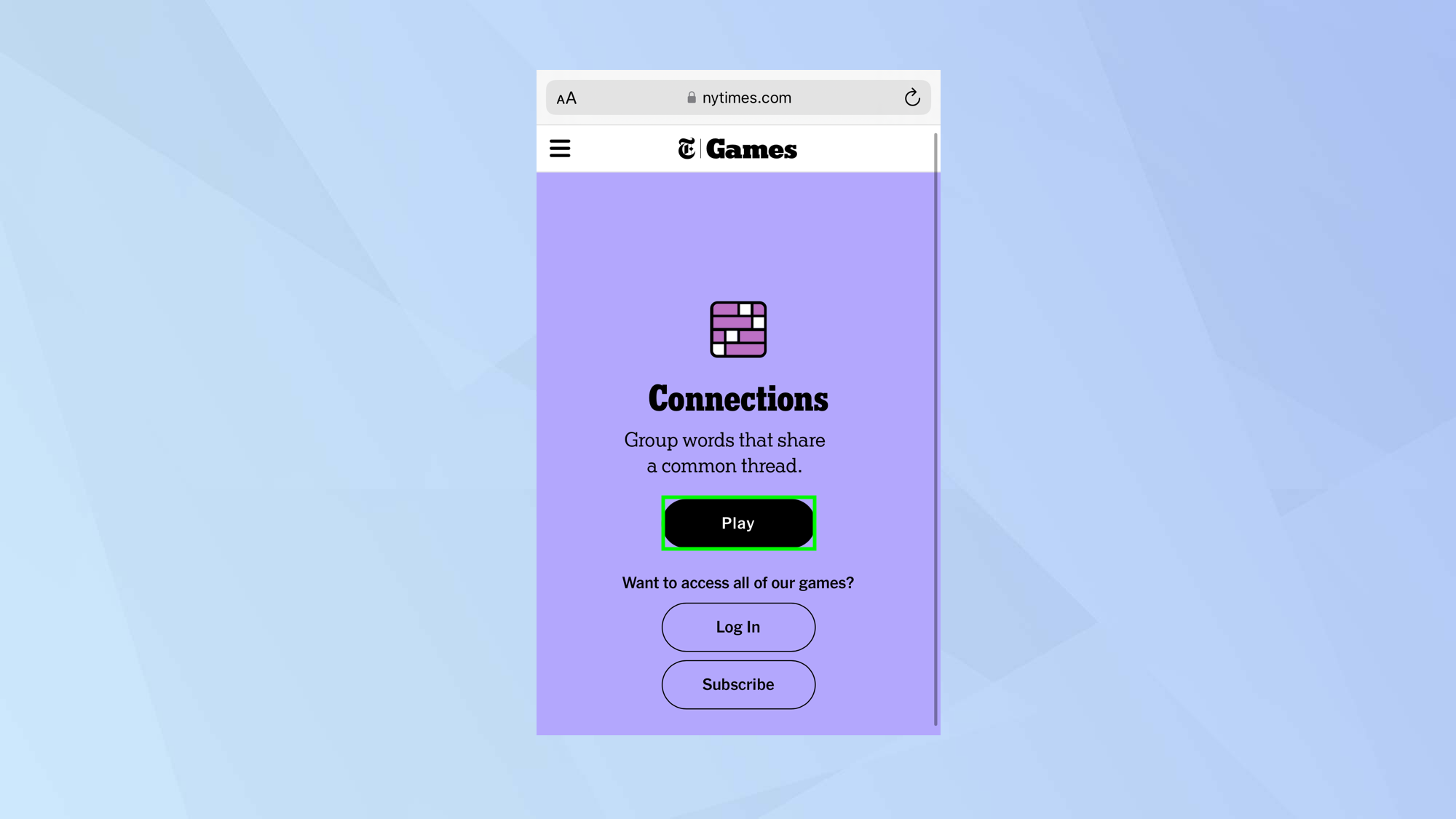
Getting up and running with Connections is very easy. You just need to go to the New York Times’ Connections page (preferably on a mobile phone) and select Play. You don’t need to sign up or give away any personal details and you don’t need to pay for a subscription either. The day’s game will instantly appear and you’re ready to get started. You have until midnight to solve the puzzle at which point at new one will appear. And you only get one stab at each game so think carefully.
How to play NYT Connections
You don't need to install any software to play Connections.
1. Assess the board

Each game contains 16 words arranged in a 4 x 4 grid. Your task is to organize them into four sets of four words by figuring out the four themes that connect them. Since this is trickier than it sounds, your initial step should be to carefully analyze all of the words and identify your first thread. If you’re struggling, why not select Shuffle and rearrange the words — a thread may become clearer.
2. Make a selection

Select four items by tapping or clicking on the blocks containing the words. Connections will only allow you to select four items at a time. In our example above, for example, we reckon that box, bow, card and wrapping are connected — they seem to be items that you would use when giving a gift to someone. To check if the connection is correct, select Submit.
3. Continue playing
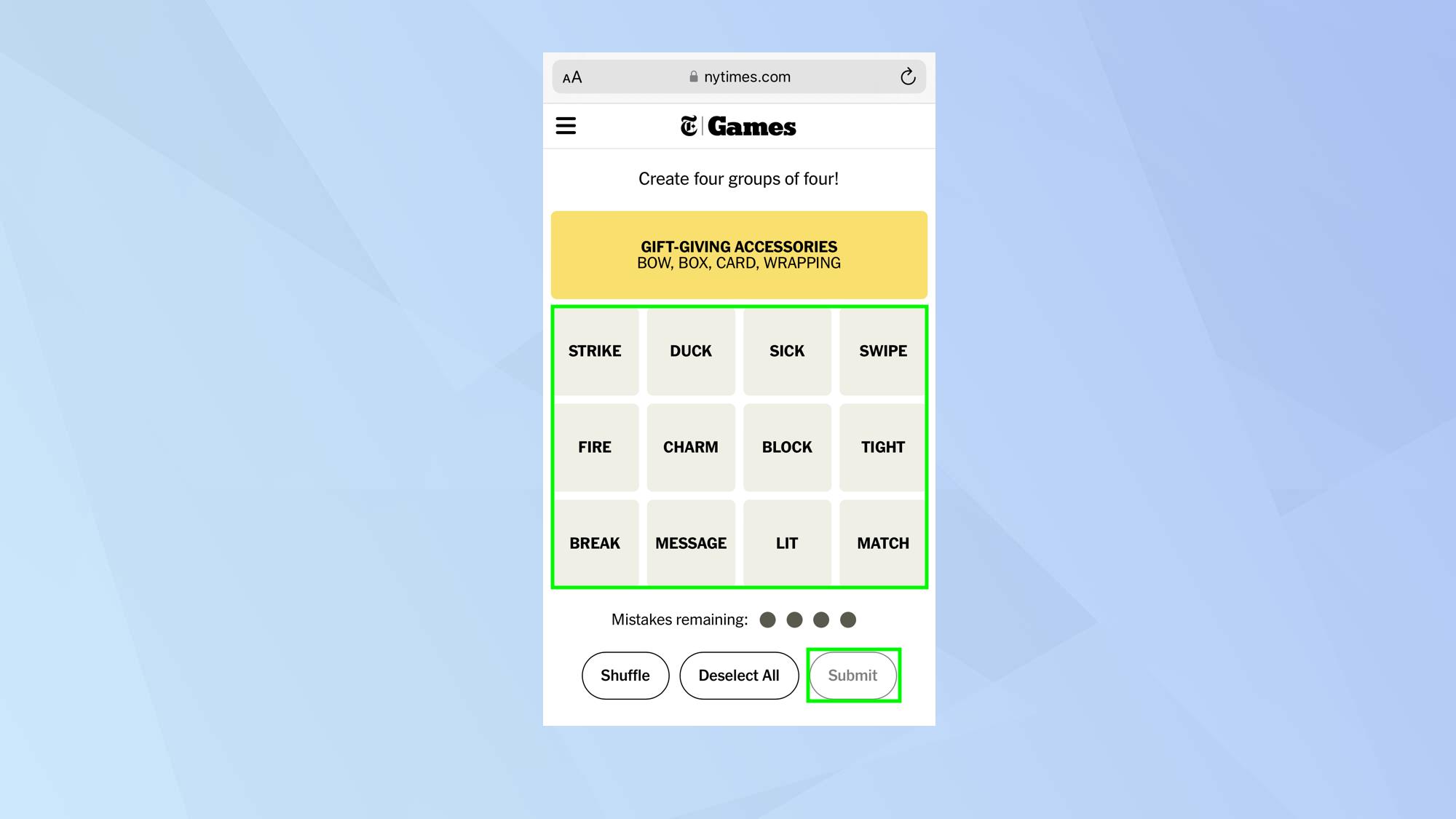
If you are correct, then the words will group together and effectively be removed from the board. At this point, you will see the connection between them.
The group is also assigned a color. This color indicates how easy the grouping was to identify: yellow means it was straightforward, green means it was more difficult, blue suggests it was a little harder while purple is used for the trickiest selection. You can now make another selection.
4. Lose a life
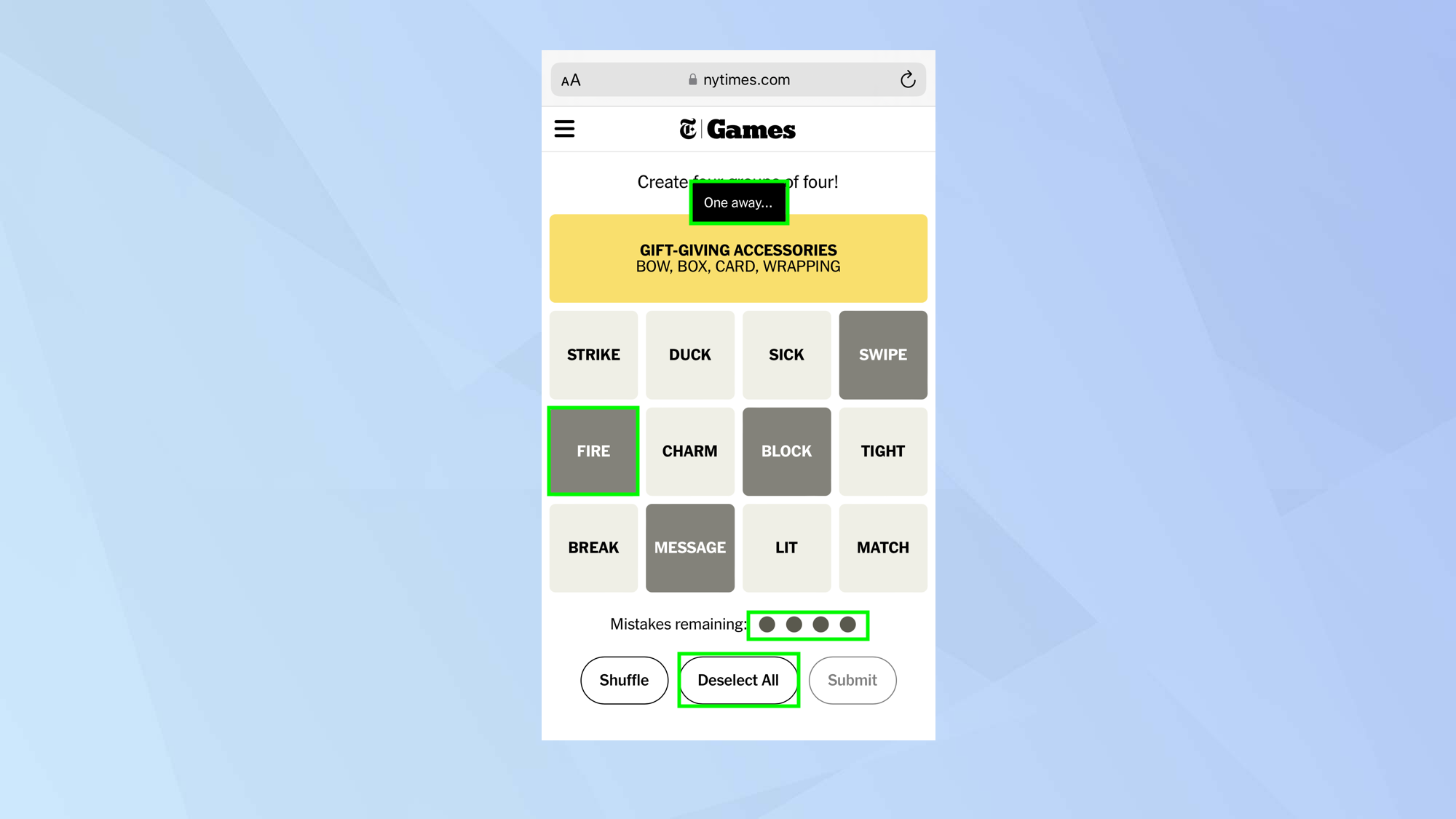
Your selection may not have been correct. If this is the case, then you will be told how wrong you were (perhaps you were just one guess away from getting it right) and, crucially, you will also lose a “life”. You can only make four mistakes before the game is over. Assuming you have not lost all of your lives at this stage, you could choose to tap Deselect All and clear the board or just tap the items that you want to remove. You can then make another selection.
5. End the game
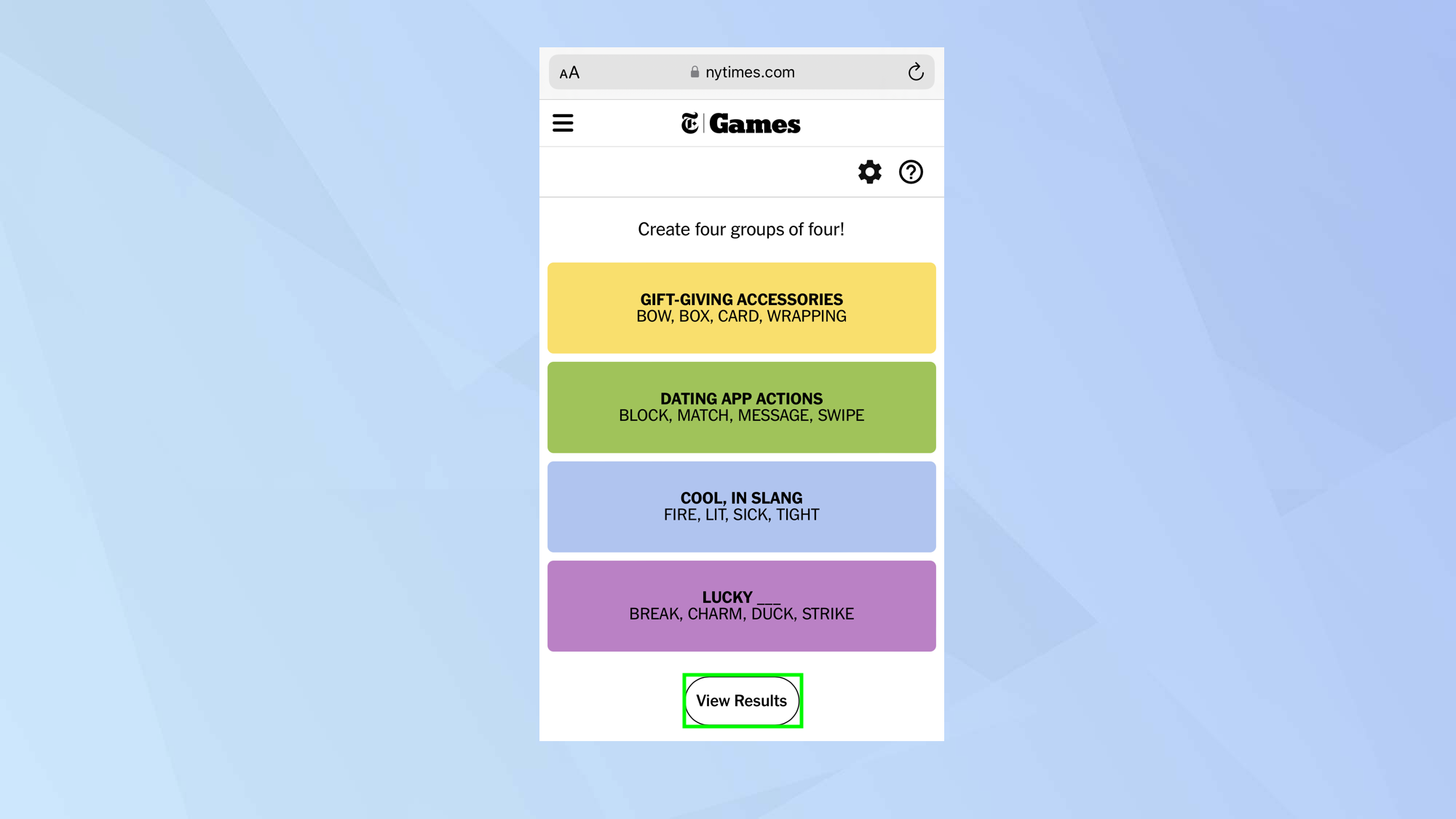
Eventually, you will either successfully complete the board or the game will end because you couldn’t guess within four moves. You’ll be shown the solution and groupings in either case. Select View Results.
6. Share your result
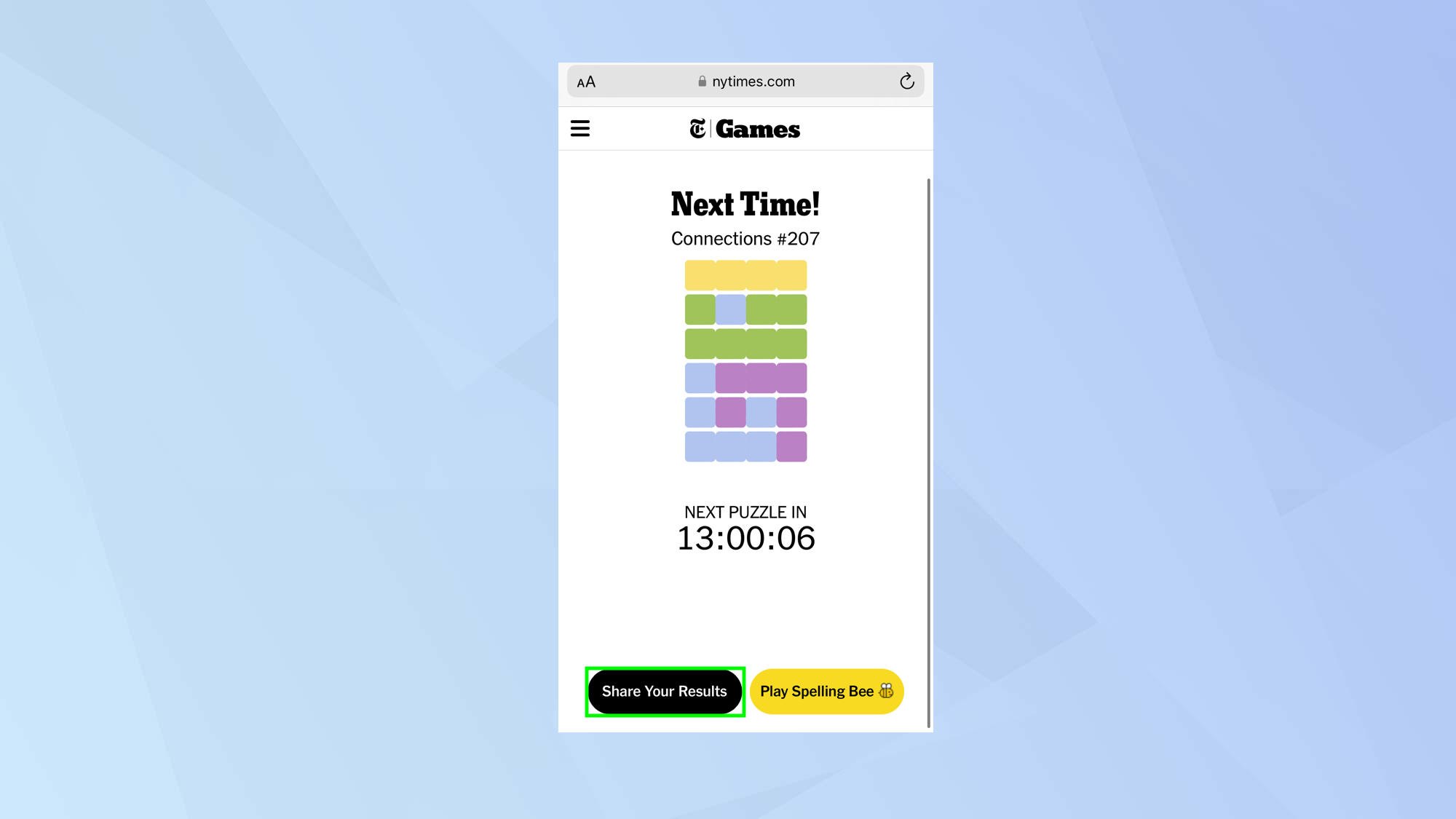
You will be shown how your game played. In our example, for instance, we got the easy, yellow selection right away but we were one guess away from finding the green connection before quickly working it out. We then got close to working out the blue and purple connections but ran out of lives. To show others how you did, tap Share Your Results and choose a messaging or social media account. You will also see how long is left before the next game appears, with previous games saved so you can track your streaks.
And there you go. You now know how to play NYT connections so fingers crossed you do well. You can keep coming back to TomsGuide each day for NYT Connections hints and answers if you get stuck. In the meantime, why not get stuck into other web-based game. Learn how to get the Android 14 Easter Egg, for example, or discover how to hack the Chrome dinosaur game.
Sign up to get the BEST of Tom's Guide direct to your inbox.
Get instant access to breaking news, the hottest reviews, great deals and helpful tips.

David Crookes is a freelance writer, reporter, editor and author. He has written for technology and gaming magazines including Retro Gamer, Web User, Micro Mart, MagPi, Android, iCreate, Total PC Gaming, T3 and Macworld. He has also covered crime, history, politics, education, health, sport, film, music and more, and been a producer for BBC Radio 5 Live.
