I got Morrowind working on Steam Deck — here's the best way to do it
OpenMW keeps the legend alive in handheld form
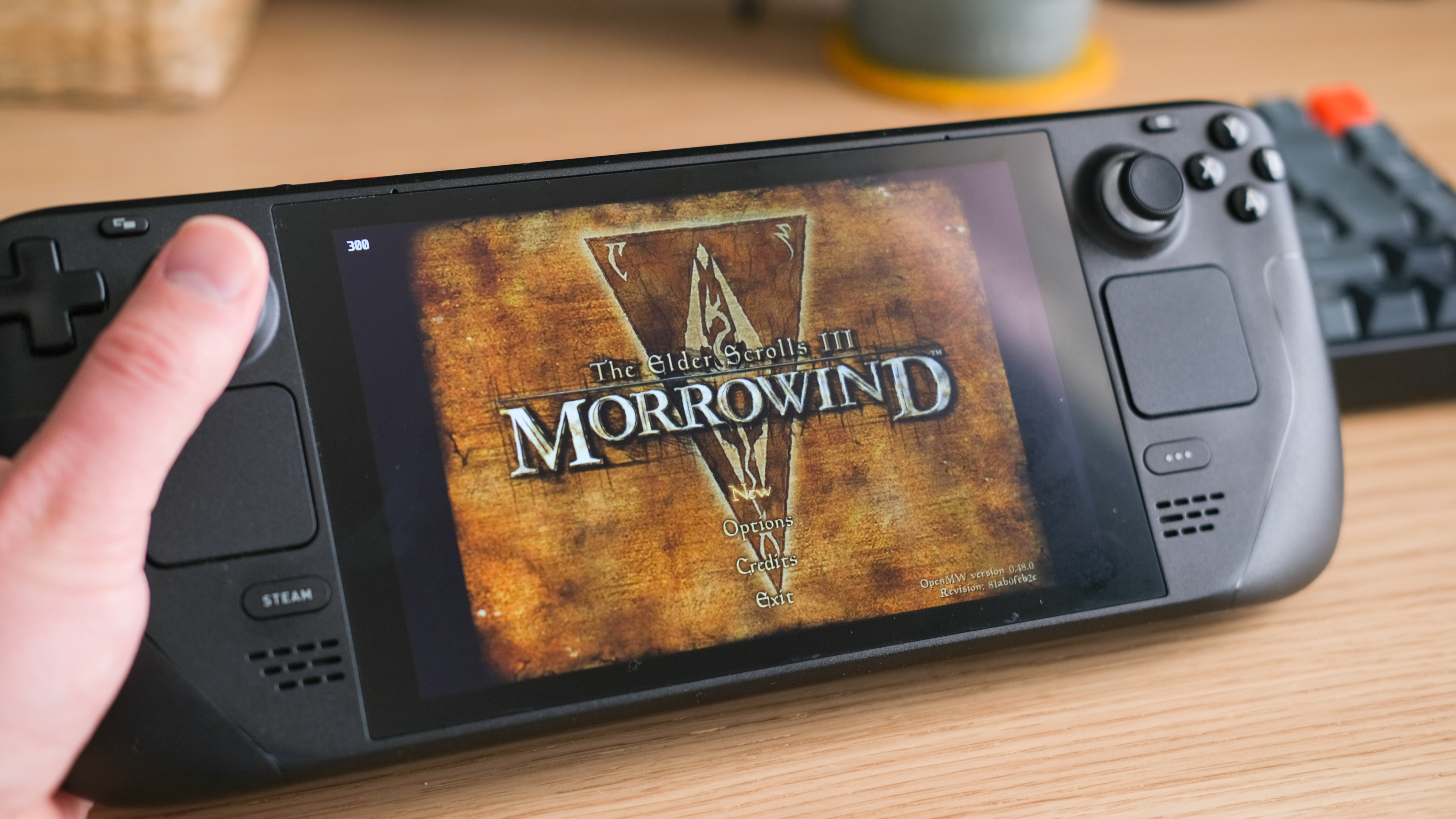
The year is 2002. I'm 9, and two of the most important games of my life are released — Medieval: Total War and The Elder Scrolls III: Morrowind.
Both of those games were my first introduction to two epic franchises, and had tremendous impacts upon my gaming life, defining the games I would primarily go on to play for the next two (plus change) decades, as well as the gaming platforms I invested in. I was already into strategy gaming thanks to Age of Empires II, but that first Total War started me down the path of grand strategy, something solidified by release of Rome: Total War, two years later.
Morrowind is the game that set the benchmark in my young mind for what an RPG should be: open world, vast in scale and rich in storyline, full of danger, combat, weapons and armor. And interestingly, while I find it very difficult to play Medieval: Total War now due to its age and simplicity versus newer franchise entries, I have never stopped returning to Morrowind. The opening sequence and waking up on the ship still gives me goosebumps every time, and I always find new things each time I play, even after all these years.

This weekend, I feel like returning to Vvardenfell once more, for some grand and intoxicating fun. But I'm also away visiting a friend. Is it possible to get Morrowind running on Linux so I can play on my Steam Deck?
Morrowind on Linux: OpenMW

The great thing about Morrowind is that it had such an impact and created such a legacy, that people still play it today. But not only do they play it, they still pour love into it. That means investing time and dedication into modding, but also into just getting the game to work on modern hardware. The latter isn't as straightforward as you might think, and Morrowind runs like crap on modern hardware without the right engine additions and tweaks.
Morrowind is the game that set the benchmark in my young mind for what an RPG should be: open world, vast in scale and rich in storyline, full of danger, combat, weapons and armor.
Thankfully, the aforementioned dedicated Morrowind community has created numerous tools to keep the game alive and thriving to this day. As such, it's no surprise to me that Morrowind will run just fine on Steam Deck.
There are a few ways to get Morrowind running on Steam Deck. But the one I chose to use was OpenMW. If you're a Morrowind player, that name will likely be very familiar to you. It's the engine replacement package that many players use to get the game working at its best on PC, and is required for many mods to work. OpenMW's creators also have a version for SteamOS — not only does this run the game perfectly at decent frame rates, but it also allows mods to be used too!
Sign up to get the BEST of Tom's Guide direct to your inbox.
Get instant access to breaking news, the hottest reviews, great deals and helpful tips.
The process of installing OpenMW and using it to play Morrowind on Steam Deck is relatively straightforward, but takes some poking around in Desktop Mode and a couple of steps that wouldn't be obvious unless you knew already. So, I thought I'd put together a guide in case you want to do the same.
How to play Morrowind on Steam Deck
Before we start, you'll need to install a copy of Morrowind on your Steam Deck. Even though it won't run without the OpenMW (or similar) engine, you can still install it just fine on Steam Deck.
1. Enter Desktop Mode
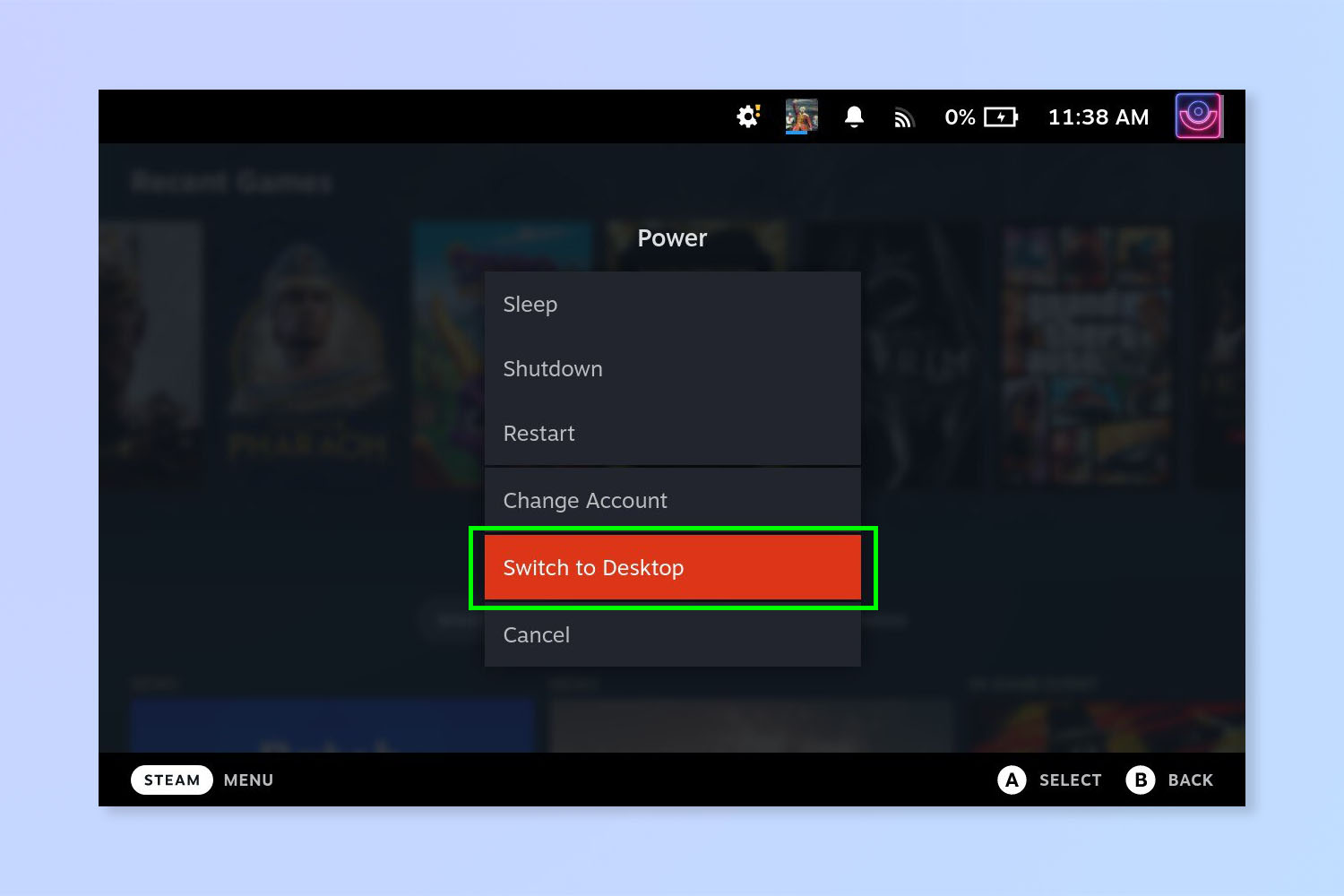
First up, with the Morrowind game files installed on your Steam Deck, switch to Desktop Mode. We can show you how to enable Desktop Mode on Steam Deck if you aren't sure how.
2. Toggle on Show Hidden Files in File Explorer

You'll see why later, but before we get started you'll need to enable hidden files in the File Explorer. Open the File Explorer, then click the Settings symbol and check Show Hidden Files.
3. Open Discover
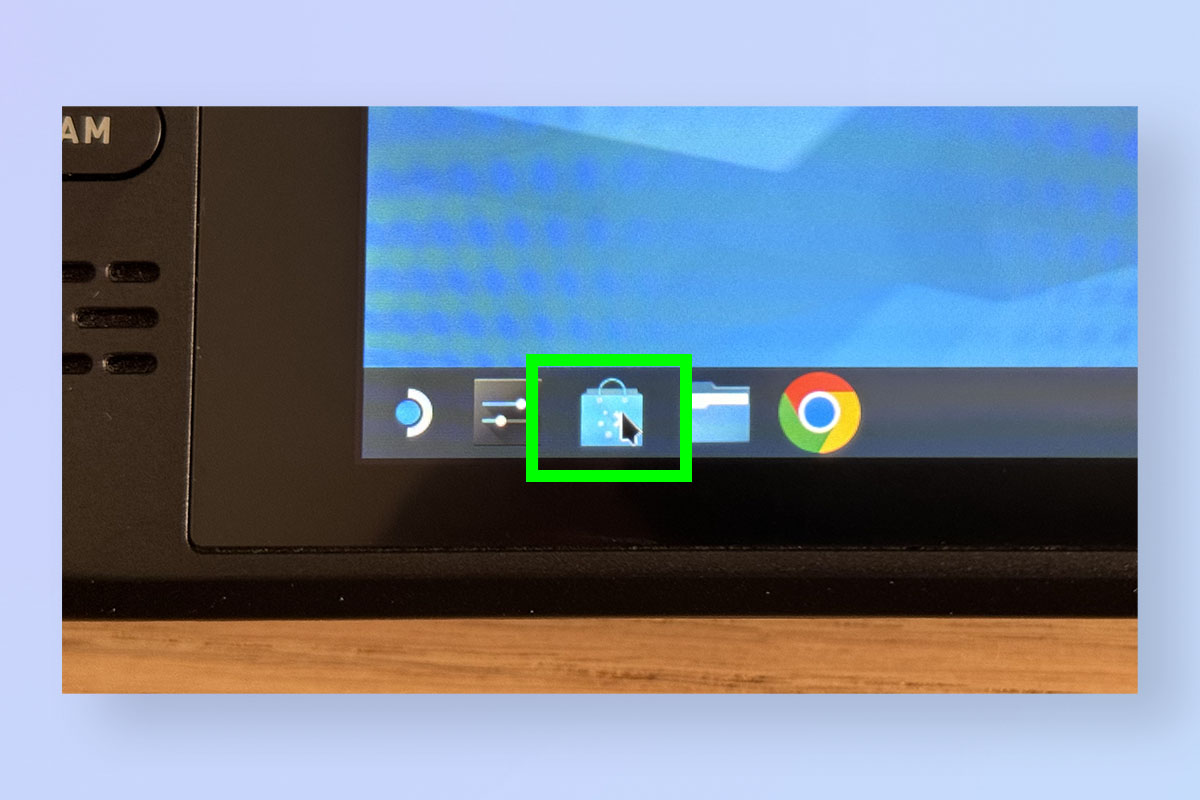
Next, open the Discover app. It's in the taskbar by default and looks like a shopping bag.
4. Search for OpenMW
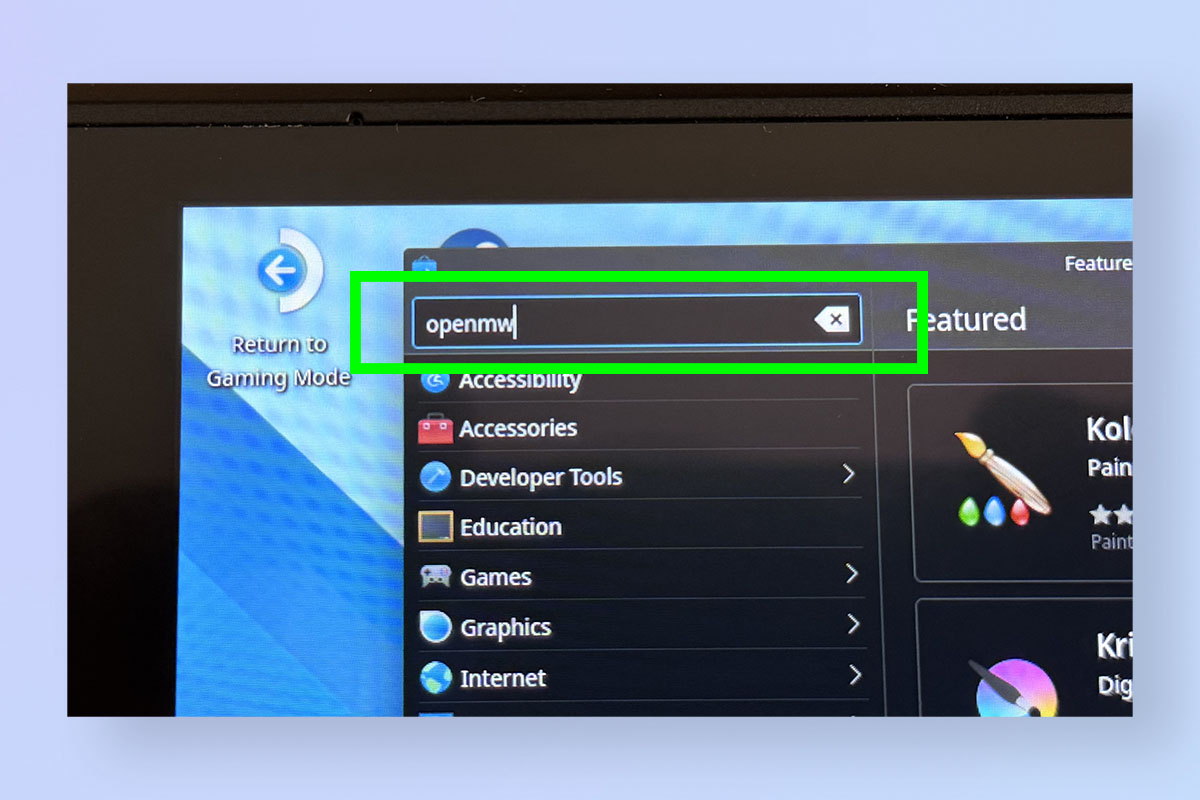
Select the search bar and bring up the Steam Deck's virtual keyboard (unless you're using an external keyboard). Type in "openmw" and hit return.
5. Install OpenMW

On the OpenMW page, click Install and wait for the software to download and install.
6. Add OpenMW to Steam

Now click the SteamOS icon, bottom left, to open the main menu. Select All Applications and scroll to OpenMW (you can search for it also or go via the Games filter). Right click the OpenMW Launcher tile and select Add to Steam.
7. Open Steam and launch OpenMW

Staying in Desktop Mode, open Steam, find OpenMW and select Play.
8. Run the Installation Wizard
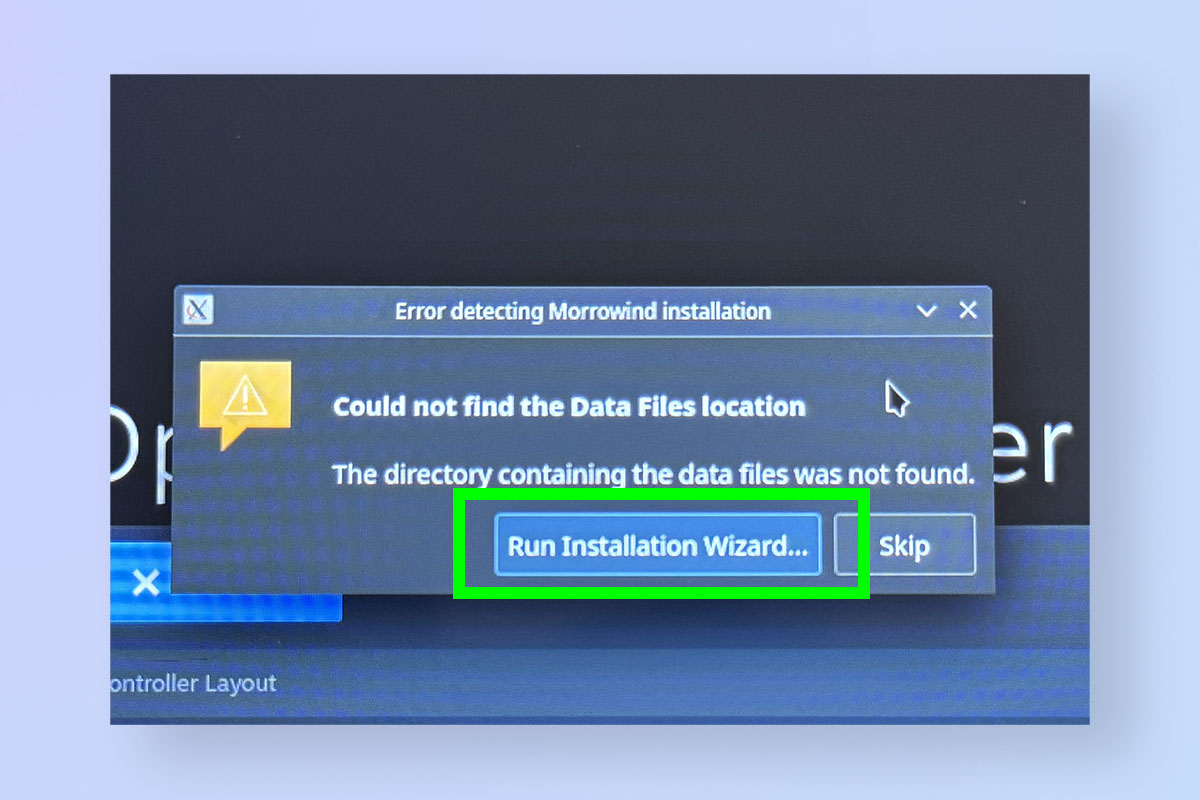
Uh oh, game files not found! Don't worry, we just need to point OpenMW to where the game files are located in your Steam Deck storage. This is why we needed to have Morrowind installed before we started. Select Run the Installation Wizard and hit Next on the first welcome screen.
9. Select Existing Installation
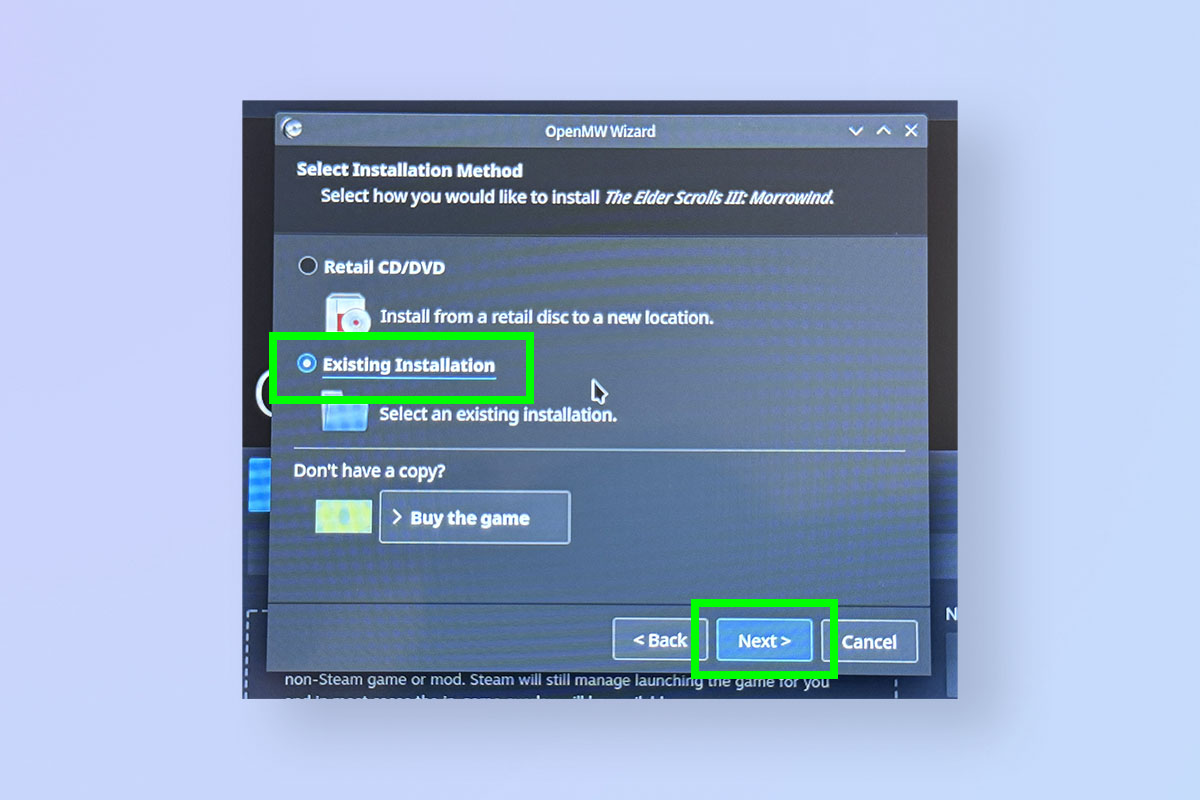
Tick the Existing Installation box and click Next.
10. Select Browse
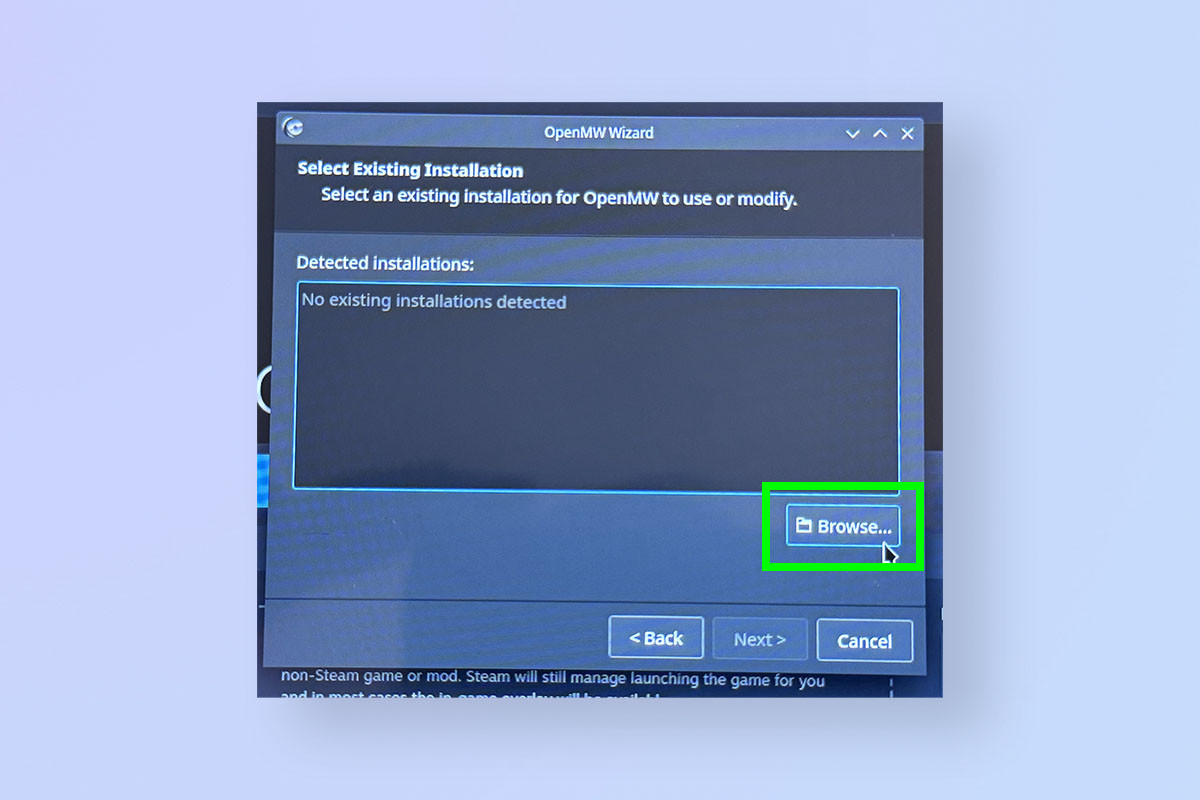
Now click Browse. This is where we find the game files!
11. Locate and select the Morrowind.esm master file
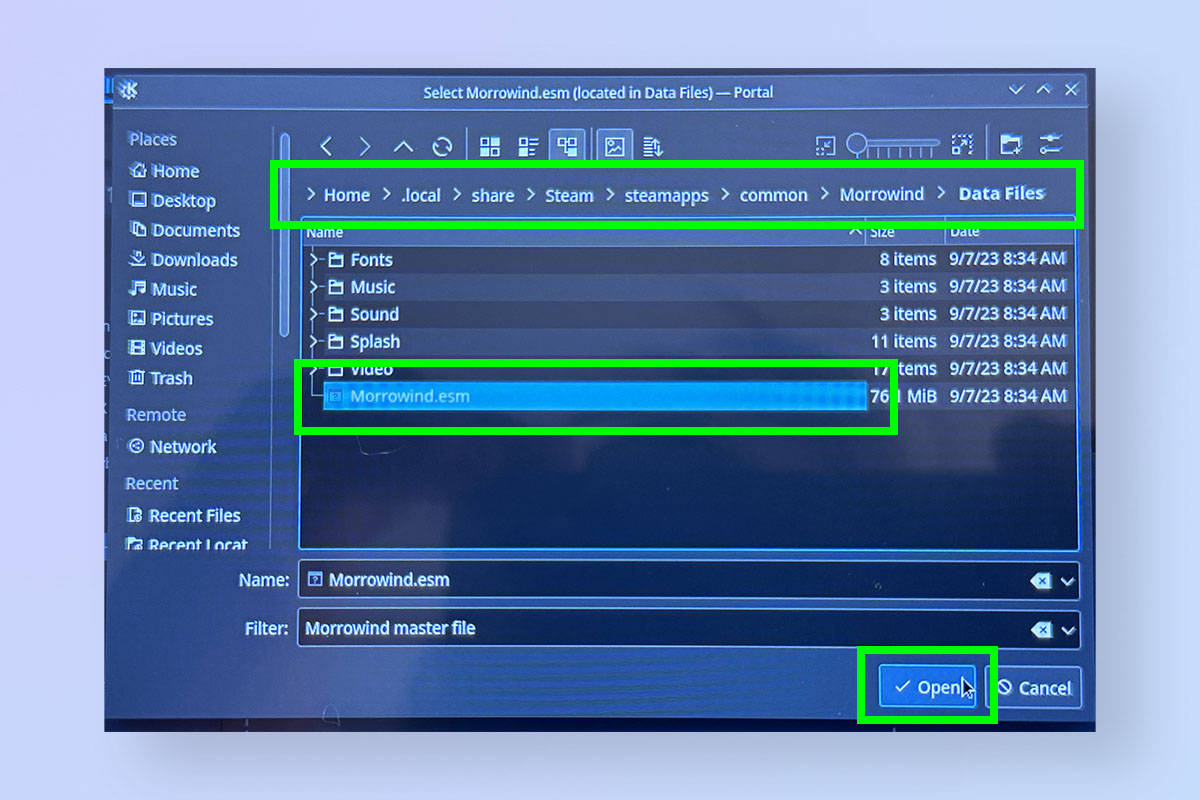
If you have installed Morrowind on internal storage: Navigate to Home > .local > share > Steam > steamapps > common > Morrowind > Data Files.
If you have installed on an SD card: go to [Removable Device] > steamapps > common > Morrowind > Data Files.
This is why we enabled hidden files beforehand, as the .local folder is hidden on the internal drive by default.
In the Data Files folder, select the Morrowind.esm file and click Open.
Click through the three subsequent pages to choose a language and specify import settings.
12. Click Finish
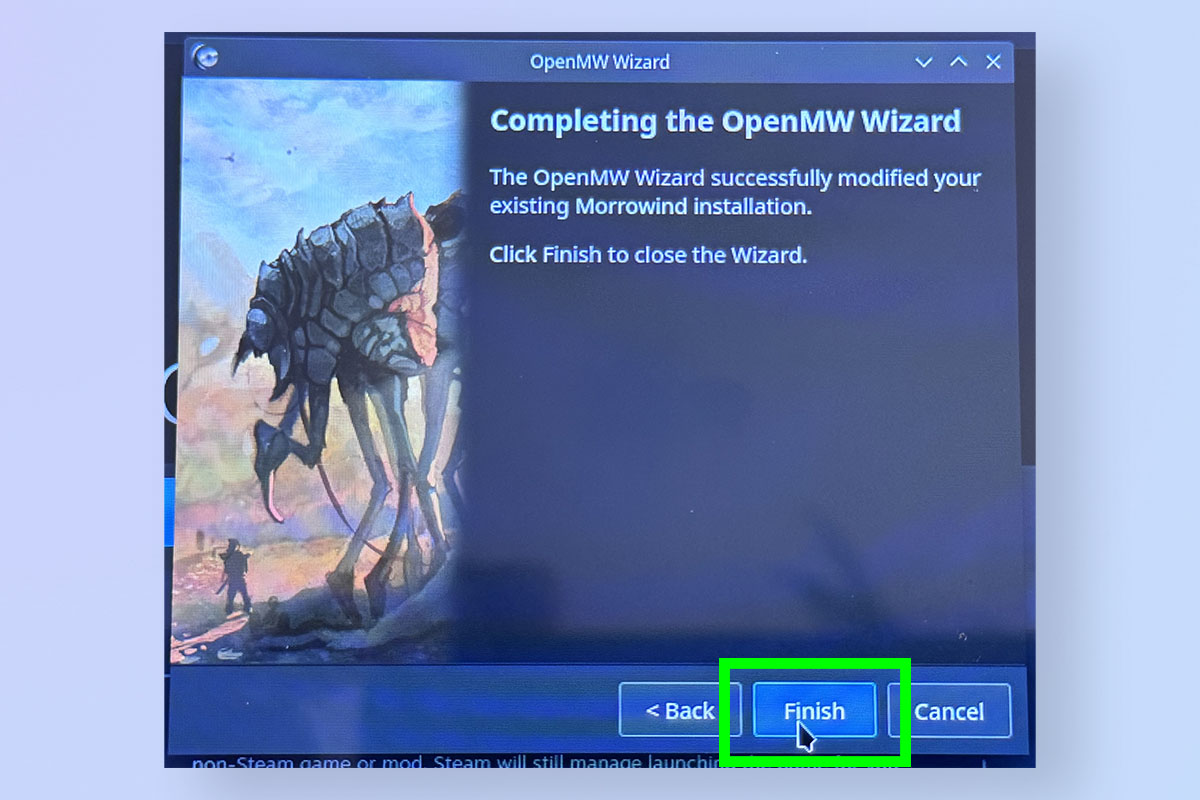
Now Click Finish.
13. Run Morrowind!
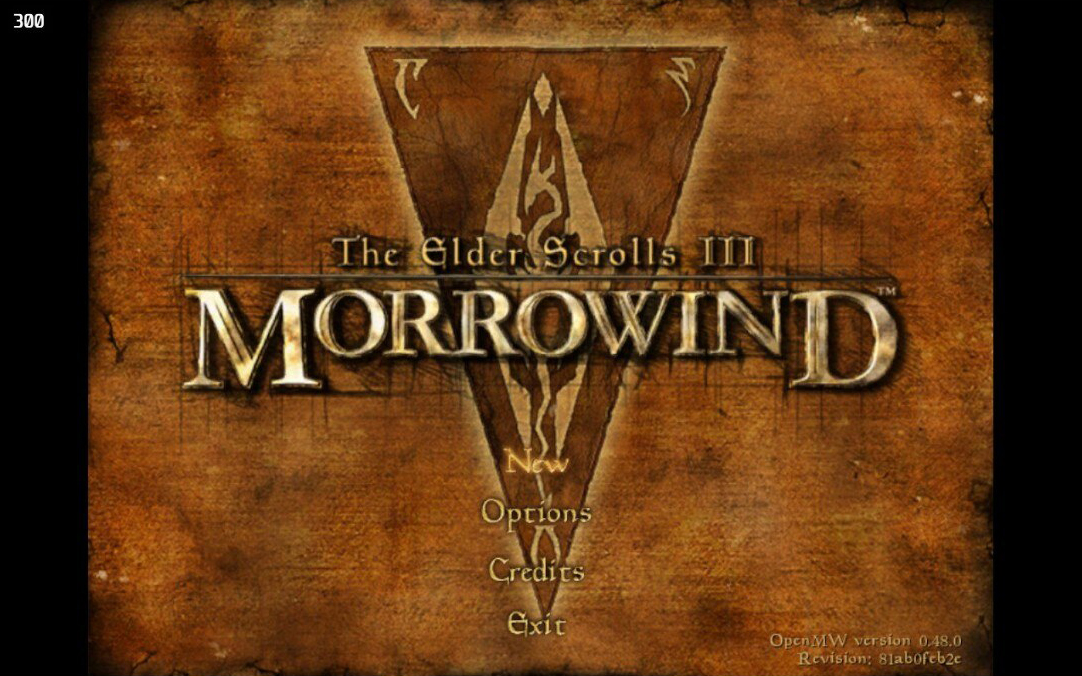
Now open your Library, then select Non Steam and click OpenMW Launcher.
You can play Morrowind in Desktop Mode or Gaming Mode. There are custom controller maps available for the game from the community, which you can access by selecting the controller icon the OpenMW page. These maps are based on the Xbox version of the game and work extremely well. They are also customizable.
Now Outlander, all there's left to do is simply enjoy Morrowind! Check your frame rates with our guide on how to enable the performance overlay on Steam Deck. Capture your fight against Dagoth Ur by learning how to take a screenshot on Steam Deck. And if you need some more space before you can install Morrowind or OpenMW, find out how to format an SD card on Steam Deck.

Peter is a Senior Editor at Tom's Guide, heading up the site's Reviews team and Cameras section. As a writer, he covers topics including tech, photography, gaming, hardware, motoring and food & drink. Outside of work, he's an avid photographer, specialising in architectural and portrait photography. When he's not snapping away on his beloved Fujifilm camera, he can usually be found telling everyone about his greyhounds, riding his motorcycle, squeezing as many FPS as possible out of PC games, and perfecting his espresso shots.
-
Phillemup Why the clickbait? Morrowind worked out of the box on steam with no setup. At lease title this article properly. Something like "How to get OpenMw working on steam deck". Otherwise it sounds like Morrowind doesn't play at all without this guide which is false. There are modern packages of Morrowind that run fine on modern windows and linux. Wheres the journalistic integrity? Are all "journalits" that desperate for clicks you can't be honest with your titles? Ridiculous peterReply
