You can now play Android games on PC — here’s how
Here's how to play Android games on PC with Google Play Games

You can now play Android games on PC, meaning Some of your favorite mobile games can be played on a much larger screen with updated controls. Google Play Games is finally available on a Windows PC for U.S. users. The standalone app is available in beta right now and will give users access to a select number of Android games so they can now play Android games on PC.
Games like 1945 Air Force, Blade Idle, Cookie Run: Kingdom, Genshin Impact and Evony: The King’s Return are available and free to play. In fact, all the games are free downloads, although some of them do have in-app purchases. There are around 85 games available and Google will probably keep adding more here. The best part is that your progress, stats and achievements can be synced between your phone and PC.
Microsoft recently partnered with Amazon to bring games and apps from Amazon’s app store in its latest OS. Now, Google follows in on the steps Microsoft has been taking and has started bringing Android apps to Windows 11 (in fact, here's our guide on how to install Android apps on Windows 11). This is different from that though and while Google had launched an initial beta version of Google Play Games earlier this year, it was limited to a few countries like Australia, Hong Kong, Thailand, Taiwan and South Korea. Now, the open beta has been rolled out to US, Canada, Mexico, Brazil, Indonesia, the Philippines, Malaysia, and Singapore.
There are certain specifications your Windows PC will need to have before you can download Google Play Games though. You will need your PC to run on Windows 10 or 11 and you will need at least 10GB of space. In addition, your PC will have to have an Intel UHD Graphics 630 or comparable graphics card, a processor with at least four cores, 8GB RAM, and a Windows administrator account.
The Google Play Games app is easy to set up and use right away. Games like Genshin Impact ran seamlessly in my testing and each game will first take you through the keyboard controls which is extremely helpful in staying true to your game mission.
I liked the large screen experience of roaming around Genshin Impact’s Teyvat that is bursting with life and stunning graphics. The only drawback was that looking around with a mouse is slightly tedious and not as responsive as swiping across a touchscreen of a phone.
If you want to experience Android games on your PC for yourself, here is how to install Google Play Games:
Sign up to get the BEST of Tom's Guide direct to your inbox.
Get instant access to breaking news, the hottest reviews, great deals and helpful tips.
How to play Android games on PC with Google Play Games
1. Click Download Beta on the Google Play Games webpage here.
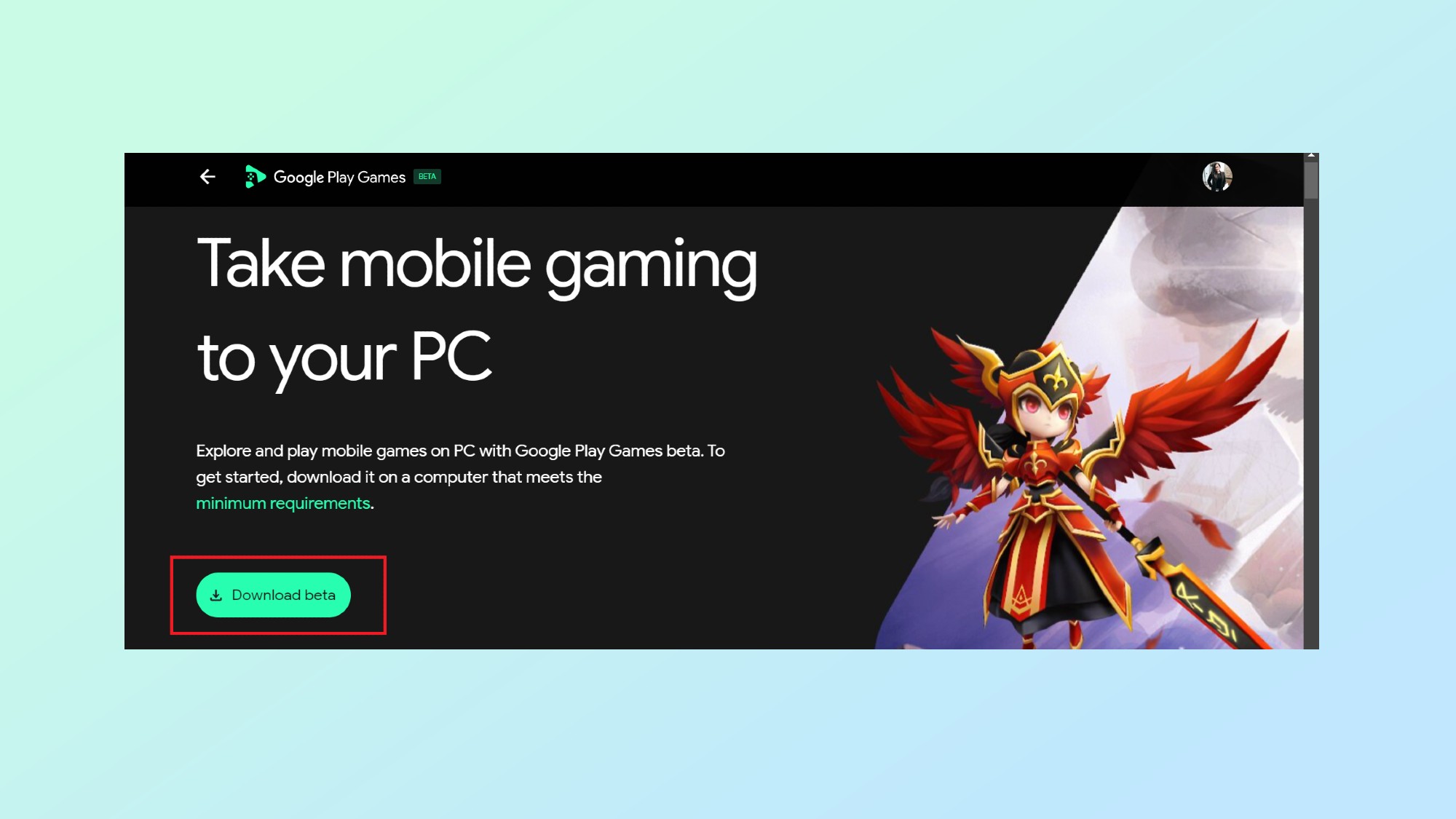
2. Once downloaded, right click on the file and click Run as administrator.
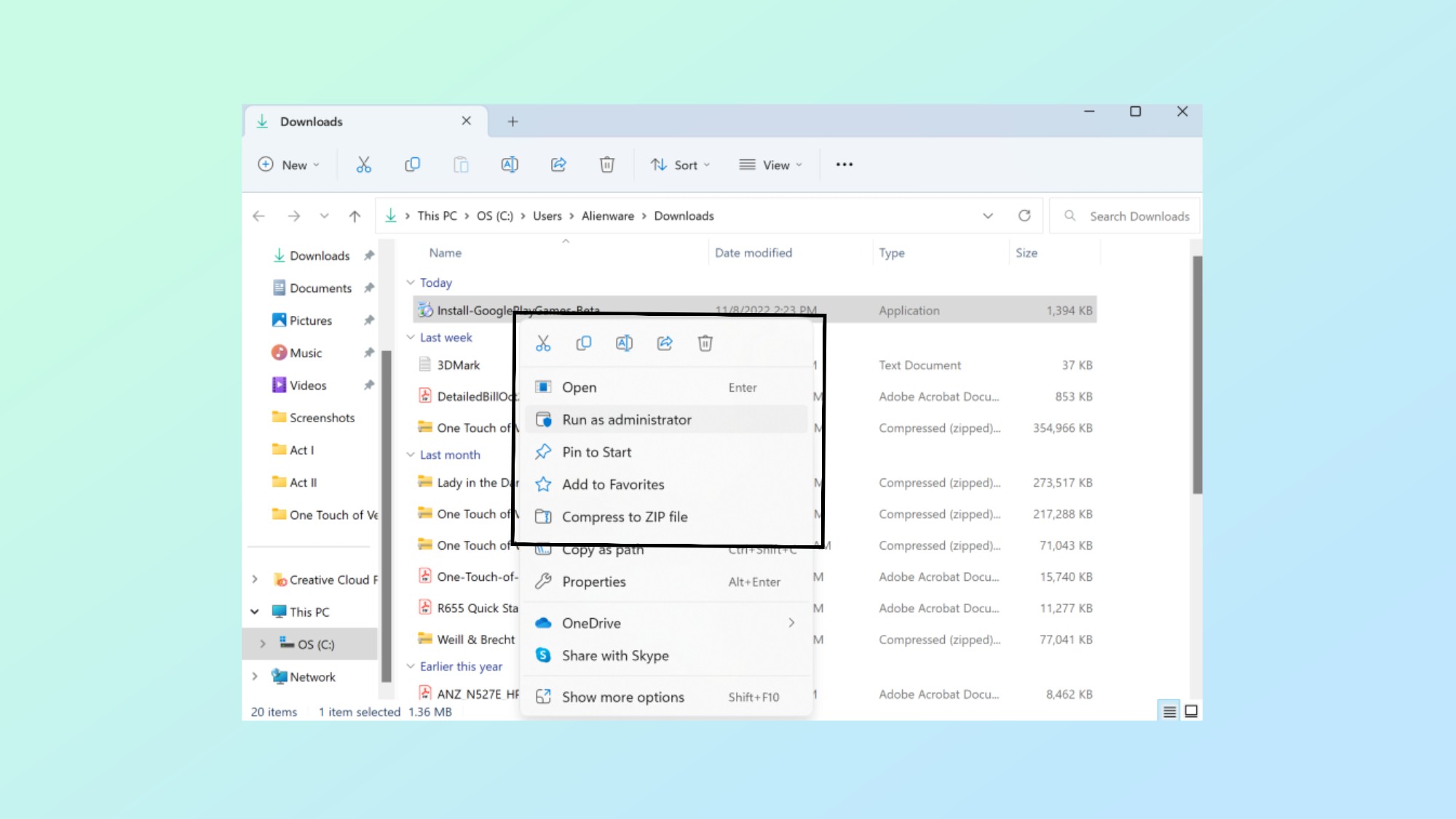
3. Wait for the application to install.
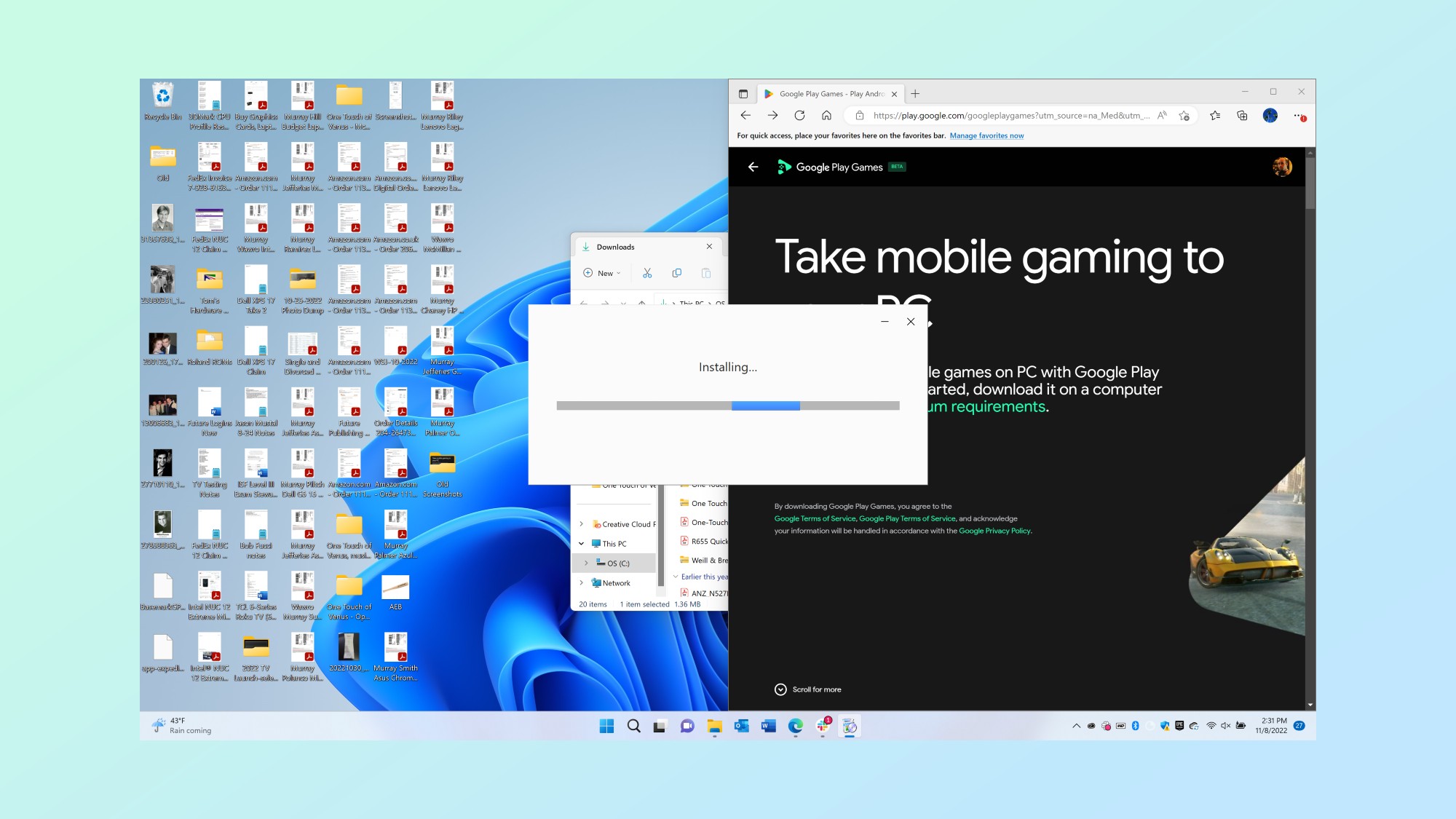
4. Once it is installed, a prompt in the app will ask your to sign into your Google account. Click Sign in — a sign in page will open on your browser.
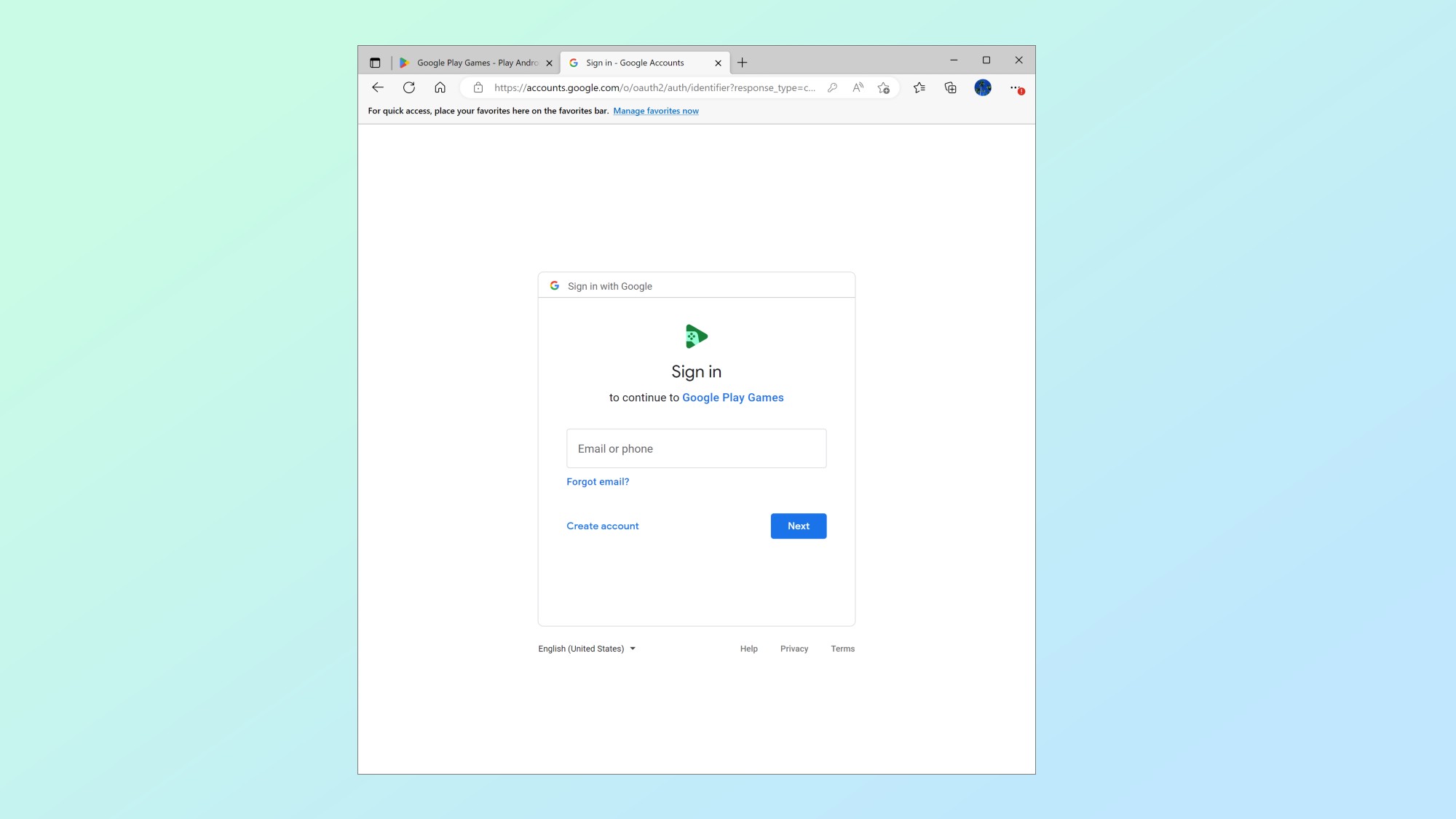
5. Now you will have access to most games, but to download them on some PCs you might need to turn on Windows Hypervisor Platform on your computer. This prompt will pop up automatically if you need to enable the setting. Click Continue and follow on screen instructions.
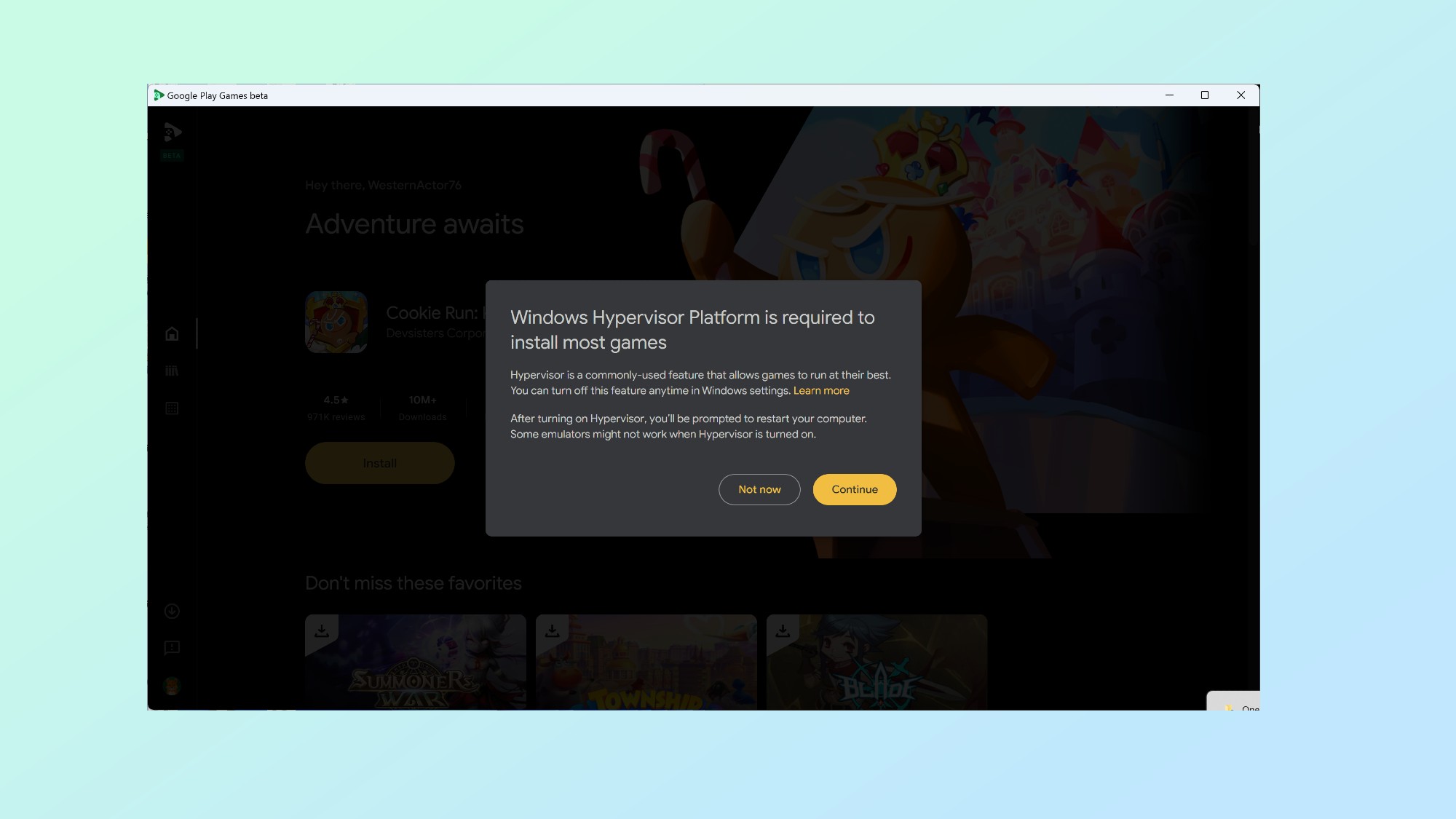
6. Restart your computer when prompted.
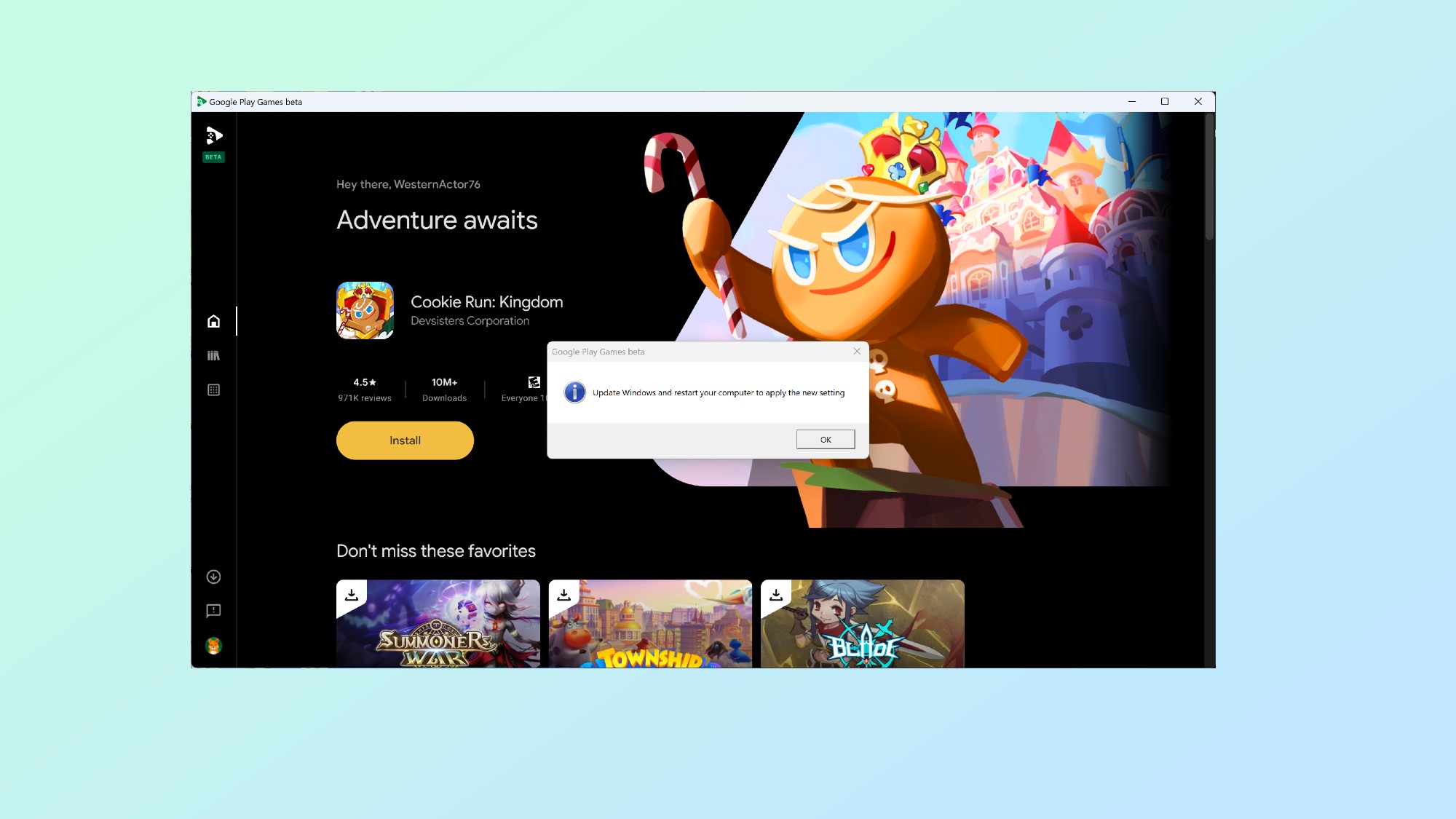
Now you can download any game and enjoy playing Android games on your PC.
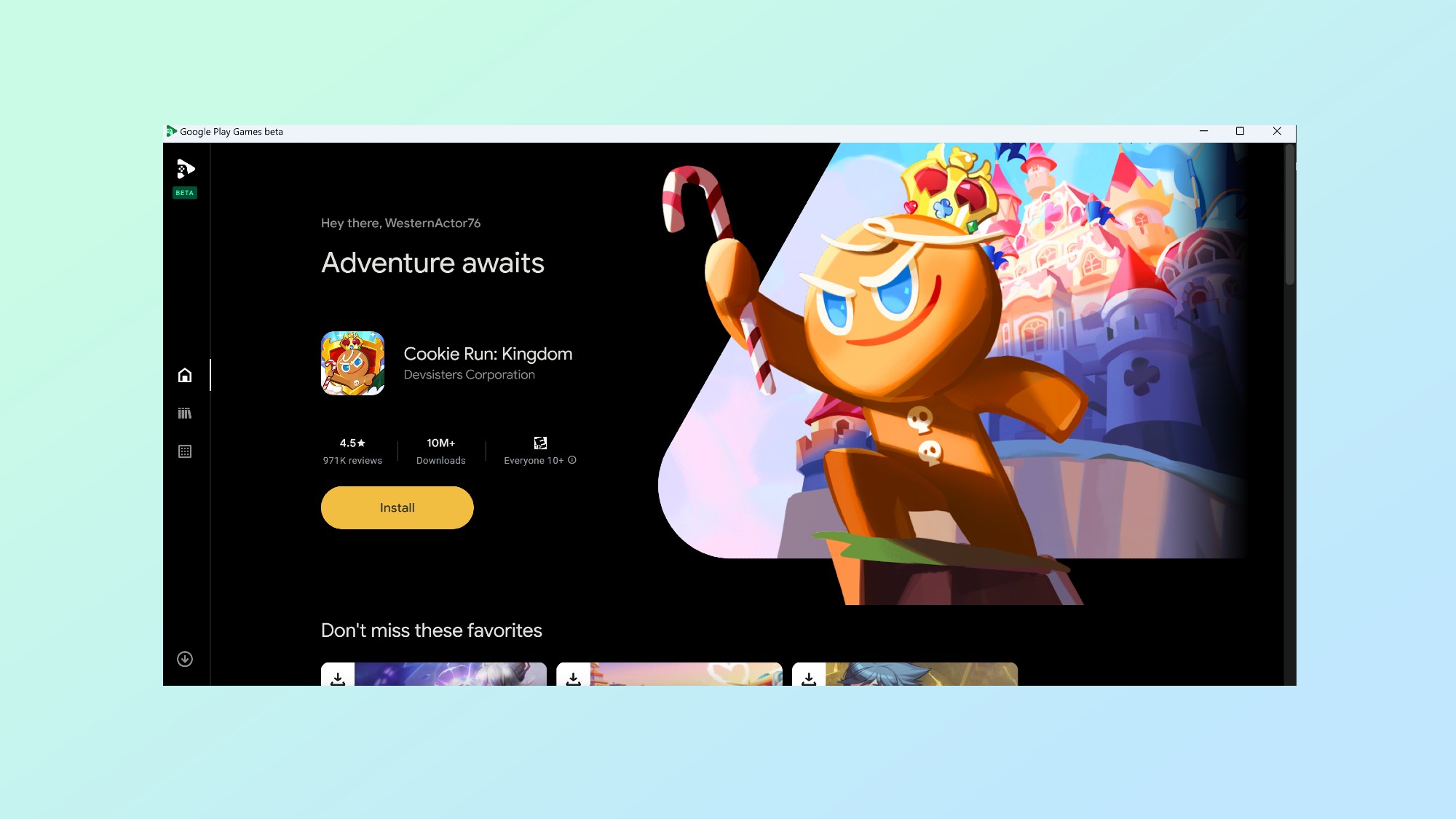
Now that you've learned how to play Android games on PC, you may also find our guide on how to upgrade to Windows 11 from Windows 10 useful. If you have just got a new iPhone, you can check out our guide on how to transfer data from iPhone to iPhone. You can also learn how to update an iPhone. We also have some Chrome specific guides like how to block ads on Chrome, how to install Chrome extensions, how to block a website on Chrome. Love Chrome Dino? Learn how to hack the Chrome dinosaur game and how to add the Chrome dinosaur game widget to Android.

Sanjana loves all things tech. From the latest phones, to quirky gadgets and the best deals, she's in sync with it all. Based in Atlanta, she is the news editor at Tom's Guide. Previously, she produced India's top technology show for NDTV and has been a tech news reporter on TV. Outside work, you can find her on a tennis court or sipping her favorite latte in instagrammable coffee shops in the city. Her work has appeared on NDTV Gadgets 360 and CNBC.
-
McDuggles You've been able to do this for a long time with Bluestacks. Google is just, once again, taking something that has been around for a long time and pretending to to be innovative. And better yet, it's not region exclusive like this new Google Play for Windows rollout is.Reply
