How to open an image in Camera Raw in Adobe Photoshop
Need to quickly tweak exposure? How you open an image in Camera Raw using Adobe Photoshop

Learning how to open an image in Camera Raw when using Adobe Photoshop is super useful. After loading in an image to get editing, you may realize you need to tweak the exposure or color parameters of the image. To save loading it up in Adobe Lightroom, you'll naturally want to open the image in Photoshop's Camera Raw software (which has the same studio features as Lightroom, without the added workflow tools).
Adobe Photoshop usually opens RAW files straight into Camera Raw, but it doesn't do it for JPEGs by default. So after loading in a JPEG or other image file, you may be scratching your head wondering how to load the image into Camera Raw. Alternatively, you may have closed the initial Camera Raw window and want to reopen it.
Thankfully, as you'd expect from one of the best photo editing software applications, opening an image in Camera Raw is super easy in Photoshop. Here's how.
How to open an image in Camera Raw in Adobe Photoshop
- Load an image
- Press Shift + Ctrl + A (Windows) or Shift + Cmd + A (macOS), OR...
- Click Filter
- Select Camera Raw Filter
Read on to see full illustrated instructions.
1. Load an image > press Shift + Ctrl/Cmd + A

Load an image into Photoshop. If it's a RAW file, Camera Raw should open automatically. If not, keep reading.
Now simply press Shift + Ctrl + A (Windows) or Shift + Cmd + A (macOS).
OR...
2. Click Filter
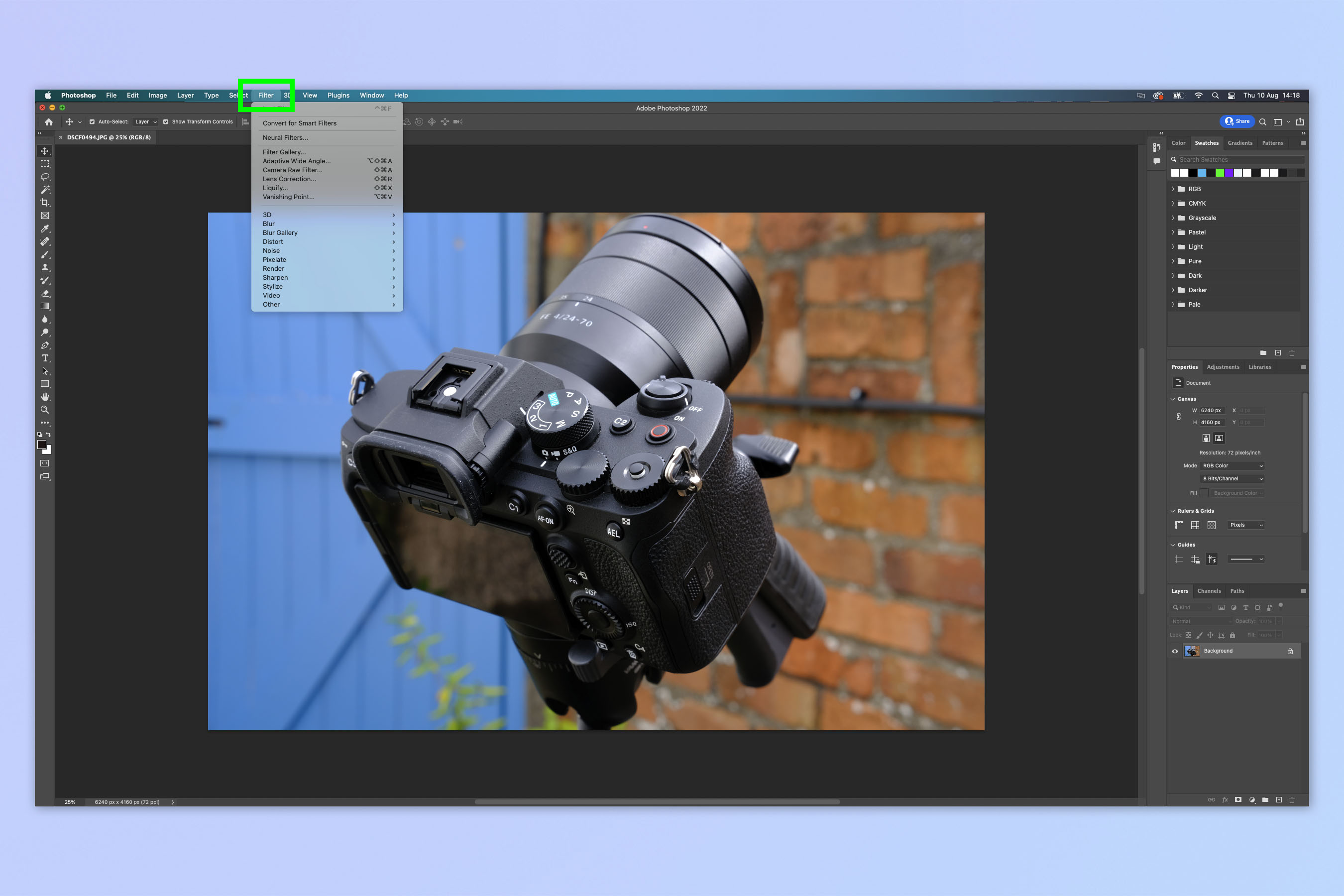
From the top toolbar, click Filter.
3. Select Camera Raw Filter
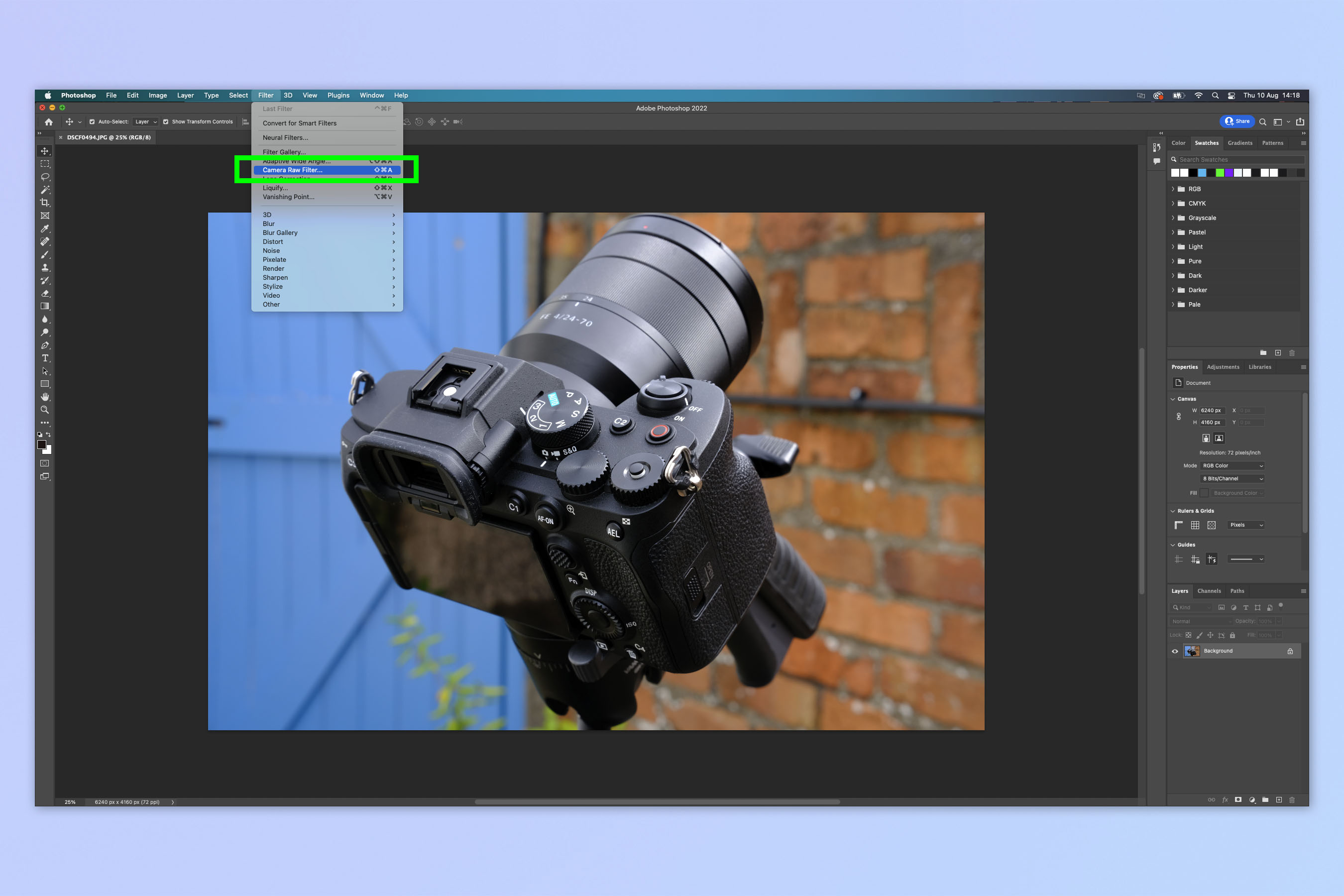
Now simple click Camera Raw Filter.
For more Photoshop tutorials, check out our guides on how to add a background in Photoshop, how to remove a background in Photoshop, how to blur a background in Photoshop and how to add a drop shadow in Photoshop.
Get instant access to breaking news, the hottest reviews, great deals and helpful tips.

Peter is a Senior Editor at Tom's Guide, heading up the site's Reviews team and Cameras section. As a writer, he covers topics including tech, photography, gaming, hardware, motoring and food & drink. Outside of work, he's an avid photographer, specialising in architectural and portrait photography. When he's not snapping away on his beloved Fujifilm camera, he can usually be found telling everyone about his greyhounds, riding his motorcycle, squeezing as many FPS as possible out of PC games, and perfecting his espresso shots.
