How to modify weapons in Starfield
Modifying guns and weapons in Starfield is easy — here's how
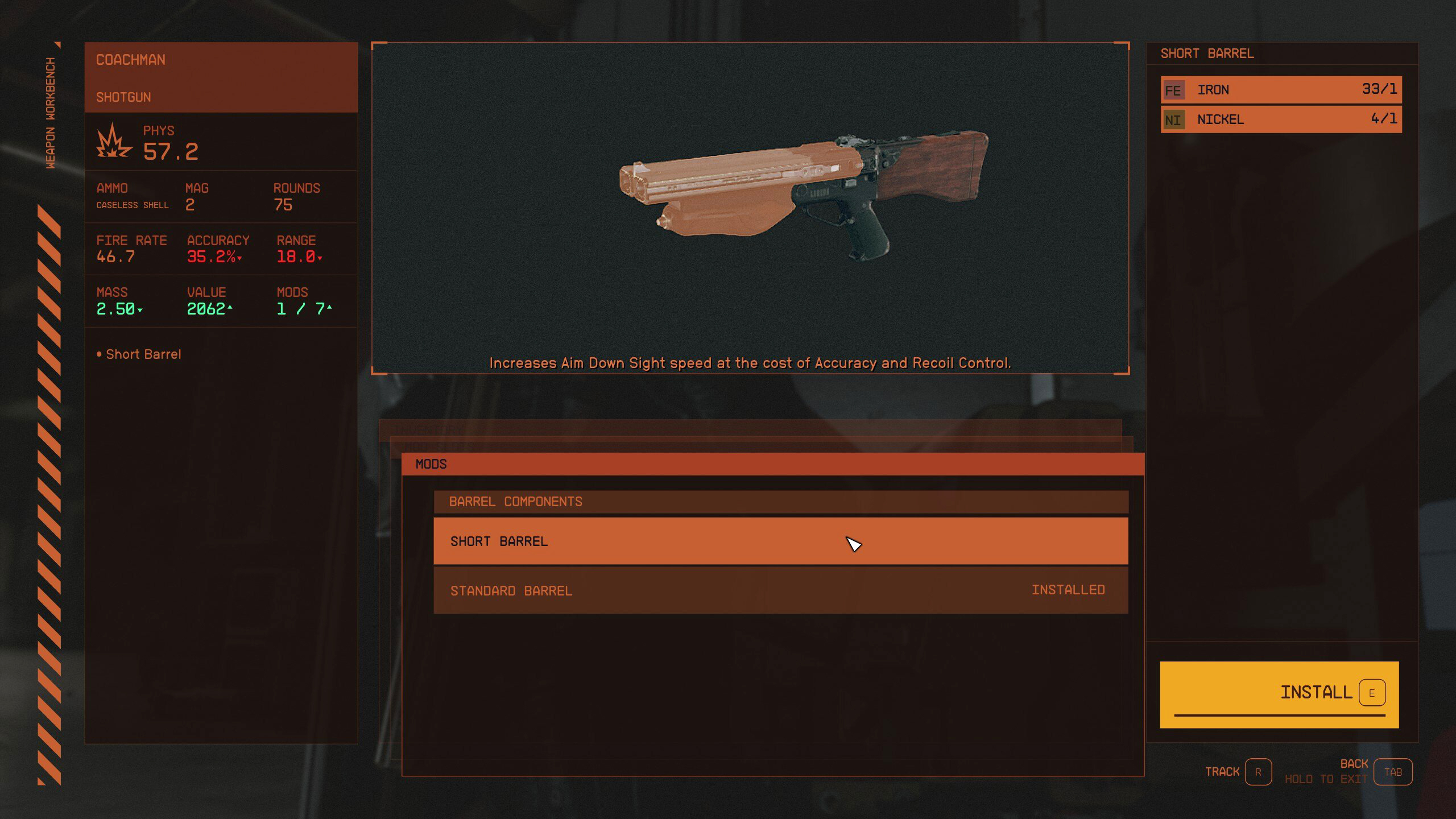
Once you know how to modify guns and weapons in Starfield, you can take more control over your combat. As with other open-world Bethesda epics, such as Fallout or The Elder Scrolls games, weapons play a large part in Starfield; part of the fun of the game is finding new weapons, and customizing your existing ones.
However, it isn't immediately obvious how to customize your weapons in the game. To me at least, Starfield generally doesn't seem to give users much in the way of tutorials. You aren't really taken through many key game mechanics, including how to customize your guns.
Luckily, it's super easy to customize weapons in Starfield, and we'll show you how.
A quick note before we start: Very few modifications will be open to you when you first play the game. Certain mods will require you to research certain technologies at the Research Station (one of which can be found in the basement of the Constellation Lodge, near the weapons workbench). These, in turn, will require you to have certain skills learnt in your skill tree.
How to customize weapons in Starfield
We took the following screenshots on the PC version of the game, but the steps should be the same for Xbox — simply press A where the guide shows E.
1. Find a Weapons Workbench
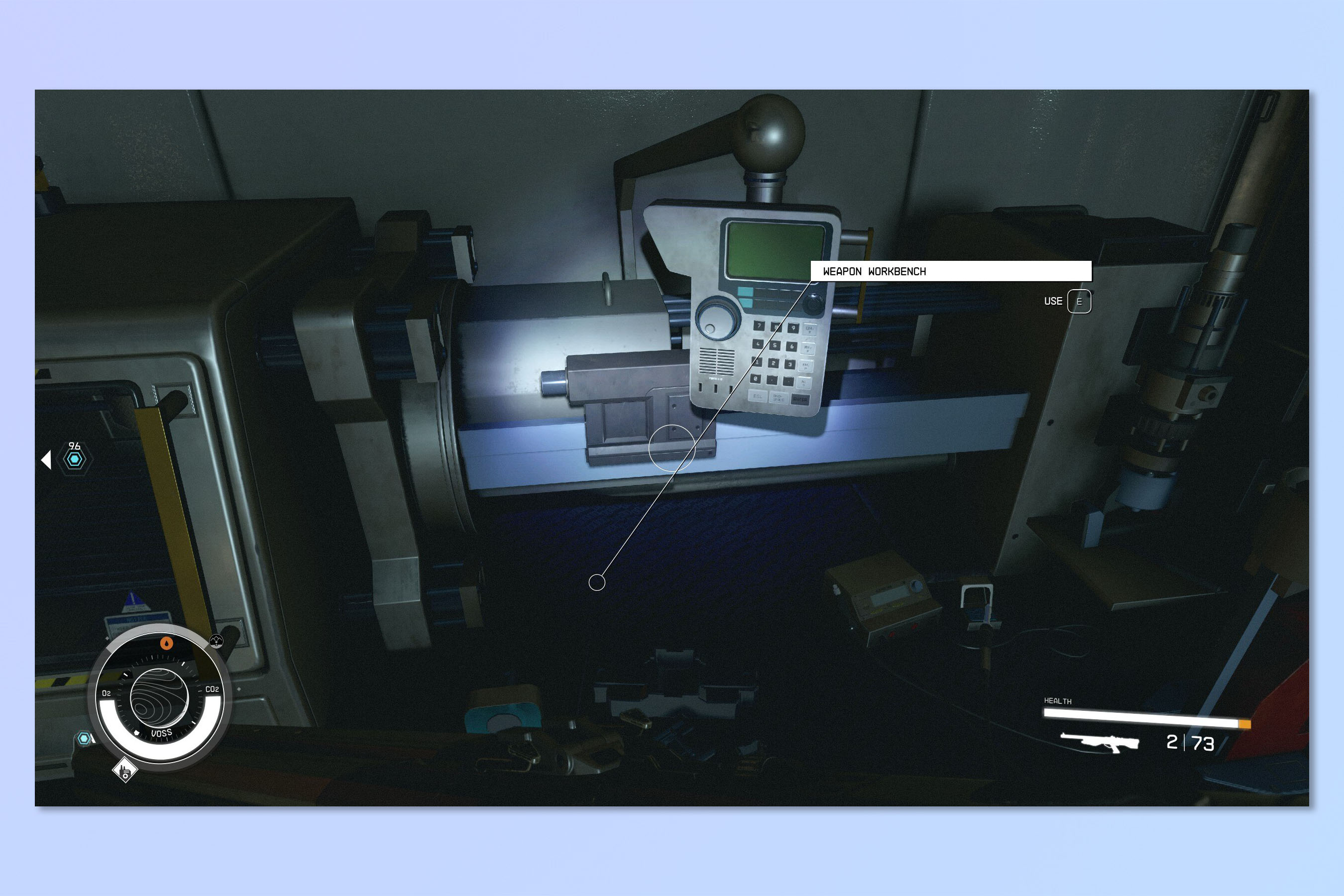
First you'll need to find a Weapons Workbench. These are dotted around the game, but there's one in the basement of the Constellation Lodge, which you'll have access to via the main quest within the first hour or two of gaming. Approach a workbench and press E (PC) or press A (Xbox) to begin crafting.
2. Choose a weapon from your inventory

Scroll through the weapons in your inventory and select the weapon you want to modify.
3. Choose a mod slot
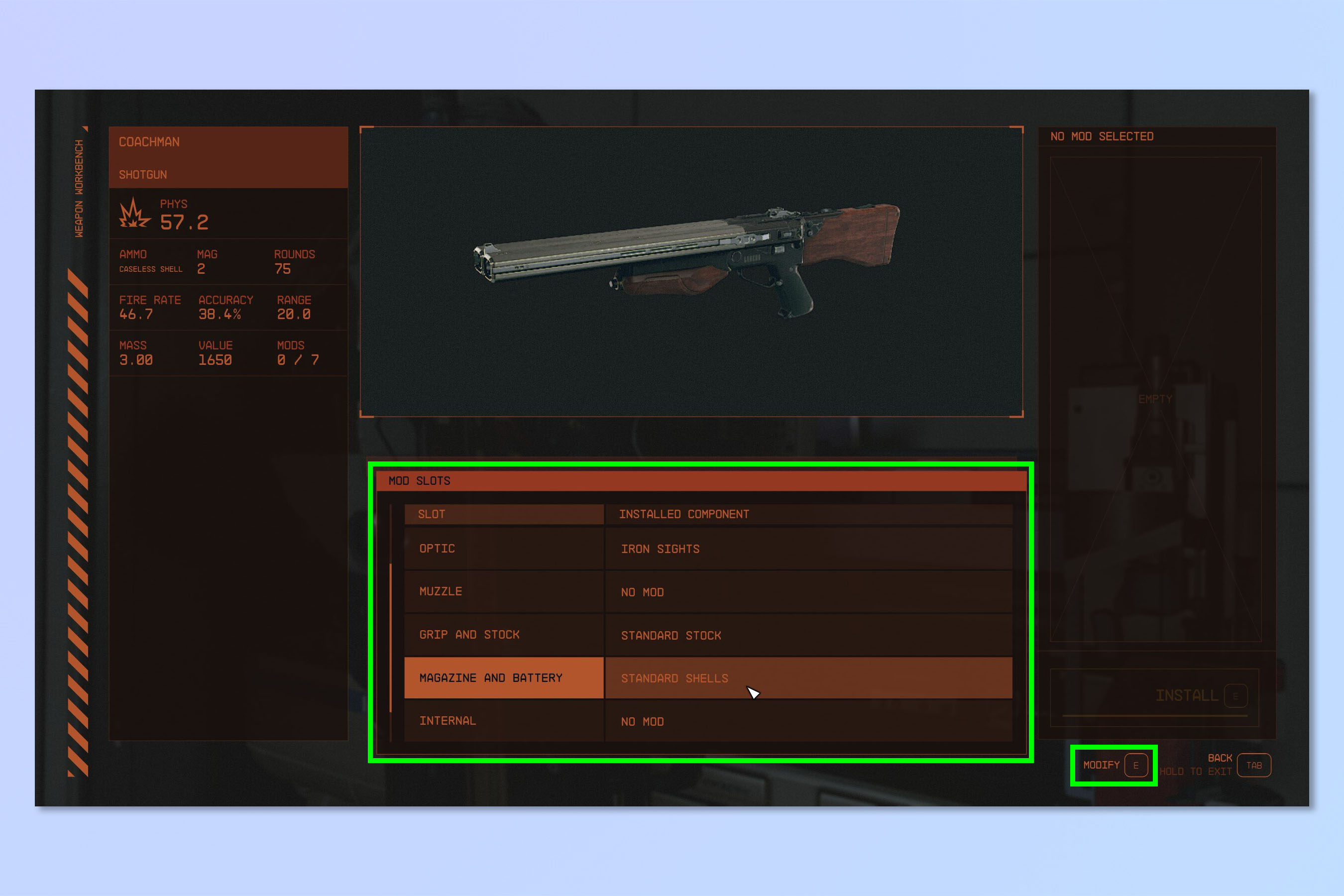
Now scroll through the weapon's mod slots and select which area of the weapon you want to modify.
4. Choose a mod
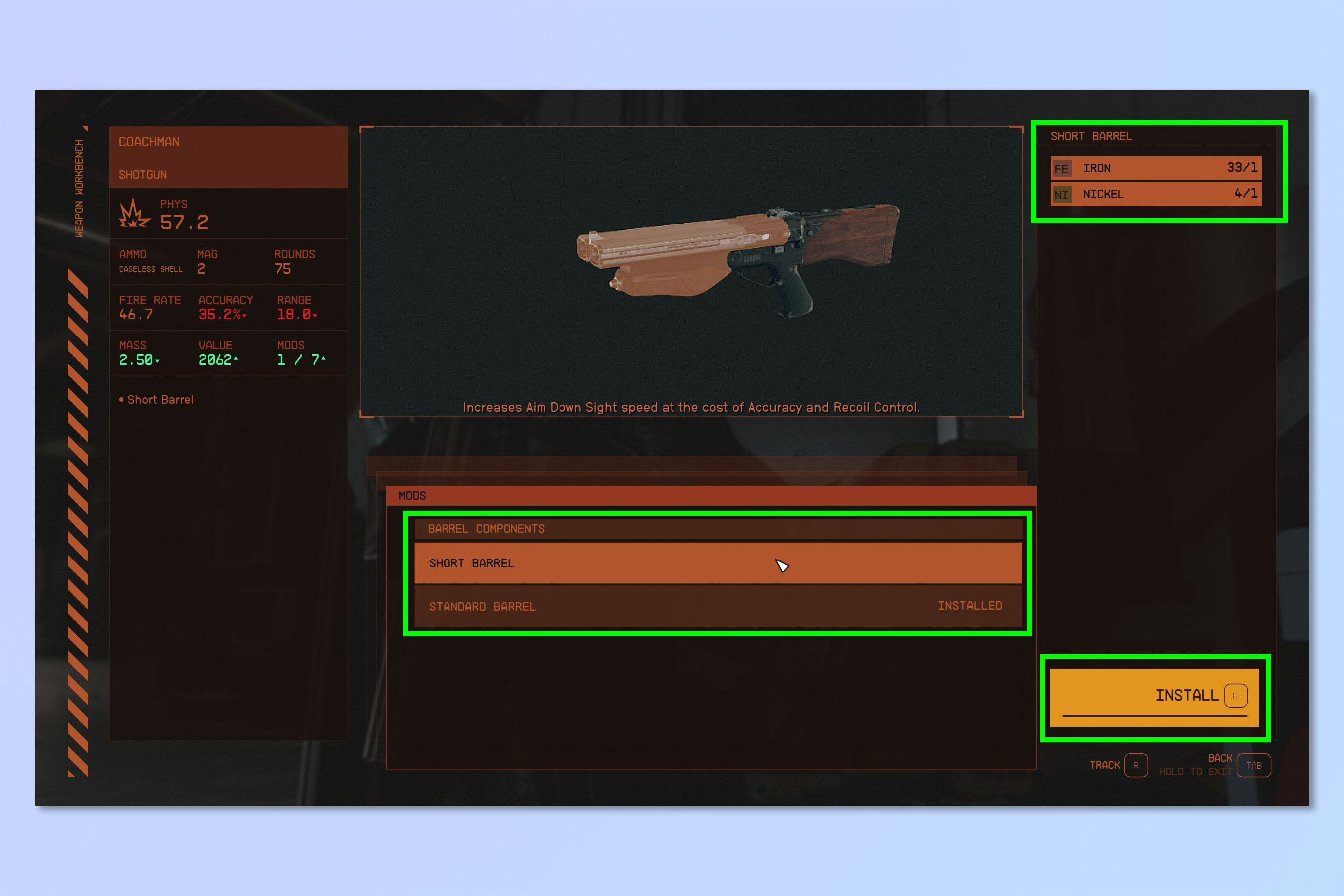
Choose a mod for that available mod slot. In the top right you'll see what resources the mod requires and whether you have them. When you are ready, press E (PC) or A (Xbox) to install. Any mods you can't apply, either for lack of resources or technology, will have the Install option dulled out.
5. Confirm your mod

Now simply press E (PC) or A (Xbox) again to confirm your mod.
Now that you know how to customize your weapons, you can galavant through the universe with a fighting edge.
Want to learn more about Starfield? Check out our guides on how to upgrade your ship in Starfield and how to increase your carry weight in Starfield.
Sign up to get the BEST of Tom's Guide direct to your inbox.
Get instant access to breaking news, the hottest reviews, great deals and helpful tips.

Peter is a Senior Editor at Tom's Guide, heading up the site's Reviews team and Cameras section. As a writer, he covers topics including tech, photography, gaming, hardware, motoring and food & drink. Outside of work, he's an avid photographer, specialising in architectural and portrait photography. When he's not snapping away on his beloved Fujifilm camera, he can usually be found telling everyone about his greyhounds, riding his motorcycle, squeezing as many FPS as possible out of PC games, and perfecting his espresso shots.
