How to Make Amazon Alexa Understand Your Voice
You can train an Amazon Alexa smart speaker to better understand you. Here's how.

If you live in a bustling household, Alexa may have difficulty differentiating your voice. And by proxy, your commands.
Thankfully there's a solution: You can train your Alexa Echo speaker to learn your voice through guided lessons. Ah, the perks of artificial intelligence.
- Find out how to connect Alexa to Wi-Fi
- Our picks of the best Alexa devices
You'll need to be near your Alexa device and have the Alexa app open to commence training. Make sure you find a quiet space and mute additional devices before starting, too. Now here's how to make your Amazon Alexa home assistant understand your voice, step by step.
How to Make Amazon Alexa Understand Your Voice
Step 1: Open the Amazon Alexa app
Step 2: Tap the thee horizontal lines icon in the top left corner and select 'Settings' from the navigational menu.
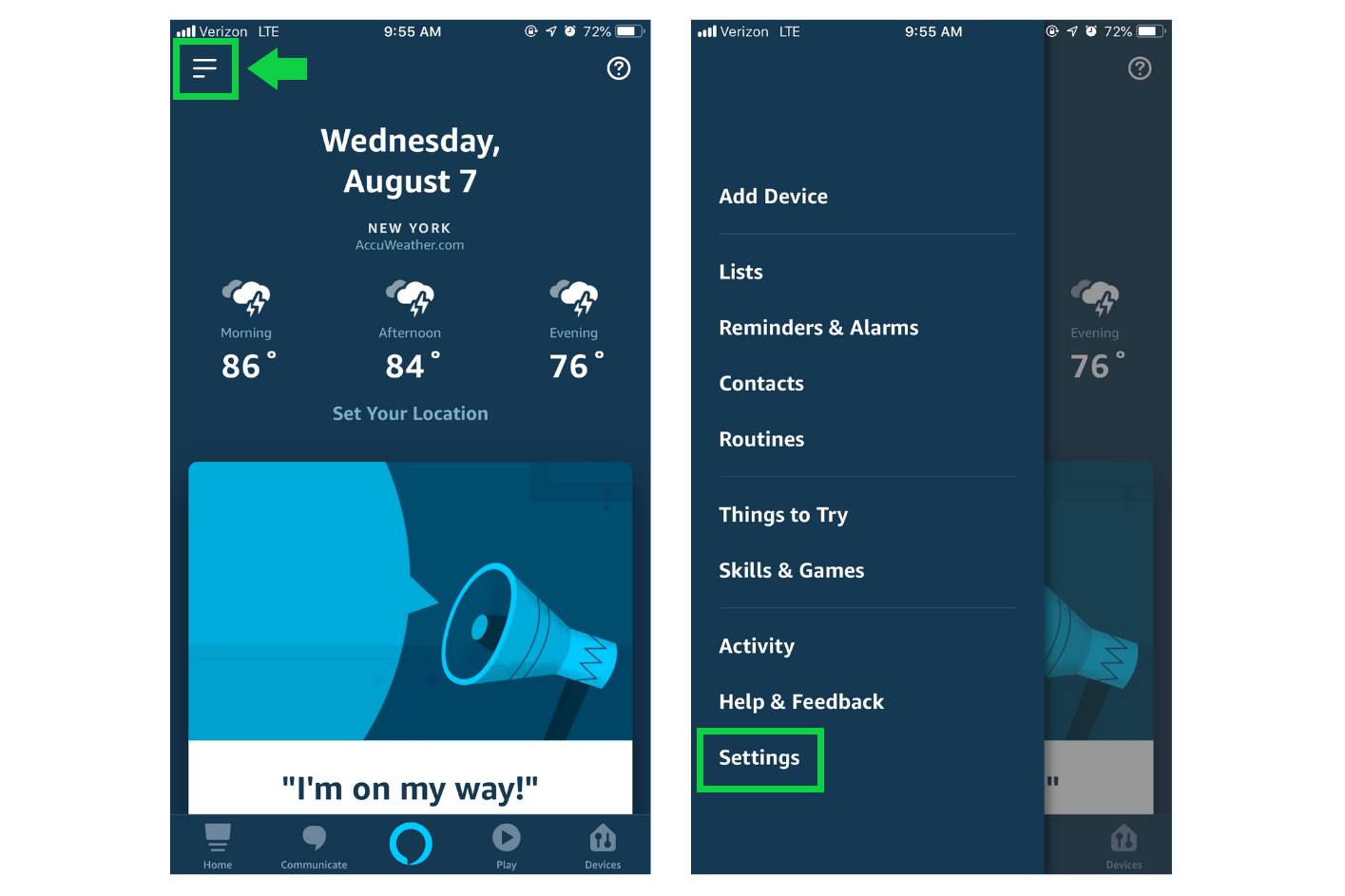
Step 3: Tap 'Alexa Account'
Step 4: Tap 'Recognized Voices'
Sign up to get the BEST of Tom's Guide direct to your inbox.
Get instant access to breaking news, the hottest reviews, great deals and helpful tips.
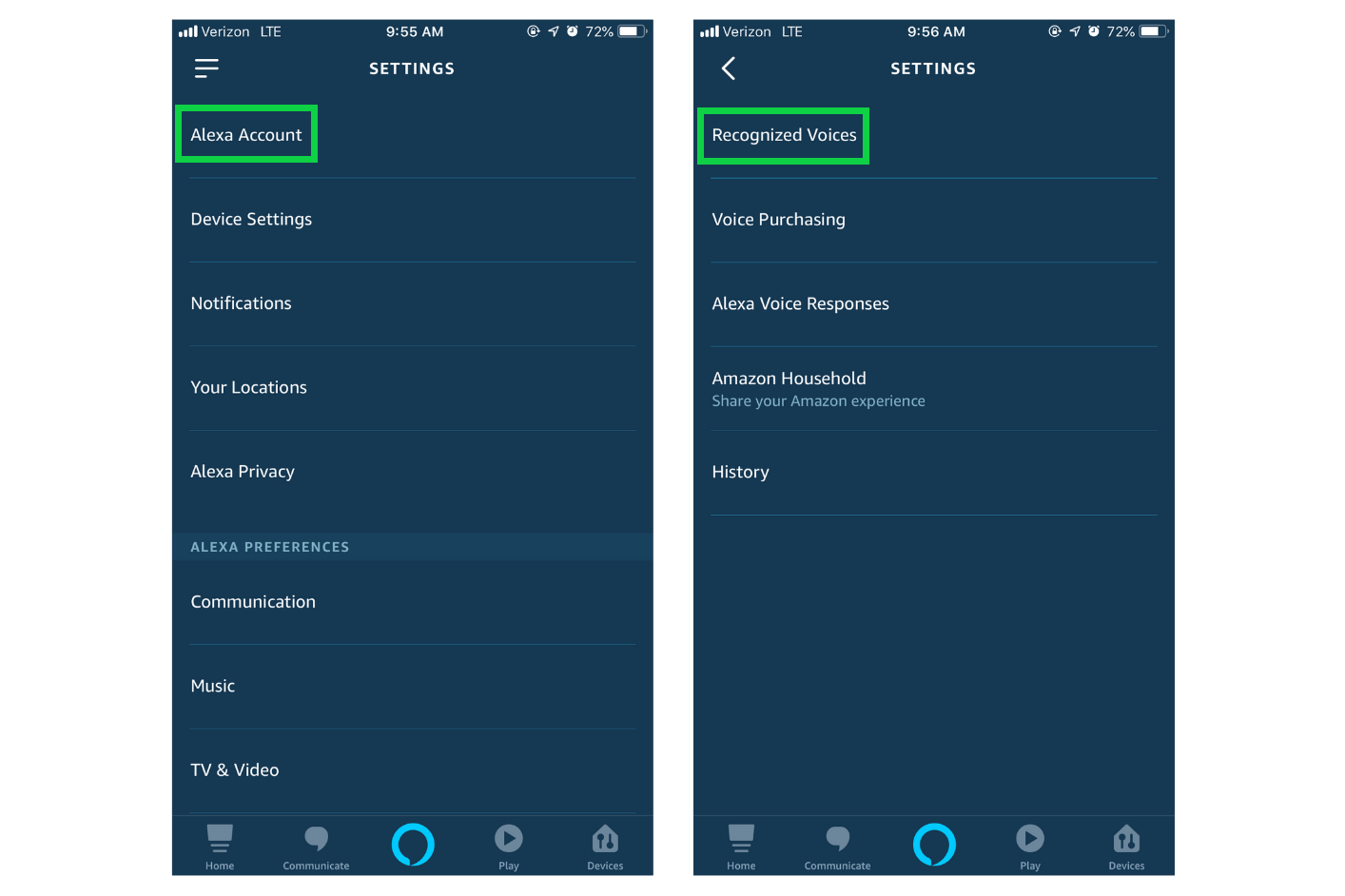
Step 5: Tap 'Your Voice'
Step 6: Select the 'Begin' button on the bottom of the screen to start the voice recognition lesson.
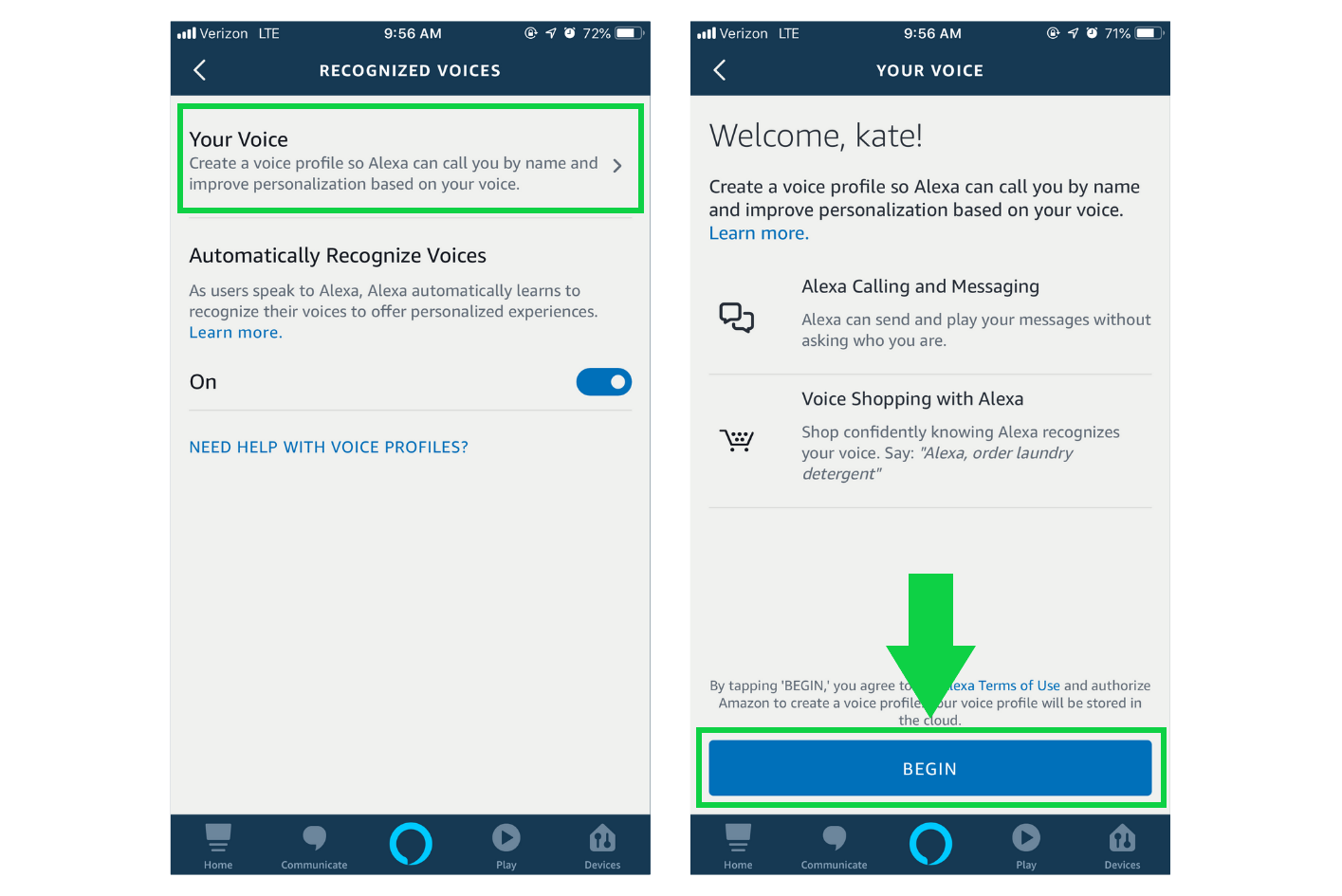
Step 7: Say "Alexa, learn my voice" within 1-5 feet of your speaker device
Step 8: Follow Alexa's directions to complete the training. You'll be asked to state your name and repeat a series of phrases that begin with Alexa's other wake words.
Now that Alexa knows your voice, the home assistant should be able to cater your inquiries more effectively.
After that, check out our guides to the Best Amazon Alexa Skills and the Best Products That Work With Amazon Alexa.
For more Alexa-related tips, tricks, and how-tos, check out our complete guide to Alexa.
Kate Kozuch is the managing editor of social and video at Tom’s Guide. She writes about smartwatches, TVs, audio devices, and some cooking appliances, too. Kate appears on Fox News to talk tech trends and runs the Tom's Guide TikTok account, which you should be following if you don't already. When she’s not filming tech videos, you can find her taking up a new sport, mastering the NYT Crossword or channeling her inner celebrity chef.

