Discord just got a big upgrade — here's how to link your PSN account
Here's how to link Discord to your PlayStation

Discord has announced that PlayStation owners can now link their PSN accounts with the popular social platform.
This long-requested feature was confirmed via a Discord blog post, which announced that starting from today (February 1) the ability to link a PSN account with Discord is being rolled out to users in the U.S. with additional countries to follow soon.
“Once your Discord account is linked, the game you’re currently playing on either PS4 or PS5 will be shown as your activity," Discord explained. "You can even opt to display your PlayStation Network online ID on your profile so your Discord friends can add you and tag along.”
Discord has become a popular tool for players to co-operate across gaming platforms, so this feature will also be useful for coordinating gaming sessions on cross-play titles.
Deeper integration between Discord and PlayStation has been on the cards for a while now after Sony made an investment in the platform in May 2021. The ability to link a PSN account to Discord is likely just the first of many PlayStation-focused additions that will come about due to this partnership.
How to link Discord to PlayStation
Linking your PSN account to Discord is a pretty painless process that only takes a few minutes.
Start by heading to the User Settings tab, then select Connections. You can access this submenu on either desktop or mobile. On the Connections page, you will see the freshly-added PlayStation icon. Select it to begin the process.
Sign up to get the BEST of Tom's Guide direct to your inbox.
Get instant access to breaking news, the hottest reviews, great deals and helpful tips.
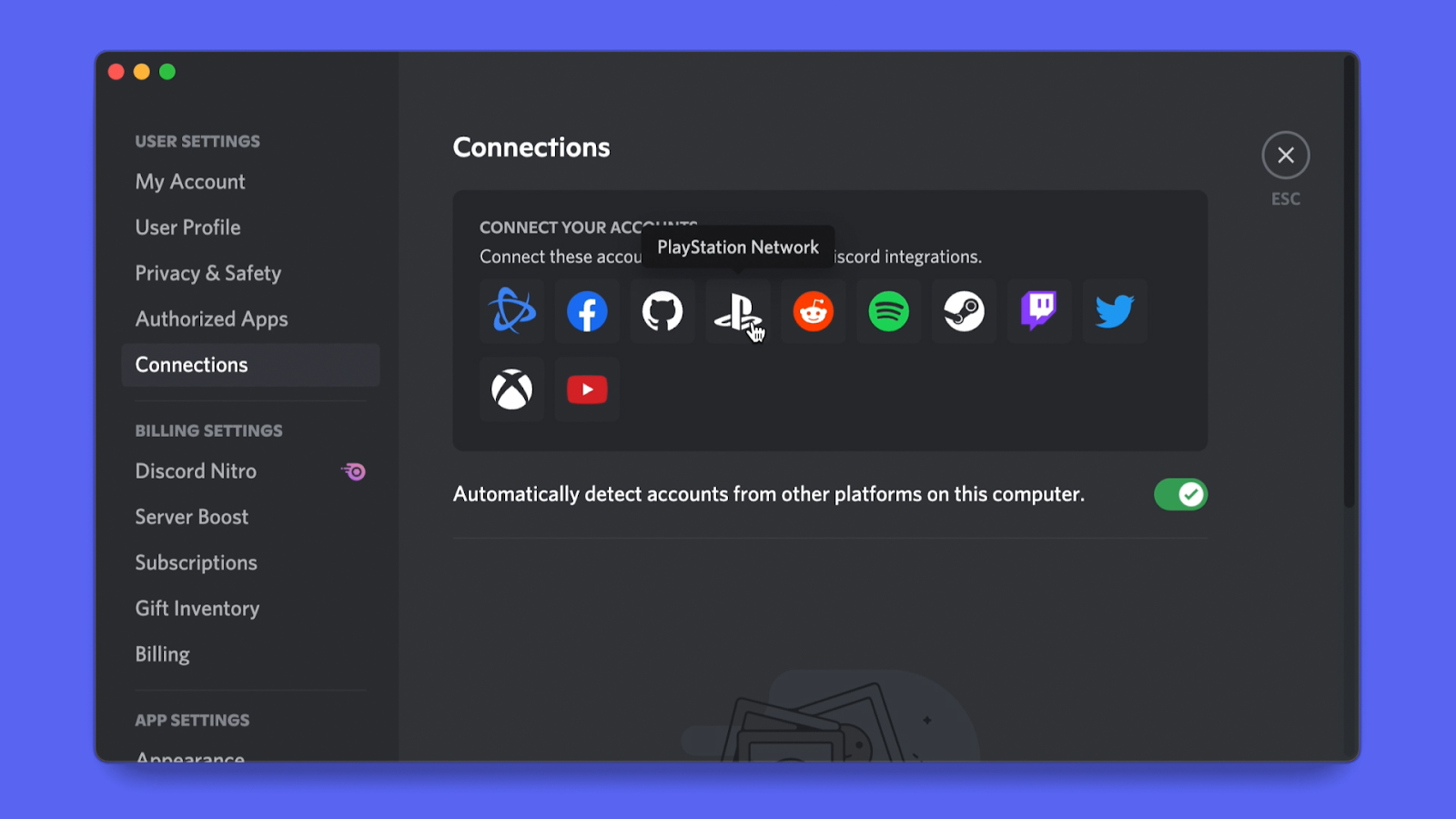
You’ll be asked to authorize the linking of the two accounts, which essentially requires you to log into your PSN account via a pop-up window. Once this is done your PSN and Discord accounts have been successfully linked.
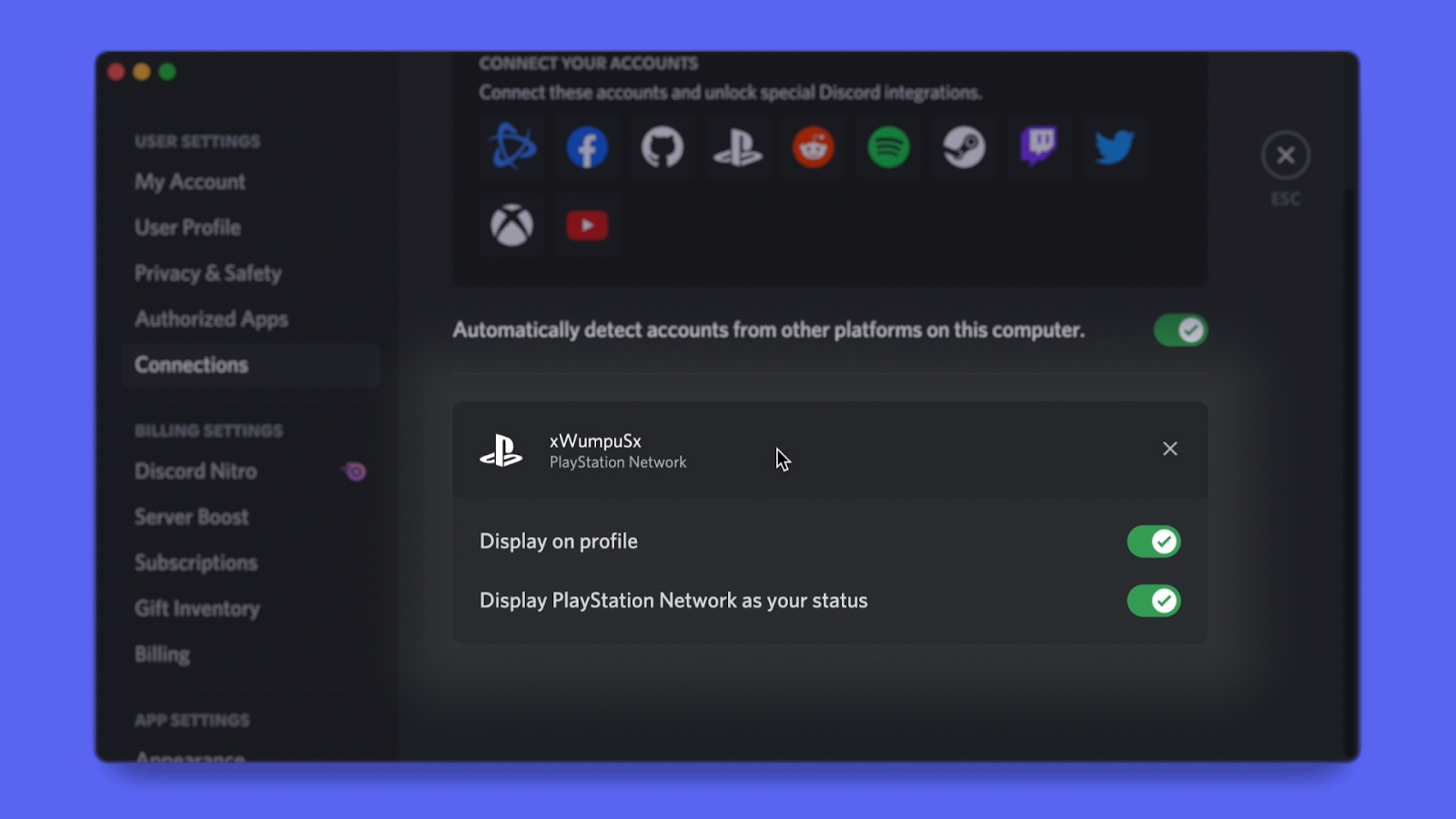
Once connected, two new options will appear “Display on profile” and “Display PlayStation Network as your status”. The former allows other Discord users to see your PSN ID in your profile, and the latter allows your game activity to appear on Discord so friends can see exactly what you’re playing.
Do note, in order for your accounts to be successfully linked you might have to tweak your PSN Privacy Settings. “PSN Online Status” and “Now Playing” must be set to “Anyone” your PSN account information. You can change these settings on a PS5 or PS4 console as well as via browser. Sony offers a helpful guide if you’re stuck. Now you're talking to your friends, why not learn how to create memes for the Discord chat.

Rory is a Senior Entertainment Editor at Tom’s Guide based in the UK. He covers a wide range of topics but with a particular focus on gaming and streaming. When he’s not reviewing the latest games, searching for hidden gems on Netflix, or writing hot takes on new gaming hardware, TV shows and movies, he can be found attending music festivals and getting far too emotionally invested in his favorite football team.
