How to Get Mew in Pokémon Sword and Shield
Get Legendary

After early reports felt incomplete, we did the work to find that you really can get the mighty psychic-type Mew in Pokemon Sword & Shield. All you need is a Poké Ball Plus, which can get you even more rewards.
Right now, we've found a Black Friday deal that gives you Mew for even less money. Best Buy's got the Poke Ball Plus for $19, which is $30 off of its standard price (which I paid a week or so ago).
I also ran into a hiccup on my way, so I'll also explain how I got past that. Here's how I added the 151th Pokémon to my Pokédex.
Oh, and a heads up, you're gonna get a level 1 Mew, so its destiny is up to you. We've heard this won't work if you've already extracted a Mew from Pokémon Let's Go, and are trying to confirm.
1. Buy a Poké Ball Plus
Of course, you'll need to get one of the Poké Ball Plus accessories sold in stores, first released alongside the Pokemon Let's Go! games.
2. Plug the Poké Ball Plus into the Switch dock USB port.
I tried to use a third party USB charger, but that didn't seem to do the trick. The Poké Ball's manual instructs you to only use Nintendo's power adapter's and that appears to be for a reason.

3. Press X to open the menu, and select Mystery Gift.

4. Select "Take a Stroll with Poké Ball Plus."
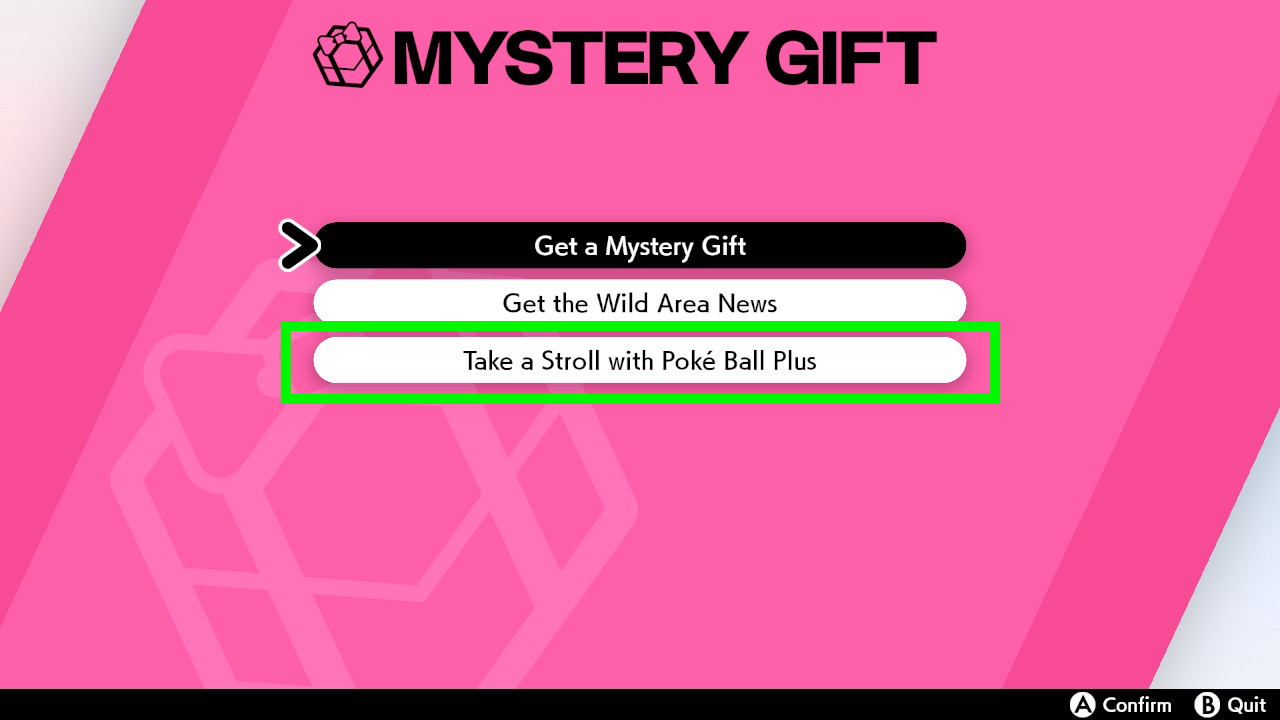
5. Press A to proceed!
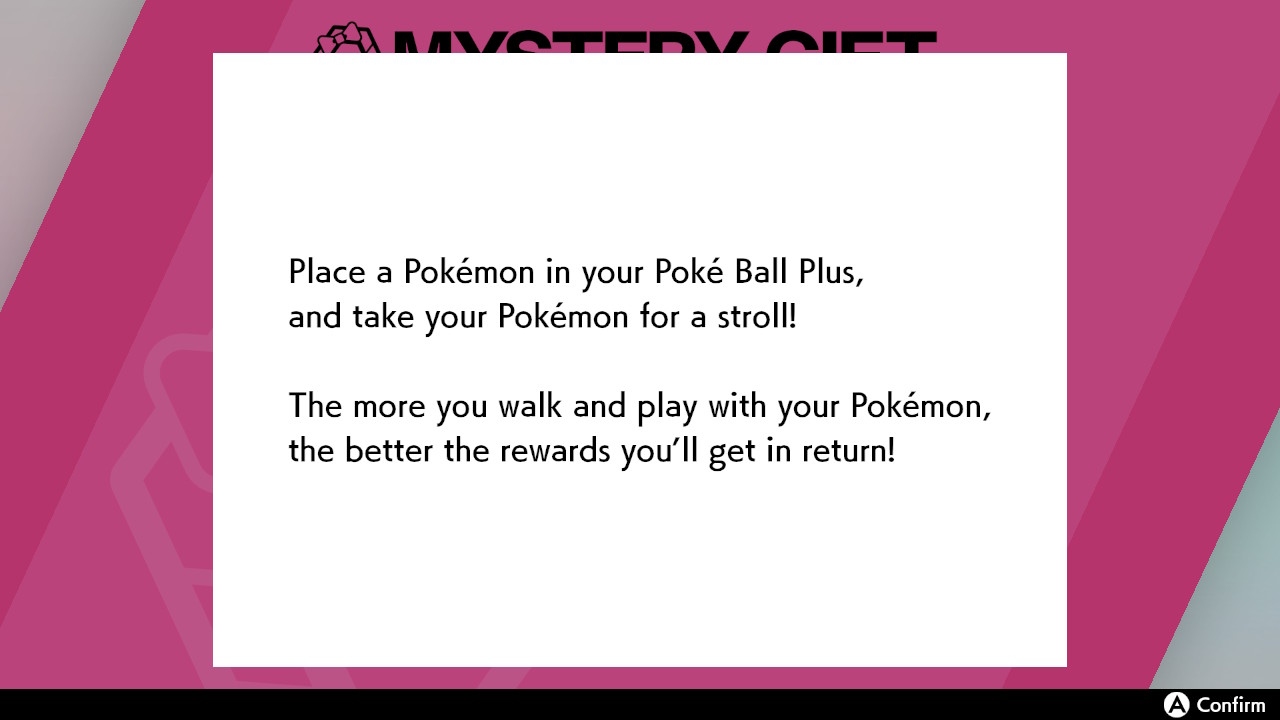
6. Tap the button on the red side of the Poké Ball or click the joystick in.
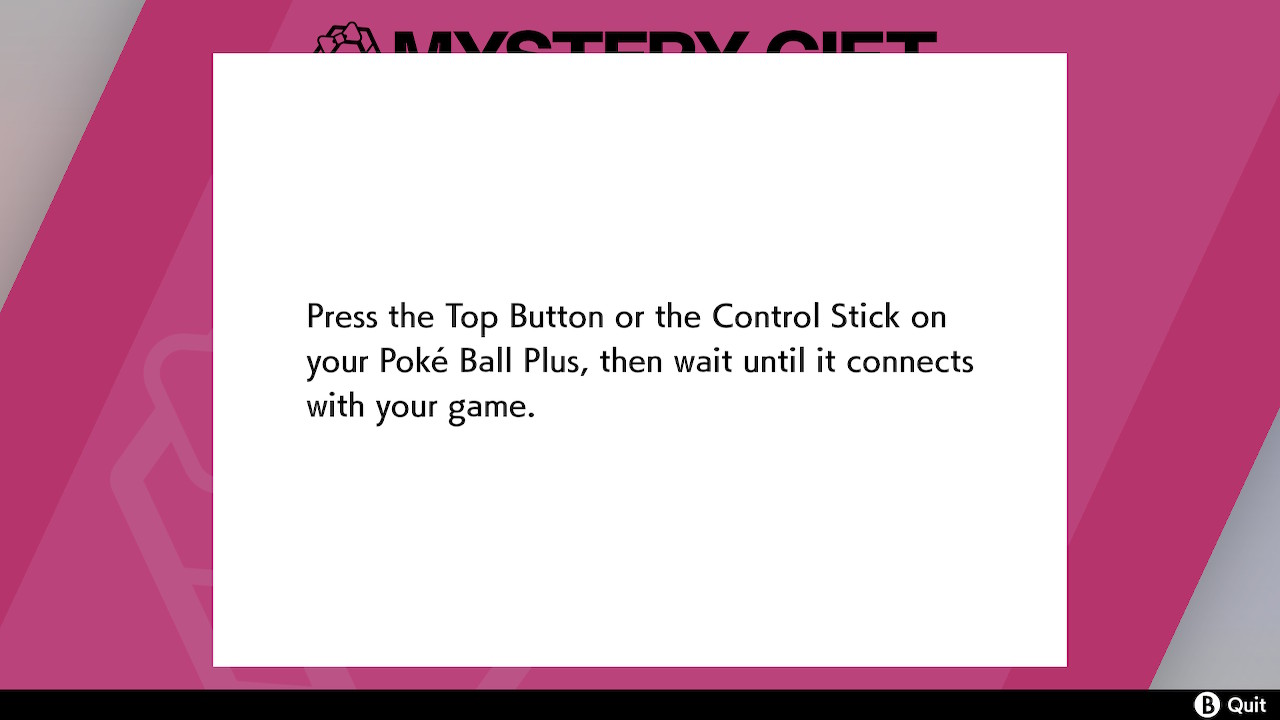
7. Press A to select Yes.
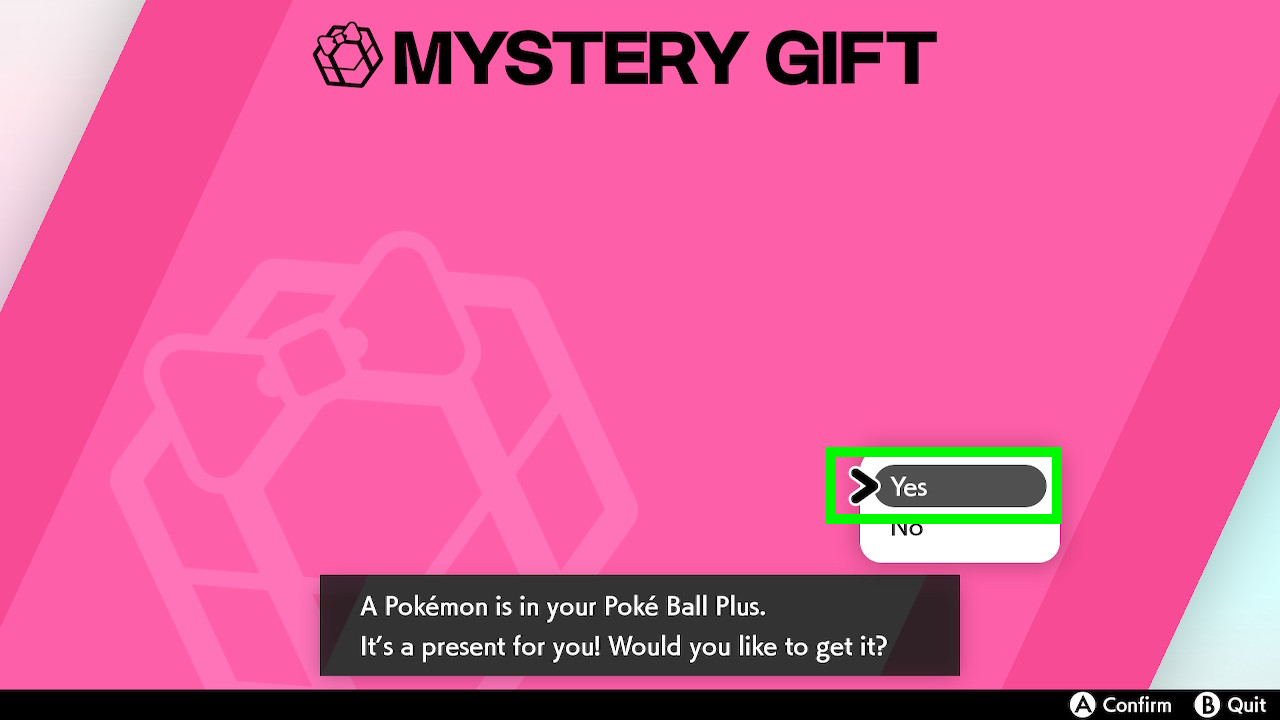
8. Make sure the Poké Ball Plus is charging and Press A.
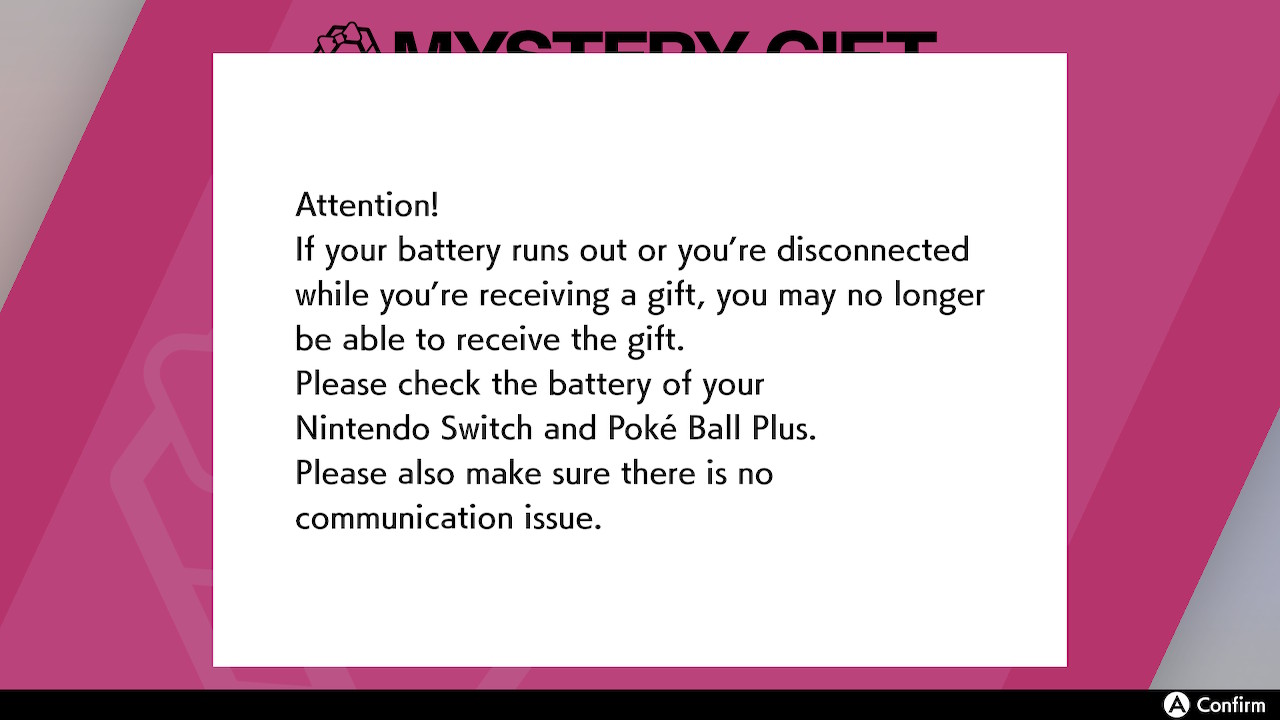
9. You've got Mew!

How Poké Ball Plus works with Sword and Shield
You can also get perks by taking your Pokémon "for a walk" by virtually dropping them into the ball and walking around.
Sign up to get the BEST of Tom's Guide direct to your inbox.
Get instant access to breaking news, the hottest reviews, great deals and helpful tips.
1. Connect the Poké Ball Plus, and open Mystery Gift
Same as above, you'll want to make sure the Poké Ball Plus is charging.

2. Select "Take a Stroll with Poké Ball Plus."
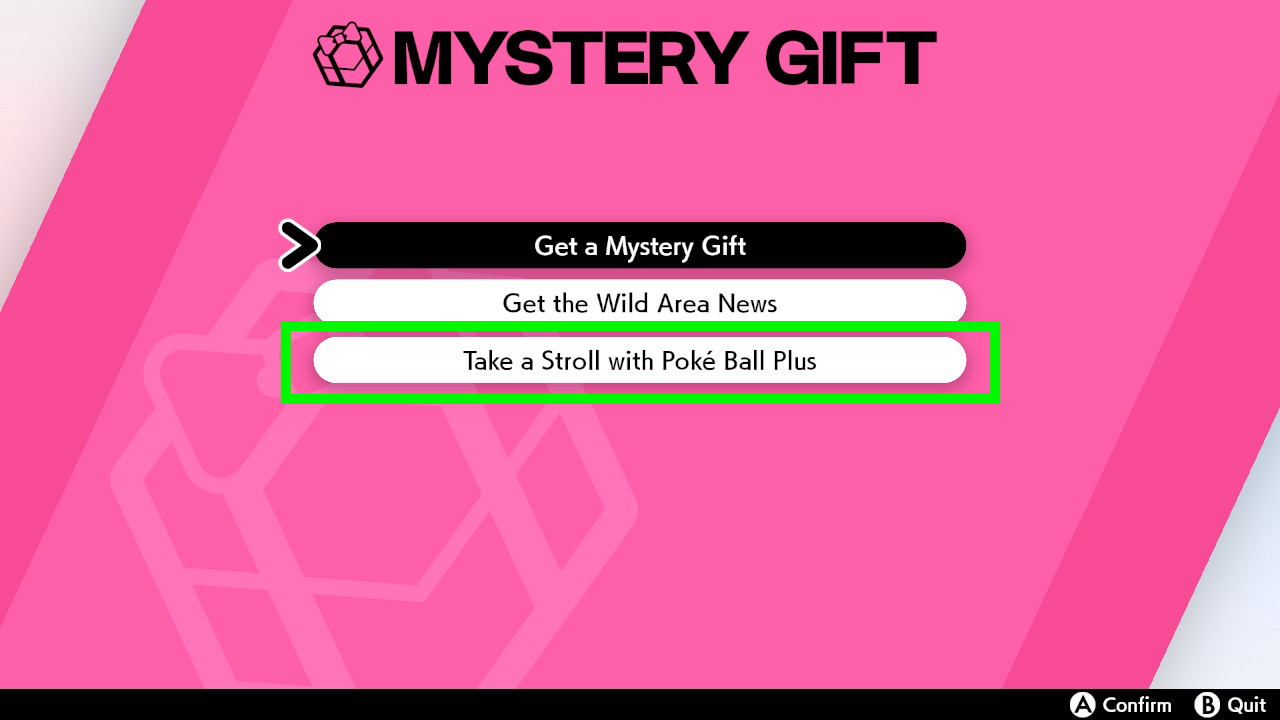
3. Tap the button on the red side of the Poké Ball or click the joystick in.
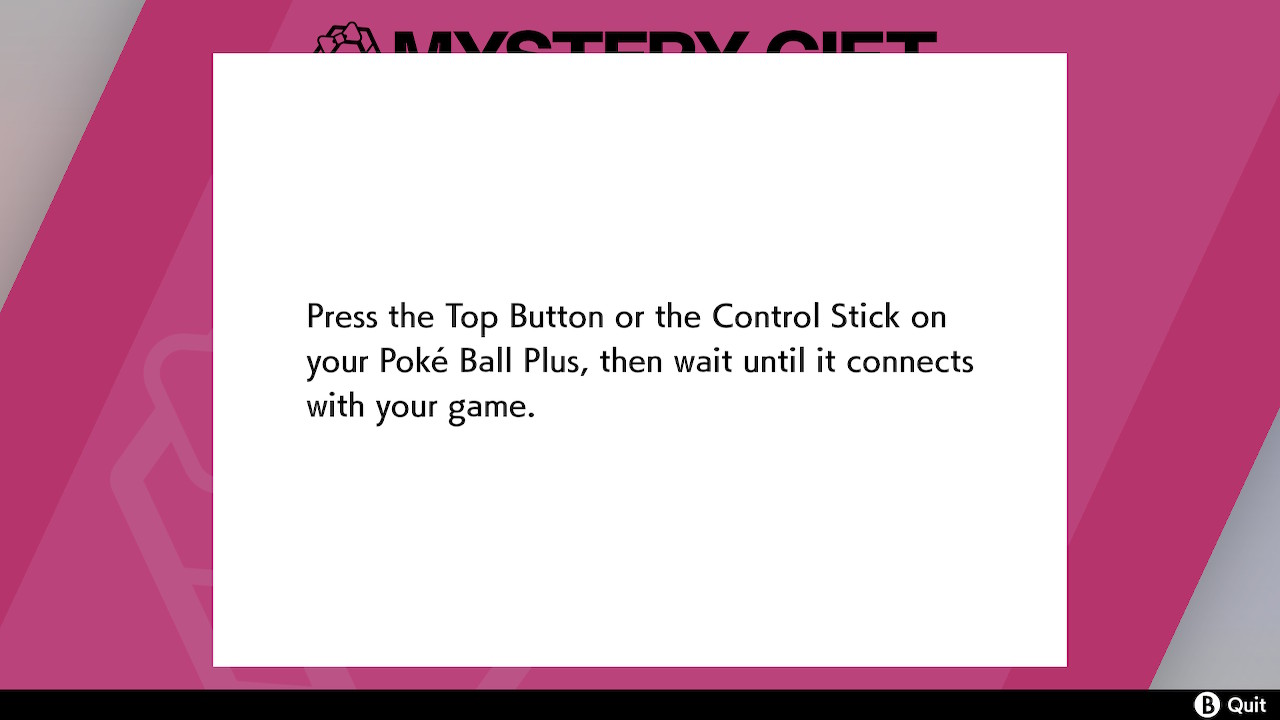
4. Select the Pokémon you want to drop in the ball and click A

5. Click A to select.
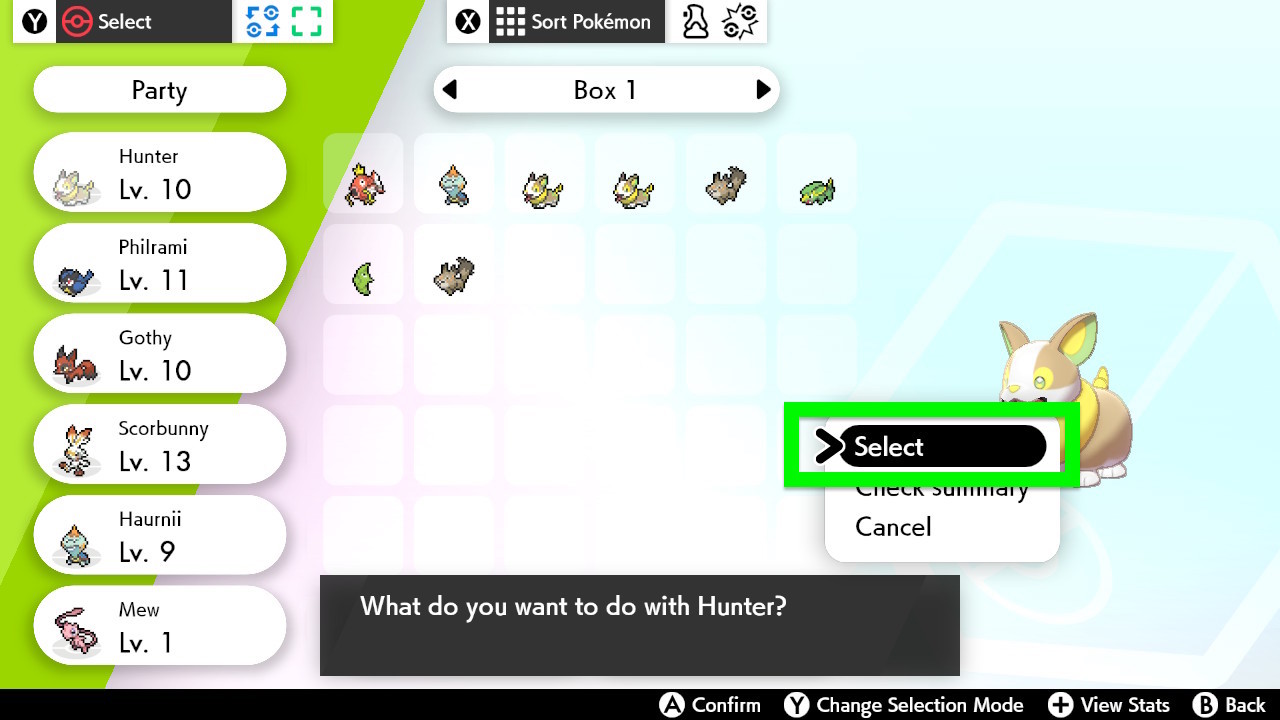
6. Your Pokémon will drop into your Poké Ball Plus
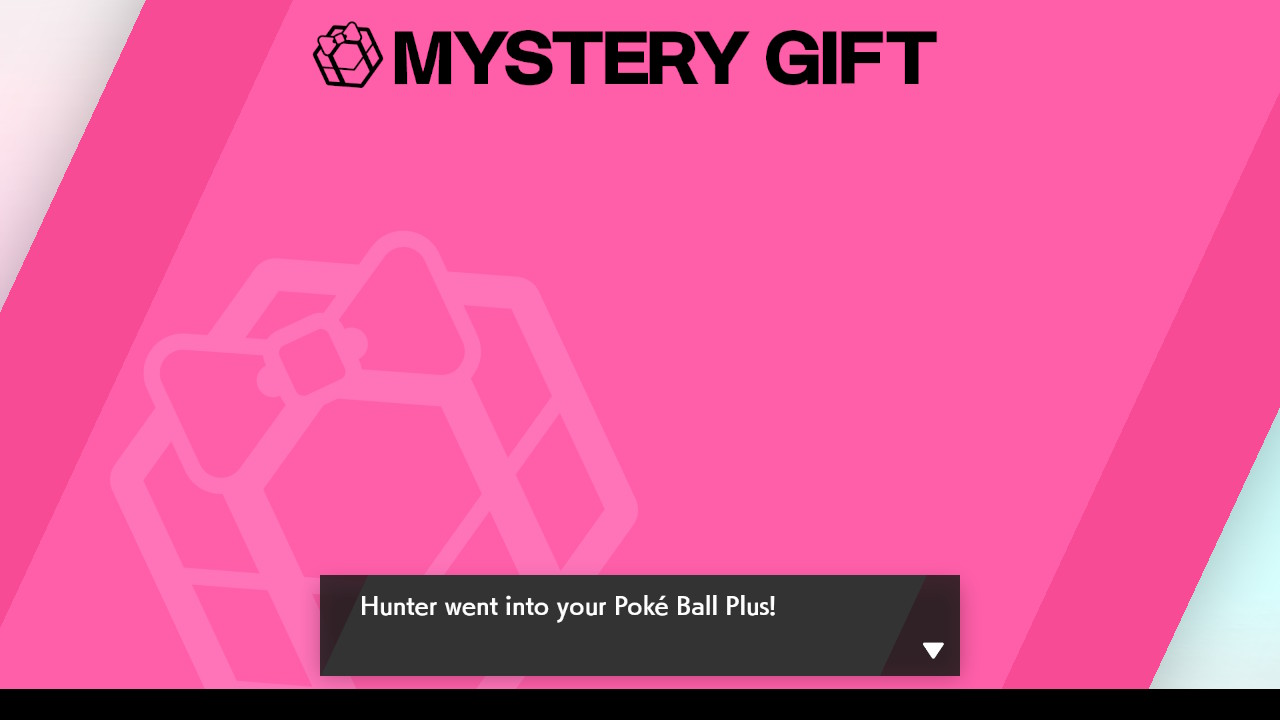
7. Clip the Poké Ball Plus to a bag or a belt loop, where it will move
8. Walk around and watch the Poké Ball Plus move.
9. Repeat steps 1 through 3.
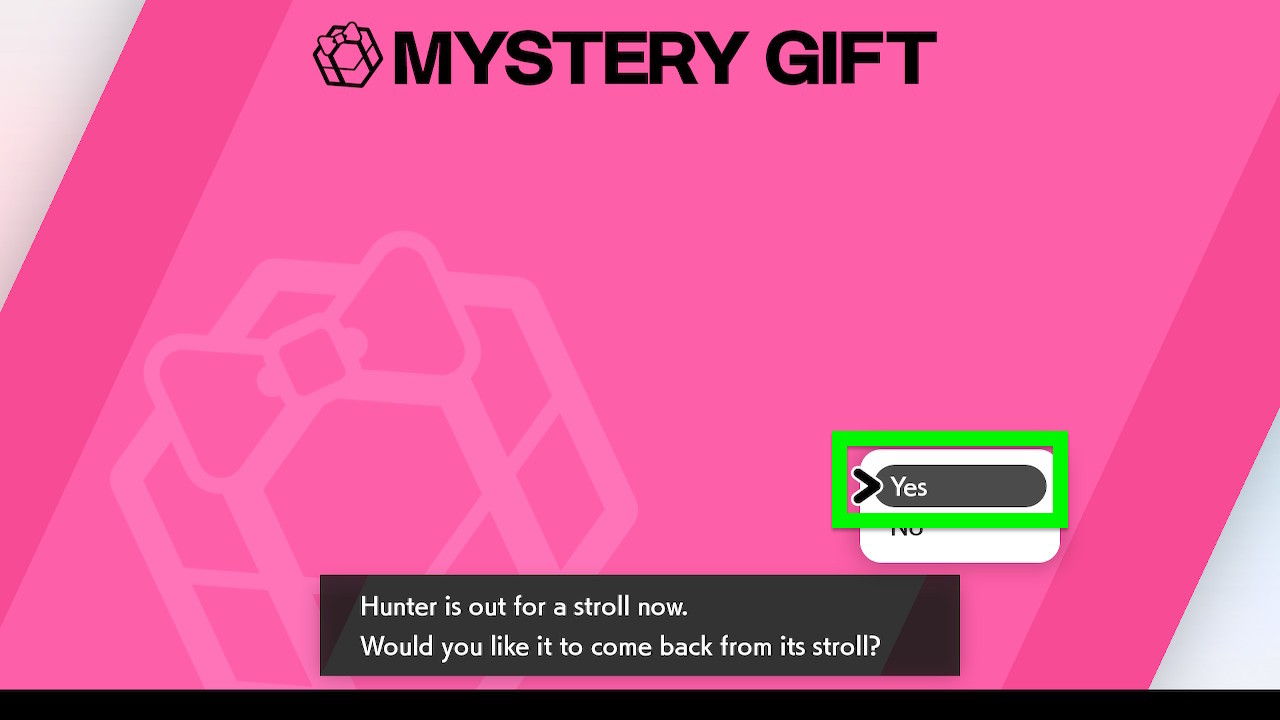
10. You'll see what you did with your Poké Ball
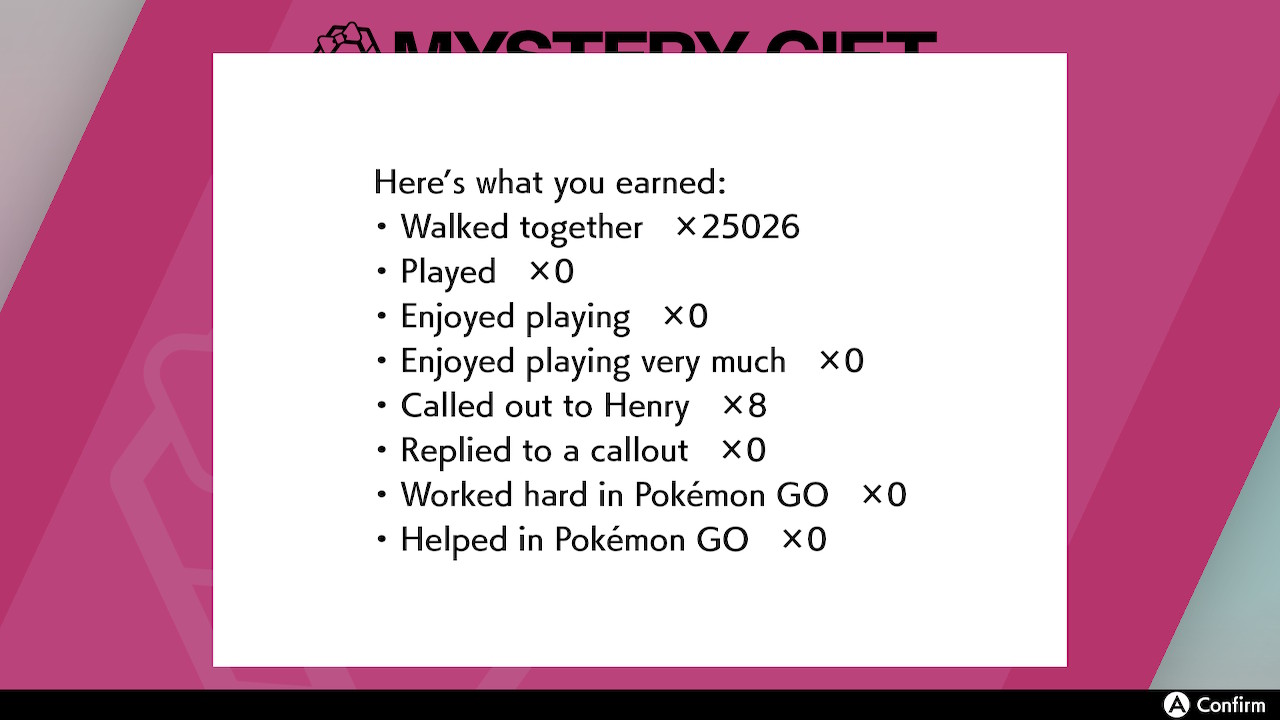
11. Here's what you earned!
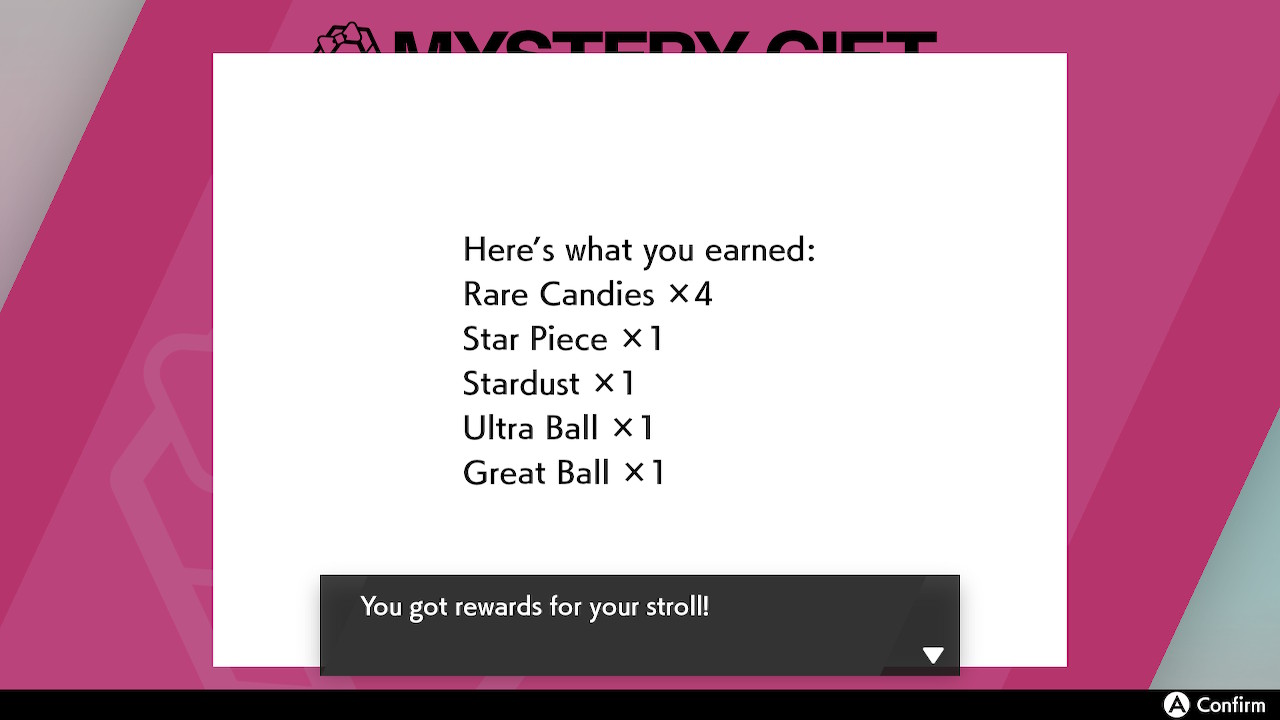

Henry is a managing editor at Tom’s Guide covering streaming media, laptops and all things Apple, reviewing devices and services for the past seven years. Prior to joining Tom's Guide, he reviewed software and hardware for TechRadar Pro, and interviewed artists for Patek Philippe International Magazine. He's also covered the wild world of professional wrestling for Cageside Seats, interviewing athletes and other industry veterans.
