How to get karaoke on every mobile music streaming service — Apple Music, Spotify and more
Fancy a singalong? Of course you do

Gone are the days when a proper singalong was restricted to karaoke bar, pubs or expensive karaoke sets that hooked up to your home TV. Emblematic of humanity's progression, in 2023 karaoke is now available to us all, anywhere, via our smartphones. As long as you have a subscription to one of the best music streaming services, that is.
While smartphone karaoke is (at least for the most part) nowhere near as good as a classic karaoke bar, it's still a great way to liven up a party. I say "for the most part" because, as we'll cover shortly, there's one particular streaming service that offers a far better karaoke experience than the rest, pushing it much closer toward a full karaoke experience. And that's Apple Music, which offers some awesome features like duet support and the ability to turn down the vocal tracks of songs! Most services simply offer the lyrics to songs on screen which, realistically, is all you really need to sing along.
Regardless of the service you use, though, if you're signed up to one of the major streaming services — Apple Music, Spotify, Tidal, YouTube Music or Deezer — there's a tool of some extent to help you bring the house down.
Here, we'll cover how to get karaoke on all major music streaming platforms.
How to get karaoke mode on all major music streaming services
Here's how to get karaoke mode on Apple Music, Spotify, Tidal, YouTube Music and Deezer. Note, the following screenshots were taken on an iPhone 15 Pro, but the steps should be more or less the same on Android.
Apple Music Sing
Apple Music's karaoke mode is called "Sing" and it's my favorite of the bunch. Sing does what the rest do (that is, put some lyrics on screen) while also adding more classic karaoke features, such as duets, and enabling you to turn down the vocal tracks of certain songs. The full suite of features isn't available on all songs, but you'll find lots of karaoke classics on there.
1. Tap Search, then Sing
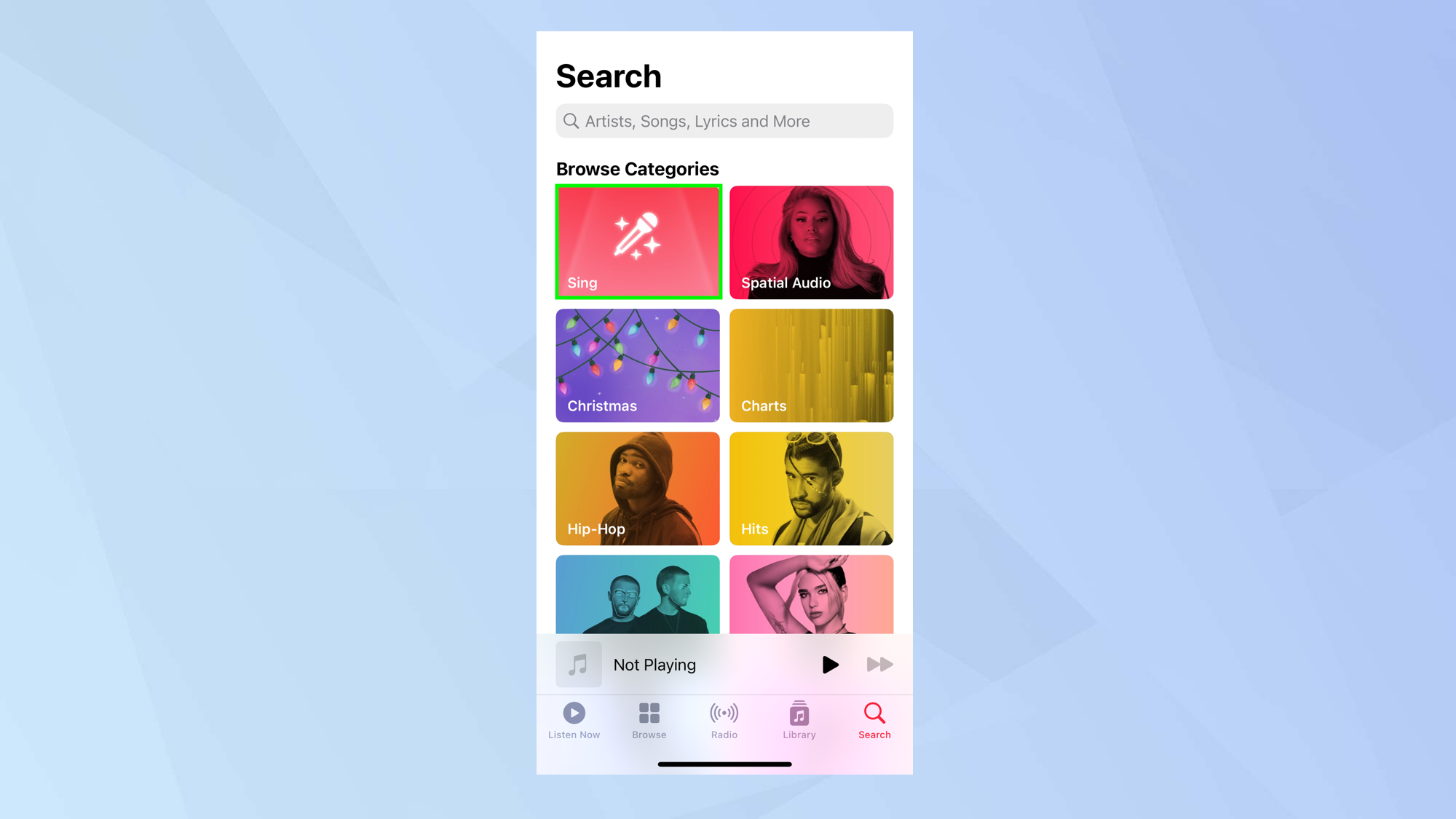
In Apple Music, tap the Search icon, bottom right, then tap Sing. This bit is optional, as you can still view the lyrics to plenty of songs without this step. However, doing this filters to the songs which have Sing enabled and give you the extra features like vocal track adjustment.
2. Play a song and tap Lyrics
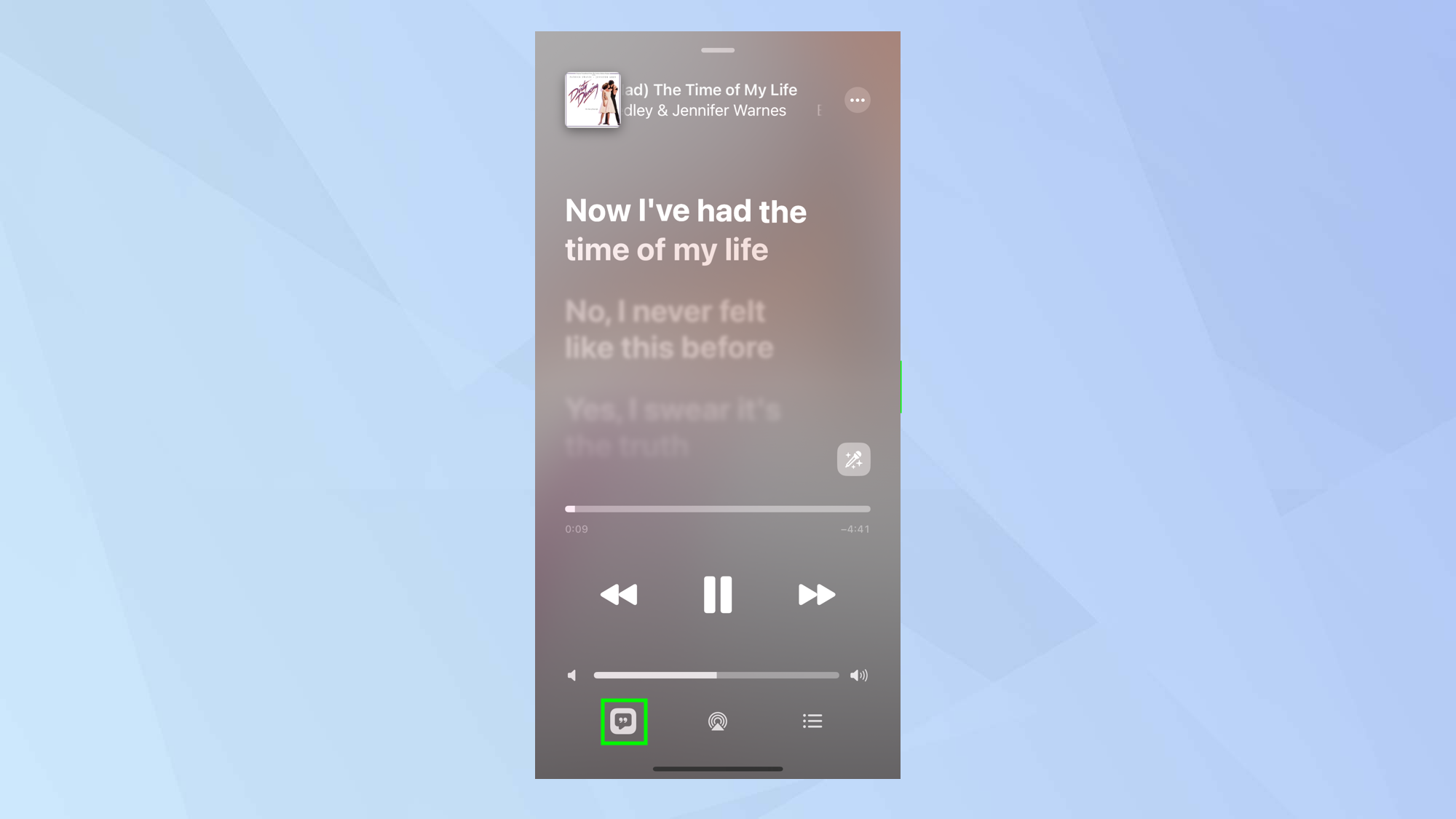
Now play a song and tap the speech bubble icon, bottom left, to bring up lyrics.
3. Tap the microphone symbol

Now tap the microphone symbol.
4. Adjust the volume slider to change track vocal volume
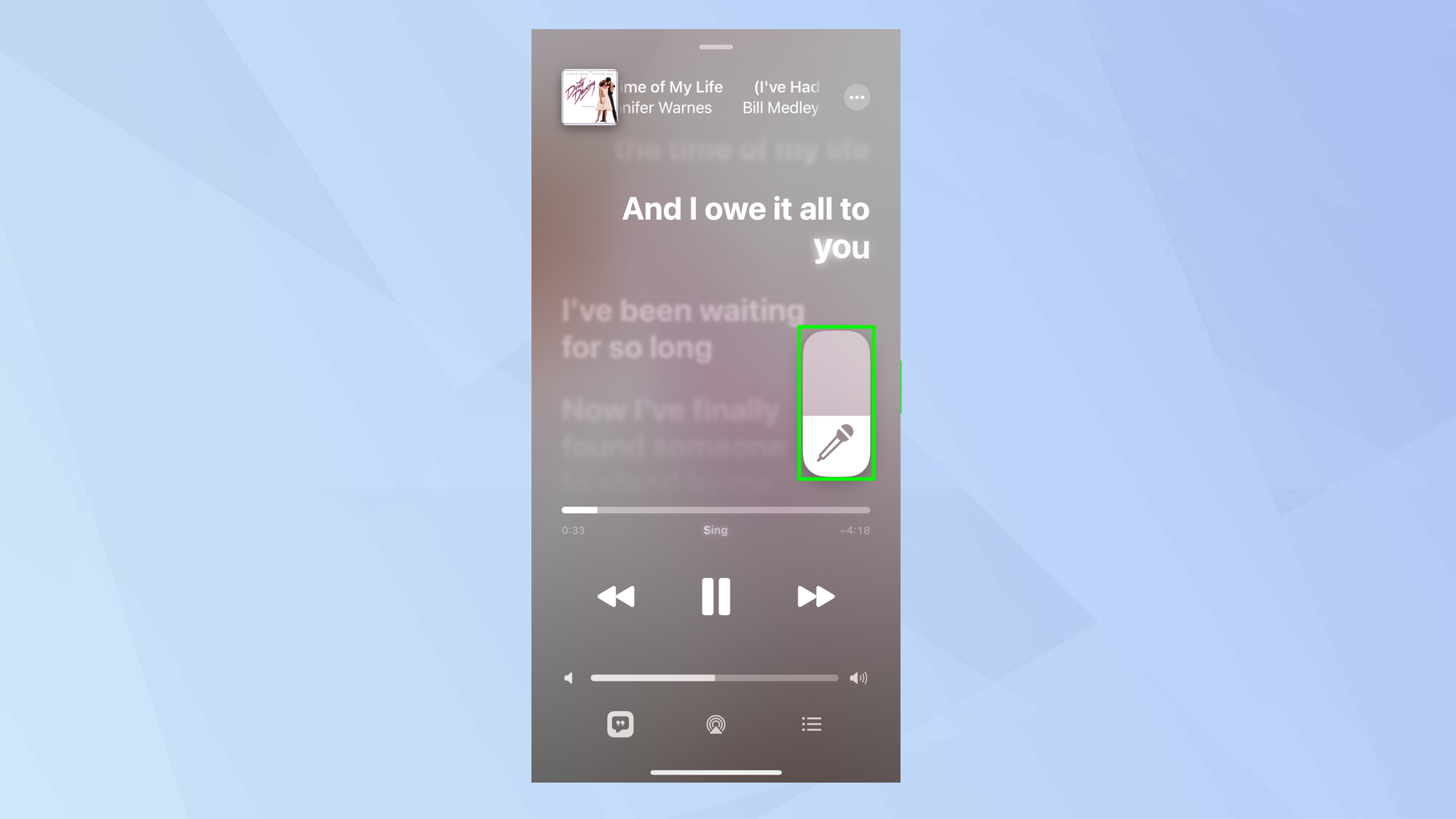
Now adjust the volume slider downward. Adjusting down will reduce the vocal track volume of the song, so your voice will be louder. Notice that if the song is a duet, the different sets of lyrics are on different sides of the screen.
Spotify Karaoke
Spotify's karaoke mode is relatively simple compared to Apple Music Sing, but it still offers you the fundamentals of what you need to sing along: scrolling lyrics! Spotify did introduce a limited karaoke mode a while back which would rate your singing, but it hasn't gone anywhere and wasn't available on any of the songs we tried.
Sign up to get the BEST of Tom's Guide direct to your inbox.
Get instant access to breaking news, the hottest reviews, great deals and helpful tips.
1. Play a song and tap the arrrows
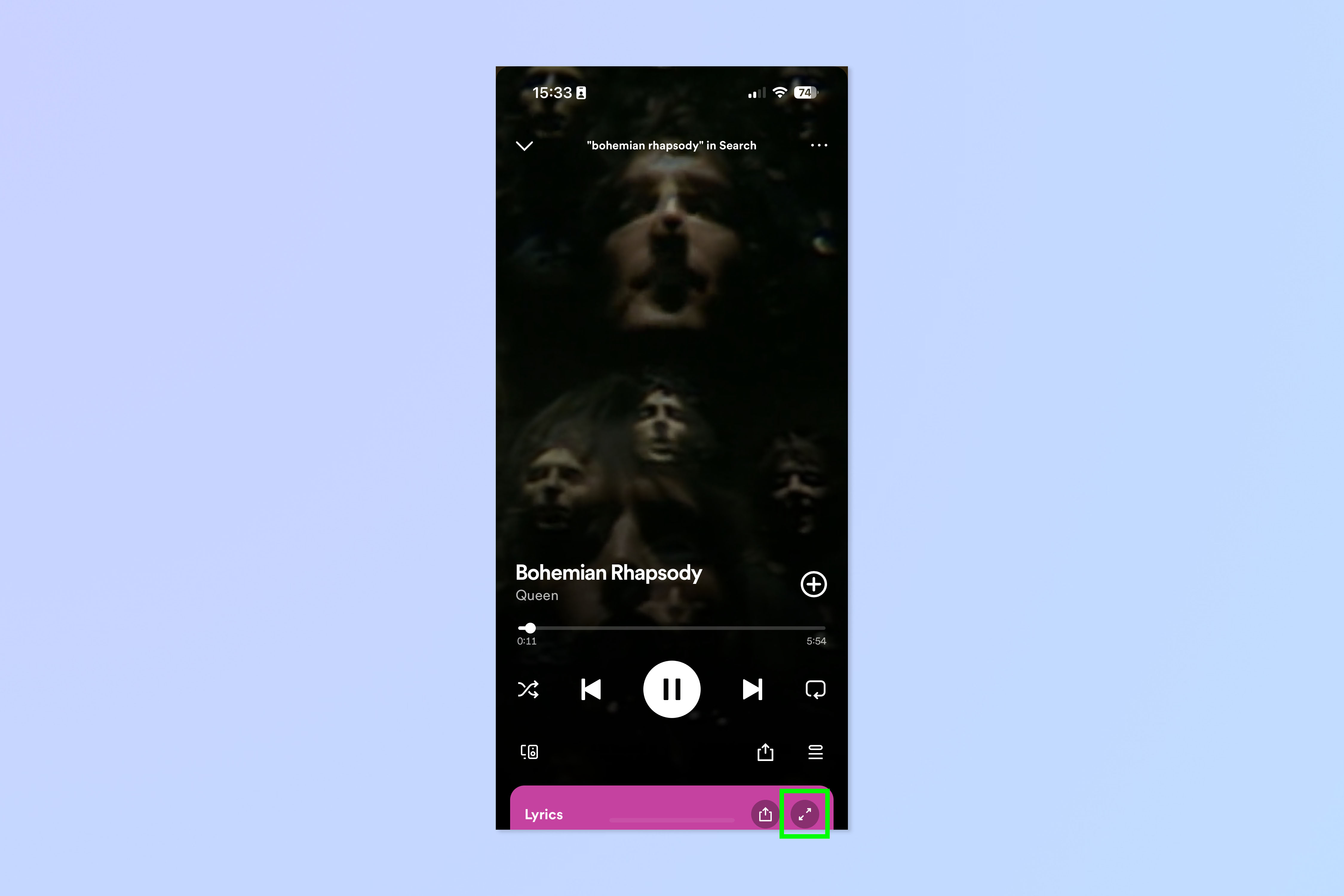
First up, play a song. Then tap the expansion arrows symbol, bottom right.
2. Sing along
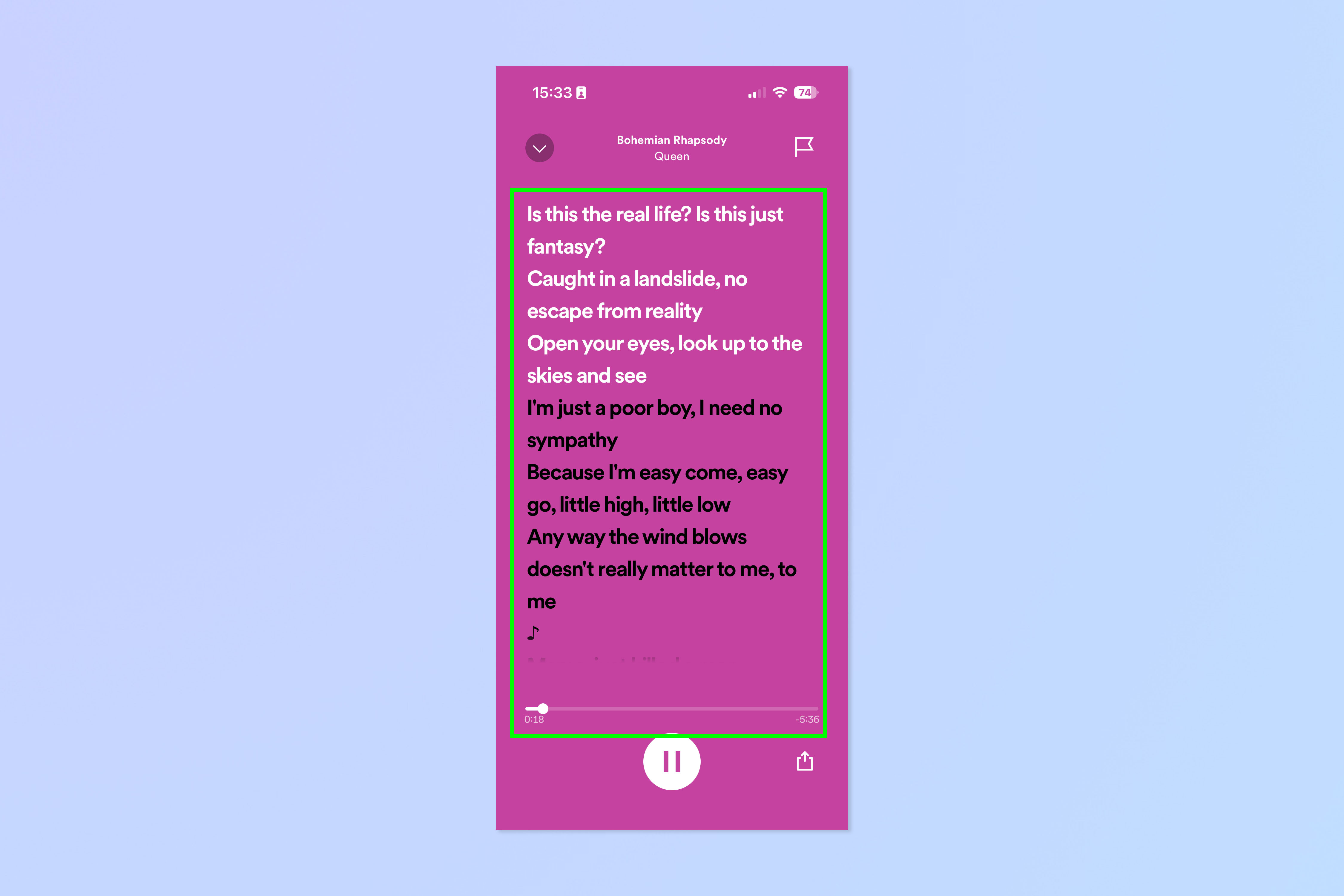
The lyrics to the song will appear on screen. All that's left to do now is sing along!
Tidal Karaoke
Tidal is similar to Spotify and doesn't have the bells and whistles of Apple Music. Again, though, all you really need is lyrics, passion and commitment. (A drink helps too.)
1. Play a song and tap the lyrics icon
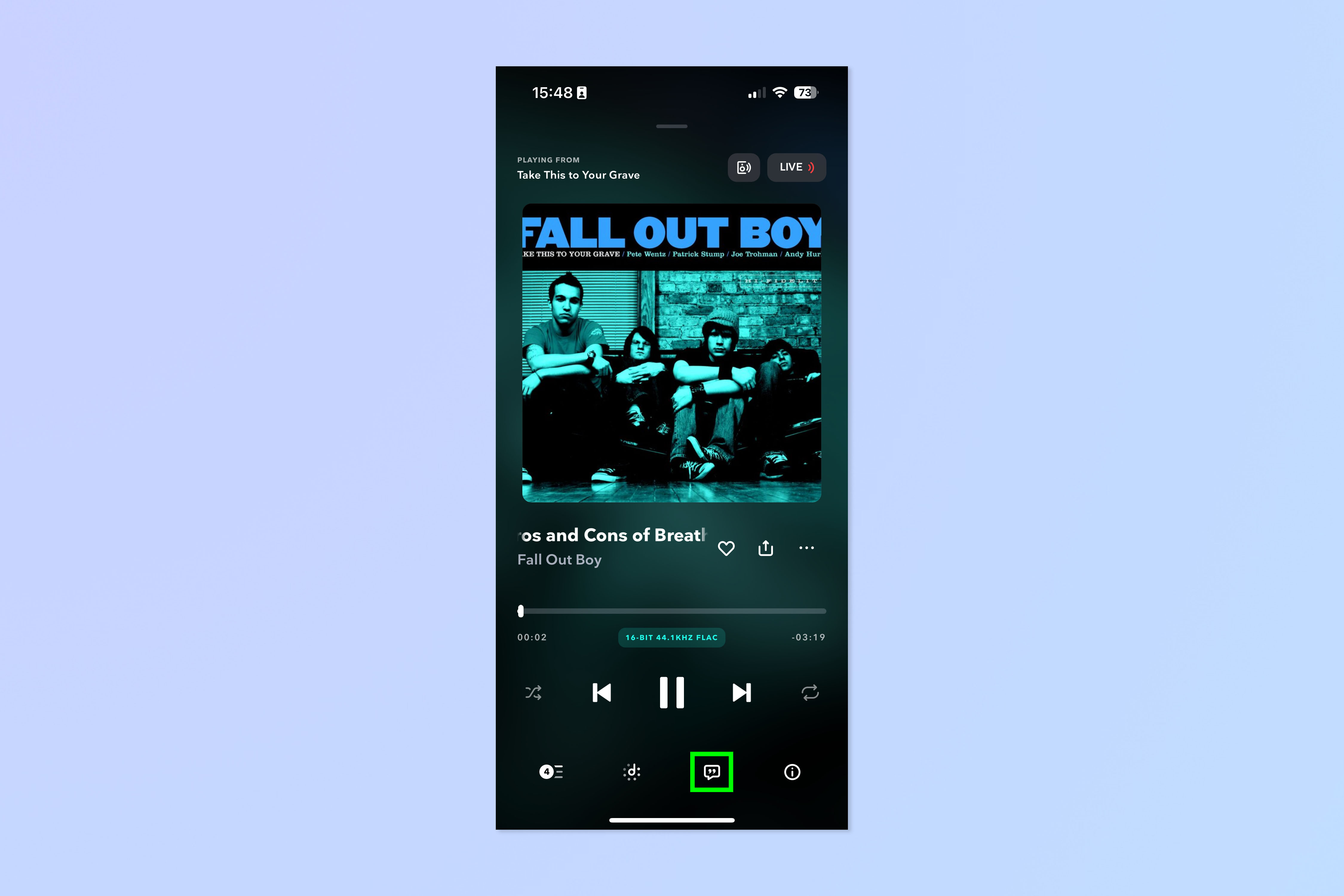
Play a song and tap the speech bubble icon in the bottom bar.
2. Sing along!
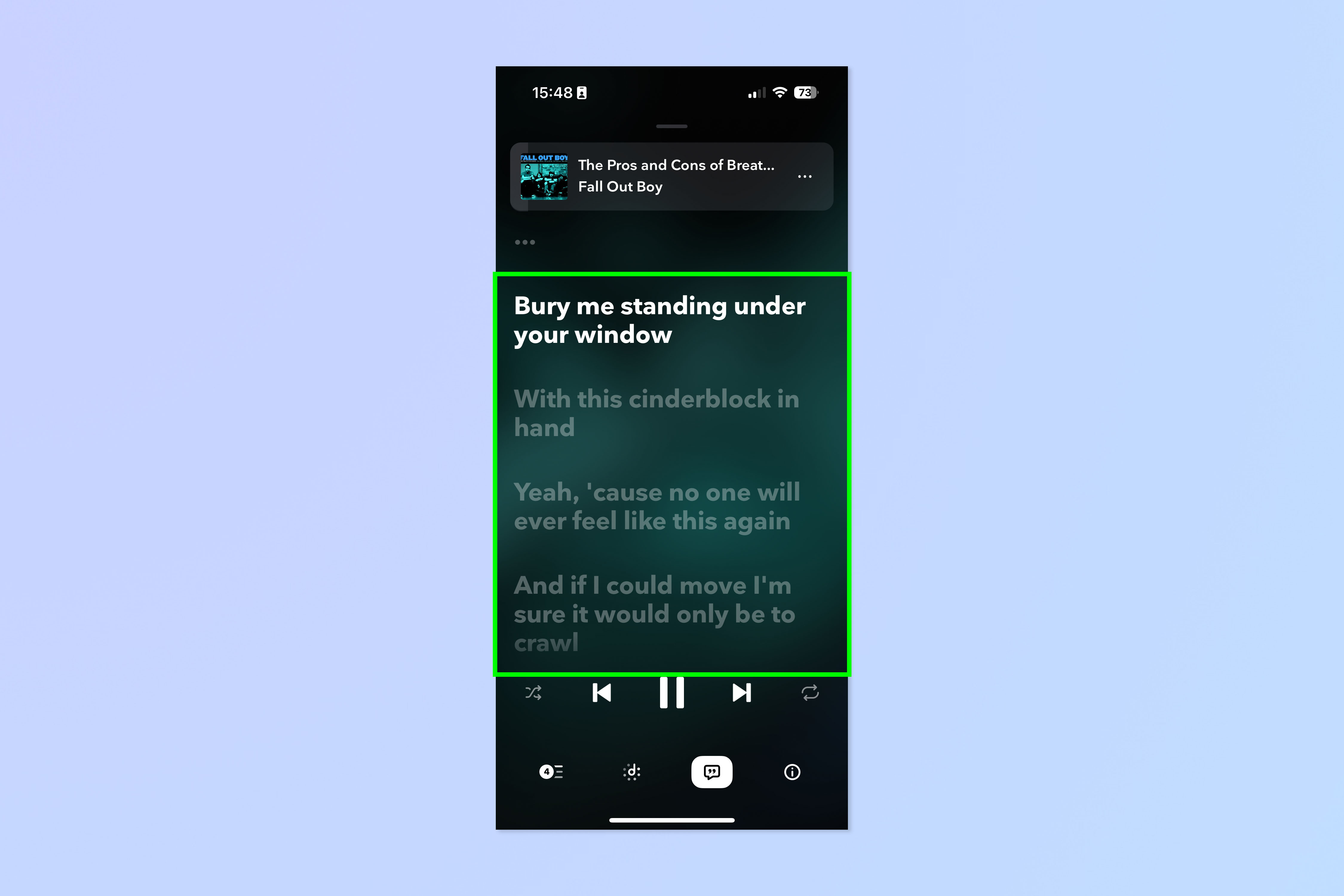
Scrolling lyrics will now be on screen. You know what to do now.
YouTube Music Karaoke
Once again, YouTube Music only provides scrolling lyrics for you to sing along to. Simply but effective.
1. Play a song and open the lower panel
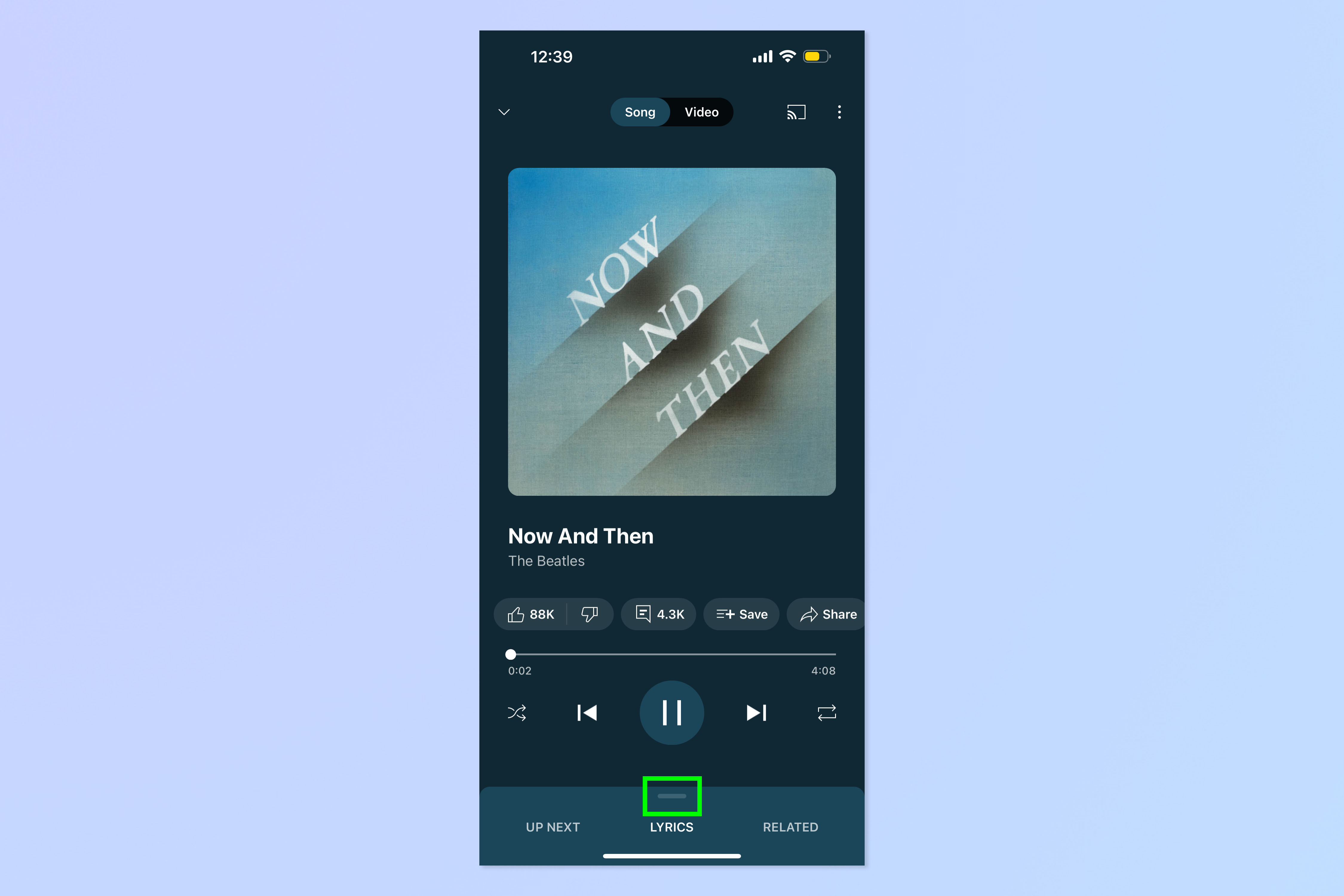
Play a song and swipe up from the bottom to open the lower panel.
2. Tap Lyrics
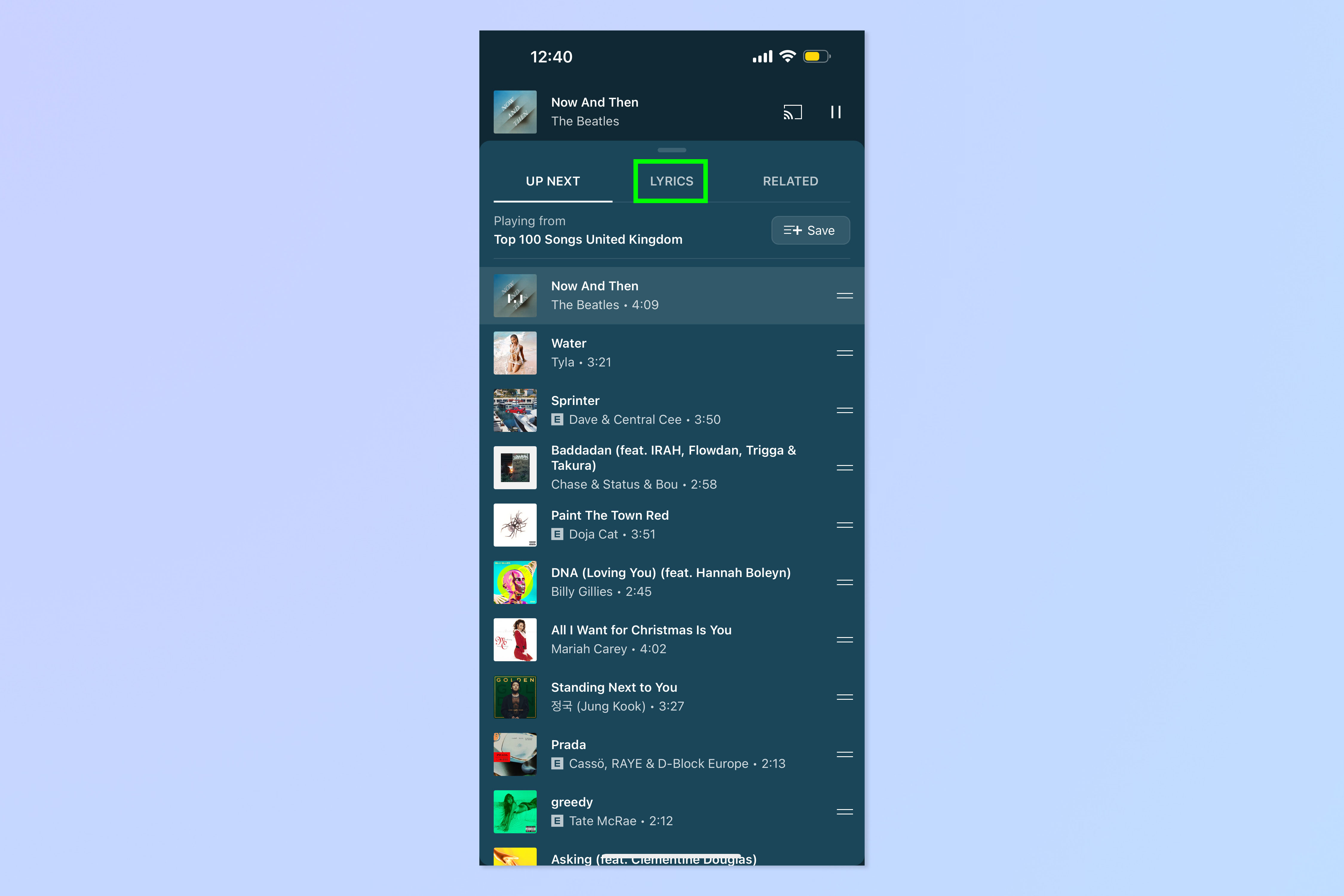
Now tap Lyrics.
3. Get your karaoke on
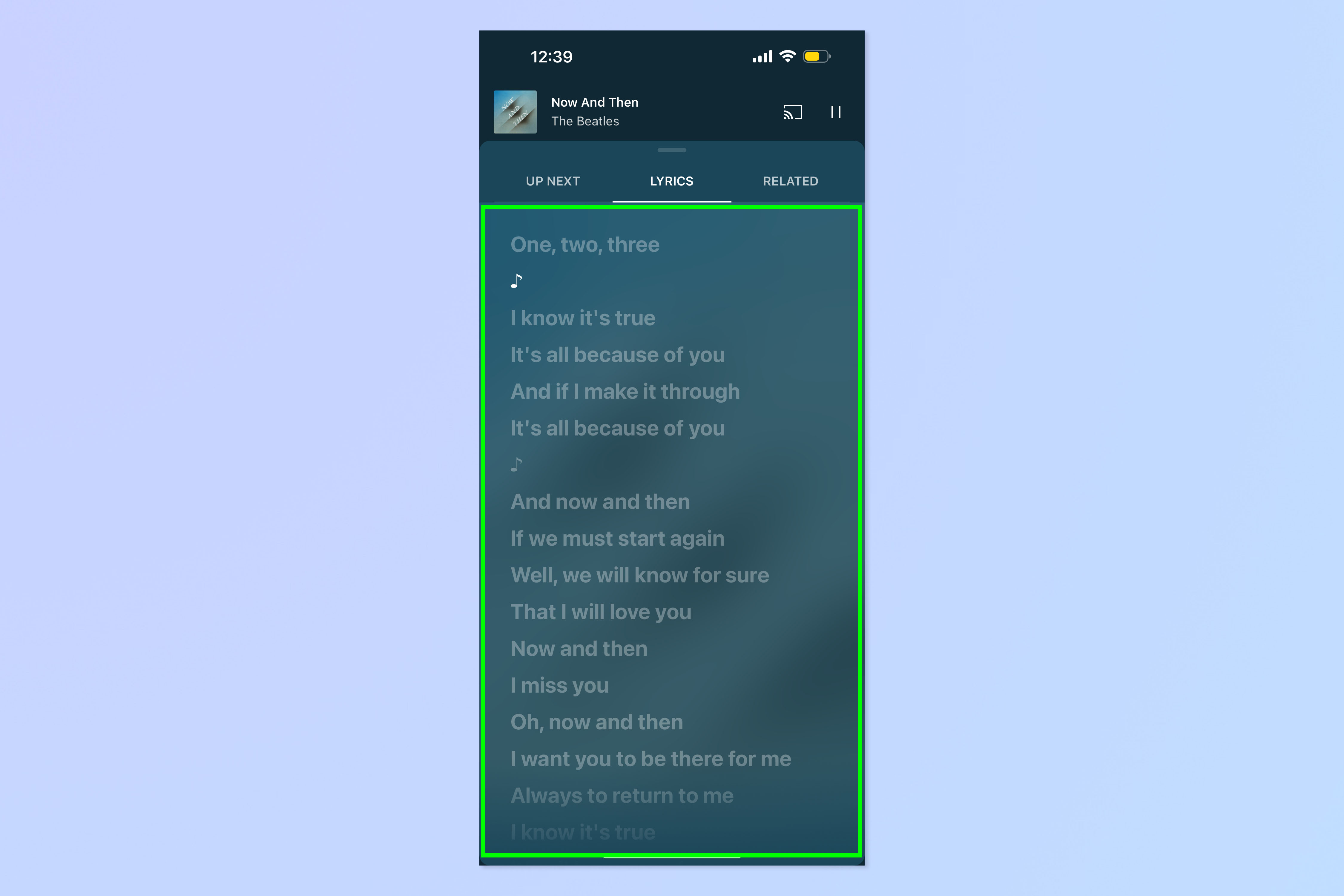
And get your karaoke on.
Deezer Karaoke
Deezer's karaoke mode is again pretty basic, but it at least offers one feature over the others: there's a countdown timer to show you when you need to start singing!
1. Play a song and tap lyrics
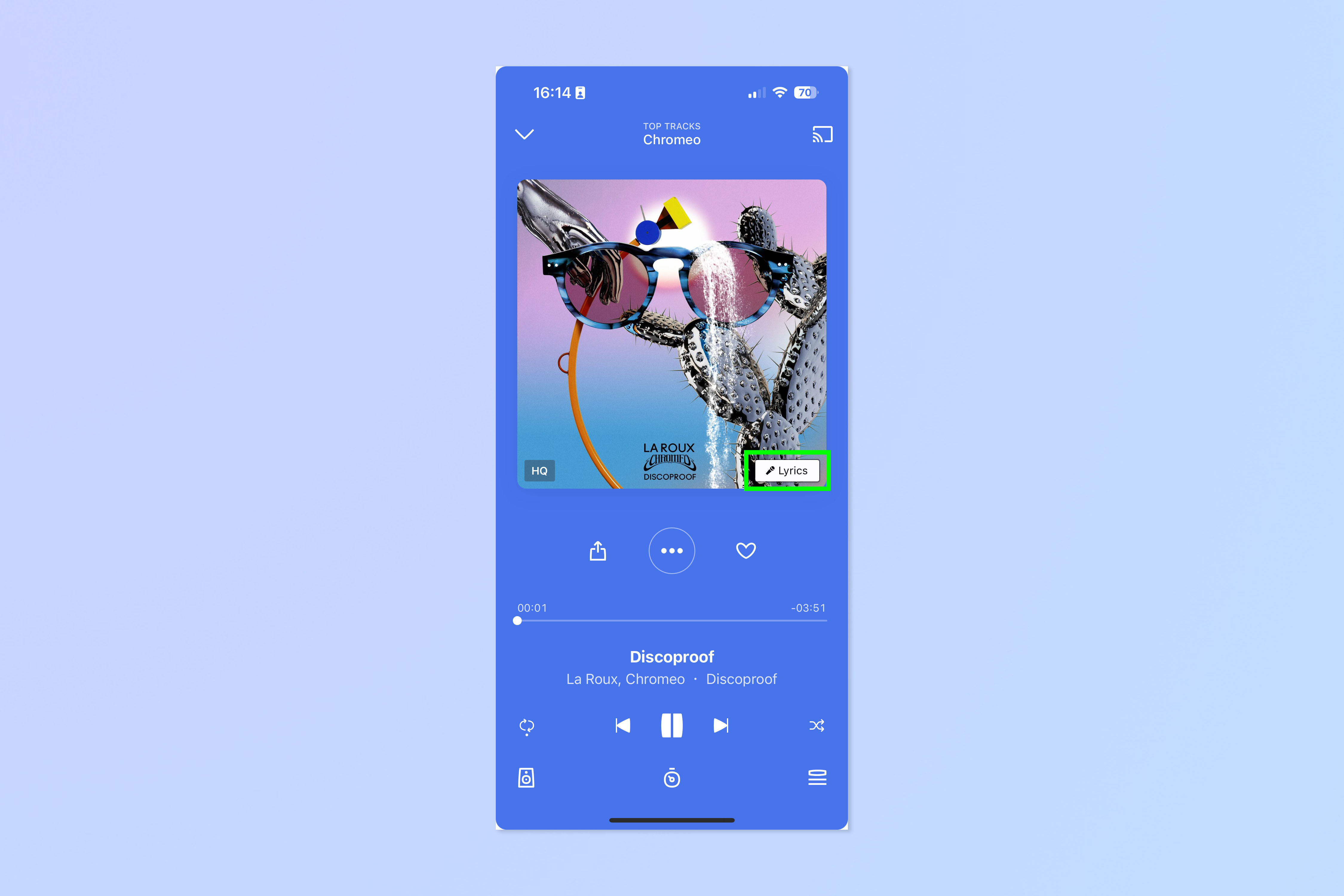
Play a song and tap the Lyrics button on the album artwork.
2. Check the countdown timer and sing
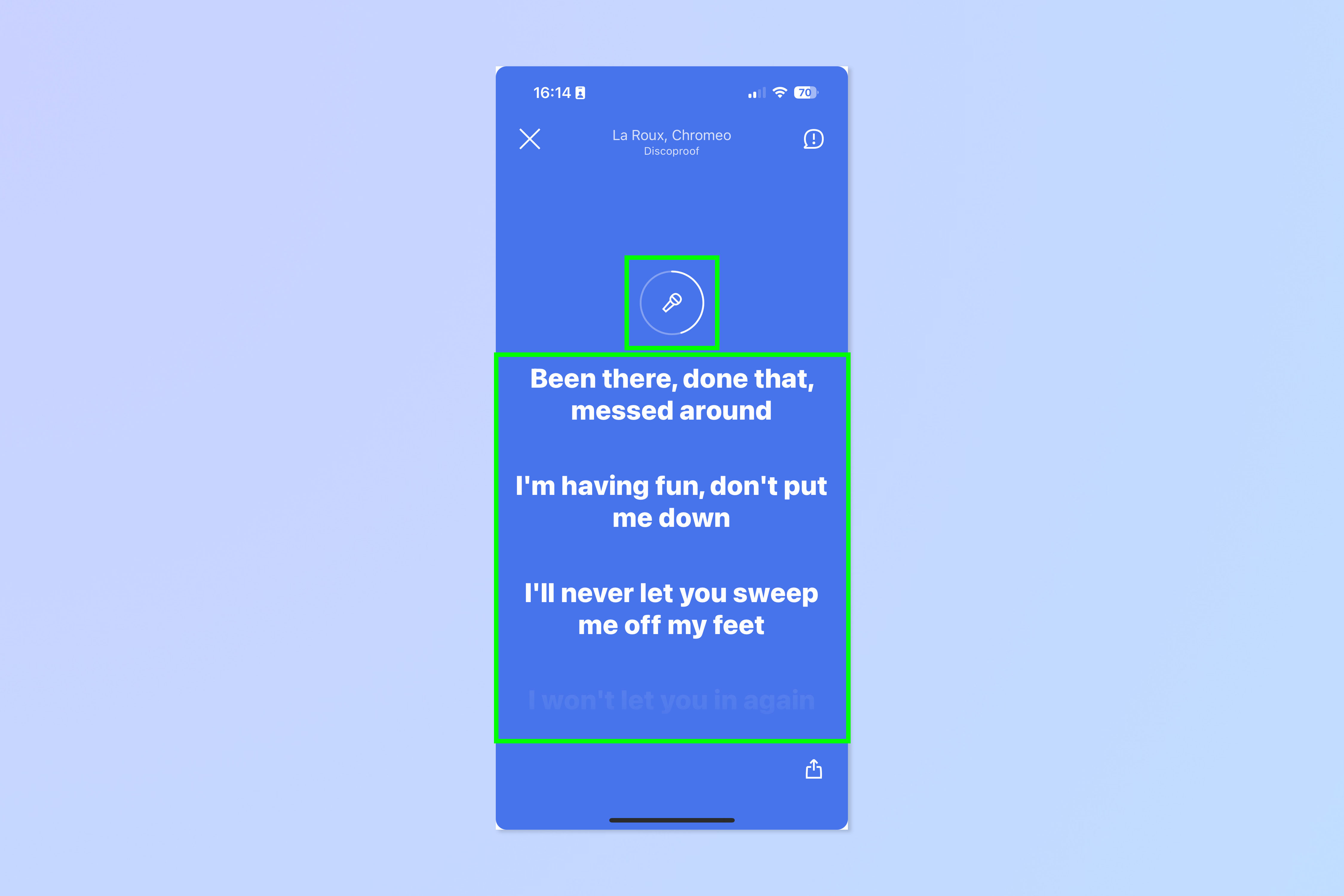
Check the countdown timer at the top to see when to start singing. When the time is right, belt out your finest notes.
Voila, you now know how to use your music streaming service for karaoke. Admittedly, most of the services are pretty basic, but you should now be armed with the bare minimum you need for a joyous karaoke session.
Next up, check out our full guide on how to use Apple Music Sing on iPhone. We can also show you how to download music from Spotify and how to change your password on Spotify.

Peter is a Senior Editor at Tom's Guide, heading up the site's Reviews team and Cameras section. As a writer, he covers topics including tech, photography, gaming, hardware, motoring and food & drink. Outside of work, he's an avid photographer, specialising in architectural and portrait photography. When he's not snapping away on his beloved Fujifilm camera, he can usually be found telling everyone about his greyhounds, riding his motorcycle, squeezing as many FPS as possible out of PC games, and perfecting his espresso shots.
