How to find coordinates on Google Maps
Here’s how to find coordinates on Google Maps to get you exactly where you want

It’s useful to know how to find coordinates on Google Maps. Sometimes an address just isn’t specific enough, or the location you’re looking for doesn’t have an address. When this happens, you can use the precise coordinates to locate a place.
Once you know how to find coordinates, you’ll also be able to share them with others to help them find a specific location — which could be very useful if you're camping somewhere off-grid, for instance, or meeting a group in a big open space.
- Discover how to Google translate a website
- Here’s how to share a location on Google Maps
- Find out how to turn on Google Maps dark mode
The good news is that it's really easy to do, so read on and we’ll show you how to find coordinates on Google Maps, whether you’re using a desktop computer or a mobile device.
How to find coordinates on Google Maps: On your desktop
1. Open Google Maps.
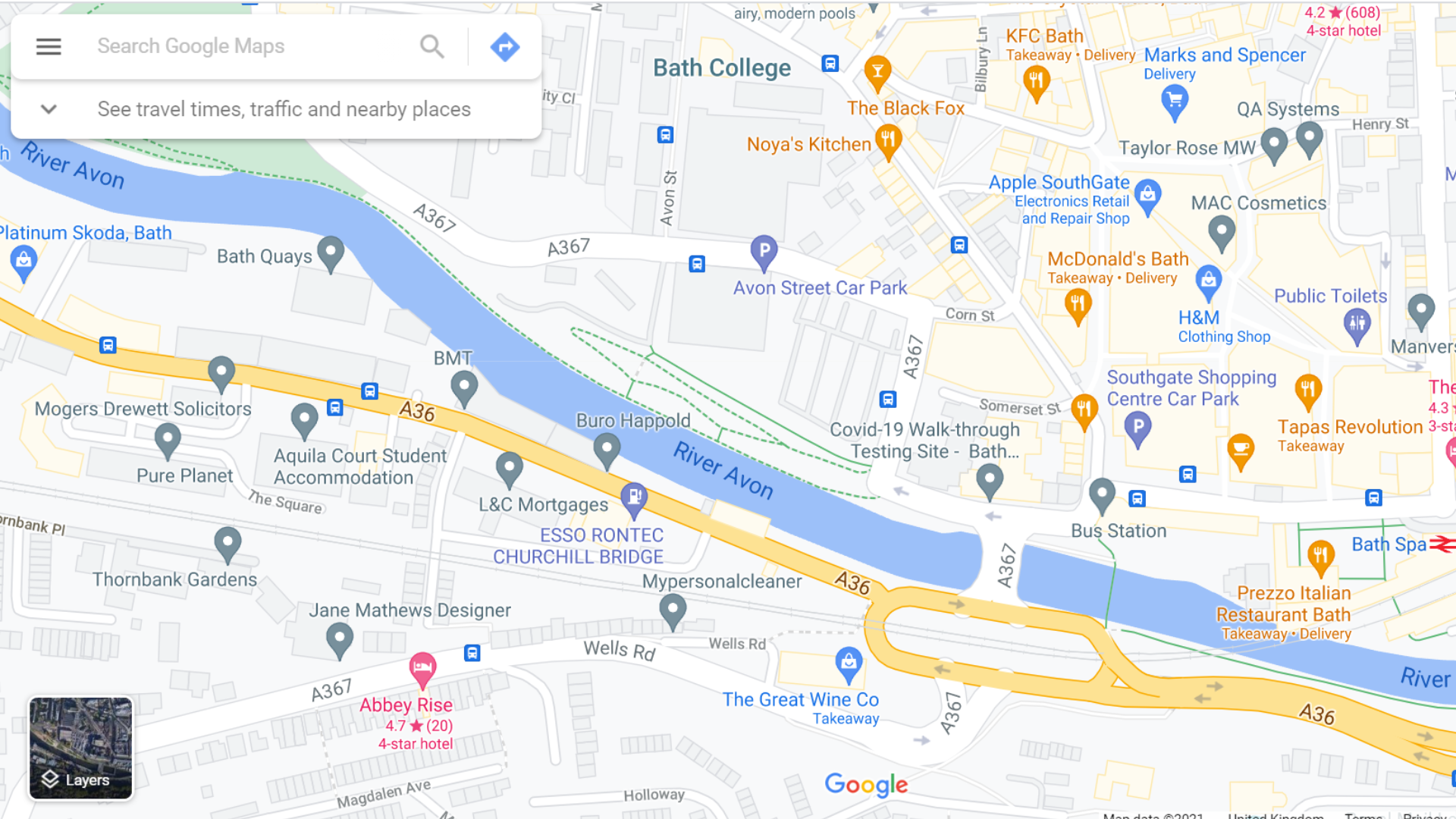
2. Right click a location on the map.
3. The coordinates will appear at the top of the list. You can click on the coordinates to automatically copy them to your clipboard, then paste into an email or messaging app to share with others.
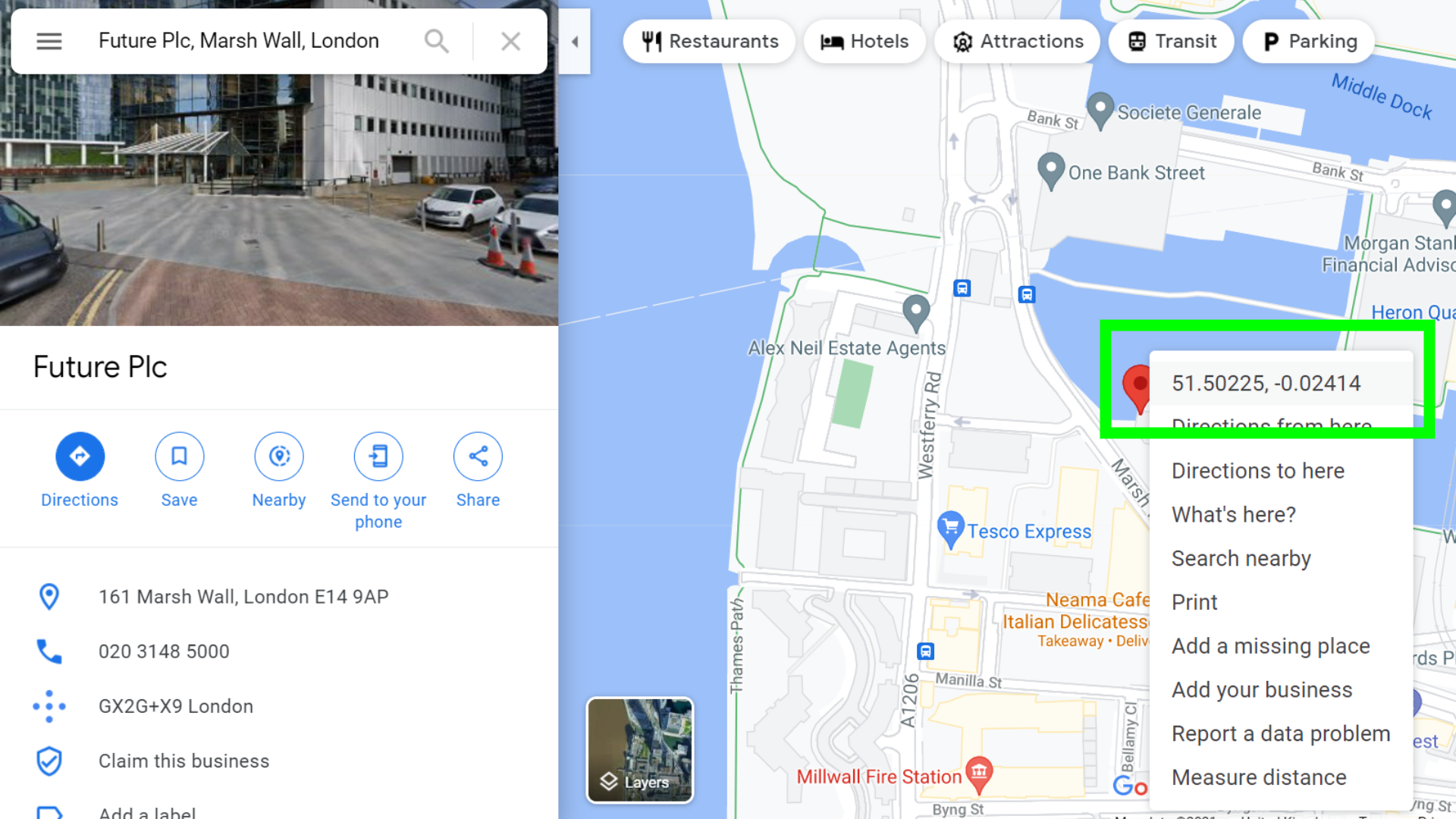
How to find coordinates on Google Maps: On iOS
1. Open the Google Maps app.
Sign up to get the BEST of Tom's Guide direct to your inbox.
Get instant access to breaking news, the hottest reviews, great deals and helpful tips.
2. Touch and hold an area of the map.
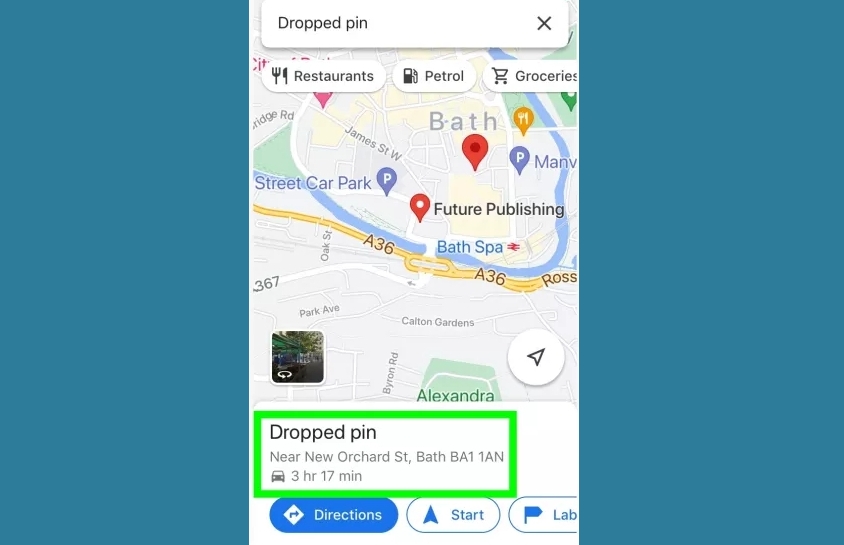
3. A red icon (“pin”) will appear. Swipe up the “Dropped pin” menu at the bottom, and you’ll be able to see the coordinates. Again, you can now copy and paste as you wish.
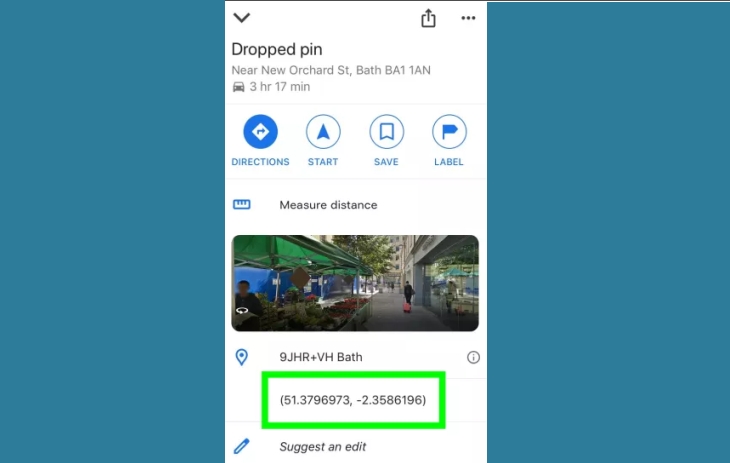
How to find coordinates on Google Maps: On Android
1. Open the Google Maps app.
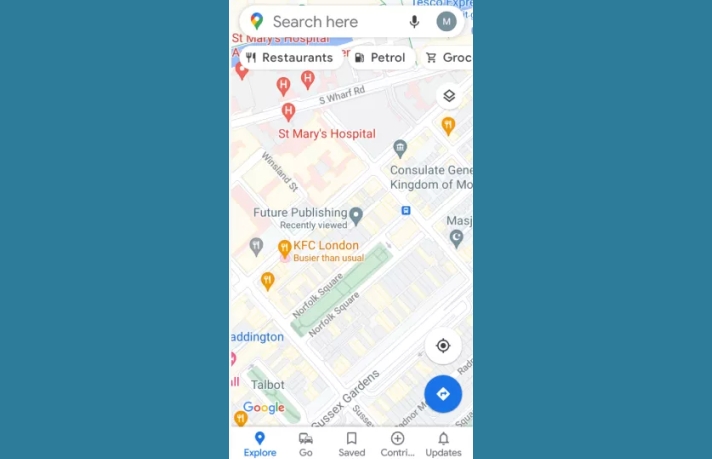
2. Touch and hold an area of the map.
3. A red icon (“pin”) will appear, and the coordinates will show in the search bar at the top of the screen. Copy and paste as needed.
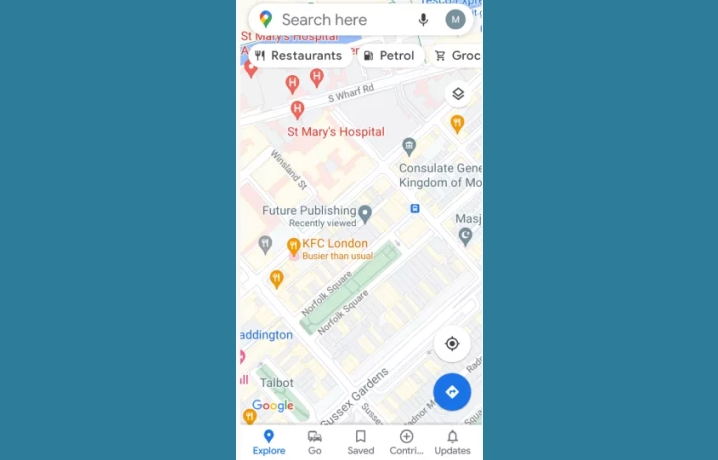
If you want to find out more about using Google Maps, you can check out some of our other tutorials. For instance, we can show you how to download offline Google Maps, how to measure distance with Google Maps, how to change home in Google Maps and how to drop a pin in Google Maps.
Thinking about trying a different maps app? Read our comparisons of Google Maps vs. Apple Maps and Google Maps vs. Waze.
Millie is a Deals Editor at Tom's Guide specializing in deals content. She also covers the latest tech news and and creates how-to articles about everything from phones, streaming devices, and headphones to apps and video games. In her spare time, she enjoys reading, gaming on her Nintendo Switch and creating digital art.

