How to enable two-factor authentication (2FA) for Ring cameras
Keep hackers out of your Ring camera by turning on 2FA

There have been numerous reports of Ring security cameras and video doorbells being hacked, and many of them revolve around one thing: Poor passwords.
It's not just Ring, either. Owners of Nest, Blink, and other security cameras have also had their devices taken over by others, mainly due to reused and easy-to-guess passwords.
However, there's one other thing that would have made these home security cameras much more secure: Two-factor authentication. When enabled, this feature sends a verification code to a pre-assigned phone number or email address. So even if a hacker were to guess your password, they'd need either your phone or your email account in order to access your Ring account.
Here's how to set up two-factor authentication for your Ring camera.
1. Open the Ring app, and open the menu on the upper left-hand side.
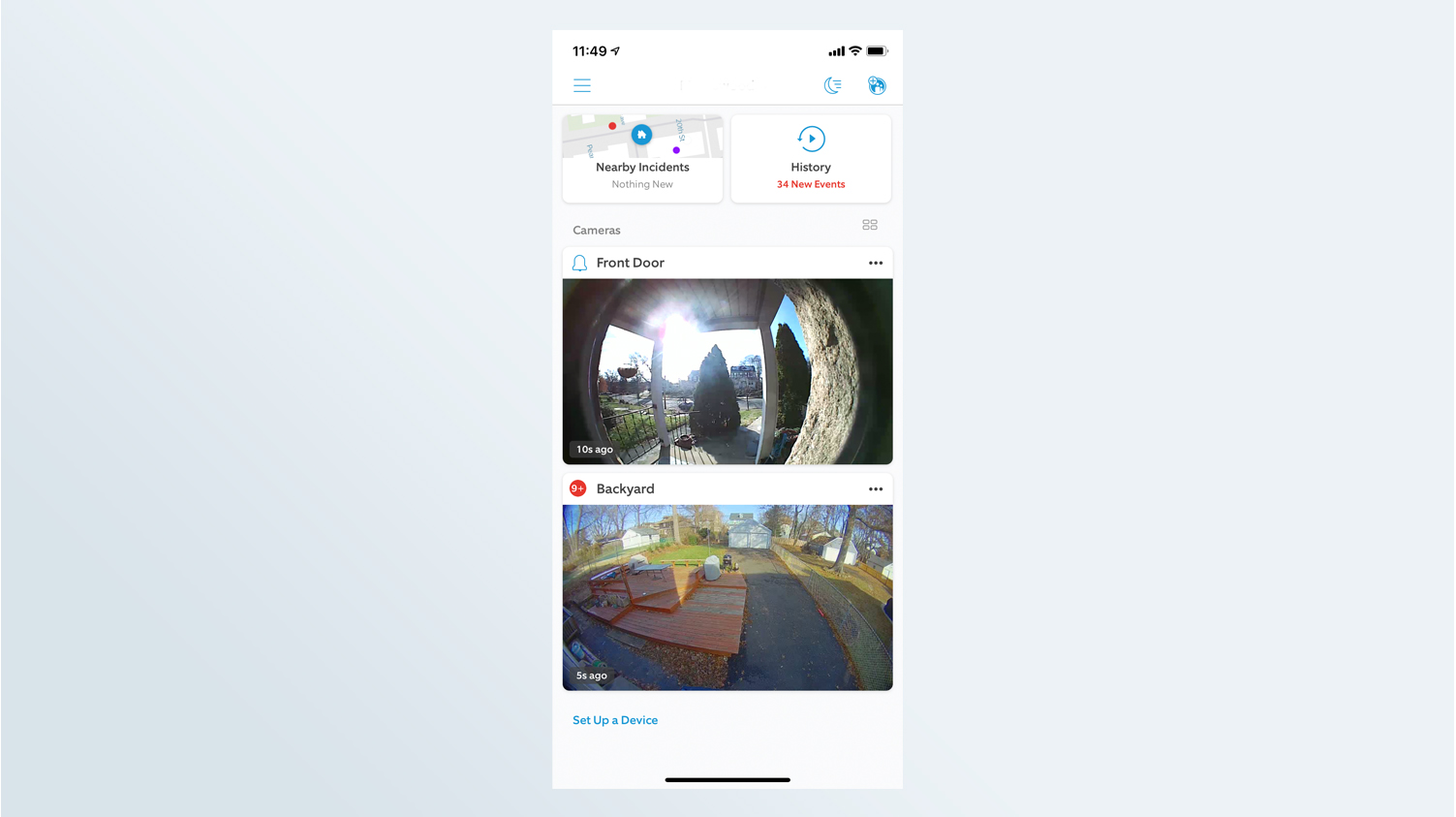
2. Select Account from the menu.
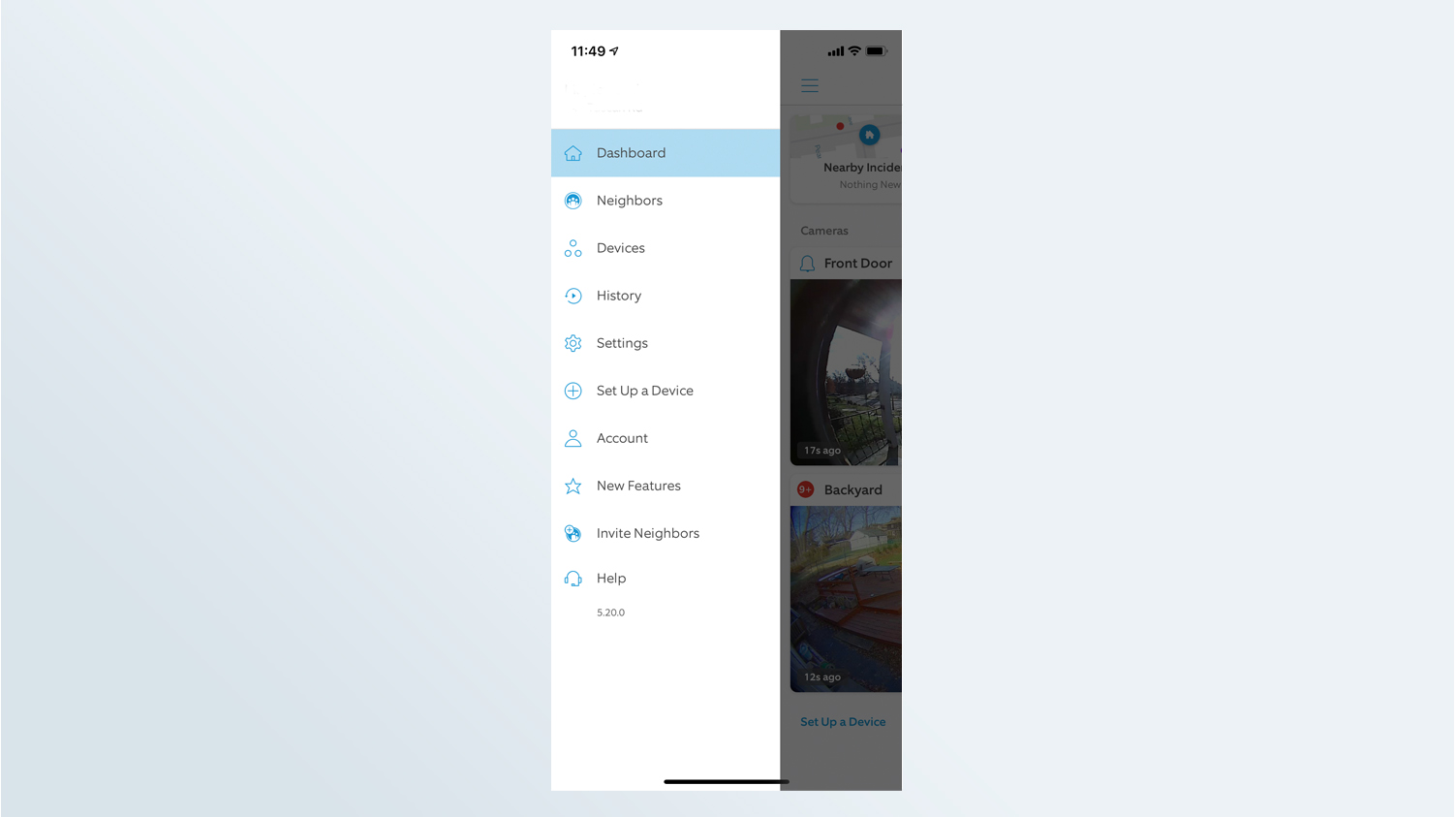
3. Select Two-Factor authentication.
Sign up to get the BEST of Tom's Guide direct to your inbox.
Get instant access to breaking news, the hottest reviews, great deals and helpful tips.
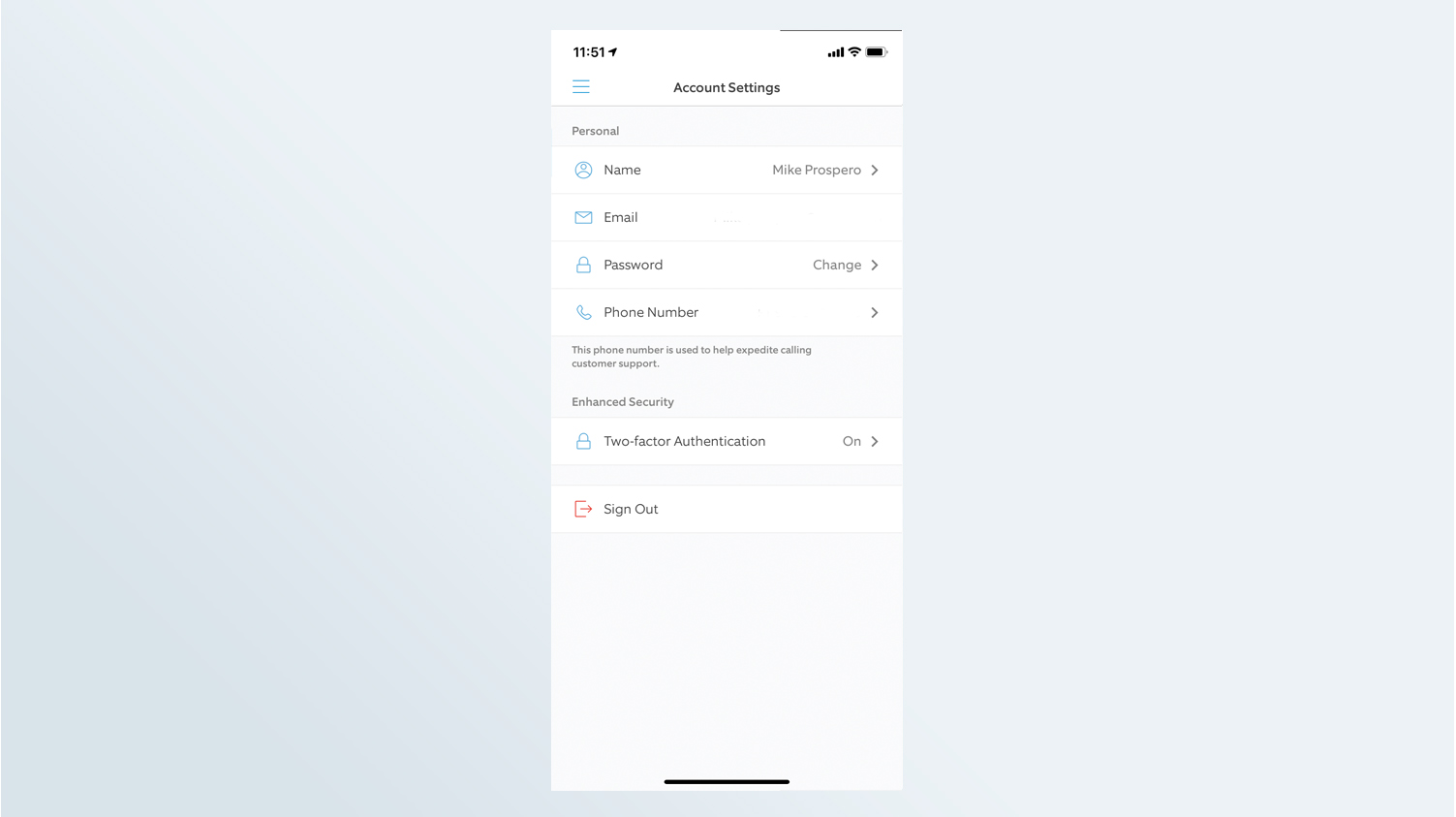
4. Press the button that says Turn On Two-Factor.
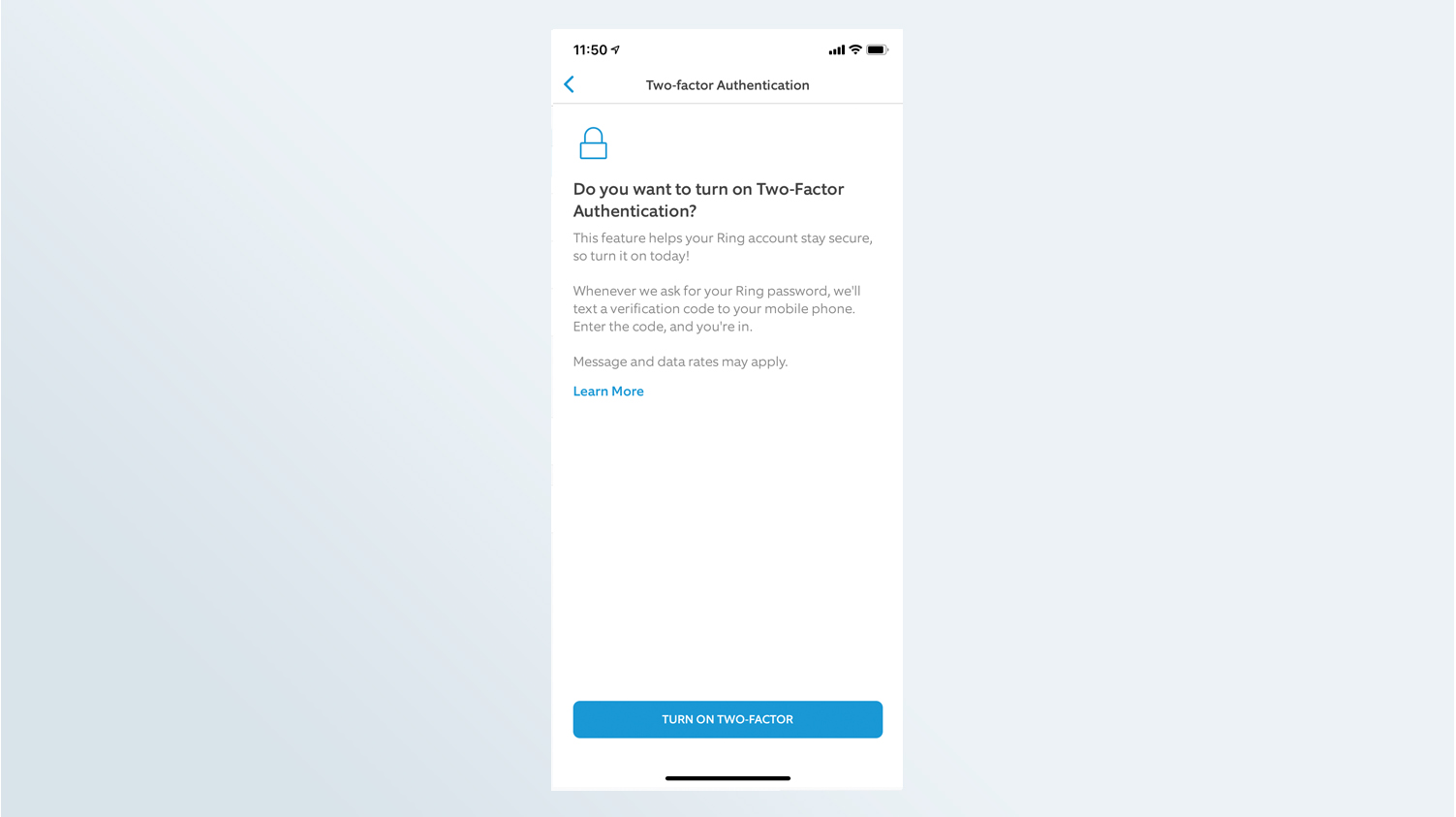
5. Confirm your Ring email address and password.
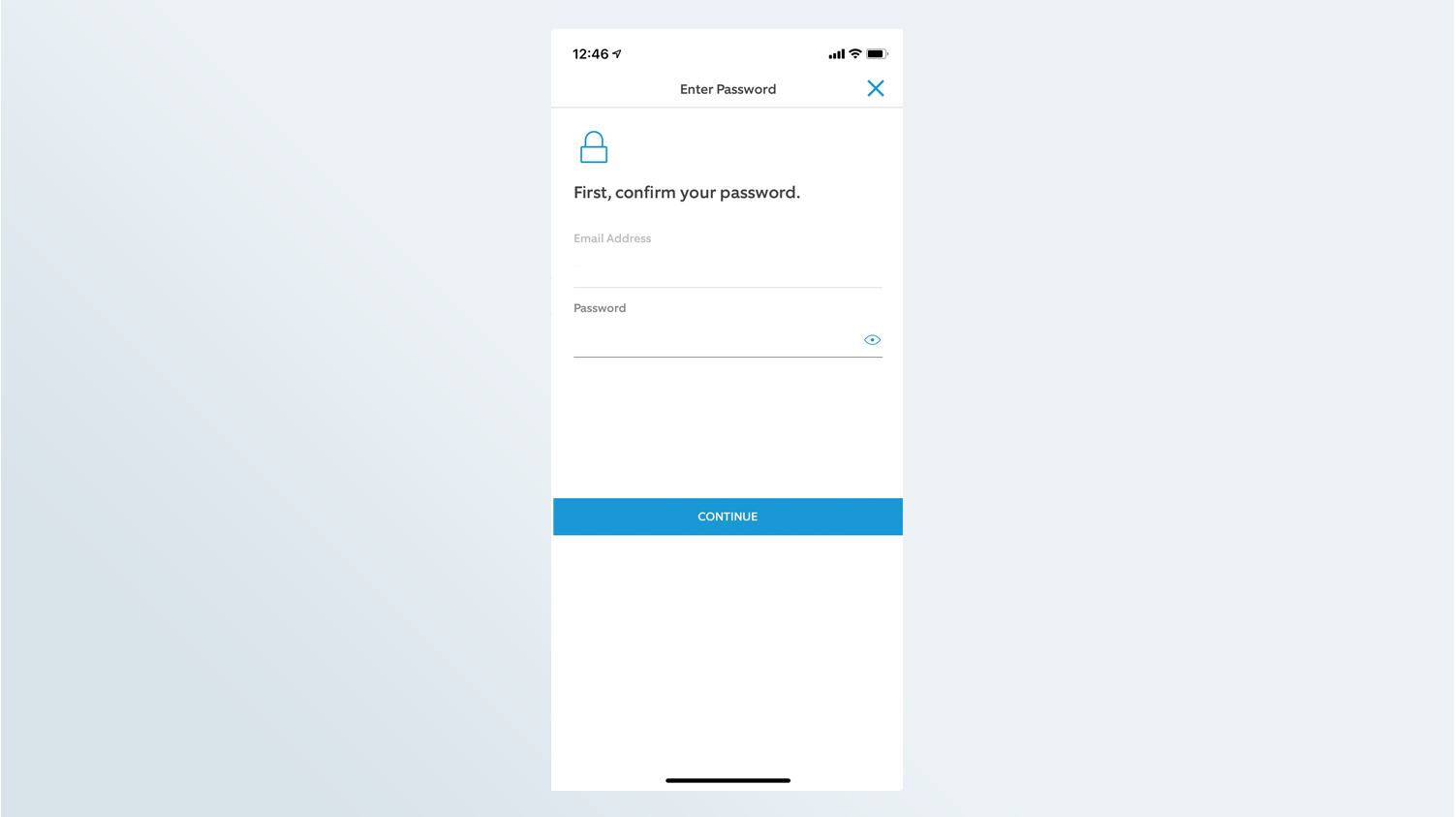
6. Confirm your phone number and press Continue. This is the number that the Ring app will send a verification code.
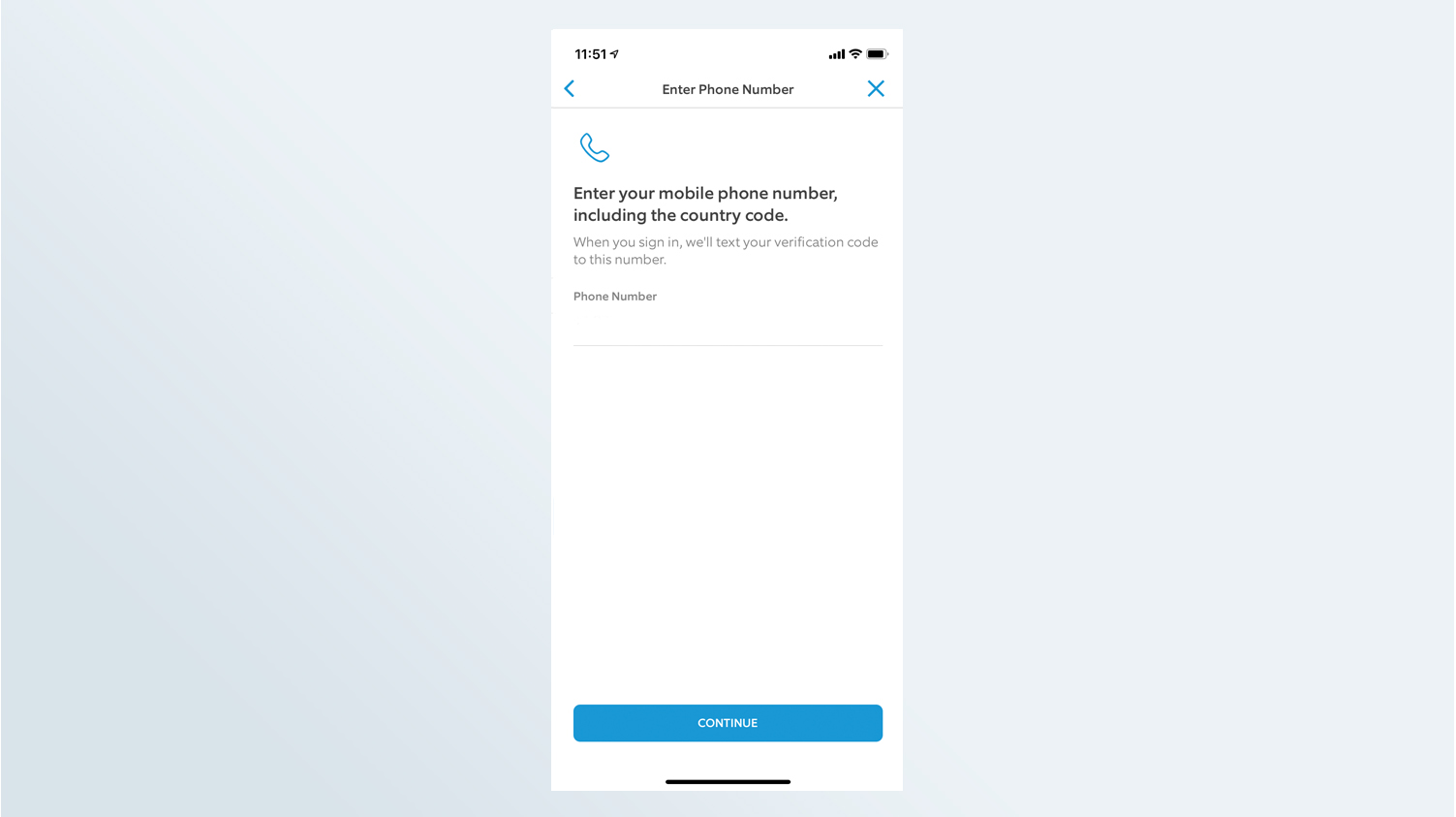
7. Enter the verification code into the Ring app. You should then see this screen.
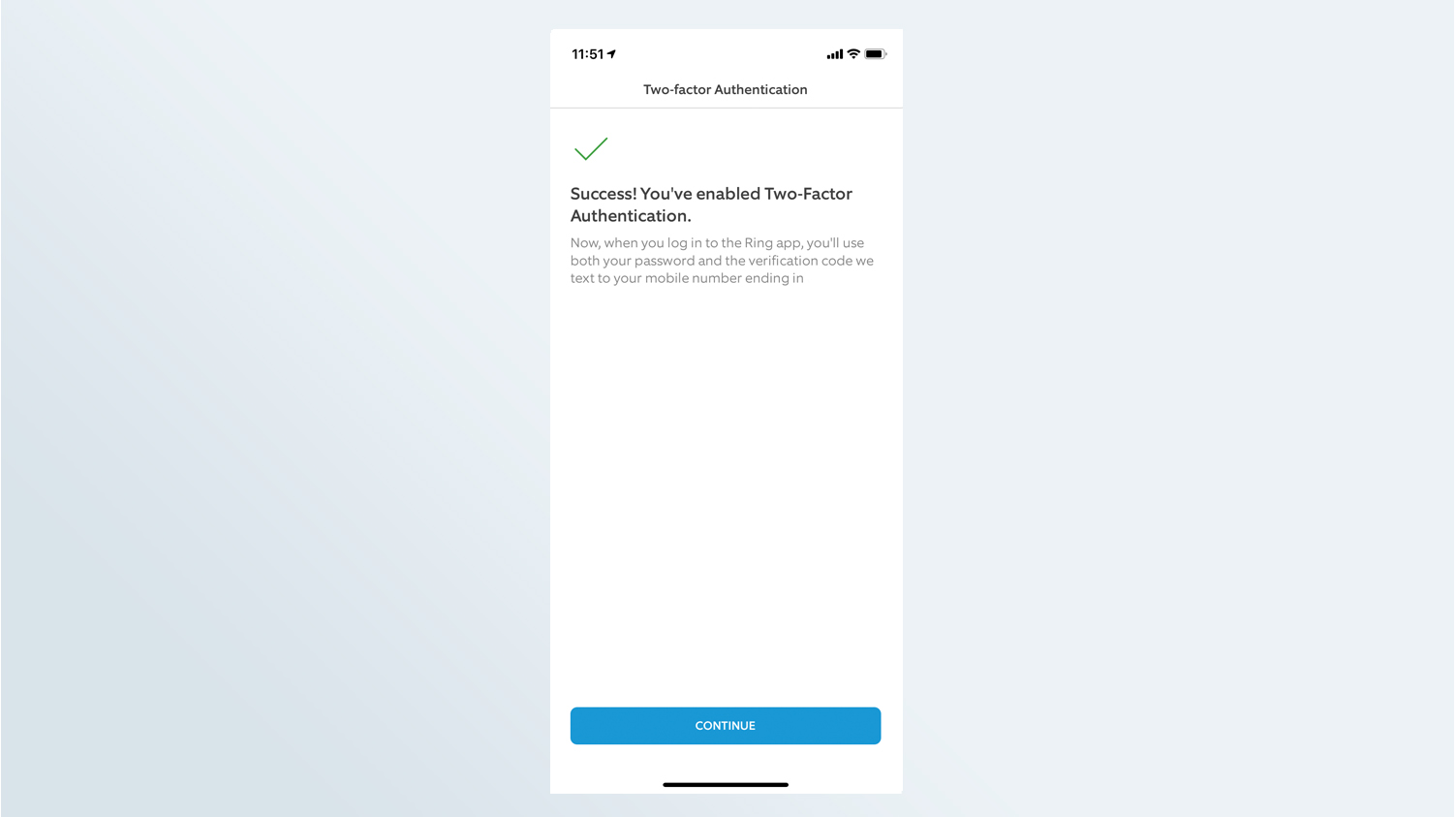
You're all set. Your Ring camera now has two-factor authentication enabled. If you want to switch the phone number used, you have to first disable two-factor authentication, and then re-enable it with the new phone number.
Since you know what you're doing with 2FA now, you might also want to know how to set up two-factor authentication on Facebook, how to set up Gmail two-factor authentication (2FA) on your phone, how to enable 2FA on the Epic Games Store and how to enable Epic Games two-factor authentication on Fortnite.

Michael A. Prospero is the U.S. Editor-in-Chief for Tom’s Guide. He oversees all evergreen content and oversees the Homes, Smart Home, and Fitness/Wearables categories for the site. In his spare time, he also tests out the latest drones, electric scooters, and smart home gadgets, such as video doorbells. Before his tenure at Tom's Guide, he was the Reviews Editor for Laptop Magazine, a reporter at Fast Company, the Times of Trenton, and, many eons back, an intern at George magazine. He received his undergraduate degree from Boston College, where he worked on the campus newspaper The Heights, and then attended the Columbia University school of Journalism. When he’s not testing out the latest running watch, electric scooter, or skiing or training for a marathon, he’s probably using the latest sous vide machine, smoker, or pizza oven, to the delight — or chagrin — of his family.
