iOS 16 finally gives the iPhone a haptic keyboard — here's how to turn it on
Here's how to enable haptic keyboard on iPhone

Update: Watch out for increased battery drain when enabling the iOS 16 haptic keyboard.
The lack of a haptic keyboard on iPhone has long been a personal bugbear of mine. In fact, I even jailbroke my very first iPhone, the iPhone 4, just so I could use a haptic keyboard.
It's likewise long been a pet peeve of many other iPhone users too, and a point of mockery from Android fans whenever the long contested argument has surfaced about which platform delivers the best phones.
Well, mock no more, because after more than a decade with the release of iOS 16 and its many features, Apple has finally delivered official haptic keyboard feedback on iPhone.
Why they didn't do this before is beyond me. But now that haptic keyboard on iPhone arrived, you'll want to know how to enable it. Read on.
How to enable haptic keyboard on iPhone
1. Open the Settings app and tap Sounds & Haptics.
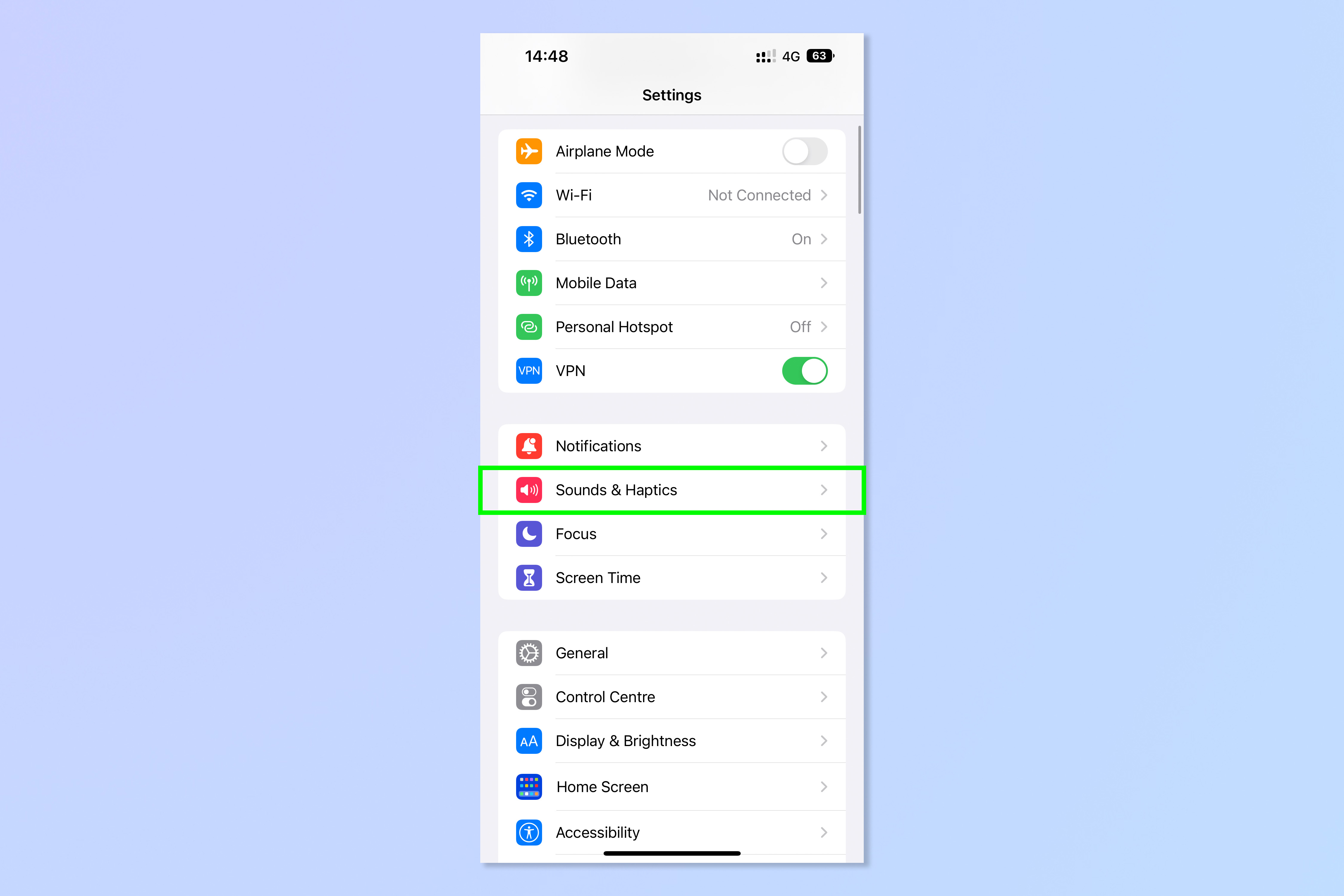
2. Tap Keyboard Feedback.
Sign up to get the BEST of Tom's Guide direct to your inbox.
Get instant access to breaking news, the hottest reviews, great deals and helpful tips.
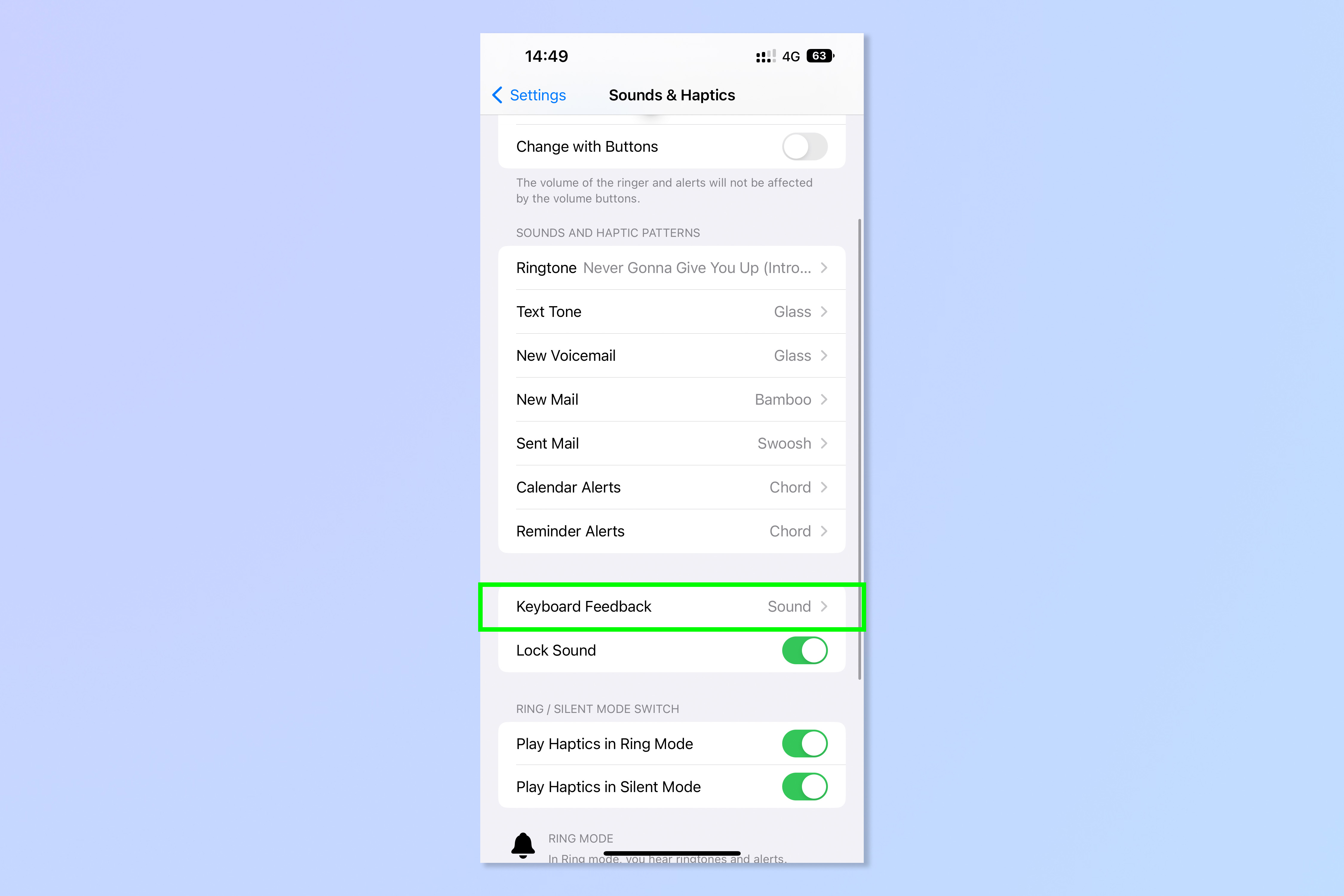
3. Toggle Haptic to on.
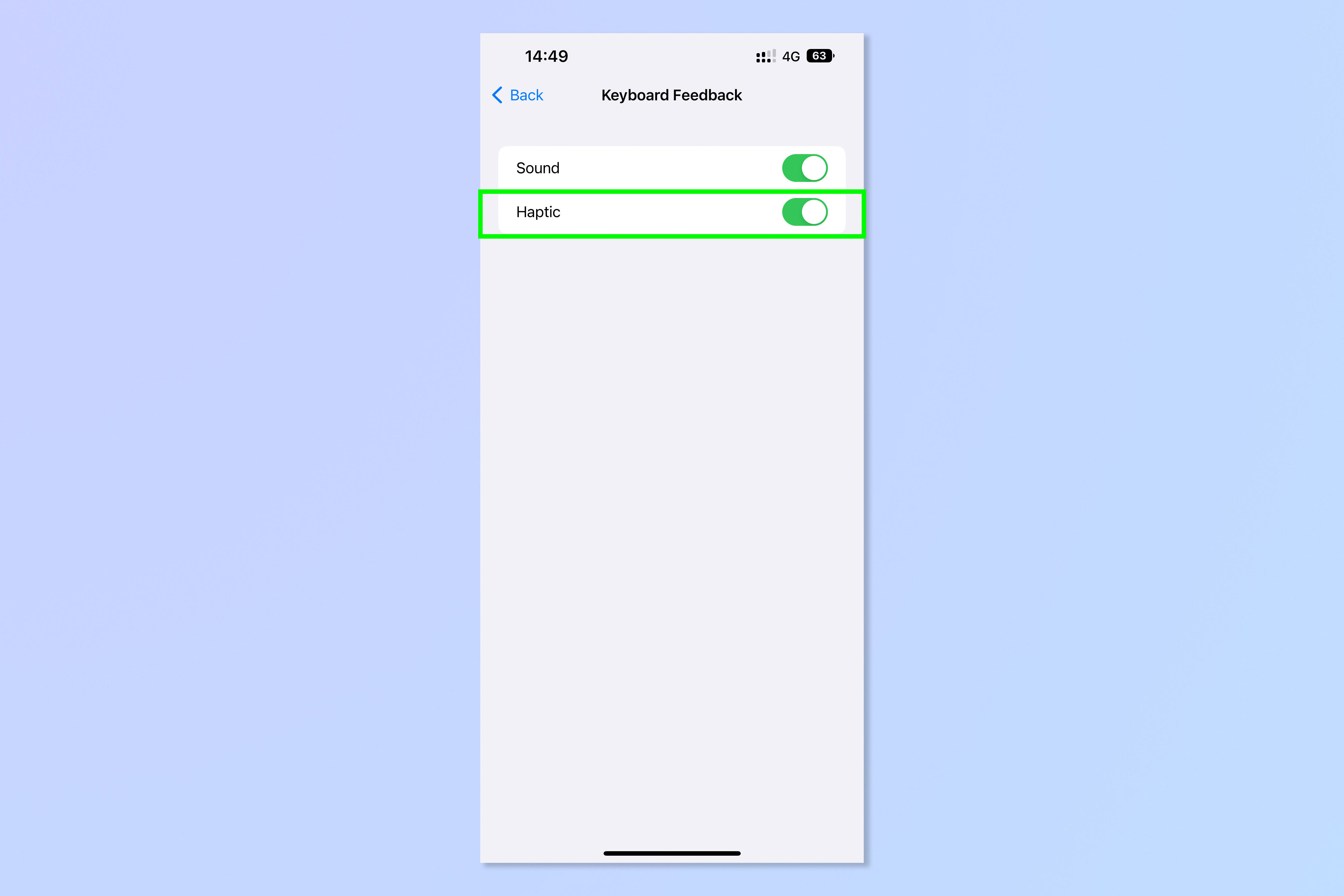
Easy, right? Now all that's left to do is enjoy the beautiful, satisfying feedback of haptic typing.
Want to learn more about your iPhone's lesser-known features? Here's how to enable Sound Recognition on iPhone, which can listen out for and notify you about doorbells, smoke alarms and babies crying. Don't like how your notifications look on your lock screen? Read how to change the way notifications are displayed on iPhone and how to make iPhone 14 Pro's always-on display black and white. Want to see the exact percentage of battery you have left? You'll want to check out how to display battery percentage on iPhone. Did you know that your iPhone 14 Pro doesn't take 48MP photos automatically? Here's how to enable 48MP photos on iPhone.

Peter is a Senior Editor at Tom's Guide, heading up the site's Reviews team and Cameras section. As a writer, he covers topics including tech, photography, gaming, hardware, motoring and food & drink. Outside of work, he's an avid photographer, specialising in architectural and portrait photography. When he's not snapping away on his beloved Fujifilm camera, he can usually be found telling everyone about his greyhounds, riding his motorcycle, squeezing as many FPS as possible out of PC games, and perfecting his espresso shots.
