This Google Pixel feature warns you about incoming disasters — enable it now to save your life
Secure your safety: A guide to setting up Crisis alerts on Google Pixel phones

Regardless of where you live, it’s important to know if there are extreme weather events or natural disasters in your area so that you can take the necessary precautions to keep yourself and your loved ones safe.
Google Pixel’s Crisis alerts will notify you about tornadoes, floods, fires, earthquakes and other crises by sending an alert on your phone, which you can tap to find out more information. You will be able to access links to official websites, including information like maps of the affected areas and evacuation centers.
This worthwhile feature is something we now see on many of the best phones. It also comes included on all Google Pixel phones, but you do need to manually activate it if you want to reap the benefits. Our step-by-step instructions below will show you how to do this.
How to enable Crisis alerts on Pixel phones
Follow our step-by-step guide to set up Crisis alerts on your Google Pixel. The images shown are from a Google Pixel 8. These steps apply to all Pixel phones, although they may look slightly different.
1. Open the Personal Safety app

Open the Personal Safety app on your phone. The name is displayed as Safety on the menu screen.
2. Select features
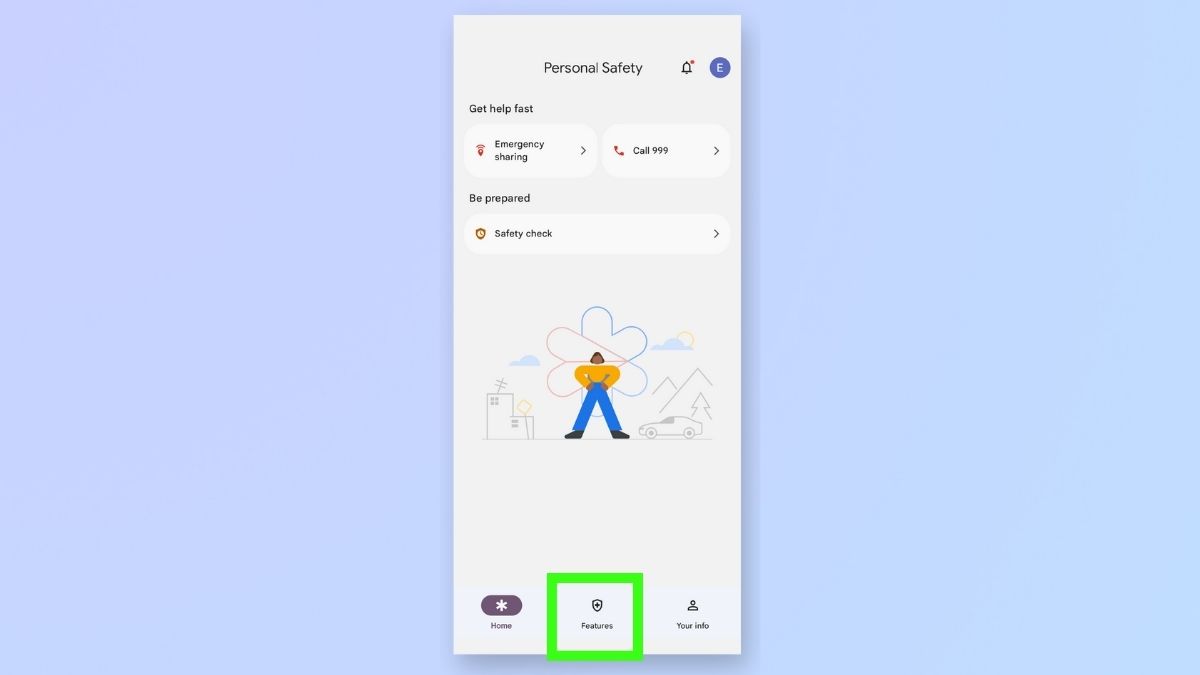
Once you have opened the Personal Safety app, you will see the home screen with options at the bottom of the page. Select features.
3. Select Crisis alerts Set up
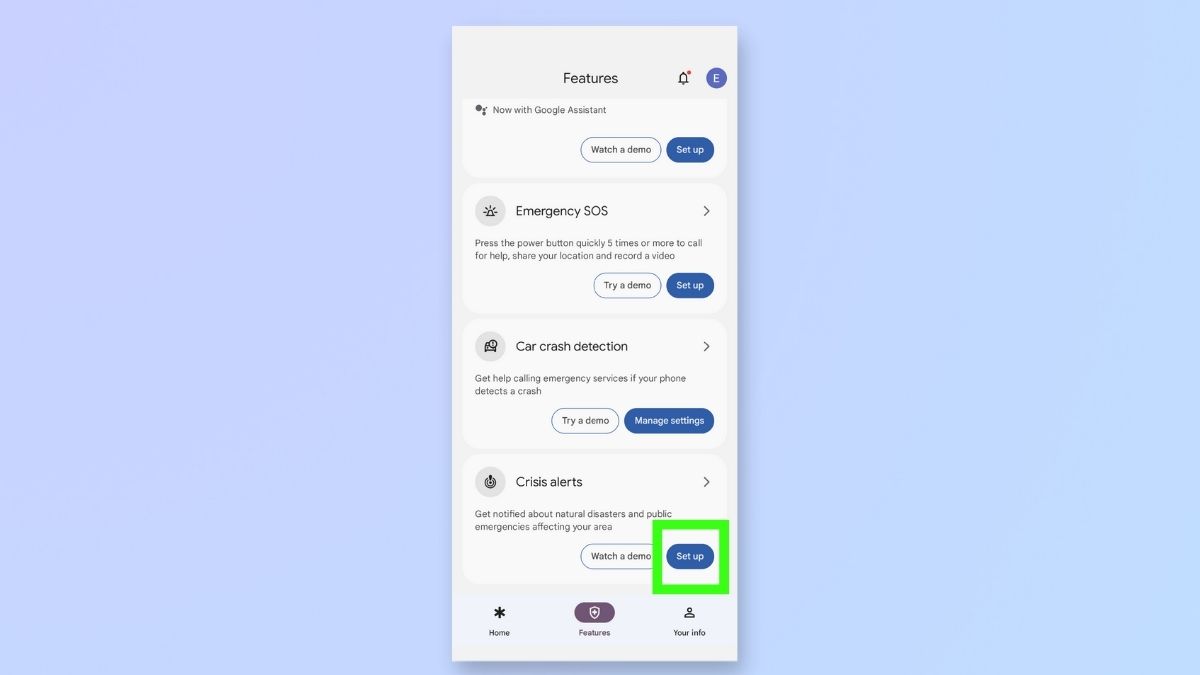
You will need to scroll down the features page to see the option for Crisis alerts. There is an option to try a demo here, but you can install the feature without running the demo by selecting Set up.
4. Turn on Crisis alerts
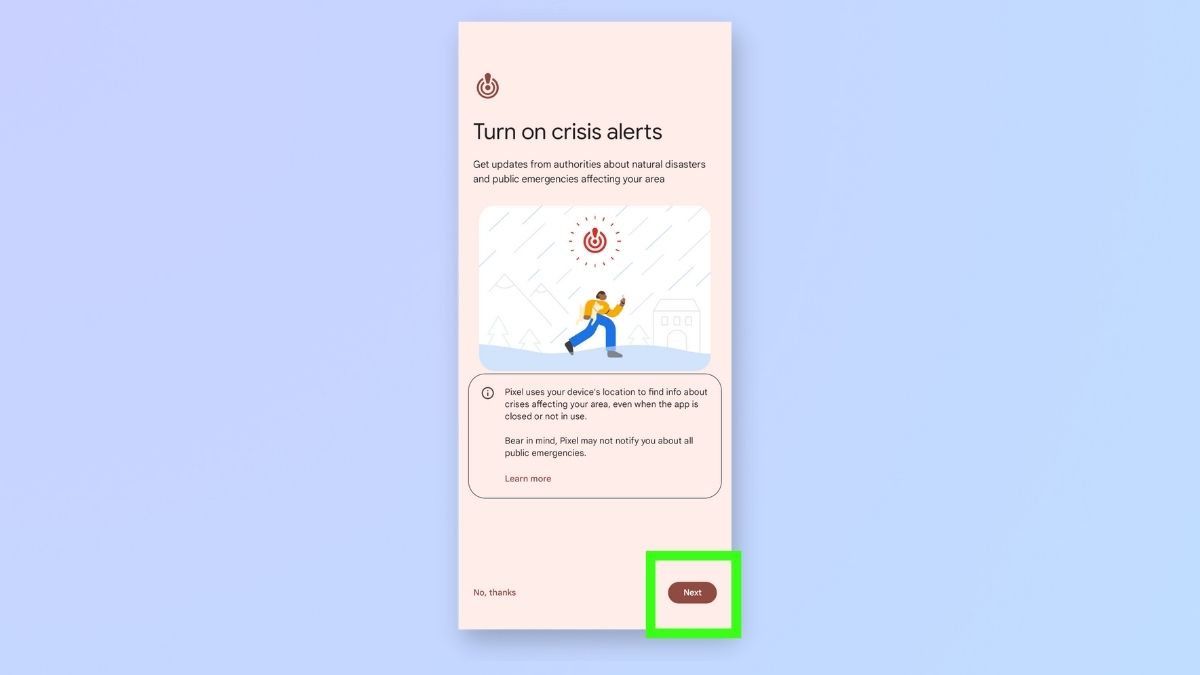
You will then be taken to the Crisis alerts page, which contains useful information about how the feature works. To activate Crisis alerts, you simply need to select Next at the bottom right-hand corner of the screen.
If you are asked to share your location, select Allow.
5. Confirm crisis alerts are activated
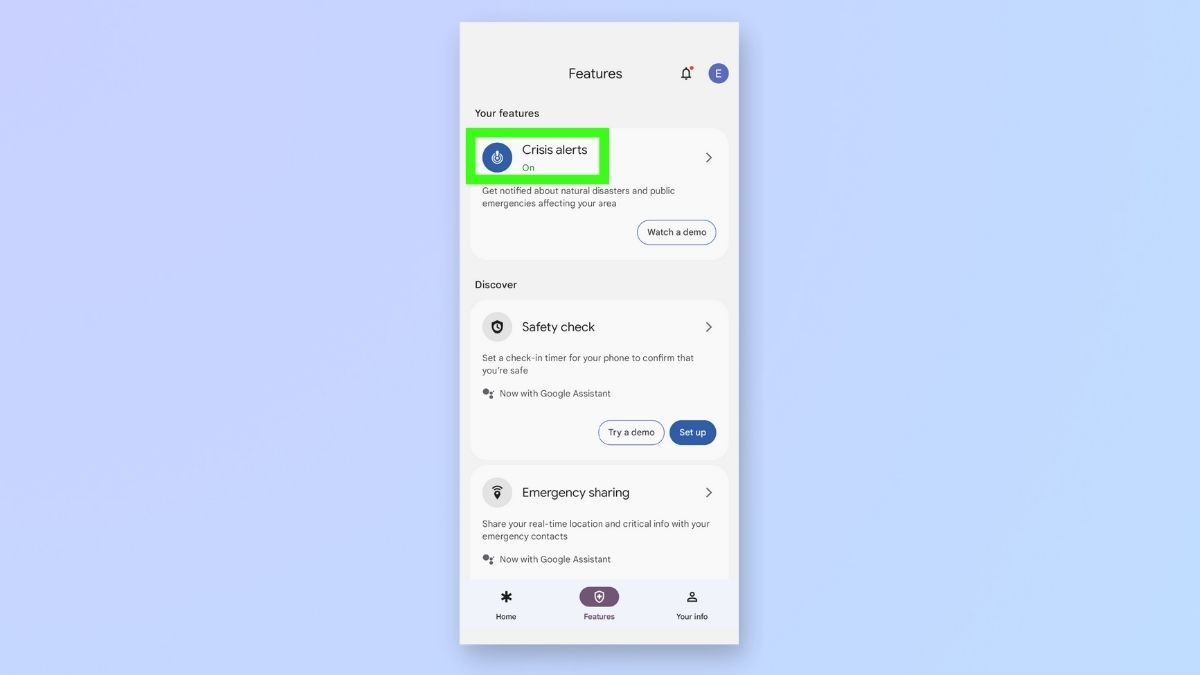
You can confirm that Crisis alerts are activated by checking the top of the Features screen. Here, you can see that Crisis alerts are set to On, and this feature is good to go!
Receiving Crisis alerts could make a big difference to you if there is extreme weather or a natural disaster in your area. This feature works even when the app is closed, but remember you must have location access enabled for alerts to work.
You should be aware that alert notifications may not come through if there is no network connection and that not all emergencies are reported by Pixel. It is always important to assess your own safety in unfavorable weather conditions and be aware of other public announcements.
If you want to discover other weather apps you can install on your phone, check out our round-up of best weather apps. For more ways to stay out of harm's way, find out how to check air quality on Google Maps or read our guide to staying safe while running in the dark.
Sign up to get the BEST of Tom's Guide direct to your inbox.
Get instant access to breaking news, the hottest reviews, great deals and helpful tips.
For more safety features, start by reading our guide on how to enable car crash detection on Android. For general Pixel guides, read how to use the Google Pixel 8's magic editor and how to take hands free photos on a Google Pixel.

Emma Street is a freelance content writer who contributes technology and finance articles to a range of websites, including Tom's Guide, Top10.com, and BestMoney. She has over 15 years of experience working in technical development within the fintech industry. When not writing about tech, Emma can be found writing romantic fiction, reviewing films, and updating her tea blog.
