How to download Wondershare Filmora
Novices will appreciate Wondershare Filmorea, a video editing tool that's worth a download
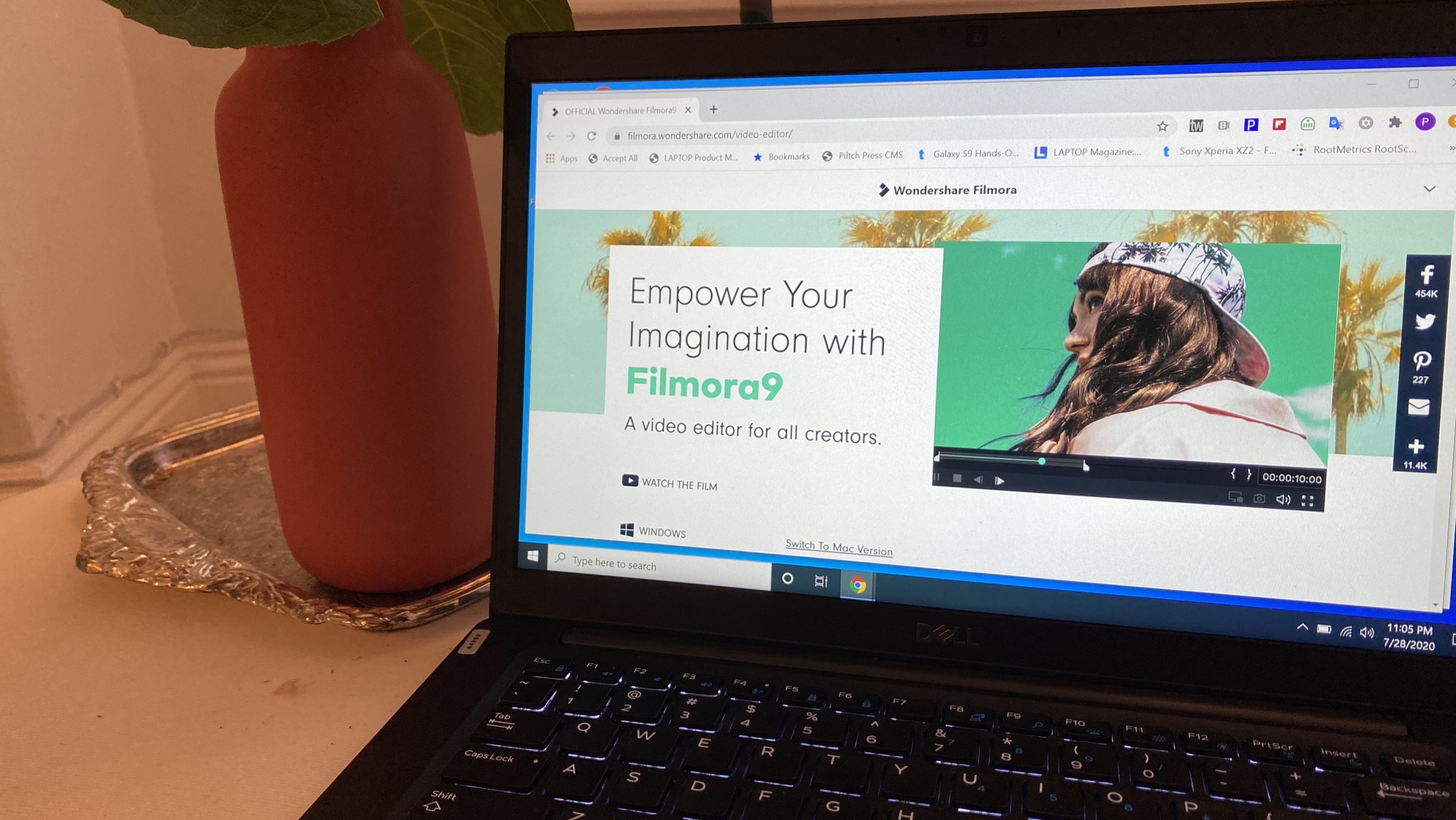
Wondershare Filmora proves that you don’t necessarily need feature-packed tools to edit together video footage into a polished product with music, filters and transitions. Filmora is aimed at creators of all types, but even though it’s welcoming toward beginners, it’s still a powerful and quite capable tool, as you find out if you download Wondershare Filmora.
Wondershare features a fresh-looking interface that makes Its functions quite visible. The editing software’s graphics are cleverly set apart to assist with your workflow. Importing files from different SD/HD sources are handled with ease, as the powerful software chomps up the footage without any glitches. Wondershare’s exporting options are easy to understand, letting you output your work to devices, social networks or physical disks.
- Best video editing software
- Save money: The best free video editing software
If a user-friendly editing tool is exactly what you’ve been searching for, it’s time to download Wondershare Filmora. Here’s where you can find the app and what you can do with it.
How to download Wondershare Filmora
You can download Wondershare Filmora from the developer’s website. Wondershare Filmora works on both Windows and MacOS, and at $29.99, it’s a pretty affordable video-editing tool.
- Wondershare Filmora for Windows and macOS: Wondershare
For even more features, you can turn to FilmoraPro, which is available for $149.99. (There’s also a 1-year license that costs a little less.)
What you can do with Wondershare Filmora
Wondershare Filmora is an all-in-one home video editing production software that has powerful functionality and a fully stacked feature set. Within the app, you’ll find features and styles that have been previously only available to experienced professional filmmakers.
Filmora has a simple drag and drop interface, which gives you the freedom to be artistic with the story that you want to create. The most important features in Wondershare Filmora include its support for animated text, its vast music library and its ability to let you add your own music tracks.
Sign up to get the BEST of Tom's Guide direct to your inbox.
Get instant access to breaking news, the hottest reviews, great deals and helpful tips.
As mentioned before, Wondershare Filmora overlays and filters are specifically designed with filmmakers in mind to give your content a very pristine and professional finish. You’ll find both still and motion graphics included in the app along with more than 100 visual effects. A speed ramping feature lets you convert footage into slow motion and time lapse as you edit.
