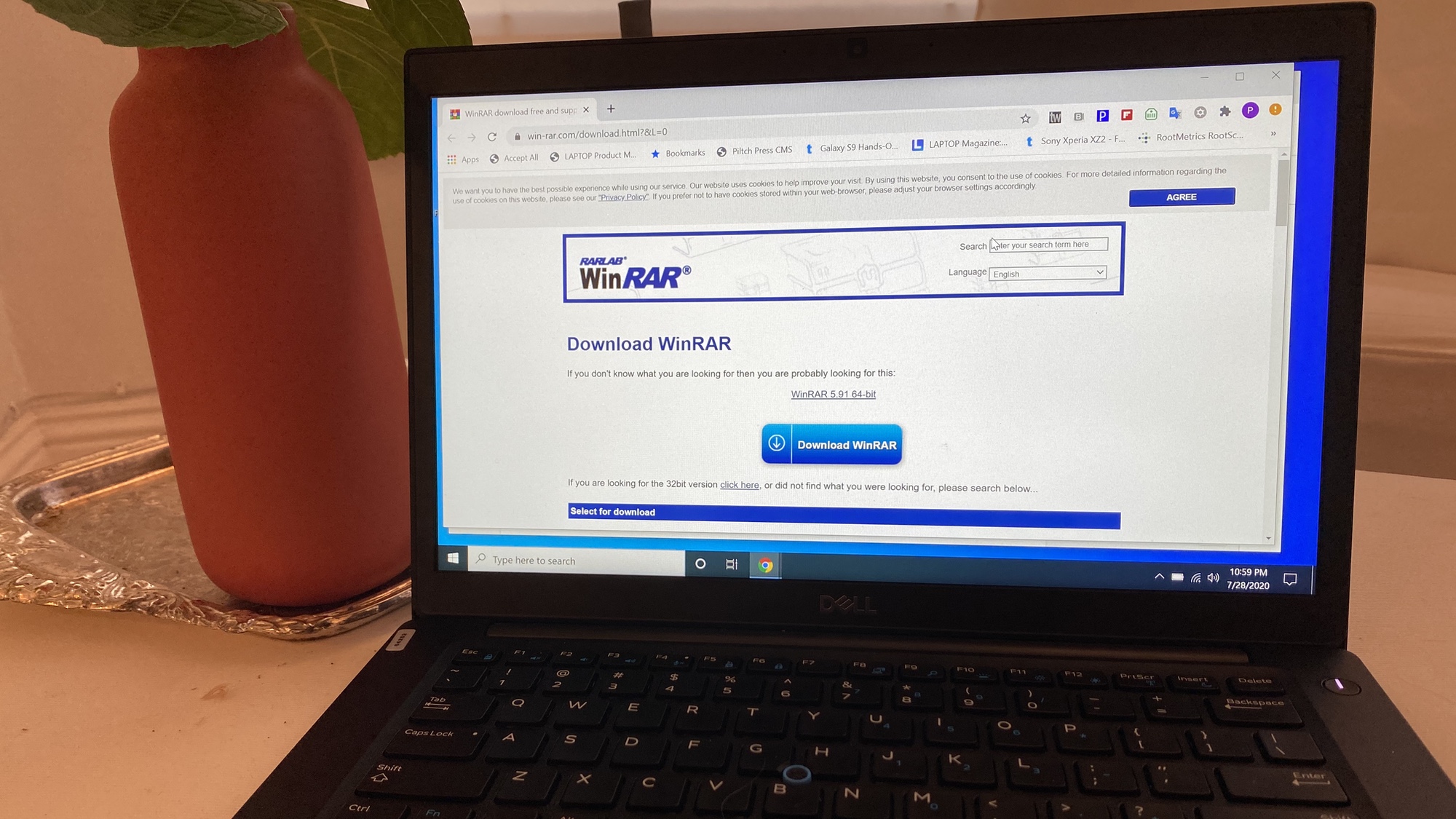
Deleting old files is the best way to free up storage space, but what about the stuff you want to keep? If your cloud storage is full and you don’t have a backup drive handy, then compressing them, also called archiving, is a great way to reclaim disk space. And downloading WinRAR can help you pull off that task.
While Windows 10 comes with a basic archiving tool, if you want to step beyond the basics, then you’ll want to download WinRAR. The app has been a trusted staple for PCs since 1995, and its legendary ubiquity has extended into enterprises and households alike. By the end of 2019, it has garnered over 500 million users worldwide.
WinRAR rose to fame with its rich feature set. Compressing media? WinRAR can automatically select the best compression method based on the media type. Sending important files? WinRAR can protect its content using 256-bit encryption. It also supports nearly all compression formats under the sun, as well as command line operations for scripting. The best part is that it’s easy to use; even its most advanced functions can be done with a few clicks.
Where to download WinRAR
WinRAR is available on Windows, macOS, Linux and Android; it comes in more than 50 languages. While you can find WinRAR on a plethora of file hosting services, the safest place to get it is still the app’s parent site. From start to finish, the whole installation process takes no more than a minute.
- WinRAR unified download page: Download WinRAR
There’s really no excuse not to download WinRAR. At less than 4MB, it asks for less storage space than a high-resolution photo. Considering its incredible utility, there isn’t a downside.
How much is WinRAR?
WinRAR makes it abundantly clear that you’ll need to pay for it once the 40-day trial period expires. With that said, it’s common knowledge that you can extend the trial period indefinitely. Unless you have specific licensing requirements, you won’t have to pay a dime.
Compress, decompress, and organize with WinRAR
WinRAR works best with files that have a lot of repeating data. If you have a library of old databases or word documents collecting dust in your hard drive, then WinRAR can crunch them into a fraction of their size. Uncompressed media like RAW or TIFF images also work beautifully with WinRAR--perfect for creators who want to safeguard their earlier work.
Sign up to get the BEST of Tom's Guide direct to your inbox.
Get instant access to breaking news, the hottest reviews, great deals and helpful tips.
Another benefit of archiving is cutting down on the time it takes to upload a file onto the cloud for backup or sharing. For example, a 50% compression ratio halves the upload time and saves bandwidth.
Although archiving doesn’t work well with data that have already been compressed (JPEG, MP4, and the like), you can still use WinRAR to consolidate them into neat little packages. Remember to also use WinRAR’s encryption feature to secure private files.
