How to download Virtual Audio Cable
Virtual Audio Cable delivers audio streams between applications — here's how to download it
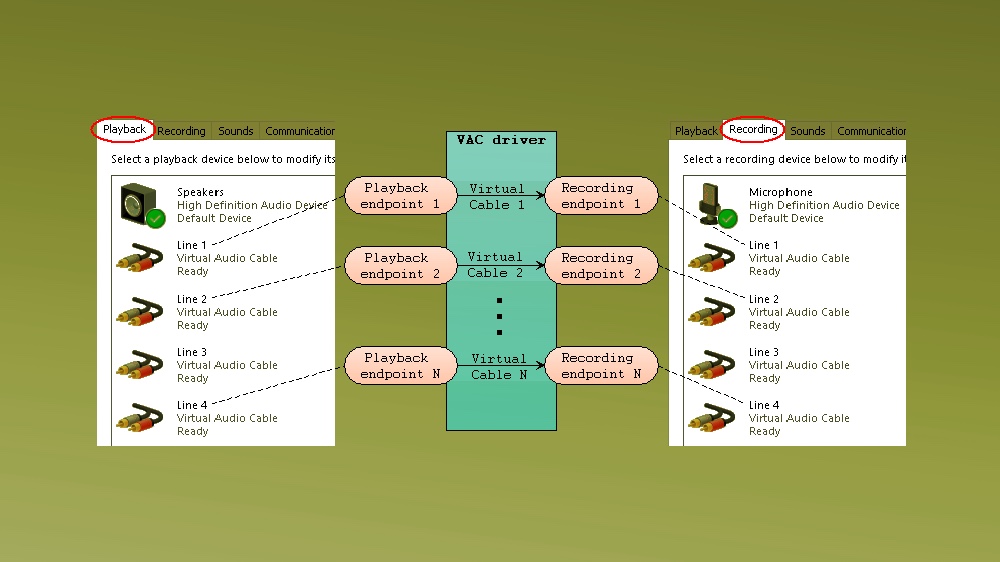
Virtual Audio Cable (VAC) is audio software that lets you transfer audio streams between applications and devices. Have you ever been streaming a game and wanted to record your game audio and microphone audio separately? That’s just one of many things you can do with VAC.
It works like this: you send an audio stream through the application, passing it through a “virtual cable” to a corresponding app that connects through the output end of the stream. This lets you split up audio sources or mix them together into a single output.
- Check out the best podcast apps
- Stay secure the best Windows 10 VPNs
- The best microphones for home recording
Downloading Virtual Audio Cable is easy, though it currently only works with Windows; macOS and Linux don’t have their own versions and you won’t find any 1:1 knock-offs, and VAC is built around how Windows treats audio devices.
Where to download Virtual Audio Cable
Head to the Virtual Audio Cable website to download the latest version of the app. Virtual Audio Cable works with Windows XP, Vista, 7, 8, 8.1 and 10.
- Virtual Audio Cable for Windows: Virtual Audio Cable
What you can do with Virtual Audio Cable
Virtual Audio Cable is essentially a MIDI (musical instrument digital interface) loopback device you can use to connect different applications. Virtual Audio Cable can connect to more than 250 different applications where audio can be mixed and allocated.
Virtual Audio Cable can link a variety of programs, ranging from virtual synthesizers and sound editors to recorders, and sequencers. You can also mix low sound latency, have signal mixing between output ports, adjust volume, control channel scattering and manage protocol support that’ll provide notification events. It will essentially allow you to create a virtual music studio right on your own PC or laptop.
The program has a control panel that has sample rates and channels for each connected cable and notes all the connected apps that you’re using. One of the best aspects of VAC is that you won’t you won’t lose any sound quality through the transfer, nor get any hiccups in your streams as it’s connected in such a seamless way.
Sign up to get the BEST of Tom's Guide direct to your inbox.
Get instant access to breaking news, the hottest reviews, great deals and helpful tips.
- More: The best computer speakers right now
James is currently Hardware Editor at Rock Paper Shotgun, but before that was Audio Editor at Tom’s Guide, where he covered headphones, speakers, soundbars and anything else that intentionally makes noise. A PC enthusiast, he also wrote computing and gaming news for TG, usually relating to how hard it is to find graphics card stock.

