How to download Unity for Windows
Got an excellent idea for a new game? Here's how you can download the robust Unity engine for Windows
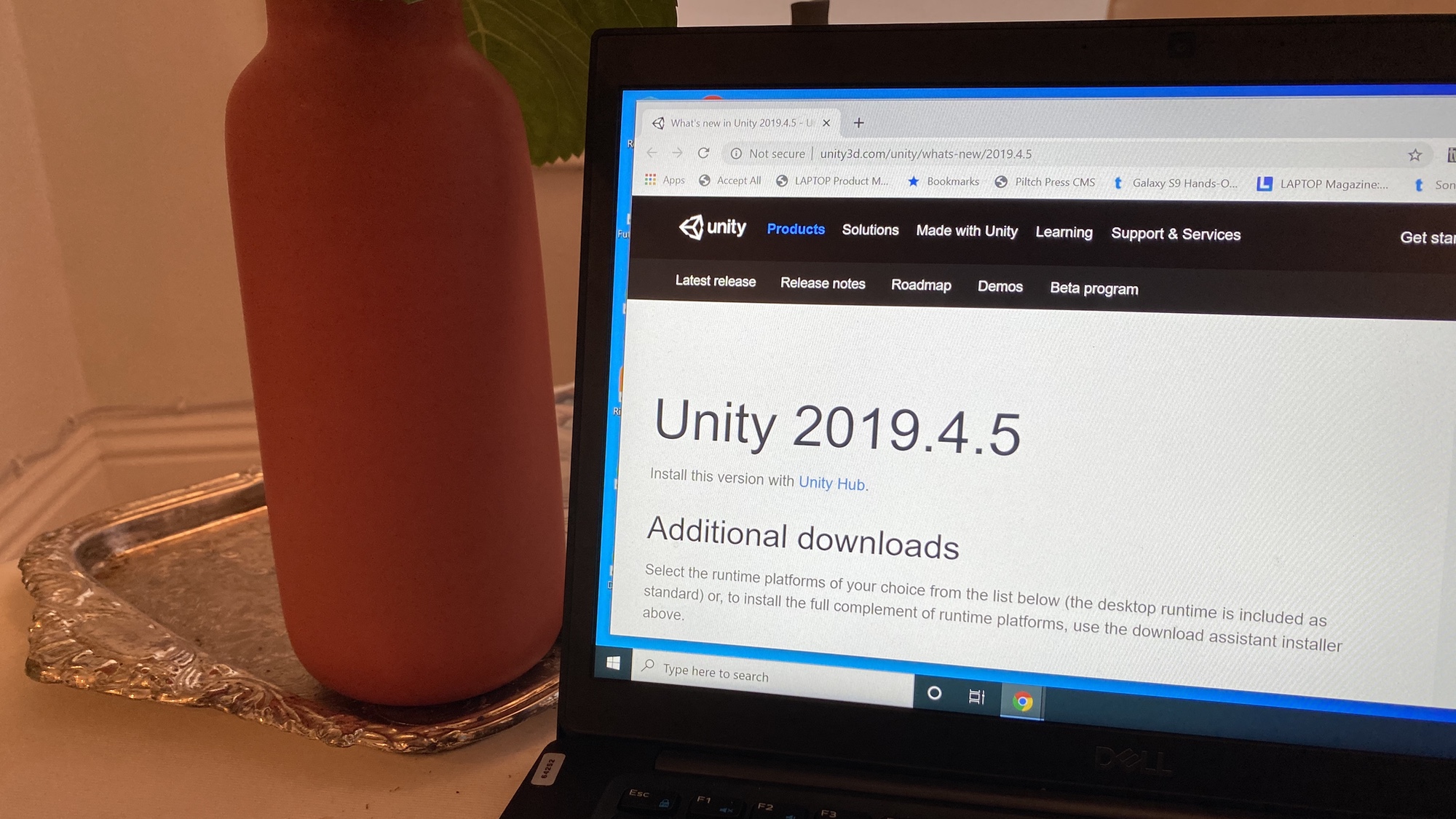
Not only is gaming one of the most popular entertainment mediums worldwide, it's also become much easier to make your own game. Gaming engines are very flexible, allowing anyone with an idea and some coding knowledge to start making games. Unity is one of the most versatile engines around, so you can make your game and port it to platforms like Windows, Nintendo Switch, iOS, and Android. To do that, though, you’ll need to download Unity.
And Unity isn't just for gaming. Oats Studio, the production team founded by District 9 and Chappie director Neill Blomkamp, uses Unity to enable the special effects in its short films. Artist Donald Glover used Unity to design the PHAROS, a unique interactive concert experience for his Childish Gambino tour. Automotive manufacturers and architecture firms also use Unity to design and showcase their products.
- Best iOS apps for iPhone and iPad
- Best Android apps
Want to start diving into everything you can do with Unity? Here's where you can find and download Unity for Windows.
Where to download Unity for Windows
Unity has support for PC, Android, iOS, Apple TV, Linux, Facebook Games, and more. To star though, you need the Unity Editor for Windows. The Editor is the starting place, the core from which Unity expands outwards to other platforms. The Unity Editor can be downloaded for free.
You'll need to visit the official Unity website on your web browser of choice. There you want to click on "Unity Editor (64-bit)". The additional "support" links only need to be downloaded when you're ready to export your cool projects to other platforms. You can also pick up the Unity Hub, which will help you manage the Editor and all of its various add-ons.
As of the time of this writing, the current version of Unity for Windows is Unity 2019.4.5. If you want to mess with cutting edge features, there's also a beta version, Unity 2020.1.0. As an individual user, you can either get the Student and Personal versions. The Student version is totally free, but requires you to be an enrolled student at any accredited educational institution. The Personal version is free up until you make $100,000 in revenue, at which point you have to pay Unity a cut of revenue. That's unlikely for most folks, so Personal is what you want to go with.
What you can do with Unity for Windows
Once you've installed Unity for Windows, it's time to dive into everything that's available to you. Download the documentation to start yourself off, but there's also a whole section of the Unity website dedicated to teaching you everything you need to know about the engine. Click on the first tutorial in the "Start with your first project". This will take you through the early steps of working with the Unity Editor.
Sign up to get the BEST of Tom's Guide direct to your inbox.
Get instant access to breaking news, the hottest reviews, great deals and helpful tips.
There are also projects on the Unity Learn site which will help you get acquainted with the various types of games you can make in Unity.
Good luck on your journey, and we hope to see your wonderful creations on PC, Android, or iOS one day.
