How to download Truecaller
Truecaller can protect you from spam callers — here's how to get it
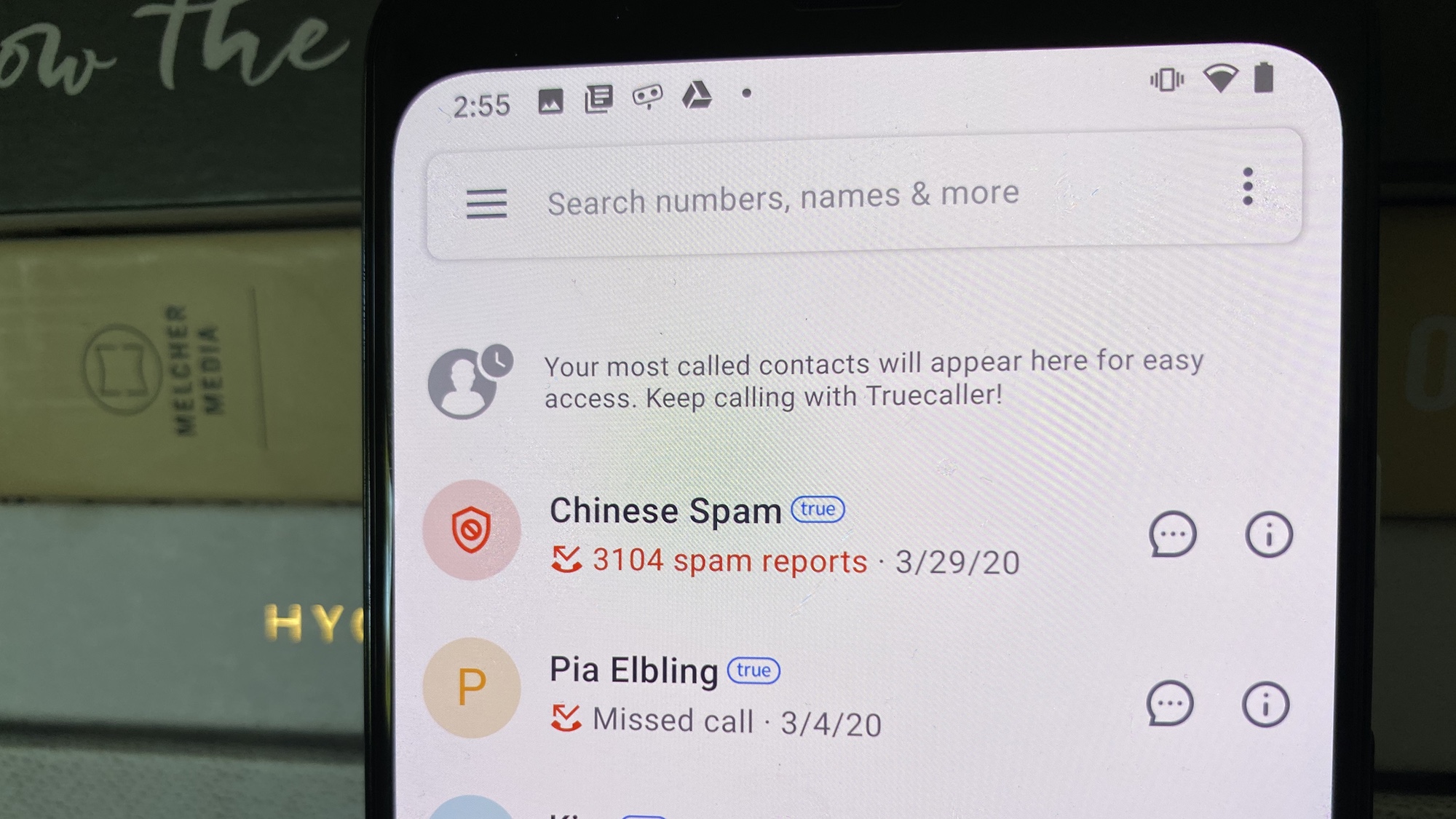
Millions of people trust Truecaller for an extra layer of protection on their smartphones, whether it’s to provide caller ID or to block spam calls. Truecaller filters out the unwanted, and lets you connect with people who matter. With a community-based spam list updated by millions of users worldwide, you’ll want to download to make your communication safe and efficient.
There’s more to Truecaller, though. You can use the app to back up your contacts as well; we think Truecaller is one of the best contact apps, in fact. True Caller will automatically save history, contact information, and more to your Google Drive. Truecaller can also help populate and personalize your app with the contacts from the native contact app on your iPhone or Android device, also allowing you to edit, and add newly identified numbers from Truecaller.
If that sounds exactly what you’re looking for in a contact app, here’s how to download TrueCaller for your iPhone or Android device.
Where to download Truecaller
TrueCaller is supported by iOS and Android devices, so downloading the app is as simple as heading to the appropriate app store for either platform.
- Truecaller for Android: Google Play
- Truecaller for iOS and iPhone: iOS App Store
You can download Truecaller for free, but a premium subscription removes ads and unlocks some other features, such as knowing who viewed your profile. A monthly subscription costs $4.99, though if you pay on an annual basis, that lowers the total cost to $29.99, cutting the overall cost in half.
What you can do with Truecaller
You primarily use Truecaller app to reveal a caller’s ID and show the caller's name if they are not stored in your phone book. With the help of Call blocking and Identification, Truecaller can identify and block unwanted spam calls on iPhone or Android device.
After you have True Caller downloaded on your mobile phone, you will be able to log in easily with your Gmail, Facebook, or Microsoft account. The first thing the app does in the installation process is request your permission to upload your phonebook to its servers. Once signed up, you can search by either phone number or name, and find out corresponding contact information from your Truecaller database.
Sign up to get the BEST of Tom's Guide direct to your inbox.
Get instant access to breaking news, the hottest reviews, great deals and helpful tips.
You can also look up the associated contact name by providing a phone number for free. However, if you want to find the phone number associated with a name, you’ll need to pay up for premium membership to ask for that number from the particular person.
