How to download Procreate
Procreate is one of the best iPad drawing tools — here's how to download it
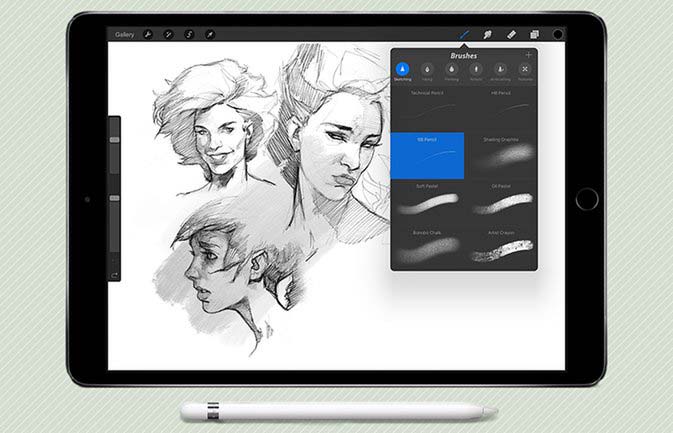
Procreate is an excellent app if you want to turn your mobile device into a canvas. Since 2011, this digital painting app has been engage the artistic possibilities of the iPad, and if you’ve got a creative streak, you’ll want to download Procreate for iOS.
Adored by creative amateurs and professionals alike, Procreate is one of the best drawing apps available for mobile. Procreate features hundreds of handmade brushes, a suite of innovative artistic tools, an advanced layer system and the ultra-fast, ultra-powerful Valkyrie graphics engine. Procreate gives you everything and more to create imaginative sketches, deep paintings, beautiful illustrations and crisp animations. The app also provides functionality and mobility so you can do your work on your couch, on public transport or wherever you happen to be.
- Best iOS apps
- Get the best iPad apps for Apple's tablet
Here’s where you can download Procreate and what you can do with the app once it’s installed on your iOS device.
Where to download Procreate
Procreate is an iOS exclusive, and it only works with the iPad. But you’re not totally shut out if you have an iPhone. App maker Savage Interactive also has a phone-specific version called Procreate Pocket.
The iPad version of Procreate costs $9.99. Procreate Pocket is a $4.99 download.
- Procreate for iPad: iOS App Store
- Procreate Pocket for iPhone: iOS App Store
What you can do with Procreate
Procreate is one of the most powerful and digital illustration apps available for iPad and iPhone. It’s packed with many tools and features that are a delight for creators.
Procreate was to replicate the natural feel of physical drawing, while also taking advantage of a digital platform. In addition to being able to rasterize graphics, Procreate can edit and render vector graphics. Procreate is designed for both multi-touch and the Apple Pencil. It also supports several third-party styluses, and import or export to Adobe Photoshop .PSD format.
Sign up to get the BEST of Tom's Guide direct to your inbox.
Get instant access to breaking news, the hottest reviews, great deals and helpful tips.
Procreate allows for users to be able to export their work to Airdrop, iCloud Drive, Photos, iTunes, Twitter, Dropbox, Google Drive, Facebook, Weibo and Mail. With Procreate you can also showcase your designs as web-ready JPEG, and animated GIFs, PNGs, and MP4s.
