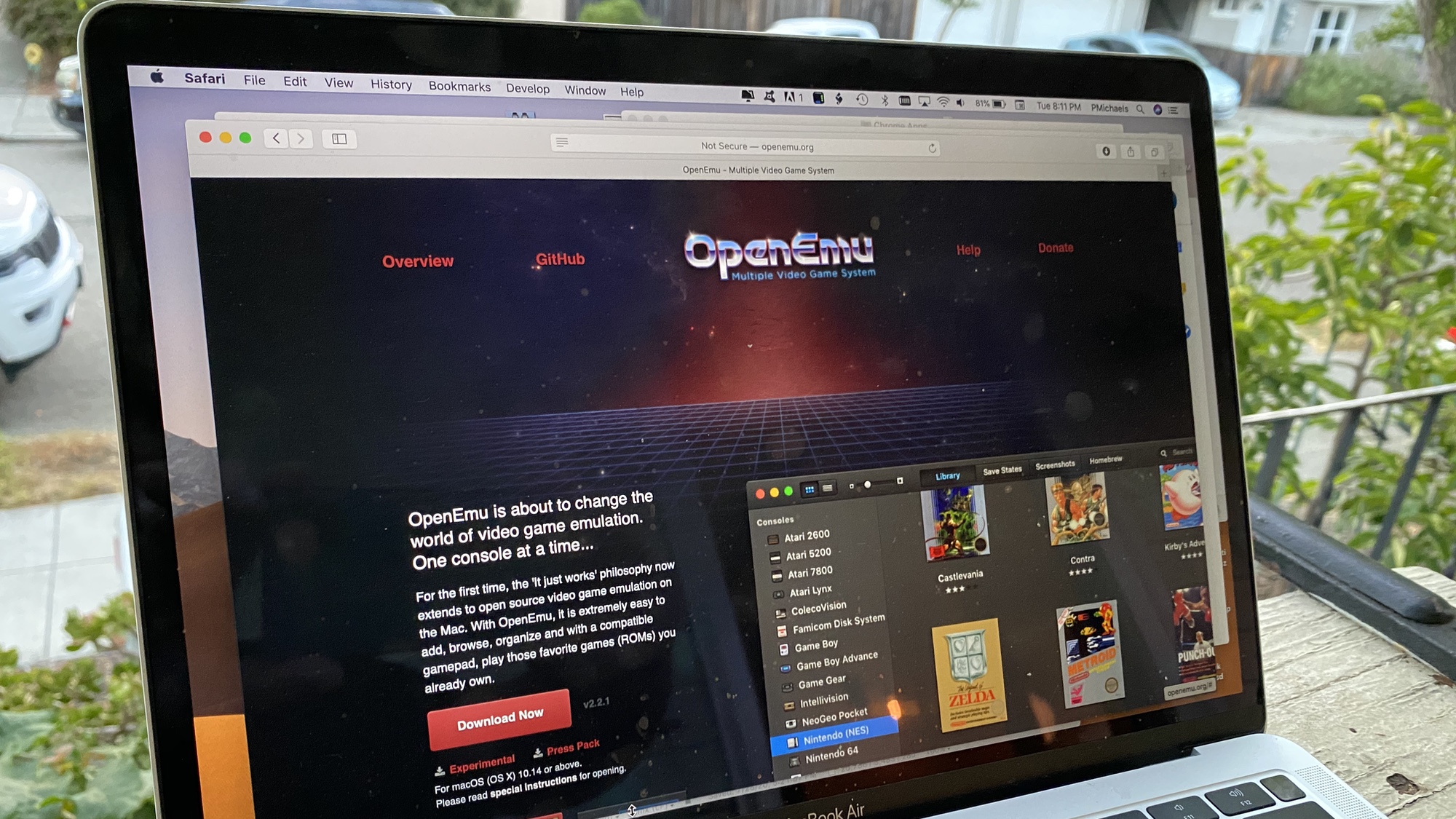
OpenEmu is one of the most enduring and renowned console emulators. It began as a project to bring classic console games onto modern computers via emulation, a process in which the host machine simulates all the required components for the emulated system. In 2013, OpenEmu could only emulate 12 systems. These days, it supports 30.
OpenEmu quickly gained a following due to its open-sourced nature and robust features. It now has an appreciable community on social media and Reddit, so players are never alone when they run into a problem. If you’re looking for a good console emulator, you’ll want to download OpenEmu — here’s how.
- Best games for new gamers
- Here are the best iOS games
How to download and set up OpenEmu
Sorry Windows users, OpenEmu is for Macs only. At least you can download OpenEmu for free..
While setting up an emulator can sound daunting, OpenEmu is installed like any other program on you Mac — you drag and drop it into the Application folder. Then, simply launch the program, select the systems (the “cores”) you want, and hit the finish button. The whole process takes no more than a couple of minutes.
- OpenEmu download for Mac: OpenEmu.org
You can play games on OpenEmu with just your keyboard. Although this works great with the Gameboy emulator, for an authentic experience in systems that use analog input, you should invest in a USB or Bluetooth controller. OpenEmu can even map the buttons for you when it detects a controller it recognizes, such as a PS4 controller.
OpenEmu organizes the games by the console they’re based on. The library is laid out in an arcade-like fashion with its original box art. To add more games, just drag and drop the ROM into the emulator. If the game is supported, OpenEmu will try to find the correct box art for it.
Some games require a special BIOS file in addition to the game file. You can find the BIOS files at Archives.org, and Reddit has an MD5 checksum page for every BIOS file. We recommend verifying their checksums before installing them. It not only ensures file integrity but can also weed out potentially harmful variants.
Sign up to get the BEST of Tom's Guide direct to your inbox.
Get instant access to breaking news, the hottest reviews, great deals and helpful tips.
How to get games for OpenEmu
Installing games in OpenEmu is the easy part; the challenge is finding them lawfully.
Just like any digital media, console game files are subjected to copyright and licensing rights. The laws differ for every state and country and can be very confusing. For that reason, you won’t find links to download games in this article.
Reddit can provide some guidance, though the OpenEmu community frowns upon piracy —posts that outright ask for games will quickly be buried. Run every game file through Mac antivirus software after you download them.
