How to download Java for Windows
Need Java on your Windows machine? We'll show you where to download it
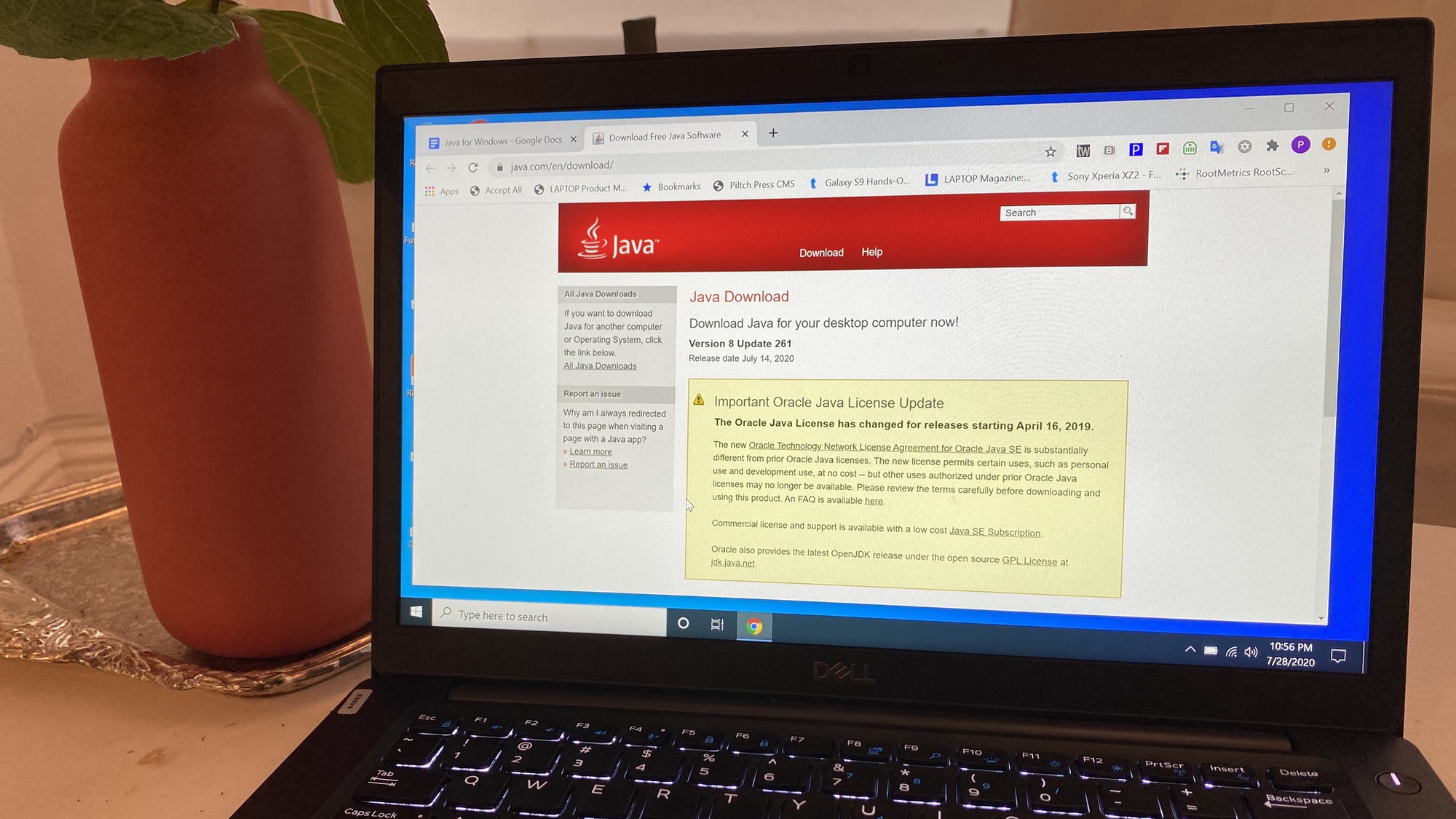
Java, or the Java Runtime Environment (JRE), is owned and maintained by Oracle. According to the Java website: Java technology allows you to work and play in a secure computing environment.
Java is both a programming language and a computing platform. The former allows you to develop applications and the latter allows you to run the applications that you, or others, develop. For the most part, unless you’re a developer, you only need to download the Java Runtime Environment in order to run Java applications.
The beauty of Java is that applications created for the JRE work universally across multiple platforms, making it possible for developers to build applications once and have them run almost anywhere.
You’re most likely to find Java applications on the web, but in some cases you’ll find full, standalone applications that have been written in Java and that will run on your PC just like any other application. Here’s how to download Java for Windows.
Where to download Java for Windows
You’ll find the Java installer at the java.com website. From there, it’s a pretty straightforward download.
- Java for Windows: Download Java
Do you need to download Java?
Java is one of those things that you don’t need to download until the moment you do. Most computer users will go about their business without having to download Java for Windows. But on some occasions, you might install an application or start using a website that requires Java; if that’s the case, you can download the software when prompted.
Sign up to get the BEST of Tom's Guide direct to your inbox.
Get instant access to breaking news, the hottest reviews, great deals and helpful tips.
Jeffery Battersby is a writer, actor and raconteur, in addition to being an Apple certified trainer, a project manager and a specialist in smartphones, small business information technology, productivity software and office tools. He is based in the greater New York area and has contributed to Macworld as well as Tom's Guide.
