How to download iMovie
To turn all your videos into Hollywood productions, download iMove to your iPhone or Mac
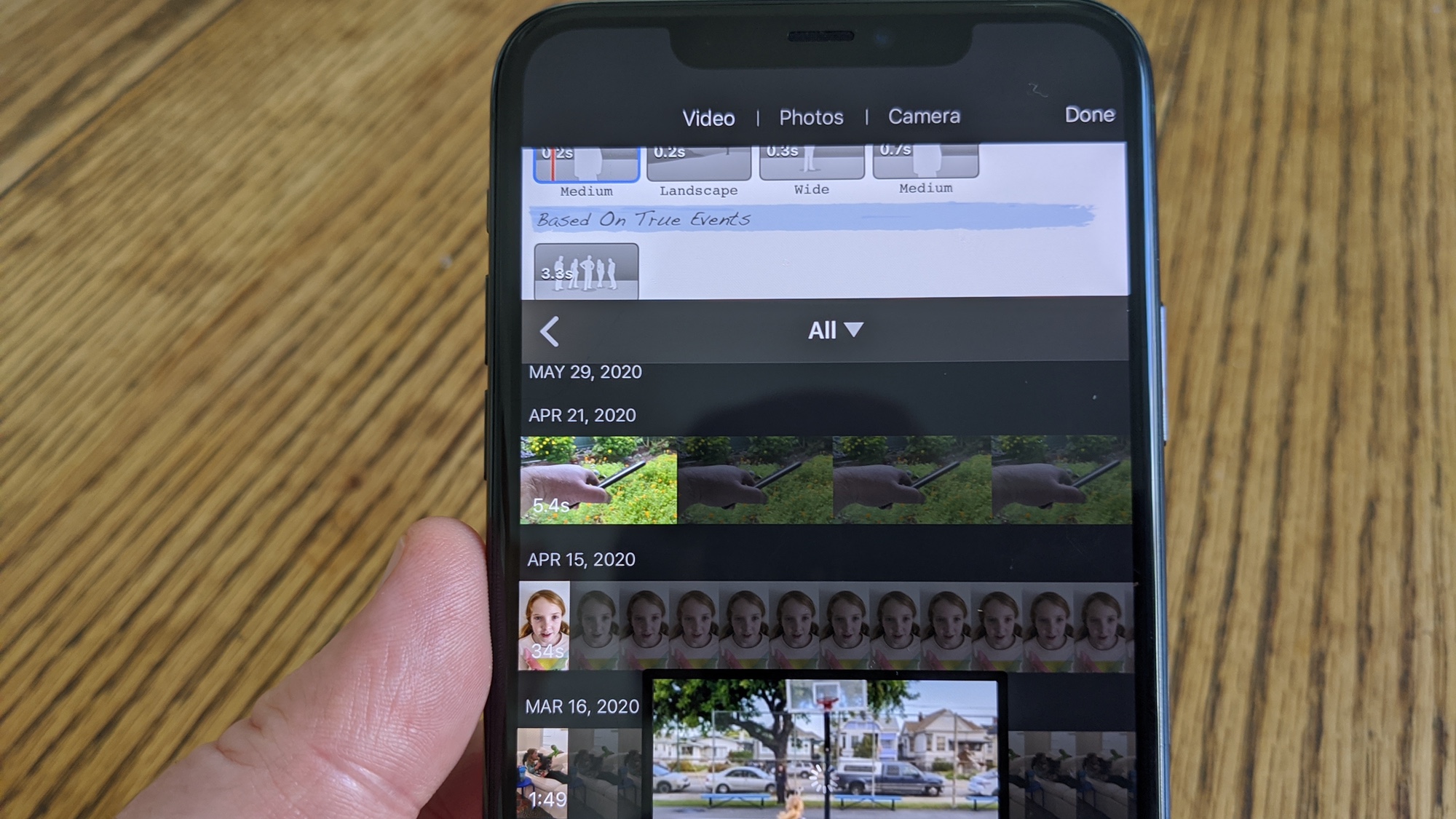
For turning all those videos you've shot into something memorable, there's no better tool for casual videographers than Apple's iMovie. And if you've bought a Mac or iPhone recently, iMovie should already be there, capable of helping you editing together video footage into an eye-catching final product.
But what if you can't find iMovie anywhere on your computer or phone, maybe because you removed the app to save space? No matter — it's simple to download iMovie on either the Mac or iPhone just by heading to Apple's assorted App Stores.
- Best free video editing software
- Find the best iOS apps for your iPhone
Here's where you'll find a copy of iMovie to download, along with what exactly you can do with Apple's video-editing tool.
Where to download iMovie
Before downloading iMovie, make sure that the program isn't already installed on whatever device you're using. If that's a Mac, head to the Spotlight bar in the upper right corner of any machine running a recent version of macOS and type "iMovie" — the app should be one of the first things that pops up in the search results. Similarly, you can look in your Mac's Applications folder to see if iMovie is there.
On the iPhone, it's just as simple to search. In iOS 13, swipe down from any home screen to reveal a search bar where you can type in "iMovie." If you've already upgrade to iOS 14, just scroll to the App Library page and search for iMovie there.
Can't find iMovie? Then it's time to download the app.
- iMovie for iOS: iOS App Store
- iMovie for Mac: Mac App Store
What you can do with iMovie
Even though it's squarely aimed at consumers and not pro video editors, there are plenty of tools in iMovie that make it worth downloading if it's not already on your Mac or iPhone. The application lets you create titles and add special effects to your videos. You'll find 10 filters for altering the look of your footage and soundtracks that are automatically adjusted to fit the length of your movie.
Sign up to get the BEST of Tom's Guide direct to your inbox.
Get instant access to breaking news, the hottest reviews, great deals and helpful tips.
One of iMovie's best features lets you turn your videos into Hollywood-style trailers using a visually friendly storyboard layout. The trailer feature supports multiple genres, letting you pick the best one for your footage.
iMovie is designed to let you easily move your edits between the iPhone and Mac, so it's best to have the application downloaded on both your computer and phone. That means you can start a project on the phone where you've shot all your footage and then use iCloud to move over to the Mac where you can add effects, transitions and other power features.
Once you're done with a video, sharing tools make it easy to post your finished product to social networking sites or share via the Messages app. You can also upload 4K videos directly to YouTube.
As powerful as iMovie may be, it's no match for a pro-level product. For even more features, you'll need to turn to Final Cut Pro, Apple's professional video editing tool.
Philip Michaels is a Managing Editor at Tom's Guide. He's been covering personal technology since 1999 and was in the building when Steve Jobs showed off the iPhone for the first time. He's been evaluating smartphones since that first iPhone debuted in 2007, and he's been following phone carriers and smartphone plans since 2015. He has strong opinions about Apple, the Oakland Athletics, old movies and proper butchery techniques. Follow him at @PhilipMichaels.

