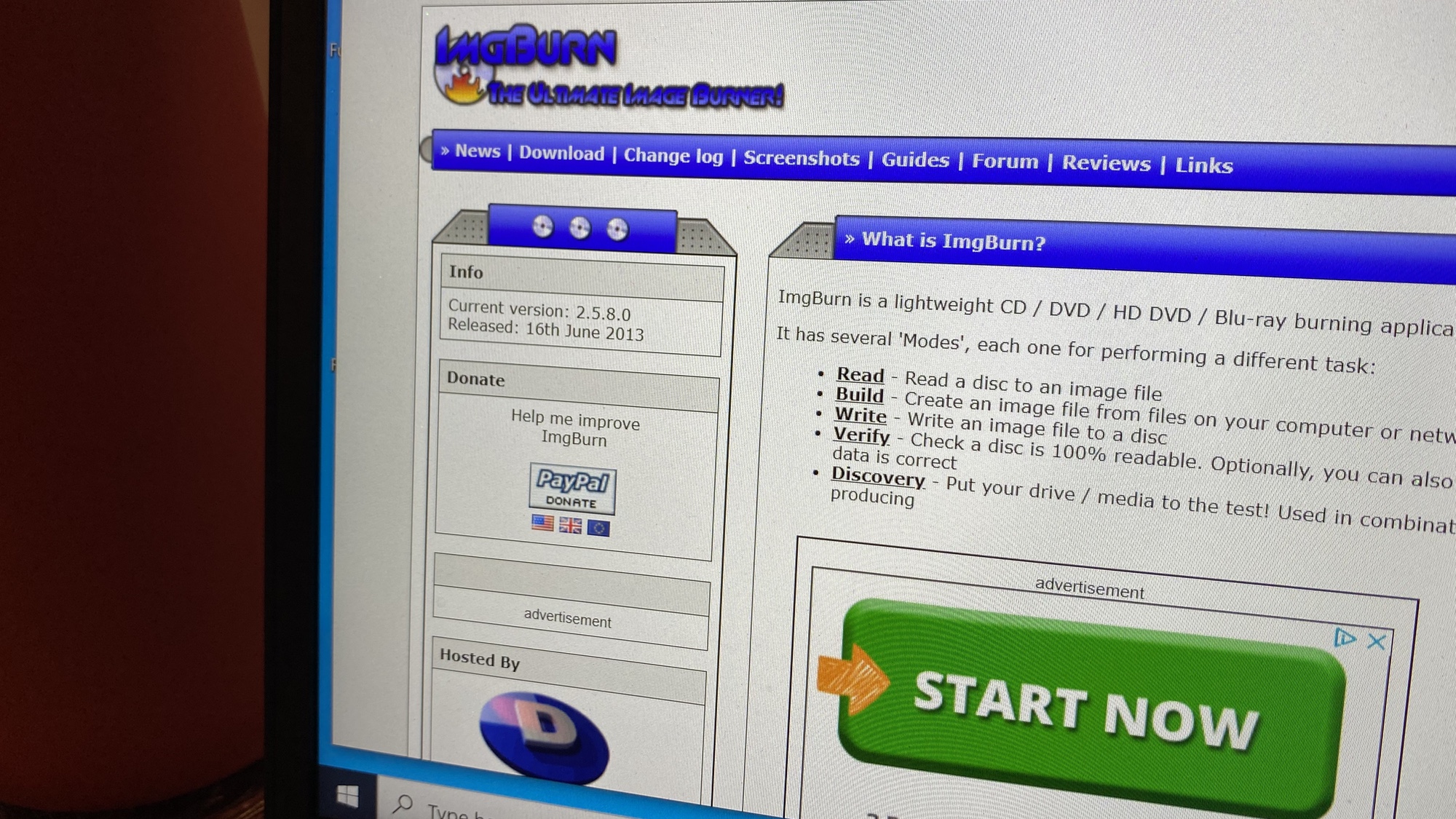
ImgBurn was a respected tool for managing data stored on CDs, DVDs, and Blu-ray disks when physical media was king. The app’s popularity eventually faded with the obsolescence of disk media, but it’s still alive today for the legacy crowd, so it’s well worth your time to download ImgBurn if you’ve got physical media to manage.
Physical disks are turning into relics in the age of streaming and digital downloads. Although there’s still a case to be made for physical game copies, even a dirt-cheap USB stick is superior in almost all other use cases.
Still, physical disks aren’t ready to die yet. The Microsoft Flight Simulator 2020 physical edition, for example, will come on 10 DVDs, saving users with restricted internet caps a 90GB download. And though Blu-ray never achieved the popularity envisioned for the digital optical disc data storage format, it’s still being used for movies.
There are other good reasons for downloading ImgBurn. Some people still aren’t familiar with cloud storage or USB drives, but almost everyone knows how to insert a disk into a disk reader. And despite the affordability of external hard drives, some may still prefer creating backup images using disks.
So if you’ve decided you have a need for ImgBurn, here’s where you can find this app.
Where to download ImgBurn and how to use it
ImgBurn is a freeware, meaning that it will never ask you for money. It supports all Windows versions from Windows 95 to Windows 10, and can also run on Linux if you use Wine.
- Download ImgBurn: ImgBurn.com
ImgBurn cleanly lays out all six of its primary functions in a grid. There’s not much to it; simply select the source file and the destination and ImgBurn will copy data between the two.
Sign up to get the BEST of Tom's Guide direct to your inbox.
Get instant access to breaking news, the hottest reviews, great deals and helpful tips.
Another appreciable feature is ImgBurn’s compatibility with a breadth of image file types including ISO, IMG, and BIN. It also supports most disk drives from major brands.
What do you do with ImgBurn in 2020?
Most IT pros will instinctively think of creating installation images for deploying multiple systems, but you can also use ImgBurn to finally make that sick mixtape for grandma. Just check your country’s copyright laws first.
As useful as it is, development for ImgBurn halted for 7 years ago. The latest version, 2.5.8.0, was released in 2013. In other words, if you run into problems with the app, you’re on your own.
