How to delete Google Maps location history
Personal space: Learn how to delete Google Maps location history

If you’re privacy conscious, you should learn how to delete Google Maps location history. Whether you’re worried about how much information Google stores about us or simply don’t want someone to see you went birthday shopping for them, it’s quick and easy to delete your location history.
No one wants to receive targeted ads based on where they live whether you’re on iPhone, Android, or your web browser. This is how to delete your Google Maps location history.
How to delete Google Maps location history
Note: Even across multiple devices, your Google Maps location history is stored on your Google account so your location history can be deleted from anywhere. It’s even easier if you download the Google Maps app on your phone.
How to delete Google Maps location history on browser
1. On Google Maps, select the menu.
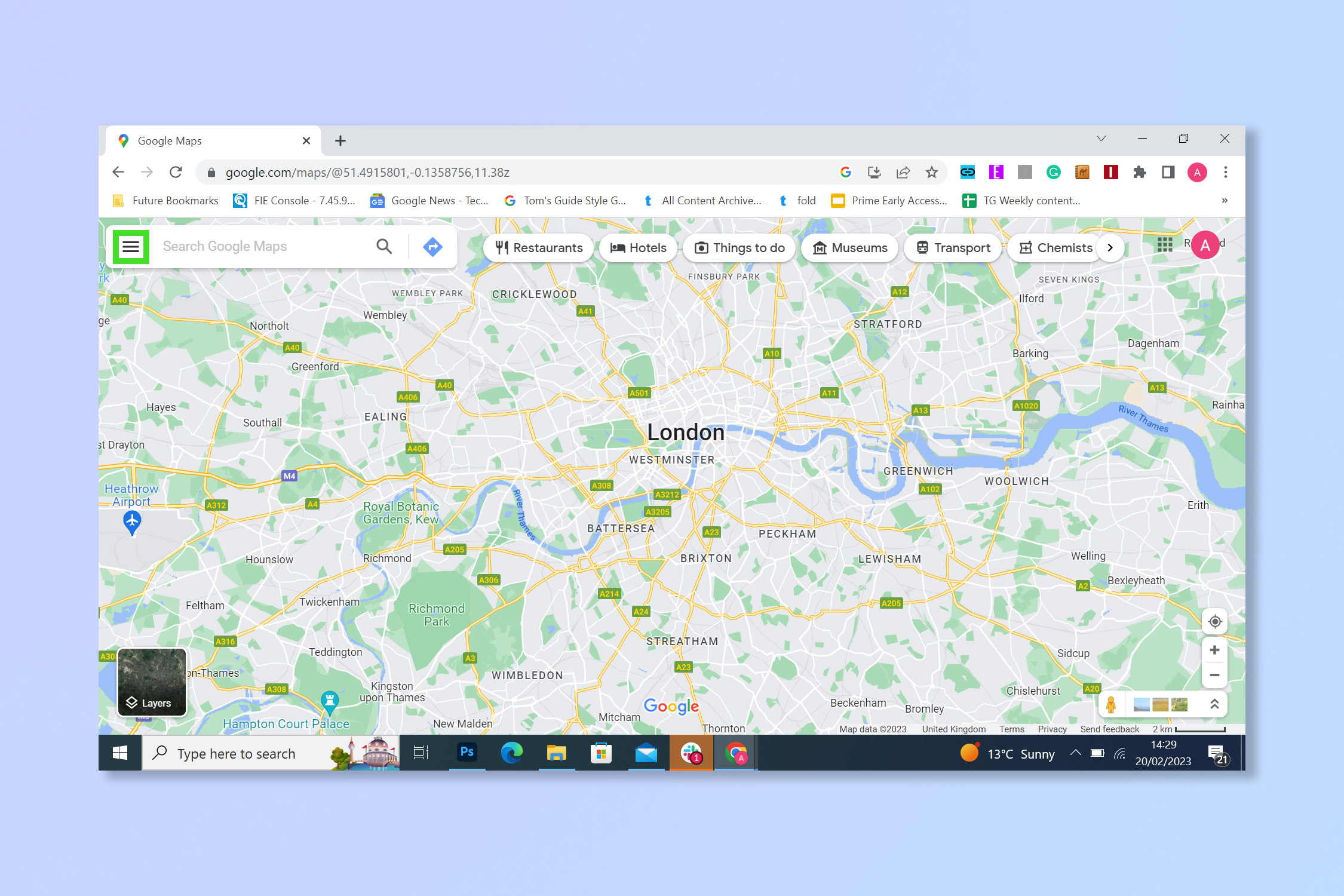
2. Select Your timeline.
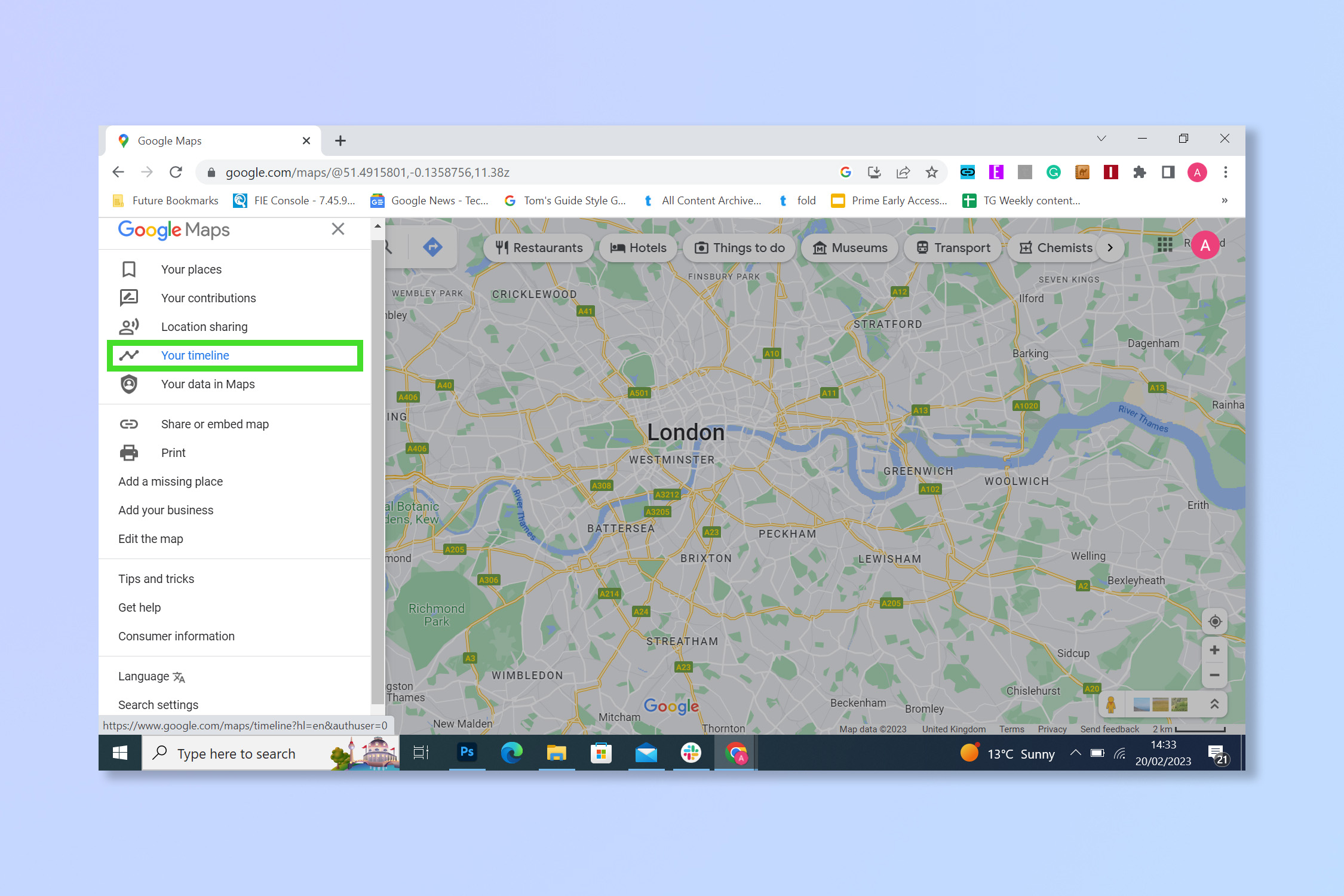
3. Select the gear icon and then select Delete all location history.
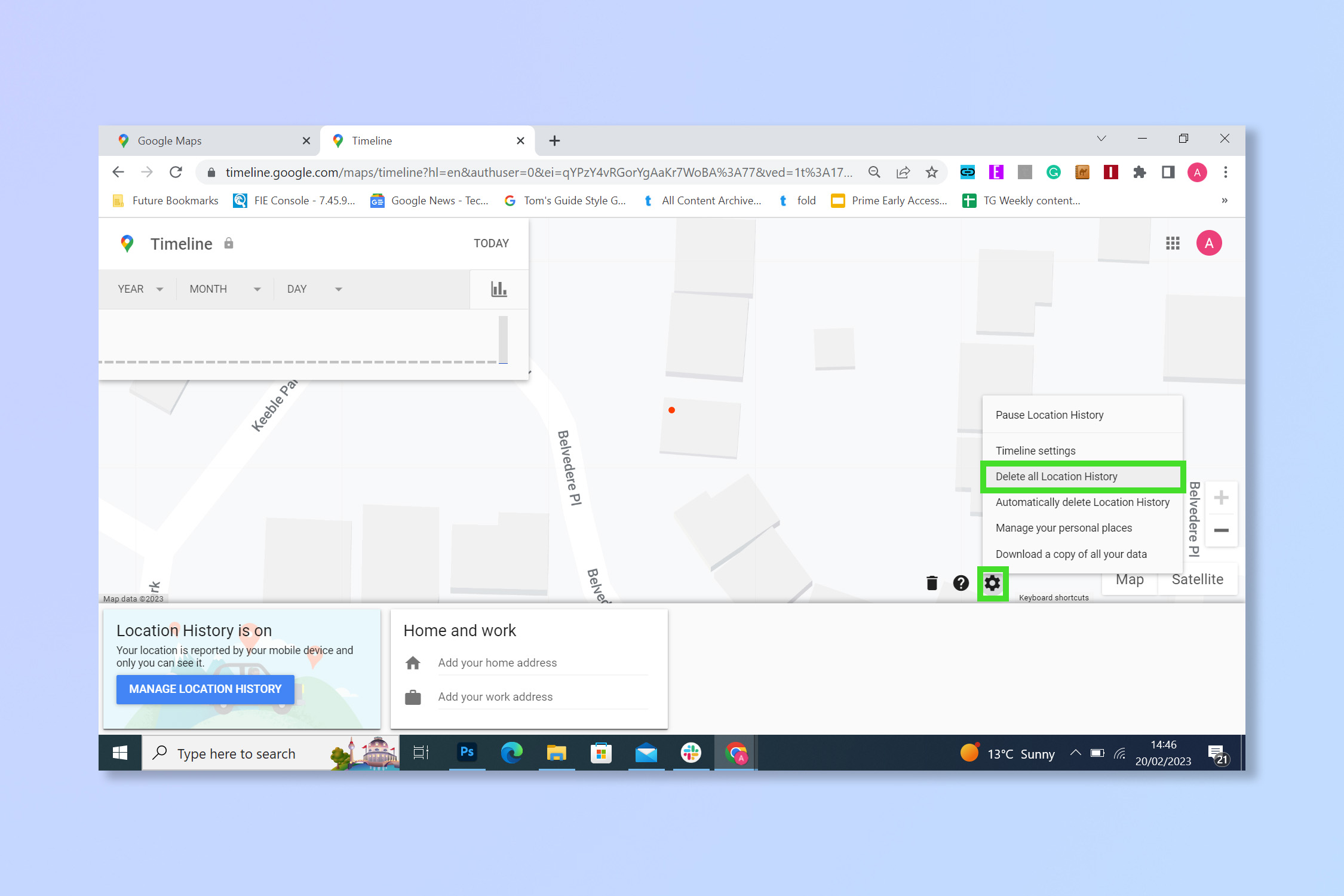
How to delete Google Maps location history on iPhone
1. On Google Maps, tap Saved.
Sign up to get the BEST of Tom's Guide direct to your inbox.
Get instant access to breaking news, the hottest reviews, great deals and helpful tips.
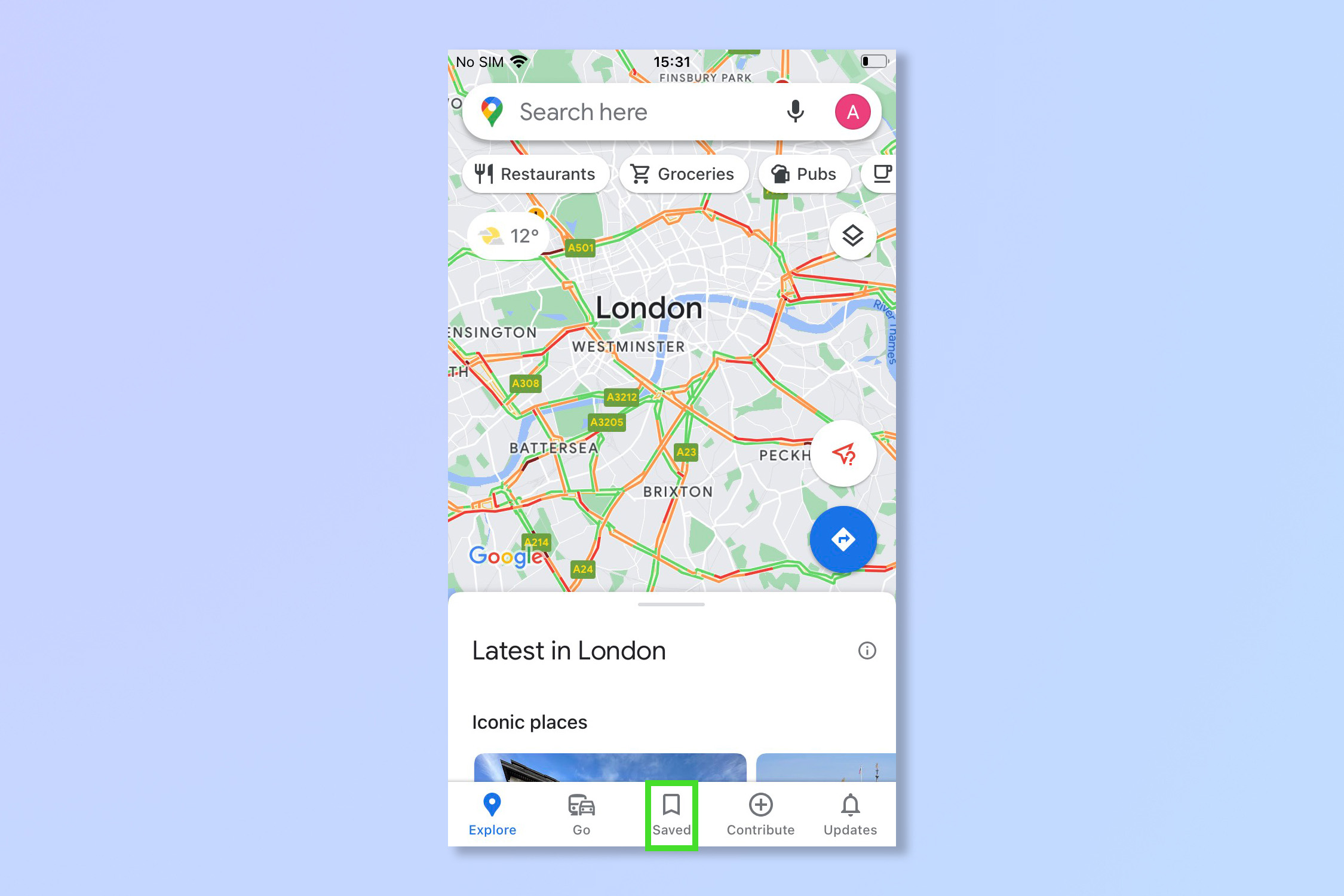
2. Tap on Timeline.
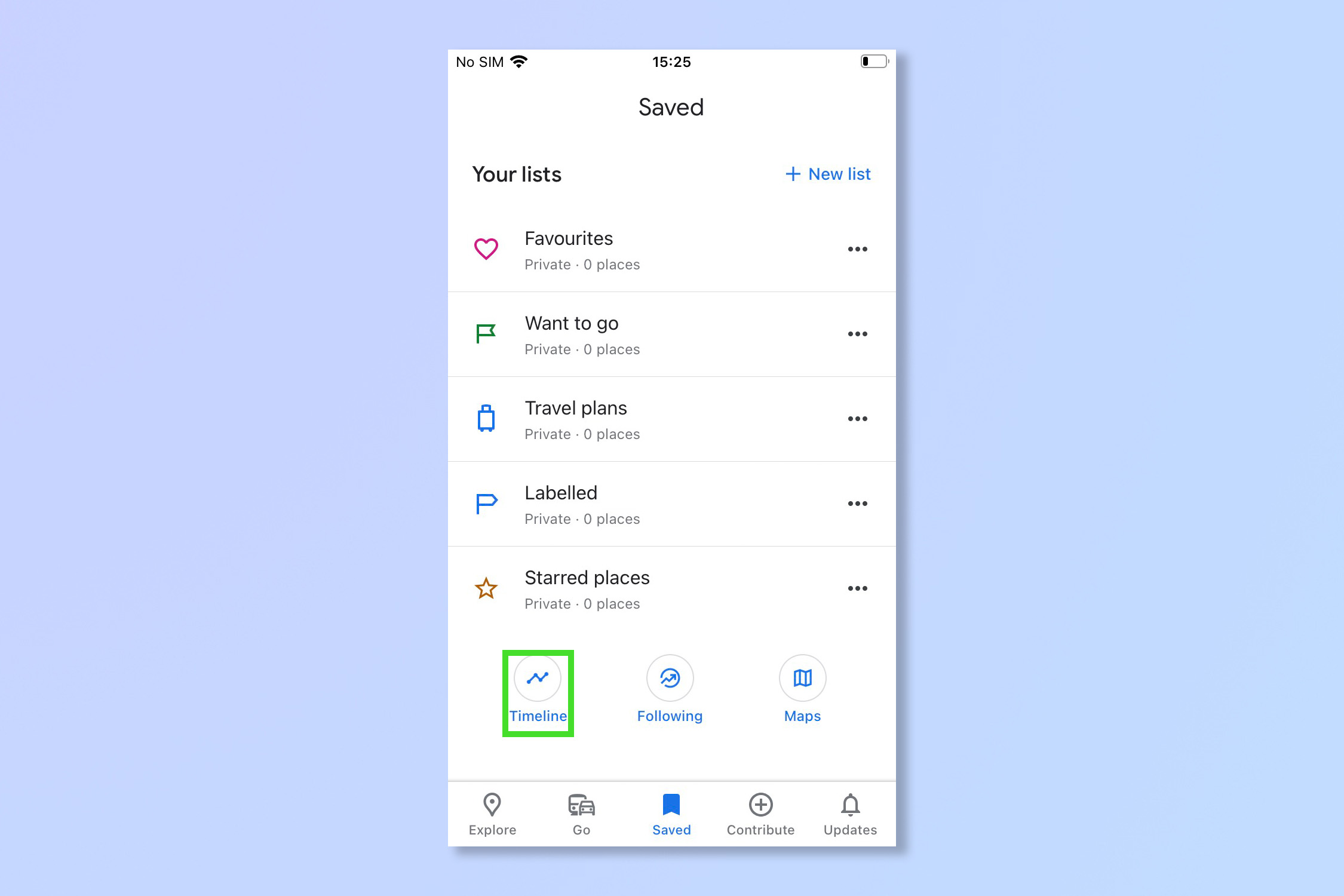
3. Tap on the three dots and then tap on Settings and privacy.
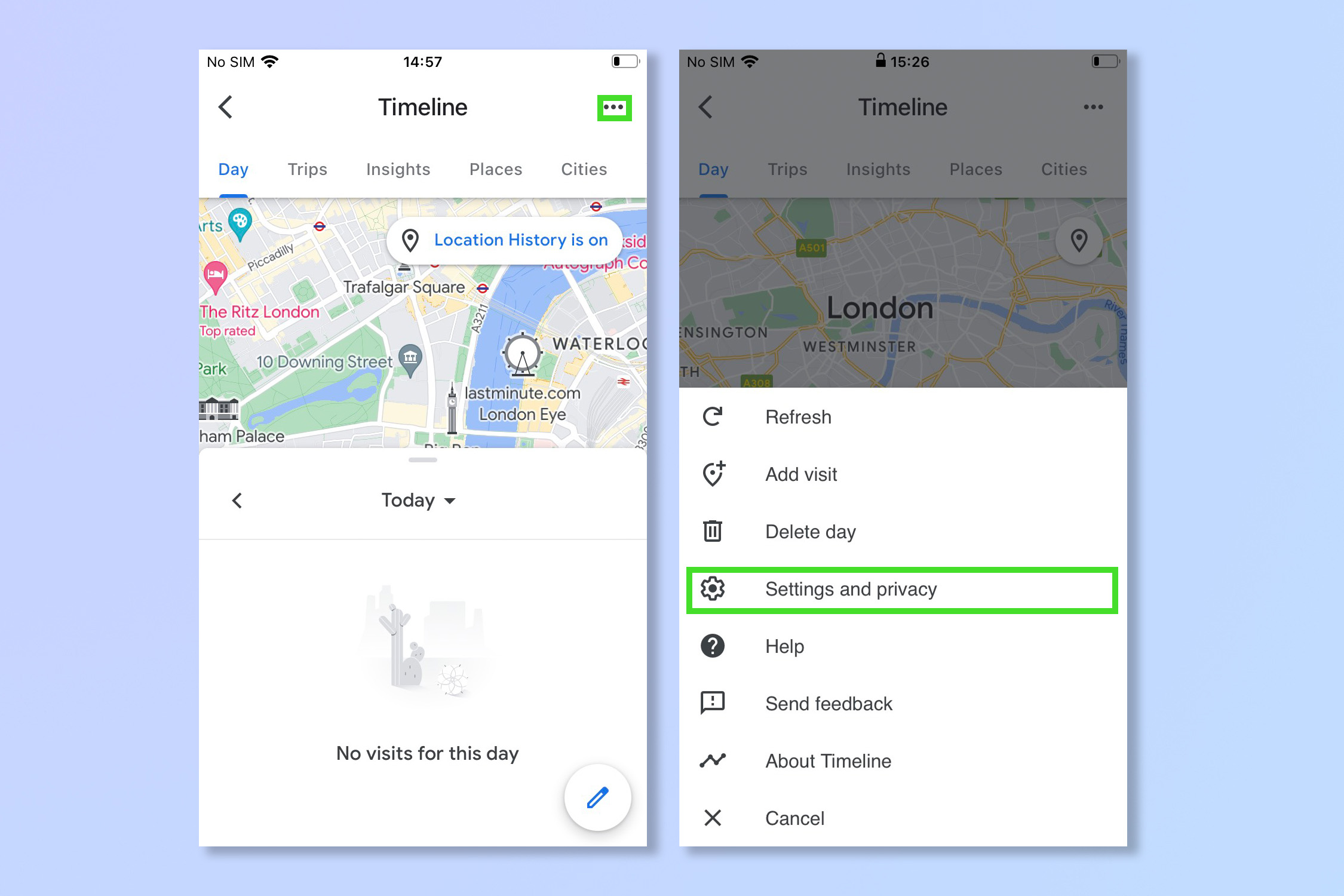
4. Tap on Delete all location History.
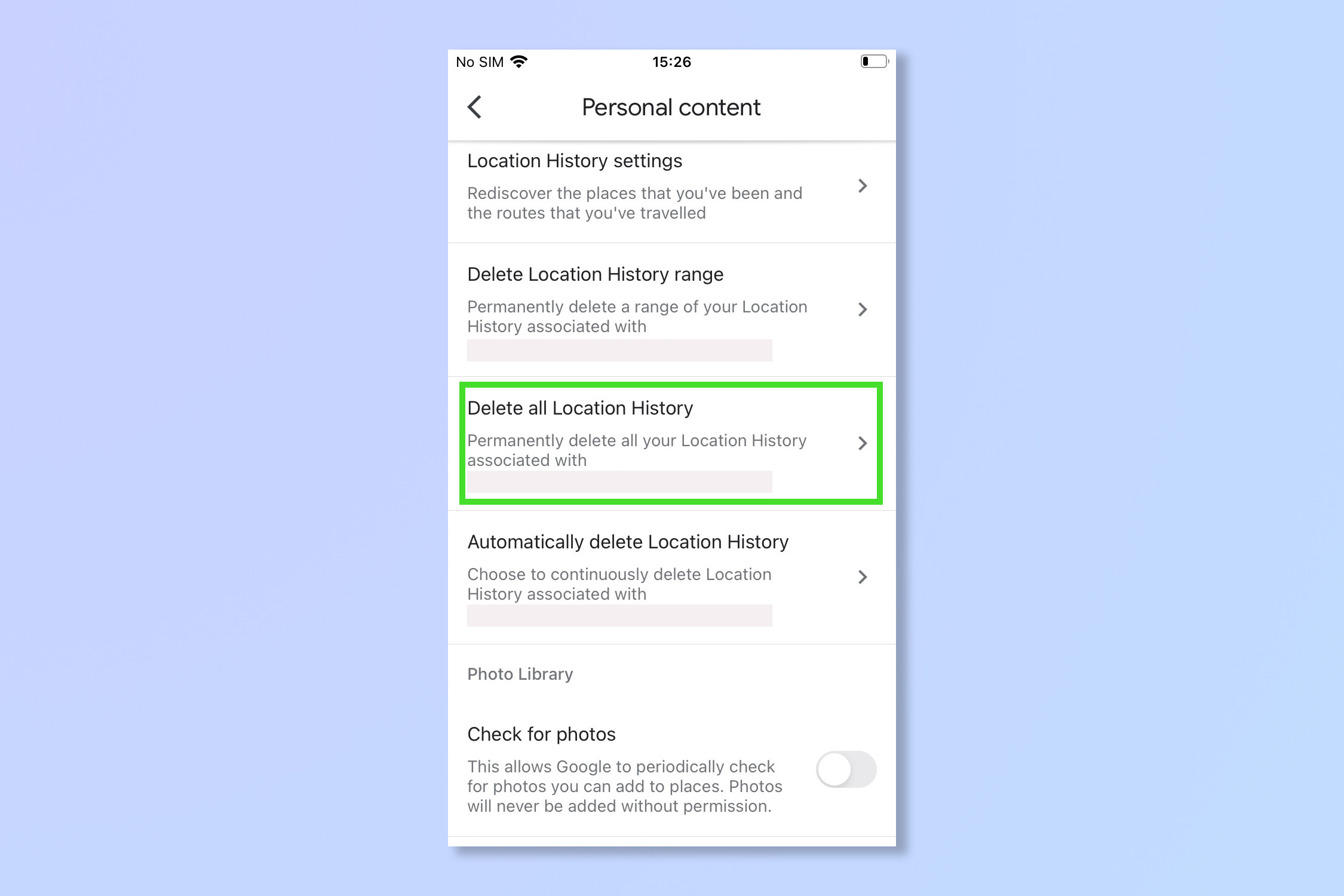
How to delete Google Maps location history on Android
1. On Google Maps, tap Saved.
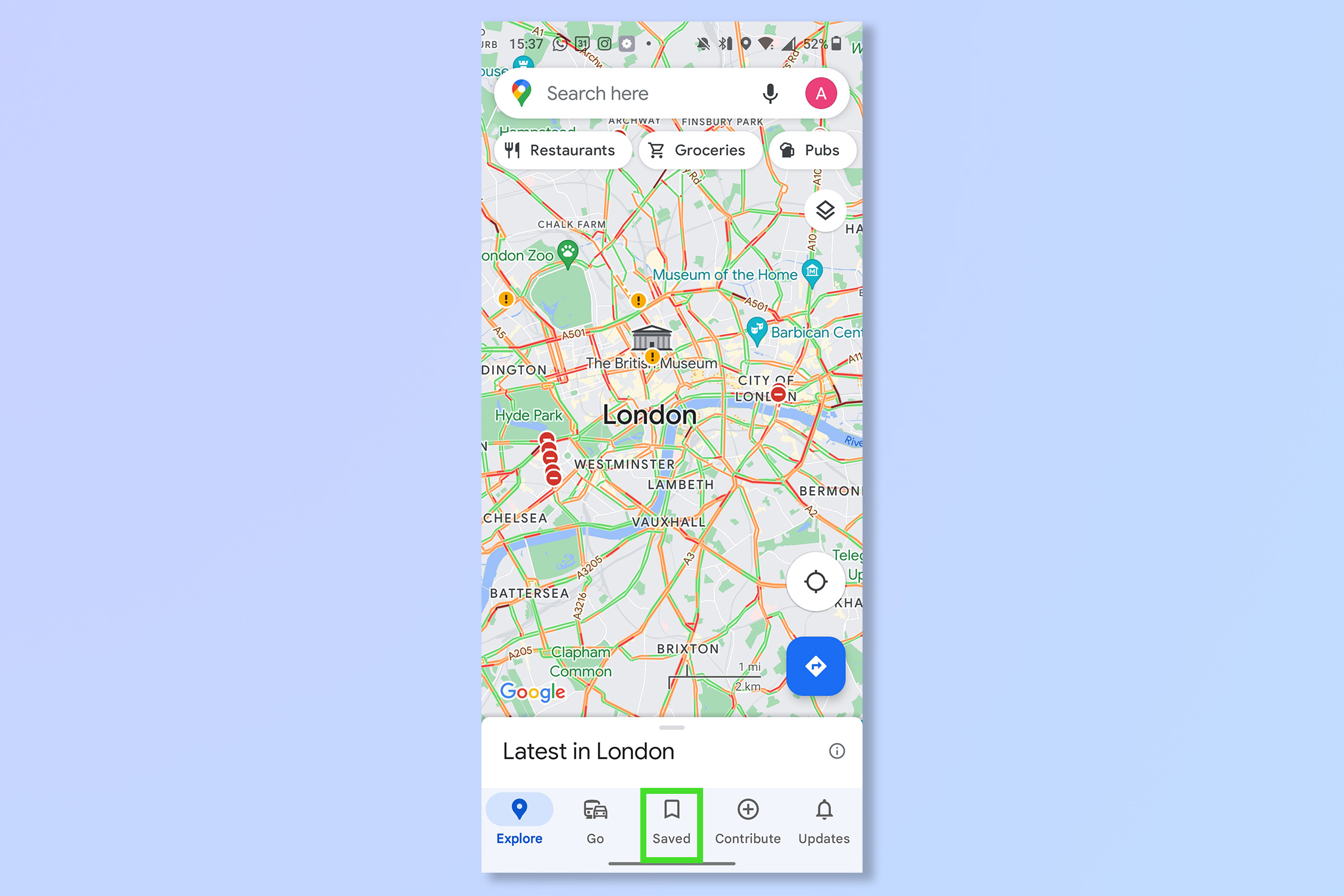
2. Tap on Timeline.
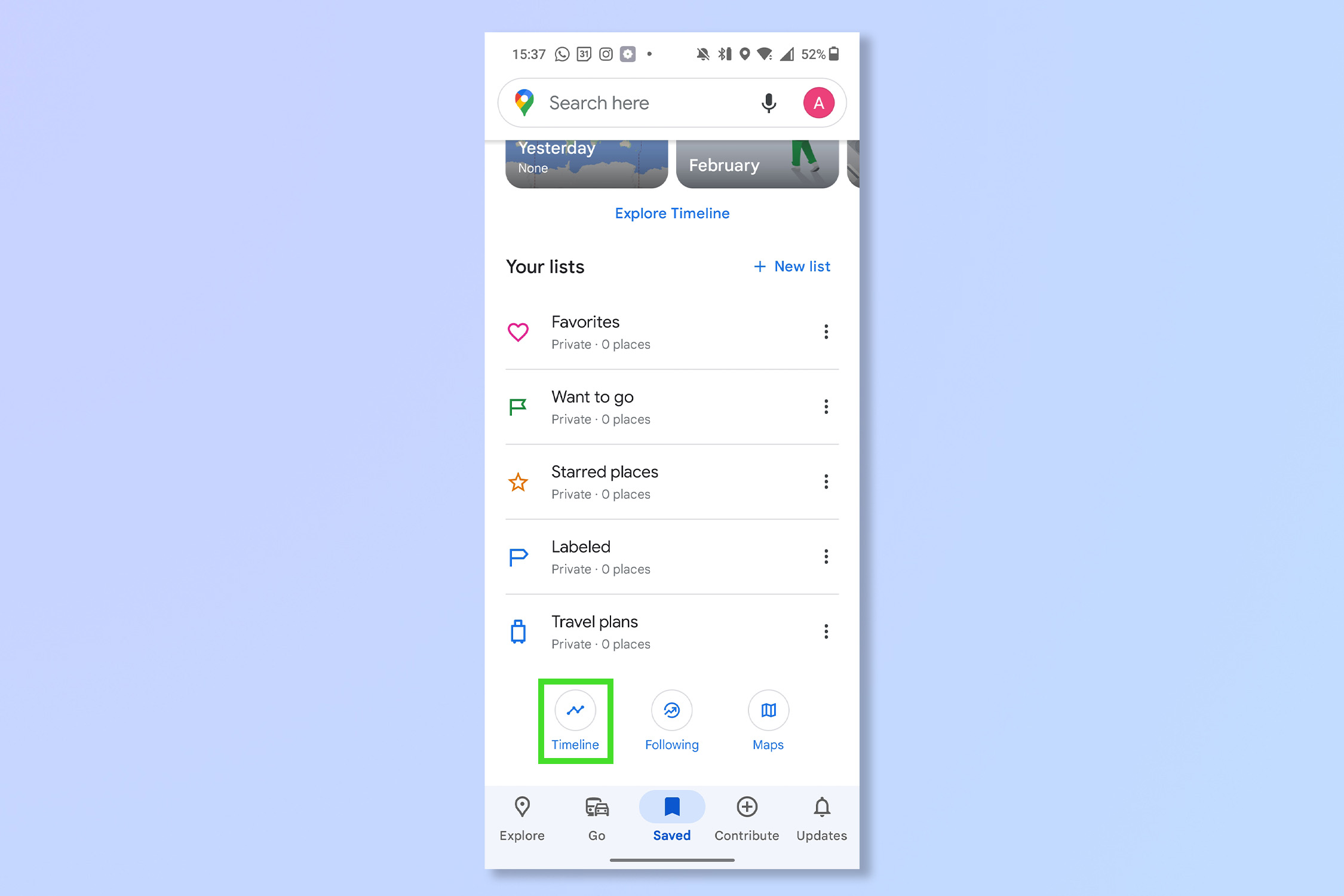
3. Tap on the three dots and then tap on Settings and privacy.
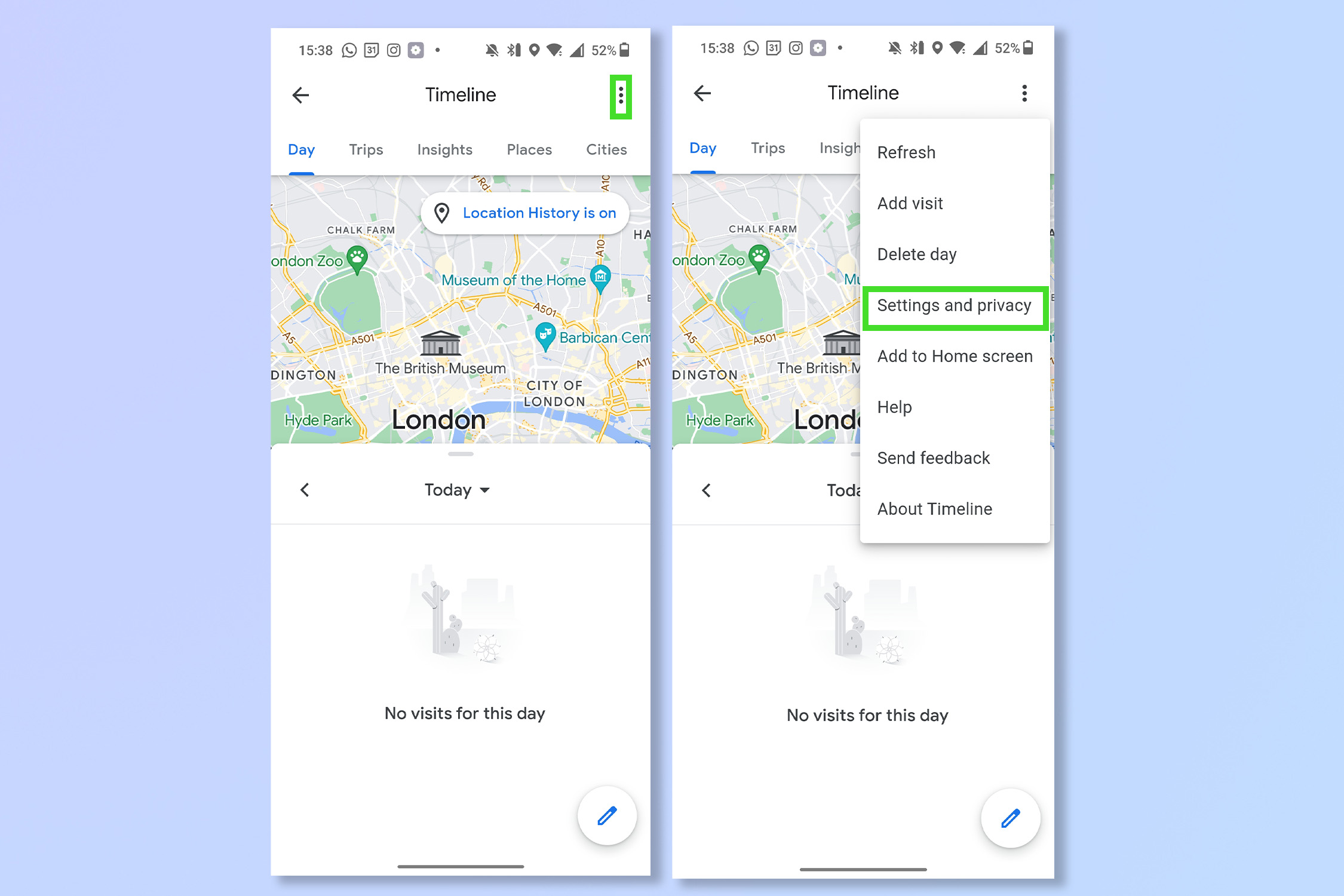
4. Tap on Delete all location History.
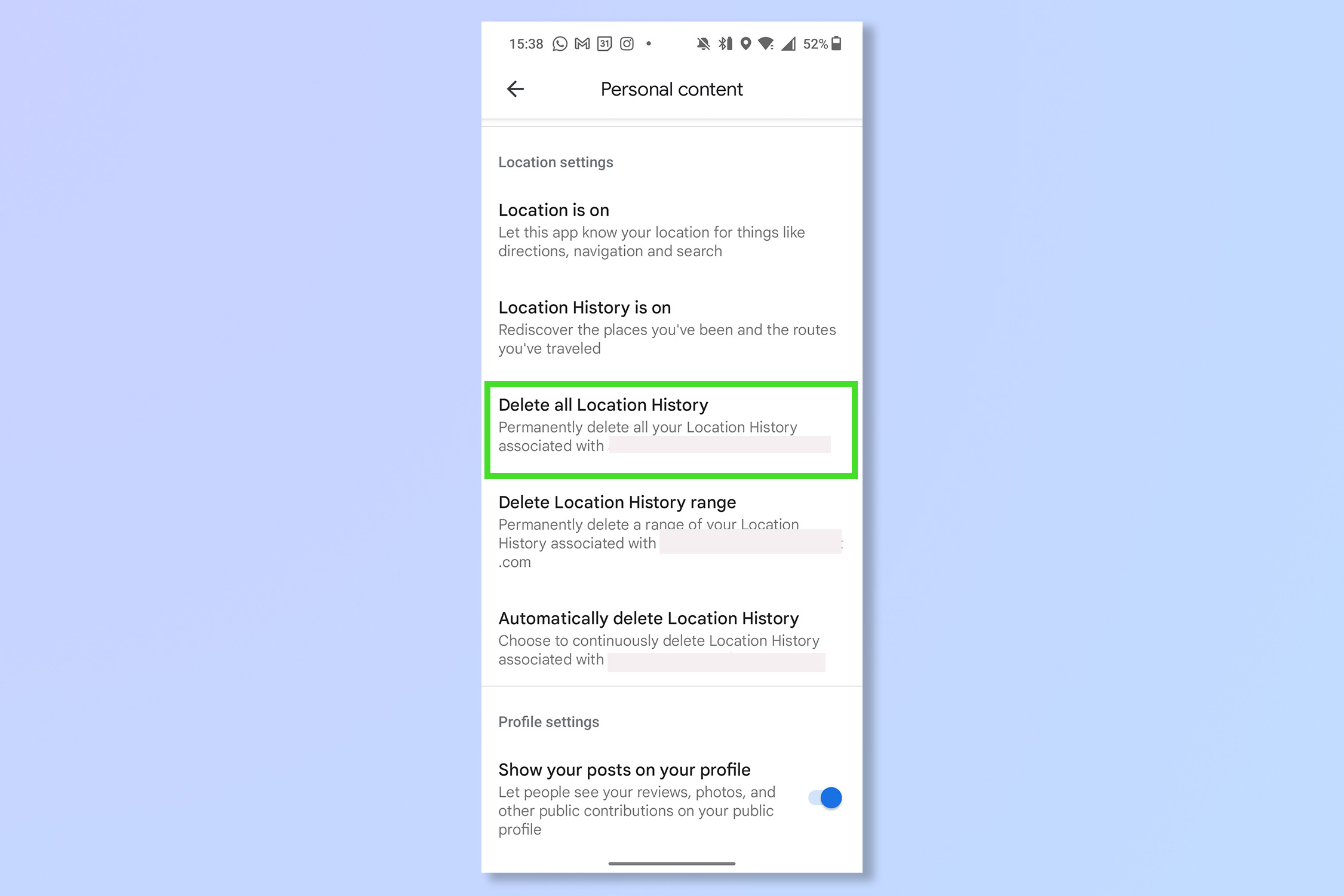
There you go, now enjoy traveling in private, just make sure to take pictures or bring back souvenirs otherwise people won’t believe you.
If you're looking for some more Google Maps tips then why not try how to download offline maps, how to turn on Google Maps dark mode or how to drop a pin in Google Maps. You could also try how to delete Google search history or how to clear cookies in Chrome.
Andy is a freelance writer with a passion for streaming and VPNs. Based in the U.K., he originally cut his teeth at Tom's Guide as a Trainee Writer before moving to cover all things tech and streaming at T3. Outside of work, his passions are movies, football (soccer) and Formula 1. He is also something of an amateur screenwriter having studied creative writing at university.
