
People want to know how to delete a TikTok account for many reasons. It could be that you feel you're spending too much time watching short videos on the app. Or you may be concerned about privacy issues and how much data TikTok is gathering about you.
TikTok has become a very popular app over the last few years, thanks to its steady stream of short-form videos that range from cooking demos to cute pet tricks to helpful how-to guides. It's become the place to engage in memes, whether "everything is cake" or various dance challenges.
As an aside, TikTok has just got a big change to improve how it serves up its content for you.
- The best video chat apps to connect with friends
- How to send disappearing photos and videos in WhatsApp
- How to mute someone on Instagram
If it's time for you to leave TikTok, be aware that all of your videos will be deleted unless you saved them first. Before quitting, you may want to download TikTok videos that you created yourself or that you really love.
But if it's time for you to permanently leave the video-sharing app, here is a step-by-step guide on how to delete your TikTok account.
How to delete a TikTok account on iPhone and Android
1. Open the TikTok app on your iPhone or Android phone, and tap "Me" in the lower right corner.
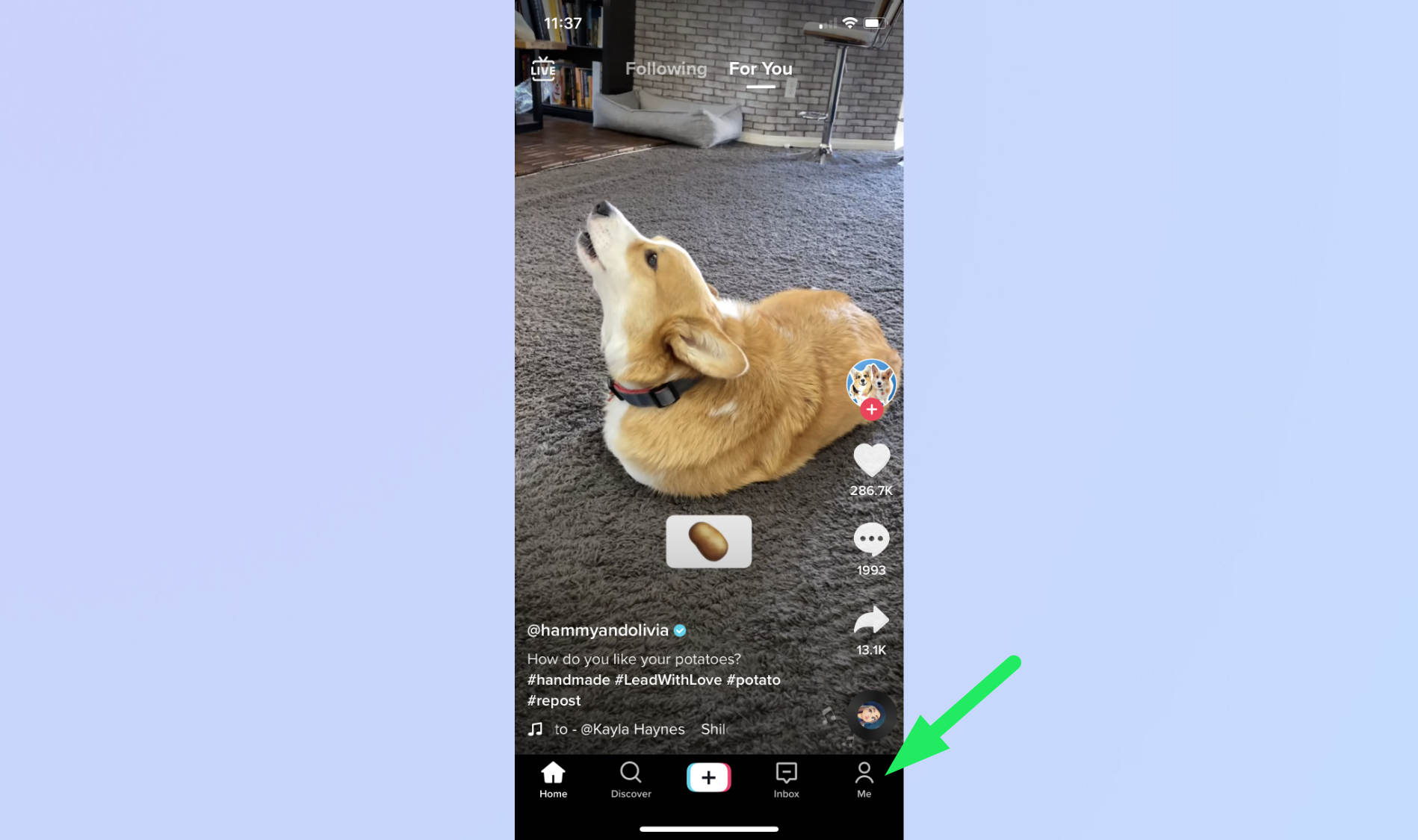
2. Tap the three-line menu icon in the upper right corner.
Sign up to get the BEST of Tom's Guide direct to your inbox.
Get instant access to breaking news, the hottest reviews, great deals and helpful tips.
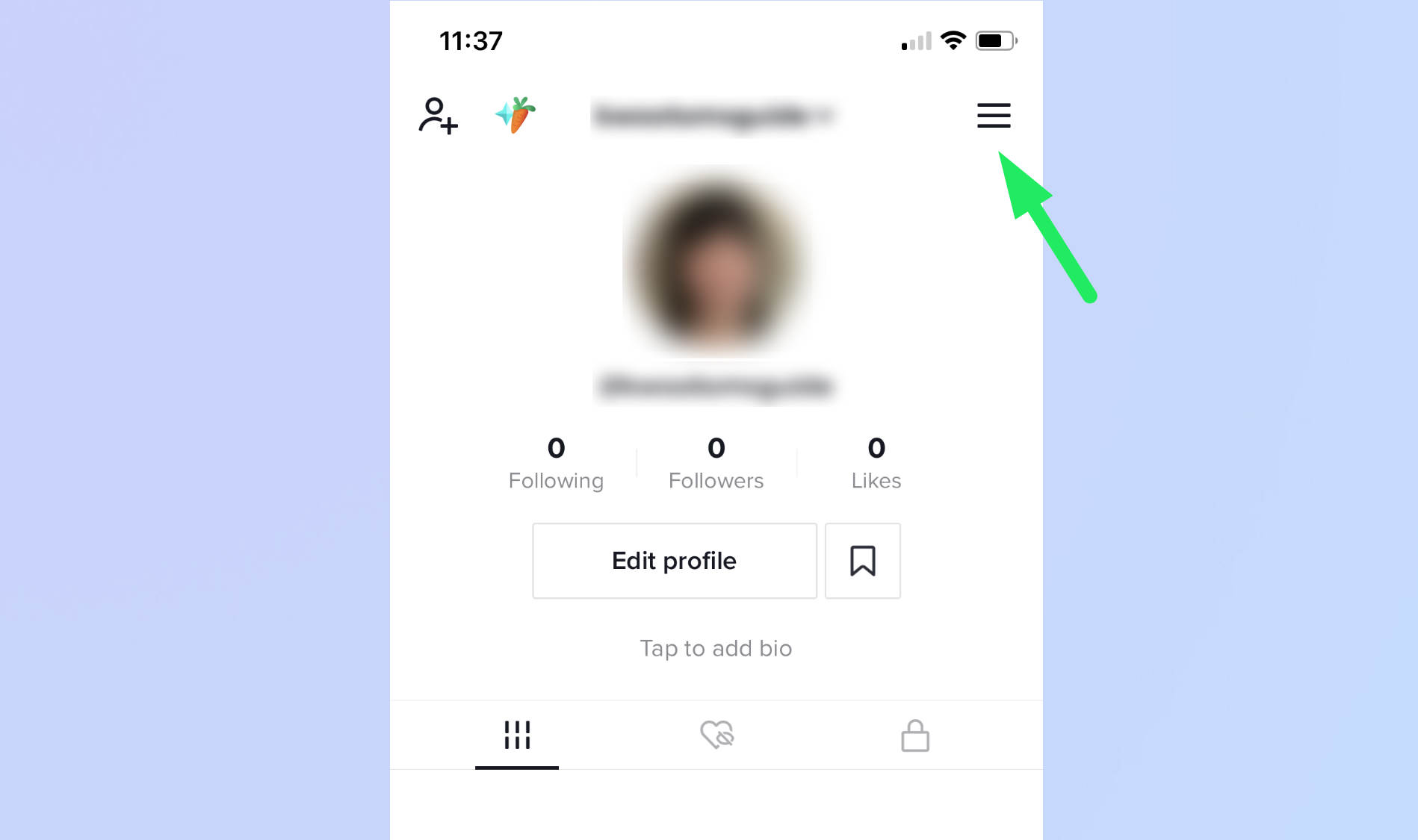
3. Next, tap "Manage account."
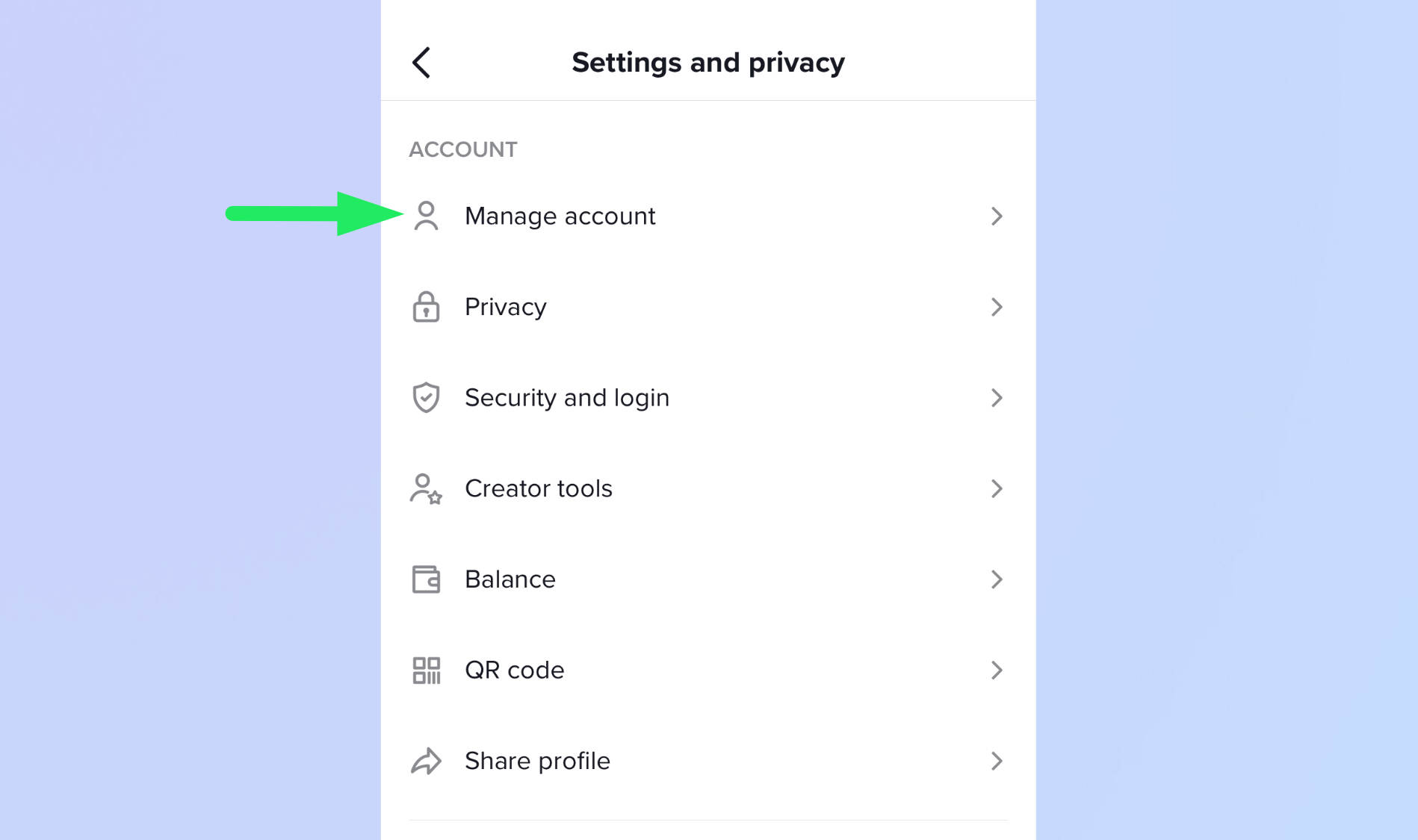
4. On the following screen, tap "Delete account."
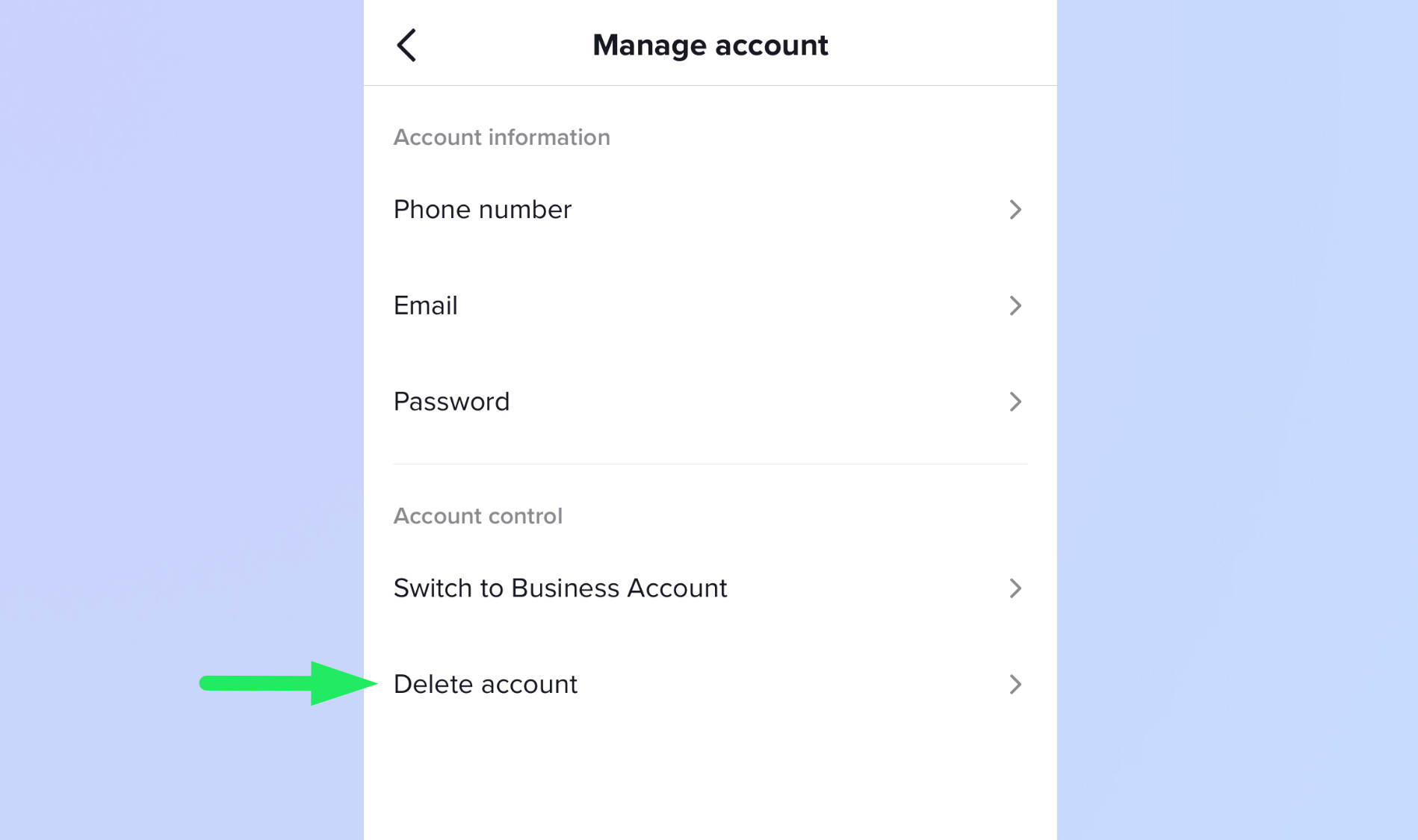
5. A confirmation screen will appear, with a list of warnings about what will happen if you delete your TikTok account.
One of the items notes that your account will first be deactivated for 30 days and will not be visible to the public. After 30 days, your TikTok account will be deleted permanently.
If you are sure you want to delete your TikTok account, tap "Continue."
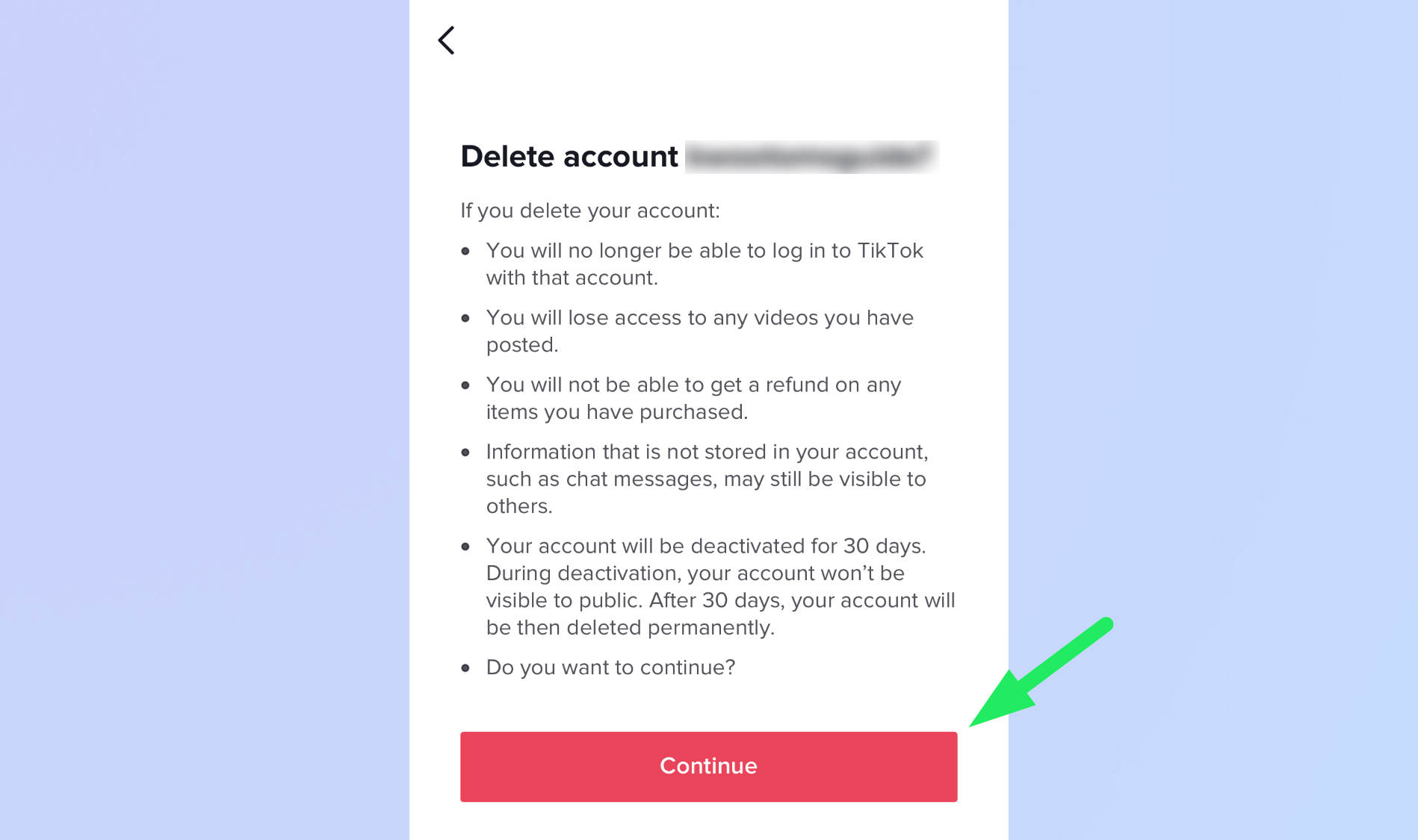
6. Before you proceed with the deletion, you may be asked to verify your TikTok account. Log in with your account credentials.
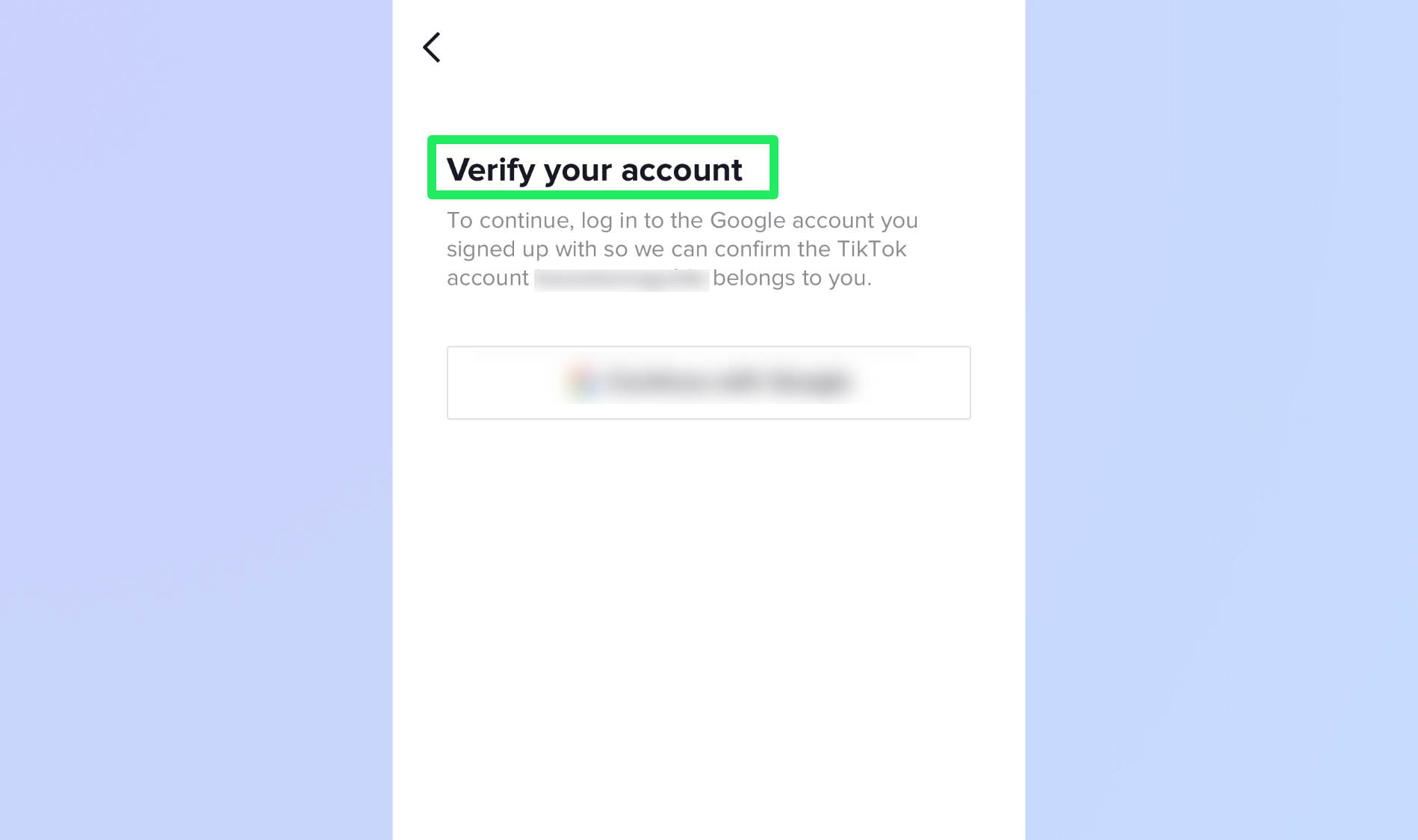
7. A confirmation screen will now appear. Tap "Delete account."
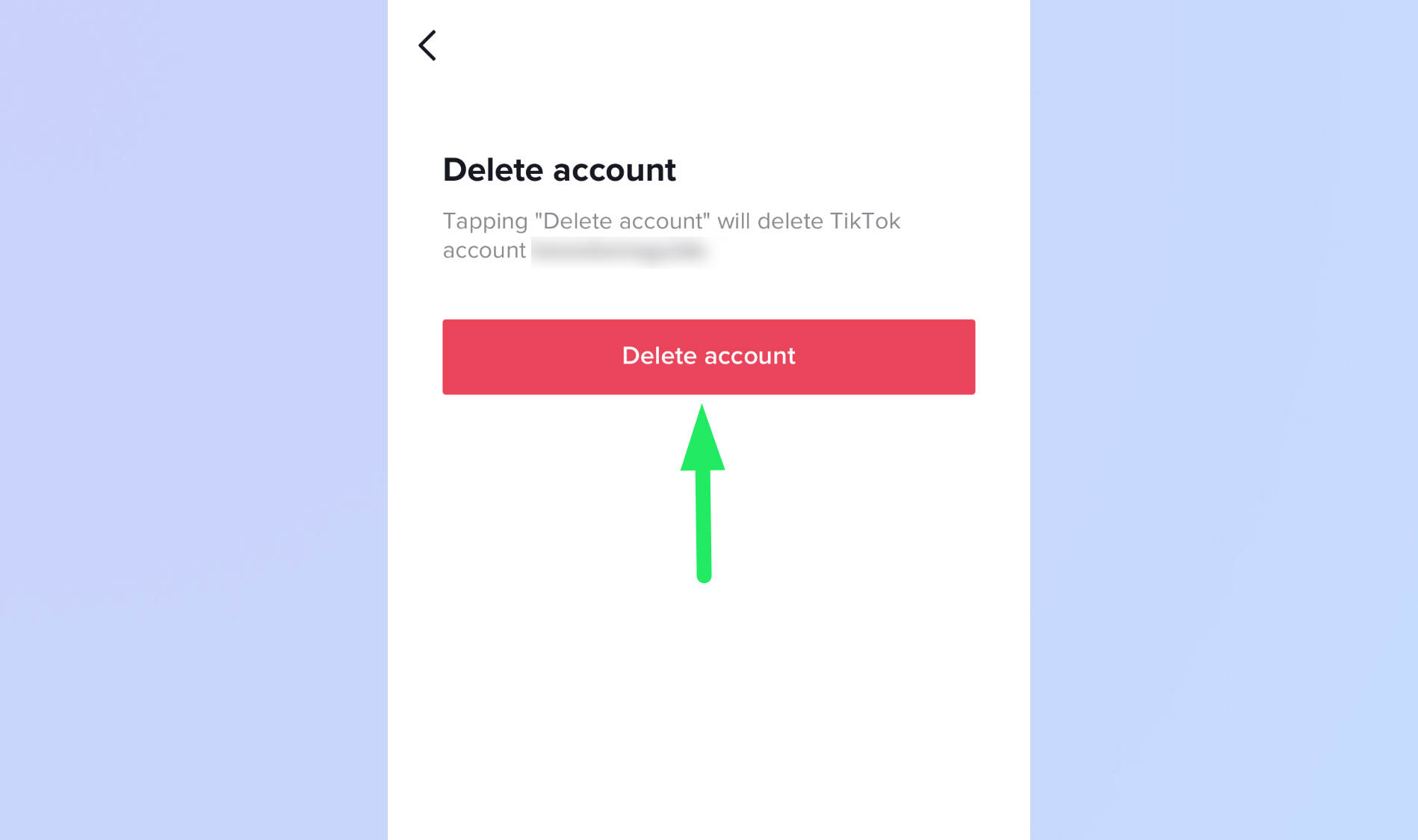
8. You'll now see yet another confirmation pop-up! If you are sure about deleting your TikTok account, (as we assume you are, if you've got this far) tap "Delete."
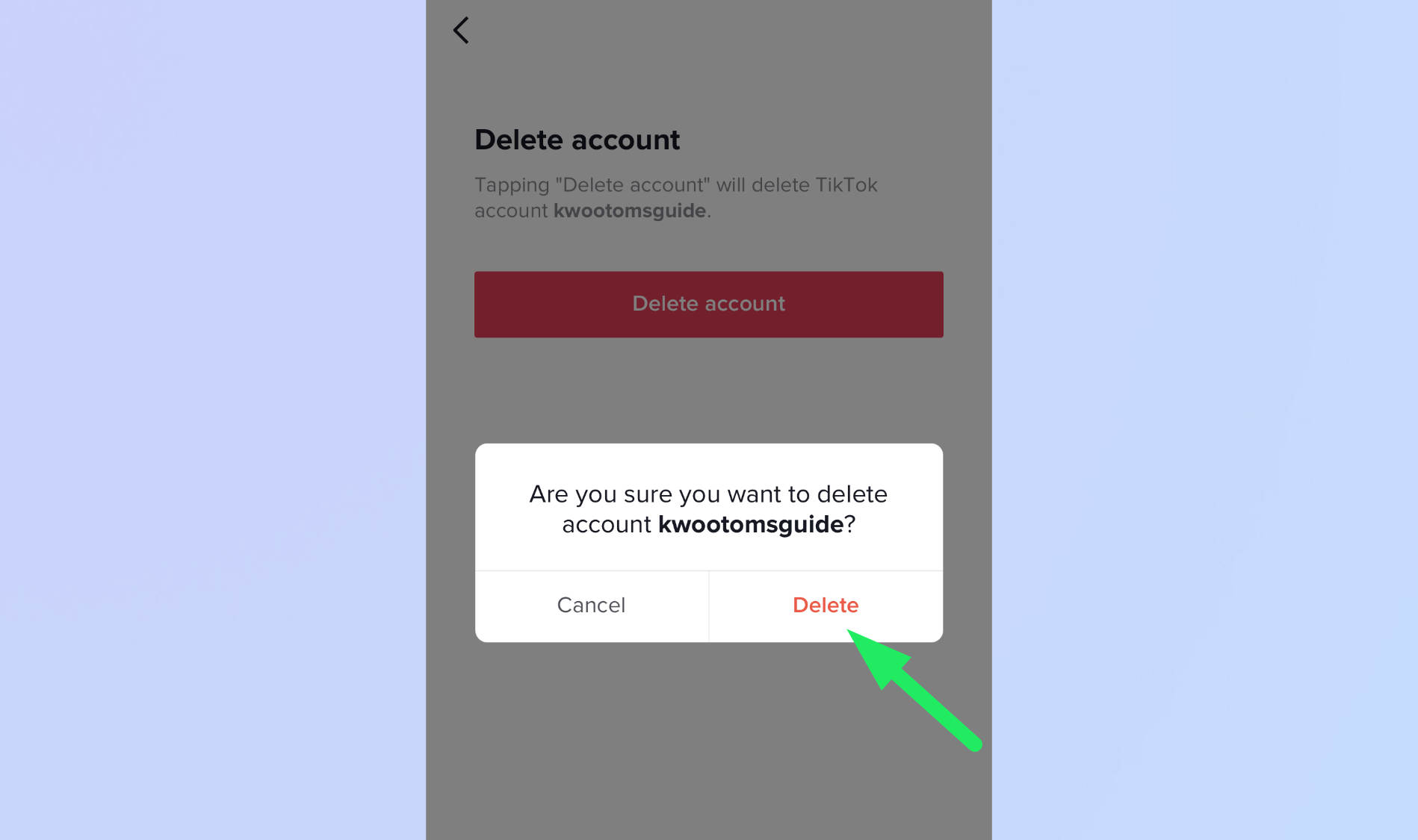
And there you have it: You have successfully deleted your TikTok account! However, if you change your mind within 30 days, you can reactivate it. Log back into your account and choose "Reactivate."
Without TikTok, you're free to do whatever you want with all the time you previously spent watching (and perhaps creating) short-form videos. The world is your oyster.

Kelly is the managing editor of streaming for Tom’s Guide, so basically, she watches TV for a living. Previously, she was a freelance entertainment writer for Yahoo, Vulture, TV Guide and other outlets. When she’s not watching TV and movies for work, she’s watching them for fun, seeing live music, writing songs, knitting and gardening.
