Preserve your favorite songs for next year with Spotify’s Playlist in a Bottle
How to use Playlist in a Bottle to create your own musical time capsule

The new year season is always a big time for Spotify users. There's Spotify Wrapped at the end of the previous year, which sees a flurry of social posts, allowing people to show off their tastes and flex their underground or artistic credentials. Now, though, there's also a new Spotify Playlist in a Bottle feature, which should help those with the January blues as well.
Much like a time capsule, the Playlist in a Bottle will seal away (in your pick of container) a selection of songs of your choosing. The twist? You can’t listen to the playlist until January 2024. This is a great way to impress your future self with some tunes they’ve forgotten or make them laugh at how shocking your taste was a year ago. If you don’t know what to include in your Playlist in a Bottle, you could always start politely with “Hello” by Lionel Richie (or Adele).
This guide will show you how to create a Playlist in a Bottle on Spotify.
How to create a Playlist in a Bottle on Spotify
1. On your smartphone visit: https://spotify.com/playlistinabottle or scan the QR code below.
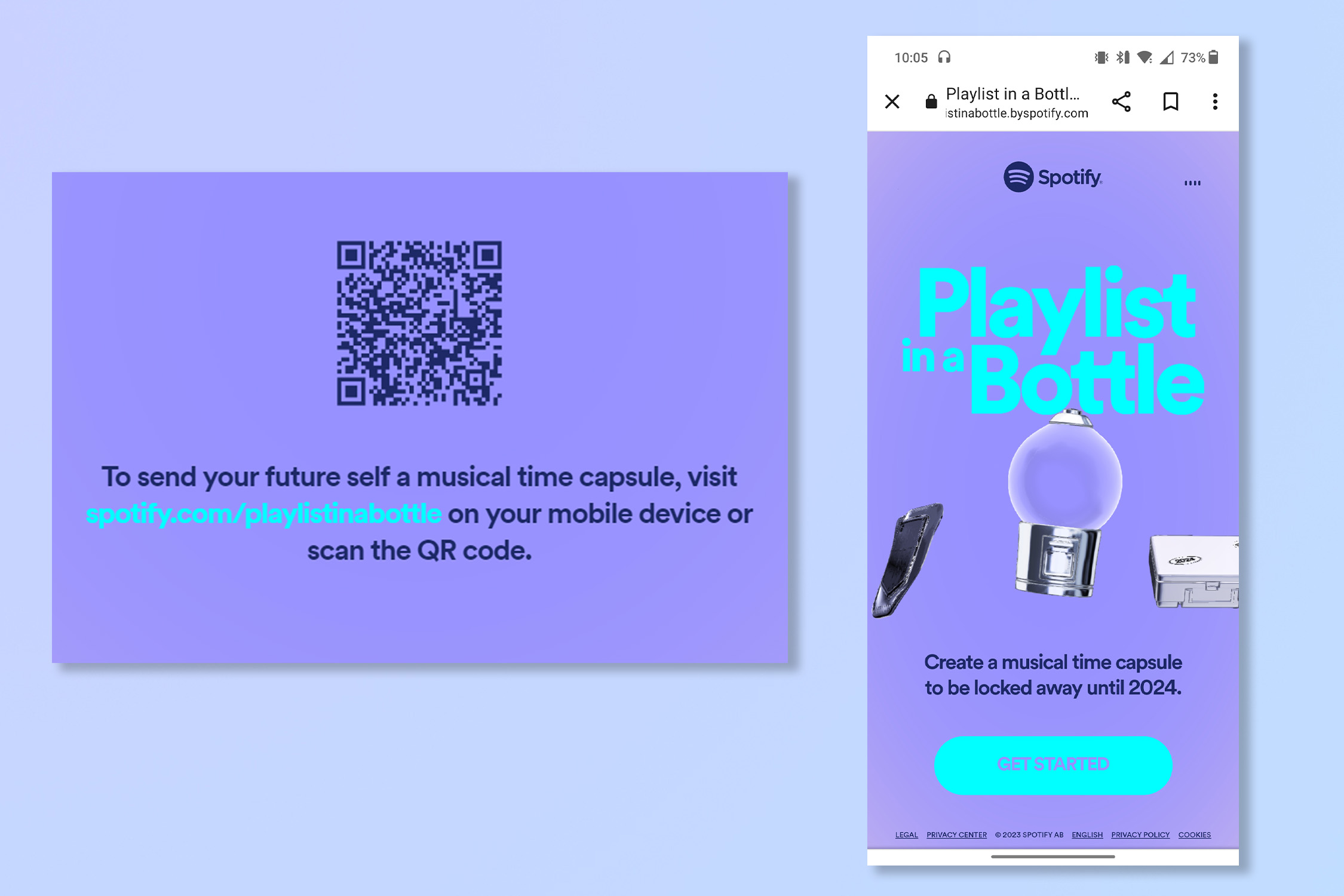
2. If you didn’t use the QR code, you will need to sign in to your Spotify account.
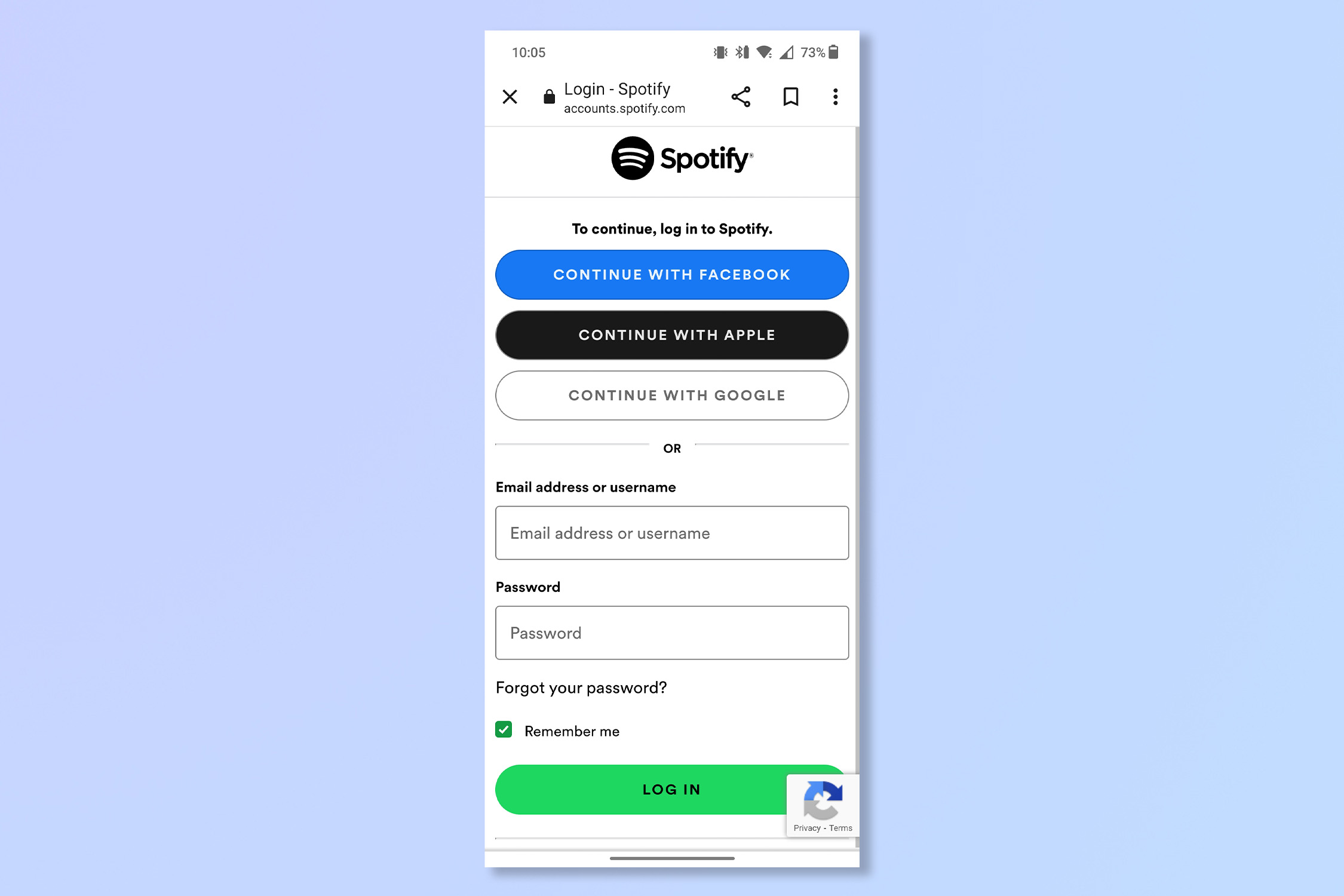
3. Tap Next under the time capsule you'd like to send to 2024 you. This is purely for fun and will make no difference. Tap the arrows to switch between capsules.
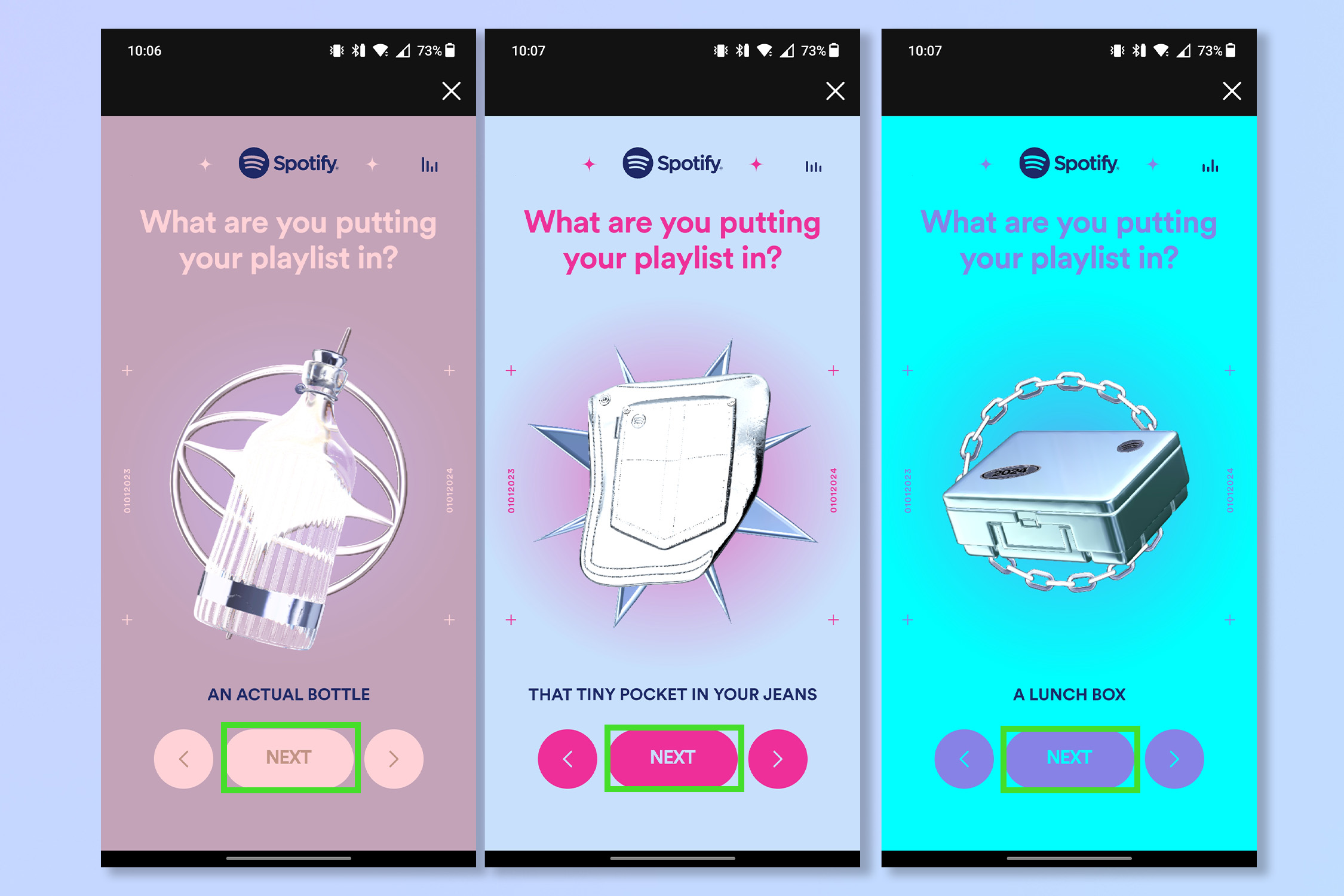
4. You will now be presented with a question. Type in the song that you wish to answer the prompt with, tap it, and then select Next.
Sign up to get the BEST of Tom's Guide direct to your inbox.
Get instant access to breaking news, the hottest reviews, great deals and helpful tips.
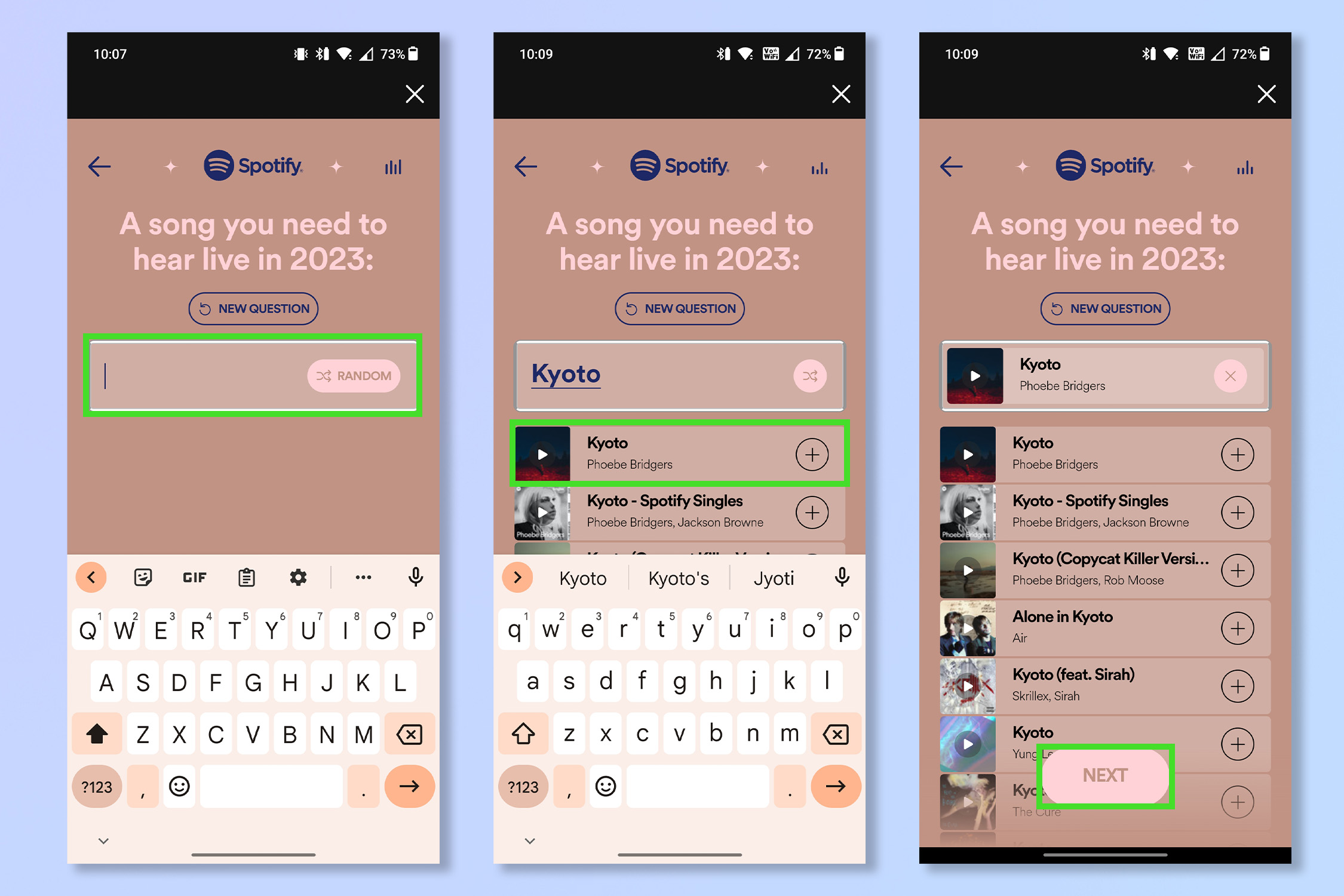
5. Once you have answered at least three questions, tap I’m Done to finish your Playlist, or tap Keep Going to add more songs.
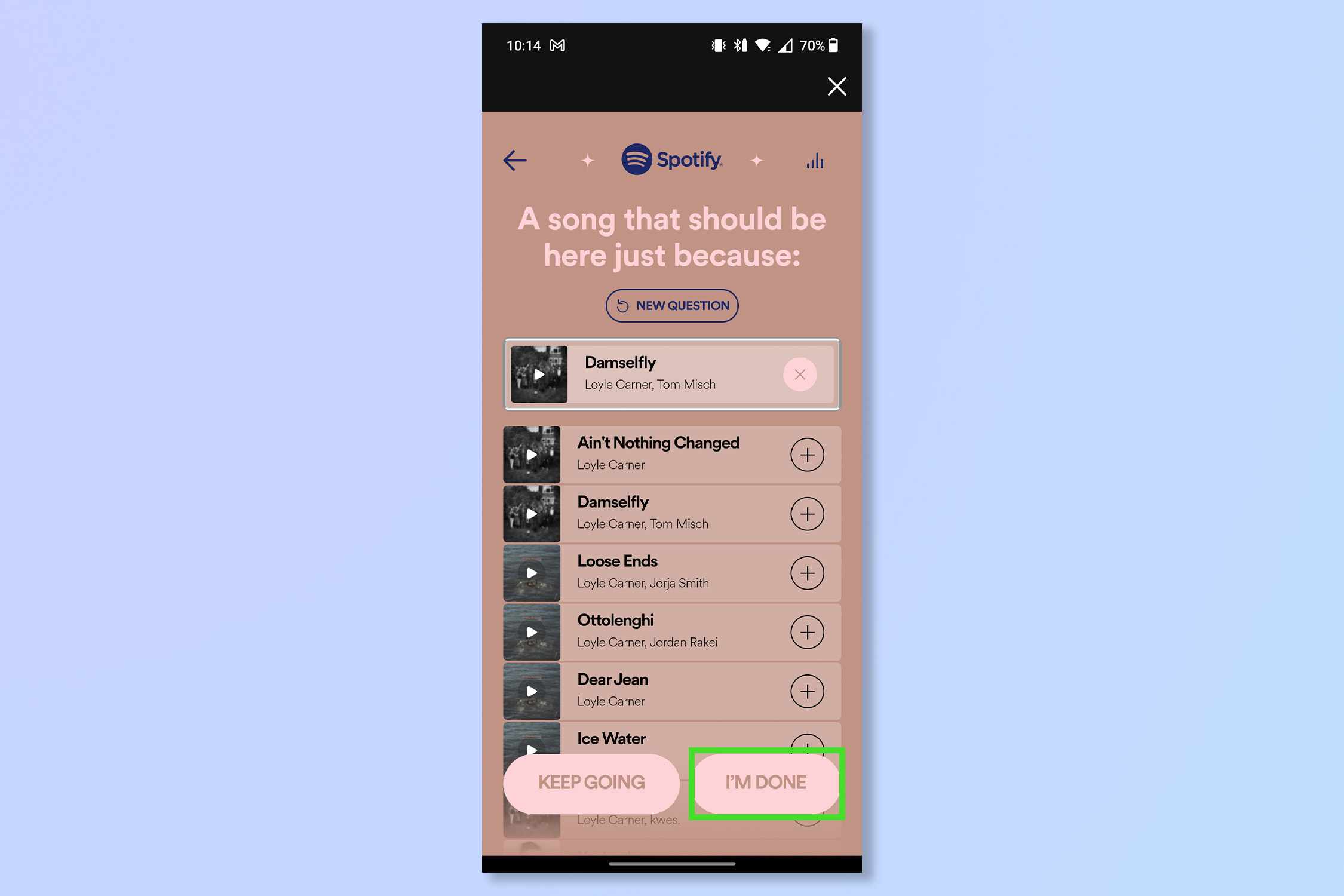
6. Once you’ve added enough songs, you will now get one final chance to make any changes. Tap Lock In when you’re happy with your time capsule playlist.
Note: you only get one Playlist in a Bottle, so make sure it’s what you want your future self to hear.
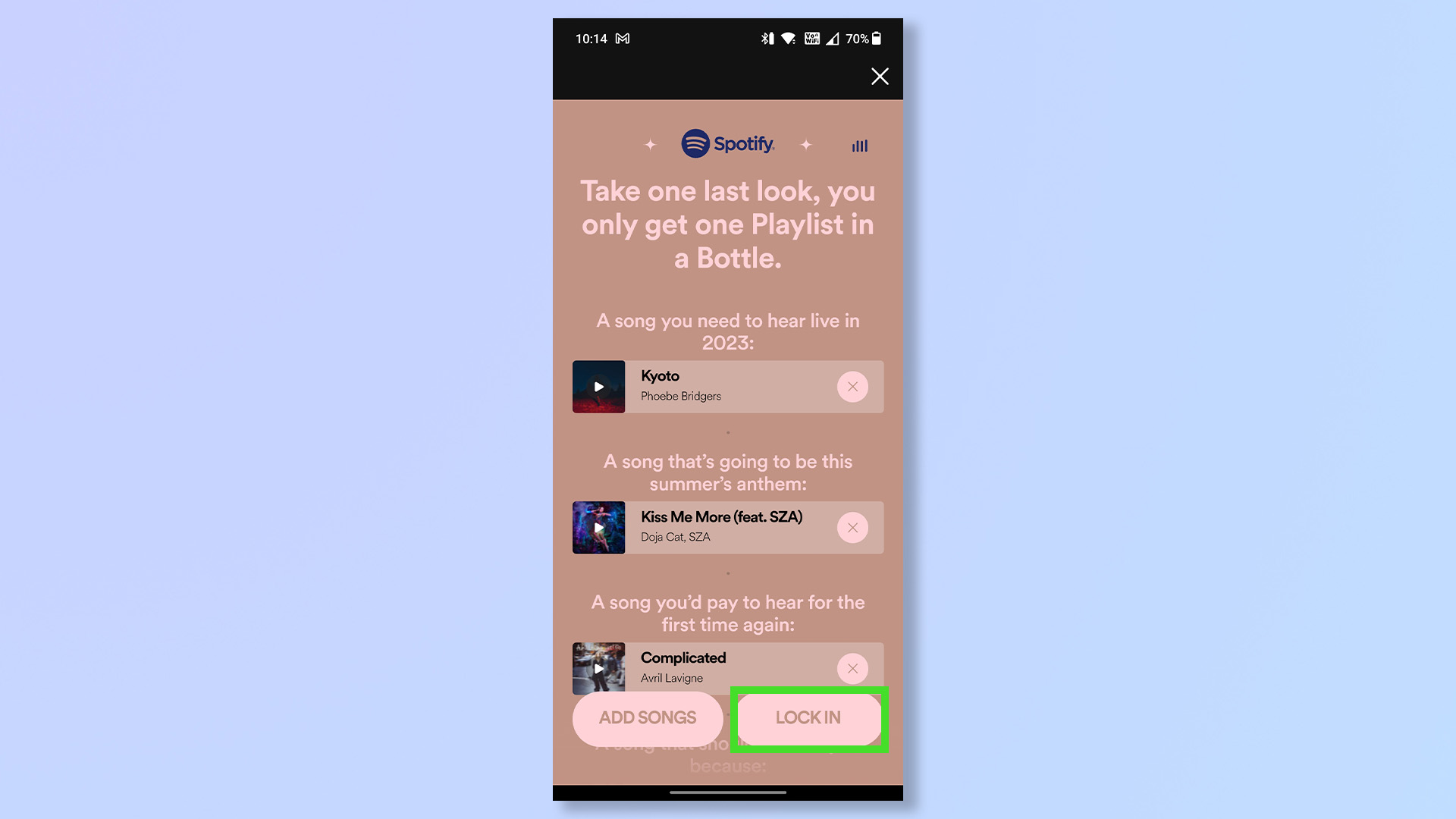
7. Your playlist has now been sealed and will be stored in the mysterious Spotify vaults until January 2024. Tap share for a social-media-friendly version.
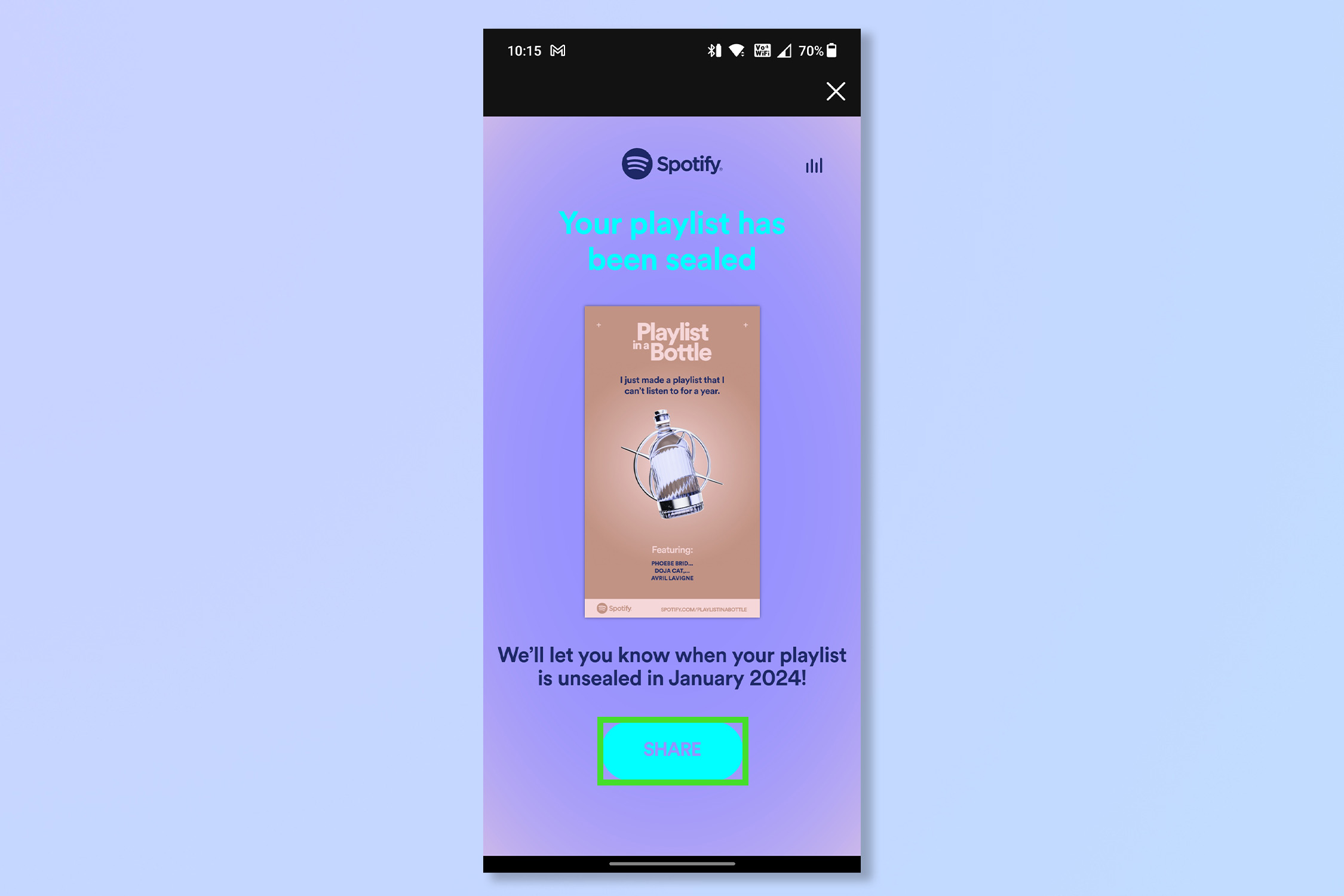
There you go, don’t sweat about making the right decisions as it’s just a bit of fun and your 2024 self will love it, no doubt. Spotify will automatically let you know when it’s ready to open so set and forget for a new year’s surprise.
If your Spotify skills are out of tune, don't worry, we've got you covered, learn how to download songs on Spotify, and how to make Spotify louder. If you're feeling brave, read how to use Spotify Karaoke while you warm up your vocal chords.
Andy is a freelance writer with a passion for streaming and VPNs. Based in the U.K., he originally cut his teeth at Tom's Guide as a Trainee Writer before moving to cover all things tech and streaming at T3. Outside of work, his passions are movies, football (soccer) and Formula 1. He is also something of an amateur screenwriter having studied creative writing at university.
