How to combine playlists on Spotify
When two become one: here's how you combine playlists on Spotify

It certainly helps to know how to combine playlists on Spotify. Part of wrangling your favorite songs is knowing when one playlist belongs with another. In those situations, you need to be able to merge Spotify playlists.
Thankfully, merging playlists on Spotify is easy. To do so, you simply add one playlist to another. Admittedly, you can't control which songs get merged, or where they appear on the merged playlist — you'll have to rearrange them later. However, it still pays to know how to combine two playlists on Spotify; here's how.
How to combine playlists on Spotify
The steps for merging playlists on the Spotify smartphone and desktop apps are pretty much the same, but we'll cover both here. Read on.
How to combine playlists on Spotify: Desktop
1. Open a playlist and click the ellipsis
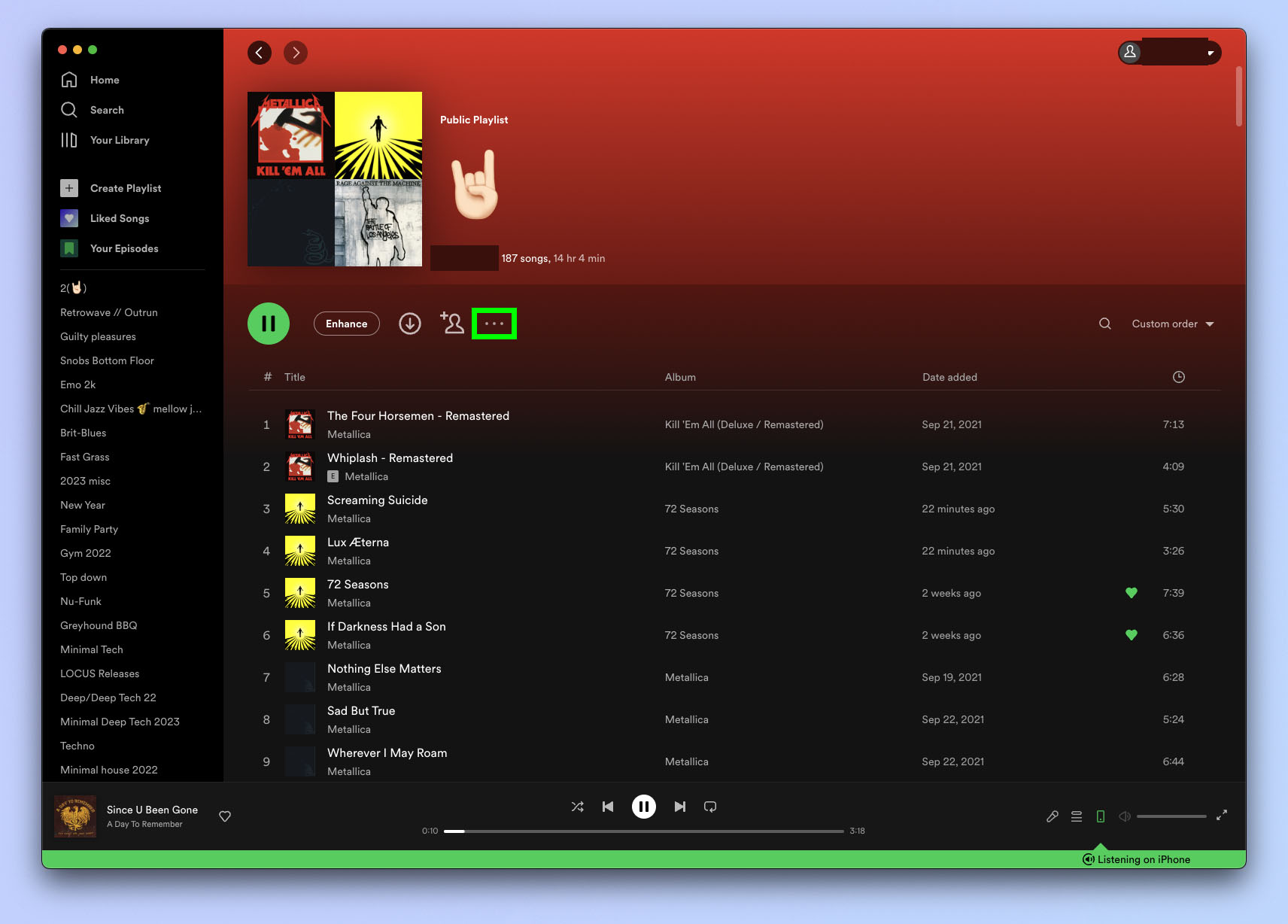
Open a Spotify playlist which you want to merge into another. This playlist will end up at the bottom of the merged playlist, so think carefully about which playlist you want on top. Click the ellipsis button at the top of the playlist.
2. Select Add to other playlist and choose a playlist
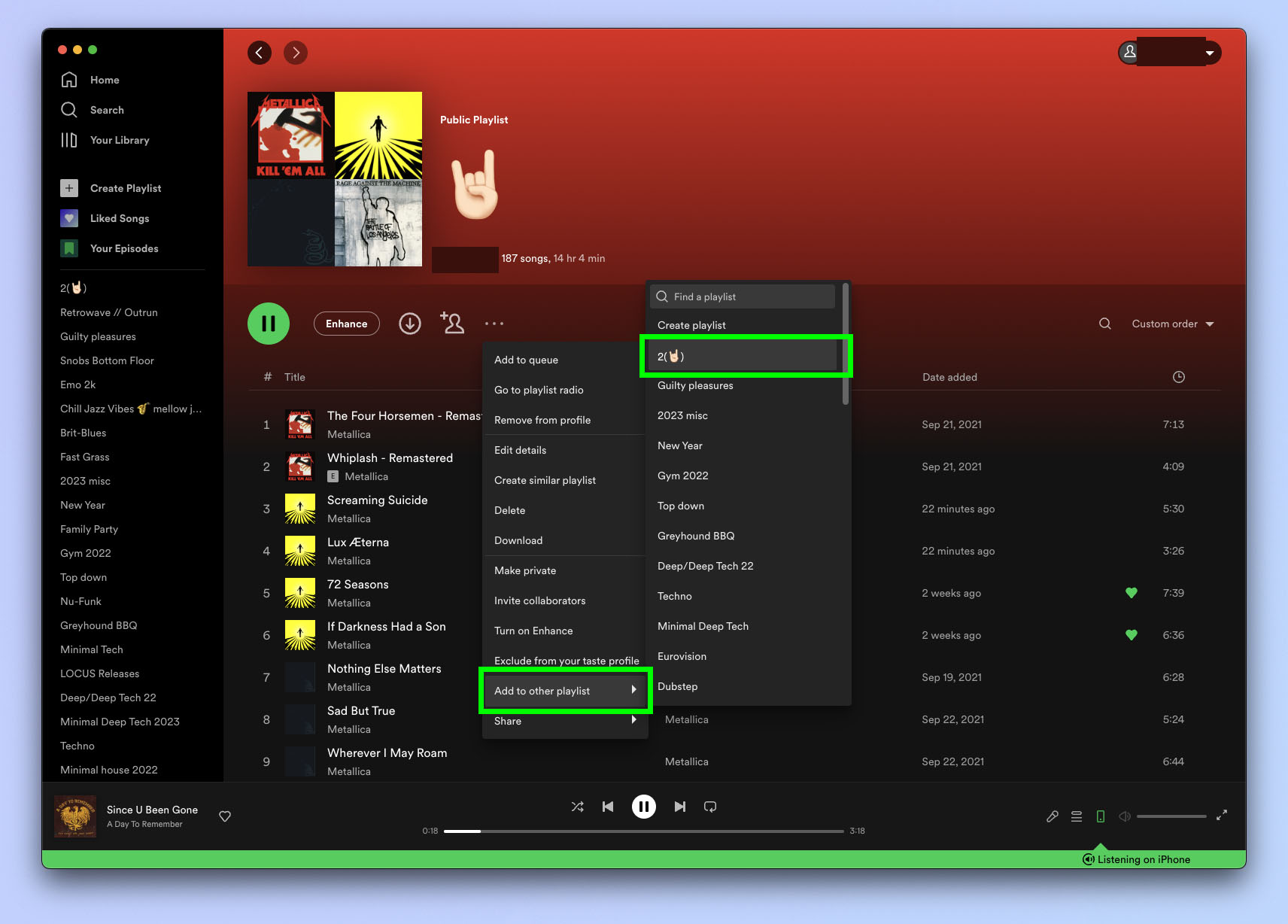
Hover over Add to other playlist, then select a playlist to add.
You'll now see a blue label telling you that your songs from the first playlist have been added to the second playlist, highlighted in the screenshot below.
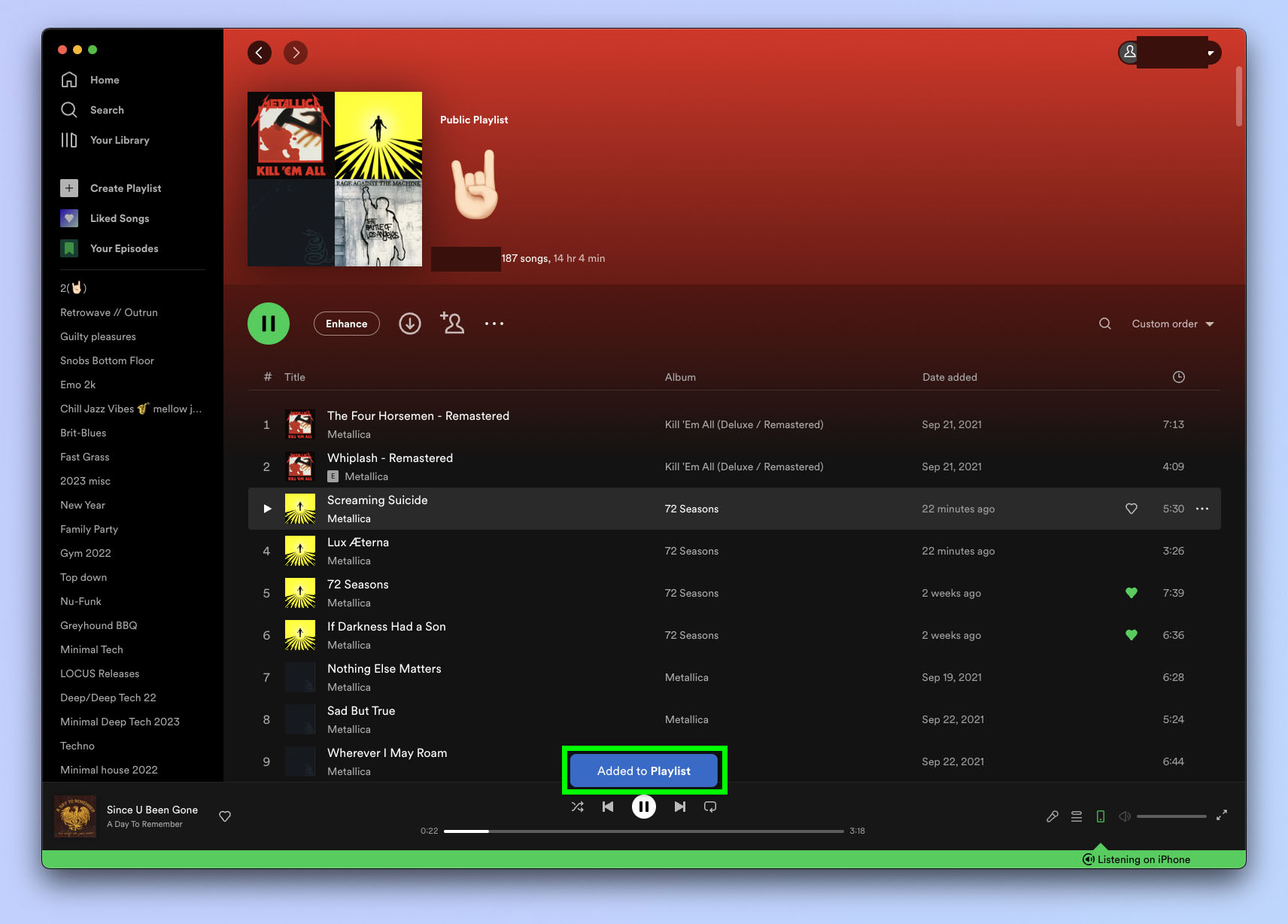
How to combine playlists on Spotify: iOS & Android
1. Open a playlist and tap the ellipsis
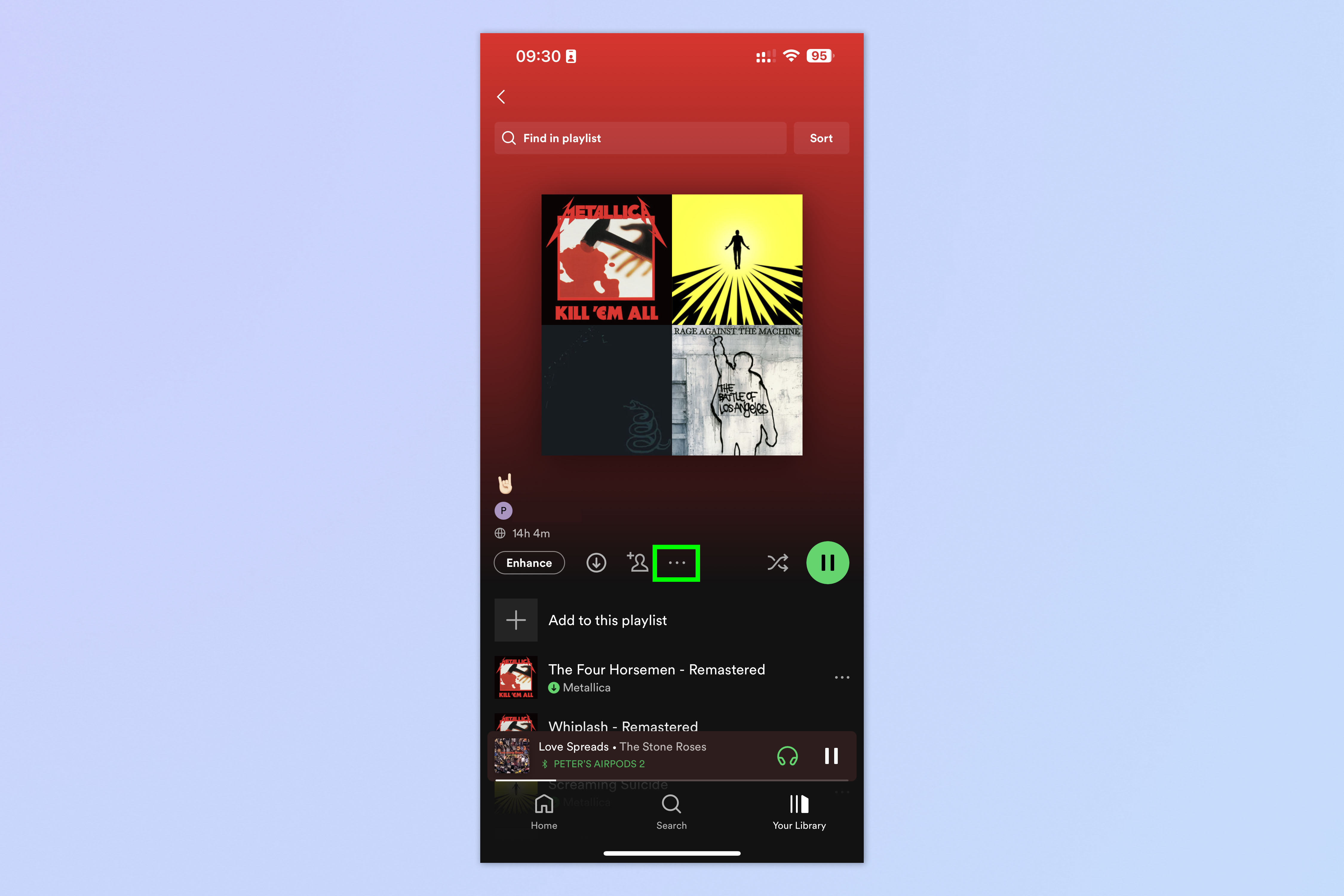
Open a Spotify playlist which you want to merge into another. This playlist will end up at the bottom of the merged playlist, so think carefully about which playlist you want on top. Tap the ellipsis button at the top of the playlist.
2. Tap Add to other playlist
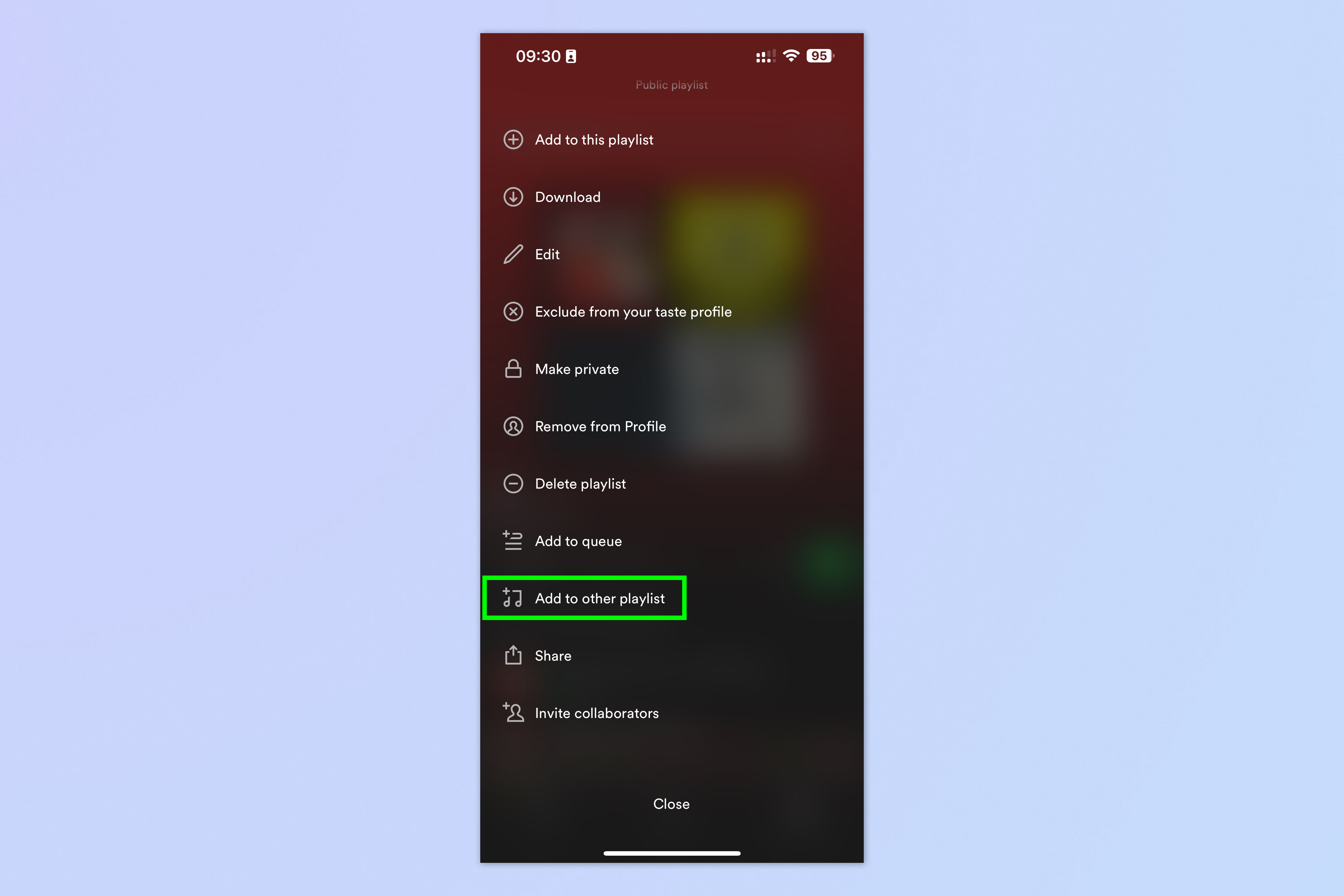
Scroll down and tap Add to other playlist.
3. Choose the playlist
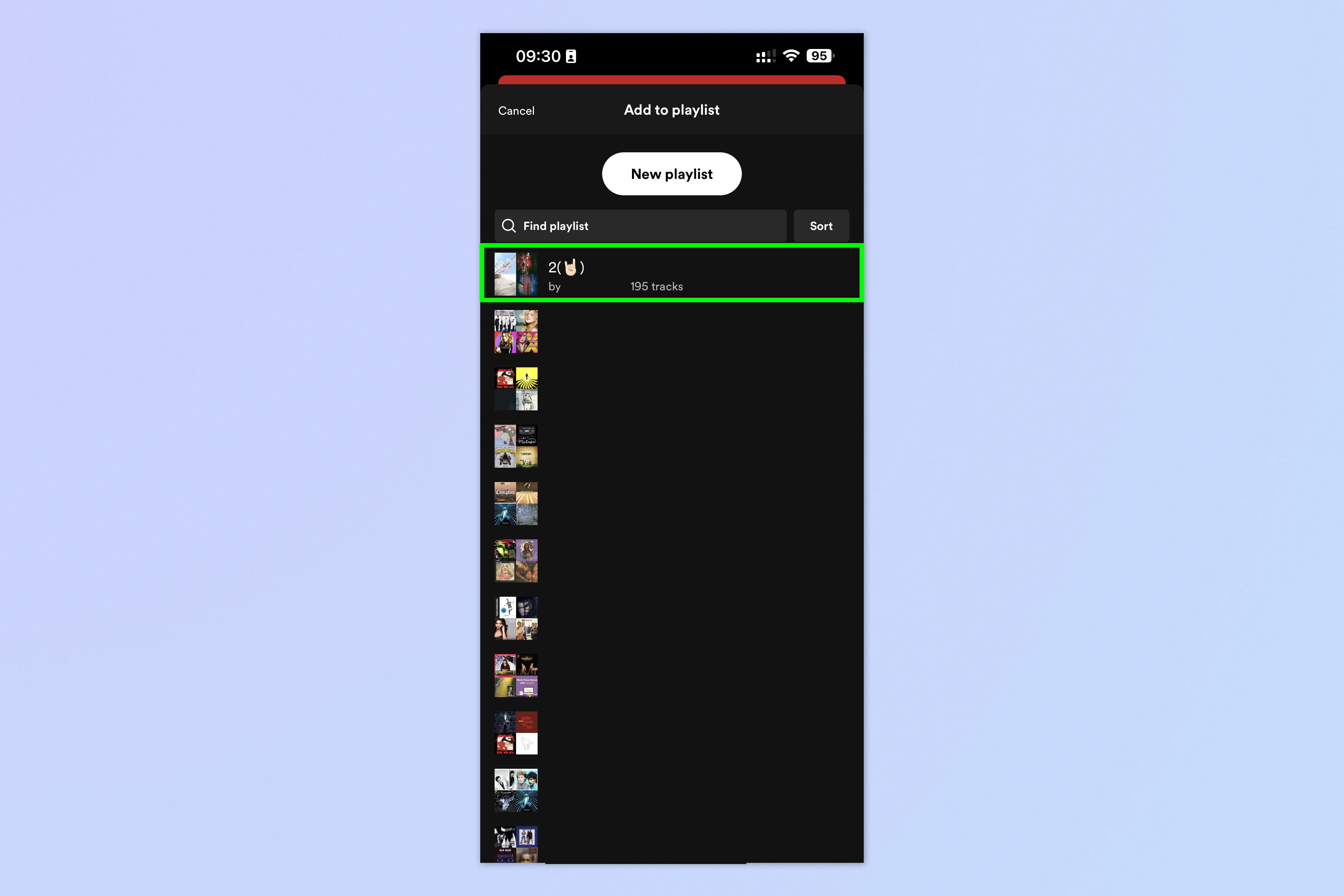
Now simply choose the playlist you want to add this one to.
You'll see a label pop up telling you that the songs have been added, as you can see in the screenshot below.
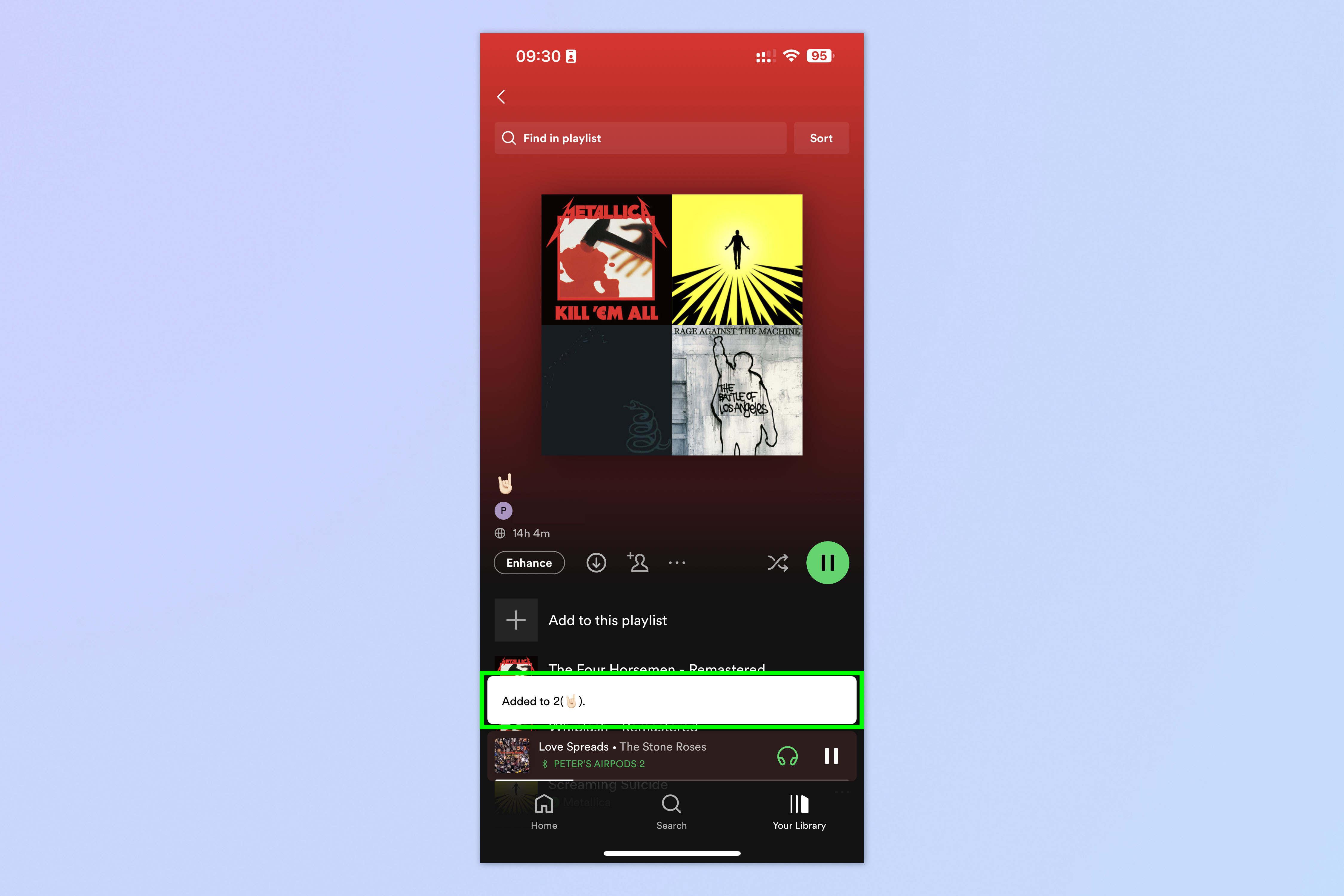
Not too difficult, right? If you'd like to read more about using Spotify, we've got you covered with our library of helpful tutorials. We can not only show you how to download music from Spotify, but how to upload music to Spotify too. Want to sing along? We've also got a guide on how to use Spotify Karaoke.
Sign up to get the BEST of Tom's Guide direct to your inbox.
Get instant access to breaking news, the hottest reviews, great deals and helpful tips.

Peter is Reviews Editor at Tom's Guide. As a writer, he covers topics including tech, photography, gaming, hardware, motoring and food & drink. Outside of work, he's an avid photographer, specialising in architectural and portrait photography. When he's not snapping away on his beloved Fujifilm camera, he can usually be found telling everyone about his greyhounds, riding his motorcycle, squeezing as many FPS as possible out of PC games, and perfecting his espresso shots.
